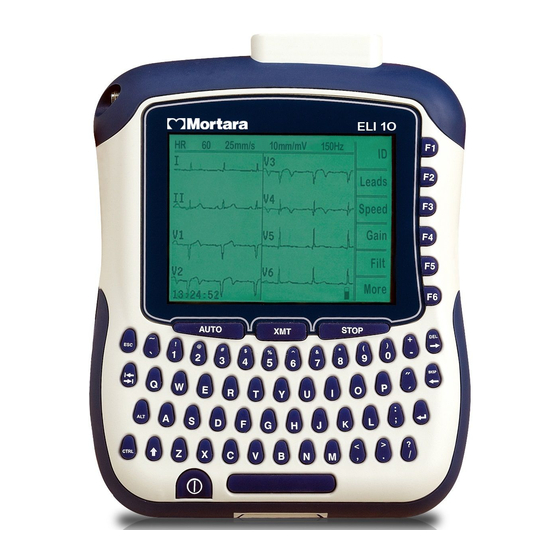
Advertisement
Quick Links
7865 North 86th Street Milwaukee, WI 53224 Phone 414.354.1600 Fax 414.354.4760 www.mortara.com
Using Replacement Battery Kit: 4800-011-50
Required tool:
• #1 Phillips Screwdriver
• Mini Pry Bar
1. Loosen phillips screw and remove battery door.
MIS-11-170-00 Rev 1
ELI 10 Battery Replacement Instructions
Page 1 of 4
Advertisement

Summary of Contents for Mortara ELI 10
- Page 1 7865 North 86th Street Milwaukee, WI 53224 Phone 414.354.1600 Fax 414.354.4760 www.mortara.com ELI 10 Battery Replacement Instructions Using Replacement Battery Kit: 4800-011-50 Required tool: • #1 Phillips Screwdriver • Mini Pry Bar 1. Loosen phillips screw and remove battery door.
- Page 2 2. Insert pry bar as shown and pry battery up. 3. Lift battery from compartment. MIS-11-170-00 Rev 1 Page 2 of 4...
- Page 3 4. Disconnect battery wires by pulling away from the housing. Caution: Do not apply pressure to the housing in the area indicated below when removing the battery. 5. Connect wires from replacement battery to the ELI 10. MIS-11-170-00 Rev 1 Page 3 of 4...
- Page 4 6. Remove release liner from the tape installed on the battery. 7. Place battery into recess with label and wires in the positions shown. 8. Apply light pressure to the back of the battery directly above the tape for 30 seconds to ensure adhesion.














Need help?
Do you have a question about the ELI 10 and is the answer not in the manual?
Questions and answers