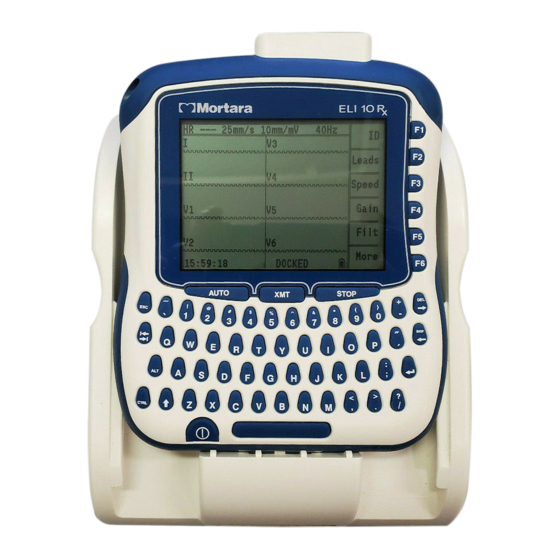
Table of Contents

Summary of Contents for Mortara ELI 10 Rx
- Page 1 REF 9515-170-60-ENG Rev C1 ELI 10 Rx 12-LEAD RESTING ELECTROCARDIOGRAPH USER MANUAL Manufactured by Mortara Instrument, Inc., Milwaukee, Wisconsin U.S.A. CAUTION: Federal law restricts this device to sale by or on the order of a physician.
- Page 2 7865 N. 86th Street Milwaukee, Wisconsin 53224 This document contains confidential information that belongs to Mortara Instrument, Inc. No part of this document may be transmitted, reproduced, used, or disclosed outside of the receiving organization without the express written consent of Mortara Instrument, Inc. Mortara is a registered trademark of Mortara Instrument, Inc. E-Scribe, ELI, ®...
- Page 3 Physician Practice: orderspc.us@mortara.com European Union U.S. Distribution: orderspc.us@mortara.com Representative Mortara Instrument Germany Bonifaciusring 15 Mortara Instrument Europe, s.r.l. 45309 Essen (European Headquarters) Germany Via Cimarosa 103/105 Tel: +49.201.18 55 69 70 40033 Casalecchio di Reno (BO) Fax: +49.201.18 55 69 77...
- Page 4 Failure to do so may cause undue failure and possible health hazards. Equipment Identification Mortara Instrument, Inc. equipment is identified by a serial and reference number on the back of the device. Care should be taken so that these numbers are not defaced.
- Page 5 Product/s. If Mortara should be found liable to anyone under any theory (except the expressed warranty set forth herein) for loss, harm, or damage, the liability of Mortara shall be limited to the lesser of the actual loss, harm, or...
- Page 6 WARRANTY INFORMATION EXCEPT AS SET FORTH HEREIN WITH RESPECT TO REIMBURSEMENT OF LABOR CHARGES, A PURCHASER’S SOLE EXCLUSIVE REMEDY AGAINST MORTARA FOR CLAIMS RELATING TO THE PRODUCT/S FOR ANY AND ALL LOSSES AND DAMAGES RESULTING FROM ANY CAUSE SHALL BE THE REPAIR OR REPLACEMENT OF DEFECTIVE PRODUCT/S TO THE EXTENT THAT THE DEFECT IS NOTICED AND MORTARA IS NOTIFIED WITHIN THE WARRANTY PERIOD.
- Page 7 Only use parts and accessories supplied with the device and/or are available through Mortara Instrument, Inc. Patient cables intended for use with the device include series resistance (7 Kohm minimum) in each lead for defibrillation protection.
- Page 8 USER SAFETY INFORMATION ECG electrodes could cause skin irritation; patients should be examined for signs of irritation or inflammation. To avoid the possibility of serious injury or death during patient defibrillation, do not come into contact with device or patient cables. Additionally, proper placement of defibrillator paddles in relation to the electrodes is required to minimize harm to the patient.
- Page 9 Some Mortara electrocardiographs can be equipped with a GSM/GPRS (cellular modem) or wireless LAN (WLAN) module for transmitting ECG records. Device labeling and the presence of an antenna will indicate if your device is equipped with such a module.
- Page 10 The rechargeable internal battery is a sealed lithium ion type and it is totally maintenance free. If the battery appears to become defective, refer to Mortara Instrument Service Department. Do not pull or stretch patient cables as this could result in mechanical and/or electrical failures. Patient cables should be stored after forming them into a loose loop.
- Page 11 USER SAFETY INFORMATION As defined by IEC 60601-1 and IEC 60601-2-25, the device is classified as follows: Class I equipment (applies to entire product when the handheld unit is docked, and to the docking station alone) or internally powered (applies to handheld unit when not docked). ...
- Page 12 RF sources may interfere with the transmission generated by the device. Mortara Instrument has tested the coexistence of the device with other devices that can interfere such as devices using WLAN, Bluetooth radio, and/or cell phones. Although the current technology allows a very successful rate of transmission, it’s possible that in some rare occurrences, the system may not perform at...
- Page 13 USER SAFETY INFORMATION The following table lists the frequency allocated for each channel used by the WLAN option. Channel Center Frequency Frequency Spread 2412 MHz 2399.5 MHz - 2424.5 MHz 2417 MHz 2404.5 MHz - 2429.5 MHz 2422 MHz 2409.5 MHz - 2434.5 MHz 2427 MHz 2414.5 MHz - 2439.5 MHz...
- Page 14 USER SAFETY INFORMATION...
- Page 15 EQUIPMENT SYMBOLS AND MARKINGS Symbol Delineation Attention, consult accompanying documents Alternating current Protective earth Fuse Telephone line (modem) Network (LAN) Defibrillator-proof type CF applied part ON/OFF (power) Shift key (to enter upper case text) Space key Enter key (accept data/return) Universal Serial Bus (USB) xiii...
- Page 16 EQUIPMENT SYMBOLS AND MARKINGS Do not dispose as unsorted municipal waste. Per European Union Directive 2002/96, requires separate handling for waste disposal according to national requirements Antenna Indicates compliance to applicable European Union directives...
- Page 17 GENERAL CARE Precautions Turn off the device before inspecting or cleaning. Do not immerse the device in water. Do not use organic solvents, ammonia-based solutions, or abrasive cleaning agents which may damage equipment surfaces. Inspection Inspect your equipment daily prior to operation. If you notice anything that requires repair, contact an authorized service person to make the repairs.
- Page 18 GENERAL CARE...
- Page 19 See appropriate EMC table for recommended separation distances between the radio equipment and the device. The use of accessories, transducers, and cables other than those specified by Mortara Instrument may result in increased emissions or decreased immunity of the equipment.
- Page 20 ELECTROMAGNETIC COMPATIBILITY (EMC) Guidance and Manufacturer’s Declaration: Electromagentic Emissions The equipment is intended for use in the electromagnetic environment specified in the table below. The customer or the user of the equipment should ensure that it is used in such an environment. Emissions Test Compliance Electromagnetic Environment: Guidance...
- Page 21 ELECTROMAGNETIC COMPATIBILITY (EMC) Guidance and Manufacturer’s Declaration: Electromagnetic Immunity The equipment is intended for use in the electromagnetic environment specified in the table below. The customer or the user of the equipment should ensure that it is used in such an environment. IEC 60601 Test Compliance Emissions Test...
- Page 22 ELECTROMAGNETIC COMPATIBILITY (EMC) Recommended Separation Distances Between Portable and Mobile RF Communications Equipment and the Equipment The equipment is intended for use in the electromagnetic environment in which radiated RF disturbances are controlled. The customer or the user of the equipment can help to prevent electromagnetic interference by maintaining a minimum distance between portable and mobile RF communications equipment (transmitters) and the equipment as recommended in the table below, according to the maximum output power of the communications equipment.
-
Page 23: Table Of Contents
Figure 1-1, ELI 10 Rx Display, Keyboard, and Docking Station .................. 2 Figure 1-2, ELI 10 Rx Rear of Docking Station ......................3 Figure 1-3, ELI 10 Rx Display Overview (8-Lead Real-Time ECG View) ..............4 Function Keys ..............................4 Feature Keys .............................. - Page 24 TABLE OF CONTENTS SYSTEM SETTINGS SECTION 6 Section Purpose ................................25 Setting Technician Password ............................25 Accessing Configuration Menus ..........................25 How to Navigate Configuration Menus ........................25 Summary of Configuration Menus ..........................26 TROUBLESHOOTING AND MAINTENANCE APPENDIX A ECG Record Errors..............................37 Capturing ECG Errors ..............................
-
Page 25: Introduction Section
This manual is written for clinical professionals. They are expected to have working knowledge of medical procedures and terminology as required for monitoring cardiac patients. Indications for Use The ELI 10 Rx is indicated for use in a clinical setting by qualified medical professionals only for recording ECG data of patients. ... -
Page 26: System Description
SECTION 1 System Description The ELI 10 Rx is a 12-lead diagnostic electrocardiograph capable of acquiring, viewing, transmitting, and storing ECG data. Printing function is available through optional external software application. The device is optionally equipped with Mortara Instrument’s VERITAS™ resting ECG interpretation algorithm with age and gender specific criteria. - Page 27 NOTE: Two AC line fuses are installed on your ELI 10 Rx docking station. NOTE: The AC inlet and power cord serve as the AC Mains disconnect for the ELI 10 Rx. To remove AC Mains, disconnect the power cord from the AC inlet.
-
Page 28: Function Keys
SECTION 1 ELI 10 Rx Display Overview (8-Lead Real-Time ECG View) Figure 1-3 NOTE: Device display defaults to real-time ECG view. Function Keys Function keys activate the liquid crystal display (LCD) label adjacent to each function key. LCD labels/functions change depending upon the screen displayed. If the label is blank, the adjacent function key is not active. If a function key is not available, make menu selections by using the More key on the keyboard. -
Page 29: Ecg Directory Section
SECTION 1 The ELI 10 Rx features a 320 x 240 pixel LCD display for valuable preview of ECG waveform, function-key labels, and other parameters as explained below: Heart rate (HR): When a patient is connected to the electrocardiograph, his/her HR is displayed in real time. The HR is the average ventricular rate measured over the 10-second rhythm on a standard ECG. - Page 30 SECTION 1 DOCKED/AC: “DOCKED/AC” is continuously displayed when the ELI 10 is properly docked in the docking station. This message disappears once the ELI 10 is removed. If the device is not properly docked, “Attention: ELI 10 not properly docked.” is displayed until the error is corrected. DOCKED: When no AC is connected.
-
Page 31: Eli 10 Rx Specifications
5, 10, or 20 mm/mV Report Print Formats Standard or Cabrera; 3, 3+1, 3+3, 6, 6+6, or 12 channel Optional Mortara VERITAS resting ECG interpretation with age and gender Special Functions specific algorithm; connectivity options for bidirectional communication Gain Settings... -
Page 32: Accessories
ELI 10 Rx user manual (xxx=language) 9501-001-50 Physician’s Guide to Resting Interpretation 34000-029-1000 ELI 10 Rx docking station 34000-029-1001 ELI 10 Rx docking station with internal modem 8485-023-50 ELI 10 Rx carry case Contact your dealer or go to www.mortara.com for more information. -
Page 33: Equipment Preparation Section
Place the ELI 10 Rx into the docking station by sliding the device gently down the guides on the left and right-hand sides of the docking station and the device. The ELI 10 Rx should then seat itself into the adapter at the base of the docking station and fit snuggly into place. -
Page 34: Setting Time, Date, And Lcd Contrast
SECTION 2 Setting Time, Date, and LCD Contrast 1. From real-time ECG view, select F6 (More). 2. Using the keyboard, select 3 (Set Time/Date) from the application menu. 3. The preprogrammed date and time is displayed. To make changes, type in the desired date and time values (using a 24-hour clock) in the same format as displayed. -
Page 35: Record An Ecg Section
RECORD AN ECG SECTION 3 Section Purpose This section is intended to provide the user with information about: Patient preparation. Patient hookup. Patient demographic entry. Acquiring, viewing, printing, and storing an ECG. Patient Preparation Before attaching the electrodes, assure the patient fully understands the procedure and what to expect. ... -
Page 36: Patient Hookup
SECTION 3 Patient Hookup Correct electrode placement is important for acquiring a successful ECG. A good minimum-impedance pathway will provide superior noise-free waveforms. Good quality silver-silver chloride (Ag/AgCl) electrodes should be used. TIP: Electrodes should be stored in an air-tight container. Electrodes will dry out if not stored properly which will cause loss of adhesion and conductivity. - Page 37 SECTION 3 For accurate V-lead placement and monitoring, it is important to locate the 4th intercostal space. The 4th intercostal space is determined by first locating the 1st intercostal space. Because patients vary with respect to body shape, it is difficult to palpate the 1st intercostal space with accuracy.
- Page 38 SECTION 3 Patient Hookup Summary Table AAMI Electrode Position Lead Lead On the 4 intercostal space at the right sternal border. On the 4 intercostal space at the left sternal border. Yellow Yellow Midway between V2/C2 and V4/C4 electrodes. Green Green On the 5 intercostal...
-
Page 39: Patient Demographic Entry
ID format selected in the configuration settings. NOTE: ELI 10 Rx supports short, standard, long, or custom ID patient formats. Custom demographic labels designed in your ELI LINK or E-Scribe™ Rx data management system can be downloaded to the device. -
Page 40: Ecg Acquisition/Viewing/Printing/Storage
(noise) due to patient activity. If workflow permits patient demographic entry prior to acquisition, connect the patient to the ELI 10 Rx and enter the patient identification information as explained in Patient Demographics. After you complete the last data entry field, select F6 (Done) to return to the real-time ECG view. - Page 41 SECTION 3 Printing The ELI 10 Rx does not have auto-print configuration; an ECG is printed only by returning the device to the docking station following acquisition. A manual printout is possible from acquired ECG view by selecting F4 (Interp) followed by F1 (Print).
- Page 42 SECTION 3...
-
Page 43: Section Purpose
NOTE: Telephone transmission is available with GSM/GPRS mobile or internal modem only. NOTE: In order to properly connect to telephone lines, the ELI 10 Rx internal modem needs to be set on the proper country code. This is an internal setting and should not be confused with International calling codes. -
Page 44: Orders Download
Scribe system. The technician at the electrocardiograph selects the desired order code (e.g., a code specific to a department or floor) and the patients belonging to the order list. Once downloaded to the ELI 10 Rx, the ECG list for the selected order code is stored in the device as the order list (similar to the patient directory). As with ECG data transmissions, you can use any of the connectivity options to download the order list. -
Page 45: Custom Id Download
Custom ID formats are uniquely defined by your facility’s needs. This customized ECG header information is designed in ELI LINK or an E-Scribe system and downloaded to the ELI 10 Rx. Using the keyboard, select 4 (Custom ID Download) from the application menu. “Attempting Network Connection” followed by “Connection”... - Page 46 ECGs transmitted to USB memory will also appear. NOTE: In order to function properly, the USB must not have a U3.exe file loaded into memory. If your USB memory has the executable file, contact Mortara Technical Service for removal instructions.
-
Page 47: Section Purpose
ECG directory and directory maintenance. The ELI 10 Rx offers several special functions available through the application menu. Select F6 (More) from the real-time ECG view and the application menu is displayed. The following chart summarizes the application functions available:... - Page 48 SECTION 5 To view a specific ECG record, highlight the desired name from the directory list and press F3 (Selec). The selected ECG is presented in acquired ECG view. Toggle through the available waveform formats by selecting F2 (Leads) and F3 (Page). To return to the ECG directory, select F6 (Done). The directory is easily sorted either by name, ID, or date.
-
Page 49: System Settings Section
SYSTEM SETTINGS SECTION 6 Section Purpose This section is intended to provide the user with information about: Setting a password. Accessing configuration menus. Summary of configuration options. Detailed descriptions of configuration settings. Setting Technician Password 1. From real-time ECG view, select F6 (More). 2. -
Page 50: Summary Of Configuration Menus
SECTION 6 The following chart summarizes the configuration parameters and the available options for each field. Summary of Configuration Menus CONFIGURATION PARAMETER DEFINITION Software Version The software version of the unit Cart Number User defined (up to 5 digits; 0 to 65535) Telephone Number User defined (up to 30 alphanumeric characters) Language... - Page 51 SECTION 6 CONFIGURATION PARAMETER DEFINITION Sub Net Mask XXX.XXX.XXX.XXX Host IP XXX.XXX.XXX.XXX Port Number XXXX SSID XXXXXXXX None, WEP64, WEP128 WPA-PSK, WPA-LEAP Security WPA-PSK64, WPA-PSK128 WPA-LEAP64, WPA-LEAP128 WEP Key User-defined text entry WEP Key ID XX-XX-… WPA Passphrase User-defined text entry LAN MAC XX-XX-XX-XX-XX-XX WLAN MAC...
- Page 52 SECTION 6 Software Version Identifies the software version of your electrocardiograph. Cart Number Indicates which electrocardiograph transmitted a particular ECG. Telephone Number Specifies the telephone number for internal modem transmission to another unit or to an E-Scribe system. Enter up to 30 alphanumeric characters.
- Page 53 AC Filter The ELI 10 Rx removes 60 Hz or 50 Hz interference. The setting you select depends on the line frequency in your country. Always use the 60 Hz setting in the U.S. If the AC interference is present, check to see that the proper AC...
- Page 54 Interpretation (optional) The ELI 10 Rx automatically analyzes ECGs. This setting allows you to select or suppress the “interpretive” text on the ECG report at the E-Scribe. You may also choose to send the data to the ELI LINK and review the ECG with interpretation in a PDF format.
- Page 55 Defines whether or not the ELI 10 Rx automatically saves newly acquired ECGs in the directory once they are acquired and printed. If the auto-save configuration option is set to NO and the record is printed, the ELI 10 Rx will prompt you to “Save ECG?”...
- Page 56 ELI 10 Rx, the left LED remains illuminated when the network link is detected. The ELI 10 Rx LAN will support signaling rates of 10 and 100 MBPS. The right LED flashes when a transmit or receive packet occurs or any traffic on the network is detected.
- Page 57 E-Scribe workstation. It is also required that your IT Manager provide the ELI 10 Rx WLAN configuration values. The ELI 10 Rx can be configured for Dynamic Host Communication Protocol (DHCP) or static IP. Wireless security encryption options include Wired Equivalent Privacy (WEP), Wi-Fi Protected Access (WPA), and LEAP.
- Page 58 WEP key ID NOTE: The range for the WEP key is 0-3. If the range on your access point is 1-4, then 0 at the ELI 10 Rx maps to 1 on the access point; 1 maps to 2 on the access point, etc.
- Page 59 SIM Card Installation Power off the ELI 10 Rx. Open the battery cover on the back of the device by removing the Phillips screw. To insert the SIM card, hold the SIM card so the metal contacts are downward. Slide the SIM card into the socket.
- Page 60 Site Number (Second and Third site as well) The ELI 10 Rx allows for the configuration of up to three site numbers in order to manage multiple studies. A site is defined as a location from where an ECG is transmitted. In a research environment, it is recommended that site numbers designate the investigator’s site for ECG records stored in an E-Scribe Rx data management system, and...
-
Page 61: Troubleshooting And Maintenance
Ensure maximum capacity of either 60 or 150 ECGs has not been exceeded. Unable to Edit Ordered ECG Ordered ECG from electronic medical record system may not be edited. Failed to change record status Contact Mortara customer service. Failed to read record Contact Mortara customer service. Capturing ECG Errors... -
Page 62: Battery Errors
(cont’d.) LCD MESSAGE RESOLUTION Connection made with the inappropriate response from receiving station. Error in reply Contact Mortara customer service. No MODEM in Docking Move electrocardiograph to a docking station with a modem installed. Station DPAC Failure Contact Mortara customer service. -
Page 63: Printing Errors
RESOLUTION USB memory device not installed. Install USB memory device to docking NO USB MEMORY station and try again. If problem persists, contact Mortara Technical Service. USB MEMORY WRITE USB memory device has non-compatible program installed on device. Remove ERROR USB memory device and erase U3 program from USB memory device. -
Page 64: Test Operation
APPENDIX A Test Operation After cleaning and inspecting the ELI 10 Rx, proper operation of the unit may be confirmed by using an ECG simulator to acquire and print a standard 12-lead ECG of known amplitude. Waveforms should appear normal, with proper amplitude, and without distortion or excessive noise. -
Page 65: Country Code List
COUNTRY CODE LIST APPENDIX B In order to properly connect to telephone lines, the ELI 10 Rx internal modem needs to be set to the proper country code. This is an internal setting and should not be confused with International calling codes. - Page 66 APPENDIX B COUNTRY CODE COUNTRY CODE Grenada(GD) Malta(MT) Guadeloupe(GP) Marshall Islands(MH) Guam(GU) Martinique(MQ) Guatemala(GT) Mauritania(MR) Guinea(GN) Mauritius(MU) Guinea-Bissau(GW) Mayotte(YT) Guyana(GY) Mexico(MX) Haiti(HT) Micronesia(Federated States of)(FM) Heard and Mc Donald Islands(HM) Moldova-Republic of(MD) Honduras(HN) Monaco(MC) Hong Kong(HK) Mongolia(MN) Hungary(HU) Montserrat(MS) Iceland(IS) Morocco(MA) India(IN) Mozambique(MZ)
- Page 67 APPENDIX B COUNTRY CODE COUNTRY CODE St. Helena(SH) Ukraine(UA) Saint Kitts and Nevis(KN) United Arab Emirates(AE) Saint Lucia(LC) United Kingdom(UK) St. Pierre and Miquelon(PM) United States(US) Saint Vincent and the Grenadines(VC) United States Minor Outlying Islands(UM) Samoa(WS) Uruguay(UY) San Marino(SM) Uzbekistan(UZ) Sao Tome and Principe(ST) Vanuatu(VU)
- Page 68 APPENDIX B...
-
Page 69: Gprs Settings (Wap)
GPRS SETTINGS (WAP) APPENDIX C Country Wireless Operator Access Point Name (APN) Argentina Personal gprs.personal.com Argentina Unifon internet.gprs.unifon.com.ar Australia Telstra telstra.internet Australia Optus internet Australia Three 3netaccess Australia Vodafone internet Austria Max Online gprsinternet Austria wap.one.at Belgium Orange orangeinternet Belgium Mobistar web.pro.be Belgium... - Page 70 APPENDIX C Country Wireless Operator Access Point Name (APN) Greece Vodafone internet.vodafone.gr Greece Telestet gint.b-online.gr Greece Cosmote internet Hungary Vodafone (Prepaid “Optimized”) vitamax.internet.vodafone.net Hungary Vodafone (Prepaid “Standard”) vitamax.snet.vodafone.net Hungary Vodafone (Postpaid “Optimized”) internet.vodafone.net Hungary Vodafone (Postpaid “Standard”) standardnet.vodafone.net Hong Kong internet Hong Kong Orange...
- Page 71 APPENDIX C Country Wireless Operator Access Point Name (APN) Philippines Globe internet.globe.com.ph Poland erainternet Poland Idea www.idea.pl Poland PlusGSM www.plusgsm.pl Portugal Optimus internet Portugal internet Portugal Vodafone (Telcel) internet.vodafone.pt Romania Connex internet.connex.ro Romania Orange internet Russia BeeLine internet.beeline.ru Russia Megafon internet.nw Russia internet.mts.ru...
- Page 72 APPENDIX C Country Wireless Operator Access Point Name (APN) T-Mobile general.t-mobile.co.uk Tesco-Mobile prepay.tesco-mobile.com Virgin goto.virginmobile.uk Vodafone UK internet Orange orangeinternet Ukraine Kyivstar GSM www.kyivstar.net Ukraine www.umc.ua T-Mobile internet2.voicestream.com AT&T proxy Cingular isp.cingular Rogers internet.com Venezuela Digital TIM gprsweb.digitel.ve Vietnam MobiFone Mobi-gprs-wap...















Need help?
Do you have a question about the ELI 10 Rx and is the answer not in the manual?
Questions and answers