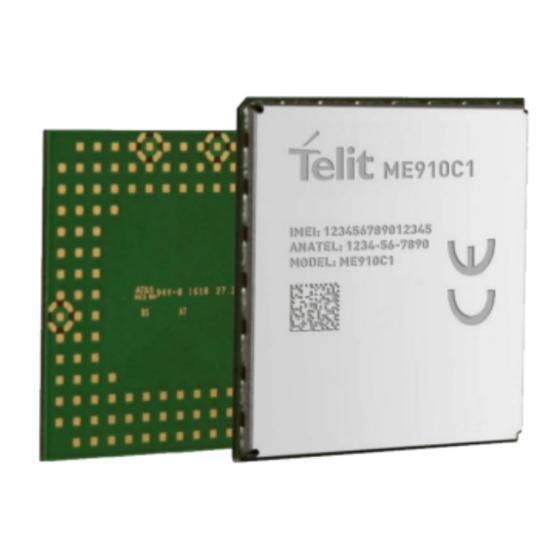
Telit Wireless Solutions ME910C1 Series Quick Start Manual
Cat m/nb-iot
Hide thumbs
Also See for ME910C1 Series:
- Reference manual (233 pages) ,
- User manual (99 pages) ,
- Quick start manual (33 pages)
Summary of Contents for Telit Wireless Solutions ME910C1 Series
- Page 1 Cat M/NB-IoT Quick Start Guide 80529NT11661A Rev. 4 – 2021-10-08 Telit Technical Documentation...
- Page 2 Cat M/NB-IoT Quick Start Guide APPLICABILITY TABLE Products ME910C1 SERIES ME910G1 SERIES ML865C1 SERIES ML865G1 SERIES ME310G1 SERIES 80529NT11661A Rev. 4 Page 2 of 30 2021-10-08 Not Subject to NDA...
-
Page 3: Table Of Contents
Cat M/NB-IoT Quick Start Guide CONTENTS Scope Audience Contact Information, Support Symbol Conventions Related documents ME910C1, ML865C1 Main Features ME910G1, ML865G1,ME310G1 Main Features USB/UART port configuration Warning on Windows Cellular connection CAT-M1 / NB-IoT Registration AT script example 2G Registration AT script example Access technology selection Speed up registration PSM/eDRX Overview... -
Page 4: Scope
Cat M/NB-IoT Quick Start Guide INTRODUCTION Scope The Scope of this document is to give an overview and basic instructions on how to start using the following product series: ME910C1, ME910G1, ML865C1, ML865G1, ME310G1. Audience This document is intended for customers who want to use and test the NE866 product. Contact Information, Support For technical queries, support services, and to share documentation feedback, contact Telit Technical Support at:... - Page 5 Cat M/NB-IoT Quick Start Guide ME310G1/ME910G1/ML865G1 AT Commands Reference Guide 80617ST10991A ME910C1/NE910C1/ML865C1 PSM Application Note 80529NT11643A ME310G1/ME910G1/ML865G1 PSM Application Note 80617NT11830A Table 2: Related documents 80529NT11661A Rev. 4 Page 5 of 30 2021-10-08 Not Subject to NDA...
-
Page 6: Me910C1, Ml865C1 Main Features
Cat M/NB-IoT Quick Start Guide GENERAL DESCRIPTION ME910C1, ML865C1 Main Features • LTE UE Category M1/NB1 3GPP release 13 compliant • Half Duplex FDD • Single Rx, single antenna • 3GPP Rel. 12 Power Saving Mode (PSM) • 3GPP Rel. 13 Extended Discontinuous Reception (eDRX) •... - Page 7 Cat M/NB-IoT Quick Start Guide • 2 Telit USB Modem ports • 1 Telit HS-USB WWAN • 1 Telit Serial Diagnostic Interface The screenshot below reports an example of the port composition listed on Windows 10 Device Manager. USB Modem ports are ACM devices and can be used as AT Command interface. Telit HS-USB WWAN is an RMNET adapter that can be used with Linux ModemManager and NetworkManager.
-
Page 8: Warning On Windows Cellular Connection
Cat M/NB-IoT Quick Start Guide Figure 2: Port Composition Telit Serial Diagnostic Interface is used for debugging purposes and firmware upgrades. Warning on Windows Cellular connection When the module is recognized as a Cellular device, Windows uses the WWAN interface to set up an internet connection (NCSI). - Page 9 Cat M/NB-IoT Quick Start Guide APPLICATION MAIN FLOW POWER ON & CONFIGURATION Bad signal Loop “Check_net CHECK NETWORK NETWORK SHUTDOWN or _timer” is others REGISTRATION REGISTRATION expired? “data_servi ACTIVATE DATA ce_timer” is CHECK DATA SERVICE AND SEND expired? REGISTRATION DATA Figure 3: Application Main Flowchart 80529NT11661A Rev.
-
Page 10: Cat-M1 / Nb-Iot Registration At Script Example
Cat M/NB-IoT Quick Start Guide ESD PROTECTION Here below is a brief overview of the 4G (CAT M1, NB IoT) and 2G (GPRS) registration process, IP stack setup, and related commands. 4G registration (CAT-M1, NB-IoT) and IP stack setup: the module performs Attach and EPS Bearer activation automatically. -
Page 11: 2G Registration At Script Example
Cat M/NB-IoT Quick Start Guide AT+CEREG? +CEREG: 0,1 AT+COPS? +COPS: 0,1,"I TIM",9 AT+CGCONTRDP +CGCONTRDP: 1,5,"nbiot.tids.tim.it","10.16.13.162",,"192.168.200.43","192.168.20 0.42" The module is registered and has an IP address (10.16.13.162). AT#SGACT=1,1 #SGACT: 10.16.13.162 Module IP stack is on, IPEasy commands can be used, e.g. we can open a TCP socket AT#SD=1,0,80,"www.telit.com"... -
Page 12: Access Technology Selection
Cat M/NB-IoT Quick Start Guide AT+CGCONTRDP +CGCONTRDP: 1,5,"internet.wind.biz","10.34.234.204",,"193.70.152.25","212.52.97. 25" AT#SD=1,0,80,"www.telit.com" CONNECT +++ escape sequence sent here to move on Command Mode AT#SS #SS: 1,3,10.34.234.204,35911,35.202.235.194,80 … In all scenarios (2G, CAT-M1, NB-IoT) the command AT+CGDCONT stores APN in NVM, so the APN setting is needed only once. - Page 13 Cat M/NB-IoT Quick Start Guide a. the SIM you have is enabled for NB-IoT or CAT-M1; the majority of operators provides specific SIM for IoT services and technology b. an APN has to be set for registration/attach and data traffic 2.
- Page 14 Cat M/NB-IoT Quick Start Guide CHECK/SET DATA SERVICE When registration is completed you can activate data services and set up the internal IP stack with the AT#SGACT command: AT#SGACT=<cid>,<stat>[,<userId>[,<pwd>]] E.g. if we want to activate context 1, issue AT#SGACT=1,1; in case we want to use the <cid> 3 (e.g.
- Page 15 Cat M/NB-IoT Quick Start Guide UDP SCRIPT An example of UDP communication over NB-IoT is reported below; in this scenario, APN is not required and is set automatically by the network. The module enables NB IoT only. A UDP socket is opened in command mode on the xxx.telit.com echo server. “echo_test_UDP” string is sent to the server and echoed back to the module.
- Page 16 Cat M/NB-IoT Quick Start Guide … #SGACT: 6,0 AT#SGACT=1,1 #SGACT: 10.18.13.162, AT+CGPADDR=1 +CGPADDR: 1,"10.18.13.162" AT#SGACT? #SGACT: 1,1 #SGACT: 2,0 … #SGACT: 6,0 AT#SD=1,1,10510,”xxx.telit.com”,0,1234,1 AT#SS #SS: 1,2,10.18.13.162,1234,185.xxx.xxx.218,10510 #SS: 2,0 #SS: 3,0 … #SS: 10,0 AT#SSEND=1 > echo_test_UDP<CTRL-Z> SRING: 1 AT#SI #SI: 1,13,0,13,0 #SI: 2,0,0,0,0 …...
- Page 17 Cat M/NB-IoT Quick Start Guide AT#SH=1 AT#SS #SS: 1,0 #SS: 2,0 … #SS: 10,0 80529NT11661A Rev. 4 Page 17 of 30 2021-10-08 Not Subject to NDA...
- Page 18 Cat M/NB-IoT Quick Start Guide 3GPP POWER SAVING MODE (PSM) An example of TCP communication over NB-IoT is reported below; in this scenario, APN is not required and it is set automatically by the network. The module enables NB IoT only. A TCP socket is opened in command mode on the xxx.telit.com echo server.
- Page 19 Cat M/NB-IoT Quick Start Guide AT#SD=1,0,10510,”xxx.telit.com”,0,0,1 AT#SS #SS: 1,2,10.18.15.165,36410,185.xxx.xxx.218,10510 #SS: 2,0 … #SS: 10,0 AT#SSEND=1 > echo_test_TCP<CTRL-Z> SRING: 1 AT#SRECV=1,1500 #SRECV: 1,13 echo_test_TCP AT#SI #SI: 1,13,13,0,0 #SI: 2,0,0,0,0 … #SI: 10,0,0,0,0 AT#SH=1 80529NT11661A Rev. 4 Page 19 of 30 2021-10-08 Not Subject to NDA...
-
Page 20: Psm/Edrx Overview
Cat M/NB-IoT Quick Start Guide PSM AND EDRX PSM/eDRX Overview (Paging Time Window) PSM sleep eDRX T3324 (Active T3412 (TAU Timer) Figure 4: PSM/eDRX Overview PSM and eDRX are two different features defined in the latest 3GPP releases. The goal of these features is to reduce the power consumption of IoT devices. - Page 21 Cat M/NB-IoT Quick Start Guide The set command controls the setting of the UEs power saving mode (PSM) parameters. The command controls whether the UE wants to apply PSM or not, as well as the requested extended periodic RAU value and the requested GPRS READY timer value in GERAN, the requested extended periodic TAU value in E-UTRAN, and the requested Active Time value.
- Page 22 Cat M/NB-IoT Quick Start Guide A TAU (Tracking Area Update) is triggered, timer negotiation with the network starts; the procedure is fast, unsolicited are disabled we suggest to wait for about 2s before proceeding with the next step AT#CPSMS? #CPSMS: 1,20,4200 Values that will apply: T3412=4200s, T3324=20s Timers T3412 and T3324 start when the module moves from CONNECTED state to IDLE state (RRC Connection Release).
-
Page 23: Edrx Script
Cat M/NB-IoT Quick Start Guide Active Time T3324 EXPIRE The module enters automatically in PSM sleep (module turns off) . . . 4180s (T3412-T3324) . . . Tracking Area Update period T3412 EXPIRE The module exits automatically from PSM sleep (module turns on); Tracking Area Update is triggered +CEREG: 0 +CEREG: 2... - Page 24 Cat M/NB-IoT Quick Start Guide network AT#RFSTS #RFSTS: "001 01",1575,-85,-65,- 3.0,0001,00,,256,3,0,0000100,"001012345678901","Test 001 01",3,3,720,3240,249 AT#CEDRXS?eDRX is disabled on all access technologies #CEDRXS: 2,0,"0000","0000" #CEDRXS: 4,0,"0000","0000" #CEDRXS: 5,0,"0000","0000" AT#CEDRXS=1,4eDRX enabled without specifying timings A TAU (Tracking Area Update) is triggered, values negotiation with the network starts; the procedure is fast but we suggest to wait about 2s before proceed with next step AT#CEDRXS? #CEDRXS: 2,0,"0000","0000"...
-
Page 25: Psm/Edrx Overview
Cat M/NB-IoT Quick Start Guide The network applies the supported values <NW_prov_eDRX> : 0010=20,48s <NW_prov_PagTimeWindow> : 0000=1,28s AT+CFUN=4Module detach If we change the eDRX supported parameters on the test network, e.g.: eDRX 40,96s Paging Time Window 2,56s AT+CFUN=1 During the attach procedure module asks the network to enable eDRX using the previous settings AT#CEDRXS? #CEDRXS: 2,0,"0000","0000"... - Page 26 Cat M/NB-IoT Quick Start Guide AT+CEREG? +CEREG: 0,1 AT+COPS? +COPS: 0,0,"Test 001 01",8The module is registered to CAT M test network AT#RFSTS #RFSTS: "001 01",1575,-85,-65,- 3.0,0001,00,,256,3,0,0000100,"001012345678901","Test 001 01",3,3,720,3240,249 AT#CPSMS=1,,,90,20,8,60PSM in between eDRX mode is activated with a PSM threashold of 60 Before giving this command be sure PSM is disabled (#CPSMS: 0).
- Page 27 Cat M/NB-IoT Quick Start Guide SAFETY RECOMMENDATIONS Be sure the use of this product is allowed in the country and the environment required. The use of this product may be dangerous and must be avoided in the following areas: • Where it can interfere with other electronic devices in environments such as hospitals, airports, aircraft, etc.
- Page 28 Cat M/NB-IoT Quick Start Guide GLOSSARY Acronym Definition CMOS Complementary Metal – Oxide Semiconductor Chip Select GPIO General Purpose Input Output High Speed Printed Circuit Board Subscriber Identification Module UART Universal Asynchronous Receiver Transmitter Universal Serial Bus Table 3: Glossary List 80529NT11661A Rev.
- Page 29 Cat M/NB-IoT Quick Start Guide DOCUMENT HISTORY Revision Date Changes 2021-10-08 Template update 2020-07-22 Updated document tile Updated Applicability Table Updated section 1.4 – Related Documents Added new section 2.2 – ME910G1, ML865G1,ME310G1 Main Features Updated graph in section 8.1 – PSM/eDRX Overview Updated section 8.2 –...














Need help?
Do you have a question about the ME910C1 Series and is the answer not in the manual?
Questions and answers