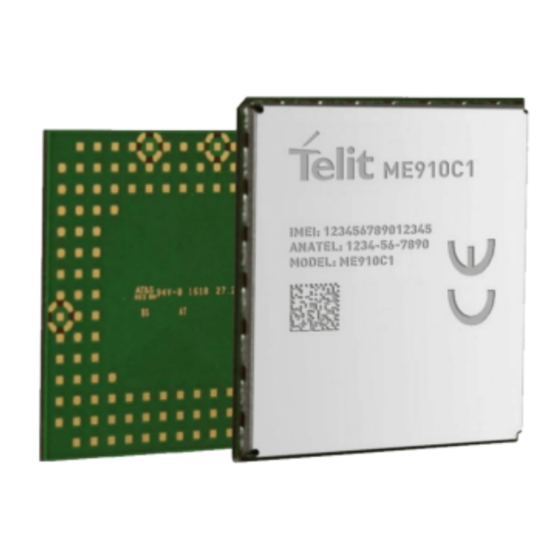
Telit Wireless Solutions ME910C1 Series User Manual
M2m module
Hide thumbs
Also See for ME910C1 Series:
- Reference manual (233 pages) ,
- Quick start manual (33 pages) ,
- Application note (22 pages)
Table of Contents

Subscribe to Our Youtube Channel
Summary of Contents for Telit Wireless Solutions ME910C1 Series
- Page 1 ME910C1 HW User Guide 1VV03001351 Rev. 8 – 2018-09-28 Mod. 0805 2016-08 Rev.5...
-
Page 2: Notice
ME910C1 HW User Guide SPECIFICATIONS ARE SUBJECT TO CHANGE WITHOUT NOTICE NOTICE While reasonable efforts have been made to assure the accuracy of this document, Telit assumes no liability resulting from any inaccuracies or omissions in this document, or from use of the information obtained herein. -
Page 3: Usage And Disclosure Restrictions
ME910C1 HW User Guide USAGE AND DISCLOSURE RESTRICTIONS License Agreements The software described in this document is the property of Telit and its licensors. It is furnished by express license agreement only and may be used only in accordance with the terms of such an agreement. -
Page 4: Applicability Table
ME910C1 HW User Guide APPLICABILITY TABLE PRODUCTS ME910C1-NA ME910C1-NV ME910C1-N1 ME910C1-E1 ME910C1-AU ME910C1-K1 ME910C1-J1 ME910C1-E2 ME910C1-WW NE910C1-E1 NE910C1-NA 1VV0301351 Rev.8 Page 4 of 99 2018-09-28... -
Page 5: Table Of Contents
ME910C1 HW User Guide Contents NOTICE COPYRIGHTS ....................2 COMPUTER SOFTWARE COPYRIGHTS ............2 USAGE AND DISCLOSURE RESTRICTIONS ..........3 License Agreements ..............3 Copyrighted Materials ..............3 III. High Risk Materials ............... 3 Trademarks .................. 3 Third Party Rights ................. 3 APPLICABILITY TABLE ................ - Page 6 ME910C1 HW User Guide VAUX Power Output ..............35 RTC Supply ................35 DIGITAL SECTION ..............36 Logic Levels ................36 Power On..................36 Power Off..................41 Wake from deep sleep mode ............43 Unconditional Shutdown ............. 43 Fast power down ................ 47 5.6.1.
- Page 7 ME910C1 HW User Guide Codec examples ................. 76 GNSS SECTION ................. 77 GNSS Signals Pin-out..............77 RF Front End Design ..............77 8.2.1. Guidelines of PCB line for GNSS Antenna ........77 GNSS Antenna Requirements ............ 77 8.3.1. GNSS Antenna specification ............78 8.3.2.
-
Page 8: Vv0301351 Rev
ME910C1 HW User Guide DOCUMENT HISTORY .............. 98 1VV0301351 Rev.8 Page 8 of 99 2018-09-28... -
Page 9: Introduction
ME910C1 HW User Guide 1. INTRODUCTION Scope Scope of this document is to give a description of some hardware solutions useful for developing a product with the Telit ME910C1 module. Audience This document is intended for Telit customers, who are integrators, about to implement their applications using our ME910C1 modules. -
Page 10: Text Conventions
ME910C1 HW User Guide Text Conventions Danger – This information MUST be followed or catastrophic equipment failure or bodily injury may occur. Caution or Warning – Alerts the user to important points about integrating the module, if these points are not followed, the module and end user equipment may fail or malfunction. -
Page 11: Overview
ME910C1 HW User Guide 2. OVERVIEW The aim of this document is the description of some hardware solutions useful for developing a product with the Telit ME910C1 module. In this document all the basic functions of a m2m module will be taken into account; for each one of them a proper hardware solution will be suggested and eventually the wrong solutions and common errors to be avoided will be evidenced. - Page 12 ME910C1 HW User Guide infringement of patents or other rights of third parties which may result from its use. No license is granted by implication or otherwise under any patent rights of Telit Communications S.p.A. other than for circuitry embodied in Telit products. This document is subject to change without notice.
-
Page 13: Pins Allocation
ME910C1 HW User Guide 3. PINS ALLOCATION Pin-out Signal Function Type Comment USB HS 2.0 COMMUNICATION PORT (FW upgrade and Data) USB_D+ USB differential Data (+) USB_D- USB differential Data (-) VUSB Enable pin for the internal 5 / 3V Internal PD USB transceiver. - Page 14 ME910C1 HW User Guide SIM Card Interface External SIM signal – SIMCLK 1.8 / 3V Clock External SIM signal – SIMRST 1.8 / 3V Reset External SIM signal – SIMIO 1.8 / 3V Data I/O External SIM signal – Internal PU SIMIN CMOS 1.8 Presence (active low)
- Page 15 ME910C1 HW User Guide DIGITAL IO STAT LED GPIO_01 GPIO_01 /STAT LED CMOS 1.8V is alternate function GPIO_02 GPIO_02 CMOS 1.8V GPIO_03 GPIO_03 CMOS 1.8V GPIO_04 GPIO_04 CMOS 1.8V GPIO_05 GPIO_05 CMOS 1.8V GPIO_06 GPIO_06 CMOS 1.8V GPIO_07 GPIO_07 CMOS 1.8V GPIO_08 GPIO_08 CMOS 1.8V...
- Page 16 ME910C1 HW User Guide GNSS Section GNSS Antenna ANT_GNSS (50 ohm) External GNSS LNA GNSS_LNA_EN CMOS 1.8V Enable Miscellaneous Functions HW Unconditional HW_SHUTDOWN* 1.8V Active low Shutdown Input command for power ON_OFF*/WAKE* ON and to wake from deep 1.8V Active low sleep mode Supply Output for external VAUX/PWRMON...
- Page 17 ME910C1 HW User Guide Main power supply (Radio VBATT_PA Power Ground Power Ground Power Ground Power Ground Power Ground Power Ground Power Ground Power Ground Power Ground Power Ground Power Ground Power Ground Power Ground Power Ground Power Ground Power Ground Power Ground...
- Page 18 ME910C1 HW User Guide Ground Power Ground Power Ground Power Ground Power Ground Power Ground Power Ground Power Ground Power Ground Power Ground Power Ground Power Ground Power Ground Power Ground Power Ground Power Ground Power Ground Power Ground Power Ground Power RESERVED...
- Page 19 ME910C1 HW User Guide RESERVED RESERVED RESERVED RESERVED RESERVED RESERVED RESERVED RESERVED RESERVED RESERVED RESERVED RESERVED RESERVED RESERVED RESERVED RESERVED RESERVED RESERVED RESERVED RESERVED RESERVED RESERVED RESERVED RESERVED RESERVED RESERVED RESERVED RESERVED RESERVED RESERVED RESERVED RESERVED RESERVED RESERVED RESERVED RESERVED RESERVED RESERVED RESERVED...
- Page 20 ME910C1 HW User Guide RESERVED RESERVED RESERVED RESERVED RESERVED RESERVED RESERVED RESERVED RESERVED RESERVED RESERVED RESERVED RESERVED RESERVED RESERVED RESERVED RESERVED RESERVED RESERVED RESERVED RESERVED RESERVED RESERVED RESERVED RESERVED RESERVED RESERVED RESERVED RESERVED RESERVED RESERVED RESERVED RESERVED RESERVED RESERVED RESERVED RESERVED RESERVED RESERVED...
- Page 21 ME910C1 HW User Guide RESERVED RESERVED RESERVED RESERVED RESERVED RESERVED RESERVED RESERVED RESERVED RESERVED RESERVED RESERVED RESERVED RESERVED RESERVED RESERVED RESERVED RESERVED RESERVED RESERVED RESERVED RESERVED RESERVED RESERVED RESERVED RESERVED RESERVED RESERVED RESERVED RESERVED RESERVED RESERVED RESERVED RESERVED RESERVED RESERVED 1VV0301351 Rev.8 Page 21 of 99 2018-09-28...
- Page 22 ME910C1 HW User Guide WARNING: Reserved pins must not be connected. Only D13-E13 pins can be connected together in order to be compatible with HE910 module. 1VV0301351 Rev.8 Page 22 of 99 2018-09-28...
-
Page 23: Lga Pads Layout
ME910C1 HW User Guide LGA Pads Layout TOP VIEW ADC_IN1 VBATT VBATT_PA VBATT_PA VBATT VBATT_PA VBATT_PA SIMVCC SIMIN SIMIO SIMCLK DVI_RX GNSS_LNA SIMRST DVI_TX DVI_CLK GPIO_01 DVI_WA0 GPIO_02 ANT_GNSS GPIO_03 VAUX/PWR GPIO_04 ON_OFF*/ GPIO_06 WAKE* HW_SHUT VUSB GPIO_07 DOWN* FORCE_U GPIO_05 SPI_CS C105/RTS... -
Page 24: Power Supply
ME910C1 HW User Guide 4. POWER SUPPLY The power supply circuitry and board layout are a very important part in the full product design and they strongly reflect on the product overall performances, hence read carefully the requirements and the guidelines that will follow for a proper design. Power Supply Requirements The external power supply must be connected to VBATT and VBATT_PA pads and must fulfil the following requirements:... - Page 25 ME910C1 HW User Guide NOTE: For PTCRB approval on the final products the power supply is required to be within the “Normal Operating Voltage Range”. 1VV0301351 Rev.8 Page 25 of 99 2018-09-28...
-
Page 26: Power Consumption
ME910C1 HW User Guide Power Consumption *Preliminary data Mode Average Mode Description (mA) Switched off 0.008mA Module supplied but switched off IDLE mode AT+CFUN=1 12 mA Normal mode: full functionality of the module AT+CFUN=4 11 mA Disabled TX and RX; module is not registered on the network AT+CFUN=5 2.3 mA... - Page 27 ME910C1 HW User Guide PSM Mode AT+CPSMS=1 0.008mA No current source or sink by any connected pin GNSS 29 mA GNSS Standalone 1Hz Acquisition ( Non-Dpo) GNSS 30 mA GNSS Standalone 1Hz Tracking ( Non-DPO) 28 mA GPS Standalone 1Hz Acquisition ( Non-Dpo) 29 mA GPS Standalone 1Hz Tracking ( Non-DPO) 1800...
- Page 28 ME910C1 HW User Guide 1800 Current Profile at Max Power (33 dBm) Average Value at Max Power 1600 Current Profile at Low Power (< 0 dBm) Average Value at Low Power 1400 1200 1000 Current consumption profile of Vbatt + Vbatt_PA in GPRS mode with 1TX+1RX configuration NOTE: The reported LTE CAT M1 values are an average among all the product variants and bands for each network wireless technology.
-
Page 29: General Design Rules
ME910C1 HW User Guide General Design Rules The principal guidelines for the Power Supply Design embrace three different design steps: the electrical design of the power supply • the thermal design • • the PCB layout 4.3.1. Electrical Design Guidelines of the power supply The electrical design of the power supply depends strongly from the power source where this power is drained. -
Page 30: Source Power Supply Design Guidelines
ME910C1 HW User Guide An example of linear regulator with 5V input is: Guidelines 4.3.1.2. +12V Source Power Supply Design Guidelines The desired output for the power supply is 3.8V, hence due to the big difference • between the input source and the desired output, a linear regulator is not suited and shall not be used. -
Page 31: Battery Source Power Supply Design Guidelines
ME910C1 HW User Guide An example of switching regulator with 12V input is in the below schematic: 4.3.1.3. Battery Source Power Supply Design Guidelines The desired nominal output for the power supply is 3.8V and the maximum voltage allowed is 4.2V, hence a single 3.7V Li-Ion cell battery type is suited for supplying the power to the Telit ME910C1 module. -
Page 32: Thermal Design Guidelines
ME910C1 HW User Guide NOTE: DON'T USE any Ni-Cd, Ni-MH, and Pb battery types directly connected with ME910C1. Their use can lead to overvoltage on the ME910C1 and damage it. USE ONLY Li-Ion battery types. 4.3.2. Thermal Design Guidelines Worst case as reference values for thermal design of ME910C1 are: Average current consumption: 250 mA (LTE CAT M1 and NB1 modes) •... - Page 33 ME910C1 HW User Guide ME910C1 is wide enough to ensure a dropless connection even during an 0.6 A (LTE) or 2A (GSM) current peak. The protection diode must be placed close to the input connector where the power • source is drained. The PCB traces from the input connector to the power regulator IC must be wide •...
- Page 34 ME910C1 HW User Guide 1VV0301351 Rev.8 Page 34 of 99 2018-09-28...
-
Page 35: Vaux Power Output
ME910C1 HW User Guide VAUX Power Output A regulated power supply output is provided in order to supply small devices from the module, like: level translators, audio codec, sensors, and others. Pin R11 can be used also as PWRMON (module powered ON indication) function, because is always active when the module is powered ON and cannot be set to LOW level by any AT command. -
Page 36: Digital Section
ME910C1 HW User Guide 5. DIGITAL SECTION Logic Levels Parameter ABSOLUTE MAXIMUM RATINGS – NOT FUNCTIONAL Input level on any digital pin (CMOS 1.8) with respect to ground -0.3V 2.1V Operating Range - Interface levels (1.8V CMOS) Input high level 1.5V 1.9V Input low level... - Page 37 ME910C1 HW User Guide Figure 1 illustrates a simple circuit to power on the module using an inverted buffer output. Figure 1: Power-on Circuit NOTE: Don't use any pull up resistor on the ON_OFF*/WAKE* line, it is internally pulled up. Using pull up resistor may bring to latch up problems on the ME910C1 power regulator and improper power on/off of the module.
- Page 38 ME910C1 HW User Guide A flow chart showing the proper turn on procedure is displayed below: “Modem ON Proc” START VBATT>3.20V? PWRMON=ON ON_OFF*/WAKE* = LOW GO TO Delay = 5 sec (see note “HW Shutdown Unconditional” ON_OFF*/WAKE*= HIGH PWRMON=ON Delay = 1 sec GO TO “Start AT Commands””...
- Page 39 ME910C1 HW User Guide A flow chart showing the AT commands managing procedure is displayed below: “Start AT CMD” START Delay = 300 msec Enter AT <CR> GO TO AT answer in “HW Shutdown 1 sec ? Unconditional” GO TO “Start AT CMD”...
- Page 40 ME910C1 HW User Guide For example: 1- Let's assume you need to drive the ON_OFF*/WAKE* pad with a totem pole output of a +3/5 V microcontroller (uP_OUT1): 2- Let's assume you need to drive the ON_OFF*/WAKE* pad directly with an ON/OFF button: 1VV0301351 Rev.8 Page 40 of 99...
-
Page 41: Power Off
ME910C1 HW User Guide WARNING It is recommended to set the ON_OFF*/WAKE* line LOW to power on the module only after VBATT is higher than 3.20V. In case this condition it is not satisfied you could use the HW_SHUTDOWN* line to recover it and then restart the power on activity using the ON_OFF*/WAKE* line. - Page 42 ME910C1 HW User Guide WARNING: Not following the recommended shut-down procedures might damage the device and consequently void the warranty. The following flow chart shows the proper turn off procedure: “Modem OFF Proc.” START PWRMON=O OFF Mode ON_OFF*/WAKE* = LOW Delay >= 3 sec AT#SHDN ON_OFF*/WAKE* = HIGH...
-
Page 43: Wake From Deep Sleep Mode
ME910C1 HW User Guide Wake from deep sleep mode ME910C1 supports Power Saving Mode (PSM) functionality defined in 3GPP Release 12. When Periodic Update Timer expires, ME910C1 power off until the next scheduled wake- up time. Asynchronous event controlled by host can wake up from deep sleep mode by asserting ON_OFF*/WAKE* pin LOW for at least 5 seconds. - Page 44 ME910C1 HW User Guide OPERATING LEVELS Signal Status HW_SHUTDOWN* Input high 1.5V 1.9V HW_SHUTDOWN* Input low 0.35V WARNING: The hardware unconditional Shutdown must not be used during normal operation of the device since it does not detach the device from the network. It shall be kept as an emergency exit procedure. A typical circuit is the following: 1VV0301351 Rev.8 Page 44 of 99...
- Page 45 ME910C1 HW User Guide For example: Let us assume you need to drive the HW_SHUTDOWN* pad with a totem pole output of a +3/5 V microcontroller (uP_OUT2): In the following flow chart is detailed the proper restart procedure: NOTE: In order to avoid a back powering effect it is recommended to avoid having any HIGH logic level signal applied to the digital pins of the ME910C1 when the module is powered off or during an ON-OFF transition.
- Page 46 ME910C1 HW User Guide “HW SHUTDOWN Unconditional” START HW_SHUTDOWN* = LOW Delay = 1s Delay = 200ms Disconnect HW_SHUTDOWN* = HIGH VBATT PWRMON = ON “HW SHUTDOWN Unconditional” NOTE: Do not use any pull up resistor on the HW_SHUTDOWN* line nor any totem pole digital output.
-
Page 47: Fast Power Down
Fast Shut Down feature permits to reduce the current consumption and the time-to- poweroff to minimum values. NOTE: Refer to ME910C1 series AT command reference guide (Fast power down - #FASTSHDN) in order to set up detailed AT command. 5.6.1. -
Page 48: Fast Shut Down By Software
ME910C1 HW User Guide NOTE: Consider voltage drop under max current conditions when defining the voltage detector thereshold in order to avoid unwanted shutdown. The capacitor is rated with the following formula: TIP: Make the same plot during system verification to check timings and voltage levels. -
Page 49: Communication Ports
ME910C1 HW User Guide Communication ports 5.7.1. USB 2.0 HS The ME910C1 includes one integrated universal serial bus (USB 2.0 HS) transceiver. The following table is listing the available signals: Signal Function NOTE USB_D+ USB differential Data (+) USB_D- USB differential Data (-) Accepted range: Power sense for the internal VUSB... -
Page 50: Spi
1.8V CMOS SPI_CS SPI Chip Select 1.8V NOTE: Due to the shared functions, SPI port and TX_AUX/RX_AUX port cannot be used simultanously. Refer to ME910C1 series AT command reference guide for port configuration. 1VV0301351 Rev.8 Page 50 of 99 2018-09-28... -
Page 51: Serial Ports
ME910C1 HW User Guide SPI Connections SPI_MISO SPI_MOSI Application SPI_CLK Processor ME910C1 SPI_CS 5.7.3. Serial Ports The ME910C1 module is provided with by 2 Asynchronous serial ports: • MODEM SERIAL PORT 1 (Main) • MODEM SERIAL PORT 2 (Auxiliary) Several configurations can be designed for the serial port on the OEM hardware, but the most common are: •... - Page 52 ME910C1 HW User Guide RS232 Signal Name Usage Output from the ME910C1 that C109/DCD Data Carrier Detect indicates the carrier presence Transmit line *see Output transmit line of ME910C1 C104/RXD Note UART Receive line *see Input receive of the ME910C1 C103/TXD Note UART...
-
Page 53: Modem Serial Port 2
ME910C1 HW User Guide NOTE: According to V.24, some signal names are referred to the application side, therefore on the ME910C1 side these signal are on the opposite direction: TXD on the application side will be connected to the receive line (here named C103/TXD) RXD on the application side will be connected to the transmit line (here named C104/RXD) -
Page 54: Rs232 Level Translation
HIGH logic level signal applied to the digital pins of the ME910C1 when the module is powered off or during an ON/OFF transition. Refer to ME910C1 series AT command reference guide for port configuration. 5.7.3.3. RS232 level translation In order to interface the ME910C1 with a PC com port or a RS232 (EIA/TIA-232) application a level translator is required. -
Page 55: General Purpose I/O
ME910C1 HW User Guide • 3 receivers An example of RS232 level adaptation circuitry could be done using a MAXIM transceiver (MAX218) In this case the chipset is capable to translate directly from 1.8V to the RS232 levels (Example done on 4 signals only). -
Page 56: Using A Gpio As Input
ME910C1 HW User Guide The following table shows the available GPIO on the ME910C1: Signal Output Default State NOTE Drive Strength Alternate function GPIO_01 INPUT – PD (100K) STAT LED GPIO_02 INPUT – PD (100K) GPIO_03 INPUT – PD (100K) GPIO_04 INPUT –... -
Page 57: Using A Gpio As Output
HIGH logic level signal applied to the digital pins of the ME910C1 when the module is powered off or during an ON/OFF transition. Refer to ME910C1 series AT command reference guide for GPIO pins configuration. 5.8.2. Using a GPIO as OUTPUT The GPIO pads, when used as outputs, can drive 1.8V CMOS digital devices or... -
Page 58: External Sim Holder
ME910C1 HW User Guide Device off Permanently off Not Registered Permanently on Registered in idle Blinking 1sec on + 2 sec off It depends on the event that triggers the Registered in idle + power saving wakeup (In sync with network paging) Connecting Blinking 1 sec on + 2 sec off The reference schematic for LED indicator,... - Page 59 ME910C1 HW User Guide The following table is showing the ADC characteristics: Item Typical Unit Input Voltage range Volt AD conversion bits Input Resistance Mohm Input Capacitance The ADC could be controlled using an AT command. The command is AT#ADC=1,2 The read value is expressed in mV Refer to SW User Guide or AT Commands Reference Guide for the full description of this function.
-
Page 60: Rf Section
ME910C1 HW User Guide 6. RF SECTION Bands Variants Product bands ME910C1-NV B4,B13 ME910C1-NA B2,B4,B12 ME910C1-N1 B2,B4,B12,B13 ME910C1-E1 B3,B8,B20 ME910C1-AU B3, B5,B8,B28 ME910C1-K1 B3,B5,B8 ME910C1-J1 B1,B3,B8,B18,B19,B26 ME910C1-E2 B3,B8,B20, GSM850, GSM900, DCS1800, PCS1900 ME910C1-WW B1,B2,B3,B4,B5,B8,B12,B13,B18,B19,B20,B26,B28,GSM850, GSM900, DCS1800, PCS1900 TX Output power Band Mode Class... -
Page 61: Rx Sensitivity
ME910C1 HW User Guide DCS1800, PCS1900 GPRS (GMSK) 30 (+-2 dB) DCS1800, PCS1900 EDGE (8PSK) 26 (+-2 dB) RX Sensitivity Measurement setup MODE (LTE) CAT M1 Throughput >95% According to 3GPP 36.521-1 (LTE) CAT NB1 Throughput >95% According to 3GPP 36.521-1 GPRS BLER <10%, CS2 According to 3GPP 51.010-1... - Page 62 ME910C1 HW User Guide ME910C1-E1 MODE / Band REFsens (dBm) 3GPP REFsens (dBm) CAT M1 / Band 3 -108.0 -99.3 CAT M1 / Band 8 -108.4 -99.8 CAT M1 / Band 20 -107.6 -99.8 CAT NB1 / Band 3 -115.6 -107.5 CAT NB1 / Band 8 -113.8...
- Page 63 ME910C1 HW User Guide ME910C1-K1 MODE / Band REFsens (dBm) 3GPP REFsens (dBm) CAT M1 / Band 3 -108.0 -99.3 CAT M1 / Band 5 -108.8 -100.8 CAT M1 / Band 8 -108.0 -99.8 CAT M1 / Band 26 -108.8 -100.8 CAT NB1 / Band 3 -115.6...
- Page 64 ME910C1 HW User Guide CAT NB1 / Band 3 -115.6 -107.5 CAT NB1 / Band 8 -113.8 -107.5 CAT NB1 / Band 18 -115.0 -107.5 CAT NB1 / Band 19 -114.8 -107.5 CAT NB1 / Band 26 -115.0 -107.5 ME910C1-E2 MODE / Band REFsens (dBm) 3GPP REFsens (dBm)
- Page 65 ME910C1 HW User Guide ME910C1-WW Band REFsens (dBm) 3GPP REFsens (dBm) CAT M1 / Band 1 -106.8 -102.3 CAT M1 / Band 2 -104.2 -100.3 CAT M1 / Band 3 -106.2 -99.3 CAT M1 / Band 4 -104.2 -102.3 CAT M1 / Band 5 -105.8 -100.8 CAT M1 / Band 8...
-
Page 66: Antenna Requirements
ME910C1 HW User Guide CAT NB1 / Band 13 -113.6 -107.5 CAT NB1 / Band 18 -114.6 -107.5 CAT NB1 / Band 19 -114.2 -107.5 CAT NB1 / Band 20 -114.2 -107.5 CAT NB1 / Band 26 -114.2 -107.5 CAT NB1 / Band 28 -114.0 -107.5 GPRS / GSM850... - Page 67 ME910C1 HW User Guide 47 MHz in LTE Band 12 41 MHz in LTE Band 13 Impedance 50 ohm Input power > 24dBm Average power VSWR absolute max ≤ 10:1 (limit to avoid permanent damage) VSWR recommended ≤ 2:1 (limit to fulfill all regulatory requirements) ME910C1-E1/ ME910C1-AU/ ME910C1-K1/ ME910C1-J1 Item Value...
- Page 68 ME910C1 HW User Guide ME910C1-E2 Item Value Depending by frequency band(s) provided by the network Frequency range operator, the customer shall use the most suitable antenna for that/those band(s) 140 MHz in PCS1900 170 MHz in LTE Band 3, DCS1800 Bandwidth 70 MHz in GSM850 80 MHz in LTE Band 8, GSM900...
- Page 69 ME910C1 HW User Guide ME910C1-WW Item Value Depending by frequency band(s) provided by the network Frequency range operator, the customer shall use the most suitable antenna for that/those band(s) 250 MHz in LTE Band 1 140 MHz in LTE Band B2, PCS1900 170 MHz in LTE Band 3, DCS1800 445 MHz in LTE Band 4 70 MHz in LTE Band 5, GSM850...
-
Page 70: Pcb Design Guidelines
ME910C1 HW User Guide 6.4.1. PCB Design guidelines When using the ME910C1, since there's no antenna connector on the module, the antenna must be connected to the ME910C1 antenna pad (K1) by means of a transmission line implemented on the PCB. This transmission line shall fulfil the following requirements: Item Value... - Page 71 ME910C1 HW User Guide • If EM noisy devices (such as fast switching ICs, LCD and so on) are present on the PCB hosting the ME910, take care of the shielding of the antenna line by burying it in an inner layer of PCB and surround it with Ground planes, or shield it with a metal frame cover.
-
Page 72: Pcb Guidelines In Case Of Fcc Certification
ME910C1 HW User Guide 6.4.2. PCB Guidelines in case of FCC Certification In the case FCC certification is required for an application using ME910C1, according to FCC KDB 996369 for modular approval requirements, the transmission line has to be similar to that implemented on ME910C1 interface board and described in the following chapter. -
Page 73: Transmission Line Measurements
ME910C1 HW User Guide 6.4.2.2. Transmission Line Measurements An HP8753E VNA (Full-2-port calibration) has been used in this measurement session. A calibrated coaxial cable has been soldered at the pad corresponding to RF output; a SMA connector has been soldered to the board in order to characterize the losses of the transmission line including the connector itself. - Page 74 ME910C1 HW User Guide Line input impedance (in Smith Chart format, once the line has been terminated to 50 Ω load) is shown in the following figure: Insertion Loss of G-CPW line plus SMA connector is shown below: 1VV0301351 Rev.8 Page 74 of 99 2018-09-28...
-
Page 75: Antenna Installation Guidelines
ME910C1 HW User Guide 6.4.2.3. Antenna Installation Guidelines Install the antenna in a place covered by the LTE signal with CAT-M1 support. • • Antenna must not be installed inside metal cases Antenna must not be installed according Antenna manufacturer instructions •... -
Page 76: Audio Section
ME910C1 HW User Guide 7. AUDIO SECTION The Telit digital audio interface (DVI) of the ME910C1 Module is based on the I S serial bus interface standard. The audio port can be connected to end device using digital interface, or via one of the several compliant codecs (in case an analog audio is needed). Electrical Characteristics The product is providing the DVI on the following pins: Signal... -
Page 77: Gnss Section
ME910C1 HW User Guide GNSS SECTION ME910C1 module includes a state-of-art receiver that can simultaneously search and track satellite signals from multiple satellite constellations. This multi-GNSS receiver uses the entire spectrum of GNSS systems available: GPS, GLONASS, BeiDou, Galileo, and QZSS. GNSS Signals Pin-out Signal Function... -
Page 78: Gnss Antenna Specification
ME910C1 HW User Guide 8.3.1. GNSS Antenna specification Item Value Frequency range 1559.0 ~ 1610.0 MHz Gain 20 ~ 30dB Impedance 50 ohm Noise Figure of LNA < 1.5 (recommended) DC supply voltage DC 1.8 ~ 3.3V VSWR ≤ 3:1 (recommended) 8.3.2. -
Page 79: Gnss Characteristics
ME910C1 HW User Guide Be aware of max bias current in case of unwanted short on antenna cable, decoupling inductor may be demaged. In case of LNA with 1.8V supply, VAUX/POWERMON pin can be used to supply active GNSS antenna GNSS Characteristics * The table below specifies the GNSS characteristics and expected performance The values are related to typical environment and conditions Table 1 GNSS Characteristics... -
Page 80: Mechanical Design
ME910C1 HW User Guide 9. MECHANICAL DESIGN Drawing PIN B1 Lead Free Alloy: Surface Finishing Ni/Au for all solder pads Dimensions in 1VV0301351 Rev.8 Page 80 of 99 2018-09-28... -
Page 81: Application Pcb Design
ME910C1 HW User Guide APPLICATION PCB DESIGN The ME910C1 modules have been designed in order to be compliant with a standard lead- free SMT process Footprint TOP VIEW In order to easily rework the ME910C1 is suggested to consider on the application a 1.5 mm placement inhibit area around the module. -
Page 82: Pcb Pad Design
ME910C1 HW User Guide PCB pad design Non solder mask defined (NSMD) type is recommended for the solder pads on the PCB. Copper Solder Mask NSMD (Solder Mask Defined) (Non Solder Mask Defined) 1VV0301351 Rev.8 Page 82 of 99 2018-09-28... -
Page 83: Pcb Pad Dimensions
ME910C1 HW User Guide PCB pad dimensions The recommendation for the PCB pads dimensions are described in the following image (dimensions in mm) Solder resist openings It is not recommended to place via or micro-via not covered by solder resist in an area of 0,3 mm around the pads unless it carries the same signal of the pad itself Inhibit area for micro-via 1VV0301351 Rev.8... -
Page 84: Stencil
ME910C1 HW User Guide Holes in pad are allowed only for blind holes and not for through holes. Recommendations for PCB pad surfaces: Finish Layer Thickness (um) Properties Electro-less Ni / 3 –7 / 0.05 – 0.15 good solder ability protection, Immersion Au high shear force values The PCB must be able to resist the higher temperatures which are occurring at the lead-... -
Page 85: Solder Reflow
ME910C1 HW User Guide Solder Reflow Recommended solder reflow profile: Profile Feature Pb-Free Assembly Free Average ramp-up rate (T to T 3°C/second max Preheat – Temperature Min (Tsmin) 150°C – Temperature Max (Tsmax) 200°C – Time (min to max) (ts) 60-180 seconds Tsmax to TL –... - Page 86 ME910C1 HW User Guide NOTE: All temperatures refer to topside of the package, measured on the package body surface WARNING: THE ME910C1 MODULE WITHSTANDS ONE REFLOW PROCESS ONLY. 1VV0301351 Rev.8 Page 86 of 99 2018-09-28...
-
Page 87: Packaging
The ME910 modules are packaged on trays that can be used in SMT processes for pick & place handling.The first Marketing and Engineering samples of the ME910C1 series will be shipped with the current packaging of the xE910 modules (on trays of 20 pieces each). -
Page 88: Reel
ME910C1 HW User Guide Reel The ME910 can be packaged on reels of 200 pieces each. See figure for module positioning into the carrier. 1VV0301351 Rev.8 Page 88 of 99 2018-09-28... -
Page 89: Carrier Tape Detail
ME910C1 HW User Guide Carrier Tape detail 1VV0301351 Rev.8 Page 89 of 99 2018-09-28... -
Page 90: Reel Detail
ME910C1 HW User Guide Reel detail 1VV0301351 Rev.8 Page 90 of 99 2018-09-28... -
Page 91: Packaging Detail
ME910C1 HW User Guide Packaging detail Moisture sensitivity The ME910C1 is a Moisture Sensitive Device level 3, in according with standard IPC/JEDEC J-STD-020, take care all the relatives requirements for using this kind of components. Moreover, the customer has to take care of the following conditions: a) Calculated shelf life in sealed bag: 12 months at <40°C and <90% relative humidity (RH). -
Page 92: Conformity Assessment Issues
ME910C1 HW User Guide CONFORMITY ASSESSMENT ISSUES Approvals RED (ME910C1-E1, ME910C1-E2) GCF (ME910C1-AU) PTCRB (ME910C1-NA) FCC, IC (ME910C1-NA, ME910C1-NV) RoHS and REACH (all versions) Approvals for major Mobile Network Operators FCC certificates The FCC Certificate is available here: https://www.fcc.gov/oet/ea/fccid IC/ISED certificates The ISED Certificate is available here: https://sms-sgs.ic.gc.ca/equipmentSearch/searchRadioEquipments?execution=e1s1&lang=en... - Page 93 ME910C1 HW User Guide Le présent appareil est conforme aux CNR d'Industrie Canada applicables aux appareils radio exempts de licence. L'exploitation est autorisée aux deux conditions suivantes : (1) l'appareil ne doit pas produire de brouillage, et (2) l'utilisateur de l'appareil doit accepter tout brouillage radioélectrique subi, même si le brouillage est susceptible d'en compromettre le fonctionnement.
-
Page 94: Declaration Of Conformity
ME910C1 HW User Guide FCC Class B digital device notice This equipment has been tested and found to comply with the limits for a Class B digital device, pursuant to part 15 of the FCC Rules. These limits are designed to provide reasonable protection against harmful interference in a residential installation. -
Page 95: Safety Recommendations
ME910C1 HW User Guide SAFETY RECOMMENDATIONS READ CAREFULLY Be sure the use of this product is allowed in the country and in the environment required. The use of this product may be dangerous and has to be avoided in the following areas: Where it can interfere with other electronic devices in environments such as •... -
Page 96: Acronyms
ME910C1 HW User Guide ACRONYMS Telit Technical Support Centre TTSC Universal Serial Bus High Speed Data Terminal Equipment Universal Mobile Telecommunication System UMTS Wideband Code Division Multiple Access WCDMA High Speed Downlink Packet Access HSDPA High Speed Uplink Packet Access HSUPA Universal Asynchronous Receiver Transmitter UART... - Page 97 ME910C1 HW User Guide Chip Select Real Time Clock Printed Circuit Board Equivalent Series Resistance Voltage Standing Wave Radio VSWR Vector Network Analyzer 1VV0301351 Rev.8 Page 97 of 99 2018-09-28...
-
Page 98: Document History
ME910C1 HW User Guide DOCUMENT HISTORY Revision Date Changes 2017-01-16 First issue (preliminary) 2017-02-10 Power consumption and Pinout clarification 2017-07-20 Added par.11 – Conformity Assessment Issues 2017-08-02 Updated Applicable Product Table 2017-09-11 Added GNSS part; Updated RF sensitivity 2017-11-30 Added Section 5.4 – Wake from deep sleep mode 2018-03-05 Added ME910C1-E2, ME910C1-WW variants... - Page 99 Mod. 0805 2016-08 Rev.5...













Need help?
Do you have a question about the ME910C1 Series and is the answer not in the manual?
Questions and answers