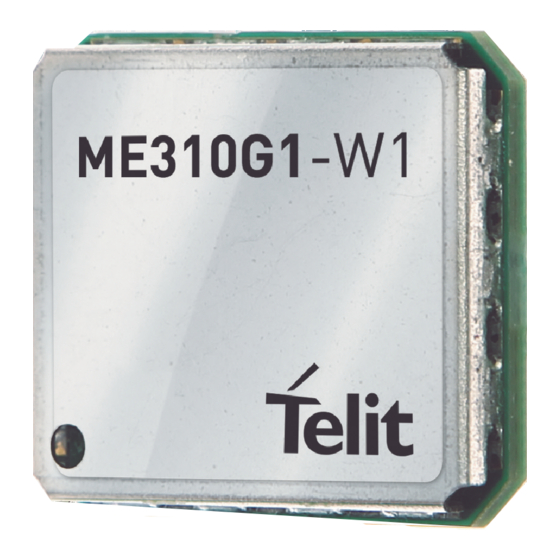
Telit Wireless Solutions ME310G1 At Commands Reference Manual
Hide thumbs
Also See for ME310G1:
- Reference manual (1039 pages) ,
- Hw design manual (95 pages) ,
- Quick start manual (33 pages)
Summary of Contents for Telit Wireless Solutions ME310G1
- Page 1 ME310G1/ME910G1/ML865G1 AT Commands Reference Guide 80617ST10991A Rev. 4 – 2020-04-15...
-
Page 2: Notice
ME310G1/ME910G1/ML865G1 AT Commands Reference Guide SPECIFICATIONS ARE SUBJECT TO CHANGE WITHOUT NOTICE NOTICE While reasonable efforts have been made to assure the accuracy of this document, Telit assumes no liability resulting from any inaccuracies or omissions in this document, or from use of the information obtained herein. -
Page 3: Usage And Disclosure Restrictions
ME310G1/ME910G1/ML865G1 AT Commands Reference Guide USAGE AND DISCLOSURE RESTRICTIONS License Agreements The software described in this document is the property of Telit and its licensors. It is furnished by express license agreement only and may be used only in accordance with the terms of such an agreement. -
Page 4: Applicability Table
ME310G1/ME910G1/ML865G1 AT Commands Reference Guide APPLICABILITY TABLE ME310G1-W1 ME310G1-WW ME910G1-W1 ME910G1-WW ML865G1-WW 37.00.xx1/M0C.xx0001 80617ST10991A Rev.4 Page 4 of 545 2020-04-15... -
Page 5: Table Of Contents
ME310G1/ME910G1/ML865G1 AT Commands Reference Guide CONTENTS NOTICE ................................2 COPYRIGHTS ..............................2 COMPUTER SOFTWARE COPYRIGHTS ......................2 USAGE AND DISCLOSURE RESTRICTIONS ....................3 APPLICABILITY TABLE ............................ 4 CONTENTS ................................ 5 INTRODUCTION ........................... 14 Scope ............................14 Audience ............................ 14 Contact Information, Support ..................... 14 Icons and Text Conventions ....................... - Page 6 ME310G1/ME910G1/ML865G1 AT Commands Reference Guide 3.1.2.9. AT&V - Display some Configuration and Profile ................. 36 3.1.2.10. AT+GCI - Country of Installation ....................37 3.1.2.11. AT+GCAP - Capabilities List ...................... 38 3.1.2.12. AT+GMI - Manufacturer Identification ..................39 3.1.2.13. AT+GMM - Model Identification ....................40 3.1.2.14.
- Page 7 ME310G1/ME910G1/ML865G1 AT Commands Reference Guide 3.1.3.5. ATS4 - Response Formatting Character ..................86 3.1.3.6. ATS5 - Command Line Editing Character .................. 87 3.1.3.7. ATS7 - Connection Completion Time-Out .................. 88 3.1.3.8. ATS12 - Escaper Prompt Delay ....................89 3.1.3.9. ATS25 - Delay to DTR Off ......................90 3.1.3.10.
- Page 8 ME310G1/ME910G1/ML865G1 AT Commands Reference Guide 3.2.16. AT#SNUM - Subscriber Number ....................135 3.2.17. AT#CEERNET - Extended Numeric Error Report for Network Reject Cause ......136 3.2.18. AT#CEERNETEXT - Extended Error Report for Network Reject Cause ........139 3.2.19. AT#CIPHIND - Ciphering Indication ..................141 3.2.20.
- Page 9 ME310G1/ME910G1/ML865G1 AT Commands Reference Guide 3.5.6. AT+CSDH - Show Text Mode Parameters ................220 3.5.7. AT+CSAS - Save Settings ....................... 221 3.5.8. AT+CRES - Restore Settings ....................222 3.5.9. AT+CMMS - More Message to Send ..................223 3.5.10. AT+CNMI - New Message Indications to Terminal Equipment ..........224 3.5.11.
- Page 10 ME310G1/ME910G1/ML865G1 AT Commands Reference Guide 3.8.6. AT#ADC - Read Analog/Digital Converter Input ............... 300 3.8.7. AT#V24CFG - V24 Output Pins Configuration ................. 302 3.8.8. AT#V24 - V24 Output Pins Control ..................303 3.8.9. AT#I2CWR - Write to I2C ......................304 3.8.10.
- Page 11 ME310G1/ME910G1/ML865G1 AT Commands Reference Guide 3.13.8. AT#SKTRST - Socket Parameters Reset................. 372 3.13.9. AT#SD - Socket Dial ........................ 373 3.13.10. AT#SO - Socket Restore ......................376 3.13.11. AT#SH - Socket Shutdown ....................... 377 3.13.12. AT#SL - Socket Listen......................378 3.13.13.
- Page 12 ME310G1/ME910G1/ML865G1 AT Commands Reference Guide 3.14.17. AT#FTPTYPE - FTP Type ......................439 3.14.18. AT#FTPCFG - FTP Configuration .................... 440 SMTP ............................442 3.15.1. AT#ESMTP - E-mail SMTP Server ..................442 3.15.2. AT#EMAILMSG - SMTP Read Message.................. 443 3.15.3. AT#SMTPCFG - Configure SMTP Parameters ................ 444 3.15.4.
- Page 13 ME310G1/ME910G1/ML865G1 AT Commands Reference Guide 3.21.4. AT#M2MRMDIR - M2M File System Remove Directory............497 3.21.5. AT#M2MRUN - M2M Set Run File Permission ................ 498 3.21.6. AT+M2M - Enable/disable M2M Application execution ............500 3.21.7. AT#M2MDEL - M2M Delete File ....................501 3.21.8.
-
Page 14: Introduction
ME310G1/ME910G1/ML865G1 AT Commands Reference Guide 1. INTRODUCTION Scope This document is aimed in providing a detailed specification and a comprehensive listing as a reference for the whole set of AT command. Audience Readers of this document should be familiar with Telit modules and their ease of controlling by means of AT Commands. -
Page 15: Icons And Text Conventions
ME310G1/ME910G1/ML865G1 AT Commands Reference Guide Icons and Text Conventions SET section – This section provides all information related to SET functionality of involved AT command. If it has got strictly and relevant SET information, these are located at section end. -
Page 16: At Commands
ME310G1/ME910G1/ML865G1 AT Commands Reference Guide 2. AT COMMANDS The Telit wireless module family can be controlled via the serial interface using the standard AT commands 1F1F The Telit wireless module family is compliant with: Hayes standard AT command set, to maintain the compatibility with existing SW programs. -
Page 17: String Type Parameters
ME310G1/ME910G1/ML865G1 AT Commands Reference Guide parameters are associated with the action, the ranges of sub parameters values that are supported. Action commands don’t store the values of any of their possible sub parameters. Moreover: The response to the Test Command (trailing =?) may be changed in the future by Telit to allow the description of new values/functionalities. -
Page 18: Me Error Result Code - +Cme Error:
ME310G1/ME910G1/ML865G1 AT Commands Reference Guide If command V1 is enabled (verbose responses codes) and all commands in a command line has been performed successfully, result code <CR><LF>OK<CR><LF> is sent from the TA to the TE, if sub parameter values of a command are not accepted by the TA or command itself is invalid, or command cannot be performed for some reason, result code <CR><LF>ERROR<CR><LF>... - Page 19 ME310G1/ME910G1/ML865G1 AT Commands Reference Guide Numeric Format Verbose Format The GPIO Pin is already used network personalization PIN required network personalization PUK required network subset personalization PIN required network subset personalization PUK required service provider personalization PIN required service provider personalization PUK required...
- Page 20 ME310G1/ME910G1/ML865G1 AT Commands Reference Guide Numeric Format Verbose Format Generic undocumented error wrong state Can not activate Can not resolve name Can not allocate control socket Can not connect control socket Bad or no response from server Not connected Already connected...
-
Page 21: Message Service Failure Result Code - +Cms Error:
ME310G1/ME910G1/ML865G1 AT Commands Reference Guide Numeric Format Verbose Format 1007 SSL cannot activate 1008 SSL not connected 1009 SSL already connected 1010 SSL error enc/dec data 1011 SSL disconnected 1100 Model not recognized 1101 Model information missing 1102 Unable to open the file... -
Page 22: Carriage Returns, Line Feeds And Log
ME310G1/ME910G1/ML865G1 AT Commands Reference Guide 2.2.2.3. Carriage Returns, Line Feeds and Log Generally, the number of carriage returns <CR> and line feeds <LF> at the end of command responses may vary. This scenario may also vary from software version to software version. We do not have evidence of this behavior in URC lines. -
Page 23: Command Response Time-Out
ME310G1/ME910G1/ML865G1 AT Commands Reference Guide CONNECT 24004 CONNECT 48004 CONNECT 96004 CONNECT 144004 CONNECT 1200/754 2.2.4. Command Response Time-Out Every command issued to the Telit modules returns a result response, if response codes are enabled (default). The time needed to process the given command and return the response varies, depending on the command type. -
Page 24: At Command Short Overview Table
ME310G1/ME910G1/ML865G1 AT Commands Reference Guide (to have information on the AT instance introduced hereafter, see the reference section of the #PORTCFG command): Specific profile the parameters values set by the command are stored in the profile base section. The stored values set is associated to the specific AT instance used to enter the command. It is a profile used by the specific AT instances. -
Page 25: At Commands References
ME310G1/ME910G1/ML865G1 AT Commands Reference Guide 3. AT COMMANDS REFERENCES General Control and Config 3.1.1. Command Line Prefixes 3.1.1.1. AT - Starting a Command Line AT is the prefix used to start a command line. ITU-T Recommendation V.25 ter 3GPP TS 27.007... -
Page 26: A/ - Last Command Automatic Repetition
ME310G1/ME910G1/ML865G1 AT Commands Reference Guide 3.1.1.2. A/ - Last Command Automatic Repetition The command immediately executes the previously issued command or commands. ITU-T Recommendation V.25 ter SIM Presence Setting saved Can be aborted MAX timeout SELINT Not required If the prefix A/ is issued, the device immediately executes once again the body of the preceding command line. -
Page 27: At#/ - Repeat Last Command
ME310G1/ME910G1/ML865G1 AT Commands Reference Guide 3.1.1.3. AT#/ - Repeat Last Command The command immediately executes the previously issued command or commands. SIM Presence Setting saved Can be aborted MAX timeout SELINT Not required AT#/ If AT#/ is issued, the device immediately executes once again the body of the preceding command line. -
Page 28: Generic Modem Control
ME310G1/ME910G1/ML865G1 AT Commands Reference Guide 3.1.2. Generic Modem Control 3.1.2.1. AT#SELINT - Select Interface Style This command sets the AT command interface style. SIM Presence Setting saved Can be aborted MAX timeout SELINT Not required Auto AT#SELINT=[<v>] Set command sets the AT command interface style depending on parameter. -
Page 29: At&F - Set To Factory-Defined Configuration
ME310G1/ME910G1/ML865G1 AT Commands Reference Guide 3.1.2.2. AT&F - Set to Factory-Defined Configuration Set configuration parameters to default values. ITU-T Recommendation V.25 ter SIM Presence Setting saved Can be aborted MAX timeout SELINT Not required AT&F[<value>] Execution command sets the configuration parameters to default values specified by manufacturer;... -
Page 30: Atz - Soft Reset
ME310G1/ME910G1/ML865G1 AT Commands Reference Guide 3.1.2.3. ATZ - Soft Reset Soft Reset ITU-T Recommendation V.25 ter SIM Presence Setting saved Can be aborted MAX timeout SELINT Not required ATZ[<n>] Execution command loads the base section of the specified user profile and the extended section of... -
Page 31: At&Y - Default Reset Basic Profile Designation
ME310G1/ME910G1/ML865G1 AT Commands Reference Guide 3.1.2.4. AT&Y - Default Reset Basic Profile Designation Basic profile on startup. SIM Presence Setting saved Can be aborted MAX timeout SELINT Not required Specific profile AT&Y=[<n>] Set command defines the basic profile that will be loaded on startup. The wireless module can store 2 complete configurations (see &W). -
Page 32: At&P - Default Reset Full Profile Designation
ME310G1/ME910G1/ML865G1 AT Commands Reference Guide 3.1.2.5. AT&P - Default Reset Full Profile Designation Define which full profile is loaded at startup. SIM Presence Setting saved Can be aborted MAX timeout SELINT Not required Auto AT&P[<n>] Execution command defines which full profile will be loaded at startup. -
Page 33: At&W - Store Current Configuration
ME310G1/ME910G1/ML865G1 AT Commands Reference Guide 3.1.2.6. AT&W - Store Current Configuration Execution command stores on profile <n> the complete configuration of the device. SIM Presence Setting saved Can be aborted MAX timeout SELINT Not required AT&W[<n>] Parameter: Name Type Default Description <n>... -
Page 34: At&N - Display Internal Phonebook Stored Numbers
ME310G1/ME910G1/ML865G1 AT Commands Reference Guide 3.1.2.7. AT&N - Display Internal Phonebook Stored Numbers The command displays telephone numbers stored in the internal phonebook. SIM Presence Setting saved Can be aborted MAX timeout SELINT Not required AT&N[<n>] The module has a built in nonvolatile memory where 10 telephone numbers can be stored, each one having a maximum of 24 digits. -
Page 35: At#Z - Extended Reset
ME310G1/ME910G1/ML865G1 AT Commands Reference Guide 3.1.2.8. AT#Z - Extended Reset Set command loads both base section and extended section of the specified user profile stored with AT&W and selected with AT&P. SIM Presence Setting saved Can be aborted MAX timeout... -
Page 36: At&V - Display Some Configuration And Profile
ME310G1/ME910G1/ML865G1 AT Commands Reference Guide 3.1.2.9. AT&V - Display some Configuration and Profile The command displays some of the basic modem configuration settings and parameters SIM Presence Setting saved Can be aborted MAX timeout SELINT Not required AT&V Execution command returns some of the basic modem configuration settings and parameters,... -
Page 37: At+Gci - Country Of Installation
ME310G1/ME910G1/ML865G1 AT Commands Reference Guide 3.1.2.10. AT+GCI - Country of Installation Set command allows to select the installation country code according to ITU-T35 Annex A. ITU-T Recommendation V.25 ter SIM Presence Setting saved Can be aborted MAX timeout SELINT Not required AT+GCI=<code>... -
Page 38: At+Gcap - Capabilities List
ME310G1/ME910G1/ML865G1 AT Commands Reference Guide 3.1.2.11. AT+GCAP - Capabilities List This command returns the equipment supported command set list. ITU-T Recommendation V.25 ter SIM Presence Setting saved Can be aborted MAX timeout SELINT Not required AT+GCAP Execution command returns the equipment supported command set list:... -
Page 39: At+Gmi - Manufacturer Identification
ME310G1/ME910G1/ML865G1 AT Commands Reference Guide 3.1.2.12. AT+GMI - Manufacturer Identification This command returns the manufacturer identification. ITU-T Recommendation V.25 ter SIM Presence Setting saved Can be aborted MAX timeout SELINT Not required AT+GMI Execution command returns the manufacturer identification followed by an <OK> at newline. -
Page 40: At+Gmm - Model Identification
ME310G1/ME910G1/ML865G1 AT Commands Reference Guide 3.1.2.13. AT+GMM - Model Identification The command returns the model identification. ITU-T Recommendation V.25 ter SIM Presence Setting saved Can be aborted MAX timeout SELINT Not required AT+GMM The execution command returns the model identification followed by an <OK> at newline. -
Page 41: At+Gmr - Revision Identification
ME310G1/ME910G1/ML865G1 AT Commands Reference Guide 3.1.2.14. AT+GMR - Revision Identification The command returns the software revision identification. ITU-T Recommendation V.25 ter SIM Presence Setting saved Can be aborted MAX timeout SELINT Not required AT+GMR Execution command returns the software revision identification followed by an <OK> at newline. -
Page 42: At+Gsn - Serial Number
ME310G1/ME910G1/ML865G1 AT Commands Reference Guide 3.1.2.15. AT+GSN - Serial Number The command reports the device board serial number. ITU-T Recommendation V.25 ter SIM Presence Setting saved Can be aborted MAX timeout SELINT Not required AT+GSN Execution command returns the device board serial number. -
Page 43: At+Cgmi - Request Manufacturer Identification
ME310G1/ME910G1/ML865G1 AT Commands Reference Guide 3.1.2.16. AT+CGMI - Request Manufacturer Identification The command returns device manufacturer identification code 3GPP TS 27.007 SIM Presence Setting saved Can be aborted MAX timeout SELINT Not required AT+CGMI Execution command returns the device manufacturer identification code followed by an OK at newline. -
Page 44: At+Cgmm - Request Model Identification
ME310G1/ME910G1/ML865G1 AT Commands Reference Guide 3.1.2.17. AT+CGMM - Request Model Identification This command returns the device model identification. 3GPP TS 27.007 SIM Presence Setting saved Can be aborted MAX timeout SELINT Not required Auto AT+CGMM Execution command returns the device model identification code followed by an OK at newline. -
Page 45: At+Cgmr - Request Revision Identification
ME310G1/ME910G1/ML865G1 AT Commands Reference Guide 3.1.2.18. AT+CGMR - Request Revision Identification The command returns device software revision number. 3GPP TS 27.007 SIM Presence Setting saved Can be aborted MAX timeout SELINT Not required AT+CGMR Execution command returns device software revision number followed by an OK at newline. -
Page 46: At+Cgsn - Request Product Serial Number Identification
ME310G1/ME910G1/ML865G1 AT Commands Reference Guide 3.1.2.19. AT+CGSN - Request Product Serial Number Identification This command allows to retrieve the product serial number in form of IMEI of the mobile. 3GPP TS 27.007 SIM Presence Setting saved Can be aborted MAX timeout... -
Page 47: At#Cgmi - Request Manufacturer Identification
ME310G1/ME910G1/ML865G1 AT Commands Reference Guide 3.1.2.20. AT#CGMI - Request Manufacturer Identification The command returns device manufacturer identification code. SIM Presence Setting saved Can be aborted MAX timeout SELINT Not required AT#CGMI Execution command returns the device manufacturer identification code, with command echo. -
Page 48: At#Cgmr - Request Revision Identification
ME310G1/ME910G1/ML865G1 AT Commands Reference Guide 3.1.2.21. AT#CGMR - Request Revision Identification The command returns device software revision number. SIM Presence Setting saved Can be aborted MAX timeout SELINT Not required AT#CGMR Execution command returns device software revision number, with command echo. -
Page 49: At#Cgsn - Product Serial Number Identification
ME310G1/ME910G1/ML865G1 AT Commands Reference Guide 3.1.2.22. AT#CGSN - Product Serial Number Identification The execution command returns the product serial number, in form of IMEI of the mobile, with #CGSN: command echo. SIM Presence Setting saved Can be aborted MAX timeout... -
Page 50: At#Cgmf - Request Product Code
ME310G1/ME910G1/ML865G1 AT Commands Reference Guide 3.1.2.23. AT#CGMF - Request Product Code Execution command returns the device product code without #CGMF: command echo. SIM Presence Setting saved Can be aborted MAX timeout SELINT Not required AT#CGMF The command returns the following message: AT#CGMF <productCode>... -
Page 51: At#Swpkgv - Request Software Package Version
ME310G1/ME910G1/ML865G1 AT Commands Reference Guide 3.1.2.24. AT#SWPKGV - Request Software Package Version This command allows to retrieve the software package version. SIM Presence Setting saved Can be aborted MAX timeout SELINT Not required AT#SWPKGV Execution command returns the software package version without #SWPKGV: command echo. -
Page 52: At+Cpas - Phone Activity Status
ME310G1/ME910G1/ML865G1 AT Commands Reference Guide 3.1.2.25. AT+CPAS - Phone Activity Status Execution command reports the device status in the form shown in Additional info section. 3GPP TS 27.007 SIM Presence Setting saved Can be aborted MAX timeout SELINT Not required... -
Page 53: At+Cfun - Set Phone Functionality
ME310G1/ME910G1/ML865G1 AT Commands Reference Guide 3.1.2.26. AT+CFUN - Set Phone Functionality This command selects the level of functionality in the ME. 3GPP TS 27.007 SIM Presence Setting saved Can be aborted MAX timeout SELINT Not required Specific profile AT+CFUN=[<fun>[,<rst>]] Set command selects the level of functionality in the ME. - Page 54 ME310G1/ME910G1/ML865G1 AT Commands Reference Guide During the power saving condition, before sending any AT command on the serial line, the DTR line must be set to ON to exit from power saving and it must be waited for the CTS line to go in ON status.
-
Page 55: At+Cmer - Mobile Equipment Event Reporting
ME310G1/ME910G1/ML865G1 AT Commands Reference Guide 3.1.2.27. AT+CMER - Mobile Equipment Event Reporting This command configures sending of unsolicited result codes from TA to TE. 3GPP TS 27.007 SIM Presence Setting saved Can be aborted MAX timeout SELINT Not required Specific profile AT+CMER=[<mode>[,<keyp>[,<disp>[,<ind>[,<bfr>]]]]]... - Page 56 ME310G1/ME910G1/ML865G1 AT Commands Reference Guide TA buffer of unsolicited result codes is flushed to the TE when <mode> 1...3 is entered (OK response shall be given before flushing the codes) Sending of URCs in the case of key pressings or display changes are currently not implemented.
-
Page 57: At+Csvm - Set Voice Mail Number
ME310G1/ME910G1/ML865G1 AT Commands Reference Guide 3.1.2.28. AT+CSVM - Set Voice Mail Number Command to set voice mail server number. SIM Presence Setting saved Can be aborted MAX timeout SELINT Required Specific profile AT+CSVM=<mode>[,<number>[,<type>]] Set command is dummy. It only checks for parameters values validity; it does not send any actual write request to SIM to update voice mail number, nor sends any request to network to enable/disable voice mail. -
Page 58: At#Mbn - Mailbox Numbers
ME310G1/ME910G1/ML865G1 AT Commands Reference Guide 3.1.2.29. AT#MBN - Mailbox Numbers This command returns the mailbox numbers stored on SIM. SIM Presence Setting saved Can be aborted MAX timeout SELINT Required Auto AT#MBN Execution command returns the mailbox numbers stored on SIM, if this service is provided by the SIM. -
Page 59: At#Mwi - Message Waiting Indication
ME310G1/ME910G1/ML865G1 AT Commands Reference Guide 3.1.2.30. AT#MWI - Message Waiting Indication This command enables/disables the presentation of the Message Waiting Indicator (MWI) URC. SIM Presence Setting saved Can be aborted MAX timeout SELINT Required Specific profile AT#MWI=[<enable>] Set command enables/disables the presentation of the Message Waiting Indicator URC, it can have two formats, as show in Additional info. - Page 60 ME310G1/ME910G1/ML865G1 AT Commands Reference Guide there are waiting messages related to the message waiting indicator <indicator> <indicator> integer message indicator has the same meaning regardless if it comes from network or it is read from SIM. Values: either Line 1 (CPHS context) or Voice (3GPP context)
-
Page 61: At+Clac - Available At Commands
ME310G1/ME910G1/ML865G1 AT Commands Reference Guide 3.1.2.31. AT+CLAC - Available AT Commands This command shows the available AT commands list. 3GPP TS 27.007 SIM Presence Setting saved Can be aborted MAX timeout SELINT Required AT+CLAC The execution command causes the ME to return one or more lines reporting the AT commands that are available to the user. -
Page 62: At#Lang - Select Language
ME310G1/ME910G1/ML865G1 AT Commands Reference Guide 3.1.2.32. AT#LANG - Select Language Set command selects the currently used language for displaying different messages. SIM Presence Setting saved Can be aborted MAX timeout SELINT Not required AT#LANG=<lan> Parameter: Name Type Default Description <lan>... -
Page 63: At+Cmee - Report Mobile Equipment Error
ME310G1/ME910G1/ML865G1 AT Commands Reference Guide 3.1.2.33. AT+CMEE - Report Mobile Equipment Error The command enables the use of result code. 3GPP TS 27.007 SIM Presence Setting saved Can be aborted MAX timeout SELINT Not required Specific profile AT+CMEE=[<n>] Set command disables/enables the use of result code +CME ERROR: <err> as an indication of an error relating to the +Cxxx command issued. -
Page 64: At#Ceer - Extended Numeric Error Report
ME310G1/ME910G1/ML865G1 AT Commands Reference Guide 3.1.2.34. AT#CEER - Extended Numeric Error Report The command is related to extended numeric error report. 3GPP TS 24.008 SIM Presence Setting saved Can be aborted MAX timeout SELINT Not required Auto AT#CEER Execution command causes the TA to return a numeric code in the intermediate response format: #CEER: <code>... - Page 65 ME310G1/ME910G1/ML865G1 AT Commands Reference Guide PDP unsuccessful activation cause wrong APN PDP unsuccessful activation cause unknown PDP address or type PDP unsuccessful activation cause service not supported PDP unsuccessful activation cause QOS not accepted PDP unsuccessful activation cause socket error If none of the previous conditions has occurred since power up, then <code>=0 is...
-
Page 66: At#Psmri - Power Saving Mode Ring Indicator
ME310G1/ME910G1/ML865G1 AT Commands Reference Guide 3.1.2.35. AT#PSMRI - Power Saving Mode Ring Indicator The command enables or disables the Ring Indicator pin response to an URC message while modem is in power saving mode. SIM Presence Setting saved Can be aborted... -
Page 67: At+Cscs - Select Te Character Set
ME310G1/ME910G1/ML865G1 AT Commands Reference Guide 3.1.2.36. AT+CSCS - Select TE Character Set The command purpose is to set different character sets that are used by the device. 3GPP TS 27.007 SIM Presence Setting saved Can be aborted MAX timeout SELINT... -
Page 68: At+Cmux - Multiplexing Mode
ME310G1/ME910G1/ML865G1 AT Commands Reference Guide 3.1.2.37. AT+CMUX - Multiplexing Mode This command is used to enable/disable the multiplexing protocol control channel. 3GPP TS 27.007 3GPP TS 27.010 SIM Presence Setting saved Can be aborted MAX timeout SELINT Not required AT+CMUX=<mode>[,<subset>[,<port_speed>[,<N1>[,<T1>[,<N2>[,<T2>[,<T3>[,<k>]]]]]]]] Set command is used to enable/disable the multiplexing protocol control channel. - Page 69 ME310G1/ME910G1/ML865G1 AT Commands Reference Guide Value: 0÷100 range of re-transmissions number <T2> integer response timer for the multiplexer control channel. T2 must be longer than T1. Value: 2÷255 in units of ten milliseconds <T3> integer wake up response timer Value: 1÷255...
-
Page 70: At#Usbcfg - Usb Configuration
ME310G1/ME910G1/ML865G1 AT Commands Reference Guide 3.1.2.38. AT#USBCFG - USB Configuration This command sets USB configuration on the modem device. SIM Presence Setting saved Can be aborted MAX timeout SELINT Not required Auto AT#USBCFG=<mode> Parameter: Name Type Default Description <mode> integer USB configuration mode. -
Page 71: At#Portcfg - Connect Physical Ports To Service Access Points
ME310G1/ME910G1/ML865G1 AT Commands Reference Guide 3.1.2.39. AT#PORTCFG - Connect Physical Ports to Service Access Points This command allows to connect Service Access Points (software anchorage points) to the external physical ports. [1] Hardware User's Guide of the used module SIM Presence... - Page 72 ME310G1/ME910G1/ML865G1 AT Commands Reference Guide connections available in two configurations: USB cable plugged or not plugged in. To have information about the physical ports, refer to document [1]. The test command returns, for example, the following message: AT#PORTCFG=? #PORTCFG: Variant=0: AT= USIF0 USB0 USB1...
-
Page 73: At#Atdelay - At Command Delay
ME310G1/ME910G1/ML865G1 AT Commands Reference Guide 3.1.2.40. AT#ATDELAY - AT Command Delay Set command sets a delay in second for the execution of successive AT command. SIM Presence Setting saved Can be aborted MAX timeout SELINT Not required AT#ATDELAY=<delay> Parameter: Name... -
Page 74: At&Z - Store Telephone Number In The Internal Phonebook
ME310G1/ME910G1/ML865G1 AT Commands Reference Guide 3.1.2.41. AT&Z - Store Telephone Number in the Internal Phonebook The command stores a telephone number in the internal phonebook. SIM Presence Setting saved Can be aborted MAX timeout SELINT Not required AT&Z<n>=<nr> The module has a built in non-volatile memory where 10 telephone numbers can be stored, each one having a maximum of 24 digits. -
Page 75: At&V2 - Display Last Connection Statistics
ME310G1/ME910G1/ML865G1 AT Commands Reference Guide 3.1.2.42. AT&V2 - Display Last Connection Statistics The command displays last connection statistics. SIM Presence Setting saved Can be aborted MAX timeout SELINT Not required AT&V2 Execution command returns the last connection statistics and connection failure reason. -
Page 76: At+Imeisv - Request Imei And Software Version
ME310G1/ME910G1/ML865G1 AT Commands Reference Guide 3.1.2.43. AT+IMEISV - Request IMEI and Software Version Execution command returns the International Mobile Station Equipment Identity and Software Version Number (IMEISV) of the module without +IMEISV: command echo. 3GPP TS 23.003 SIM Presence Setting saved... -
Page 77: At#Cgmm - Request Model Identification
ME310G1/ME910G1/ML865G1 AT Commands Reference Guide 3.1.2.44. AT#CGMM - Request Model Identification This command returns the device model identification. SIM Presence Setting saved Can be aborted MAX timeout SELINT Not required AT#CGMM Execution command returns the device model identification code, with command echo. -
Page 78: At&V0 - Display Current Configuration And Profile
ME310G1/ME910G1/ML865G1 AT Commands Reference Guide 3.1.2.45. AT&V0 - Display Current Configuration and Profile The command displays current modem configuration and profile. SIM Presence Setting saved Can be aborted MAX timeout SELINT Not required AT&V0 Execution command returns all the modem configuration parameters settings. -
Page 79: At#Fwswitch - Set Active Firmware Image
ME310G1/ME910G1/ML865G1 AT Commands Reference Guide 3.1.2.46. AT#FWSWITCH - Set Active Firmware Image Set command allows enabling a specific firmware image on products embedding 2 or more different firmware images. SIM Presence Setting saved Can be aborted MAX timeout SELINT Not required Auto AT#FWSWITCH=<imageNumber>[,<storageConf>]... -
Page 80: At#Imspdpset - Ims Pdp Apn Number Set
ME310G1/ME910G1/ML865G1 AT Commands Reference Guide 3.1.2.47. AT#IMSPDPSET - IMS PDP APN Number Set This command sets IMS Pdp APN Name. This name should be one of the APN names set in +CGDCONT command and appropriated context will be opened for IMS. -
Page 81: At#Tid - Request Telit Id
ME310G1/ME910G1/ML865G1 AT Commands Reference Guide 3.1.2.48. AT#TID - Request Telit ID The command returns Telit ID and version number. SIM Presence Setting saved Can be aborted MAX timeout SELINT Not required AT#TID Execution command returns device Telit ID and version number separated by a comma, followed by an OK at newline. -
Page 82: S Parameters
ME310G1/ME910G1/ML865G1 AT Commands Reference Guide 3.1.3. S Parameters 3.1.3.1. ATS0 - Number of Rings to Auto Answer The command controls the automatic answering feature of the DCE. ITU-T Recommendation V.25 ter 3GPP TS 27.007 SIM Presence Setting saved Can be aborted... -
Page 83: Ats1 - Ring Counter
ME310G1/ME910G1/ML865G1 AT Commands Reference Guide 3.1.3.2. ATS1 - Ring Counter S1 is incremented each time the device detects the ring signal of an incoming call. S1 is cleared as soon as no ring occur. SIM Presence Setting saved Can be aborted... -
Page 84: Ats2 - Escape Character
ME310G1/ME910G1/ML865G1 AT Commands Reference Guide 3.1.3.3. ATS2 - Escape Character The command manages the ASCII character used as escape character. SIM Presence Setting saved Can be aborted MAX timeout SELINT Not required Specific profile ATS2=<char> Set command sets the ASCII character to be used as escape character. -
Page 85: Ats3 - Command Line Termination Character
ME310G1/ME910G1/ML865G1 AT Commands Reference Guide 3.1.3.4. ATS3 - Command Line Termination Character The command manages the character configured as command line terminator. ITU-T Recommendation V.25 ter 3GPP TS 27.007 SIM Presence Setting saved Can be aborted MAX timeout SELINT Not required Specific profile ATS3=[<char>]... -
Page 86: Ats4 - Response Formatting Character
ME310G1/ME910G1/ML865G1 AT Commands Reference Guide 3.1.3.5. ATS4 - Response Formatting Character The command manages the character generated by the device as part of the header, trailer, and terminator for result codes and information text. ITU-T Recommendation V.25 ter 3GPP TS 27.007... -
Page 87: Ats5 - Command Line Editing Character
ME310G1/ME910G1/ML865G1 AT Commands Reference Guide 3.1.3.6. ATS5 - Command Line Editing Character The command manages the value of the character recognized by the DCE as a request to delete from the command line the immediately preceding character. ITU-T Recommendation V.25 ter 3GPP TS 27.007... -
Page 88: Ats7 - Connection Completion Time-Out
ME310G1/ME910G1/ML865G1 AT Commands Reference Guide 3.1.3.7. ATS7 - Connection Completion Time-Out This set command specifies the amount of time that the DCE shall allow between either answering a call (automatically or by the ATA command) or completion of signaling of call addressing information to network (dialing), and establishment of a connection with the remote DCE. -
Page 89: Ats12 - Escaper Prompt Delay
ME310G1/ME910G1/ML865G1 AT Commands Reference Guide 3.1.3.8. ATS12 - Escaper Prompt Delay The command manages the prompt delay between two different escape characters. SIM Presence Setting saved Can be aborted MAX timeout SELINT Not required Specific profile ATS12=<time> Set command sets: •... -
Page 90: Ats25 - Delay To Dtr Off
ME310G1/ME910G1/ML865G1 AT Commands Reference Guide 3.1.3.9. ATS25 - Delay to DTR Off The command manages the amount of time that the device will ignore the DTR. SIM Presence Setting saved Can be aborted MAX timeout SELINT Not required Specific profile ATS25=<time>... -
Page 91: At&V1 - S Registers Display
ME310G1/ME910G1/ML865G1 AT Commands Reference Guide 3.1.3.10. AT&V1 - S Registers Display The command displays the S registers values. SIM Presence Setting saved Can be aborted MAX timeout SELINT Not required AT&V1 Execution command returns the S registers values in both decimal and hexadecimal format. The... -
Page 92: Ats10 - Carrier Off With Firm Time
ME310G1/ME910G1/ML865G1 AT Commands Reference Guide 3.1.3.11. ATS10 - Carrier Off with Firm Time The command is available only for backward compatibility SIM Presence Setting saved Can be aborted MAX timeout SELINT Not required Specific profile ATS10=<n> Execution command has no effect and is available only for backward compatibility with landline modems. -
Page 93: At&V3 - Extended S Registers Display
ME310G1/ME910G1/ML865G1 AT Commands Reference Guide 3.1.3.12. AT&V3 - Extended S Registers Display The command displays the extended S registers values. SIM Presence Setting saved Can be aborted MAX timeout SELINT Not required AT&V3 Execution command returns the extended S registers values in both decimal and hexadecimal format. -
Page 94: Dte - Modem Interface Control
ME310G1/ME910G1/ML865G1 AT Commands Reference Guide 3.1.4. DTE - Modem Interface Control 3.1.4.1. ATE - Command Echo This command allows to enable or disable the command echo. ITU-T Recommendation V.25 ter SIM Presence Setting saved Can be aborted MAX timeout SELINT... -
Page 95: Atq - Quiet Result Codes
ME310G1/ME910G1/ML865G1 AT Commands Reference Guide 3.1.4.2. ATQ - Quiet Result Codes This command allows to enable or disable the result code. ITU-T Recommendation V.25 ter SIM Presence Setting saved Can be aborted MAX timeout SELINT Not required Specific profile ATQ[<n>] Set command enables or disables the result codes. -
Page 96: Atv - Response Format
ME310G1/ME910G1/ML865G1 AT Commands Reference Guide 3.1.4.3. ATV - Response Format Set command determines the contents of the header and trailer transmitted with result codes and information responses. It also determines if result codes are transmitted in a numeric form or an alphanumeric form (according to [1]). -
Page 97: Ati - Identification Information
ME310G1/ME910G1/ML865G1 AT Commands Reference Guide 3.1.4.4. ATI - Identification Information This command returns identification information. ITU-T Recommendation V.25 ter SIM Presence Setting saved Can be aborted MAX timeout SELINT Not required ATI[<n>] Execution command returns one or more lines of information text followed by a result code. -
Page 98: At&C - Data Carrier Detect (Dcd) Control
ME310G1/ME910G1/ML865G1 AT Commands Reference Guide 3.1.4.5. AT&C - Data Carrier Detect (DCD) Control This set command controls the DCD output behavior of the AT commands serial port. ITU-T Recommendation V25 ter SIM Presence Setting saved Can be aborted MAX timeout... -
Page 99: At&D - Data Terminal Ready (Dtr) Control
ME310G1/ME910G1/ML865G1 AT Commands Reference Guide 3.1.4.6. AT&D - Data Terminal Ready (DTR) Control This set command configures the behavior of the module according to the DTR control line transitions (RS232). SIM Presence Setting saved Can be aborted MAX timeout SELINT... -
Page 100: At&K - Flow Control
ME310G1/ME910G1/ML865G1 AT Commands Reference Guide 3.1.4.7. AT&K - Flow Control Flow Control settings. SIM Presence Setting saved Can be aborted MAX timeout SELINT Not required Specific profile AT&K[<n>] Set command controls the serial port flow control behavior. Parameter: Name Type... -
Page 101: At&S - Data Set Ready (Dsr) Control
ME310G1/ME910G1/ML865G1 AT Commands Reference Guide 3.1.4.8. AT&S - Data Set Ready (DSR) Control Set DSR pin behavior. SIM Presence Setting saved Can be aborted MAX timeout SELINT Not required Specific profile AT&S[<n>] Set command controls the RS232 DSR pin behavior. -
Page 102: At+Ipr - Uart Dce Interface Data Rate Speed
ME310G1/ME910G1/ML865G1 AT Commands Reference Guide 3.1.4.9. AT+IPR - UART DCE Interface Data Rate Speed The command sets the speed of the USIF0 serial port, see document [1]. [1] Hardware User's Guide of the used module [2] ITU-T Recommendation V25 ter... - Page 103 ME310G1/ME910G1/ML865G1 AT Commands Reference Guide This command has no effect if it is sent on USB interface or CMUX instances: the DCE sends the OK result but the settings are ignored. Test command example AT+IPR=? +IPR: (300,600,1200,2400,4800,9600,19200,38400,57600,115200,230400,460800,921600) 80617ST10991A Rev.4 Page 103 of 545...
-
Page 104: At+Ifc - Dte-Modem Local Flow Control
ME310G1/ME910G1/ML865G1 AT Commands Reference Guide 3.1.4.10. AT+IFC - DTE-Modem Local Flow Control This set command selects the flow control of the serial port in both directions. ITU-T Recommendation V25 ter SIM Presence Setting saved Can be aborted MAX timeout SELINT... -
Page 105: At+Icf - Dte-Modem Character Framing
ME310G1/ME910G1/ML865G1 AT Commands Reference Guide 3.1.4.11. AT+ICF - DTE-Modem Character Framing This set command defines the asynchronous character framing. ITU-T Recommendation V.25 ter SIM Presence Setting saved Can be aborted MAX timeout SELINT Not required Specific profile AT+ICF=<format>[,<parity>] Parameters: Name... -
Page 106: At#Skipesc - Skip Escape Sequence
ME310G1/ME910G1/ML865G1 AT Commands Reference Guide 3.1.4.12. AT#SKIPESC - Skip Escape Sequence This command enables/disables skipping the escape sequence. SIM Presence Setting saved Can be aborted MAX timeout SELINT Required Specific profile AT#SKIPESC=[<mode>] Set command enables/disables skipping the escape sequence (+++) while transmitting during a data connection. -
Page 107: At#E2Esc - Escape Sequence Guard Time
ME310G1/ME910G1/ML865G1 AT Commands Reference Guide 3.1.4.13. AT#E2ESC - Escape Sequence Guard Time This set command sets a guard time in seconds for the escape sequence in PS to be considered a valid one, and return to on-line command mode. SIM Presence... -
Page 108: Atx - Extended Result Codes
ME310G1/ME910G1/ML865G1 AT Commands Reference Guide 3.1.4.14. ATX - Extended Result Codes Set command selects the subset of result code messages the modem uses to reply to the DTE upon AT commands execution. ITU-T Recommendation V.25 ter SIM Presence Setting saved... -
Page 109: Call (Voice And Data) Control
ME310G1/ME910G1/ML865G1 AT Commands Reference Guide 3.1.5. Call (Voice and Data) Control 3.1.5.1. ATD - Dialup Connection This command establishes a GPRS communication between the TE and the external PDN. 3GPP TS 27.007 SIM Presence Setting saved Can be aborted MAX timeout... -
Page 110: Ath - Hang Up/Disconnect The Current Call
ME310G1/ME910G1/ML865G1 AT Commands Reference Guide 3.1.5.2. ATH - Hang Up/Disconnect the Current Call This execution command hangs up/disconnects the current voice/data call or dial-up. ITU-T Recommendation V.25 ter SIM Presence Setting saved Can be aborted MAX timeout SELINT Not required... -
Page 111: Ato - Return To On-Line Mode
ME310G1/ME910G1/ML865G1 AT Commands Reference Guide 3.1.5.3. ATO - Return to ON-Line Mode This execution command is used, during a suspended data conversation, to return in on-line mode from command mode. If there is no suspended conversation, it returns NO CARRIER. -
Page 112: Modulation & Compression Control
ME310G1/ME910G1/ML865G1 AT Commands Reference Guide 3.1.6. Modulation & Compression Control 3.1.6.1. AT%E - Line Quality and Auto Retrain This command is used for line quality monitoring and auto retrain or fall back/fall forward. SIM Presence Setting saved Can be aborted... -
Page 113: Network
ME310G1/ME910G1/ML865G1 AT Commands Reference Guide Network 3.2.1. AT+CNUM - Subscriber Number Execution command returns the MSISDN (if the phone number of the device has been stored in the SIM card) 3GPP TS 27.007 SIM Presence Setting saved Can be aborted... -
Page 114: At+Copn - Read Operator Names
ME310G1/ME910G1/ML865G1 AT Commands Reference Guide 3.2.2. AT+COPN - Read Operator Names This command read operator names. 3GPP TS 27.007 SIM Presence Setting saved Can be aborted MAX timeout SELINT Required Auto AT+COPN Execution command returns the list of operator names from the ME in the format: +COPN: <numeric1>,<alpha1>[<CR>... -
Page 115: At+Creg - Network Registration Status
ME310G1/ME910G1/ML865G1 AT Commands Reference Guide 3.2.3. AT+CREG - Network Registration Status The command enables/disables the network registration unsolicited result code (URC) and selects its presentation format. 3GPP TS 27.007 SIM Presence Setting saved Can be aborted MAX timeout SELINT Not required Specific profile AT+CREG=[<mode>]... - Page 116 ME310G1/ME910G1/ML865G1 AT Commands Reference Guide <lac> string the parameter reports: • Local Area Code when <AcT>=0 • Tracking Area Code when <AcT>=8 or 9 <ci> string Cell Id for the currently registered on cell <AcT> integer access technology of the registered network...
-
Page 117: At+Cops - Operator Selection
ME310G1/ME910G1/ML865G1 AT Commands Reference Guide 3.2.4. AT+COPS - Operator Selection The command selects a network operator and registers the module. 3GPP TS 27.007 SIM Presence Setting saved Can be aborted MAX timeout SELINT Required Auto AT+COPS=[<mode>[,<format>[,<oper>[,<act>]]]] The set command attempts to select a network operator and registers the module on the just chosen operator;... - Page 118 ME310G1/ME910G1/ML865G1 AT Commands Reference Guide <format> parameter setting is never stored in NVM. If AT+COPS=0 is issued after the switch-on, it causes a new attempt to select a network operator and registers the module on the selected operator. AT+COPS? Read command returns current value of <mode>, <format>, <oper> and <AcT> in format <format>.
-
Page 119: At+Clck - Facility Lock/Unlock
ME310G1/ME910G1/ML865G1 AT Commands Reference Guide 3.2.5. AT+CLCK - Facility Lock/Unlock This command is used to lock or unlock a ME on a network facility. 3GPP TS 27.007 SIM Presence Setting saved Can be aborted MAX timeout SELINT Not required AT+CLCK=<fac>,<mode>[,<password>[,<class>]] Set command is used to lock, unlock or interrogate a modem or a network lock facility. - Page 120 ME310G1/ME910G1/ML865G1 AT Commands Reference Guide Additional info: When <mode>=2 and command is successful, it returns: +CLCK: <status> Name Type Default Description <status> integer the current status of the facility Values: not active active AT+CLCK=? Test command reports all the facilities supported by the device.
-
Page 121: At+Cpwd - Change Facility Password
ME310G1/ME910G1/ML865G1 AT Commands Reference Guide 3.2.6. AT+CPWD - Change Facility Password This command changes the password for the facility lock function defined by command Facility Lock +CLCK command. 3GPP TS 27.007 SIM Presence Setting saved Can be aborted MAX timeout... -
Page 122: At+Cpol - Preferred Operator List
ME310G1/ME910G1/ML865G1 AT Commands Reference Guide 3.2.7. AT+CPOL - Preferred Operator List The command is used to edit or update the UICC preferred list of networks. The list is read in the UICC file selected by the command +CPLS. 3GPP TS 27.007... - Page 123 ME310G1/ME910G1/ML865G1 AT Commands Reference Guide Values: access technology not selected access technology selected If <index> is used, and <oper> is not entered, the entry is deleted from the list of preferred operators. If <oper> is used, and <index> is not used, <oper> is put in the next free location.
-
Page 124: At+Cpls - Selection Of Preferred Plmn List
ME310G1/ME910G1/ML865G1 AT Commands Reference Guide 3.2.8. AT+CPLS - Selection of Preferred PLMN List The command is used to select a list of preferred PLMNs in the SIM/USIM card. 3GPP TS 27.007 SIM Presence Setting saved Can be aborted MAX timeout... -
Page 125: At+Csq - Signal Quality
ME310G1/ME910G1/ML865G1 AT Commands Reference Guide 3.2.9. AT+CSQ - Signal Quality Execution command returns received signal strength indication <rssi> and channel bit error rate <ber> from the MT. [1] 3GPP TS 27.007 [2] 3GPP TS 07.07 [3] 3GPP TS 25.133 SIM Presence... - Page 126 ME310G1/ME910G1/ML865G1 AT Commands Reference Guide 4G Networks The execution command returns the following message: +CSQ: <rssi>,<rsrq> Name Type Default Description <rssi> integer Received Signal Strength Indication. For <rssi> to be compliant with 3GPP TS27.007 specification, levels are mapped to range 0...31.
-
Page 127: At#Servinfo - Serving Cell Information
ME310G1/ME910G1/ML865G1 AT Commands Reference Guide 3.2.10. AT#SERVINFO - Serving Cell Information This command reports information about the serving cell. SIM Presence Setting saved Can be aborted MAX timeout SELINT Not required AT#SERVINFO Execution command reports information about serving cell. The information and the format of the returned message depends on the network type. - Page 128 ME310G1/ME910G1/ML865G1 AT Commands Reference Guide Network Mode I Network Mode II Network Mode III <RAC> integer Routing Area Color Code. Parameters meaning. Name Type Default Description <DRX> integer Discontinuous reception cycle length. <SD> integer Service Domain Values: No Service CS only PS only CS &...
-
Page 129: At#Nwen - Network Emergency Number Update
ME310G1/ME910G1/ML865G1 AT Commands Reference Guide 3.2.11. AT#NWEN - Network Emergency Number Update This command enables the unsolicited result code of emergency number update. SIM Presence Setting saved Can be aborted MAX timeout SELINT Not required Specific profile AT#NWEN=[<en>] Set command enables/disables the URC for emergency number update. The URC format is: #NWEN: <type>... -
Page 130: At#Plmnupdate - Update Plmn List
ME310G1/ME910G1/ML865G1 AT Commands Reference Guide 3.2.12. AT#PLMNUPDATE - Update PLMN List This set command adds a new entry, or updates an already present one, in the module PLMN list stored in file system. SIM Presence Setting saved Can be aborted... -
Page 131: At#Plmnmode - Plmn List Selection
ME310G1/ME910G1/ML865G1 AT Commands Reference Guide 3.2.13. AT#PLMNMODE - PLMN List Selection Set command is used to select the list of operator names to be used in +COPN command, and in internal researches for operator name matching given MCC and MNC. -
Page 132: At#Bnd - Select Band
ME310G1/ME910G1/ML865G1 AT Commands Reference Guide 3.2.14. AT#BND - Select Band This command selects RF bands SIM Presence Setting saved Can be aborted MAX timeout SELINT Not required Auto AT#BND=<band>[,<UMTS_band>[,<LTE_band>[,<TDSCDMA_band>[,<LTE_band_over_64>]]]] Set command selects the current GSM and LTE (CATM and NBIot) bands. CATM and NBIot bands are set to the same <LTE_band>... - Page 133 ME310G1/ME910G1/ML865G1 AT Commands Reference Guide 2147483648 Value: 1÷4294967295 range of the sum of Band number (1+2+8 ...) <TDSCDMA_band> integer this parameter is used for backward compatibility Value: for both 4G only and 4G/2G products <LTE_band_over_64> integer indicates the LTE high supported bands expressed as the sum of Band number (1+2+8 ...) calculated as shown in the table (mask of 32...
-
Page 134: At#Autobnd - Automatic Band Selection
ME310G1/ME910G1/ML865G1 AT Commands Reference Guide 3.2.15. AT#AUTOBND - Automatic Band Selection This command has no effect and is included only for backward compatibility. SIM Presence Setting saved Can be aborted MAX timeout SELINT Not required Auto AT#AUTOBND=[<value>] Parameter: Name Type... -
Page 135: At#Snum - Subscriber Number
ME310G1/ME910G1/ML865G1 AT Commands Reference Guide 3.2.16. AT#SNUM - Subscriber Number This set command writes the MSISDN information related to the subscriber (own number) in the EFmsisdn SIM file. 3GPP TS 51.011 SIM Presence Setting saved Can be aborted MAX timeout... -
Page 136: At#Ceernet - Extended Numeric Error Report For Network Reject Cause
ME310G1/ME910G1/ML865G1 AT Commands Reference Guide 3.2.17. AT#CEERNET - Extended Numeric Error Report for Network Reject Cause The command is related to extended numeric error report. 3GPP TS 24.008 3GPP TS 24.301 SIM Presence Setting saved Can be aborted MAX timeout... - Page 137 ME310G1/ME910G1/ML865G1 AT Commands Reference Guide no suitable cells in LA MSC TEMP not reachable network failure MAC failure SYNCH failure congestion GSM authentication unacceptable MBMS bearer capabilities insufficient for the service LLC or SNDCP failure insufficient resources missing or unknown APN...
- Page 138 ME310G1/ME910G1/ML865G1 AT Commands Reference Guide semantically incorrect message invalid mandatory information MSG type non-existent or not implemented MSG type not compatible with protocol state IE non-existent or not implemented conditional IE error MSG not compatible with protocol state protocol error unspecified...
-
Page 139: At#Ceernetext - Extended Error Report For Network Reject Cause
ME310G1/ME910G1/ML865G1 AT Commands Reference Guide 3.2.18. AT#CEERNETEXT - Extended Error Report for Network Reject Cause This command is both a set and an execution command. SIM Presence Setting saved Can be aborted MAX timeout SELINT Not required AT#CEERNETEXT[=[<func>]] Set command enables/disables the URC presentation or delates the last network information. The execution command (AT#CEERNETEXT<CR><LF>) gets the last reject error information from the... - Page 140 ME310G1/ME910G1/ML865G1 AT Commands Reference Guide Additional info: Parameters returned by the read command. Name Type Default Description <func> integer can assume the following values: Values: #CEERNETEXT URC is disabled #CEERNETEXT URC is enabled AT#CEERNETEXT=? Test command reports the supported range of values for the <func> parameter.
-
Page 141: At#Ciphind - Ciphering Indication
ME310G1/ME910G1/ML865G1 AT Commands Reference Guide 3.2.19. AT#CIPHIND - Ciphering Indication This command enables/disables unsolicited result code for cipher indication. SIM Presence Setting saved Can be aborted MAX timeout SELINT Required Auto AT#CIPHIND=[<mode>] Set command enables/disables unsolicited result code for cipher indication. The ciphering indicator feature allows to detect that ciphering is not switched on and to indicate this to the user. - Page 142 ME310G1/ME910G1/ML865G1 AT Commands Reference Guide unknown (flag not read yet) AT#CIPHIND=? Test command reports the range for the parameter <mode> 80617ST10991A Rev.4 Page 142 of 545 2020-04-15...
-
Page 143: At#Psnt - Packet Service Network Type
ME310G1/ME910G1/ML865G1 AT Commands Reference Guide 3.2.20. AT#PSNT - Packet Service Network Type The command enables/disables unsolicited result code for packet service network type (PSNT) SIM Presence Setting saved Can be aborted MAX timeout SELINT Required Auto AT#PSNT=[<mode>] Set command enables/disables unsolicited result code for packet service network type (PSNT) having the following format: #PSNT:<nt>... - Page 144 ME310G1/ME910G1/ML865G1 AT Commands Reference Guide AT#PSNT=? Test command reports the range for the parameter <mode> 80617ST10991A Rev.4 Page 144 of 545 2020-04-15...
-
Page 145: At#Encalg - Set Encryption Algorithm
ME310G1/ME910G1/ML865G1 AT Commands Reference Guide 3.2.21. AT#ENCALG - Set Encryption Algorithm This command enables or disables the GSM and/or GPRS encryption algorithms supported by the module. SIM Presence Setting saved Can be aborted MAX timeout SELINT Not required Auto AT#ENCALG=[<encGSM>][,<encGPRS] Set command enables or disables the GSM and/or GPRS encryption algorithms supported by the module. - Page 146 ME310G1/ME910G1/ML865G1 AT Commands Reference Guide Read command reports the currently selected <encGSM> and <encGPRS>, and the last used <usedGSM> and <usedGPRS> in the format: #ENCALG: <encGSM>,<encGPRS>,<usedGSM>,<usedGPRS> Additional info: Last used <useGSM> and <useGPRS> are expressed in the format: Name Type...
- Page 147 ME310G1/ME910G1/ML865G1 AT Commands Reference Guide AT#ENCALG? #ENCALG: 5,2,1,1 AT#ENCALG=5,1 Sets the GSM encryption algorithm A5/1 and A5/3, and the GPRS encryption algorithm GEA1. It will be available at the next reboot. AT#ENCALG? #ENCALG: 5,2,1,1 The last two values indicate that the last used GSM encryption algorithm is A5/1 and the last...
-
Page 148: At+Cemode - Set Mode Of Operation For Eps
ME310G1/ME910G1/ML865G1 AT Commands Reference Guide 3.2.22. AT+CEMODE - Set Mode of Operation for EPS This set command configures the mode of operation for EPS. [1] 3GPP TS 24.301 SIM Presence Setting saved Can be aborted MAX timeout SELINT Not required Auto AT+CEMODE=<mode>... -
Page 149: At+Cesq - Extended Signal Quality
ME310G1/ME910G1/ML865G1 AT Commands Reference Guide 3.2.23. AT+CESQ - Extended Signal Quality Execution command returns received signal quality parameters according to the network on which the module is registered. [1] 3GPP TS 27.007 [2] 3GPP TS 45.008 [3] 3GPP TS 25.133 [4] 3GPP TS 36.133... - Page 150 ME310G1/ME910G1/ML865G1 AT Commands Reference Guide not known or not detectable or if the current serving cell is not a GERAN cell <rsrq> integer reference signal received quality, see 3GPP TS 36.133 subclause 9.1.7. Values: rsrq < -19.5 dB -19.5 dB ≤ rsrq < -19.0 dB -19.0 dB ≤...
-
Page 151: At#Ens - Enhanced Network Selection
ME310G1/ME910G1/ML865G1 AT Commands Reference Guide 3.2.24. AT#ENS - Enhanced Network Selection Set command is used to activate the Enhanced Network Selection (ENS) functionality. Cingular Wireless LLC Requirement SIM Presence Setting saved Can be aborted MAX timeout SELINT Not required Auto AT#ENS=[<mode>]... -
Page 152: At+Ws46 - Pcca Std-101 Select Wireless Network
ME310G1/ME910G1/ML865G1 AT Commands Reference Guide 3.2.25. AT+WS46 - PCCA STD-101 Select Wireless Network This command selects the cellular network (Wireless Data Service, WDS). 3GPP TS 27.007 SIM Presence Setting saved Can be aborted MAX timeout SELINT Not required Auto AT+WS46=[<n>] Set command selects the cellular network (Wireless Data Service, WDS) to operate with the TA (WDS-Side Stack Selection). -
Page 153: At+Cedrxs - Edrx Setting
ME310G1/ME910G1/ML865G1 AT Commands Reference Guide 3.2.26. AT+CEDRXS - eDRX Setting This command controls the setting of the UEs eDRX parameters. 3GPP TS 27.007 3GPP TS 24.008 SIM Presence Setting saved Can be aborted MAX timeout SELINT Not required Auto AT+CEDRXS=[<mode>[,<AcTtype>[,<Req_eDRX>]]] Set command controls the setting of the UEs eDRX parameters. - Page 154 ME310G1/ME910G1/ML865G1 AT Commands Reference Guide If <mode>=2 and there is a change in the eDRX parameters provided by the network, the unsolicited result code reports: +CEDRXS: <AcTtype>[,<Req_eDRX>[,<NW_prove_DRX>[,<PagTimeWindow>]]] Name Type Default Description <NW_prove_DRX> string half a byte in a 4-bit format. The eDRX...
-
Page 155: At#Ws46 - Select Iot Technology
ME310G1/ME910G1/ML865G1 AT Commands Reference Guide 3.2.27. AT#WS46 - Select IoT Technology This command selects the IoT technology. SIM Presence Setting saved Can be aborted MAX timeout SELINT Not required Auto AT#WS46=[<n>] Set command selects the IoT technology to operate with. -
Page 156: At+Cedrxrdp - Edrx Read Dynamic Parameters
ME310G1/ME910G1/ML865G1 AT Commands Reference Guide 3.2.28. AT+CEDRXRDP - eDRX Read Dynamic Parameters This command returns a message related to Extended Discontinuous Reception (eDRX). 3GPP TS 27.007 3GPP TS 24.008 SIM Presence Setting saved Can be aborted MAX timeout SELINT Not required... -
Page 157: At+Cereg - Eps Network Registration Status
ME310G1/ME910G1/ML865G1 AT Commands Reference Guide 3.2.29. AT+CEREG - EPS Network Registration Status This command monitors the Evolved Packet System (EPS) network registration status in LTE. [1] 3GPP TS 24.008 [2] 3GPP TS 24.301 [3] 3GPP TS 25.331 SIM Presence Setting saved... - Page 158 ME310G1/ME910G1/ML865G1 AT Commands Reference Guide registration denied unknown. Example, out of LTE coverage registered, roaming registered for "SMS only", home network (not applicable) registered for "SMS only", roaming (not applicable). attached for emergency bearer services only. 3GPP TS 24.008 [8] and 3GPP TS 24.301 [83] specify the condition when the MS is considered as attached for emergency bearer services.
-
Page 159: At#Rfsts - Read Current Network Status
ME310G1/ME910G1/ML865G1 AT Commands Reference Guide 3.2.30. AT#RFSTS - Read Current Network Status Command reads current network status. SIM Presence Setting saved Can be aborted MAX timeout SELINT Required AT#RFSTS Execution command returns the current network status. The format of the returned message is according to the network on which the module is registered. - Page 160 ME310G1/ME910G1/ML865G1 AT Commands Reference Guide WAIT CELL SELECTION DEACTIVATION CELL SELECTION SELECT ANY CELL WAIT SELECT ANY CELL DEACTIVATION SELECT ANY CELL WAIT INACTIVE INACTIVE WAIT IDLE IDLE PLMN SEARCH CELL RESELECTION WAIT CELL RESELECTION DEACTIVATION PLMN SEARCH CELL CHANGE...
- Page 161 ME310G1/ME910G1/ML865G1 AT Commands Reference Guide Parameter/values Description <SD> Service Domain No Service CS only PS only CS+PS Parameter/values Description <ABND> Active Band GSM 850 GSM 900 DCS 1800 PCS 1900 LTE network #RFSTS:<PLMN>,<EARFCN>,<RSRP>,<RSSI>,<RSRQ>,<TAC>,<RAC>,[<TXPWR>],<DRX>, <MM>,<RRC>,<CID>,<IMSI>,[<NetNameAsc>],<SD>,<ABND>,<T3402>,<T3412>,<SINR> Parameters Description <PLMN> Country code and operator code(MCC, MNC) <EARFCN>...
- Page 162 ME310G1/ME910G1/ML865G1 AT Commands Reference Guide CS+PS Parameters/values Description <ABND> Active Band 1..63 According to 3GPP TS 36.101 Parameters Description <T3402> Timer T3402 in seconds <T3412> Timer T3412 in seconds <SINR> Signal-to-Interface plus Noise Ratio AT#RFSTS=? Test command tests for command existence.
-
Page 163: At#Spn - Read Sim Field Spn
ME310G1/ME910G1/ML865G1 AT Commands Reference Guide 3.2.31. AT#SPN - Read SIM Field SPN This command reads SIM fields SPN. SIM Presence Setting saved Can be aborted MAX timeout SELINT Required Auto AT#SPN Execution command returns the service provider string contained in the SIM field SPN, in the format: #SPN: <spn>... -
Page 164: At#Cedrxs - Extended Edrx Setting
ME310G1/ME910G1/ML865G1 AT Commands Reference Guide 3.2.32. AT#CEDRXS - Extended eDRX Setting This command controls the setting of the UEs eDRX parameters. 3GPP TS 27.007 3GPP TS 24.008 SIM Presence Setting saved Can be aborted MAX timeout SELINT Required Auto AT#CEDRXS=[<mode>[,<AcTtype>[,<Req_eDRX>[,<ReqPagTimeWindow>]]]] Set command controls the setting of the UEs eDRX parameters. - Page 165 ME310G1/ME910G1/ML865G1 AT Commands Reference Guide Extended DRX parameters information element (see subclause 10.5.5.32 of 3GPP TS 24.008). For the coding and the value range, see the Extended DRX parameters information element in 3GPP TS 24.008 Table 10.5.5.32/3GPP TS 24.008. Default value is "0000"...
- Page 166 ME310G1/ME910G1/ML865G1 AT Commands Reference Guide eDRX disabled eDRX enabled AT#CEDRXS=? Test command returns the supported <mode>s and the value ranges for the access technology, requested eDRX value and requested Paging Time Window as compound values. AT#CEDRXS? #CEDRXS: 2,0,"0000","0000" #CEDRXS: 4,0,"0000","0000"...
-
Page 167: At#Moni - Cell Monitor
ME310G1/ME910G1/ML865G1 AT Commands Reference Guide 3.2.33. AT#MONI - Cell Monitor This command is both a set and an execution command. SIM Presence Setting saved Can be aborted MAX timeout SELINT Required AT#MONI[=[<number>]] Set command sets one cell out of seven, in a neighbor list of the serving cell including it, from which extract GSM/LTE related information. - Page 168 ME310G1/ME910G1/ML865G1 AT Commands Reference Guide it is a special request to obtain LTE-related information from the all available neighbor cells. Execution command AT#MONI<CR> reports GSM/LTE related information for selected cell and dedicated channel (if exists) in the following formats: a) When extracting data for the serving cell and the network name is known the format is: GSM network #MONI: <netname>...
- Page 169 ME310G1/ME910G1/ML865G1 AT Commands Reference Guide <qual> integer quality of reception: 0..7 <lac> string localization area code <id> integer cell identifier <arfcn> integer assigned radio channel <dBm> integer received signal strength in dBm. <timadv> integer timing advance <rscp> integer Received Signal Code Power in dBm.
- Page 170 ME310G1/ME910G1/ML865G1 AT Commands Reference Guide The module supports GSM network AT+WS46? +WS46: 30 AT+CREG? +CREG: 0,1 AT#MONI=1 AT#MONI=? #MONI: (6,1) AT#MONI #MONI: I TIM BSIC:25 RxQual:0 LAC:D5BD Id:3A27 ARFCN:1018 PWR:-72dbm TA:-1 AT#MONI=7 AT#MONI=? #MONI: (6,7) AT#MONI #MONI: Cell BSIC LAC...
-
Page 171: Sim
ME310G1/ME910G1/ML865G1 AT Commands Reference Guide 3.3.1. AT+CPIN - Enter the PIN The command sends to the device a password which is necessary before it can be operated. 3GPP TS 27.007 SIM Presence Setting saved Can be aborted MAX timeout SELINT... - Page 172 ME310G1/ME910G1/ML865G1 AT Commands Reference Guide PH-FSIM PIN ME is waiting phone-to-very first SIM card password to be given PH-FSIM PUK ME is waiting phone-to-very first SIM card unblocking password to be given SIM PIN2 ME is waiting SIM PIN2 to be given; this <code> is returned only when the last executed command resulted in PIN2 authentication failure (i.e.
-
Page 173: At#Pct - Display Pin Counter
ME310G1/ME910G1/ML865G1 AT Commands Reference Guide 3.3.2. AT#PCT - Display PIN Counter This command reports the PIN/PUK or PIN2/PUK2 input remaining attempts, if +CPIN password is required. SIM Presence Setting saved Can be aborted MAX timeout SELINT Not required AT#PCT Execution command reports the PIN/PUK or PIN2/PUK2 input remaining attempts, depending on +CPIN requested password, in the format: #PCT: <n>... -
Page 174: At+Ccid - Read Iccid
ME310G1/ME910G1/ML865G1 AT Commands Reference Guide 3.3.3. AT+CCID - Read ICCID Execution command reads on SIM the Integrated Circuit Card Identification (ICCID). It is the card identification number that provides a unique identification number for the SIM. SIM Presence Setting saved... -
Page 175: At+Cimi - International Mobile Subscriber Identity (Imsi)
ME310G1/ME910G1/ML865G1 AT Commands Reference Guide 3.3.4. AT+CIMI - International Mobile Subscriber Identity (IMSI) This command returns the International Mobile Subscriber Identity (IMSI number). 3GPP TS 27.007 SIM Presence Setting saved Can be aborted MAX timeout SELINT Required AT+CIMI Execution command returns the value of the International Mobile Subscriber Identity stored in the SIM, the returned message has the following format (with command no echoed): <IMSI value>... -
Page 176: At#Cimi - International Mobile Subscriber Identity (Imsi)
ME310G1/ME910G1/ML865G1 AT Commands Reference Guide 3.3.5. AT#CIMI - International Mobile Subscriber Identity (IMSI) This command returns the International Mobile Subscriber Identity (IMSI number). SIM Presence Setting saved Can be aborted MAX timeout SELINT Required AT#CIMI Execution command returns the value of the International Mobile Subscriber Identity stored in the SIM, the returned message has the following format (with command echoed): #CIMI: <IMSI value>... -
Page 177: At#Simdet - Sim Detection Mode
ME310G1/ME910G1/ML865G1 AT Commands Reference Guide 3.3.6. AT#SIMDET - SIM Detection Mode The command manages the SIM Detection mode. [1] Telit Hardware Design Guide of the used module. SIM Presence Setting saved Can be aborted MAX timeout SELINT Not required Common profile AT#SIMDET=<mode>... - Page 178 ME310G1/ME910G1/ML865G1 AT Commands Reference Guide AT#SIMDET=? Test command reports the supported range of values for parameter <mode>. 80617ST10991A Rev.4 Page 178 of 545 2020-04-15...
-
Page 179: At#Ccid - Read Iccid
ME310G1/ME910G1/ML865G1 AT Commands Reference Guide 3.3.7. AT#CCID - Read ICCID Execution command reads on SIM the Integrated Circuit Card Identification (ICCID). It is the card identification number that provides a unique identification number for the SIM. SIM Presence Setting saved... -
Page 180: At#Simpr - Sim Presence Status
ME310G1/ME910G1/ML865G1 AT Commands Reference Guide 3.3.8. AT#SIMPR - SIM Presence Status The command enables/disables the SIM Presence Status unsolicited indication. SIM Presence Setting saved Can be aborted MAX timeout SELINT Not required Specific profile AT#SIMPR=[<mode>] Set command enables/disables the SIM Presence Status unsolicited indication in the ME. This command reports also the status of the remote SIM, if the SIM Access Profile (SAP) functionality is supported and has been enabled. - Page 181 ME310G1/ME910G1/ML865G1 AT Commands Reference Guide If SAP functionality is not supported or enabled the remote SIM status will always be 0 AT#SIMPR=? Test command reports the range for the parameter <mode> 80617ST10991A Rev.4 Page 181 of 545 2020-04-15...
-
Page 182: At#Qss - Query Sim Status
ME310G1/ME910G1/ML865G1 AT Commands Reference Guide 3.3.9. AT#QSS - Query SIM Status Query SIM Status. SIM Presence Setting saved Can be aborted MAX timeout SELINT Not required Specific profile AT#QSS=[<mode>] Enables/disables the Query SIM Status unsolicited indication in the ME. The format of the unsolicited indication is the following: #QSS: <status>... - Page 183 ME310G1/ME910G1/ML865G1 AT Commands Reference Guide Test command returns the supported range of values for parameter <mode>. 80617ST10991A Rev.4 Page 183 of 545 2020-04-15...
-
Page 184: At+Crsm - Restricted Sim Access
ME310G1/ME910G1/ML865G1 AT Commands Reference Guide 3.3.10. AT+CRSM - Restricted SIM access The command transmits to the UICC some specific commands and their required parameters. 3GPP TS 11.11 3GPP TS 31.101 3GPP TS 31.102 SIM Presence Setting saved Can be aborted... - Page 185 ME310G1/ME910G1/ML865G1 AT Commands Reference Guide 0÷255 parameter P3 passed on to the UICC in a command APDU <data> string information to be read from UICC or written to the UICC (hexadecimal character format). Additional info: Response data fields: Name Type...
-
Page 186: At+Csim - Generic Sim Access
ME310G1/ME910G1/ML865G1 AT Commands Reference Guide 3.3.11. AT+CSIM - Generic SIM Access This command sends a generic command to the UICC. [1] 3GPP TS 11.11 [2] 3GPP TS 31.101 [3] 3GPP TS 31.102 SIM Presence Setting saved Can be aborted MAX timeout... - Page 187 ME310G1/ME910G1/ML865G1 AT Commands Reference Guide AT+CSIM=<lock> This special form of the command has no effect and is kept only for backward compatibility. Parameters: <lock>=1 locking of the interface <lock>=0 unlocking of the interface • 2G SIM, see standard [1]: STATUS AT+CSIM=10,A0F2000016 +CSIM:48,"000002A87F20020000000000099300220800838A838A9000"...
-
Page 188: At+Ccho - Open Logical Channel
ME310G1/ME910G1/ML865G1 AT Commands Reference Guide 3.3.12. AT+CCHO - Open Logical Channel Open Logical Channel 3GPP TS 31.101 SIM Presence Setting saved Can be aborted MAX timeout SELINT Required AT+CCHO=<dfname> Execution of the command causes the MT to return <sessionId> to allow the TE to identify a channel that is being allocated by the currently selected UICC, which is attached to ME. - Page 189 ME310G1/ME910G1/ML865G1 AT Commands Reference Guide The logical channel number is contained in the CLASS byte of an APDU command, thus implicitly contained in all APDU commands sent to a UICC. In this case it will be up to the MT to manage the logical channel part of the APDU CLASS byte and to ensure that the chosen logical channel is relevant to the <sessionId>...
-
Page 190: At+Cchc - Close Logical Channel
ME310G1/ME910G1/ML865G1 AT Commands Reference Guide 3.3.13. AT+CCHC - Close Logical Channel Close a communication session. 3GPP TS 31.101 SIM Presence Setting saved Can be aborted MAX timeout SELINT Required AT+CCHC=<sessionId> Set command asks the ME to close a communication session with the active UICC. The ME shall close the previously opened logical channel. -
Page 191: At+Cgla - Generic Uicc Logical Channel Access
ME310G1/ME910G1/ML865G1 AT Commands Reference Guide 3.3.14. AT+CGLA - Generic UICC Logical Channel Access This command is used to control the currently selected UICC on the TE. [1] 3GPP TS 11.11 [2] 3GPP TS 31.101 [3] 3GPP TS 31.102 SIM Presence... - Page 192 ME310G1/ME910G1/ML865G1 AT Commands Reference Guide <response> string response to the command passed on by the UICC to the TE in the format as described in standard [1] or [2] (hexadecimal character format) <err> string error values (numeric format followed by verbose...
-
Page 193: At+Iccid - Read Iccid
ME310G1/ME910G1/ML865G1 AT Commands Reference Guide 3.3.15. AT+ICCID - Read ICCID Execution command reads on SIM the Integrated Circuit Card Identification (ICCID). It is the card identification number that provides a unique identification number for the SIM. SIM Presence Setting saved... -
Page 194: At#Simincfg - Simin Pin Configuration
ME310G1/ME910G1/ML865G1 AT Commands Reference Guide 3.3.16. AT#SIMINCFG - SIMIN Pin Configuration This command configures a GPIO pin as SIMIN pin. [1] Telit Hardware Design Guide of the used module [2] SIM Integration Design Guide, 80000NT10001A SIM Presence Setting saved Can be aborted... - Page 195 ME310G1/ME910G1/ML865G1 AT Commands Reference Guide Modules supporting the command ME310G1- W1, WW ML865G1- The modules ME910G1-W1 and -WW do not perform any actions and return OK to provide the backward compatibility. 80617ST10991A Rev.4 Page 195 of 545 2020-04-15...
-
Page 196: Sim Toolkit
ME310G1/ME910G1/ML865G1 AT Commands Reference Guide SIM Toolkit 3.4.1. AT#STIA - SIM/USIM Toolkit Interface Action The SIM/USIM Application Toolkit (SAT/USAT) provides an interface to the applications existing in the SIM/USIM device. The module must support the mechanisms required by the SIM/USIM applications. - Page 197 ME310G1/ME910G1/ML865G1 AT Commands Reference Guide <timeout> integer When an ongoing proactive command, requiring a user response, is not answered before <timeout> minutes, it is automatically aborted. In this case, the terminal response from the module is either "ME currently unable to process command"...
- Page 198 ME310G1/ME910G1/ML865G1 AT Commands Reference Guide <mode>=2, and <cmdType>=33 (DISPLAY TEXT proactive command), the URC is sent if allowed by SIM/USIM, the extended format is: #STN: 33[,<cmdDetails>[,<alphaIdentifier>]] If bit 7 of <cmdDetails>=1, the response with the #STSR command is required. <mode>=2, and <cmdType>=34 (GET INKEY proactive command), the URC has the following extended format: #STN: 34,<cmdDetails>,<text>...
- Page 199 ME310G1/ME910G1/ML865G1 AT Commands Reference Guide Unsolicited fields: Name Type Description <cmdTerminateValue> integer is defined as <cmdType> + terminate offset. Terminate offset = 100 <cmdControlResponse> integer response of the SIM/USIM device Values: SMS control response call/SS/USSD response <Result> integer identify the result of the Call or SMS control performed by...
- Page 200 ME310G1/ME910G1/ML865G1 AT Commands Reference Guide Values: SIM/USIM has not sent the SET UP MENU proactive command (37) SIM/USIM has sent the SET UP MENU proactive command (37) <mode> integer refer to Set section <timeout> integer refer to Set section <SatProfile>...
-
Page 201: At#Stgi - Sim Toolkit Get Information
ME310G1/ME910G1/ML865G1 AT Commands Reference Guide 3.4.2. AT#STGI - SIM Toolkit Get Information The #STGI command interfaces to the SIM/USIM Application Toolkit to get information on the ongoing proactive command. 3GPP TS 31.111 Telit SIM/USIM Application Toolkit Application Note SIM Presence... - Page 202 ME310G1/ME910G1/ML865G1 AT Commands Reference Guide <refreshType> integer identifies the refresh type Values: SIM Initialization and Full File Change Notification File Change Notification SIM Initialization and File Change Notification SIM Initialization SIM Reset NAA Application Reset NAA Session Reset Steering of Roaming Steering of Roaming WLAN <cmdType>=5 (SET UP EVENT LIST proactive command)
- Page 203 ME310G1/ME910G1/ML865G1 AT Commands Reference Guide Name Type Default Description <cmdDetails> integer identifies the command details Values: set up call, but only if not currently busy on another call set up call, but only if not currently busy on another call, with redial...
- Page 204 ME310G1/ME910G1/ML865G1 AT Commands Reference Guide <text> string text provided by the SIM/USIM device in ASCII format <cmdType>=34 (GET INKEY proactive command) #STGI response format: #STGI: 34,<cmdDetails>,<text> Name Type Default Description <cmdDetails> a bit mask where each bit position, according to...
- Page 205 ME310G1/ME910G1/ML865G1 AT Commands Reference Guide bit 3: 0 - user input to be in unpacked format 1 - user input to be in SMS packed format bits 4-6: bit 7: 0 - no help information available 1 - help information available Value: 0x00÷0x8F...
- Page 206 ME310G1/ME910G1/ML865G1 AT Commands Reference Guide bit 7: 0 - no help information available 1 - help information available Value: 0x00÷0x87 mask <numOfItems> integer number of items in the list <titleText> string menu title string <itemId> integer item identifier Value: 1÷numOfItems item identifier range <itemText>...
- Page 207 ME310G1/ME910G1/ML865G1 AT Commands Reference Guide <nextActionId> integer numerical code of next proactive command type to be issued upon execution of the menu item. If <nextActionId>=0, no next action information available. <cmdType>=40 (SET UP IDLE MODE TEXT proactive command) #STGI response format: #STGI: 40,<idleModeTextString>...
- Page 208 ME310G1/ME910G1/ML865G1 AT Commands Reference Guide • A typical SAT/USAT session, running on AT interface, starts when the user receives the #STN: 37 URC. The unsolicited result code must be previously enabled by the #STIA command. The #STN: 37 notifies the user that the main menu of the SIM/USIM Application has been sent to TA, and TA has stored the just received menu.
-
Page 209: At#Stsr - Sim Toolkit Send Response
ME310G1/ME910G1/ML865G1 AT Commands Reference Guide 3.4.3. AT#STSR - SIM Toolkit Send Response This command allows the user to provide a response to confirm the execution of the ongoing proactive command. 3GPP TS 31.111 Telit SIM/USIM Toolkit Application Note SIM Presence... - Page 210 ME310G1/ME910G1/ML865G1 AT Commands Reference Guide - "0079" or "0059" (positive answer) and "006E" or "004E" (negative answer) for UCS2 alphabet The ongoing proactive command to require a binary choice sets bit 2 of the <cmdDetails> parameter to 1, see #STGI command.
-
Page 211: Sms & Cb
ME310G1/ME910G1/ML865G1 AT Commands Reference Guide SMS & CB 3.5.1. AT+CSMS - Select Message Service Set command selects messaging service <service> 3GPP TS 27.005 3GPP TS 23.040 3GPP TS 23.041 SIM Presence Setting saved Can be aborted MAX timeout SELINT Required Auto AT+CSMS=[<service>]... - Page 212 ME310G1/ME910G1/ML865G1 AT Commands Reference Guide Values: type not supported type supported <bm> integer broadcast type messages support Values: type not supported type supported AT+CSMS? Read command reports current service setting along with supported message types in the format: +CSMS: <service>, <mt>, <mo>, <bm>...
-
Page 213: At+Cpms - Preferred Message Storage
ME310G1/ME910G1/ML865G1 AT Commands Reference Guide 3.5.2. AT+CPMS - Preferred Message Storage The command selects the memory storage used by SMs (Short Messages). 3GPP TS 27.005 SIM Presence Setting saved Can be aborted MAX timeout SELINT Required Auto AT+CPMS=<memr>[,<memw>[,<mems>]] Set command selects memory storages <memr>, <memw> and <mems> to be used for reading,... - Page 214 ME310G1/ME910G1/ML865G1 AT Commands Reference Guide <useds> integer number of SMs stored in <mems> <totals> integer max number of SMs that <memw> can contain AT+CPMS? Read command reports the message storage status. +CPMS:<memr>,<usedr>,<totalr>,<memw>,<usedw>,<totalw>,<mems>, <useds>,<totals> The parameters are described in previous sections.
-
Page 215: At+Cmgf - Message Format
ME310G1/ME910G1/ML865G1 AT Commands Reference Guide 3.5.3. AT+CMGF - Message Format Selects the format of SMS messages to be used in following SMS commands. • 3GPP TS 27.005 SIM Presence Setting saved Can be aborted MAX timeout SELINT Required Specific profile AT+CMGF=[<mode>]... -
Page 216: At+Csca - Service Center Address
ME310G1/ME910G1/ML865G1 AT Commands Reference Guide 3.5.4. AT+CSCA - Service Center Address This command allows to set the Service Center Address for SMS transmissions. 3GPP TS 27.005 SIM Presence Setting saved Can be aborted MAX timeout SELINT Required Other AT+CSCA=<number>[,<type>] Set command sets the Service Center Address to be used for mobile originated SMS transmissions... - Page 217 ME310G1/ME910G1/ML865G1 AT Commands Reference Guide AT+CSCA="821029190903",145 AT+CSCA? +CSCA: "+821029190903",145 80617ST10991A Rev.4 Page 217 of 545 2020-04-15...
-
Page 218: At+Csmp - Set Text Mode Parameters
ME310G1/ME910G1/ML865G1 AT Commands Reference Guide 3.5.5. AT+CSMP - Set Text Mode Parameters This command is used to select values for additional parameters for storing and sending SMS when the text mode is used (AT+CMGF=1). 3GPP TS 27.005 3GPP TS 03.40/23.040 3GPP TS 03.38/23.038... - Page 219 ME310G1/ME910G1/ML865G1 AT Commands Reference Guide Set the parameters for an outgoing message with 24 hours of validity period and default properties: AT+CSMP=17,167,0,0 80617ST10991A Rev.4 Page 219 of 545 2020-04-15...
-
Page 220: At+Csdh - Show Text Mode Parameters
ME310G1/ME910G1/ML865G1 AT Commands Reference Guide 3.5.6. AT+CSDH - Show Text Mode Parameters This command controls whether detailed header information is shown in text mode. 3GPP TS 27.005 SIM Presence Setting saved Can be aborted MAX timeout SELINT Required Specific profile AT+CSDH=[<show>]... -
Page 221: At+Csas - Save Settings
ME310G1/ME910G1/ML865G1 AT Commands Reference Guide 3.5.7. AT+CSAS - Save Settings Execution command saves settings which have been made by the +CSCA, and +CSMP commands in local non-volatile memory. 3GPP TS 27.005 SIM Presence Setting saved Can be aborted MAX timeout... -
Page 222: At+Cres - Restore Settings
ME310G1/ME910G1/ML865G1 AT Commands Reference Guide 3.5.8. AT+CRES - Restore Settings Execution command restores message service settings saved by +CSAS command from either NVM or SIM. 3GPP TS 27.005 SIM Presence Setting saved Can be aborted MAX timeout SELINT Not required AT+CRES[=<profile>]... -
Page 223: At+Cmms - More Message To Send
ME310G1/ME910G1/ML865G1 AT Commands Reference Guide 3.5.9. AT+CMMS - More Message to Send Set command controls the continuity of SMS relay protocol link. When feature is enabled (and supported by network) multiple messages can be sent much faster as link is kept open. -
Page 224: At+Cnmi - New Message Indications To Terminal Equipment
ME310G1/ME910G1/ML865G1 AT Commands Reference Guide 3.5.10. AT+CNMI - New Message Indications to Terminal Equipment This command sets the parameters for receiving SMS messages. 3GPP TS 27.005 SIM Presence Setting saved Can be aborted MAX timeout SELINT Not required Specific profile AT+CNMI=[<mode>[,<mt>[,<bm>[,<ds>[,<bfr>]]]]]... - Page 225 ME310G1/ME910G1/ML865G1 AT Commands Reference Guide <ds> integer SMS-STATUS-REPORTs reporting option Values: status report receiving is not reported to the DTE and is not stored the status report is sent to the DTE with the URC described in the Additional info section.
- Page 226 ME310G1/ME910G1/ML865G1 AT Commands Reference Guide Text mode +CBM:<sn>,<mid>,<dcs>,<pag>,<pags><CR><LF><data> <ds>=1: PDU mode +CDS: <length><CR><LF><PDU> TEXT mode +CDS: <fo>,<mr>,<ra>,<tora>,<scts>,<dt>,<st> Acknowledge for the received SMS-STATUS-REPORT SM is sent to network immediately when +CSMS <service> is set to '0' or when +CSMS <service> is set to '1', acknowledge is...
- Page 227 ME310G1/ME910G1/ML865G1 AT Commands Reference Guide <sca> string Service Centre address, string type, converted in the currently selected character set (see +CSCS) <tosca> integer type of number <sca>: 129 - number in national format 145 - number in international format (contains the "+") <length>...
- Page 228 ME310G1/ME910G1/ML865G1 AT Commands Reference Guide DTR signal is ignored, hence the indication is sent even if the DTE is inactive (DTR signal is Low). In this case the unsolicited result code may be lost so if MODULE remains active while DTE is not, at DTE startup is suggested to check whether new messages have reached the device meanwhile with command AT+CMGL=0 that lists the new messages received.
-
Page 229: At+Cnma - New Message Acknowledgement
ME310G1/ME910G1/ML865G1 AT Commands Reference Guide 3.5.11. AT+CNMA - New Message Acknowledgement This command is used to confirm the correct reception of a new message. 3GPP TS 27.005 SIM Presence Setting saved Can be aborted MAX timeout SELINT Not required AT+CNMA Execution command confirms correct reception of a new message (SMS-DELIVER or SMS- STATUS-REPORT) which is routed directly to the TE. - Page 230 ME310G1/ME910G1/ML865G1 AT Commands Reference Guide AT+CNMA=? Test command returned information are different between SMS PDU Mode and SMS Text Mode, as explained below. Additional info: PDU Mode Test command returns the possible range of values for the parameter <n>. Text Mode Test command returns the OK result code.
- Page 231 ME310G1/ME910G1/ML865G1 AT Commands Reference Guide • PDU Mode AT+CSMS=1 +CSMS: 1,1,1 Set PDU mode. AT+CMGF=0 AT+CNMI=2,2,0,0,0 Message is received from network. +CMT: "",70 06816000585426000480980600F170110370537284... Send positive acknowledgement to the network. AT+CNMA=0 Message is received from network. +CMT: "",70 06816000585426000480980600F170110370537284... Send negative acknowledgment (Unspecified error) to the network.
-
Page 232: At+Cmgl - List Messages
ME310G1/ME910G1/ML865G1 AT Commands Reference Guide 3.5.12. AT+CMGL - List Messages This command is used to list the messages. 3GPP TS 27.005 3GPP TS 23.040 3GPP TS 23.038 SIM Presence Setting saved Can be aborted MAX timeout SELINT Required AT+CMGL[=<stat>] Execution command reports the list of all the messages with status value <stat> stored into <memr>... - Page 233 ME310G1/ME910G1/ML865G1 AT Commands Reference Guide Name Type Default Description <index> integer message position in the storage list. <stat> integer message status. See the above <stat> parameter description. <alpha> string String type alphanumeric representation of <da> or <oa>, corresponding to an entry found in the phonebook;...
- Page 234 ME310G1/ME910G1/ML865G1 AT Commands Reference Guide <tooa/toda> integer type of number <oa/da> Values: number in national format number in international format (contains the "+") <length> integer text length <data> string TP-User-Data If <dcs> indicates that 3GPP TS 23.038 default alphabet is used, each character of GSM alphabet...
- Page 235 ME310G1/ME910G1/ML865G1 AT Commands Reference Guide The order in which the messages are reported by +CMGL corresponds to their position in the memory storage AT+CMGL=? Test command returns a list of supported <stat>s 80617ST10991A Rev.4 Page 235 of 545 2020-04-15...
-
Page 236: At+Cmgr - Read Message
ME310G1/ME910G1/ML865G1 AT Commands Reference Guide 3.5.13. AT+CMGR - Read Message This command is used to read a message. 3GPP TS 27.005 3GPP TS 23.040 3GPP TS 23.038 SIM Presence Setting saved Can be aborted MAX timeout SELINT Required AT+CMGR=<index> Execution command reports the message with location value <index> from <memr> message storage (<memr>... - Page 237 ME310G1/ME910G1/ML865G1 AT Commands Reference Guide <pdu> string message in PDU format, according to 3GPP TS 23.040 In case of Text mode, if there is a received message in location <index>, the output has the following format (the information written in italics will be present depending on +CSDH last setting): +CMGR:<stat>,<oa>,<alpha>,<scts>...
- Page 238 ME310G1/ME910G1/ML865G1 AT Commands Reference Guide <oa> string Originator address, represented in the currently selected character set (see +CSCS). <da> string Destination address, represented in the currently selected character set (see +CSCS). <alpha> string The alphanumeric representation of <da> or <oa>, corresponding to an entry found in the phonebook;...
- Page 239 ME310G1/ME910G1/ML865G1 AT Commands Reference Guide AT+CMGF=0 AT+CMGR=1 +CMGR:2,,21 079128019291903011640A8110516529700000A709027A794E77B95C2E AT+CMGF=1 AT+CMGR=3 +CMGR:"REC READ","+821020955219",,"07/07/19,10:06:34+36" test message/..80617ST10991A Rev.4 Page 239 of 545 2020-04-15...
-
Page 240: At+Cmgs - Send Short Message
ME310G1/ME910G1/ML865G1 AT Commands Reference Guide 3.5.14. AT+CMGS - Send Short Message The command is related to sending short messages. 3GPP TS 27.005 3GPP TS 23.040 3GPP TS 23.038 SIM Presence Setting saved Can be aborted MAX timeout SELINT Required Auto AT+CMGS Execution command sends a short message to the network. - Page 241 ME310G1/ME910G1/ML865G1 AT Commands Reference Guide <CR><LF><greater_than><space> (IRA 13, 10, 62, 32) After this prompt, you can enter text that should be formatted as follows: • if current <dcs> (see +CSMP) indicates that GSM03.38 default alphabet is used and current <fo> (see +CSMP) indicates that 3GPP TS 23.040 TP-User- Data-Header-Indication is not set, then ME/TA converts the entered text into GSM alphabet, according to 3GPP TS 27.005, Annex A;...
- Page 242 ME310G1/ME910G1/ML865G1 AT Commands Reference Guide It is possible to send a concatenation of at most 10 SMs; the maximum number of chars depends on the <dcs>: • 2448 chars • 2144 chars if 8-bit is used • 1072 chars if UCS2 is used If message sending fails for some reason, then an error code is reported.
-
Page 243: At+Cmss - Send Message From Storage
ME310G1/ME910G1/ML865G1 AT Commands Reference Guide 3.5.15. AT+CMSS - Send Message from Storage This command sends to the network a message which is already stored in the <memw> storage. 3GPP TS 27.005 SIM Presence Setting saved Can be aborted MAX timeout... -
Page 244: At+Cmgw - Write Short Message To Memory
ME310G1/ME910G1/ML865G1 AT Commands Reference Guide 3.5.16. AT+CMGW - Write Short Message to Memory The command is related to writing short messages. 3GPP TS 27.005 3GPP TS 23.040 3GPP TS 23.038 SIM Presence Setting saved Can be aborted MAX timeout SELINT... - Page 245 ME310G1/ME910G1/ML865G1 AT Commands Reference Guide <data> PDU bytes, given in online mode In Text mode the +CMGW command has the following syntax: AT+CMGW[=<da>[,<toda>[,<stat>]]] After command line is terminated with <CR>, the module responds sending a four- character sequence prompt: <CR><LF><greater_than><space> (IRA 13, 10, 62, 32) After this prompt, you can enter text that should be formatted as follows: •...
- Page 246 ME310G1/ME910G1/ML865G1 AT Commands Reference Guide Name Type Description <index> integer message location index in the memory <memw> (see +CPMS). If message storing fails for some reason, an error code is reported. The DCD signal shall be in ON state while <data> is entered. The echoing of <data> is controlled by echo command E.
- Page 247 ME310G1/ME910G1/ML865G1 AT Commands Reference Guide AT+CMGF=0 set PDU mode AT+CMGW=18 > 088128010099010259115507811020905512F90000A704F4F29C0E +CMGW: 29 AT+CMGF=1 set text mode AT+CSMP=17,167,0,0 AT+CSCA="821029190903",145 AT+CMGW="0165872928" > test message... +CMGW: 28 80617ST10991A Rev.4 Page 247 of 545 2020-04-15...
-
Page 248: At+Cmgd - Delete Message
ME310G1/ME910G1/ML865G1 AT Commands Reference Guide 3.5.17. AT+CMGD - Delete Message This command allows to delete from memory messages. 3GPP TS 27.005 SIM Presence Setting saved Can be aborted MAX timeout SELINT Required AT+CMGD=<index>[,<delflag>] Execution command deletes SMS message(s) from a selected memory storage. Storage is selected by command +CPMS. -
Page 249: At+Cgsms - Select Service For Mo Sms Messages
ME310G1/ME910G1/ML865G1 AT Commands Reference Guide 3.5.18. AT+CGSMS - Select Service for MO SMS Messages Set command is used to specify the service or service preference that the MT will use to send MO SMS messages. 3GPP TS 27.005 SIM Presence... -
Page 250: At#Smsmode - Sms Commands Operation Mode
ME310G1/ME910G1/ML865G1 AT Commands Reference Guide 3.5.19. AT#SMSMODE - SMS Commands Operation Mode SMS Commands Operation Mode. SIM Presence Setting saved Can be aborted MAX timeout SELINT Not required Auto AT#SMSMODE=<mode> Set command enables/disables the check for presence of SMS Service Centre Address (SCA) in the Fixed Dialing Number (FDN) phonebook. -
Page 251: At#Cmglconcindex - Report Concatenated Sms Indexes
ME310G1/ME910G1/ML865G1 AT Commands Reference Guide 3.5.20. AT#CMGLCONCINDEX - Report Concatenated SMS Indexes The command reports list of all concatenated SMS SIM Presence Setting saved Can be aborted MAX timeout SELINT Required AT#CMGLCONCINDEX The command reports a line for each concatenated SMS containing: #CMGLCONCINDEX: <N>,<i>,<j>,<k>,... -
Page 252: At#E2Smsri - Sms Ring Indicator
ME310G1/ME910G1/ML865G1 AT Commands Reference Guide 3.5.21. AT#E2SMSRI - SMS Ring Indicator This set command enables/disables the Ring Indicator pin response to an incoming SMS message. If enabled, a negative going pulse is generated when receiving an incoming SMS message. SIM Presence... -
Page 253: At#Smov - Sms Overflow
ME310G1/ME910G1/ML865G1 AT Commands Reference Guide 3.5.22. AT#SMOV - SMS Overflow The command is used to enable the SMS overflow signaling functionality. SIM Presence Setting saved Can be aborted MAX timeout SELINT Required Specific profile AT#SMOV=[<mode>] Set command enables the SMS overflow signaling function. If enabled, URC code is: #SMOV: <memo>... -
Page 254: At#Smsmove - Move Short Message To Other Memory
ME310G1/ME910G1/ML865G1 AT Commands Reference Guide 3.5.23. AT#SMSMOVE - Move Short Message to other Memory This command moves selected Short Message from current memory to destination memory. SIM Presence Setting saved Can be aborted MAX timeout SELINT Required Auto AT#SMSMOVE=<index> Execution command moves selected Short Message from current memory to destination memory. - Page 255 ME310G1/ME910G1/ML865G1 AT Commands Reference Guide <used_dest_mem> integer number of SMs stored in the destination memory <total_dest_mem> integer max number of SMs that the destination memory can contain AT#SMSMOVE=? Test command reports the supported values for parameter <index> AT#SMSMOVE? #SMSMOVE: "ME",3,100,"SM",0,50 The current memory is ME where 3 SMs are stored;...
-
Page 256: Phonebook
ME310G1/ME910G1/ML865G1 AT Commands Reference Guide Phonebook 3.6.1. AT+CPBS - Select Phonebook Memory Storage This set command selects phonebook memory storage, which will be used by other phonebook commands. 3GPP TS 27.007 SIM Presence Setting saved Can be aborted MAX timeout... - Page 257 ME310G1/ME910G1/ML865G1 AT Commands Reference Guide AT+CPBS? Read command returns the actual values of the parameter <storage>, the number of occupied records <used> and the maximum index number <total>, in the format: +CPBS: <storage>,<used>,<total> For <storage>="MC": if there are more than one missed calls from the same number the read command will return only the last call.
-
Page 258: At+Cpbr - Read Phonebook Entries
ME310G1/ME910G1/ML865G1 AT Commands Reference Guide 3.6.2. AT+CPBR - Read Phonebook Entries The command reads phonebook entries. 3GPP TS 27.007 SIM Presence Setting saved Can be aborted MAX timeout SELINT Required AT+CPBR=<index1>[,<index2>] Execution command returns phonebook entries in location number range <index1>..<index2> from the current phonebook memory storage selected with +CPBS. - Page 259 ME310G1/ME910G1/ML865G1 AT Commands Reference Guide Values: phonebook entry not hidden phonebook entry hidden <group> string the group the entry may belong to; character set as specified by command Select TE Character Set +CSCS <adnumber> string additional phone number of format <adtype>...
- Page 260 ME310G1/ME910G1/ML865G1 AT Commands Reference Guide The value of <nlength> could vary, depending on the availability of Extension service, in the following situations: if "SM" memory storage has been selected (see +CPBS) and the SIM supports the Extension1 service if "FD" memory storage has been selected (see +CPBS) and the SIM supports the Extension2 service if "MB"...
-
Page 261: At+Cpbf - Find Phonebook Entries
ME310G1/ME910G1/ML865G1 AT Commands Reference Guide 3.6.3. AT+CPBF - Find Phonebook Entries This command returns phonebook entries. 3GPP TS 27.007 SIM Presence Setting saved Can be aborted MAX timeout SELINT Required Other AT+CPBF=<findtext> Execution command returns phonebook entries (from the current phonebook memory storage selected with +CPBS) which alphanumeric field start with string <findtext>. - Page 262 ME310G1/ME910G1/ML865G1 AT Commands Reference Guide <secondtext> string Field of maximum length <slength> indicating a second text field associated with the number; character set as specified by command Select TE Character Set +CSCS <email> string field of maximum length <elength> indicating an email address;...
- Page 263 ME310G1/ME910G1/ML865G1 AT Commands Reference Guide Remember to select the PB storage with +CPBS command before issuing PB commands. 80617ST10991A Rev.4 Page 263 of 545 2020-04-15...
-
Page 264: At+Cpbw - Write Phonebook Entry
ME310G1/ME910G1/ML865G1 AT Commands Reference Guide 3.6.4. AT+CPBW - Write Phonebook Entry This command writes phonebook entry in the current phonebook memory. 3GPP TS 27.007 SIM Presence Setting saved Can be aborted MAX timeout SELINT Required Other AT+CPBW=[<index>][,<number>[,<type>[,<text>[,<group>[,<adnumber>[,<adtype> [,<secondtext>[,<email>[,<hidden>]]]]]]]]] Execution command writes phonebook entry in location number <index> in the current phonebook memory storage selected with +CPBS. - Page 265 ME310G1/ME910G1/ML865G1 AT Commands Reference Guide If either <number>, <type> and <text> are omitted, the phonebook entry in location <index> is deleted. If either "LD", "MC" or "RC" memory storage has been selected (see +CPBS) it is possible just to delete the phonebook entry in location <index>, therefore parameters <number>, <type>...
- Page 266 ME310G1/ME910G1/ML865G1 AT Commands Reference Guide if <index> is omitted or <index>=0, the number <number> is stored in the first free phonebook location. AT+CPBW=0,"+39040X192YZ1",129,"Text" AT+CPBW=,"+39040X192YZ1",129,"Text" 80617ST10991A Rev.4 Page 266 of 545 2020-04-15...
-
Page 267: At#Cpbgr - Read Group Entries
ME310G1/ME910G1/ML865G1 AT Commands Reference Guide 3.6.5. AT#CPBGR - Read Group Entries This command returns Grouping information Alpha String (GAS) USIM file entries. SIM Presence Setting saved Can be aborted MAX timeout SELINT Required AT#CPBGR=<indexFirst>[,<indexLast>] Set command returns Grouping information Alpha String (GAS) USIM file entries in location number range <indexFirst>...<indexLast>. - Page 268 ME310G1/ME910G1/ML865G1 AT Commands Reference Guide #CPBGR: (<minIndex> - <maxIndex>),<tlength> Additional info: Parameters: Name Type Default Description <minIndex> integer minimum <index> number <maxIndex> integer maximum <index> number <tlength> integer maximum <text> field length 80617ST10991A Rev.4 Page 268 of 545 2020-04-15...
-
Page 269: At#Cpbgw - Write Group Entry
ME310G1/ME910G1/ML865G1 AT Commands Reference Guide 3.6.6. AT#CPBGW - Write Group Entry Set command writes the name of a phonebook group <text> in the Grouping information Alpha String (GAS) USIM file in a specified location number <index>. SIM Presence Setting saved... -
Page 270: At#Cpbd - Delete All Phonebook Entries
ME310G1/ME910G1/ML865G1 AT Commands Reference Guide 3.6.7. AT#CPBD - Delete All Phonebook Entries This command deletes all phonebook entries. SIM Presence Setting saved Can be aborted MAX timeout SELINT Required Auto AT#CPBD This execution command deletes all phonebook entries in the current phonebook memory storage selected with +CPBS. -
Page 271: Time & Alarm
ME310G1/ME910G1/ML865G1 AT Commands Reference Guide Time & Alarm 3.7.1. AT+CCLK - Clock Management The command is related to real time clock management. 3GPP TS 27.007 SIM Presence Setting saved Can be aborted MAX timeout SELINT Not required Auto AT+CCLK=<time> Set command sets the real-time clock of the module. - Page 272 ME310G1/ME910G1/ML865G1 AT Commands Reference Guide Set date and time: AT+CCLK="02/09/07,22:30:00+00" Read date and time: AT+CCLK? +CCLK: "02/09/07,22:30:25" 80617ST10991A Rev.4 Page 272 of 545 2020-04-15...
-
Page 273: At+Cala - Alarm Management
ME310G1/ME910G1/ML865G1 AT Commands Reference Guide 3.7.2. AT+CALA - Alarm Management This command is related to the alarm management. 3GPP TS 27.007 SIM Presence Setting saved Can be aborted MAX timeout SELINT Not required Auto AT+CALA=<time>[,<n>[,<type>[,<text>[,<recurr>[,<silent>]]]]] Set command stores in the internal Real Time Clock of the module an alarm time with respective settings. - Page 274 ME310G1/ME910G1/ML865G1 AT Commands Reference Guide "<1..7>[,<1..7>[, ... ]]" Values: all days in the week Monday Tuesday Wednesday Thursday Friday Saturday Sunday <silent> integer indicates if the alarm is silent or not Values: the alarm is not silent the alarm is silent Additional info: <type>=2...
- Page 275 ME310G1/ME910G1/ML865G1 AT Commands Reference Guide <type>=5 The module will make both the actions as for <type>=2 and <type>=3. <type>=6 The module will make both the actions as for <type>=2 and <type>=4. <type>=7 The module will make both the actions as for <type>=3 and <type>=4.
- Page 276 ME310G1/ME910G1/ML865G1 AT Commands Reference Guide Parameters: Name Type Default Description <tlength> string maximum length of <text> parameter <rlength> string maximum length of <recurr> parameter AT+CALA="02/09/07,23:30:00+00" 80617ST10991A Rev.4 Page 276 of 545 2020-04-15...
-
Page 277: At+Capd - Postpone Alarm
ME310G1/ME910G1/ML865G1 AT Commands Reference Guide 3.7.3. AT+CAPD - Postpone Alarm Set command postpones or dismisses a currently active alarm. SIM Presence Setting saved Can be aborted MAX timeout SELINT Not required Specific profile AT+CAPD=[<sec>] Parameter: Name Type Default Description <sec>... -
Page 278: At+Csdf - Setting Date Format
ME310G1/ME910G1/ML865G1 AT Commands Reference Guide 3.7.4. AT+CSDF - Setting Date Format This command sets the date format of the date information presented to the user. SIM Presence Setting saved Can be aborted MAX timeout SELINT Not required Specific profile AT+CSDF=[<mode>[,<auxmode>]] This command sets the date format of the date information presented to the user, which is specified by use of the <mode>... - Page 279 ME310G1/ME910G1/ML865G1 AT Commands Reference Guide AT+CSDF=? Test command reports the supported range of values for parameters <mode> and <auxmode>. • AT+CSDF? +CSDF: 1,1 AT+CCLK? +CCLK: "00/01/02,03:42:08+00" • AT+CSDF=1,2 AT+CCLK? +CCLK: "2000/01/02,03:42:23+00" 80617ST10991A Rev.4 Page 279 of 545 2020-04-15...
-
Page 280: At+Ctzr - Time Zone Reporting
ME310G1/ME910G1/ML865G1 AT Commands Reference Guide 3.7.5. AT+CTZR - Time Zone Reporting This command enables and disables the time zone change event reporting. SIM Presence Setting saved Can be aborted MAX timeout SELINT Not required Specific profile AT+CTZR=<onoff> Set command permits to enable/disable the time zone change event reporting. -
Page 281: At+Ctzu - Automatic Time Zone Update
ME310G1/ME910G1/ML865G1 AT Commands Reference Guide 3.7.6. AT+CTZU - Automatic Time Zone Update Set command enables/disables the automatic time zone update via NITZ. 3GPP TS 27.007 SIM Presence Setting saved Can be aborted MAX timeout SELINT Required Specific profile AT+CTZU=<onoff> Parameter:... -
Page 282: At#Nitz - Network Identity And Time Zone
ME310G1/ME910G1/ML865G1 AT Commands Reference Guide 3.7.7. AT#NITZ - Network Identity and Time Zone This command handles Network Identity and Time Zone. SIM Presence Setting saved Can be aborted MAX timeout SELINT Required Other AT#NITZ=[<val>[,<mode>]] Set command enables/disables the automatic date/time updating and the Full Network Name applying. - Page 283 ME310G1/ME910G1/ML865G1 AT Commands Reference Guide If the DST information isn't sent by the network, then the <datetime> parameter will have the format "yy/MM/dd,hh:mm:ss±zz". Date and time information can be sent by the network after GSM registration or after PS attach.
-
Page 284: At#Cclk - Clock Management
ME310G1/ME910G1/ML865G1 AT Commands Reference Guide 3.7.8. AT#CCLK - Clock Management The command is related to real time clock management. SIM Presence Setting saved Can be aborted MAX timeout SELINT Not required Auto AT#CCLK=<time> Set command sets the real-time clock of the module. - Page 285 ME310G1/ME910G1/ML865G1 AT Commands Reference Guide Test command returns the OK result code. Set command: AT#CCLK="02/09/07,22:30:00+04,1" Read command: AT#CCLK? #CCLK: "02/09/07,22:30:25+04,1" 80617ST10991A Rev.4 Page 285 of 545 2020-04-15...
-
Page 286: At#Cclkmode - Clock Mode
ME310G1/ME910G1/ML865G1 AT Commands Reference Guide 3.7.9. AT#CCLKMODE - Clock Mode This command allows to enable the local time or the UTC time. SIM Presence Setting saved Can be aborted MAX timeout SELINT Not required Auto AT#CCLKMODE=<mode> Set command enables the local time or the UTC time in +CCLK and #CCLK commands and in... - Page 287 ME310G1/ME910G1/ML865G1 AT Commands Reference Guide Example of the two clock mode settings: AT#CCLKMODE? #CCLKMODE: 0 #NITZ: 13/03/05,15:20:33+04,0 AT+CCLK? +CCLK: "13/03/05,15:20:37+04" AT#CCLKMODE=1 AT+CCLK? +CCLK: "13/03/05,14:20:45+04" AT#CCLKMODE? #CCLKMODE: 1 #NITZ: 13/03/05,14:20:53+04,0 AT+CCLK? +CCLK: "13/03/05,14:20:55+04" AT#CCLKMODE=0 AT+CCLK? +CCLK: "13/03/05,15:20:59+04" 80617ST10991A Rev.4 Page 287 of 545...
-
Page 288: At#Wake - Wake From Alarm Mode
ME310G1/ME910G1/ML865G1 AT Commands Reference Guide 3.7.10. AT#WAKE - Wake from Alarm Mode Stop any alarm activity SIM Presence Setting saved Can be aborted MAX timeout SELINT Not required AT#WAKE=<opmode> Execution command stops any eventually present alarm activity and, if the module is in alarm mode, it exits the alarm mode and enters the normal operating mode. -
Page 289: At+Cstf - Setting Time Format
ME310G1/ME910G1/ML865G1 AT Commands Reference Guide 3.7.11. AT+CSTF - Setting Time Format Set command sets the time format of the time information presented to the user, which is specified by use of the <mode> parameter. 3GPP TS 27.007 SIM Presence Setting saved... -
Page 290: At+Cald - Delete Alarm
ME310G1/ME910G1/ML865G1 AT Commands Reference Guide 3.7.12. AT+CALD - Delete Alarm This command deletes an alarm in the ME. 3GPP TS 27.007 SIM Presence Setting saved Can be aborted MAX timeout SELINT Not required AT+CALD=<n> Parameter: Name Type Default Description <n>... -
Page 291: Hw And Radio Control
ME310G1/ME910G1/ML865G1 AT Commands Reference Guide HW and Radio Control 3.8.1. AT#CBC - Battery and Charger Status This command returns the current Battery and Charger state. SIM Presence Setting saved Can be aborted MAX timeout SELINT Not required Auto AT#CBC Execution command returns the current Battery and Charger state. The response is in the format: #CBC: <ChargerState>,<BatteryVoltage>... -
Page 292: At#Gpio - General Purpose Input/Output Pin Control
ME310G1/ME910G1/ML865G1 AT Commands Reference Guide 3.8.2. AT#GPIO - General Purpose Input/Output Pin Control Set the value of the general-purpose input/output GPIO pins. SIM Presence Setting saved Can be aborted MAX timeout SELINT Not required Other AT#GPIO=[<pin>,<mode>[,<dir>[,<save>]]] Execution command sets the value of the general purpose GPIO pin. - Page 293 ME310G1/ME910G1/ML865G1 AT Commands Reference Guide Set INPUT, and internal pull down. This table shows the GPIOs configurations set by <dir>=1 and <mode> values ranging from 0 to 4. AT#GPIO=<pin>,<mode>,1 <mode> Description Set OUTPUT, and GPIO logical value to zero (Low).
- Page 294 ME310G1/ME910G1/ML865G1 AT Commands Reference Guide ALT4 (<dir>=5) Reserved ALT5 (<dir>=6) Reserved #GPIO maps "FASTSHDN" on one of the available GPIO. ALT6 (<dir>=7) Example: AT#GPIO=4,0,7 ALT7 (<dir>=8) Reserved ALT8 (<dir>=9) Reserved ALT9 (<dir>=10) Reserved While using the pins in the alternate function, the GPIO read/write access to that pin is not accessible and must be avoided.
- Page 295 ME310G1/ME910G1/ML865G1 AT Commands Reference Guide Check the available values ranges AT#GPIO=? #GPIO: (1-6),(0-4),(0-1),(0,1) Set GPIO_3 in output, and set logical value HIGH AT#GPIO=3,1,1 Set GPIO_4 as output, value HIGH a save setting AT#GPIO=4,1,1,1 #GPIO: 1,0 Report GPIO_3 state AT#GPIO=3,2 #GPIO: 1,1...
-
Page 296: At#Alarmpin - Alarm Pin Configuration
ME310G1/ME910G1/ML865G1 AT Commands Reference Guide 3.8.3. AT#ALARMPIN - Alarm Pin Configuration This command allows to configure the ALARM Pin. [1] Hardware User's Guide of the used module SIM Presence Setting saved Can be aborted MAX timeout SELINT Not required Auto AT#ALARMPIN=<pin>... -
Page 297: At#Sled - Stat_Led Gpio Setting
ME310G1/ME910G1/ML865G1 AT Commands Reference Guide 3.8.4. AT#SLED - STAT_LED GPIO Setting The command configures the behavior of the STAT_LED status. SIM Presence Setting saved Can be aborted MAX timeout SELINT Not required Other AT#SLED=<mode>[,<onDuration>[,<offDuration>]] STAT_LED is mapped on a GPIO for ME910G1 and ML865G1 families, but it is on a dedicated pin for ME310G1 family. - Page 298 ME310G1/ME910G1/ML865G1 AT Commands Reference Guide <mode>=2, the timings of STAT_LED pin are: • not registered: always ON • registered in idle: blinking 1 s ON and 2 s OFF • registered in idle with power saving: blinking time depends on network condition to minimize power consumption <mode>=4, the timings of STAT_LED pin are:...
-
Page 299: At#Sledsav - Save Stat_Led Gpio Setting
ME310G1/ME910G1/ML865G1 AT Commands Reference Guide 3.8.5. AT#SLEDSAV - Save STAT_LED GPIO Setting This command allows to save the current STAT_LED GPIO setting. SIM Presence Setting saved Can be aborted MAX timeout SELINT Not required AT#SLEDSAV Execution command saves the STAT_LED GPIO setting in NVM. -
Page 300: At#Adc - Read Analog/Digital Converter Input
ME310G1/ME910G1/ML865G1 AT Commands Reference Guide 3.8.6. AT#ADC - Read Analog/Digital Converter Input This command returns the current voltage value of the specified ADC inputs, expressed in mV. [1] Hardware User's Guide of the used module SIM Presence Setting saved Can be aborted... - Page 301 ME310G1/ME910G1/ML865G1 AT Commands Reference Guide AT#ADC=? Test command reports the supported range of values of the command parameters <adc>, <mode> and <dir>. 80617ST10991A Rev.4 Page 301 of 545 2020-04-15...
-
Page 302: At#V24Cfg - V24 Output Pins Configuration
ME310G1/ME910G1/ML865G1 AT Commands Reference Guide 3.8.7. AT#V24CFG - V24 Output Pins Configuration This command sets the AT commands serial port interface output pins mode. SIM Presence Setting saved Can be aborted MAX timeout SELINT Not required AT#V24CFG=<pin>,<mode> Set command sets the AT commands serial port interface output pins mode. -
Page 303: At#V24 - V24 Output Pins Control
ME310G1/ME910G1/ML865G1 AT Commands Reference Guide 3.8.8. AT#V24 - V24 Output Pins Control This command sets the state of the output pins of the AT commands serial port interface. SIM Presence Setting saved Can be aborted MAX timeout SELINT Not required AT#V24=<pin>[,<state>]... -
Page 304: At#I2Cwr - Write To I2C
ME310G1/ME910G1/ML865G1 AT Commands Reference Guide 3.8.9. AT#I2CWR - Write to I2C This command is used to send data to an I2C peripheral connected to module. [1] Hardware User's Guide of the used module SIM Presence Setting saved Can be aborted... - Page 305 ME310G1/ME910G1/ML865G1 AT Commands Reference Guide AT#I2CWR=? Test command returns the range of available values for parameters <sdaPin>, <sclPin>, <deviceId>, <registerId>, <len>. Set GPIO_2 as SDA, and GPIO_3 as SCL. Device I2C address is 0x20; 0x10 is the address of the first register where to write I2C data; 14 data bytes will be written starting from register 0x10.
-
Page 306: At#I2Crd - Read From I2C
ME310G1/ME910G1/ML865G1 AT Commands Reference Guide 3.8.10. AT#I2CRD - Read from I2C This command is used to read data from an I2C peripheral connected to module. [1] Hardware User's Guide of the used module SIM Presence Setting saved Can be aborted... - Page 307 ME310G1/ME910G1/ML865G1 AT Commands Reference Guide Read 12 bytes from I2C device with address 0x20, starting from register address 0x10. SDA is mapped on GPIO_02, SCL is mapped on GPIO_03. AT#I2CRD=2,3,20,10,12 #I2CRD: 00112233445566778899AABBCC 80617ST10991A Rev.4 Page 307 of 545 2020-04-15...
-
Page 308: At#I2Ccf - Combined Format For I2C Writing And Reading
ME310G1/ME910G1/ML865G1 AT Commands Reference Guide 3.8.11. AT#I2CCF - Combined Format for I2C Writing and Reading This command is used to write and read data to/from an I2C device using the I2C Combined Format. The module acts as an I2C master. - Page 309 ME310G1/ME910G1/ML865G1 AT Commands Reference Guide AT#I2CCF=? Test command returns the range of available values for parameters <sdaPin>, <sclPin>, <deviceId>, <lenwr>, <lenrd>. • Set GPIO_2 as SDA, GPIO_3 as SCL; Device I2C address is 0x20; First is send data 0x0a; after a "RESTART", 4 data bytes are read.
-
Page 310: At#Testmode - Test Mode Configuration
ME310G1/ME910G1/ML865G1 AT Commands Reference Guide 3.8.12. AT#TESTMODE - Test Mode Configuration Set module in Test Mode for configuring and testing the POWER level (not signaling mode). SIM Presence Setting saved Can be aborted MAX timeout SELINT Not required Auto AT#TESTMODE=<cmd>... - Page 311 ME310G1/ME910G1/ML865G1 AT Commands Reference Guide "PL2G pwr" 2G command: change the transmission power. Range is: - 400 ÷ 330 in tenths of dBm "TX2G" 2G command: starts the non-stop module transmission "RL2G" 2G command: reads Rx power level. The value read is in tenths of dBm "DEINIT2G"...
- Page 312 ME310G1/ME910G1/ML865G1 AT Commands Reference Guide <bw> Band (MHz) <band> Band Channels GSM-850 128-251 E-GSM-900 0-124, 955-1023 DCS-1800 512-885 512-810 PCS-1900 Bands support varies depending on the product 2G support varies depending on the product It is not possible to read RX power level during an ongoing TX operation. If a read power level command is issued, transmission is stopped.
- Page 313 ME310G1/ME910G1/ML865G1 AT Commands Reference Guide Set Test Mode AT#TESTMODE="TM" Reboot Initialize Test Mode for 4G operations AT#TESTMODE="INIT4G" set B2 with 1.4 MHz bandwidth, download AT#TESTMODE="CH4G 900 0" read power level AT#TESTMODE="RL4G" #TESTMODE: -711 set B4 with 1.4 MHz bandwidth, upload AT#TESTMODE="CH4G 20000 0"...
-
Page 314: Power Down
ME310G1/ME910G1/ML865G1 AT Commands Reference Guide Power Down 3.9.1. AT#REBOOT - Module Reboot Immediate module reboot. SIM Presence Setting saved Can be aborted MAX timeout SELINT Not required AT#REBOOT Execution command reboots immediately the unit. It can be used to reboot the system after a remote update of the script in order to have the new one running. -
Page 315: At#Enhrst - Periodic Reset
ME310G1/ME910G1/ML865G1 AT Commands Reference Guide 3.9.2. AT#ENHRST - Periodic Reset Enable or Disable the one shot or periodic unit reset SIM Presence Setting saved Can be aborted MAX timeout SELINT Not required Auto AT#ENHRST=<mode>,<delay> Set commands enables/disables the unit reset after the specified <delay> in minutes... - Page 316 ME310G1/ME910G1/ML865G1 AT Commands Reference Guide Example of #ENHRST usage and expected unit behavior. • AT#ENHRST=1,60 Module reboots after 60 minutes • AT#ENHRST=1,0 Module reboots immediately • AT#ENHRST=2,40 Module reboots after 40 minutes, and after every following power on, it will continue to reboot always after 40 minutes.
-
Page 317: At#Shdn - Software Shutdown
ME310G1/ME910G1/ML865G1 AT Commands Reference Guide 3.9.3. AT#SHDN - Software Shutdown This command turns the module OFF. SIM Presence Setting saved Can be aborted MAX timeout SELINT Not required AT#SHDN Execution command causes device to detach from the network and shut down. Before definitive shut down an OK response is returned. -
Page 318: At#Syshalt - System Turn-Off
ME310G1/ME910G1/ML865G1 AT Commands Reference Guide 3.9.4. AT#SYSHALT - System Turn-Off The execution command sets the module in SYSHALT state. To power down the module, the serial port (ASC0) must have the control signals CTS, DTR, DCD and RING low. SIM Presence... -
Page 319: At#Fastshdn - Fast Shutdown Configuration
ME310G1/ME910G1/ML865G1 AT Commands Reference Guide 3.9.5. AT#FASTSHDN - Fast Shutdown Configuration This command can be used as a set command to configure a GPIO pin performing a fast shutdown when on it is forced a High to Low level transition. Or can be used as an execute command to force immediately a fast shutdown. - Page 320 ME310G1/ME910G1/ML865G1 AT Commands Reference Guide Enable fast shutdown on GPIO_05 AT#FASTSHDN=1,5 AT#FASTSHDN? #FASTSHDN: 1,5 Force immediate fast shutdown AT#FASTSHDN 80617ST10991A Rev.4 Page 320 of 545 2020-04-15...
-
Page 321: Easy Scan
ME310G1/ME910G1/ML865G1 AT Commands Reference Guide Easy Scan 3.10.1. AT#CSURV - Network Survey The command performs a survey on the selected band channels. SIM Presence Setting saved Can be aborted MAX timeout SELINT Not required AT#CSURV[=[<s>,<e>]] Execution command performs a quick survey on channels belonging to the band selected by last #BND command issue, starting from channel <s>... - Page 322 ME310G1/ME910G1/ML865G1 AT Commands Reference Guide <ber> integer always 0, dummy parameter <mcc> hexadecimal 3-digits number; it is the mobile country code <mnc> hexadecimal 2-digits number; it is the mobile network code <lac> integer location area code; if #CSURVF last setting is 0, <lac>...
- Page 323 ME310G1/ME910G1/ML865G1 AT Commands Reference Guide <earfcn> integer E-UTRA Assigned Radio Channel <tac> string Tracking Area Code. If #CSURVF last setting is 0, <cellId> is a decimal number, else it is a 4-digits hexadecimal number <cellId> integer Physical cell identifier, if #CSURVF last setting is 0, <cellId>...
- Page 324 ME310G1/ME910G1/ML865G1 AT Commands Reference Guide • 2G Network, for BCCH-Carrier AT#CSURV Network survey started ... arfcn: 1018 bsic: 21 rxLev: -71 ber: 0.00 mcc: 222 mnc: 01 lac: 54717 cellId: 14887 cellStatus: CELL_SUITABLE numArfcn: 0 arfcn: arfcn: 1009 bsic: 10 rxLev: -85 ber: 0.00 mcc: 222 mnc: 01 lac: 54717 cellId:...
-
Page 325: At#Csurvf - Network Survey Format
ME310G1/ME910G1/ML865G1 AT Commands Reference Guide 3.10.2. AT#CSURVF - Network Survey Format The command configures the numbers format used in the messages related to the surveying of the network bands channels. SIM Presence Setting saved Can be aborted MAX timeout SELINT Not required AT#CSURVF=[<format>]... -
Page 326: At#Csurvnlf - Network Survey Cr Lf Removing
ME310G1/ME910G1/ML865G1 AT Commands Reference Guide 3.10.3. AT#CSURVNLF - Network Survey CR LF Removing This command enables/disables the automatic <CR><LF> removing from each network survey information text line. SIM Presence Setting saved Can be aborted MAX timeout SELINT Not required AT#CSURVNLF=[<value>]... -
Page 327: At#Csurvext - Extended Network Survey
ME310G1/ME910G1/ML865G1 AT Commands Reference Guide 3.10.4. AT#CSURVEXT - Extended Network Survey The command is present only for backward compatibility. SIM Presence Setting saved Can be aborted MAX timeout SELINT Not required AT#CSURVEXT=[<value>] Parameter: Name Type Default Description <value> integer dummy parameter... -
Page 328: Jamming Detection And Report
ME310G1/ME910G1/ML865G1 AT Commands Reference Guide Jamming Detection and Report 3.11.1. AT#JDRENH2 - Enhanced Jamming Detection and Report This command enables/disable jamming detection, and reports the relative result to the user. [1] Hardware User's Guide of the used module SIM Presence... - Page 329 ME310G1/ME910G1/ML865G1 AT Commands Reference Guide dummy value <carrNum2G> integer is the minimum number of possible jammed carriers to consider that the module is under jamming condition Value: 0÷200 number of carriers <pRxLevT2G> integer set the threshold of RxLev in 2G Network. The RxLev_Thr threshold is calculated as shown below: RxLev_Thr = RxLev_Av * (1 + (<pRxLevT2G>/100))
- Page 330 ME310G1/ME910G1/ML865G1 AT Commands Reference Guide Value: dummy value Additional info: <mode>=1 The jamming condition is reported on pin GPIO_02 (JDR): • GPIO_02 (JDR) = Low, Normal Operating Condition • GPIO_02 (JDR) = High, Jammed Condition To have information on GPIO_02 pin, refer to document [1]. GPIO_02 pin can be used also by other functionality, see #GPIO command.
-
Page 331: At#Jdr4Gcfg - Lte Jamming Detection Threshold Configuration
ME310G1/ME910G1/ML865G1 AT Commands Reference Guide 3.11.2. AT#JDR4GCFG - LTE Jamming Detection Threshold Configuration The command configures the LTE Jamming Detection thresholds. SIM Presence Setting saved Can be aborted MAX timeout SELINT Not required Auto AT#JDR4GCFG=<P_RSRP_T4G>,<P_RSRQ_T4G>,<Initial_Delay>[,<Sampling_Number> [,<P_RSSI_S4G>[,<UNUSED_4>[,<UNUSED_5>[,<UNUSED_6>[,<UNUSED_7>]]]]]] Set command allows to configure the LTE Jamming Detection thresholds. After configuration, use the #JDRENH2 command to enable/disable LTE jamming detection and select reporting mode. - Page 332 ME310G1/ME910G1/ML865G1 AT Commands Reference Guide <UNUSED_6> mixed reserved for future use <UNUSED_7> mixed reserved for future use AT#JDR4GCFG? Read command returns the current settings in the format: #JDR4GCFG: <P_RSRP_T4G>,<P_RSRQ_T4G>,>,<Initial_Delay>,<Sampling_Number>, <P_RSSI_S4G>,0,0,0,0 Regardless the values used for parameters <UNUSED_4> ... <UNUSED_7>, the read command returns always 0.
-
Page 333: Packet Domain
ME310G1/ME910G1/ML865G1 AT Commands Reference Guide Packet Domain 3.12.1. AT+CGDCONT - Define PDP Context Define PDP Context. 3GPP TS 27.007 SIM Presence Setting saved Can be aborted MAX timeout SELINT Required Auto AT+CGDCONT=[<cid>[,<PDP_type>[,<APN>[,<PDP_addr>[,<d_comp>[,<h_comp>[,<IPv4AddrAll oc>[,<emergencyIndication>]]]]]]]] Set command specifies PDP context parameter values for a PDP context identified by the (local) context identification parameter, <cid>. - Page 334 ME310G1/ME910G1/ML865G1 AT Commands Reference Guide V.42bis (applicable only for products supporting GSM) <h_comp> integer Numeric parameter that controls PDP header compression. Values: PDP header compression off (default if value is omitted) PDP header compression on RFC1144 (applicable only for products supporting GSM;...
- Page 335 ME310G1/ME910G1/ML865G1 AT Commands Reference Guide AT+CGDCONT=1,"IP","APN","10.10.10.10",0,0 AT+CGDCONT? +CGDCONT: 1,"IP","APN","10.10.10.10",0,0,0,0 AT+CGDCONT=? +CGDCONT: (1-6),"IP",,,(0-2),(0-4),0,0 +CGDCONT: (1-6),"IPV6",,,(0-2),(0-4),0,0 +CGDCONT: (1-6),"IPV4V6",,,(0-2),(0-4),0,0 80617ST10991A Rev.4 Page 335 of 545 2020-04-15...
-
Page 336: At+Cgpaddr - Show Pdp Address
ME310G1/ME910G1/ML865G1 AT Commands Reference Guide 3.12.2. AT+CGPADDR - Show PDP Address This command returns a list of PDP addresses for the specified context identifiers. 3GPP TS 27.007 SIM Presence Setting saved Can be aborted MAX timeout SELINT Required AT+CGPADDR=[<cid>[,...]] Execution command returns a list of PDP addresses for the specified context identifiers. - Page 337 ME310G1/ME910G1/ML865G1 AT Commands Reference Guide AT#SGACT=3,1 #SGACT: xxx.yyy.zzz.www AT+CGPADDR=3 +CGPADDR: 3,”xxx.yyy.zzz.www” AT+CGPADDR=? +CGPADDR: (3) 80617ST10991A Rev.4 Page 337 of 545 2020-04-15...
-
Page 338: At#Autoatt - Auto-Attach Property
ME310G1/ME910G1/ML865G1 AT Commands Reference Guide 3.12.3. AT#AUTOATT - Auto-Attach Property Execution command has no effect and is included only for backward compatibility. SIM Presence Setting saved Can be aborted MAX timeout SELINT Required Auto AT#AUTOATT=[<auto>] Parameter: Name Type Default Description <auto>... -
Page 339: At#Msclass - Multislot Class Control
ME310G1/ME910G1/ML865G1 AT Commands Reference Guide 3.12.4. AT#MSCLASS - Multislot Class Control Set command sets the GPRS multislot class. SIM Presence Setting saved Can be aborted MAX timeout SELINT Required Auto AT#MSCLASS=[<class>[,<autoattach>]] Parameters: Name Type Default Description <class> integer GPRS multislot class. -
Page 340: At#Gauth - Ppp Data Connection Authentication Type
ME310G1/ME910G1/ML865G1 AT Commands Reference Guide 3.12.5. AT#GAUTH - PPP Data Connection Authentication Type This command sets the authentication type used in PDP Context Activation during PPP-PS connections. SIM Presence Setting saved Can be aborted MAX timeout SELINT Required AT#GAUTH=[<type>] Set command sets the authentication type used in PDP Context Activation during PPP-PS connections. -
Page 341: At+Cgauth - Define Pdp Context Authentication Parameters
ME310G1/ME910G1/ML865G1 AT Commands Reference Guide 3.12.6. AT+CGAUTH - Define PDP Context Authentication Parameters This command allows the TE to specify authentication parameters for a PDP context. 3GPP TS 27.007 SIM Presence Setting saved Can be aborted MAX timeout SELINT Not required Auto AT+CGAUTH=<cid>,<auth_type>,<username>,<password>... -
Page 342: At+Cgcontrdp - Pdp Context Read Dynamic Parameters
ME310G1/ME910G1/ML865G1 AT Commands Reference Guide 3.12.7. AT+CGCONTRDP - PDP Context Read Dynamic Parameters The execution command returns the relevant information for a PDP Context established by the network. 3GPP TS 27.007 SIM Presence Setting saved Can be aborted MAX timeout... - Page 343 ME310G1/ME910G1/ML865G1 AT Commands Reference Guide Referring to <ip&subnet> parameter: the string is given as dot-separated numeric (0-255) parameters. The format is: for IPv4: "a1.a2.a3.a4.m1.m2.m3.m4" for IPv6: "a1.a2.a3.a4.a5.a6.a7.a8.a9.a10.a11.a12.a13.a14.a15.a16. m1.m2.m3.m4.m5.m6.m7.m8.m9.m10.m11.m12. m13.m14.m15.m16" When +CGPIAF is supported, its settings can influence the format of this parameter returned with the execute form of +CGCONTRDP.
-
Page 344: At+Cgpiaf - Printing Ip Address Format
ME310G1/ME910G1/ML865G1 AT Commands Reference Guide 3.12.8. AT+CGPIAF - Printing IP Address Format This command selects the printout format of the IPv6 address. 3GPP TS 27.007 SIM Presence Setting saved Can be aborted MAX timeout SELINT Not required AT+CGPIAF=[<IPv6_AddressFormat>[,<IPv6_SubnetNotation>[,<IPv6_LeadingZeros> [,<Pv6_CompressZeros>]]]] Parameters:... - Page 345 ME310G1/ME910G1/ML865G1 AT Commands Reference Guide AT+CGPIAF? Read command returns the current parameter setting. AT+CGPIAF=? Test command returns values supported as compound values. AT+CGPIAF=0,0,0,0 AT#SGACT=1,1 #SGACT: 252.1.171.171.205.205.239.224.0.0.0.0.0.0.0.1 AT+CGPIAF=1,0,0,0 AT#SGACT=1,1 #SGACT: FC01:ABAB:CDCD:EFE0:0:0:0:1 80617ST10991A Rev.4 Page 345 of 545 2020-04-15...
-
Page 346: At+Cgact - Pdp Context Activate Or Deactivate
ME310G1/ME910G1/ML865G1 AT Commands Reference Guide 3.12.9. AT+CGACT - PDP Context Activate or Deactivate This command activates or deactivates the specified PDP context(s). 3GPP TS 27.007 SIM Presence Setting saved Can be aborted MAX timeout SELINT Required AT+CGACT=[<state>[,<cid>[,<cid>][,...]]]] Parameters: Name Type... -
Page 347: At+Cgerep - Packet Domain Event Reporting
ME310G1/ME910G1/ML865G1 AT Commands Reference Guide 3.12.10. AT+CGEREP - Packet Domain Event Reporting This command enables or disables the presentation of unsolicited result codes. 3GPP TS 27.007 SIM Presence Setting saved Can be aborted MAX timeout SELINT Required Specific profile AT+CGEREP=[<mode>[,<bfr>]] Set command enables/disables sending of unsolicited result codes in case of certain events occurring in the module or in the network. - Page 348 ME310G1/ME910G1/ML865G1 AT Commands Reference Guide +CGEREP: <mode>,<bfr> AT+CGEREP=? Test command reports the supported range of values for the +CGEREP command parameters. Here are some examples: • A network request for PDP context activation occurred when the TA was unable to report it to the TE with a +CRING unsolicited result code and was automatically rejected.
-
Page 349: At#Pppcfg - Ppp Configuration
ME310G1/ME910G1/ML865G1 AT Commands Reference Guide 3.12.11. AT#PPPCFG - PPP Configuration This command configures the PPP mode. SIM Presence Setting saved Can be aborted MAX timeout SELINT Not required Auto AT#PPPCFG=<mode> Set command sets the active/passive PPP mode Parameter: Name Type... -
Page 350: At+Cgreg - Gprs Network Registration Status
ME310G1/ME910G1/ML865G1 AT Commands Reference Guide 3.12.12. AT+CGREG - GPRS Network Registration Status Set command controls the presentation of the +CGREG: unsolicited result code 3GPP TS 27.007 3GPP TS 24.008 SIM Presence Setting saved Can be aborted MAX timeout SELINT Not required AT+CGREG=[<mode>]... - Page 351 ME310G1/ME910G1/ML865G1 AT Commands Reference Guide not registered, terminal is not currently searching a new operator to register to registered, home network not registered, but terminal is currently searching a new operator to register to registration denied unknown registered, roaming <lac>...
- Page 352 ME310G1/ME910G1/ML865G1 AT Commands Reference Guide <lac>, <ci>, <AcT>, and <rac> network information is reported only if <mode>=2 or 4 and the module is registered on some network cell. AT+CGREG=? Test command returns supported values for parameter <mode>. 80617ST10991A Rev.4 Page 352 of 545...
-
Page 353: At+Cgatt - Ps Attach Or Detach
ME310G1/ME910G1/ML865G1 AT Commands Reference Guide 3.12.13. AT+CGATT - PS Attach or Detach This execution command is used to register (attach) the terminal to or deregister (detach) the terminal from the Packet Domain service. 3GPP TS 27.007 SIM Presence Setting saved... -
Page 354: At+Csodcp - Sending Of Originating Data Via The Control Plane
ME310G1/ME910G1/ML865G1 AT Commands Reference Guide 3.12.14. AT+CSODCP - Sending of Originating Data Via the Control Plane The set command is used by the TE to transmit data over control plane to network via MT. Context identifier <cid> is used to link the data to particular context. -
Page 355: At+Crtdcp - Reporting Of Terminating Data Via The Control Plane
ME310G1/ME910G1/ML865G1 AT Commands Reference Guide 3.12.15. AT+CRTDCP - Reporting of Terminating Data Via the Control Plane The set command is used to enable and disable reporting of data from the network to the MT that is transmitted via the control plane in downlink direction. -
Page 356: Ipeasy
ME310G1/ME910G1/ML865G1 AT Commands Reference Guide IPEasy 3.13.1. AT#SGACT - Context Activation This command enables/disables the PDP context activation. SIM Presence Setting saved Can be aborted MAX timeout SELINT Required AT#SGACT=<cid>,<stat>[,<userId>[,<pwd>]] Execution command is used to activate the specified PDP context, followed by binding data application to the PS network. - Page 357 ME310G1/ME910G1/ML865G1 AT Commands Reference Guide In LTE network, default PDP context (<cid>=1) is activated by piggybacking on LTE attach procedure and maintained until detached from network. This command with <cid>=1 is just binding or unbinding application to the default PDP context.
-
Page 358: At#Sgactauth - Pdp Context Authentication Type
ME310G1/ME910G1/ML865G1 AT Commands Reference Guide 3.13.2. AT#SGACTAUTH - PDP Context Authentication Type This command sets the authentication type for IP Easy SIM Presence Setting saved Can be aborted MAX timeout SELINT Required AT#SGACTAUTH=<type> Set command sets the authentication type for IP Easy, it has effect on the authentication mode... -
Page 359: At#Sgactcfg - Pdp Automatic Context Activation-Reactivation
ME310G1/ME910G1/ML865G1 AT Commands Reference Guide 3.13.3. AT#SGACTCFG - PDP Automatic Context Activation-Reactivation This command configures the automatic activation/reactivation of the specified PDP context SIM Presence Setting saved Can be aborted MAX timeout SELINT Required Auto AT#SGACTCFG=<cid>,<retry>[,<delay>[,<urcmode>]] Set command enables/disables the automatic activation/reactivation of the specified PDP context, sets the maximum number of attempts and the delay between an attempt and the next one. - Page 360 ME310G1/ME910G1/ML865G1 AT Commands Reference Guide Name Type Description <ip_address> string local IP address obtained from the network. The URC presentation mode <urcmode> is related to the current AT instance only. Last <urcmode> setting is saved for every instance as extended profile parameter, thus it is possible to restore it even if the multiplexer control channel is released and set up, back and forth.
- Page 361 ME310G1/ME910G1/ML865G1 AT Commands Reference Guide • AT+CGDCONT=1,"IP","Access_Point_Name" AT+CGDCONT? +CGDCONT: 1,"IP","Access_Point_Name","",0,0 AT#SCFG=6,1,300,90,600,50 AT#SCFG? #SCFG: 1,1,300,90,600,50 #SCFG: 2,1,300,90,600,50 #SCFG: 3,1,300,90,600,50 #SCFG: 4,2,300,90,600,50 #SCFG: 5,2,300,90,600,50 #SCFG: 6,1,300,90,600,50 AT#SGACTCFG? #SGACTCFG: 1,0,180,0 AT#SGACTCFG=1,15,3600,1 AT#SGACTCFG? #SGACTCFG: 1,15,3600,1 Reboot the module AT#SGACTCFG? #SGACTCFG: 1,15,3600,0 80617ST10991A Rev.4 Page 361 of 545...
-
Page 362: At#Sgactcfgext - Extended Pdp Context Configuration
ME310G1/ME910G1/ML865G1 AT Commands Reference Guide 3.13.4. AT#SGACTCFGEXT - Extended PDP Context Configuration This command manages the extended configuration of context activation. SIM Presence Setting saved Can be aborted MAX timeout SELINT Required Auto AT#SGACTCFGEXT=<cid>,<abortAttemptEnable>[,<unused>[,<unused>[,<unused>]]] Set command is used to enable new features related to context activation. - Page 363 ME310G1/ME910G1/ML865G1 AT Commands Reference Guide AT#SGACTCFGEXT? Read command reports the state of all the five contexts, in the format: #SGACTCFGEXT: <cid >,< abortAttemptEnable >,0,0,0<CR><LF> #SGACTCFGEXT: <cid >,< abortAttemptEnable >,0,0,0<CR><LF> AT#SGACTCFGEXT=? Test command reports supported range of values for all parameters.
-
Page 364: At#Scfg - Socket Configuration
ME310G1/ME910G1/ML865G1 AT Commands Reference Guide 3.13.5. AT#SCFG - Socket Configuration The command sets the configuration for the socket. SIM Presence Setting saved Can be aborted MAX timeout SELINT Required Auto AT#SCFG=<connId>,<cid>,<pktSz>,<maxTo>,<connTo>,<txTo> Set command sets the socket configuration parameters. Parameters: Name... - Page 365 ME310G1/ME910G1/ML865G1 AT Commands Reference Guide timeout value of 30 ms timeout value of 40 ms timeout value of 50 ms timeout value of 60 ms timeout value of 70 ms timeout value of 80 ms timeout value of 90 ms...
-
Page 366: At#Scfgext - Socket Configuration Extended
ME310G1/ME910G1/ML865G1 AT Commands Reference Guide 3.13.6. AT#SCFGEXT - Socket Configuration Extended This command sets the socket configuration extended parameters. SIM Presence Setting saved Can be aborted MAX timeout SELINT Required Auto AT#SCFGEXT=<connId>,<srMode>,<recvDataMode>,<keepalive>[,<ListenAutoRsp> [,<sendDataMode>]] Set command sets the socket configuration extended parameters. - Page 367 ME310G1/ME910G1/ML865G1 AT Commands Reference Guide data represented as text 0ata represented as sequence of hexadecimal numbers (from 00 to FF). Each octet of the data is given as two IRA character long. Additional info: These are the SRING formats, depending on <srMode> setting: if <srMode>...
- Page 368 ME310G1/ME910G1/ML865G1 AT Commands Reference Guide • Socket 1 set with data view sring, text data mode, a keepalive time of 30 minutes and listen auto-response set. Socket 3 set with data amount sring, hex recv data mode, no keepalive and listen auto-response not set.
-
Page 369: At#Scfgext2 - Socket Configuration Extended 2
ME310G1/ME910G1/ML865G1 AT Commands Reference Guide 3.13.7. AT#SCFGEXT2 - Socket Configuration Extended 2 Socket Configuration Extended. SIM Presence Setting saved Can be aborted MAX timeout SELINT Not required Auto AT#SCFGEXT2=<connId>,<bufferStart>[,<abortConnAttempt>[,<unused_B>[,<unused_C> [,<noCarrierMode>]]]] Set command sets the socket configuration extended parameters for features not included in #SCFGEXT command. - Page 370 ME310G1/ME910G1/ML865G1 AT Commands Reference Guide <unused_C> integer reserved for future use <noCarrierMode> integer select the NO CARRIER message format received when the socket is closed. Values: no additional information is attached to NO CARRIER message NO CARRIER: <connId> message NO CARRIER: <connId>, <cause> message. Refer to...
- Page 371 ME310G1/ME910G1/ML865G1 AT Commands Reference Guide • Set the new transmission timer behavior for <connId>=1 and <connId>=2 sockets. AT#SCFGEXT2=1,1 AT#SCFGEXT2=2,1 Check the current extended configuration of the six sockets AT#SCFGEXT2? #SCFGEXT2: 1,1,0,0,0,0 #SCFGEXT2: 2,1,0,0,0,0 #SCFGEXT2: 3,0,0,0,0,0 #SCFGEXT2: 4,0,0,0,0,0 #SCFGEXT2: 5,0,0,0,0,0 #SCFGEXT2: 6,0,0,0,0,0...
-
Page 372: At#Sktrst - Socket Parameters Reset
ME310G1/ME910G1/ML865G1 AT Commands Reference Guide 3.13.8. AT#SKTRST - Socket Parameters Reset Socket Parameters Reset SIM Presence Setting saved Can be aborted MAX timeout SELINT Not required Auto AT#SKTRST Execution command resets the #SCFG socket parameters to the "factory default" configuration and stores them in the NVM of the device. -
Page 373: At#Sd - Socket Dial
ME310G1/ME910G1/ML865G1 AT Commands Reference Guide 3.13.9. AT#SD - Socket Dial Execution command opens a remote connection via socket. SIM Presence Setting saved Can be aborted MAX timeout SELINT Required AT#SD=<connId>,<txProt>,<rPort>,<IPaddr>[,<closureType>[,<lPort>[,<connMode>[,<txTime>[, <userIpType>]]]]] Execution command opens a remote connection via socket. Parameters:... - Page 374 ME310G1/ME910G1/ML865G1 AT Commands Reference Guide Values: online mode connection command mode connection <txTime> integer adjusting a time interval for series of UDP data packets will be uploaded. Values: Time interval is not requested 1÷1000 Time interval in milliseconds <userIpType> integer...
- Page 375 ME310G1/ME910G1/ML865G1 AT Commands Reference Guide AT#SD=? Test command reports the range of values for all the parameters. Examples of socket dial in online and command mode. • Open socket 1 in online mode AT#SD=1,0,80,"www.google.com",0,0,0 CONNECT Open socket 1 in command mode AT#SD=1,0,80,"www.google.com",0,0,1...
-
Page 376: At#So - Socket Restore
ME310G1/ME910G1/ML865G1 AT Commands Reference Guide 3.13.10. AT#SO - Socket Restore Execution command resumes the direct interface to a socket connection which has been suspended by the escape sequence. SIM Presence Setting saved Can be aborted MAX timeout SELINT Required Auto AT#SO=<connId>... -
Page 377: At#Sh - Socket Shutdown
ME310G1/ME910G1/ML865G1 AT Commands Reference Guide 3.13.11. AT#SH - Socket Shutdown The set command closes a socket. SIM Presence Setting saved Can be aborted MAX timeout SELINT Required AT#SH=<connId> Parameter: Name Type Default Description <connId> integer socket connection identifier to be closed Value: 1÷conMax... -
Page 378: At#Sl - Socket Listen
ME310G1/ME910G1/ML865G1 AT Commands Reference Guide 3.13.12. AT#SL - Socket Listen The command opens/closes socket listening. SIM Presence Setting saved Can be aborted MAX timeout SELINT Required AT#SL=<connId>,<listenState>,<listenPort>[,<lingerT>] Set command opens/closes a socket listening for an incoming TCP connection on a specified port. - Page 379 ME310G1/ME910G1/ML865G1 AT Commands Reference Guide AT#SL? Read command returns all the actual listening TCP sockets. AT#SL=? Test command returns the range of supported values of the parameters. Open a socket listening for TCP on port 3500. AT#SL=1,1,3500 80617ST10991A Rev.4 Page 379 of 545...
-
Page 380: At#Sludp - Socket Listen Udp
ME310G1/ME910G1/ML865G1 AT Commands Reference Guide 3.13.13. AT#SLUDP - Socket Listen UDP This command opens/closes a socket listening for an incoming UDP connection on a specified port. SIM Presence Setting saved Can be aborted MAX timeout SELINT Required Other AT#SLUDP=<connId>,<listenState>,<listenPort> Execution command opens/closes a socket listening for an incoming UDP connection on a specified port. - Page 381 ME310G1/ME910G1/ML865G1 AT Commands Reference Guide AT#SLUDP? Read command returns all the actual listening UDP sockets. AT#SLUDP=? Test command returns the range of supported values for all the sub parameters. Next command opens a socket listening for UDP on port 3500.
-
Page 382: At#Sa - Socket Accept
ME310G1/ME910G1/ML865G1 AT Commands Reference Guide 3.13.14. AT#SA - Socket Accept Execution command accepts an incoming socket connection. SIM Presence Setting saved Can be aborted MAX timeout SELINT Required AT#SA=<connId>[,<connMode>] Execution command accepts an incoming socket connection after an URC SRING: <connId>... -
Page 383: At#Ssend - Send Data In Command Mode
ME310G1/ME910G1/ML865G1 AT Commands Reference Guide 3.13.15. AT#SSEND - Send Data in Command Mode This command is used to send data through a connected socket. SIM Presence Setting saved Can be aborted MAX timeout SELINT Not required AT#SSEND=<connId>[,<Rai>] Execution command permits, while the module is in command mode, to send data through a connected socket. - Page 384 ME310G1/ME910G1/ML865G1 AT Commands Reference Guide AT#SSEND=? Test command returns the range of supported values for parameter <connId> and <Rai>. Send data through socket number 2 AT#SSEND=2 >Test<CTRL-Z> 80617ST10991A Rev.4 Page 384 of 545 2020-04-15...
-
Page 385: At#Ssendext - Send Data In Command Mode Extended
ME310G1/ME910G1/ML865G1 AT Commands Reference Guide 3.13.16. AT#SSENDEXT - Send Data in Command Mode extended This command allows to send data through a connected socket including all possible octets (from 0x00 to 0xFF). SIM Presence Setting saved Can be aborted MAX timeout... - Page 386 ME310G1/ME910G1/ML865G1 AT Commands Reference Guide AT#SSENDEXT=? Test command returns the range of supported values for parameters <connId>, <bytesToSend> and <Rai>. Open the socket in command mode: AT#SD=1,0,<port>,"IP address",0,0,1 Enter the command specifying total number of bytes as second parameter: AT#SSENDEXT=1,256 >...
-
Page 387: At#Srecv - Socket Receive Data In Command Mode
ME310G1/ME910G1/ML865G1 AT Commands Reference Guide 3.13.17. AT#SRECV - Socket Receive Data in Command Mode The command permits the user to read data arrived through a connected socket when the module is in command mode. SIM Presence Setting saved Can be aborted... - Page 388 ME310G1/ME910G1/ML865G1 AT Commands Reference Guide AT#SRECV=? Test command returns the range of supported values for parameters <connId> <maxByte> and <UDPInfo>. 80617ST10991A Rev.4 Page 388 of 545 2020-04-15...
-
Page 389: At#Ssendudp - Send Udp Data To A Specific Remote Host
ME310G1/ME910G1/ML865G1 AT Commands Reference Guide 3.13.18. AT#SSENDUDP - Send UDP Data to a Specific Remote Host This command allows to send data over UDP to a specific remote host. SIM Presence Setting saved Can be aborted MAX timeout SELINT Not required AT#SSENDUDP=<connId>,<remoteIP>,<remotePort>[,<Rai>]... - Page 390 ME310G1/ME910G1/ML865G1 AT Commands Reference Guide • Starts listening on <LocPort> (previous setting of firewall through #FRWL has to be done) AT#SLUDP=1,1,<LocPort> SRING: 1 UDP data from a remote host available AT#SA=1,1 SRING: 1 AT#SI=1 #SI: 1,0,0,23,0 23 bytes to read...
-
Page 391: At#Ssendudpext - Send Udp Data To A Specific Remote Host Extended
ME310G1/ME910G1/ML865G1 AT Commands Reference Guide 3.13.19. AT#SSENDUDPEXT - Send UDP Data to a Specific Remote Host EXTENDED This command permits, while the module is in command mode, to send data over UDP to a specific remote host including all possible octets (from 0x00 to 0xFF) -
Page 392: At#Slastclosure - Detect The Cause Of A Socket Disconnection
ME310G1/ME910G1/ML865G1 AT Commands Reference Guide 3.13.20. AT#SLASTCLOSURE - Detect the Cause of a Socket Disconnection The command detects the cause of a socket disconnection. SIM Presence Setting saved Can be aborted MAX timeout SELINT Required AT#SLASTCLOSURE=<connId> Execution command reports the socket disconnection cause. - Page 393 ME310G1/ME910G1/ML865G1 AT Commands Reference Guide If more consecutive closure causes are received, the original disconnection cause is saved. (For instance: if a TCP FIN is received from remote and later a TCP RST because we continue to send data, FIN cause is saved and not overwritten) Also in case of <closureType>...
-
Page 394: At#Ss - Socket Status
ME310G1/ME910G1/ML865G1 AT Commands Reference Guide 3.13.21. AT#SS - Socket Status Execution command reports the current sockets status. SIM Presence Setting saved Can be aborted MAX timeout SELINT Not required AT#SS Execution command reports the current sockets status using the following message format: #SS: <connId>,<state>,<locIP>,<locPort>,<remIP>,<remPort><CR><LF>... - Page 395 ME310G1/ME910G1/ML865G1 AT Commands Reference Guide • Get information about all sockets. AT#SS #SS: 1,3,91.80.90.162,61119,88.37.127.146,10510 #SS: 2,4,91.80.90.162,1000 #SS: 3,0 #SS: 4,0 #SS: 5,3,91.80.73.70,61120,88.37.127.146,10509 #SS: 6,0 Socket 1: opened from local IP 91.80.90.162/local port 61119 to remote IP 88.37.127.146/remote port 10510 is suspended with pending data.
-
Page 396: At#Si - Socket Info
ME310G1/ME910G1/ML865G1 AT Commands Reference Guide 3.13.22. AT#SI - Socket Info This command is used to get socket information. SIM Presence Setting saved Can be aborted MAX timeout SELINT Required AT#SI[=<connId>] Execution command returns information about all sockets data traffic. Parameter:... - Page 397 ME310G1/ME910G1/ML865G1 AT Commands Reference Guide AT#SI=? Test command reports the range of <connId> parameter. • Get information about data traffic of all sockets. AT#SI #SI: 1,123,400,10,50 #SI: 2,0,100,0,0 #SI: 3,589,100,10,100 #SI: 4,0,0,0,0 #SI: 5,0,0,0,0 • Assume that sockets 1,2,3 are opened and having some data traffic. To get traffic information only for the socket <connId>=1 enter the following command:...
-
Page 398: At#St - Socket Type
ME310G1/ME910G1/ML865G1 AT Commands Reference Guide 3.13.23. AT#ST - Socket Type Socket Type SIM Presence Setting saved Can be aborted MAX timeout SELINT Required Auto AT#ST[=<connId>] Set command reports the current type of the socket (TCP/UDP) and its direction (Dialer/Listener) Parameter:... - Page 399 ME310G1/ME910G1/ML865G1 AT Commands Reference Guide AT#ST=? Test command reports the range for parameter <connId>. Examples for single socket and for all sockets • For single socket AT#ST=3 #ST: 3,2,1 Socket 3 is an UDP dialer • for all socket AT#ST...
-
Page 400: At#Padcmd - Pad Command Features
ME310G1/ME910G1/ML865G1 AT Commands Reference Guide 3.13.24. AT#PADCMD - PAD Command Features This command sets features of the pending data flush to socket, opened with #SD command. SIM Presence Setting saved Can be aborted MAX timeout SELINT Required Auto AT#PADCMD=<mode> Set command for features of the pending data flush to socket, opened with #SD command. -
Page 401: At#Padfwd - Pad Forward Character
ME310G1/ME910G1/ML865G1 AT Commands Reference Guide 3.13.25. AT#PADFWD - PAD Forward Character PAD forward character SIM Presence Setting saved Can be aborted MAX timeout SELINT Required Auto AT#PADFWD=<char>[,<mode>] Set command sets the char that immediately flushes pending data to socket opened by AT#SD... -
Page 402: At#Base64 - Base64 Encoding/Decoding Of Socket Sent/Received Data
ME310G1/ME910G1/ML865G1 AT Commands Reference Guide 3.13.26. AT#BASE64 - Base64 Encoding/Decoding of Socket Sent/Received Data This command is used to enable or disable base64 encoding and decoding data of a socket. RFC 2045 - MIME RFC 3548 SIM Presence Setting saved... - Page 403 ME310G1/ME910G1/ML865G1 AT Commands Reference Guide <unused_C> integer reserved for future use It is possible to use command to change current <enc>/<dec> settings for a socket already opened in command mode or in online mode after suspending it. In this last case it is necessary to set AT#SKIPESC=1.
- Page 404 ME310G1/ME910G1/ML865G1 AT Commands Reference Guide • Skip the escape sequence, its transmission is not enabled AT#SKIPESC=1 Open a remote connection in online mode AT#SD=<connId>,<txProt>,<rPort>,<IPaddr> CONNECT data sent without modifications (default) ..+++ (suspension) Encode data coming from serial port. AT#BASE64=<connId>,1,0 Resume suspended socket AT#SO=<connId>...
-
Page 405: At#Frwl - Firewall Setup
ME310G1/ME910G1/ML865G1 AT Commands Reference Guide 3.13.27. AT#FRWL - Firewall Setup This command controls the internal firewall settings. SIM Presence Setting saved Can be aborted MAX timeout SELINT Not required AT#FRWL=[<action>[,<ip_addr>[,<net_mask>]]] Set command controls the internal firewall settings Parameters: Name Type... - Page 406 ME310G1/ME910G1/ML865G1 AT Commands Reference Guide AT#FRWL=? Test command returns the allowed values for parameter <action>. • Let assume we want to accept connections only from our devices which are on the IP addresses ranging from 197.158.1.1 to 197.158.255.255 We need to add the following chain to the firewall: AT#FRWL=1,"197.158.1.1","255.255.0.0"...
-
Page 407: At#E2Slri - Socket Listen Ring Indicator
ME310G1/ME910G1/ML865G1 AT Commands Reference Guide 3.13.28. AT#E2SLRI - Socket Listen Ring Indicator This command enables the Ring Indicator pin response to a Socket Listen connect. SIM Presence Setting saved Can be aborted MAX timeout SELINT Required Common profile AT#E2SLRI=[<n>] Set command enables/disables the Ring Indicator pin response to a Socket Listen connect and, if enabled, the duration of the negative going pulse generated on receipt of connect. -
Page 408: At#Icmp - Ping Support
ME310G1/ME910G1/ML865G1 AT Commands Reference Guide 3.13.29. AT#ICMP - Ping Support Set command enables/disables the ICMP Ping support. SIM Presence Setting saved Can be aborted MAX timeout SELINT Required Auto AT#ICMP=<mode> Parameter: Name Type Default Description <mode> integer ICMP mode selection. -
Page 409: At#Ping - Send Ping Request
ME310G1/ME910G1/ML865G1 AT Commands Reference Guide 3.13.30. AT#PING - Send PING Request This command is used to send Ping Echo Request. SIM Presence Setting saved Can be aborted MAX timeout SELINT Required Other AT#PING=<IPaddr>[,<retryNum>[,<len>[,<timeout>[,<ttl>[,<pdpId>]]]]] Execution command is used to send Ping Echo Request messages and to receive the corresponding Echo Reply. - Page 410 ME310G1/ME910G1/ML865G1 AT Commands Reference Guide Software customization <pdpId> default value Verizon All other Unsolicited fields: Name Type Description <replyId> integer Echo Reply number <IpAddress> string IP address of the remote host <replyTime> integer time, in 100 ms units, required to receive the response <ttl>...
-
Page 411: At#Qdns - Query Dns
ME310G1/ME910G1/ML865G1 AT Commands Reference Guide 3.13.31. AT#QDNS - Query DNS The command executes a DNS query SIM Presence Setting saved Can be aborted MAX timeout SELINT Required AT#QDNS[=<host name>] Execution command executes a DNS query to solve the host name into an IP address. If the DNS query is successful, then the IP address will be reported in the result code as follows: #QDNS: <host name>,<IP address>... -
Page 412: At#Nwdns - Dns From Network
ME310G1/ME910G1/ML865G1 AT Commands Reference Guide 3.13.32. AT#NWDNS - DNS from Network The command allows to get the primary and secondary DNS addresses for selected GSM or PDP context identifiers SIM Presence Setting saved Can be aborted MAX timeout SELINT Not required Auto AT#NWDNS=[<cid>[,...]]... - Page 413 ME310G1/ME910G1/ML865G1 AT Commands Reference Guide AT#NWDNS=? Test command returns a list of defined <cid>s. 80617ST10991A Rev.4 Page 413 of 545 2020-04-15...
-
Page 414: At#Ntp - Calculate And Update Date And Time With Ntp
ME310G1/ME910G1/ML865G1 AT Commands Reference Guide 3.13.33. AT#NTP - Calculate and Update Date and Time with NTP The command handles the date and time update using NTP protocol. [1] Standard RFC2030 SIM Presence Setting saved Can be aborted MAX timeout SELINT... - Page 415 ME310G1/ME910G1/ML865G1 AT Commands Reference Guide Intermediate response parameter. Name Type Default Description <time> string current time as quoted string in the format: "yy/MM/dd,hh:mm:ss±zz" In case of error, the command returns the following error message: +CME ERROR: <err> Parameter <err> can be either numeric or verbose (see +CMEE). The available values are...
-
Page 416: At#Ntpcfg - Configure Ntp Parameters
ME310G1/ME910G1/ML865G1 AT Commands Reference Guide 3.13.34. AT#NTPCFG - Configure NTP Parameters This set command allows to configure additional parameters to be used for NTP operations. [1] Standard RFC5905 SIM Presence Setting saved Can be aborted MAX timeout SELINT Required AT#NTPCFG=<cid>[,<authType>,<KeyId>,<keysFilePath>]... - Page 417 ME310G1/ME910G1/ML865G1 AT Commands Reference Guide Set <cid>=3 AT#NTPCFG=3 Set <cid>=1, symmetric key mode, <keyId>=1 and load the keys from the provided file AT#NTPCFG=1,1,1,"/mod/server_keys.txt" 80617ST10991A Rev.4 Page 417 of 545 2020-04-15...
-
Page 418: At#Scfgext3 - Socket Configuration Extended 3
ME310G1/ME910G1/ML865G1 AT Commands Reference Guide 3.13.35. AT#SCFGEXT3 - Socket Configuration Extended 3 This command sets the socket configuration extended parameters for features not included in #SCFGEXT command nor in #SCFGEXT2 command. SIM Presence Setting saved Can be aborted MAX timeout... - Page 419 ME310G1/ME910G1/ML865G1 AT Commands Reference Guide AT#SCFGEXT3? Read command returns the current socket extended configuration parameters values for all the max sockets, in the format: #SCFGEXT3:<connId >,<immRsp >,<closureTypeCmdModeEnabling>, <fastsring>,<ssendTimeout>,0<CR><LF> . . . #SCFGEXT3:<connId >,<immRsp >,<closureTypeCmdModeEnabling>, <fastsring>,<ssendTimeout>,0<CR><LF> AT#SCFGEXT3=? Test command returns the range of supported values for all the parameters.
-
Page 420: Ftpeasy
ME310G1/ME910G1/ML865G1 AT Commands Reference Guide FTPEasy 3.14.1. AT#FTPAPP - FTP Append This command is used to append data to an already existing file via FTP during an FTP session. SIM Presence Setting saved Can be aborted MAX timeout SELINT Not required AT#FTPAPP=<fileName>[,<connMode>]... -
Page 421: At#Ftpappext - Ftp Append Extended
ME310G1/ME910G1/ML865G1 AT Commands Reference Guide 3.14.2. AT#FTPAPPEXT - FTP Append Extended The command sends data on a FTP data port while the module is in command mode. SIM Presence Setting saved Can be aborted MAX timeout SELINT Required AT#FTPAPPEXT=<bytesToSend>[,<eof>] Execution command sends data on a FTP data port while the module is in command mode. - Page 422 ME310G1/ME910G1/ML865G1 AT Commands Reference Guide AT#FTPAPPEXT=? Test command reports the supported values of parameters <bytesToSend> and <eof>. AT#FTPOPEN="IP",username,password AT#FTPPUT=<filename>,1 the second param (1) means that we open the connection in command mode Here data socket will stay opened, but interface will be available (command mode) AT#FTPAPPEXT=Size >binary data...
-
Page 423: At#Ftpclose - Ftp Close Command
ME310G1/ME910G1/ML865G1 AT Commands Reference Guide 3.14.3. AT#FTPCLOSE - FTP Close Command The command purpose is to close the previously open FTP connection. SIM Presence Setting saved Can be aborted MAX timeout SELINT Required AT#FTPCLOSE Execution command closes an FTP connection. -
Page 424: At#Ftpcwd - Ftp Change Working Directory
ME310G1/ME910G1/ML865G1 AT Commands Reference Guide 3.14.4. AT#FTPCWD - FTP Change Working Directory Command to change the working directory on FTP server. SIM Presence Setting saved Can be aborted MAX timeout SELINT Required AT#FTPCWD=[<dirname>] Execution command, issued during an FTP connection, changes the working directory on FTP server. -
Page 425: At#Ftpdele - Ftp Delete
ME310G1/ME910G1/ML865G1 AT Commands Reference Guide 3.14.5. AT#FTPDELE - FTP Delete This command, issued during a FTP connection, allows to delete a file from the remote working directory. SIM Presence Setting saved Can be aborted MAX timeout SELINT Required AT#FTPDELE=[<filename>] Execution command, issued during a FTP connection, deletes a file from the remote working directory. -
Page 426: At#Ftpfsize - Get File Size From Ftp Server
ME310G1/ME910G1/ML865G1 AT Commands Reference Guide 3.14.6. AT#FTPFSIZE - Get File Size from FTP Server This command returns the size of a file located on a FTP server. SIM Presence Setting saved Can be aborted MAX timeout SELINT Required AT#FTPFSIZE=<filename> Execution command, issued during an FTP connection, permits to get the size of a file located on a FTP server. -
Page 427: At#Ftpget - Ftp Get Command
ME310G1/ME910G1/ML865G1 AT Commands Reference Guide 3.14.7. AT#FTPGET - FTP Get Command This command executes the FTP Get function during an FTP connection. SIM Presence Setting saved Can be aborted MAX timeout SELINT Not required AT#FTPGET=[<filename>] Execution command opens a data connection and starts getting a file from the FTP server. If the data connection succeeds a CONNECT indication is sent and the file is received on the serial port. -
Page 428: At#Ftpgetpkt - Ftp Get In Command Mode
ME310G1/ME910G1/ML865G1 AT Commands Reference Guide 3.14.8. AT#FTPGETPKT - FTP Get in Command Mode FTP gets in command mode. SIM Presence Setting saved Can be aborted MAX timeout SELINT Required AT#FTPGETPKT=<fileName>[,<viewMode>] Execution command, issued during an FTP connection, opens a data connection and starts getting a file from the FTP server while remaining in command mode. - Page 429 ME310G1/ME910G1/ML865G1 AT Commands Reference Guide AT#FTPGETPKT=? Test command returns OK result code. 80617ST10991A Rev.4 Page 429 of 545 2020-04-15...
-
Page 430: At#Ftplist - Ftp List
ME310G1/ME910G1/ML865G1 AT Commands Reference Guide 3.14.9. AT#FTPLIST - FTP List This command is used during a FTP connection. SIM Presence Setting saved Can be aborted MAX timeout SELINT Not required AT#FTPLIST[=[<name]] Execution command, issued during an FTP connection, opens a data connection and starts getting... -
Page 431: At#Ftpmsg - Ftp Read Message
ME310G1/ME910G1/ML865G1 AT Commands Reference Guide 3.14.10. AT#FTPMSG - FTP Read Message This command returns the last response received from the FTP server. SIM Presence Setting saved Can be aborted MAX timeout SELINT Required AT#FTPMSG Execution command returns the last response received from the server during an FTP connection. -
Page 432: At#Ftpopen - Ftp Connection Opening
ME310G1/ME910G1/ML865G1 AT Commands Reference Guide 3.14.11. AT#FTPOPEN - FTP Connection Opening This execution command opens an FTP connection toward the FTP server. SIM Presence Setting saved Can be aborted MAX timeout SELINT Required AT#FTPOPEN=[<server:port>,<username>,<password>,<mode>[,<cid>]] Parameters: Name Type Default Description <server:port>... -
Page 433: At#Ftpput - Ftp Send File
ME310G1/ME910G1/ML865G1 AT Commands Reference Guide 3.14.12. AT#FTPPUT - FTP Send File This command sends a file to the FTP server. SIM Presence Setting saved Can be aborted MAX timeout SELINT Required Other AT#FTPPUT=[<filename>[,<connMode>]] Execution command, issued during an FTP connection, opens a data connection and starts sending <filename>... -
Page 434: At#Ftppwd - Ftp Print Working Directory
ME310G1/ME910G1/ML865G1 AT Commands Reference Guide 3.14.13. AT#FTPPWD - FTP Print Working Directory This command, issued during an FTP connection, shows the current working directory on FTP server. SIM Presence Setting saved Can be aborted MAX timeout SELINT Required AT#FTPPWD Execution command, issued during an FTP connection, shows the current working directory on FTP server. -
Page 435: At#Ftprecv - Receive Data In Command Mode
ME310G1/ME910G1/ML865G1 AT Commands Reference Guide 3.14.14. AT#FTPRECV - Receive Data in Command Mode The command permits the user to read a given amount of data already transferred via FTP from a remote file. SIM Presence Setting saved Can be aborted... - Page 436 ME310G1/ME910G1/ML865G1 AT Commands Reference Guide AT#FTPRECV? #FTPRECV: 3000 Read required part of the buffered data: AT#FTPRECV=400 #FTPRECV:400 Text row number 1 * 11111111111111111111111111 * Text row number 2 * 22222222222222222222222222 * Text row number 3 * 33333333333333333333333333 * Text row number 4 * 44444444444444444444444444 *...
-
Page 437: At#Ftprest - Set Restart Position For Ftp Get
ME310G1/ME910G1/ML865G1 AT Commands Reference Guide 3.14.15. AT#FTPREST - Set Restart Position for FTP GET Set command sets the restart position for successive #FTPGET (or #FTPGETPKT) command. It permits to restart a previously interrupted FTP download from the selected position in byte. -
Page 438: At#Ftpto - Ftp Time Out
ME310G1/ME910G1/ML865G1 AT Commands Reference Guide 3.14.16. AT#FTPTO - FTP Time Out Set the FTP time out. SIM Presence Setting saved Can be aborted MAX timeout SELINT Required AT#FTPTO=[<tout>] Set command sets the time out used when opening either the FTP control channel or the FTP traffic channel. -
Page 439: At#Ftptype - Ftp Type
ME310G1/ME910G1/ML865G1 AT Commands Reference Guide 3.14.17. AT#FTPTYPE - FTP Type This command sets the FTP file transfer type. SIM Presence Setting saved Can be aborted MAX timeout SELINT Not required AT#FTPTYPE=[<type>] Set command, issued during a FTP connection, sets the file transfer type. -
Page 440: At#Ftpcfg - Ftp Configuration
ME310G1/ME910G1/ML865G1 AT Commands Reference Guide 3.14.18. AT#FTPCFG - FTP Configuration This command sets the time-out used when opening either the FTP control channel or the FTP traffic channel. SIM Presence Setting saved Can be aborted MAX timeout SELINT Required AT#FTPCFG=<tout>,<IPPignoring>[,<FTPSEn>[,<FTPext>]]... - Page 441 ME310G1/ME910G1/ML865G1 AT Commands Reference Guide #FTPCFG: <tout>,<IPPignoring>,<FTPSEn>,<FTPext> AT#FTPCFG=? Test command reports the supported range of values for parameter(s): <tout>, <IPPignoring>, <FTPSEn>, and <FTPext>. 80617ST10991A Rev.4 Page 441 of 545 2020-04-15...
-
Page 442: Smtp
ME310G1/ME910G1/ML865G1 AT Commands Reference Guide SMTP 3.15.1. AT#ESMTP - E-mail SMTP Server This command allows to set the SMTP server address for e-mail sending. SIM Presence Setting saved Can be aborted MAX timeout SELINT Not required Auto AT#ESMTP=<smtp> Set command sets the SMTP server address, used for sending e-mails. SMTP server can be specified as IP address or as nick name. -
Page 443: At#Emailmsg - Smtp Read Message
ME310G1/ME910G1/ML865G1 AT Commands Reference Guide 3.15.2. AT#EMAILMSG - SMTP Read Message The command returns the last response from SMTP server. SIM Presence Setting saved Can be aborted MAX timeout SELINT Not required Other AT#EMAILMSG Execution command returns the last response from SMTP server. -
Page 444: At#Smtpcfg - Configure Smtp Parameters
ME310G1/ME910G1/ML865G1 AT Commands Reference Guide 3.15.3. AT#SMTPCFG - Configure SMTP Parameters Configure SMTP parameters SIM Presence Setting saved Can be aborted MAX timeout SELINT Not required Auto AT#SMTPCFG=<ssl_enabled>[,<port>[,<mode>[,<unused1>[,<unused2>[,<cid>]]]]] Sets the parameters needed to the SMTP connection Parameters: Name Type Default Description <ssl_enabled>... - Page 445 ME310G1/ME910G1/ML865G1 AT Commands Reference Guide All other AT#SMTPCFG? Returns the current settings in the format: #SMTPCFG:<ssl_enabled>,<port>,<mode>,0,0,<cid><CR><LF> AT#SMTPCFG=? Returns the supported range of parameters <ssl_enabled>, <port>, <mode> in the format: #SMTPCFG:(list of supported<ssl_enabled>s),(list of supported <port>s), (list of supported <mode>s), (0), (0), (0) 80617ST10991A Rev.4...
-
Page 446: At#Erst - E-Mail Parameters Reset
ME310G1/ME910G1/ML865G1 AT Commands Reference Guide 3.15.4. AT#ERST - E-mail Parameters Reset This execution command resets the e-mail parameters to the "factory default" configuration. SIM Presence Setting saved Can be aborted MAX timeout SELINT Not required AT#ERST The e-mail parameters to reset are: •... -
Page 447: At#Esav - E-Mail Parameters Save
ME310G1/ME910G1/ML865G1 AT Commands Reference Guide 3.15.5. AT#ESAV - E-mail Parameters Save This execution command stores the e-mail parameters in the NVM. SIM Presence Setting saved Can be aborted MAX timeout SELINT Not required AT#ESAV The e-mail parameters that are stored are: •... -
Page 448: At#Euser - E-Mail Authentication User Name
ME310G1/ME910G1/ML865G1 AT Commands Reference Guide 3.15.6. AT#EUSER - E-mail Authentication User Name This command sets the user identification string to be used during the SMTP authentication step. SIM Presence Setting saved Can be aborted MAX timeout SELINT Not required Other AT#EUSER=[<eUser>]... -
Page 449: At#Emaild - E-Mail Sending
ME310G1/ME910G1/ML865G1 AT Commands Reference Guide 3.15.7. AT#EMAILD - E-mail Sending This command sends an e-mail message. SIM Presence Setting saved Can be aborted MAX timeout SELINT Not required AT#EMAILD=[<da>,<subj>] A PDP context shall have been activated through AT#SGACT=x,1. The context "x" is the one used by SMTP, as specified by #SMTPCFG command. -
Page 450: At#Epassw - E-Mail Authentication Password
ME310G1/ME910G1/ML865G1 AT Commands Reference Guide 3.15.8. AT#EPASSW - E-mail Authentication Password This command sets the password string to be used during the authentication step of the SMTP. SIM Presence Setting saved Can be aborted MAX timeout SELINT Not required Auto AT#EPASSW=[<ePwd>]... -
Page 451: At#Eaddr - E-Mail Sender Address
ME310G1/ME910G1/ML865G1 AT Commands Reference Guide 3.15.9. AT#EADDR - E-mail Sender Address This command sets the sender address string to be used for sending the e-mail. SIM Presence Setting saved Can be aborted MAX timeout SELINT Not required Auto AT#EADDR=[<eAddr>] Parameter:... -
Page 452: Http
ME310G1/ME910G1/ML865G1 AT Commands Reference Guide HTTP 3.16.1. AT#HTTPCFG - Configure HTTP Parameters This command sets the parameters needed to the HTTP connection. SIM Presence Setting saved Can be aborted MAX timeout SELINT Required Auto AT#HTTPCFG=<prof_id>[,<server_address>[,<server_port>[,<auth_type>[,<username> [,<password>[,<ssl_enabled>[,<timeout>[,<cid>[,<pkt_size>[,<unused1>[,<unused2>]]]]]]]]]]] Parameters: Name Type Default Description <prof_id>... - Page 453 ME310G1/ME910G1/ML865G1 AT Commands Reference Guide Value: 1÷65535 time interval in seconds to wait for receiving data from HTTP server. <cid> integer PDP context identifier. See +CGDCONT command. <pkt_size> integer size for data sending (#HTTPSND) or receiving (#HTTPRCV). Values: select automatically value 300 1÷1500...
-
Page 454: At#Httpqry - Send Http Get, Head Or Delete Request
ME310G1/ME910G1/ML865G1 AT Commands Reference Guide 3.16.2. AT#HTTPQRY - Send HTTP GET, HEAD or DELETE Request This command performs a GET, HEAD or DELETE request to HTTP server. Standard RFC 2616 SIM Presence Setting saved Can be aborted MAX timeout SELINT... - Page 455 ME310G1/ME910G1/ML865G1 AT Commands Reference Guide To set more than one HTTP header line in parameter <extra_header_line>, they have to be separated by ">>" Example: AT#HTTPQRY=0,0, "myURI","Content-Type: xyz>>Authorization: something" If sending ends successfully, the response is OK; otherwise an error code is reported.
-
Page 456: At#Httpsnd - Send Http Post Or Put Request
ME310G1/ME910G1/ML865G1 AT Commands Reference Guide 3.16.3. AT#HTTPSND - Send HTTP POST or PUT request This command performs a POST or PUT request to HTTP server and starts sending data to the server. SIM Presence Setting saved Can be aborted MAX timeout... - Page 457 ME310G1/ME910G1/ML865G1 AT Commands Reference Guide Name Type Description <httpStatusCode> integer status code, as received from the server (see RFC 2616) <contentType> string "Content-Type" header line, as received from the server (see RFC 2616) <dataSize> integer byte amount of data received from the server (if the server doesn't report the "Content-Length:"...
-
Page 458: At#Httprcv - Receive Http Server Data
ME310G1/ME910G1/ML865G1 AT Commands Reference Guide 3.16.4. AT#HTTPRCV - Receive HTTP Server Data This command permits the user to read data from HTTP server in response to a previous HTTP module request. SIM Presence Setting saved Can be aborted MAX timeout... -
Page 459: Ssl
ME310G1/ME910G1/ML865G1 AT Commands Reference Guide 3.17.1. AT#SSLCFG - Configure General Parameters of a SSL Socket This command configures SSL connection parameters. SIM Presence Setting saved Can be aborted MAX timeout SELINT Not required Auto AT#SSLCFG=<SSId>,<cid>,<pktSz>,<maxTo>,<defTo>,<txTo>[,<skipHostMismatch>[,<SSLSRin gMode>[,<unused3>[,<equalizeTX>]]]] Set command allows configuring SSL connection parameters. - Page 460 ME310G1/ME910G1/ML865G1 AT Commands Reference Guide Values: do not ignore ignore <SSLSRingMode> integer SSLRING unsolicited mode Values: disable enable decoded data format, see Additional info section enable chunk of data format, see Additional info section <unused3> mixed unused <equalizeTX> integer enable/disable equalized data transmission...
- Page 461 ME310G1/ME910G1/ML865G1 AT Commands Reference Guide AT#SSLCFG? Read command reports the parameters current values in the format: #SSLCFG:<SSId>,<cid>,<pktSz>,<maxTo>,<defTo>,<txTo>,<skipHostMismatch>,<SSLSRingMod e>,0,<equalizeTX> AT#SSLCFG=? Test command reports the ranges of all parameters values. 80617ST10991A Rev.4 Page 461 of 545 2020-04-15...
-
Page 462: At#Sslseccfg - Configure Security Parameters Of A Ssl Socket
ME310G1/ME910G1/ML865G1 AT Commands Reference Guide 3.17.2. AT#SSLSECCFG - Configure Security Parameters of a SSL Socket This command allows configuring SSL connection parameters. SIM Presence Setting saved Can be aborted MAX timeout SELINT Required Auto AT#SSLSECCFG=<SSId>,<CipherSuite>,<auth_mode> Parameters: Name Type Default Description <SSId>... - Page 463 ME310G1/ME910G1/ML865G1 AT Commands Reference Guide TLS_RSA_WITH_AES_128_CBC_SHA256 TLS_DHE_RSA_WITH_AES_128_CBC_SHA256 TLS_RSA_WITH_AES_256_CBC_SHA256 TLS_DHE_RSA_WITH_AES_256_CBC_SHA256 <auth_mode> integer authentication mode Values: SSL Verify None manage server authentication manage server and client authentication if requested by the remote server Additional info: The first column shows the <CipherSuite> (RCF) values expressed in hex format, the second column indicates the related cipher suite name.
- Page 464 ME310G1/ME910G1/ML865G1 AT Commands Reference Guide 0xC030 TLS_ECDHE_RSA_WITH_AES_256_GCM_SHA384 0xC031 TLS_ECDH_RSA_WITH_AES_128_GCM_SHA256 0xC032 TLS_ECDH_RSA_WITH_AES_256_GCM_SHA384 0xC09C TLS_RSA_WITH_AES_128_CCM 0xC09D TLS_RSA_WITH_AES_256_CCM 0xC09E TLS_DHE_RSA_WITH_AES_128_CCM 0xC09F TLS_DHE_RSA_WITH_AES_256_CCM 0xC0A0 TLS_RSA_WITH_AES_128_CCM_8 0xC0A1 TLS_RSA_WITH_AES_256_CCM_8 0xC0A2 TLS_DHE_RSA_WITH_AES_128_CCM_8 0xC0A3 TLS_DHE_RSA_WITH_AES_256_CCM_8 0xCCA8 TLS_ECDHE_RSA_WITH_CHACHA20_POLY1305_SHA256 0xCCA9 TLS_ECDHE_ECDSA_WITH_CHACHA20_POLY1305_SHA256 0xCCAA TLS_DHE_RSA_WITH_CHACHA20_POLY1305_SHA256 Server CA certificate must be stored through #SSLSECDATA.
-
Page 465: At#Sslen - Enable A Ssl Socket
ME310G1/ME910G1/ML865G1 AT Commands Reference Guide 3.17.3. AT#SSLEN - Enable a SSL Socket This command activates/deactivates a socket secured by SSL. SIM Presence Setting saved Can be aborted MAX timeout SELINT Required Auto AT#SSLEN=<SSId>,<Enable> Parameters: Name Type Default Description <SSId> integer... -
Page 466: At#Ssld - Open A Ssl Socket To A Remote Server
ME310G1/ME910G1/ML865G1 AT Commands Reference Guide 3.17.4. AT#SSLD - Open a SSL Socket to a Remote Server This command opens a remote connection via socket secured through SSL. SIM Presence Setting saved Can be aborted MAX timeout SELINT Required Other AT#SSLD=<SSId>,<rPort>,<IPAddress>,<ClosureType>[,<connMode>[,<Timeout>]] Execution command opens a remote connection via socket secured through SSL. - Page 467 ME310G1/ME910G1/ML865G1 AT Commands Reference Guide Additional info: <connMode>=0: online mode connection If <connMode> is set to online mode connection and the command is successful, the module enters into online data mode and returns the intermediate result code CONNECT. After the CONNECT, you can suspend the direct interface to the socket connection (the socket stays open) using the escape sequence (+++): the module moves back to command mode and returns the final result code OK after the suspension.
- Page 468 ME310G1/ME910G1/ML865G1 AT Commands Reference Guide See the following examples: • Start online mode: AT#SSLD =1,8500,"84.94.194.21",0,1 CONNECT • Start command mode: AT#SSLD=1,8500,"84.94.194.21",1,1 • Configure correct PDP context with AT#SSLCFG command: AT#SGACT=3,1 #SGACT: XX.XXX.XXX.XXX Note the second parameter of #SSLCFG AT#SSLCFG=1,3,300,90,100,50,0,0,0,0 AT#SSLD=1,<port>,"IP or URL",0,1 CONNECT 80617ST10991A Rev.4...
-
Page 469: At#Sslo - Restore A Ssl Socket After A
ME310G1/ME910G1/ML865G1 AT Commands Reference Guide 3.17.5. AT#SSLO - Restore a SSL Socket after a +++ This command restores a SSL connection (online mode) suspended by an escape sequence (+++). SIM Presence Setting saved Can be aborted MAX timeout SELINT Not required AT#SSLO=<SSId>... -
Page 470: At#Sslh - Close A Ssl Socket
ME310G1/ME910G1/ML865G1 AT Commands Reference Guide 3.17.6. AT#SSLH - Close a SSL Socket This command allows closing the SSL connection. SIM Presence Setting saved Can be aborted MAX timeout SELINT Required AT#SSLH=<SSId>[,<ClosureType>] Parameters: Name Type Default Description <SSId> integer Secure Socket Identifier... -
Page 471: At#Sslsend - Send Data Through A Ssl Socket
ME310G1/ME910G1/ML865G1 AT Commands Reference Guide 3.17.7. AT#SSLSEND - Send Data through a SSL Socket This command allows sending data through a secure socket. SIM Presence Setting saved Can be aborted MAX timeout SELINT Required AT#SSLSEND=<SSId>[,<Timeout>] Parameters: Name Type Default Description <SSId>... -
Page 472: At#Sslrecv - Read Data From A Ssl Socket
ME310G1/ME910G1/ML865G1 AT Commands Reference Guide 3.17.8. AT#SSLRECV - Read Data from a SSL Socket This command reads data from a SSL socket. SIM Presence Setting saved Can be aborted MAX timeout SELINT Required AT#SSLRECV=<SSId>,<MaxNumByte>[,<Timeout>] Set command allows to receive data, arrived through a connected secure socket. Data has been buffered and not read yet. - Page 473 ME310G1/ME910G1/ML865G1 AT Commands Reference Guide If secure socket is not enabled using AT#SSLEN, only test requests can be made. If timeout is not set for SSL connection, the default timeout value, set through AT#SSLCFG, is used. Before receiving data from the SSL connection, it has to be established using AT#SSLD.
-
Page 474: At#Ssls - Report The Status Of A Ssl Socket
ME310G1/ME910G1/ML865G1 AT Commands Reference Guide 3.17.9. AT#SSLS - Report the Status of a SSL Socket This command reports the status of secure sockets. SIM Presence Setting saved Can be aborted MAX timeout SELINT Required AT#SSLS=<SSId> The command reports the status of secure sockets. The response message of the command can... - Page 475 ME310G1/ME910G1/ML865G1 AT Commands Reference Guide TLS_RSA_WITH_RC4_128_SHA, not available because obsolete TLS_RSA_WITH_AES_256_CBC_SHA, not available because obsolete TLS_RSA_WITH_AES_128_CBC_SHA, not available because obsolete TLS_RSA_WITH_AES_256_CBC_SHA TLS_RSA_WITH_3DES_EDE_CBC_SHA, not available because obsolete TLS_DHE_RSA_WITH_AES_128_CBC_SHA TLS_DHE_RSA_WITH_3DES_EDE_CBC_SHA, not available because obsolete TLS_DHE_RSA_WITH_AES_256_CBC_SHA TLS_RSA_WITH_AES_128_CBC_SHA256 TLS_DHE_RSA_WITH_AES_128_CBC_SHA256 TLS_RSA_WITH_AES_256_CBC_SHA256 TLS_DHE_RSA_WITH_AES_256_CBC_SHA256 <ConnectionStatus> integer Connection Status identifier...
-
Page 476: At#Ssli - Secure Socket Info
ME310G1/ME910G1/ML865G1 AT Commands Reference Guide 3.17.10. AT#SSLI - Secure Socket Info This command is used to get information about secure socket data traffic. SIM Presence Setting saved Can be aborted MAX timeout SELINT Required Auto AT#SSLI[=<SSId>] Execution command is used to get information about secure socket data traffic. - Page 477 ME310G1/ME910G1/ML865G1 AT Commands Reference Guide AT#SSLI=? Test command returns the range of supported values for all the parameters. #SSLI: (1) 80617ST10991A Rev.4 Page 477 of 545 2020-04-15...
-
Page 478: At#Sslsendext - Send Data Through A Ssl Socket In Command Mode
ME310G1/ME910G1/ML865G1 AT Commands Reference Guide 3.17.11. AT#SSLSENDEXT - Send Data through a SSL Socket in Command Mode This command sends data through a secure socket. SIM Presence Setting saved Can be aborted MAX timeout SELINT Not required AT#SSLSENDEXT=<SSId>,<bytestosend>[,<Timeout>] Execution command sends data through a secure socket. - Page 479 ME310G1/ME910G1/ML865G1 AT Commands Reference Guide Open the socket in command mode: AT#SSLD=1,443,<port>,"IP address",0,1 Send data specifying total number of bytes: AT#SSLSENDEXT=1,256,100 >... 80617ST10991A Rev.4 Page 479 of 545 2020-04-15...
-
Page 480: At#Sslsecdata - Manage The Security Data
ME310G1/ME910G1/ML865G1 AT Commands Reference Guide 3.17.12. AT#SSLSECDATA - Manage the Security Data The command stores, reads, and deletes security data (Certificate, CA certificate, private key) in / from NVM. SIM Presence Setting saved Can be aborted MAX timeout SELINT Required Auto AT#SSLSECDATA=<SSId>,<action>,<dataType>[,<size>[,<Password>,<md5WhenReading>]]... - Page 481 ME310G1/ME910G1/ML865G1 AT Commands Reference Guide <CR><LF><greater_than><space> (see IRA 13, 10, 62, 32) and waits for data to be store. Security data must be in PEM format: • to end the secured data editing, enter Ctrl-Z char (0x1A hex) • to exit without writing the message, enter ESC char (0x1B hex) If data are successfully stored, the command returns OK, otherwise an error code is reported.
- Page 482 ME310G1/ME910G1/ML865G1 AT Commands Reference Guide <CertIsSet> integer identifies the certificate presence in the NVM Values: not present present <CAcertIsSet> integer identifies the CA certificate presence in the Values: not present present <PrivKeyIsSet> integer identifies the RSA Private key presence in the...
-
Page 483: At#Sslseccfg2 - Configure Additional Parameters Of A Ssl Socket
ME310G1/ME910G1/ML865G1 AT Commands Reference Guide 3.17.13. AT#SSLSECCFG2 - Configure Additional Parameters of a SSL Socket This command allows configuring additional SSL security parameters. SIM Presence Setting saved Can be aborted MAX timeout SELINT Required Auto AT#SSLSECCFG2=<SSId>,<unused_A>,<SNI>[,<unused_B>[,<unused_C>[,<unused_D>]]] Parameters: Name Type Default Description <SSId>... -
Page 484: Ciot Optimization
ME310G1/ME910G1/ML865G1 AT Commands Reference Guide CIoT Optimization 3.18.1. AT+CCIOTOPT - CIoT Optimization Configuration This command controls CIoT EPS (Cellular Internet of Things, Evolved Packet System) optimizations. 3GPP TS 27.007 SIM Presence Setting saved Can be aborted MAX timeout SELINT Not required Auto AT+CCIOTOPT=[<n>[,<supportedUEopt>[,<preferredUEopt>]]]... - Page 485 ME310G1/ME910G1/ML865G1 AT Commands Reference Guide Unsolicited field: Name Type Description <supportedNetworkopt> integer indicates the Network support for CIoT EPS optimizations. Values: No support. Support for control plane CIoT EPS optimization Support for user plane CIoT EPS optimization Support for both control plane CIoT EPS...
-
Page 486: At#Cciotopt - Ciot Optimization Configuration
ME310G1/ME910G1/ML865G1 AT Commands Reference Guide 3.18.2. AT#CCIOTOPT - CIoT Optimization Configuration This command controls CIoT EPS (Cellular Internet of Things, Evolved Packet System) optimizations. SIM Presence Setting saved Can be aborted MAX timeout SELINT Required Auto AT#CCIOTOPT=<bitmask> The set command controls which CIoT EPS optimizations the UE indicates as supported and preferred in the ATTACH REQUEST and TRACKING AREA UPDATE REQUEST messages. - Page 487 ME310G1/ME910G1/ML865G1 AT Commands Reference Guide AT#CCIOTOPT=? Test command reports the range for the parameter in the format: #CCIOTOPT: (list of supported <bitmask> values) Example of setting a value for <bitmask>. • AT#CCIOTOPT=0137 In this example, <bitmask>, expressed in four hex digit, is 0137= 0000 0001 0011...
-
Page 488: Iot Portal
ME310G1/ME910G1/ML865G1 AT Commands Reference Guide IoT Portal 3.19.1. AT+ODIS - Command for Saving and Retrieving the Odis Parameters This command allows the end-user to handle the Host Odis parameters. In case of AT&T LwM2M agent up and running, the command is executed internally to the LwM2M client, updating this client about the values change (i.e.: the server will be notified about this change if the observation on these items is active). - Page 489 ME310G1/ME910G1/ML865G1 AT Commands Reference Guide +ODIS: <hostManufacturer>,<hostModel>,<hostSwVersion> As per AT&T specification, the <hostUniqueDevId> odis parameter could be set but it cannot be read by AT commands. AT+ODIS=? Test command reports the maximum length for all the parameters strings. 80617ST10991A Rev.4...
-
Page 490: Fota & Oma
ME310G1/ME910G1/ML865G1 AT Commands Reference Guide FOTA & OMA 3.20.1. FOTA Legacy 3.20.1.1. AT#OTAUPW - OTA Delta Write Execution command starts injection of a delta file into the device. SIM Presence Setting saved Can be aborted MAX timeout SELINT Not required AT#OTAUPW=<size>... -
Page 491: Oma-Dm
ME310G1/ME910G1/ML865G1 AT Commands Reference Guide 3.20.2. OMA-DM 3.20.2.1. AT#HOSTODIS - Host ODIS Parameters Management The command manages the Host Odis parameters related to AT&T OMA-DM Client. [1] <CDR-DVM-4532> of AT&T, revision 16.3 SIM Presence Setting saved Can be aborted MAX timeout... - Page 492 ME310G1/ME910G1/ML865G1 AT Commands Reference Guide • HSW1 (for Host Software version) • HUID1 (for Host Device Unique ID) AT#HOSTODIS=? Test command returns the supported values ranges of the parameters. Get the currently set values (i.e.: Host Model) AT#HOSTODIS=1,1 #HOSTODIS:"HMOD1" Set a new Host Model value AT#HOSTODIS=1,0,"Model #4 - 2nd version"...
-
Page 493: M2M
ME310G1/ME910G1/ML865G1 AT Commands Reference Guide 3.21.1. AT#M2MCHDIR - M2M File System Change Current Directory This command manages the M2M File System. SIM Presence Setting saved Can be aborted MAX timeout SELINT Not required AT#M2MCHDIR=<path> Set command sets the current working directory in the M2M file system. - Page 494 ME310G1/ME910G1/ML865G1 AT Commands Reference Guide Check directory and move to dir1 directory. • AT#M2MCHDIR? #M2MCHDIR: "/mod" AT#M2MCHDIR="dir1" AT#M2MCHDIR? #M2MCHDIR: "/mod/dir1" 80617ST10991A Rev.4 Page 494 of 545 2020-04-15...
-
Page 495: At#M2Mmkdir - M2M File System Make Directory
ME310G1/ME910G1/ML865G1 AT Commands Reference Guide 3.21.2. AT#M2MMKDIR - M2M File System Make Directory This command manages the M2M File System. SIM Presence Setting saved Can be aborted MAX timeout SELINT Not required AT#M2MMKDIR=<directory_name> Set command makes a new directory in current directory (see #M2MCHDIR) or on a specified path. -
Page 496: At#M2Mbackup - M2M Set Backup Feature
ME310G1/ME910G1/ML865G1 AT Commands Reference Guide 3.21.3. AT#M2MBACKUP - M2M Set Backup Feature This command manages the M2M File System and backup partition. SIM Presence Setting saved Can be aborted MAX timeout SELINT Not required Auto AT#M2MBACKUP=<enable> Set command sets/resets the backup status of the executable binary file. Only the first starting file will be saved in backup partition. -
Page 497: At#M2Mrmdir - M2M File System Remove Directory
ME310G1/ME910G1/ML865G1 AT Commands Reference Guide 3.21.4. AT#M2MRMDIR - M2M File System Remove Directory This command removes a directory in the M2M file system. SIM Presence Setting saved Can be aborted MAX timeout SELINT Not required AT#M2MRMDIR=<directory_name> Set command deletes a specified directory in current directory (see #M2MCHDIR) or a directory in a specified path. -
Page 498: At#M2Mrun - M2M Set Run File Permission
ME310G1/ME910G1/ML865G1 AT Commands Reference Guide 3.21.5. AT#M2MRUN - M2M Set Run File Permission This command manages the M2M File System. SIM Presence Setting saved Can be aborted MAX timeout SELINT Not required AT#M2MRUN=<mode>[,[<file_bin>][,<delay>]] Set command sets/resets the RUN file permission and the delay start of the executable binary files with ".bin"... - Page 499 ME310G1/ME910G1/ML865G1 AT Commands Reference Guide • AT#M2MRUN=1,"app2.bin" RUN permission for "/mod /app2.bin" if it exists, current delay not changed or set to default 0 if not still an executable • AT#M2MRUN=1,"app3.bin",0 RUN permission for "/mod/app3.bin" if it exists, delay set to 0 •...
-
Page 500: At+M2M - Enable/Disable M2M Application Execution
ME310G1/ME910G1/ML865G1 AT Commands Reference Guide 3.21.6. AT+M2M - Enable/disable M2M Application execution This command enable/disable the M2M Application execution start mode. SIM Presence Setting saved Can be aborted MAX timeout SELINT Not required Auto AT+M2M=<mode>[,<delay>] Set command sets the M2M Application start mode. After issuing the AT command, the module automatically restart. -
Page 501: At#M2Mdel - M2M Delete File
ME310G1/ME910G1/ML865G1 AT Commands Reference Guide 3.21.7. AT#M2MDEL - M2M Delete File This command deletes specified file stored in the File System. SIM Presence Setting saved Can be aborted MAX timeout SELINT Not required AT#M2MDEL=<file_name> Set command removes the <file_name> in the file system. -
Page 502: At#M2Mwrite - M2M Write A File
ME310G1/ME910G1/ML865G1 AT Commands Reference Guide 3.21.8. AT#M2MWRITE - M2M Write a File This command stores a file in the file system. SIM Presence Setting saved Can be aborted MAX timeout SELINT Not required AT#M2MWRITE=<file_name>,<size>[,<binToMod>] Execution command stores a generic file in the folder specified by <file_name> parameter. The file should be sent using RAW ASCII file transfer, and hardware flow control should be used. - Page 503 ME310G1/ME910G1/ML865G1 AT Commands Reference Guide Store "M2MAPZ.bin" file in "/mod" folder. AT#M2MWRITE="/mod/M2MAPZ.bin",58044 >>> here receives the prompt; then type or send the file, sized 58044 bytes AT#M2MCHDIR=/myFolder Store "Readme.txt" file in "/myFolder" folder. AT#M2MWRITE=Readme.txt,2128 >>> here receives the prompt; then type or send the file, sized 2128 bytes Store "APP.bin"...
-
Page 504: At#M2Mlist - M2M File System List
ME310G1/ME910G1/ML865G1 AT Commands Reference Guide 3.21.9. AT#M2MLIST - M2M File System List This command lists the contents of a folder in the File System. SIM Presence Setting saved Can be aborted MAX timeout SELINT Not required AT#M2MLIST[=<path>] Execution command reports the list of directories and files stored in current directory of the file system (see #M2MCHDIR for current path) or in path specified by <path>. - Page 505 ME310G1/ME910G1/ML865G1 AT Commands Reference Guide AT#M2MLIST=? Test command returns OK result code. AT#M2MLIST #M2MLIST: <.> #M2MLIST: <..> #M2MLIST: <dir1> #M2MLIST: "file_load.bin",58044 AT#M2MLIST=/mypath/myfolder #M2MLIST: <.> #M2MLIST: <..> #M2MLIST: <mysubfolder> #M2MLIST: "myfile.txt",512 #M2MLIST: "readm.txt",140 AT#M2MCHDIR=/mypath AT#M2MLIST=myfolder #M2MLIST: <.> #M2MLIST: <..> #M2MLIST: <mysubfolder>...
-
Page 506: At#M2Mread - M2M Read File
ME310G1/ME910G1/ML865G1 AT Commands Reference Guide 3.21.10. AT#M2MREAD - M2M Read File This command reports the content of a file stored in the File System. SIM Presence Setting saved Can be aborted MAX timeout SELINT Not required AT#M2MREAD=<file_name> Execution command reads the content of a generic file stored in the folder specified by <file_name>... -
Page 507: At#M2Mram - Appzone Ram Info
ME310G1/ME910G1/ML865G1 AT Commands Reference Guide 3.21.11. AT#M2MRAM - AppZone RAM Info The execution command returns information on RAM memory for AppZone applications. SIM Presence Setting saved Can be aborted MAX timeout SELINT Not required AT#M2MRAM The execution command response is in the format: #M2MRAM: <totRam>,<availRam>... -
Page 508: Mqtt
ME310G1/ME910G1/ML865G1 AT Commands Reference Guide MQTT 3.22.1. AT#MQEN - Enable MQTT Feature This command initializes a MQTT client and allocates the necessary resources. SIM Presence Setting saved Can be aborted MAX timeout SELINT Not required Auto AT#MQEN=<instanceNumber>,<enable> Set command enables/disables the MQTT client for further configuration and usage. -
Page 509: At#Mqcfg - Configure Mqtt Parameters
ME310G1/ME910G1/ML865G1 AT Commands Reference Guide 3.22.2. AT#MQCFG - Configure MQTT Parameters This sets the connection parameters for the selected MQTT client. SIM Presence Setting saved Can be aborted MAX timeout SELINT Not required Auto AT#MQCFG=<instanceNumber>,<hostname>,<port>,<cid> Parameters: Name Type Default Description <instanceNumber>... - Page 510 ME310G1/ME910G1/ML865G1 AT Commands Reference Guide AT#MQCFG=1,api.mybroker.com,1883,3 Read command AT#MQCFG? #MQCFG: 1,api.mybroker.com,1883,1 #MQCFG: 2,,1883,1 Test command AT#MQCFG=? #MQCFG: (1-maxClients),,(1-65535),(0-1) 80617ST10991A Rev.4 Page 510 of 545 2020-04-15...
-
Page 511: At#Mqcfg2 - Configure Additional Mqtt Parameters
ME310G1/ME910G1/ML865G1 AT Commands Reference Guide 3.22.3. AT#MQCFG2 - Configure Additional MQTT Parameters This command sets the optional connection parameters for the selected MQTT client. SIM Presence Setting saved Can be aborted MAX timeout SELINT Not required Auto AT#MQCFG2=<instanceNumber>,<keepAlive>,<cleanSession> Parameters: Name... - Page 512 ME310G1/ME910G1/ML865G1 AT Commands Reference Guide AT# MQCFG2=1,20,1 Read command AT#MQCFG2? #MQCFG2: 1,20,1 #MQCFG2: 2,30,1 Test command AT#MQCFG2=? #MQCFG2: (1-maxClients),(1-3600),(0-1) 80617ST10991A Rev.4 Page 512 of 545 2020-04-15...
-
Page 513: At#Mqwcfg - Configure Mqtt Last Will And Testament
ME310G1/ME910G1/ML865G1 AT Commands Reference Guide 3.22.4. AT#MQWCFG - Configure MQTT Last Will and Testament This command sets Last Will and Testament for the selected MQTT client. SIM Presence Setting saved Can be aborted MAX timeout SELINT Not required Auto AT#MQWCFG=<instanceNumber>,<willFlag>[,<willRetain>,<willQos>,<willTopic>,<willMsg>]... - Page 514 ME310G1/ME910G1/ML865G1 AT Commands Reference Guide AT#MQWCFG=1,0 AT#MQWCFG=1,1,1,2,myLastWillTopic,myLastWillMessage Read command AT#MQWCFG? #MQWCFG: 1,0 #MQWCFG: 2,1,0,2,myTopic,myMessage Test command AT#MQWCFG=? #MQWCFG: (1-maxClients),(0-1),(0-1),(0-2),,, 80617ST10991A Rev.4 Page 514 of 545 2020-04-15...
-
Page 515: At#Mqtcfg - Configure Timeout Parameters For Mqtt Transmission
ME310G1/ME910G1/ML865G1 AT Commands Reference Guide 3.22.5. AT#MQTCFG - Configure Timeout Parameters for MQTT Transmission This command writes the timeout options for the specified client. SIM Presence Setting saved Can be aborted MAX timeout SELINT Not required Auto AT#MQTCFG=<instanceNumber>,<pktTimeout> Parameters: Name... -
Page 516: At#Mqconn - Connect And Log In The Mqtt Broker
ME310G1/ME910G1/ML865G1 AT Commands Reference Guide 3.22.6. AT#MQCONN - Connect and Log in the MQTT Broker This command performs the connection and login to the MQTT broker. SIM Presence Setting saved Can be aborted MAX timeout SELINT Not required Auto AT#MQCONN=<instanceNumber>,<clientID>,<userName>,<passWord>... - Page 517 ME310G1/ME910G1/ML865G1 AT Commands Reference Guide AT#MQCONN=? Test command reports the available range of values for parameters. AT#MQCONN=1,myClientID,myUser,myPassword Scenario (1) Read command AT#MQCONN? #MQCONN: 1,1 #MQCONN: 2,0 Test command AT#MQCONN=? #MQCONN: (1-maxClient),,, Scenario (2) Read command AT#MQCONN? #MQCONN: 1,2 Set command...
-
Page 518: At#Mqdisc - Log Out And Disconnect From The Mqtt Broker
ME310G1/ME910G1/ML865G1 AT Commands Reference Guide 3.22.7. AT#MQDISC - Log Out and Disconnect from the MQTT Broker This command performs the logout and disconnection from to the MQTT broker. SIM Presence Setting saved Can be aborted MAX timeout SELINT Not required Auto AT#MQDISC=<instanceNumber>... -
Page 519: At#Mqsub - Subscribe To A Topic
ME310G1/ME910G1/ML865G1 AT Commands Reference Guide 3.22.8. AT#MQSUB - Subscribe to a Topic This command performs the subscription to a MQTT topic SIM Presence Setting saved Can be aborted MAX timeout SELINT Not required Auto AT#MQSUB=<instanceNumber>,<topic> Parameters: Name Type Default Description <instanceNumber>... -
Page 520: At#Mquns - Unsubscribe From A Topic
ME310G1/ME910G1/ML865G1 AT Commands Reference Guide 3.22.9. AT#MQUNS - Unsubscribe from a Topic This command revokes the subscription to a MQTT topic. SIM Presence Setting saved Can be aborted MAX timeout SELINT Not required Auto AT#MQUNS=<instanceNumber>,<topic> Parameters: Name Type Default Description <instanceNumber>... -
Page 521: At#Mqpubs - Publish Ascii String
ME310G1/ME910G1/ML865G1 AT Commands Reference Guide 3.22.10. AT#MQPUBS - Publish ASCII String This command publishes an ASCII string to the specified MQTT topic. SIM Presence Setting saved Can be aborted MAX timeout SELINT Not required Auto AT#MQPUBS=<instanceNumber>,<topic>,<retain>,<qos>,<message> Parameters: Name Type Default Description <instanceNumber>... -
Page 522: At#Mqread - Read Messages Received From The Mqtt Broker
ME310G1/ME910G1/ML865G1 AT Commands Reference Guide 3.22.11. AT#MQREAD - Read Messages Received from the MQTT Broker This command reads the message payload from the queue slot provided. SIM Presence Setting saved Can be aborted MAX timeout SELINT Not required Auto AT#MQREAD=<instanceNumber>,<mId>... - Page 523 ME310G1/ME910G1/ML865G1 AT Commands Reference Guide Unsolicited fields: Name Type Description <topic> string name of the topic from where the message was received <len> integer length in bytes of the received payload AT#MQREAD? Read command returns the unread messages count for each instance number for all active MQTT clients in the format: #MQREAD: <instanceNumber>,<unread>...
-
Page 524: Gnss
ME310G1/ME910G1/ML865G1 AT Commands Reference Guide GNSS 3.23.1. GNSS Configuration 3.23.1.1. AT$GPSCFG - Set GNSS Configuration Parameters This command sets the following GNSS parameters: WWAN/GNSS priority, TBF (Time Between Fix) and constellation. It needs a reboot to make effective the setting. - Page 525 ME310G1/ME910G1/ML865G1 AT Commands Reference Guide Name Type Default Description <constellation> integer selects the constellation Values: the constellation is selected automatically based on Mobile Country Code (MCC) of camped network GPS+GLO GPS+GAL GPS+BDS GPS+QZSS AT$GPSCFG? Read command returns current values of <priority>, <TBF>, <constellation> in format: $GPSCFG: <priority>,<TBF>,<constellation>...
- Page 526 ME310G1/ME910G1/ML865G1 AT Commands Reference Guide Set GNSS priority AT$GPSCFG=0,0 Set 4321s as TBF AT$GPSCFG=1,4321 Set constellations GPS+GLO AT$GPSCFG=2,1 Verify the values set AT$GPSCFG? $GPSCFG: 0,4321,1 It needs a reboot to make effective the setting AT#REBOOT Verify the values set AT$GPSCFG?
-
Page 527: Gnss Receiver
ME310G1/ME910G1/ML865G1 AT Commands Reference Guide 3.23.2. GNSS Receiver 3.23.2.1. AT$GPSP - GNSS Controller Power Management This command powers on/off GNSS controller . SIM Presence Setting saved Can be aborted MAX timeout SELINT Not required Other AT$GPSP=<status> The set command manages the power-up/power-down of the GNSS controller. -
Page 528: Gnss General Management
ME310G1/ME910G1/ML865G1 AT Commands Reference Guide 3.23.3. GNSS General Management 3.23.3.1. AT$GPSSW - GNSS Software Version This command provides the GNSS module software version. SIM Presence Setting saved Can be aborted MAX timeout SELINT Not required AT$GPSSW Execution command returns the GNSS module software version in the format: $GPSSW: <swVersion>... -
Page 529: Gnss Positioning Information
ME310G1/ME910G1/ML865G1 AT Commands Reference Guide 3.23.4. GNSS Positioning Information 3.23.4.1. AT$GPSNMUN - Unsolicited NMEA Data Configuration Unsolicited NMEA Data Configuration [1] NMEA 0183 Standard SIM Presence Setting saved Can be aborted MAX timeout SELINT Not required Specific profile AT$GPSNMUN=<enable>[,<GGA>,<GLL>,<GSA>,<GSV>,<RMC>,<VTG>] Set command allows to activate an unsolicited GNSS data stream built with NMEA sentences on the standard serial port and defines which NMEA sentences will be available. - Page 530 ME310G1/ME910G1/ML865G1 AT Commands Reference Guide disable enable <GSV> integer enable/disable the presence of the Satellites in View NMEA sentence (GSV) in the GNSS data stream. Values: disable enable <RMC> integer enable/disable the presence of the Recommended Minimum Specific GNSS Data NMEA sentence (RMC) in the GNSS data stream.
- Page 531 ME310G1/ME910G1/ML865G1 AT Commands Reference Guide AT$GPSNMUN? Read command returns whether the unsolicited GNSS data stream is currently enabled or not, along with the current NMEA mask configuration, in the format: $GPSNMUN:<enable>,<GGA>,<GLL>,<GSA>,<GSV>,<RMC>,<VTG > AT$GPSNMUN=? Test command returns the supported range of values for parameters: <enable>, <GGA>, <GLL>, <GSA>, <GSV>, <RMC>, <VTG>.
-
Page 532: At$Gpsnmunex - Unsolicited Nmea Extended Data Configuration
ME310G1/ME910G1/ML865G1 AT Commands Reference Guide 3.23.4.2. AT$GPSNMUNEX - Unsolicited NMEA Extended Data Configuration This command permits to activate an unsolicited streaming of GNSS (or GLONASS) data. SIM Presence Setting saved Can be aborted MAX timeout SELINT Not required Auto AT$GPSNMUNEX=[<GNGNS>[,<GNGSA>[,<GLGSV>[,<GPGRS>[,<GAGSV>[,<GAGSA>... - Page 533 ME310G1/ME910G1/ML865G1 AT Commands Reference Guide Values: disable enable <GPGGA> integer GPS fix data Values: disable enable <PQGSA> integer Proprietary string for fix data regarding BeiDou and QZSS Values: disable enable <PQGSV> integer Proprietary string for satellites in view regarding BeiDou and...
- Page 534 ME310G1/ME910G1/ML865G1 AT Commands Reference Guide AT$GPSNMUN=1 AT$GPSNMUNEX=1,0,0,0,0,0,0,0,0,0 These sets the GNGNS as available sentence in the unsolicited NMEA sentences. AT$GPSNMUNEX? $GPSNMUNEX: 1,0,0,0,0,0,0,0,0,0 Give the current frame selected (GNGNS) The unsolicited message will be: $GNGNS,080558.0,3731.306144,N,12655.784429,E,AN,09,1.0,68.0,18.0,,*5B 80617ST10991A Rev.4 Page 534 of 545...
-
Page 535: Mobile Broadband
ME310G1/ME910G1/ML865G1 AT Commands Reference Guide Mobile Broadband 3.24.1. Ethernet Control Mode (ECM) 3.24.1.1. AT#ECM - Ethernet Control Model Setup This command sets up an Ethernet Control Model (ECM) session. SIM Presence Setting saved Can be aborted MAX timeout SELINT Not required Auto AT#ECM=<Cid>,<Did>... - Page 536 ME310G1/ME910G1/ML865G1 AT Commands Reference Guide Modules supporting the command ME310G1 ME910G1 ML865G1 80617ST10991A Rev.4 Page 536 of 545 2020-04-15...
-
Page 537: At#Ecmd - Ecm Shutdown
ME310G1/ME910G1/ML865G1 AT Commands Reference Guide 3.24.1.2. AT#ECMD - ECM Shutdown This command is used to shutdown an Ethernet Control Model (ECM) session. SIM Presence Setting saved Can be aborted MAX timeout SELINT Not required AT#ECMD=<Did> Parameter: Name Type Default Description <Did>... -
Page 538: Psm (Power Saving Mode)
ME310G1/ME910G1/ML865G1 AT Commands Reference Guide PSM (Power Saving Mode) 3.25.1. AT+CPSMS - Power Saving Mode Setting This command enables/disables Power Saving Mode (PSM) mode. [1] 3GPP TS 27 007 [2] 3GPP TS 24.008 SIM Presence Setting saved Can be aborted... - Page 539 ME310G1/ME910G1/ML865G1 AT Commands Reference Guide and the value range, see the GPRS Timer 3 IE in 3GPP TS 24.008. <ReqActiveTime> string one byte in an 8 bit format. Requested Active Time value (T3324) to be allocated to the UE. The requested Active Time value is coded as one byte (octet 3) of the GPRS Timer 2 information element coded as bit format (e.g.
- Page 540 ME310G1/ME910G1/ML865G1 AT Commands Reference Guide How to manage timer values octet. T3412ext value: Bits 5 to 1 represent the binary coded timer value. Bits 6 to 8 defines the timer value unit as follows: Bits 8 7 6 0 0 0 value is incremented in multiples of 10 minutes...
-
Page 541: At#Cpsms - Power Saving Mode Setting
ME310G1/ME910G1/ML865G1 AT Commands Reference Guide 3.25.2. AT#CPSMS - Power Saving Mode Setting This command enables/disables Power Saving Mode (PSM) mode. SIM Presence Setting saved Can be aborted MAX timeout SELINT Required AT#CPSMS=[<mode>[,<ReqPeriodicRAU>[,<ReqGPRSreadyTimer>[,<ReqPeriodicTAU>[,<ReqAc tiveTime>[,<psmVersion>[,<psmThreshold>]]]]]]] The set command controls the setting of the UEs power saving mode (PSM) parameters. The command... - Page 542 ME310G1/ME910G1/ML865G1 AT Commands Reference Guide A special form of the command can be given as AT#CPSMS= (with all parameters omitted). In this form, the parameter <mode> will be set to 0, the use of PSM will be disabled and data for all parameters in command #CPSMS will be removed or, if available, set to the manufacturer specific default values.
-
Page 543: List Of Acronyms
ME310G1/ME910G1/ML865G1 AT Commands Reference Guide 4. LIST OF ACRONYMS Acronym Meaning ARFCN Absolute Radio Frequency Channel Number Attention command BCCH Allocation BCCH Broadcast Control Channel Cell Allocation Cell Broadcast Message Cell Broadcast Service Current Call Meter CLIR Calling Line Identification Restriction... -
Page 544: Document History
5. DOCUMENT HISTORY Revision Date Changes 2019-05-27 Preliminary release The document title has been updated: "ME310G1/ME910G1/ ML865G1 AT Commands Reference Guide" 2019-09-10 A long list of commands has been added, refer to the Contents table. Updated Commands: #PSNT, #BND, #WS46, +CGAUTH, #QSS,... - Page 545 ME310G1/ME910G1/ML865G1 AT Commands Reference Guide Mod. 0809 2016-08 Rev.7 80617ST10991A Rev.4 Page 545 of 545 2020-04-15...














Need help?
Do you have a question about the ME310G1 and is the answer not in the manual?
Questions and answers