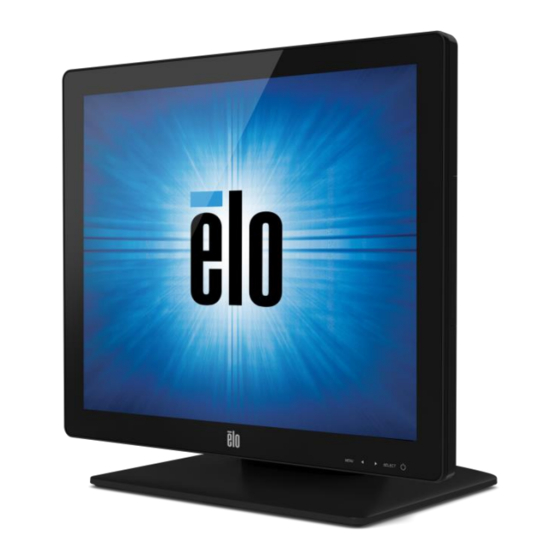
Subscribe to Our Youtube Channel
Summary of Contents for Elo TouchSystems ET1517L
- Page 1 USER MANUAL Elo Touch Solutions ET1517L and ET1717L Touchmonitors SW601708 Rev G Elo Touch Solutions | 670 N. McCarthy Blvd., Suite 100 | Milpitas, CA 95035 | 800 ELO TOUCH | +1 408 597 8000 | www.elotouch.com...
- Page 2 Elo to notify any person of such revisions or changes. Trademark Acknowledgments AccuTouch, CarrollTouch, Elo, Elo (logo), Elo Touch, Elo Touch Solutions, Elo TouchSystems, IntelliTouch, iTouch, SecureTouch, TouchTools and VuPoint are trademarks of Elo and its Affiliates. Windows is a trademark of Microsoft Corporation.
-
Page 3: Table Of Contents
Table of Contents Chapter 1: Introduction ................4 Chapter 2: Installation ................5 Chapter 3: Mounting ................. 7 Chapter 4: Operation ................13 Chapter 5: Technical Support ..............18 Chapter 6: Safety & Maintenance ............20 Chapter 7: Regulatory Information ............22 Chapter 8: Warranty Information ............ -
Page 4: Chapter 1: Introduction
Chapter 1: Introduction Product Description Your new touchmonitor combines the reliable performance of Elo Touch Solutions touch products with the latest developments in touch technology and display design. This combination of features creates a natural flow of information between the user and the touchmonitor. This touchmonitor incorporates a 16.2M color, active matrix thin-film-transistor LCD panel to provide high quality display performance. -
Page 5: Chapter 2: Installation
Chapter 2: Installation Unpacking the Touchmonitor Open the carton and verify that the following items are present: Touchmonitor with protective sheet over touchscreen User Manuals CD Japanese language regulatory information pamphlet Quick Install Guide VGA cable USB cable North American power cable European power cable Filler plate (White or Black, depends on the monitor color) Elo Touch Solutions | 670 N. - Page 6 Connector Panel & Interfaces Touchmonitor Connections 1. C VGA input connectors and your VGA a c . 2. Connect the USB/serial touch cab USB/serial connector and your PC USB/serial port. 3. Select the correct power cable for your region. Connect the power cable between the AC power source and the AC input power jack.
- Page 7 Installing the Touch Technology Software Drivers Some software installation is required for your touchmonitor to work with your computer. No additional drivers are required for your projected-capacitive touchmonitor, it uses Windows HID drivers. To download latest touch drivers 1. Visit www.elotouch.com/Support/Downloads/Driver/DriverDownload/Default.aspx 2.
-
Page 8: Chapter 3: Mounting
Chapter 3: Mounting Rear VESA Mount For the 15 inch touchmonitor, a four-hole 75x75mm mounting pattern for M4 screws is provided on the rear of the monitor. Remove the stand using a Phillips screwdriver to access this mounting interface. The VESA FDMI-compliant counting is coded: VESA MIS-B, 75, C. For the 17 inch touchmonitor, a four-hole 75x75mm mounting pattern for M4 screws is provided on the rear of the monitor. - Page 9 mounting interface. The VESA FDMI-compliant counting is coded: VESA MIS-B, 75, C. Elo Touch Solutions | 670 N. McCarthy Blvd., Suite 100 | Milpitas, CA 95035 | 800 ELO TOUCH | +1 408 597 8000 | www.elotouch.com...
- Page 10 Base Mount For the 15 inch touchmonitor, a threaded three-hole mounting pattern for M4 screws is provided on the bottom of stand base for mounting or securing. An additional two-hole pattern is available under small caps on the top of the base. See page 15 for instructions on how to access holes. For the 17 inch touchmonitor, a threaded three-hole mounting pattern for M4 screws is provided on the bottom of stand base for mounting or securing.
- Page 11 15 a s have covered mounting holes for securing the stand to a flat surface using M4 flathead screws. To utilize these mounting holes, unsnap the access covers from the outside, install the screws into the holes and then snap the cover back into place.
- Page 12 Elo Touch Solutions | 670 N. McCarthy Blvd., Suite 100 | Milpitas, CA 95035 | 800 ELO TOUCH | +1 408 597 8000 | www.elotouch.com...
-
Page 13: Chapter 4: Operation
Chapter 4: Operation Power To turn the touchmonitor on or off, press the touchmonitor power button once. The Power Status LED on the bottom of the touchmonitor functions according to the following table: Touchmonitor status LED status SLEEP PULSING The system consumes low power when in SLEEP and OFF modes. For detailed power consumption specifications, refer to the technical specifications available on the Elo website www.elotouch.com. - Page 14 Video width and height measured in number of pixels. Generally, for a c , a , which is 1024 x 768 for the 15 inch, or 1280 x 1024 for the 17 inch. For computer output resolutions at non-native resolutions, the monitor will scale the video to its .
- Page 15 Button Function when OSD is not displayed: Function when OSD is displayed: Menu Display OSD main menu Return to previous OSD menu Decrease value of selected parameter / Display OSD Brightness submenu select previous menu item Increase value of selected parameter / Display OSD Contrast submenu select next menu item Select parameter for adjustment /...
- Page 16 The OSD buttons control an on-screen graphical user interface, which displays on top of your input video. This allows for intuitive adjustment of the following display parameters: Parameter Available Adjustment Increase/decrease monitor brightness Brightness Default: Maximum Increase/decrease monitor contrast Contrast Default: Best gray-shade performance Allows fine adjustments of Clock...
- Page 17 All touchmonitor adjustments made through the OSD are automatically memorized as soon as they are entered. This feature saves you from having to reset your choices every time the touchmonitor is unplugged or powered off and on. If there is a power failure, the touchmonitor settings will not default to the factory specifications.
-
Page 18: Chapter 5: Technical Support
Chapter 5: Technical Support If you are experiencing trouble with your touchmonitor, refer to the following suggestions. If the problem persists, please contact your local dealer or contact Elo Touch Solutions Customer Service. Solutions to Common Problems Problem Suggested Troubleshooting Check that the DC power adaptor is properly The touchmonitor does not respond when connected... - Page 19 Technical Assistance Visit www.elotouch.com/products for technical specifications for this device Visit www.elotouch.com/go/websupport for online self-help. Visit www.elotouch.com/go/contactsupport for technical support. Elo Touch Solutions | 670 N. McCarthy Blvd., Suite 100 | Milpitas, CA 95035 | 800 ELO TOUCH | +1 408 597 8000 | www.elotouch.com...
-
Page 20: Chapter 6: Safety & Maintenance
Chapter 6: Safety & Maintenance Safety To avoid risk of electric shock, follow all safety notices and do not disassemble the touchmonitor. They are not user-serviceable. Ensure that your installation is equipped to maintain the specified environmental conditions listed in the Technical Specifications chapter. Care and Handling The following tips will help keep your touchmonitor functioning at an optimal level: Disconnect the AC power cable before cleaning. - Page 21 Waste Electrical & Electronic Equipment Directive (WEEE) This product should not be disposed of with household waste. It should be deposited at a facility that enables recovery and recycling. Ensure that product is disposed at the end of its useful life according to local laws and regulation. Elo has put in place recycling arrangements in certain parts of the world.
-
Page 22: Chapter 7: Regulatory Information
Chapter 7: Regulatory Information I. Electrical Safety Information: Compliance is required with respect to the voltage, frequency, and current requirements indicated on the manufacturer s label. Connection to a different power source than those specified herein will likely result in improper operation, damage to the equipment or pose a fire hazard if the limitations are not followed. - Page 23 CAN ICES3(B)/NMB3(B) Ca a a -exempt RSSs. Operation is subject to the following two conditions: (1) This device may not cause interference; and (2) This device must accept any interference, including interference that may cause undesired operation of the device. Ca a a a c .
- Page 24 a) Verify as an emission source by turning the equipment off and on. If you determine that this equipment is causing the interference, try to correct the interference by using one or more of the following measures: i) Move the digital device away from the affected receiver. ii) Reposition (turn) the digital device with respect to the affected receiver.
- Page 25 2 November 2018 FCC Declaration of Conformity Per FCC 47 CFR FCC Part15 subpart B Section 2.1077(a) In accordance with FCC Rules and Regulations Model Number: ET1515L/ET1715L/ET1915L Series Equipment Category: Information Technology and Telecommunications Equipment Equipment Class: Commercial and Light Industrial Product Name: Monitor Manufacturer: Elo Touch Solutions, Inc.
- Page 26 III. Agency Certifications The following certifications and marks have been issued or declared for this monitor: Australia RCM Japan VCCI United States FCC, Canada CUL, IC Korea KC China CCC Mexico CoC Europe CE Taiwan BSMI IV. China RoHS In accordance to Chinese law (Administration on the Control of Pollution Caused by Electronic Information Products), the section below lists out the name and amount of the toxic and/or hazardous materials that this product may contain.
- Page 27 Storage Temperature:-20~60 / Humidity:10%~90% (non-condensing). (2). It is encouraged and recommended that this product be recycled and reused according to local laws. The product should not be thrown away casually. V. Power Adapter Specifications Electrical Ratings: Input: 100-240VAC, 50/60Hz Output: 12VDC, minimum 4.16A, LPS VI.
-
Page 28: Chapter 8: Warranty Information
Chapter 8: Warranty Information for more information http://www.elotouch.com/Support/warranty.asp User Manual: 1517L, 1717L SW601708 Rev F, Page 28 of 29... - Page 29 Check out Our Website! www.elotouch.com Get the latest... Product Information Specifications Upcoming events Press releases Software drivers Getting in Touch with us To find out more about the extensive range of Elo touch solutions, visit our website at www.elotouch.com, or simply call the office nearest you: North America Europe Asia-Pacific...












Need help?
Do you have a question about the ET1517L and is the answer not in the manual?
Questions and answers