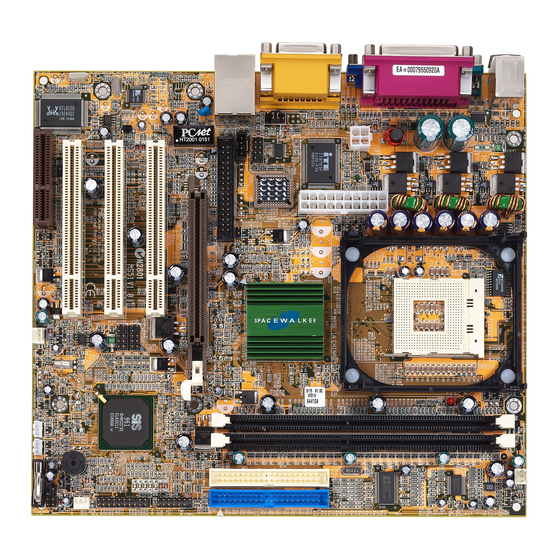
Table of Contents
Advertisement
Quick Links
Advertisement
Table of Contents

Subscribe to Our Youtube Channel
Summary of Contents for Shuttle Spacewalker MS51
- Page 1 MS51/MS51N Pentium 4 Processor Based DDR MAIN BOARD User's Manual...
- Page 2 The information contained in this manual is provided for general use by the customers. Trademarks Spacewalker is a registered trademark of Shuttle Inc. Intel, Pentium is a registered trademarks of Intel Corporation. SiS is a registered trademarks of SiS Corporation.
-
Page 3: Table Of Contents
TABLE OF CONTENTS WHAT’S IN THE MANUAL ..............5 Quick Reference ....................5 About This Manual .................... 5 1 INTRODUCTION ................. 6 1.1 TO DIFFERENT USERS ................6 FIRST-TIME DIY SYSTEM BUILDER ............6 EXPERIENCED DIY USER ................. 6 SYSTEM INTEGRATOR ................6 1.2 ITEM CHECKLIST: .................. - Page 4 3.2 JUMPER SETTINGS .................. 24 JUMPERS & CONNECTORS GUIDE ............ 25 Jumpers Clear CMOS Setting (JP1) ..............28 BIOS Write Protection (JP2) ..............29 Back-Panel Connectors PS/2 Keyboard & PS/2 Mouse Connectors ..........30 COM1 Port Connector ................30 VGA Port Connector................30 Parallel Port Connector................30 Line-Out Port Connector .................
- Page 5 Cooling Fan Connectors for CPU (CPUFAN1), Case (CHSFAN1/ BAKFAN1) ..................... 37 Wake-on-LAN Connector (WOL1) ............37 Wake-on-Modem Connector (WOM1) ............. 37 IR Header (LSIR1) .................. 38 Modem In Header (LMDN1) ..............38 COM2 Connector (COM2) ..............39 Audio CD-IN Connector (CDIN1/CDIN2) ..........39 Front-Panel AudioHeader (LAUDIO1) .............
- Page 6 5 BIOS SETUP ..................58 5.1 ENTER BIOS ....................58 5.2 THE MAIN MENU ..................59 STANDARD CMOS FEATURES ..............61 ADVANCED BIOS FEATURES ..............64 ADVANCED CHIPSET FEATURES ............67 INTEGRATED PERIPHERALS ..............69 POWER MANAGEMENT SETUP .............. 74 PNP/PCI CONFIGURATION ............... 77 PC HEALTH STATUS .................
-
Page 7: What's In The Manual
WHAT’S IN THE MANUAL Quick Reference Hardware Installation >> Step-by-Step ..........Page 11 Jumper Settings >> A Closer Look ............Page 24 Drivers/Software Utilities >> How to Install ......... Page 42 BIOS Setup >> How to Configure ............Page 58 About This Manual For First-Time DIY System Builder ............ -
Page 8: Introduction
1 INTRODUCTION 1.1 To Different Users First-Time DIY System Builder Experienced DIY User System Integrator - 6 -... -
Page 9: Item Checklist
1.2 Item Checklist: R T L 8 1 0 0 B 4 M C 1 8 0 3 4 T 3 0 0 9 B T A I W A N ATX2 L U S B 2 L U S B 1 USB 5 &... -
Page 10: Features
2 FEATURES 2.1 Specifications CPU Support Chipset Jumperless CPU Configuration AC'97 Link for Audio and Telephony CODEC Versatile Memory Support PCI Expansion Slots AGP Expansion Slot CNR Expansion Slot 6 USB Interface Onboard Ø... - Page 11 I/O Interface Ø Ø Ø Ø Ø Ø Ø Ø Ø Ø Ø Ø PCI Bus Master IDE Controller Onboard ATX Power Supply Connector - 9 -...
- Page 12 Advanced Configuration and Power Interface System BIOS ATX Form Factor Advanced Features Ø Ø Ø Ø Ø Intelligent Features Ø Ø Ø - 10 -...
-
Page 13: Hardware Installation
3 HARDWARE INSTALLATION 3.1 Step-by-Step Installation Accessories Of MS51/MS51N Modem in Connector - LMDN1 Programmable Flash EEPROM (FWH) BIOS Write Protection - JP2 ATX Power Connector - ATX2 SiS 650 Chipset I/O Controller Memory module LED - LED1 SOCKET 478 Two 184-pin DIMM Slots P4 ATX 12V Power Connector - ATX1 CPUFAN1... -
Page 14: Step 1 Cpu Installation
Step 1 CPU Installation: CPU socket lever up to 90 degree CPU pin 1 and cut edge - 12 -... - Page 15 - 13 -...
-
Page 16: Step 2 Set Jumpers
Step 2. Set Jumpers Step 3 Install DDR SDRAM System Memory DDR SDRAM - 14 -... -
Page 17: Step 4 Install Peripherals In System Case
Step 4 Install Internal Peripherals in System Case - 15 -... -
Page 18: Step 5 Mount The Mainboard On The Computer Chassis
Step 5 Mount the Mainboard on the Computer Chassis - 16 -... -
Page 19: Step 6 Connect Front Panel Switches/Leds/Speaker/Usb
Step 6 Connect Front Panel Switches/LEDs/Speaker/USB H D D US B port 4/6 H D D L E D US B port 3/5 - 17 -... -
Page 20: Step 7 Connect Ide And Floppy Disk Drives
Step 7 Connect IDE and Floppy Disk Drives FLO PP Y1 Step 8 Connect Other Internal Peripherals C D IN 1 C D IN 2 - 18 -... -
Page 21: Step 9 Connect The Power Supply
C O M2 LMD N 1 W O M 1 W O L1 Step 9 ATX1 - 19 -... -
Page 22: Step 10 Install Add-On Cards In Expansion Slots
Step 10 Install Add-on Cards in Expansion Slots - 20 -... -
Page 23: Step 11 Connect External Peripherals To Back Panel
Step 11 Connect External Peripherals to Back-Panel PSKBM1 CO M1 VG A1 V G A P RT U SBLAN 1 foxconn - 21 -... -
Page 24: Step 12 First Time System Boot Up
Step 12 First Time System Boot Up - 22 -... -
Page 25: Step 13 Install Drivers & Software Components
Step 13 Install Drivers & Software Components - 23 -... -
Page 26: Jumper Settings
3.2 Jumper Settings Caution! - 24 -... -
Page 27: Jumpers & Connectors Guide
Jumpers & Connectors Guide E1 E7 B2~B4 B5~B8 B9~B10 C1~C5 CPU/Memory/Expansion Slots - 25 -... -
Page 28: Jumpers
Jumpers Back Panel Connectors Front Panel Connectors Internal Peripherals Connectors - 26 -... - Page 29 Other Connectors - 27 -...
-
Page 30: Clear Cmos Setting (Jp1)
Jumpers Clear CMOS Setting (JP1) - 28 -... -
Page 31: Bios Write Protection (Jp2)
BIOS Write Protection (JP2) - 29 -... -
Page 32: Back-Panel Connectors Ps/2 Keyboard & Ps/2 Mouse Connectors
Back-Panel Connectors PS/2 Keyboard & PS/2 Mouse Connectors COM1 Port Connector VGA Connector Parallel Port Connector foxc on n Line-Out Port Connector - 30 -... -
Page 33: Line-In Port Connector
Line-In Port Connector Mic-In Port Connector MIDI/GAME Port Connector LAN Port Connectors (MS51N only) USB port 1/USB port 2 Connectors - 31 -... -
Page 34: Front-Panel Connectors Atx Power On/Off Switch Connector (Pwr Sw)
Front-Panel Connectors ATX Power On/Off Switch Connector (PWR SW) H D D ACPI LED Connector (ACPI LED) H D D - 32 -... -
Page 35: Hdd Led Connector (Hdd Led)
HDD LED Connector (HDD LED) H D D Hardware Reset Connector (RST SW) H D D Speaker Connector (SPEAKER) H D D - 33 -... -
Page 36: Extended Usb Headers (Lusb1/Lusb2)
Extended USB Headers (LUSB1/LUSB2) U SB port 4/6 2 4 6 8 10 1 3 5 7 9 U SB port 3/5 - 34 -... -
Page 37: Internal Peripherals Connectors Enhanced Ide And Floppy Connector
Internal Peripherals Connectors Enhanced IDE and Floppy Connectors FLO PP Y1 - 35 -... -
Page 38: Other Connectors
Other Connectors ATX Power Supply Connectors (ATX1 and ATX2) ATX1 P4 ATX Power supply headers ATX2 ATX1 - 36 -... -
Page 39: Bakfan1)
CPU, Case Fan connectors - CPUFAN1/CHSFAN1/BAKFAN1 C PU FAN 1 BAK FA N 1 Wake-On-LAN Connector (WOL1) 1 2 3 W O L1 Wake-On-Modem Connector (WOM1) 1 2 3 W O M 1 - 37 -... -
Page 40: Ir Header (Lsir1)
IR Header (LSIR1) 1 2 3 4 5 Modem_In Header (LMDN1) 4 3 2 1 LMD N 1 - 38 -... -
Page 41: Com2 Connector (Com2)
COM2 Connector (COM2) 2 4 6 8 1 0 C O M2 1 3 5 7 9 Audio CD_IN Connector (CDIN1/CDIN2) 4 3 2 1 C D IN 1 C D IN 2 - 39 -... -
Page 42: Front-Panel Audioheader (Laudio1)
Front-Panel Audio Header (LAUDIO1) Memory module LED (LED1) - 40 -... -
Page 43: System Memory Configuration
3.3 System Memory Configuration Install Memory: Note: Maximum installed memory is 2GB. Upgrade Memory: - 41 -... -
Page 44: Software Utility
4 SOFTWARE UTILITY 4.1 Mainboard CD Overview - 42 -... -
Page 45: Install Mainboard Software
4.2 Install Mainboard Software - 43 -... -
Page 46: A Install Sis Chipset Driver
4.2.A Install SIS Chipset Driver - 44 -... -
Page 47: B Install Audio Driver
4.2.B Install Audio Driver - 45 -... -
Page 48: Install Winnt Audio Driver
Install WINNT Audio driver The Audio Device Driver can't install automatically, you need double click on My Computer -> Control Pnael -> Multimedia icon to bring up Multimedia Properties screen. Select tab "Devices" and choose Audio Devices then select "Add" bar to install driver. - Page 49 Completing the upgrade device driver, and click on "Restart Now" to restart the system to take all the changes effect. After restart, you may check Multimedia Properties under the location mentioned at right figure. The Multimedia Properties shows correctly. - 47 -...
-
Page 50: C Install Sis Vga Driver
4.2.C Install SIS VGA Driver - 48 -... -
Page 51: Install Winnt Vga Driver
- 49 -... - Page 52 - 50 -...
-
Page 53: D Install Lan Driver (Ms51N Only)
4.2.D Install LAN Driver (MS51N only) - 51 -... -
Page 54: Install Win98 Lan Driver
Install WIN98 LAN driver The LAN Device Driver can't install automatically, you need double click on My Computer -> Control Pnael -> System icon to bring up System Proper- ties screen. Select tab "Device Manager". You will find a yellow "?" mark at PCI Ethernet Controller, that means the driver is not recognize. - Page 55 Please choose "Display a list of the drivers in a specific location, so you can select the driver you want" to the manual install driver, and click on "Next" bar to continue. Select "Network adapters" bar for LAN device and click on "Next" bar to con- tinue.
- Page 56 Select "Realtek RTL8139/810X Family PCI Fast Ethernet NIC" to install, and then click on "OK". Make sure "Realtek RTL8139/810X Family PCI Fast Ethernet NIC" driver, and click on "Next". Then the system will do the setup procddure automatically. Completing the upgrade device driver, and click on "Finish"...
-
Page 57: Install Winnt Lan Driver
- 55 -... - Page 58 - 56 -...
-
Page 59: View The User's Manual
4.3 View the User's Manual - 57 -... -
Page 60: Bios Setup
5 BIOS SETUP 5.1 Enter the BIOS - 58 -... -
Page 61: The Main Menu
5.2 The Main Menu Setup Items Standard CMOS Features Advanced BIOS Features Advanced Chipset Features Integrated Peripherals Power Management Setup - 59 -... - Page 62 PnP / PCI Configurations PC Health Status Frequency/Voltage Control Load Fail-Safe Defaults Load Optimized Defaults Set Password Save & Exit Setup Exit Without Saving - 60 -...
-
Page 63: Standard Cmos Features
Standard CMOS Features - 61 -... - Page 64 Ø Ø Ø Ø Ø Ø Ø IDE Adapters - 62 -...
- Page 65 Ø Ø Ø Ø The following options are selectable only if the 'IDE Primary Master' item is set to 'Manual' Ø Ø Ø Ø Ø - 63 -...
-
Page 66: Advanced Bios Features
Advanced BIOS Features Ø Ø - 64 -... - Page 67 Ø Ø Ø Ø Ø Ø Ø Ø - 65 -...
- Page 68 Ø Ø Ø Ø Ø Ø Ø Ø - 66 -...
-
Page 69: Advanced Chipset Features
Advanced Chipset Features Ø Ø - 67 -... - Page 70 Ø Ø Ø Ø Ø - 68 -...
-
Page 71: Integrated Peripherals
Integrated Peripherals Ø Ø Ø - 69 -... - Page 72 Ø Ø Ø Ø Ø Ø Ø - 70 -...
- Page 73 Ø Ø Ø Ø Ø Ø Ø Ø Ø - 71 -...
- Page 74 Ø Ø Ø Ø Ø Ø Ø Ø Ø Ø - 72 -...
- Page 75 Ø Ø Ø Ø Ø Ø - 73 -...
-
Page 76: Power Management Setup
Power Management Setup Ø Ø Ø - 74 -... - Page 77 Ø Ø Ø Ø Ø Ø Ø Ø - 75 -...
- Page 78 Ø Ø Ø Ø Ø Ø Ø Ø Ø - 76 -...
-
Page 79: Pnp/Pci Configuration
PnP/PCI Configurations Ø Ø - 77 -... - Page 80 Ø Ø Ø - 78 -...
-
Page 81: Pc Health Status
PC Health Status Ø - 79 -... -
Page 82: Frequency/Voltage Control
Frequency/Voltage Control Ø Ø Ø Ø - 80 -... -
Page 83: Load Fail-Safe Defaults
Load Fail-Safe Defaults Load Optimized Defaults - 81 -... - Page 84 Set Password - 82 -...
-
Page 85: Save & Exit Setup
Save & Exit Setup Exit Without Saving - 83 -...









Need help?
Do you have a question about the Spacewalker MS51 and is the answer not in the manual?
Questions and answers