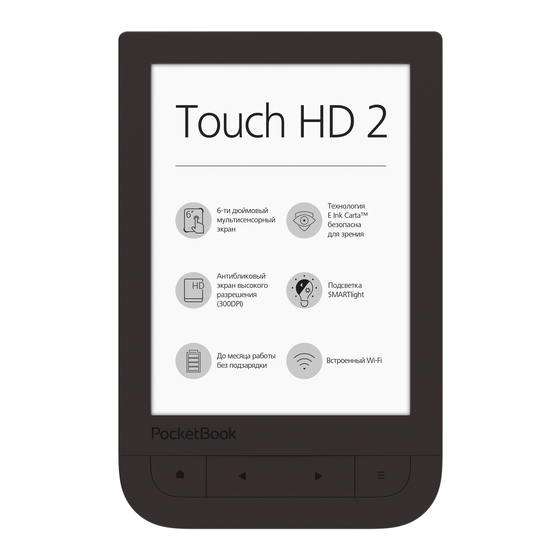
Advertisement
Advertisement
Table of Contents

Subscribe to Our Youtube Channel
Summary of Contents for Pocketbook Touch HD 2
- Page 1 Quick guide...
- Page 2 MENU HOME ON/OFF BACKWARD FRONTLIGHT FORWARD LONG PRESS...
-
Page 3: Home Screen
HOME SCREEN RESENT OPENED RECENT ADDED GO TO LIBRARY... -
Page 4: Notification Panel
NOTIFICATION PANEL APPLICATIONS PANEL... - Page 5 READING BOOK CLOSE BOOK BOOKMARK NEXT PAGE NEXT PAGE READING SETTINGS PREVIOUS PREVIOUS PAGE PAGE PREVIOUS PAGE NEXT PAGE...
- Page 6 PREVIOUS NEXT PAGE PAGE ZOOM ZOOM...
- Page 7 LONG TAP ON TEXT HIGHLIGHT DICTIONARY NOTE SHARE QUOTES WITH FRIENDS SEARCH VIA READRATE...
- Page 8 READRATE CURRENTLY READING READ TO-READ Tell friends what you read, find out what they read and get book recommendations...
-
Page 9: Dropbox Pocketbook
AND MORE… SEND-TO-POCKETBOOK Send books to your Pocketbook via email DROPBOX POCKETBOOK Sync your Pocketbook library with your Dropbox account POCKETBOOK CLOUD Personal space to keep, manage and sync e-books across devices. Sync reading positions, highlights and notes.
















Need help?
Do you have a question about the Touch HD 2 and is the answer not in the manual?
Questions and answers