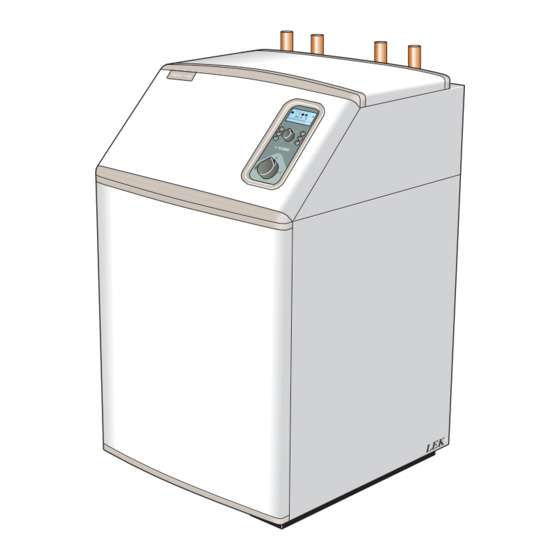
Summary of Contents for Nibe FIGHTER 1140
- Page 1 INSTALLATION AND MAINTENANCE INSTRUCTIONS MOS GB 0720-4 FIGHTER 1140 FIGHTER 1140 031094 230 V, 3 X 230 V, 3 X 400 V...
-
Page 3: Table Of Contents
External contacts ............21 Accessories Alarm/alarm outputs ..........22 Accessories ..............69 Soft-start relay ............22 Technical specifications Technical specifications 230 V ........70 Technical specifications 3 x 230 V ......71 Technical specifications 3 x 400 V ......72 FIGHTER 1140... -
Page 4: General
In order to get the ultimate benefit from your heat pump FIGHTER 1140 you should read through this Installation and Maintenance Instruction. FIGHTER 1140 is a base heat pump for heating small houses, apartment blocks and industrial premises. Soil, rock or lakes can be used as the heat source. -
Page 5: System Description
System description Principle of operation FIGHTER 1140 consists of a heat pump, circulation Ground water can also be used as a heat source. This pumps and a control system for the heat pump and requires an intermediate heat exchanger. additional heat. -
Page 6: Front Panel
(the accessory ESV 21 is required). Heating system symbols Shown when house heating is in progress. Second row: Value of the current parameter. Third row: Description of current display para- meter. “Hot water temp” is normal- ly shown. FIGHTER 1140... - Page 7 Summer mode: changes. Only production of hot water using FIGHTER 1140. The circulation pump and immersion heater are blocked. However, when “Extra hot water” is activated Right keypad the immersion heater is connected. Plus button...
-
Page 8: Settings
2.1 by one increment. Warm weather conditions If the room temperature is low, increase the “Heat- ing curve offset” setting by one step. If the room temperature is high, reduce the “Heating curve offset” setting by one step. FIGHTER 1140... -
Page 9: Basic Values For The Automatic Heating Control
I II III I II 5 0 . 0 H o t w a t e r t e m p e r a t u r e 13.43 Heating curve offset FIGHTER 1140... -
Page 10: Setting Using Diagrams
Settings Setting using diagrams Heating curve offset -2 The heating control system on the FIGHTER 1140 is HEATING CURVE VÄRMEKURVA controlled by the outside temperature. This means the °C flow temperature is regulated in relation to the current 15 14 13 12 outdoor temperature. -
Page 11: Heat Production
The setting is made on menu 9.2.12 “Brinepump 10 days”. Fixed condensing If required FIGHTER 1140 can be docked to an exter- nal unit with its own heating controls. FIGHTER 1140 then delivers heat up to a fixed temperature level. This is known as “fixed condensing”. -
Page 12: Transport And Storage
Max length per collector should not exceed 400 m. Where there is more than one collector, they must be FIGHTER 1140 is placed on a firm base, preferably a connected in parallel, with a means of adjusting the concrete floor or foundation. FIGHTER 1140 should flow. -
Page 13: Pipe Connections
50 °C and an outgoing max tempera- ture from the heat pump of approximately 60 °C. Ventilation recovery Since FIGHTER 1140 is not fitted with shut-off valves, these must be fitted outside of the heat pump to facili- The installation can be supplemented with the exhaust air module FLM to provide ventilation recovery. -
Page 14: Pump Capacity Diagrams, Heating Medium Side
Pipe connections Pump capacity diagrams, heating medium side Available Available pressure Tillgängligt tryck Tillgängligt tryck pressure FIGHTER 1140 5 FIGHTER 1140 6 FIGHTER 1115 4 FIGHTER 1115 5 Flow Flow Flöde Flöde 0,07 0,13 0,21 0,07 0,13 0,21 0,27 0,35 0,42 0,48... -
Page 15: Pump Capacity Diagrams, Collector Side
0,4 0,5 0,6 Available pressure Tillgängligt tryck FIGHTER 1140 12/15/17 Flow Flöde 0,1 0,2 0,3 0,4 0,5 0,6 The pump is adjust- able to adjust the flow: 1, 2, or 3 (4). FIGHTER 1140 12-17 kW FIGHTER 1140 5-10 kW FIGHTER 1140... -
Page 16: Electrical Connection
Electrical connection Connection FIGHTER 1140 must not be connected without the permission of the electricity supplier and must be con- Cable glands for Cable glands for nected under the supervision of a qualified electrician. sensors the supply FIGHTER 1140 must be installed via an isolator switch with a minimum breaking gap of 3 mm. -
Page 17: Connection On Delivery 230 V -5
-X9 to 230 V + PE via the junction box with fuses. Connection on delivery 230 V -8, -12 230 V: The heat pump is connected on terminal block -X9 to 230 V + PE via the junction box with fuses. FIGHTER 1140... -
Page 18: Connection On Delivery 3 X 230 V
The heat pump is connected on terminal block -X9 to 3 x 400 V + N + PE via the junction box with fuses. Phase sequence monitor FIGHTER 1140- 15, 17 3x400V ■ Orange LED is lit at correct phase sequence. -
Page 19: Tariff Connection 3 X 400 V
Connection on delivery 3 x 230 V (only applies to Norway) 3 x 230 V: The heat pump is connected on terminal block -X9 to 3 x 230 V + PE via the junction box with fuses. FIGHTER 1140... -
Page 20: Outside Temperature Sensor
VPA. porarily or periodically raise or lower the flow tempera- ture and with that the room temperature. Connected to terminals X1:3 and X1:4 on the EBV-card (2). See Menu 2.5 for settings. Hot water, jacket External compensation 1 FIGHTER 1140... -
Page 21: Max Hot Water Temperature
(kW) position Type 6 Type 8 Type 10 Type 12 Type 15 Type 17 12,5 14,3 10,1 11,5 12,3 13,8 16,8 18,6 14,4 15,7 16,6 18,1 21,1 22,9 18,8 20,2 21,0 22,5 25,5 27,3 *Factory setting. FIGHTER 1140... -
Page 22: Centralised Load Control And Load Monitor
X1:5 and X1:7. Tariff B, the compressor is disconnected. Connect a potential free contact function to terminals X1:6 and X1:7. Tariff A and Tariff B can be combined. A made contact results in the electrical output being disconnected. FIGHTER 1140... -
Page 23: External Contacts
Electrical connection External contacts RG 10, sensor for changing the room temp. An external sensor can be connected to FIGHTER 1140 to change the flow temperature and with that set the room temperature, for example, a room sensor (RG 10, accessory). -
Page 24: Alarm/Alarm Outputs
Alarm output, common alarm Soft-start relay* FIGHTER 1140 is equipped with a soft-start relay (97), which limits the inrush current, see section “Technical specifications”. The compressor must not be forced to start with peri- ods shorter that 1 start per 15 minutes. -
Page 25: General
SÄV Safety valve Boiler temperature sensor Included with FIGHTER 1140 Flow sensor Included with FIGHTER 1140 Hot water temperature sensor (88) Included with FIGHTER 1140 Outdoor temperature sensor Included with FIGHTER 1140 Return temperature sensor Included with FIGHTER 1140 VVB/ACK Accumulator with water heater e.g. - Page 26 Docking Option 1 - FIGHTER 1140 docked with immersion heater and hot water heater (floating condensing) SÄV SÄV ELVVB VVB / ACK BK / JK Menu option Principle of operation This option requires the following selections to be FIGHTER 1140 prioritises hot water charging via a made in: shuttle valve (VXV).
-
Page 27: Option 1 Immersion Heater And Water Heater
Docking Option 1 - FIGHTER 1140 docked with immersion heater and hot water heater (floating condensing) Connection of the outside temperature Connection of hot water sensor sensor Outside temperature sensor (UG) Hot water, jacket (VVG) Connection VST 11* -M19 Shuttle valve X1 -X6 * Accessories. -
Page 28: Option 2 Gas Boiler
Docking Option 2 - FIGHTER 1140 docked to a gas boiler (floating condensing) Gas boiler Gaspanna SÄV SÄV SÄV SÄV SF AV VVB / ACK BK / JK Principle of operation Menu option FIGHTER 1140 prioritises charging the hot water This option requires the following selections to be heater (VVB/ACK). - Page 29 Docking Option 2 - FIGHTER 1140 docked to a gas boiler (floating condensing) Sensor connection Immersion heater connection for XHW Flow line sensor 1 (FG) Return sensor 1 (RG) Hot water, jacket (VVG) Immersion heater for XXV Elpatron för XVV...
-
Page 30: Option 3 Oil-Fired Boiler
Docking Option 3 - FIGHTER 1140 docked to an oil-fired boiler (floating condensing) Oljepanna Oil boiler SÄV SÄV SF AV VVB / ACK BK / JK Principle of operation Menu option FIGHTER 1140 prioritises charging the hot water This option requires the following selections to be heater (VVB/ACK). - Page 31 Docking Option 3 - FIGHTER 1140 docked to an oil-fired boiler (floating condensing) Connection of shunt valve* Sensor connection -X6:20 closes the shunt valve. -X6:21 opens the shunt valve. -X6:22 zero conductor. Flow line sensor 1 (FG) Return sensor 1 (RG)
-
Page 32: Option 4 Another Heat Source
Docking Option 4 - FIGHTER 1140 docked to another heat source (fixed condensing) Accessory or Tillbehör alt befintlig regler- existing control utrustning. equipment SÄV SÄV VVB / ACK Wood-fired boiler BK / JK Vedpanna Principle of operation Menu option FIGHTER 1140 charges the hot water heater/accumu- This option requires the following selections to be lator tank (VVB/ACK). - Page 33 Docking Option 4 - FIGHTER 1140 docked to another heat source (fixed condensing) Connection of the outside temperature Connection of the flow sensor sensor Outside temperature sensor (UG) Flow line sensor 1 (FG) Return sensor 1 (RG) Hot water, jacket (VVG)
-
Page 34: Commissioning And Adjusting
17. Fill the level vessel with liquid up to around 2/3. 18. Open the valve below the level vessel. Internal air vent valve, brine 19. Select “Off” in menu 9.2.4. 20. Select the auto operating mode using the operating mode button. FIGHTER 1140... -
Page 35: Starting And Checking
11. Adjust the heating curve offset knob so there is a heating requirement. The compressor will start. 12. If the heat pump is a FIGHTER 1140-12, 15, 17, check the direction of rotation at start-up of the compressor. -
Page 36: Rotation Check
Rotation check Fighter 1140-15, 17 kW 3x400 V Fighter 1140-12 kW 3x400 V The compressor in FIGHTER 1140-12 kW 3 x400 V is The compressor in FIGHTER 1140-15, 17 kW of the scroll type. It can only operate in one direction 3 x400 V is of the scroll type. -
Page 37: Readjusting, Heating Medium Side
After filling, open the valve again. To raise the pressure, close the valve on the incoming main pipe when the brine pump (KBP) is running and the level vessel (NK) is open, so that water is drawn in from the vessel. FIGHTER 1140... -
Page 38: Control
The key sym- bol will then be shown on the display. The 2. Enter button same procedure is used to deactivate the key lock. NOTE! Ensure the operating mode is not changed during quick movement FIGHTER 1140... -
Page 39: Changing Parameters
Return to 8.0 ■ Press the minus button to move to menu 8.5 ■ Press the enter button to move to menu 8.0 ■ Press the plus button to move to menu 1.0 Normal menus Expanded menus Service menus FIGHTER 1140... -
Page 40: Menu Tree
↵ ↵ Offset cold curve Return to 2.0 2.9.3 Starttemp. cooling 2.9.4 Diff Passive/Active 2.9.5 Cooling 2.9.5 ↵ ↵ Return to 2.9.0 * Only shown when “On” is selected in menu 9.2.13.3. Normal menus Expanded menus Service menus FIGHTER 1140... - Page 41 ↵ ↵ Return to 5.0 * Only shown when “On” is selected in menu 9.2.5. for shunt group 2 (accessory ESV 21 required). ** Shown when the accessory RG 10 is installed. Normal menus Expanded menus Service menus FIGHTER 1140...
- Page 42 8.4.1 8.4.0 ↵ ↵ Pooltemp./Setting Pool adjustments ↵ ↵ Return to 7.0 8.4.2 Diff. Pool ↵ ↵ Return to 8.0 8.4.3 Pool Time 8.4.4 Pool heating 8.4.5 ↵ ↵ Return to 8.4.0 Normal menus Expanded menus Service menus FIGHTER 1140...
- Page 43 Boiler temp/act mixv 9.2.17 TB-alarm activated 9.2.13.5 Start value OilPower 9.2.18 Roomsensor type 9.2.13.6 Oil burner on 9.2.19 Type of HW sensor 9.2.13.7 ↵ ↵ Return to 9.2.13.0 9.2.20 ↵ ↵ Return to 9.2.0 Normal menus Expanded menus Service menus FIGHTER 1140...
-
Page 44: Main Menus
Extended, shows all menus except the Readings regarding the temperatures and compressor service menus. are made from the sub-menus to this menu. Service, shows all menus, returns to the previous menu level 30 minutes after the * Accessories last button was pressed. FIGHTER 1140... -
Page 45: Hot Water Temperature
9 0 h 1 0 m i n FIGHTER 1140 has automatically lowered the set H W r u n n i n g t i m e temperature with the value in brackets. The reduction 1 . -
Page 46: Flow Temperature
S e t t e m p e r a t u r e curve slope or heating curve offset. 2 . 6 . 3 Menu 2.6.3 Set temperature Here you select at what outside temperature the break point shall occur. The value is adjustable between -15 and +15 °C. FIGHTER 1140... - Page 47 Menu 2.10 Return Pressing the enter button returns you to menu 2.0. Menu 2.9.1 Cooling curve The selected cooling curve (curve slope) is shown here. The value can be set between curve 1 and 3. *only applies with HPAC accessory FIGHTER 1140...
-
Page 48: Flow Temperature System 2
3 . 6 . 3 curve slope or heating curve offset. Menu 3.6.3 Set temperature 2 Here you select at what outside temperature the break point shall occur. The value is adjustable between -15 and +15 °C. FIGHTER 1140... -
Page 49: Outdoor Temperature
R e t u r n ational. 4 . 2 “Compr. ON” means that the compressor is opera- tional. Menu 4.2 Return “Brine pump on” means the brine pump is running. Pressing the enter button returns you to menu 4.0. FIGHTER 1140... -
Page 50: Room Temperature/Settings
R e t u r n Menu 5.22 Max temp cond. flow 6 . 4 This menu shows the max permitted temperature for Menu 6.4 Return condenser flow line. Pressing the enter button returns you to menu 6.0. FIGHTER 1140... -
Page 51: Clock
7 . 4 . 1 0 Menu 7.3.3 - 7.3.9 Set Time Monday - Sunday Menu 7.4.10 Return The time for the day change, e.g. night reduction is Pressing the enter button returns you to menu 7.4.0 chosen here. FIGHTER 1140... -
Page 52: Other Settings
0 and 2. Idle mode occurs 30 minutes after the last button was pressed. R e t u r n 0=shut-off, 1=low, 2=average. 7 . 8 Menu 7.8 Return Pressing the enter button returns you to menu 7.0. FIGHTER 1140... - Page 53 M a x e l e c . s t e p Pressing the enter button returns you to menu 8.2.0 8 . 3 . 5 Menu 8.3.5 Max elec. step The setting selected on the EBV card (2) knob (101) is shown here. FIGHTER 1140...
-
Page 54: Settings Additional Heat
Menu 9.1.1 Start BIN 3 step Degree-minute deficiency before additional heat is engaged. When the power step has reduced the degree-minutes deficiency by 100 in relation to the set start value it is disengaged. The value is adjustable between -30 and -500. FIGHTER 1140... -
Page 55: Operating Settings
S y s t e m 2 P r e s e n t 9 . 2 . 5 Menu 9.2.5 System 2 Present This menu is used to select “On” or “Off” depending on whether you have shunt group 2 (accessory ESV 21 needed). FIGHTER 1140... - Page 56 The flow temperature is increased from 20 to 45 °C for 4 days, it then remains constant for 3 days. The temperature then steps down to 25 °C for 4 days, and then returns to the normal settings. FIGHTER 1140...
- Page 57 Menu 9.2.14 Factory setting Linear 3 step: Selected with an external electric boiler. Return to the factory settings in FIGHTER 1140, “Yes” Binary 7 step: Selected with an external electric boiler. or “No”. When returning to the factory settings the lan- guage switches to English.
-
Page 58: Quick Start
Pressing the enter button returns you to menu 9.4.0. R e t u r n 9 . 2 . 2 0 Menu 9.2.20 Return Pressing the enter button returns you to menu 9.2.0 FIGHTER 1140... -
Page 59: Alarm Log
Menu 9.5.4 Brine In Menu 9.5.5 Brine Out Menu 9.5.6 Outdoor temp. Menu 9.5.7 Flow temp. Menu 9.5.8 Return temp. Menu 9.5.9 Hot water temp. Menu 9.5.10 Hot gas temp. Menu 9.5.11 Compr. time Menu 9.5.12 Electric b. time FIGHTER 1140... -
Page 60: Dealing With Malfunctions
The following alarms block hot water charging to draw This information is shown when the high pressure attention to the alarm. The operating mode switches to switch in FIGHTER 1140 has tripped. The compressor winter mode and additional heat engages. is blocked and FIGHTER 1140 switches to winter... - Page 61 This information is shown when a fault on the hot water temperature sensor has been registered. FIGHTER 1140 is force-run solely for hot water charging and automatic mode is engaged. The alarm B O I L E R S E N S O R may be due to: 1 .
- Page 62 This information is displayed when the flow tempera- ture between the condensor and immersion heater reaches 65 °C or more. If the operating disturbance cannot be rectified by means of the above, an installation engineer should be called. FIGHTER 1140...
-
Page 63: Low Room Temperature
NOTE! High room temperature Cause: Incorrect setting of “Curve slope” and/or As FIGHTER 1140 can be connected “Heating curve offset”. to a large number of external units Action: Adjust the setting. even these should be checked. -
Page 64: Draining, Heat Medium Side
It is usually easier to start the circulation pump with FIGHTER 1140 running, switch (8) set to “1”. If help- ing the circulation pump to start is performed with FIGHTER 1140 running, be prepared for the screw- driver to jerk when the pump starts. -
Page 65: Component Positions 230 V -8, -12
Component positions 230 V -5 68 69 230 V -8, -12 FIGHTER 1140... -
Page 66: Component Positions 3 X 230 V
Component positions 3 x 230 V 3 x 400 V 15,17 kW FIGHTER 1140... -
Page 67: Component Positions
The figure shows the heat pump with accessories. FIGHTER 1140- 6, 8, 10 kW 3x400 V FIGHTER 1140- 6, 8, 10, 12, 15, 17 kW 3x230 V FIGHTER 1140- 5 kW 1x230 V FIGHTER 1140-12 kW 3x400 V FIGHTER 1140- 8, 12 kW 1x230 V... -
Page 68: List Of Components
Service connection, low pressure 165*** Terminal block X221, compressorheater Expansion valve Accessories ** Enclosed *** 10, 12, 15, 17 kW 3x400 V The component list refers to all the different types of heat pump. See each component position picture. FIGHTER 1140... -
Page 69: Dimensions And Setting-Out Coordinates
5 0 . 0 V a rm v a t t e n t e m p 13.43 I II III I II 5 0 . 0 V a rm v a t t e n t e m p 13.43 FIGHTER 1140... -
Page 70: Enclosed Kit
4 x (ø28 x R25 int.) Part no 024 035 Tubes for Outside temperature F1140 10-15 (kW) sensors sensor 2 x (ø28 x R25 int.) Part no 024 035 Part no 408 017 Part no 018 764 2 x (ø35 x R32 int.) Part no 424 283 FIGHTER 1140... -
Page 71: Accessories
Part no 089 304 Level monitor NV 10 Passive cooling module Part no 089 315 PKM 10 (intended for 5 - 8 kW) Part no 089 397 PKM 20 (intended for 10 - 17 kW) Part no 089 398 FIGHTER 1140... -
Page 72: Technical Specifications
665 020 665 021 * Compressor output only. ** Regards brine in temperature / heat medium flow temperature in accordance with EN 255. *** The compressor produces up to 65 °C, the rest is obtained using additional heating. FIGHTER 1140... -
Page 73: Technical Specifications 3 X 230 V
Enclosure class IP 21 Weight (kg) Part No 665 010 665 011 665 012 665 013 665 014 665 015 * Compressor output only. ** Regards brine in temperature / heat medium flow temperature in accordance with EN 255. FIGHTER 1140... -
Page 74: Technical Specifications 3 X 400 V
Regards brine in temperature / heat medium flow temperature in accordance with EN 255. Regards brine in temperature / heat medium flow temperature in accordance with EN 14511. The compressor produces up to 65 °C, the rest is obtained using additional heating. FIGHTER 1140... - Page 76 NIBE CZ, V Zavetri 1478/6, CZ-170 00 Prague 7 Tel: +420 266 791 796 Fax: +420 266 791 796 E-mail: centrala@nibe-cz.com www.nibe-cz.com NIBE Systemtechnik GmbH, Am Reiherpfahl 3, 29223 Celle Tel: 05141/7546-0 Fax: 05141/7546-99 E-mail: info@nibe.de www.nibe.de Vølund Varmeteknik, Filial af NIBE AB, Brogårdsvej 7, 6920 Videbæk Tel: 97 17 20 33 Fax: 97 17 29 33 E-mail: info@volundvt.dk www.volundvt.dk...













Need help?
Do you have a question about the FIGHTER 1140 and is the answer not in the manual?
Questions and answers