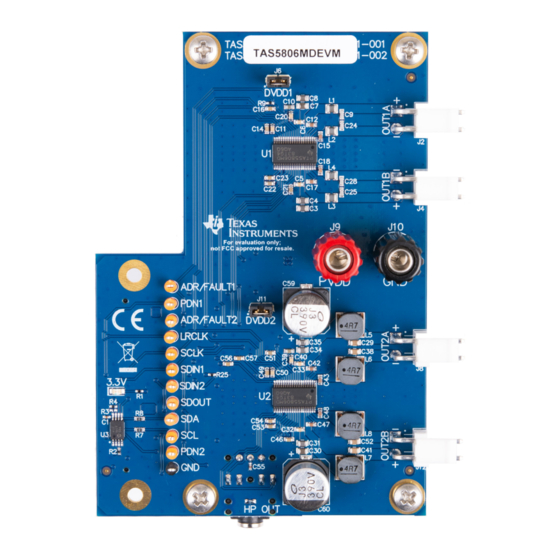
Table of Contents
Advertisement
Quick Links
This user's guide describes the operation of the TAS5806MD Evaluation Module (EVM). The EVM is
connected to the PurePath™ Console Motherboard (PPCMB). The main contents of this document are:
•
Hardware descriptions and implementation
Required equipment and accessories:
•
TAS5806MDEVM
•
PurePath Console Motherboard
•
A USB micro type-B cable
•
Power supply unit (PSU)
•
Speakers and cables
•
Desktop or laptop running Microsoft
•
Audio source: This can be a DVD player with appropriate SPDIF cable or Playback Media from
Windows 7, Windows 8 or Windows 8.1.
1
1.1
1.2
1.3
2
2
2.1
I
3
3.1
4
4.1
4.2
4.3
Trademarks
PurePath is a trademark of Texas Instruments.
Microsoft, Windows are registered trademarks of Microsoft Corporation.
All other trademarks are the property of their respective owners.
SLAU719 - April 2019
Submit Documentation Feedback
Windows
®
..........................................................................................................
..............................................................................................................
.............................................................................................................
................................................................................................
..............................................................................................................
..............................................................................................
..............................................................................................................
.........................................................................................................
..........................................................................................................
.......................................................................................................
....................................................................................................
Copyright © 2019, Texas Instruments Incorporated
TAS5806MDEVM User's Guide
7, Windows 8, or Windows 8.1
®
Contents
........................................................................
User's Guide
SLAU719 - April 2019
TAS5806MDEVM User's Guide
2
2
3
3
5
5
5
5
6
6
9
11
1
Advertisement
Table of Contents

Subscribe to Our Youtube Channel
Summary of Contents for Texas Instruments TAS5806MDEVM
-
Page 1: Table Of Contents
....................... Board Layouts ....................Bill of Materials Trademarks PurePath is a trademark of Texas Instruments. Microsoft, Windows are registered trademarks of Microsoft Corporation. All other trademarks are the property of their respective owners. SLAU719 – April 2019 TAS5806MDEVM User's Guide Submit Documentation Feedback Copyright ©... -
Page 2: Hardware Overview
Hardware Overview The TAS5806MDEVM showcases the latest TI digital input Class-D closed-loop amplifier. The TAS5806MD is a digital input Class-D audio amplifier with enhanced processing and an integrated headphone driver. The EVM is used in conjunction with the PurePath Console Motherboard (PPCMB). -
Page 3: Functions
Hardware Overview www.ti.com Functions The TAS5806MDEVM is controlled by the PPCMB. The digital audio data input to the TAS5806MDEVM is sent from PPCMB and is selectable from USB audio, optical SPDIF, coaxial SPDIF, PSIA (external I and analog ADC sources. - Page 4 USB audio output quality can be configured as shown in Figure 3. Users must select "2 channel, 16 bit, 48000 Hz (DVD Quality)". Figure 3. Default Format TAS5806MDEVM User's Guide SLAU719 – April 2019 Submit Documentation Feedback Copyright © 2019, Texas Instruments Incorporated...
-
Page 5: Hardware Setup
Step 1. Connect the PPCMB to the TAS5806MDEVM. Step 2. Connect speakers to the TAS5806MDEVM. Step 3. Connect a PSU to the TAS5806MDEVM and turn on the power. 5-V and 3.3-V LEDs (Yellow) are illuminated. The USB Lock LED (Blue) is also illuminated. -
Page 6: Board Layouts, Bill Of Materials, And Schematic
SCLK SDIN ADR/FAULT1 ADR/FAULT1 TAS5806MDDCPR PDN1 PDN1 I2C Address = 0x58 LRCLK LRCLK SCLK SCLK SDIN1 SDIN1 Figure 4. TAS5806MDEVM Schematic (1 of 3) TAS5806MDEVM User's Guide SLAU719 – April 2019 Submit Documentation Feedback Copyright © 2019, Texas Instruments Incorporated... - Page 7 SCLK SCLK SDIN2 SDIN ADR/FAULT2 TAS5806MDDCPR PDN2 I2C Address = 0x5A LRCLK SCLK SDIN2 TO CONTROLLER SDOUT2 Figure 5. TAS5806MDEVM Schematic (2 of 3) SLAU719 – April 2019 TAS5806MDEVM User's Guide Submit Documentation Feedback Copyright © 2019, Texas Instruments Incorporated...
- Page 8 3.3V SDIN2 SDIN1 TO DUTS SDOUT1 3.3V SDIN2 0.1uF 0.1uF 49.9 SDIN-SEL 10.0k 74LVC2G157DCT PVDD RANGE 4.5-26.4VDC Figure 6. TAS5806MDEVM Schematic (3 of 3) TAS5806MDEVM User's Guide SLAU719 – April 2019 Submit Documentation Feedback Copyright © 2019, Texas Instruments Incorporated...
-
Page 9: Board Layouts
Board Layouts, Bill of Materials, and Schematic www.ti.com Board Layouts Figure 7 Figure 8 illustrate the board layouts for the EVM. Figure 7. TAS5806MDEVM Top Composite Assembly SLAU719 – April 2019 TAS5806MDEVM User's Guide Submit Documentation Feedback Copyright © 2019, Texas Instruments Incorporated... - Page 10 Board Layouts, Bill of Materials, and Schematic www.ti.com Figure 8. TAS5806MDEVM Bottom Composite Assembly TAS5806MDEVM User's Guide SLAU719 – April 2019 Submit Documentation Feedback Copyright © 2019, Texas Instruments Incorporated...
-
Page 11: Bill Of Materials
RES, 49.9, 1%, 0.063 W, 0402 0402 RC0402FR-0749R9L Yageo America Unless otherwise noted in the Alternate Part Number or Alternate Manufacturer columns, all parts may be substituted with equivalents. SLAU719 – April 2019 TAS5806MDEVM User's Guide Submit Documentation Feedback Copyright © 2019, Texas Instruments Incorporated... - Page 12 RES, 10.0 k, 1%, 0.063 W, AEC-Q200 Grade 0, 0402 0402 CRCW040210K0FKED Vishay-Dale R13, R14, R15, RES, 68, 5%, 0.1 W, AEC-Q200 Grade 0, 0603 0603 CRCW060368R0JNEA Vishay-Dale R16, R17, R18, R19, R20 TAS5806MDEVM User's Guide SLAU719 – April 2019 Submit Documentation Feedback Copyright © 2019, Texas Instruments Incorporated...
- Page 13 STANDARD TERMS FOR EVALUATION MODULES Delivery: TI delivers TI evaluation boards, kits, or modules, including any accompanying demonstration software, components, and/or documentation which may be provided together or separately (collectively, an “EVM” or “EVMs”) to the User (“User”) in accordance with the terms set forth herein.
- Page 14 www.ti.com Regulatory Notices: 3.1 United States 3.1.1 Notice applicable to EVMs not FCC-Approved: FCC NOTICE: This kit is designed to allow product developers to evaluate electronic components, circuitry, or software associated with the kit to determine whether to incorporate such items in a finished product and software developers to write software applications for use with the end product.
- Page 15 www.ti.com Concernant les EVMs avec antennes détachables Conformément à la réglementation d'Industrie Canada, le présent émetteur radio peut fonctionner avec une antenne d'un type et d'un gain maximal (ou inférieur) approuvé pour l'émetteur par Industrie Canada. Dans le but de réduire les risques de brouillage radioélectrique à...
- Page 16 www.ti.com EVM Use Restrictions and Warnings: 4.1 EVMS ARE NOT FOR USE IN FUNCTIONAL SAFETY AND/OR SAFETY CRITICAL EVALUATIONS, INCLUDING BUT NOT LIMITED TO EVALUATIONS OF LIFE SUPPORT APPLICATIONS. 4.2 User must read and apply the user guide and other available documentation provided by TI regarding the EVM prior to handling or using the EVM, including without limitation any warning or restriction notices.
- Page 17 Notwithstanding the foregoing, any judgment may be enforced in any United States or foreign court, and TI may seek injunctive relief in any United States or foreign court. Mailing Address: Texas Instruments, Post Office Box 655303, Dallas, Texas 75265 Copyright © 2019, Texas Instruments Incorporated...
- Page 18 TI products. TI’s provision of these resources does not expand or otherwise alter TI’s applicable warranties or warranty disclaimers for TI products. Mailing Address: Texas Instruments, Post Office Box 655303, Dallas, Texas 75265 Copyright © 2019, Texas Instruments Incorporated...









Need help?
Do you have a question about the TAS5806MDEVM and is the answer not in the manual?
Questions and answers