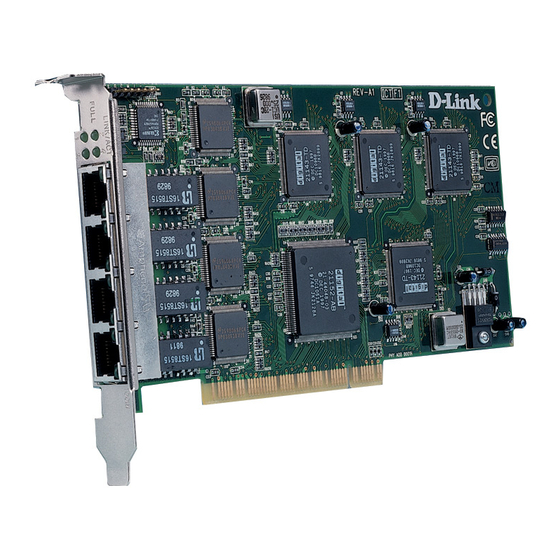
D-Link DFE-570TX User Manual
Pci fast ethernet server adapter
Hide thumbs
Also See for DFE-570TX:
- Setup manual (19 pages) ,
- Setup manual (19 pages) ,
- User manual (23 pages)
Table of Contents
Advertisement
Quick Links
Download this manual
See also:
Setup Manual
Advertisement
Table of Contents

Subscribe to Our Youtube Channel
Summary of Contents for D-Link DFE-570TX
- Page 1 DFE-570TX PCI Fast Ethernet Server Adapter User’s Guide Rev. 03 (June, 2000) 6DFE570TX.03 Printed in Taiwan RECYCLABLE...
-
Page 2: Copyright Statement
No part of this publication may be reproduced in any form or by any means or used to make any derivative such as translation, transformation, or adaptation without permission from D-Link Corporation / D-Link Systems Inc., as stipulated by the United States Copyright Act of 1976. -
Page 3: Limited Warranty
This Warranty applies on the condition that the product Registration Card is filled out and returned to a D-Link office within ninety (90) days of purchase. A list of D-Link offices is provided at the back of this manual, together with a copy of the Registration Card. - Page 4 D-Link office, then a proof of purchase (such as a copy of the dated purchase invoice) must be provided when requesting warranty service. The term "purchase" in this software warranty refers to the purchase transaction and resulting license to use such software.
-
Page 5: Limitation Of Liability
CONNECTION WITH THE SALE, INSTALLATION MAINTENANCE OR USE OF D-LINK'S PRODUCTS D-LINK SHALL NOT BE LIABLE UNDER THIS WARRANTY IF ITS TESTING AND EXAMINATION DISCLOSE THAT THE ALLEGED DEFECT IN THE PRODUCT DOES NOT EXIST OR WAS CAUSED BY THE CUSTOMER'S... -
Page 7: Table Of Contents
Table of Contents ... 2 BOUT THERNET ... 2 BOUT NEGOTIATION BOUT DAPTIVE ALANCING ... 3 BOUT AULT OLERANCE ... 3 ERVER EATURES Hardware Requirements ... 5 Operating System Requirements ... 5 ... 6 NPACK AND NSPECT ... 6 NSTALL THE DAPTER ONNECT THE ETWORK... -
Page 8: About Fast Ethernet
Introduction Thank you for choosing the D-Link Server Card, the value leader among Fast Ethernet adapters for PCI Bus server computers. This Introduction chapter will be useful if you are new to Fast Ethernet and other new technology featured by the Server Card. Otherwise, skip ahead to the Installation chapter. -
Page 9: About Adaptive Load Balancing
data speed (10Mbps or 100Mbps) and data transfer (half-duplex or full-duplex communication). The physical process of auto-negotiation requires only a few milliseconds to choose the fastest communications capability between the two devices. About Adaptive Load Balancing Adaptive Load Balancing balances server traffic among as many as four like adapters, providing redundant links and easy scalability in 100Mbps increments, up to 800Mbps. - Page 10 Failover protection without loss of connection or data. Operates in a 5-Volt PCI Bus Master slot of a Pentium computer, independent of CPU speed. PCI Bus Master memory access, for high throughput and low CPU demand. 32-bit Intelligent Ethernet controller. Complies with IEEE 802.3u 100Base-TX and 10Base-T Ethernet standards.
-
Page 11: Installation
Hardware Requirements NT Server or Workstation, with Intel Pentium, single or multiple processors. (Dual Pentium or higher is recommended for high traffic load). mouse or compatible pointing device CD-ROM at least this or better: VGA video adapter 32 MB RAM 2 MB HDD space Operating System Requirements Microsoft Windows NT 4.0... -
Page 12: Unpack And Inspect
Installation of a Server Card requires hardware installation first, then software installation. The Server Card requires a 5-volt (not 3.3-volt) PCI connection and enough room behind the connector to accommodate a full-length card. Most computers are equipped with 5-volt PCI connectors and if your computer is not, the Server Card will not fit into the slot. -
Page 13: Connect The Network Cable
100 meters. The maximum length of a cable joining two switches is 10m in general, but is 100m when both switches qualify as Ethernet Class 2 Repeaters (all D-Link Ethernet switches do qualify). However, these cable runs may need... -
Page 14: Connecting For Fast Ethernet (100Mbps)
the maximum aggregated cable run between any two stations is 205m. Up to 4 cables can be used in any combination per Server Card. Connecting for Fast Ethernet (100Mbps) Category 5 UTP cable is required for Fast Ethernet operation. The maximum cable run between the Server Card and the supporting switch is 100m. -
Page 15: Software Installation
1) Start the server with Windows NT 4.0 and insert the software diskette into drive A or CD-ROM. 2) Open the icons, My Computer Networks. 3) Select Add Adapter Have Disk. DFE-570TX PCI Fast Ethernet Server Adapter” . Control Panel Choose “D-Link... - Page 16 It is suggested that you choose the default values for both of these. Restart the computer. · D-Link Network Adapter Load Balancing and Failover Installation Please reference the “NT4.0_SetupGuide.pdf “. For Win2000, please refer to the following steps for driver...
- Page 17 Then you will able to find Intel 21143 Based PCI Fast Ethernet Adapter…in "Network Adapters" group. Double click it to open its property. 4. In the "Driver" sheet of the adapter's properties, there is a button named "Update Driver". Click it, the Upgrade Device Driver Wizard will show up to help updating the driver.
- Page 18 D-Link DFE-570TX ….. Click "Next" to continue. 6. The wizard will copy and load the driver, than you will "Finish" bottum. Click it and it's done. D-Link Network Adapter Load Balancing and · Failover Installation Please reference the “WIN2000_SetupGuide.pdf “.
-
Page 19: Status And Statistics
Status and Statistics At any time, you can instantly gauge the status of any port in a Server Card array, and review performance statistics on each array or individual ports. information, reload the Network Control applet and view the properties of the Server Card following the steps below. 1) Open the Network Control Panel applet and select the Protocols tab. -
Page 20: Troubleshooting
using different color icons for the Server Card in the tree view. The five states with explanations are shown below. Green Adapter – Adapter is working properly and has not failed. Green Adapter with Red X – Adapter has stopped working for the first time since the server was booted. - Page 21 1. Ascertain that the adapter is fully and firmly seated in the slot connector. 2. Check the length and rating of connecting cables. 3. Ascertain that the adapter’s PCI slot is not deactivated at the BIOS level. The CMOS Setup utility in PCI computers ordinarily provides the option to activate or deactivate PCI slots.
- Page 22 A steady green LED indicates good linkage between the Server Card and it’s corresponding device. A flashing green LED indicates that the adapter is sending or receiving (ACTivity). FULL A port cooresponding LED lights green for the data transfer of each port in full-duplex mode.
-
Page 23: Specifications
Specifications Network Type: Fast Ethernet 100Base-TX IEEE 802.3u standard for 100Mbps baseband CSMA/CD local area network Ethernet 10BASE-T IEEE 802.3 standard for 10Mbps baseband CSMA/CD local area network Auto-negotiation functionality Media interface: four RJ-45 ports Host interface: 5-volt PCI 2.1 Bus (Bus Master) Physical Dimensions: 19 cm x 10 cm Weight: 128g for PCBA EMI Compatibility:... - Page 24 Operating Humidity: 20% to 80% RH non-condensing Power Consumption: 7.5 W (1.5A @ 5V) max B-18 Specifications...
- Page 25 2180 Winston Park Drive, Oakville, Ontario L6H 5W1 Canada TEL: 1-905-829-5033 FAX: 1-905-829-5223 BBS: 1-965-279-8732 FREE CALL: 1-800-354-6522 FTP: ftp.dlinknet.com E-MAIL: techsup@dlink.ca CHILE D-LINK SOUTH AMERICA Isidora Goyenechea #2934 of.702, Las Condes, Santiago, Chile TEL: 56-2-232-3185 FAX: 56-2-2320923 URL: www.dlink.cl E-MAIL: ccasassu@dlink.cl, tsilva@dlink.cl...
- Page 26 2F, No. 119 Pao-Chung Road, Hsin-Tien, Taipei, Taiwan, R.O.C. TEL: 886-2-2910-2626 FAX: 886-2-2910-1515 URL: www.dlinktw.com.tw E-MAIL: dssqa@tsc.dlinktw.com.tw U.K. D-LINK EUROPE D-Link House, 6 Garland Road, Stanmore, London HA7 1DP U.K. TEL: 44-20-8235-5555 FAX: 44-20-8235-5500 BBS: 44-20-8235-5511 URL: www.dlink.co.uk E-MAIL: info@dlink.co.uk U.S.A D-LINK U.S.A.
- Page 27 8. What category best describes your company? !Aerospace !Engineering !Education !Finance !Hospital !Legal !Insurance/Real Estate !Manufacturing !Retail/Chainstore/Wholesale !Transportation/Utilities/Communication !VAR !Systemhouse/company!Other_____________ 9. Would you recommend your D-Link product to a friend? !Yes !No (why?) ______________________ * Product installed Computer serial !Other______________ !Government...
- Page 28 10. Your comments on this product: B-22 Specifications...









Need help?
Do you have a question about the DFE-570TX and is the answer not in the manual?
Questions and answers