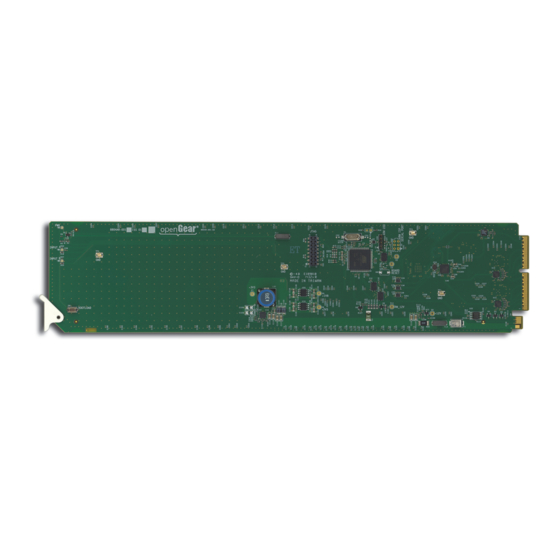
Table of Contents
Advertisement
Quick Links
Advertisement
Table of Contents

Summary of Contents for Ross openGear DRA-8804
- Page 1 DRA-8804 Dual 3G/HD/SD Reclocking Distribution Amplifier User Manual...
- Page 2 Ross has become well known for the Ross Video Code of Ethics. It guides our interactions and empowers our employees. I hope you enjoy reading it below. If anything at all with your Ross experience does not live up to your expectations be sure to reach out to us at solutions@rossvideo.com.
- Page 3 Ross Video. While every precaution has been taken in the preparation of this document, Ross Video assumes no responsibility for errors or omissions. Neither is any liability assumed for damages resulting from the use of the information contained herein.
- Page 4 Operation of this equipment in a residential area is likely to cause harmful interference in which case the user will be required to correct the interference at his own expense. Notice — Changes or modifications to this equipment not expressly approved by Ross Video Ltd. could void the user’s authority to operate this equipment. Canada This Class “A”...
- Page 5 To avoid the potential release of those substances into the environment and to diminish the need for the extraction of natural resources, Ross Video encourages you to use the appropriate take-back systems. These systems will reuse or recycle most of the materials from your end-of-life equipment in an environmentally friendly and health conscious manner.
-
Page 7: Table Of Contents
Contents Introduction Overview..........................1-2 Features........................1-2 Functional Block Diagrams ....................1-3 Dual 1x8 Configuration..................1-3 Dual 1x4 Configuration..................1-3 User Interfaces ........................1-4 DashBoard Control System ................... 1-4 Card-edge Monitoring ................... 1-4 SNMP Monitoring and Control ................1-4 Documentation Terms and Conventions................1-5 Installation Before You Begin ........................ - Page 8 Service Information Troubleshooting Checklist ....................6-2 Bootload Button..................... 6-2 Warranty and Repair Policy ....................6-3 ii • Contents DRA-8804 User Manual (Iss. 04)
-
Page 9: Introduction
A Word of Thanks Congratulations on choosing an openGear DRA-8804 Dual 3G/HD/SD Reclocking Amplifier. Thank you for joining the group of worldwide satisfied Ross Video customers! Should you have a question pertaining to the installation or operation of your DRA-8804, please contact us at the numbers listed on the back cover of this manual. -
Page 10: Overview
Overview Your DRA-8804 is a 3G/HD/SD Multi-Definition SDI distribution amplifier, capable of equalizing and reclocking all common serial digital signals. An LED indicator for each channel, at the front of the card, identify the presence of incoming video, simplifying system troubleshooting. -
Page 11: Functional Block Diagrams
Functional Block Diagrams The DRA-8804 configuration depends on the rear module you are using. Dual 1x8 Configuration Figure 1.1 describes the workflow of the DRA-8804 with the 8320AR-302 Full Rear module. This configuration has the DRA-8804 operating as a dual reclocking 1x8 with HD-BNC connections. -
Page 12: User Interfaces
User Interfaces The following interfaces are available for control and monitoring of your DRA-8804. DashBoard Control System DashBoard enables you to monitor and control openGear frames and cards from a computer. DashBoard communicates with other cards in the openGear frame through the Network Controller Card. -
Page 13: Documentation Terms And Conventions
Documentation Terms and Conventions The following terms and conventions are used throughout this manual. Terms The following terms are used: • “Board” and “Card” both refer to the card, including all components and switches. • “DashBoard” refers to the DashBoard Control System. •... - Page 14 1–6 • Introduction DRA-8804 User Manual (Iss. 04)
-
Page 15: Installation
Installation In This Chapter This chapter provides instructions for installing the rear module for your DRA-8804, installing the card in the openGear frame, cabling details, and how to upgrade the software on your card(s). The following topics are discussed: • Before You Begin •... -
Page 16: Before You Begin
Unpacking Unpack each card you received from the shipping container and ensure that all items are included. If any items are missing or damaged, contact your sales representative or Ross Video directly. 2–2 • Installation DRA-8804 User Manual (Iss. 04) -
Page 17: Installing The Dra-8804
Installing the DRA-8804 The DRA-8804 can be installed in the DFR-8321 series frames and the OG3-FR series frames using one of the supported rear modules.The procedure for installing the rear module and card in your openGear frame is the same regardless of the rear module used. Supported Rear Modules Notice —... - Page 18 6. Using a Phillips screwdriver and the supplied screw, fasten the rear module to the back plane. Do not over-tighten. 7. Verify whether your Rear Module Label is self-adhesive by checking the back of the label for a thin wax sheet. You must remove the wax sheet before affixing the label. 8.
-
Page 19: Cabling
Cabling The DRA-8804 can operate as a dual 1x8, or a dual 1x4 depending on the rear module you are using. This section provides cabling details based on the configuration. Dual 1x8 Configuration The 8320AR-302 Full Rear Module is required when operating in a dual 1x8 configuration. Each rear module occupies two slots and accommodates one card. -
Page 20: Software Upgrades
Note that DashBoard version 6.2.0 or higher is required. To upgrade the software on a card 1. Contact Ross Technical Support for the latest software version file. 2. Display the Device View of the card by double-clicking its status indicator in the Basic Tree View. -
Page 21: Configuration
Configuration In This Chapter This chapter provides a general overview of the user controls available on your DRA-8804. The following topics are discussed: • Card Overview • Monitoring Features • Using DashBoard • Configuring the DRA-8804 DRA-8804 User Manual (Iss. 04) Configuration •... -
Page 22: Card Overview
Figure 3.1 Card-edge Controls 1. Bootload Button This button is used for factory service in the unlikely event of a complete card failure. Do not use this button unless advised by Ross Technical Support. For More Information on... • the Bootload process, refer to the section “Bootload Button” on page 6-2. -
Page 23: Monitoring Features
When lit red or flashing red, this LED indicates the card is not operational. Re-seat card in frame, check the rear module type and connections, or call Ross Video Technical Support. When unlit, this LED indicates there is no power to the card. -
Page 24: Using Dashboard
Using DashBoard Before proceeding, ensure that the DashBoard client is installed on a computer connected to your facility network. The DashBoard software and user manual are available from the Ross Video website. For More Information on... • installing DashBoard, refer to the DashBoard User Manual. -
Page 25: Configuring The Dra-8804
Configuring the DRA-8804 This section briefly outlines how to configure the DRA-8804 using the options available in DashBoard. Enabling a Single Channel Configuration You can configure the card to operate in a single channel configuration via the Channel Options menu in the Setup tab. The options in the menu vary depending on the full rear module that you are using. -
Page 26: Configuring The Equalizer For A Channel
• Channel B — IN 2 is the primary input source and IN 1 is the backup source. To enable the failover feature 1. From the Device View, select the Setup tab. 2. Select the Enable Failover box for the channel. The box displays a check-mark. Configuring the Equalizer for a Channel You can choose to enable or bypass the equalizer for each channel. -
Page 27: Loss Of Input
To bypass the reclocker Note — You must bypass the reclocker when using DVB-ASI or SMPTE 310 signals. 1. From the Device View, select the Setup tab. 2. Select the Enable Reclocker box for the channel to clear the box contents. Loss of Input When enabled, this feature will indicate an alarm condition (red) in the Channel Status field of the Signal tab. - Page 28 3–8 • Configuration DRA-8804 User Manual (Iss. 04)
-
Page 29: Dashboard Menus
DashBoard Menus In This Chapter This chapter briefly summarizes the menus, items, and parameters available from DashBoard for your card. Default parameters are noted with an asterisk (*). The following topics are discussed: • Status Tabs • Setup Tab • Alarms Tab Operating Tip —... -
Page 30: Status Tabs
Status Tabs This section summarizes the read-only information displayed in the Status tabs. The fields in the Signal tab vary in severity from green (valid), yellow (caution), to red (alarm). DashBoard reports the most severe alarm for a single field. Alarm colors are noted within the tables as text set in brackets next to the menu parameter name. -
Page 31: Hardware Tab
Table 4.1 Signal Tab Items Tab Title Item Parameters Description Indicates the approximate cable length used for the input signal where: x (1694A) / y (1855A) • x represents the Belden 1694A length • y represents the Belden 1855A length Input Cable Length Channel # One of the following is occurring:... -
Page 32: Product Tab
Tab Title Item Parameters Description Product DRA-8804 Displays the card model Supplier Ross Video Ltd. Indicates the manufacturer of your card Board Rev Indicates the version of the PCB Board S/N ###### Indicates the card serial number Product Indicates the installed rear module... -
Page 33: Setup Tab
Setup Tab Table 4.4 summarizes the Setup options available in DashBoard. Table 4.4 Setup Menu Items Menu Title Item Parameters Description Configures the card to operate as a single channel Single Channel (1x16) with 16 outputs Configures the card to operate as a dual channel with Dual Channel (2x8) 8 outputs per channel Channel Options... -
Page 34: Alarms Tab
Alarms Tab Table 4.5 summarizes the Alarms options available in DashBoard. Table 4.5 Alarm Enables Menu Items Menu Title Item Parameters Description The Status fields in the Signal tab reports Selected* the loss of the specified input as an error/alarm Alarm on Loss of Input Channel # The Status fields in the Signal tab reports... -
Page 35: Specifications
Specifications In This Chapter This chapter includes the technical specifications for the DRA-8804. Note that specifications are subject to change without notice. The following topics are discussed: • Technical Specifications DRA-8804 User Manual (Iss. 04) Specifications • 5–1... -
Page 36: Technical Specifications
Technical Specifications This section lists the technical specifications for the DRA-8804. Table 5.1 Technical Specifications Category Parameter Specification Supported Rear Modules 8320AR-300, 8320AR-302 Rear Modules Number of Inputs 19.39Mbps, 38.78Mbps, SMPTE 310 270Mbps, 525/625 Component, SMPTE 259M Data Rates and SMPTE Standards 270Mbps, DVB-ASI Accommodated 1.485Gbps Component, SMPTE 292M... - Page 37 Service Information In This Chapter This chapter contains the following sections: • Troubleshooting Checklist • Warranty and Repair Policy DRA-8804 User Manual (Iss. 04) Service Information • 6–1...
- Page 38 Bootload Button In the unlikely event of a complete card failure, you may be instructed by a Ross Technical Support specialist to reload the software on the card. To reload the software on the card 1.
- Page 39 In the event that your DRA-8804 proves to be defective in any way during this warranty period, Ross Video Limited reserves the right to repair or replace this piece of equipment with a unit of equal or superior performance characteristics.
- Page 40 Contact Us Contact our friendly and professional support representatives for the following: • Name and address of your local dealer • Product information and pricing • Technical support • Upcoming trade show information Telephone: +1 613 • 652 • 4886 Technical After Hours Emergency: +1 613 •...
















Need help?
Do you have a question about the openGear DRA-8804 and is the answer not in the manual?
Questions and answers