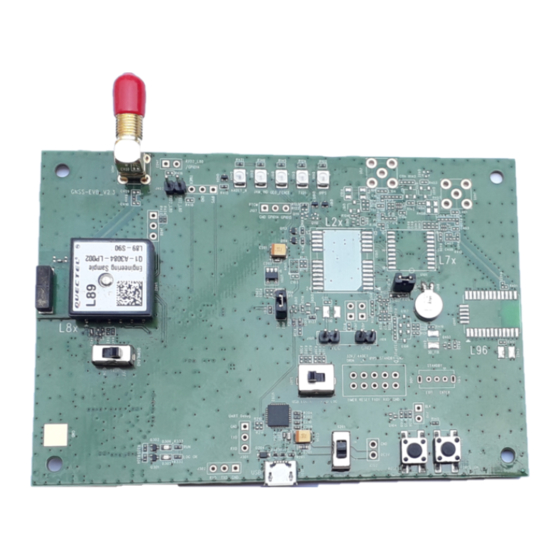
Summary of Contents for Quectel L89 EVB
- Page 1 EVB User Guide GNSS Module Series Rev. L89_EVB_User_Guide_V1.0 Date: 2019-12-10 Status: Released www.quectel.com...
- Page 2 QUECTEL OFFERS THE INFORMATION AS A SERVICE TO ITS CUSTOMERS. THE INFORMATION PROVIDED IS BASED UPON CUSTOMERS’ REQUIREMENTS. QUECTEL MAKES EVERY EFFORT TO ENSURE THE QUALITY OF THE INFORMATION IT MAKES AVAILABLE. QUECTEL DOES NOT MAKE ANY WARRANTY AS TO THE INFORMATION CONTAINED HEREIN, AND DOES NOT ACCEPT ANY LIABILITY FOR ANY INJURY, LOSS OR DAMAGE OF ANY KIND INCURRED BY USE OF OR RELIANCE UPON THE INFORMATION.
-
Page 3: About The Document
GNSS Module Series L89 EVB User Guide About the document Revision History Revision Date Author Description 2019-12-10 Gobber HU Initial L89_EVB_User_Guide 2 / 26... -
Page 4: Table Of Contents
GNSS Module Series L89 EVB User Guide Contents About the document ........................... 2 Contents ............................... 3 Table Index ..............................4 Figure Index ..............................5 Introduction ............................6 1.1. Safety Information ........................6 General Overview ..........................7 2.1. Top View ............................7 2.2. - Page 5 L89 EVB User Guide Table Index TABLE 1: INTERFACES OF L89 EVB ......................8 TABLE 2: KEY FEATURES OF L89 EVB ......................8 TABLE 3: LIST OF ACCESSORIES ....................... 9 TABLE 4: L89 EVB SWITCHES AND BUTTONS ..................13 TABLE 5: OPERATION STATUS INDICATION LEDS ................... 13 TABLE 6: PIN DESCRIPTION OF J106 .......................
- Page 6 GNSS Module Series L89 EVB User Guide Figure Index FIGURE 1: TOP VIEW OF L89 EVB ....................... 7 FIGURE 2: EVB KIT ACCESSORIES ......................9 FIGURE 3: L89 EVB AND ACCESSORIES ASSEMBLY ................10 FIGURE 4: MICRO-USB INTERFACE......................11 FIGURE 5: L89 EVB ANTENNA INTERFACE....................12 FIGURE 6: L89 EVB SWITCHES AND BUTTONS ..................
-
Page 7: Introduction
GNSS Module Series L89 EVB User Guide Introduction This document defines and specifies the application of L89 EVB (Evaluation Board) which is a type of assistant tool used by engineers to develop and test Quectel L89 modules. 1.1. Safety Information The following safety precautions must be observed during all phases of operation, such as usage, service or repair of any cellular terminal or mobile incorporating L89 module. -
Page 8: General Overview
GNSS Module Series L89 EVB User Guide General Overview 2.1. Top View The top view of L89 EVB is shown below. · · Figure 1: Top View of L89 EVB L89_EVB_User_Guide 7 / 26... -
Page 9: Key Features
Antenna interface U101 L89 module J106 Test points 2.2. Key Features The following table shows the detailed features of L89 EVB. Table 2: Key Features of L89 EVB Features Implementation Power Supply DC power supply (J103): 4.5V to 5.5V, typically 5.0V... -
Page 10: Evb Kit Accessories
GNSS Module Series L89 EVB User Guide 2.3. EVB Kit Accessories Figure 2: EVB Kit Accessories Table 3: List of Accessories Items Description Quantity L89 EVB Cable USB cable Antenna Active GNSS antenna USB flash drive (including L89 related USB Flash Drive documents, tools, drivers, etc.) -
Page 11: Evb And Accessories Assembly
GNSS Module Series L89 EVB User Guide 2.4. EVB and Accessories Assembly The following figure shows the assembly of L89 EVB and its accessories. Figure 3: L89 EVB and Accessories Assembly L89_EVB_User_Guide 10 / 26... -
Page 12: Interface Applications
L89 EVB User Guide Interface Applications 3.1. Micro-USB Interface The main power is supplied through the Micro-USB interface. The Micro-USB interface is configured to transfer electrical energy and output NMEA data to the L89 EVB. Micro-USB Interface Figure 4: Micro-USB Interface... -
Page 13: Antenna Interface
Antenna Figure 5: L89 EVB Antenna Interface 3.3. Switches and Buttons The following figure illustrates the switches and buttons of the EVB. S201 S401 S101 S302 S301 Figure 6: L89 EVB Switches and Buttons L89_EVB_User_Guide 12 / 26... -
Page 14: Operation Status Indication Leds
When the button is pressed and then released, S301 RESET the module will be reset. S302 FORCE_ON Configured to exit Backup mode of L89 EVB. S401 Please refer to Chapter 4.2.2 for details. Configured to control power supply by using S101 POWER Micro-USB interface. -
Page 15: Test Points
Low: Signal is interfered when the module works. D306 Reserved Reserved 3.5. Test Points The following figure illustrates the test points of the EVB. 9 10 Figure 8: L89 EVB Test Points Table 6: Pin Description of J106 Pin No. Signal Description Ground RESET... -
Page 16: Evb Operation Procedures
Step 2: Run the USB flash drive on the PC to install the USB driver, where the USB port numbers can be viewed through the PC Device Manager, as shown below. Figure 9: USB Ports Step 3: Install and then use the QCOM tool provided by Quectel to implement the communication between L89 module and the PC. L89_EVB_User_Guide... - Page 17 GNSS Module Series L89 EVB User Guide The following figure shows the COM Port Setting interface of the QCOM tool. The customers can select the correct “COM Port” (USB Port shown in the foregoing figure) and set the correct “Baudrate” (the default value: 9600bps).
-
Page 18: Firmware Downloading
GNSS Module Series L89 EVB User Guide 4.2. Firmware Downloading L89 module supports the firmware downloading in both normal working mode and boot download mode by using the tools of STA808x/9x Firmware Upgrade and TeseoIII XLoader respectively. 4.2.1. Firmware Downloading in Normal Working Mode Steps of firmware downloading in normal working mode are as follows: Step 1: Connect the EVB to a PC by using the USB cable. -
Page 19: Firmware Downloading In Boot Download Mode
GNSS Module Series L89 EVB User Guide 4.2.2. Firmware Downloading in Boot Download Mode Steps of firmware downloading in boot download mode are as follows: Step 1: Connect the EVB to a PC by using the USB cable. Step 2: Long press DL button (the 3D-FIX/BOOT pin of L89 will be pulled up to connect the VCC pin by using a 10kΩ... -
Page 20: Usage Of Teseo-Suite Pro Tool
GNSS Module Series L89 EVB User Guide Usage of Teseo-Suite Pro Tool After EVB accessories are assembled, please start the module and the Teseo-Suite Pro tool. The tool can help users to view the status of GNSS receiver and monitor module calibration result conveniently. For more details about the tool, please click “Help”... - Page 21 GNSS Module Series L89 EVB User Guide For steps a to c, the customers can click the corresponding buttons. After button is clicked, the “Configuration Device” box will be displayed. Then, the customers can check the “Add Control Port” box.
-
Page 22: Explanations Of Views And Windows
GNSS Module Series L89 EVB User Guide 5.1.2. Explanations of Views and Windows The following interface will be displayed after button is clicked. The digit shown above each column is the CN value. The digits shown below each column are displayed information such as the PRN, the frequency band (BAND) used by the satellite, the azimuth (AZI) and the elevation (ELE) of the satellite. - Page 23 GNSS Module Series L89 EVB User Guide After button is clicked, the positions of the satellites that are relative to the earth and that are received by L89 will be displayed. Figure 16: Sky View By clicking button, users can view the information such as positions, altitudes, fix modes, satellites in use, speed, UTC Time, and precision.
-
Page 24: Sending Of Pstm Commands
GNSS Module Series L89 EVB User Guide 5.2. Sending of PSTM Commands PSTM Commands can be sent by using Teseo-Suite Pro tool. After button is clicked, the following command input box is displayed. Figure 18: Command Sending Using Teseo-Suite Pro Tool 5.3. -
Page 25: Configuration Of The Nmea Protocol For The Teseo-Suite Pro Tool
GNSS Module Series L89 EVB User Guide 5.3.2. Configuration of the NMEA Protocol for the Teseo-Suite Pro Tool First prepare an NMEA log for playback, which can only be configured based on NMEA protocol specific to Teseo-Suite Pro tool at playback time. Follow the instructions below. - Page 26 GNSS Module Series L89 EVB User Guide Figure 21: NMEA Log Playback Step 2 Figure 22: Generated IRNSS Satellite Histogram L89_EVB_User_Guide 25 / 26...
-
Page 27: Appendix A Reference
GNSS Module Series L89 EVB User Guide Appendix A Reference Table 7: Terms and Abbreviations Abbreviation Description Carrier-to-Noise Ratio Digital Input Digital Output Evaluation Board GNSS Global Navigation Satellite System Global Positioning System Input/optput (Bidirectional) Light Emitting Diode Low Noise Amplifier...















Need help?
Do you have a question about the L89 EVB and is the answer not in the manual?
Questions and answers