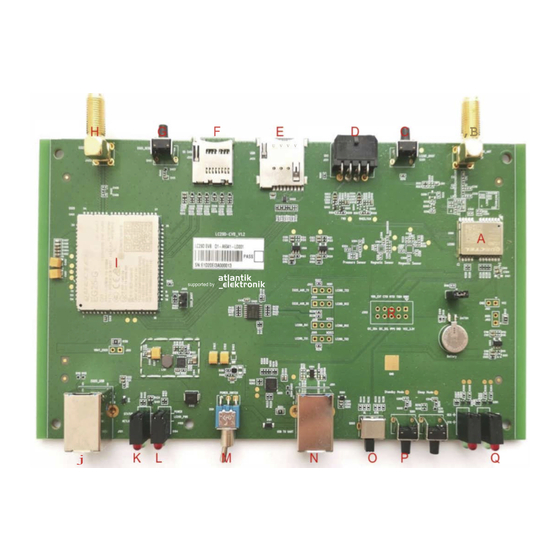
Summary of Contents for Quectel LC29D EVB
- Page 1 LC29D EVB User Guide GNSS Module Series Rev. LC29D_EVB_User_Guide_V1.0 Date: 2020-07-02 Status: Released www.quectel.com...
- Page 2 QUECTEL OFFERS THE INFORMATION AS A SERVICE TO ITS CUSTOMERS. THE INFORMATION PROVIDED IS BASED UPON CUSTOMERS’ REQUIREMENTS. QUECTEL MAKES EVERY EFFORT TO ENSURE THE QUALITY OF THE INFORMATION IT MAKES AVAILABLE. QUECTEL DOES NOT MAKE ANY WARRANTY AS TO THE INFORMATION CONTAINED HEREIN, AND DOES NOT ACCEPT ANY LIABILITY FOR ANY INJURY, LOSS OR DAMAGE OF ANY KIND INCURRED BY USE OF OR RELIANCE UPON THE INFORMATION.
-
Page 3: About The Document
GNSS Module Series LC29D EVB User Guide About the Document History Revision Date Author Description 2020-07-02 Brooke WANG Initial LC29D_EVB_User_Guide 1 / 22... -
Page 4: Table Of Contents
GNSS Module Series LC29D EVB User Guide Contents About the Document ..........................1 Contents ..............................2 Table Index ..............................3 Figure Index ..............................4 Introduction ............................5 1.1. Safety Information ........................5 General Overview ..........................6 2.1. Top View of the EVB ........................6 Connector Applications ........................ - Page 5 GNSS Module Series LC29D EVB User Guide Table Index TABLE 1: INTERFACES OF LC29D EVB ......................6 TABLE 2: SWITCHES AND BUTTONS ......................11 TABLE 3: PIN DESCRIPTION OF J104 ......................12 TABLE 4: OPERATION STATUS INDICATION LEDS ..................13 TABLE 5: PIN DESCRIPTION OF J302 ......................
- Page 6 GNSS Module Series LC29D EVB User Guide Figure Index FIGURE 1: TOP VIEW OF LC29D EVB ......................6 FIGURE 2: TYPE-B USB CONNECTOR ......................8 FIGURE 3: ANTENNA CONNECTOR ......................... 9 FIGURE 4: SD CARD CONNECTOR ........................9 FIGURE 5: (U)SIM CONNECTOR ........................10 FIGURE 6: SWITCHES AND BUTTONS ......................
-
Page 7: Introduction
GNSS Module Series LC29D EVB User Guide Introduction This document specifies the usage of LC29D EVB which is an assistant tool for engineers to develop and test Quectel LC29D module. 1.1. Safety Information The following safety precautions must be observed during all phases of operation, such as usage, service or repair of any terminal incorporating Quectel LC29D module. -
Page 8: General Overview
GNSS Module Series LC29D EVB User Guide General Overview 2.1. Top View of the EVB The following figure illustrates the top view of LC29D EVB. Figure 1: Top View of LC29D EVB Table 1: Interfaces of LC29D EVB Part No. - Page 9 GNSS Module Series LC29D EVB User Guide U301 LC29D module J301 LC29D module antenna connector S301 LC29D BOOT button J501 ODO connector J404 USIM card connector J202 SD card connector S401 EG25 RESET button J403 EG25 module antenna connector U401...
-
Page 10: Connector Applications
GNSS Module Series LC29D EVB User Guide Connector Applications 3.1. Tape-B USB Connector Both Type-B USB connectors can supply power for the EVB. The power supply current of EVB cannot be lower than 2A. EG25 USB AT Port is mainly used for the account configuration of RTK. -
Page 11: Antenna Connector
GNSS Module Series LC29D EVB User Guide 3.2. Antenna Connector LC29D antenna connector connect a passive or active GNSS antenna. EG25 antenna connector connect a 4G antenna. EG25 Antenna LC29D Antenna Connector Connector Figure 3: Antenna Connector 3.3. SD Card Connector The data received by the SD card and Standard COM Port are the same. -
Page 12: U)Sim Card Connector
GNSS Module Series LC29D EVB User Guide 3.4. (U)SIM Card Connector If the (U)SIM card is not inserted and the LC29D RTK account is not configured, the SD card and Standard COM Port cannot receive data. (U)SIM Card Connector Figure 5: (U)SIM Connector 3.5. - Page 13 GNSS Module Series LC29D EVB User Guide S401 S301 S101 S203 S201 Figure 6: Switches and Buttons Table 2: Switches and Buttons Part No. Name Description EVB power switch. (ON←→OFF) S101 POWER DL: LC29D UART1 is connected to Enhanced COM Port and will be used when configure LC29D module and firmware upgrade.
-
Page 14: Odo Connector
GNSS Module Series LC29D EVB User Guide 3.6. Odo Connector Figure 7: J104 test points Table 3: Pin Description of J104 Signal Description WHEELTICK Odometer wheel-tick input Forward/Backward signal input Ground LC29D_EVB_User_Guide 12 / 22... -
Page 15: Operation Status Indication Leds
GNSS Module Series LC29D EVB User Guide 3.7. Operation Status Indication LEDs Figure 8: Operation Status Indication LEDs Table 4: Operation Status Indication LEDs Name Description STATUS Indicate the module operating status. Flicker slowly (200 ms High/1800 ms Low): Network searching. -
Page 16: Test Points
GNSS Module Series LC29D EVB User Guide 3.8. Test Points The following figure illustrates the test points of the EVB. Figure 9: J302 test points Table 5: Pin Description of J302 Signal Description Receive data RXD1 VCC_3.3V 3.3V power output... -
Page 17: Firmware Download
GNSS Module Series LC29D EVB User Guide Firmware Download This chapter mainly introduces how to download firmware while operating the EVB. For more details of the usage of QGNSS tool, please refer to document [5]. LC29D module supports firmware download in both normal working mode and host mode. - Page 18 GNSS Module Series LC29D EVB User Guide Step 1: Connect J201 to the computer with a Type-B USB cable. Step 2: Switch S203 to DL. Step 3: Press and hold the LC29D_BOOT button (S301) during EVB power-on to make the module enter host mode.
-
Page 19: Instructions For The Use Of Rtk
GNSS Module Series LC29D EVB User Guide Instructions for the use of RTK This chapter mainly introduces the account configuration of LC29D RTK. 5.1. RTK account configuration RTK account configuration via USB AT Port of EG25 module. The baud rate of USB AT port is 115200bps. -
Page 20: Steps To Use Rtk
GNSS Module Series LC29D EVB User Guide +QGNSSPARAM ERR 5.2. Steps to use RTK The detailed steps are as follows. Step 1: Insert (U)SIM card and connect 4G, GNSS antenna. Step 2: Connect the EG25 USB connector to the computer and power on the EVB. -
Page 21: Module Calibration
GNSS Module Series LC29D EVB User Guide Module Calibration In order to utilize Dead Reckoning (DR) capabilities of LC29D, a valid module calibration is essential. This chapter introduces the calibration of LC29D module. 6.1. EVB placement The EVB should be placed as illustrated in the following figure and no movement should happen, otherwise the calibration may fail. -
Page 22: Calibration Procedure
GNSS Module Series LC29D EVB User Guide 6.2. Calibration procedure The calibration procedure is as follows: Step 1: Install the EVB on a vehicle. Step 2: Switch S203 to DL and power on the EVB. Step 3: Send the following commands to LC29D module through Enhanced COM Port. -
Page 23: Appendix A References
GNSS Module Series LC29D EVB User Guide Appendix A References Table 7: Related Documents Document name Remark LC29D Hardware Design Quectel_LC29D_Hardware_Design LC29D GNSS Protocol Specification Quectel_LC29D_GNSS_Protocol_Specification Quectel_LC29D_Reference Design LC29D Reference Design Quectel_QCOM_User_Guide QCOM User Guide Quectel_QGNSS_User_Guide QGNSS User Guide Table 8: Terms and Abbreviations... - Page 24 GNSS Module Series LC29D EVB User Guide Power Output Pulse Per Second Pseudorandom Noise Satellite Vehicle TTFF Time To First Fix Universal Time Coordinated LC29D_EVB_User_Guide 22 / 22...
















Need help?
Do you have a question about the LC29D EVB and is the answer not in the manual?
Questions and answers