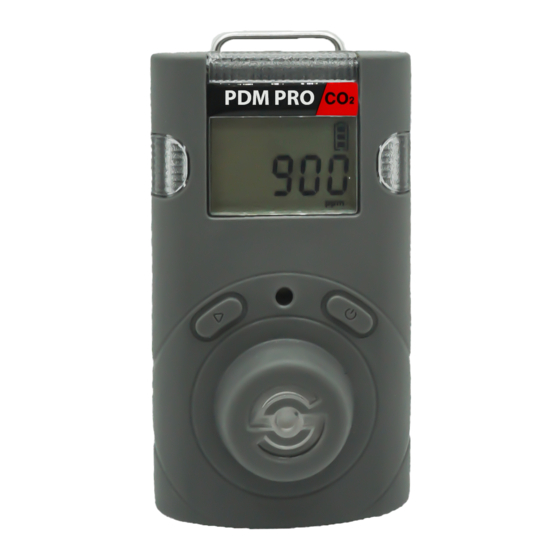
WatchGas PDM PRO CO2 User Manual
Sustainable gas detector
Hide thumbs
Also See for PDM PRO CO2:
- Service manual (6 pages) ,
- User manual (17 pages) ,
- Manual (18 pages)
Summary of Contents for WatchGas PDM PRO CO2
- Page 1 D e t e c t i o n USER MANUAL PRO CO Sustainable Gas Detector www.watchgas.eu www.watchgas.eu...
-
Page 2: Table Of Contents
PDM PRO CO User Manual Sustainable Single Gas Detector D e t e c t i o n D e t e c t i o n Contents Contents Description Warning Caution Product Overview Activation and deactivation Bump Test Mode Measuring Mode Display Mode Menu Overview... -
Page 3: Description
• This device is not an analyzer, but a gas detector. • If calibration and self-test fails continuously, please do not use the device and contact a WatchGas distribu- tor. • Clean detectors with a soft cloth and do not use chemical substances for cleaning. -
Page 4: Product Overview
PDM PRO CO User Manual Sustainable Single Gas Detector D e t e c t i o n D e t e c t i o n 1. Product Overview DETECTOR COMPONENTS LCD display Buzzer Gas sensor Power button Enter button Alarm LEDs DISPLAY SYMBOLS Calibration / Setting Success... -
Page 5: Activation And Deactivation
5. Allow the detector to stabilize for 90 seconds until warm up message(---) is no longer displayed. 6. The detector displays current CO concentration. If the stabilization is failed, Error mark is displayed and measuring mode will not be entered. In this case, contact WatchGas at +31 (0)85 01 87 709 or info@watchgas.eu Fault codes... -
Page 6: Mode
PDM PRO CO User Manual Sustainable Single Gas Detector D e t e c t i o n D e t e c t i o n 3. Mode 3.1 MEASURING MODE When activated, gas concentration is displayed in measuring mode 3.2 DISPLAY MODE In the measuring mode, by pressing Enter button, the following ICONs will appear in order. -
Page 7: Menu Overview
D e t e c t i o n 3.3. MENU OVERVIEW MENU Note: 1. Manual calibration can be disabled in the WatchGas software 2. If no button is pressed for 10 seconds, the device will return to measuring mode. www.watchgas.eu... -
Page 8: Setting Mode
- Ensure that the high alarm setpoint must be greater than low alarm setpoint. Before the alarm adjustment, check with your safety manager or dealer authorized by WatchGas. Alarm setpoints may vary by a country or company policy. Unless specified in your company’s safety instruction, use the preset alarm setpoints. -
Page 9: Alarm Activation
2. The datalog stores gas reading at every 1minute interval, and it stores about 64,000 data logs. 3. Data logs consisting of event log, bump, calibration are stored at 1minute interval. 4. To transfer event logs and data log to a computer, use the WatchGas USB-Link software, refer to 5.1.4. www.watchgas.eu... -
Page 10: Calibration
PDM PRO CO User Manual Sustainable Single Gas Detector D e t e c t i o n D e t e c t i o n 4.2. CALIBRATION Caution - Initial calibration is performed on all devices prior to shipment. - The detector has the zero calibration(N ) and span calibration(CO - Depending on use, a frequency of calibration should be adjusted. -
Page 11: Clear Max
Caution - Do not change the calibration concentration unless dealers or safety managers authorized by WatchGas give permission to change to another calibration concentration. - Use the regulator with a flow rate of 0.2LPM(Liters per minute) of a gas cylinder. -
Page 12: Adjust Twa
PDM PRO CO User Manual Sustainable Single Gas Detector D e t e c t i o n D e t e c t i o n 4.5 ADJUST UNIT To change the unit(PPM or Vol) in the detector, follow below steps: 1. -
Page 13: Configuration Software
D e t e c t i o n 5. Configuration software To configure the PDM Pro CO use the WatchGas USB Link program. The latest version is available at www.watchgas.eu 5.1 SOFTWARE OVERVIEW D e t e c t i o n •... -
Page 14: Read
PDM PRO CO User Manual Sustainable Single Gas Detector D e t e c t i o n D e t e c t i o n 5.1.1. READ The “Read” button (upper-left side first icon) allows a user to retrieve the stored data. 5.1.2 WRITE The “Write”... -
Page 15: Menu Device
• Time Write by clicking “Time Write” button, selected and customized time will set. 6. Maintenance For maintenance please contact WatchGas or an authorized WatchGas dealer. and refer to the service manual. Warning -Before dissembling the detector, power it off. -
Page 16: Specifications
CE: 2014/30/EU RoHS 2 Warranty 24 Months factory warranty Included accessories Calibration Cap and USB-C charger (Usable worldwide) Sensor Detectable Gas Ranges Resolution Article Number WatchGas PDM Pro 0-5 %vol CO 0.01 %vol 7192008 NDIR sensor 0-50000 ppm CO 100 ppm... -
Page 17: Accessories
(Span) and N ( Fresh-Air) Sampling Hose Stainless Steel or 1L per minute Stainless Steel regulators Description Article Number WatchGas Last-O-More Gas Sampling Hose 5x8mm 7SOL-411-0018-039 WatchGas Sampling Pump 7177202 WatchGas Fixed Flow Regulator 0.5l/min CAL-A0195339 Calibration cap for WatchGas PDM 7177200... -
Page 18: Limited Warranty
D e t e c t i o n 10. Limited Warranty WATCHGAS warrants this product to be free of defects in workmanship and materials-under normal use and service-for two years from the date of purchase from the manufacturer or from the product’s authorized reseller.














Need help?
Do you have a question about the PDM PRO CO2 and is the answer not in the manual?
Questions and answers