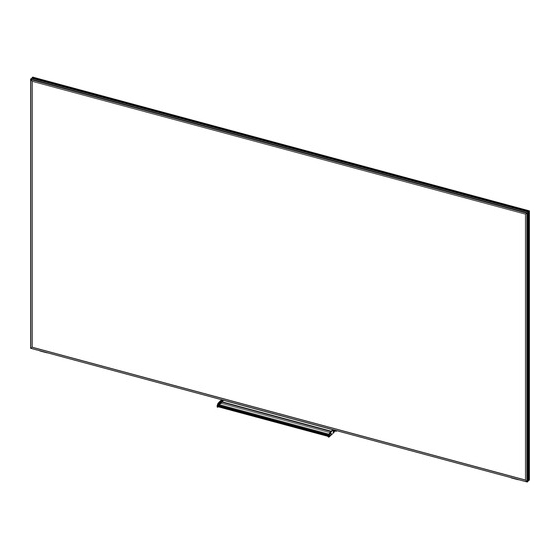
Da-Lite IDEA Instruction Manual
For epson brightlink displays (16:9)
Hide thumbs
Also See for IDEA:
- Instruction book (9 pages) ,
- Instruction book (12 pages) ,
- Instructions (2 pages)
Advertisement
Quick Links
FOR YOUR IMAGE | legrandav.com
USA
P 866.977.3901
E av.da-lite.support@legrand.com
CANADA P 877.345.4329
E av.da-lite.support@legrand.com
EMEA
P +31 495 580 840 E av.emea.sales@legrand.com
APAC
P +852 2145 4099 E av.asia.sales@legrand.com
© 2020 Legrand AV Inc. 200028 3/20 Da-Lite is a registered trademark of Legrand AV Inc.
All other brand names or marks are used for identification purposes and are trademarks of their respective
owners. All patents are protected under existing designations. Other patents pending.
100" IDEA
for Epson BrightLink Displays (16:9)
INSTRUCTION MANUAL
Screen
™
14028
Advertisement

Subscribe to Our Youtube Channel
Summary of Contents for Da-Lite IDEA
- Page 1 APAC P +852 2145 4099 E av.asia.sales@legrand.com © 2020 Legrand AV Inc. 200028 3/20 Da-Lite is a registered trademark of Legrand AV Inc. All other brand names or marks are used for identification purposes and are trademarks of their respective owners.
-
Page 2: Important Safety Instructions
Furthermore, Legrand AV assumes no responsibility for accuracy, completeness or sufficiency of the information contained in this document. Da-Lite® is a registered trademark of Legrand AV. All rights reserved. Important Safety Instructions Read and understand all instructions before using. - Page 3 Da-Lite spray cleaner and cleaning cloth. Preparation Note: Two people are required to assemble an IDEA Screen. To maintain optimal projected image geometry and screen alignment, a flat and straight wall free from obstructions and angular distortions should be used.
- Page 4 DRAWING AND PART FILE TOLERANCES MODEL TRAY_EXPLODED(EPSON)_NO_IR DECIMAL: NAME: .XX = ± MODEL S:\Engineering\Solidworks Files\EPSON IDEA\INSTRUCTIONS\ .XXX = ± LOCATION: SHEETS: 1 OF 1 FRACTIONAL: THE INFORMATION AND DESIGNS CONTAINED IN THIS DRAWING ARE CONFIDENTIAL = ± AND PROPRIETARY PROPERTY OF MILESTONE AV TECHNOLOGIES NEITHER THIS...
- Page 5 Wall Mounting Instructions Determining Screen Placement: When installing the IDEA Screen with BrightLink projectors, you must leave at least 22" (56 cm) of space between the top of the screen and the ceiling to accommodate the projector wall mount. NOTE: Use appropriate mounting hardware for the wall type and 3.
- Page 6 DATE: TOLERANCES: 1:18 4/16/2014 LOWER_ATTACHMENT_EXPLODED(EPSON)_NO_IR DECIMAL: MATERIAL NO: FINISH: .XX = ±.010 Engineering\Solidworks Files\EPSON IDEA\INSTRUCTIONS\ TYPE O MULIT .XXX = ±.005 NAME: 1 OF 1 FRACTIONAL: D DESIGNS CONTAINED IN THIS DRAWING ARE CONFIDENTIAL EXPLODED VIEW FOR INS = ±.015...
- Page 7 Wall Mounting Instructions (continued) 7. The 16:9 IDEA Screen is designed for use with Epson BrightLink Interactive Projectors (1480 series, 720/730 series). As such, 3" of additional space at the top of the screen accommodate direct mounting of the BrightLink touch module (Figure 4) to the screen, while still allowing room for a full 100"...
- Page 8 Da-Lite’s sole obligation under this warranty shall be to repair or to replace (at Da-Lite’s option) the defective part of the merchandise. Returns for service should be made to your Da-Lite dealer. If it is necessary for the dealer to return the screen or part to Da-Lite, transportation expenses to and from Da-Lite are payable by the purchaser and Da-Lite is not responsible for damage in shipment.










Need help?
Do you have a question about the IDEA and is the answer not in the manual?
Questions and answers