Advertisement
Advertisement

Subscribe to Our Youtube Channel
Summary of Contents for GIGA-TMS PCR340 Series
- Page 1 PCR340 Series Dual Frequency RFID Reader Manual Part Number: TM951119 REV.E 2017...
-
Page 2: Table Of Contents
Content Specification …………………………………………………………………. 3 Accessories …………………………………………..………………………. 4 Getting Started ……………………………………………….……..…….. 5 Pin Assignment and Connection ……………..………….…………. 6 Important Instructions ………………………………..…….………..… 9 Installing USB Driver (for PCR340-VC) ………..……………….… 10 Configuring PCR340 with the Configuration Software .…… 10 Command and Packet Format ………………………………….……. 19... -
Page 3: Specification
Specification 1. EM compatible 64 bits, ASK Manchester coding 2. ISO 14443A Mifare® MF1 1K&4K / Ultralight / Card types DESFire *Read Only (For Unique Serial Number / Unique Identifier) Frequency 125KHz (65.78dBuV/m), 13.56MHz (57.79dBuV/m) 50 mm @ 125KHz Reading distance 40 mm @ 13.56MHz Baud rate 19200, 14400, 9600, 4800, 2400 bps (Settings N,8,1) -
Page 4: Accessories
Accessories Configuration Software Main Unit (DISK5274) (PCR340) PS/2 Cable RS232 Cable (WAS-T0044) (WAS-T0042) Mini Din Power Cable USB Cable (WAS-1536A) (WAS-T0043) Note: When WAS-T0043 is connected to PCR340-00, the interface will work as USB-HID Keyboard; when WAS-T0043 is connected to PCR340-VC, the interface will work as USB-RS232 (the virtual serial port) and it needs to install USB driver (see p.10). -
Page 5: Getting Started
Getting Started Power / Signal Port Reaction panel Status LED Power / Signal port The power is from USB or PS/2 connection or you can use the external power supply (DC5V) for RS232 connection. Reaction panel Put the card on reaction panel to read the card information. Status LED Status Green LED... -
Page 6: Pin Assignment And Connection
Pin Assignment and Connection WAS-T0042 pin assignment PHONE PLUG PIN FUNCATION DB9 FEMALE PIN FUNCATION PIN5 PIN2 PIN6 PIN3 PIN7 PIN10 PIN5 Connection DC 5V / 150mA... - Page 7 WAS-T0043 pin assignment PHONE PLUG PIN FUNCTION USB PLUG PIN FUNCTION PIN7 PIN1 PIN8 PIN9 PIN2 PIN10 PIN3 PIN4 Connection...
- Page 8 WAS-T0044 pin assignment MINI DIN PHONE PLUG PIN NUMBER MALE PIN FEMALE PIN PIN1 KB_CLOCK CLOCK (PIN5) PIN2 PC_CLOCK CLOCK (PIN5) PIN3 PC_DATA DATA (PIN1) PIN4 KB_DATA DATA (PIN1) PIN5 PIN6 PIN7 +5V (PIN4) +5V (PIN4) PIN8 PIN9 PIN10 GND (PIN3) GND (PIN3) Connection...
-
Page 9: Important Instructions
Important Instructions 1. To reach the ideal performance, please keep PCR340 away from the other RFID readers at about 50 cm while PCR340 is under the operation to avoid the interference. 2. Once continuous card reading is completed, wait for a while until Green LED goes off to access the next card reading. -
Page 10: Installing Usb Driver (For Pcr340-Vc)
Installing USB Driver (for PCR340-VC) If you have PCR340-VC and you are ready to use its USB cable (WAS-T0043), you need to install USB driver before connecting it with your computer. The USB driver file (SetupSel.exe) is in the bundled disk. You can double-click "SetupSel.exe" to install USB driver. - Page 11 The main page of the configuration software Product information Functional setting tabs Function keys Information display area...
- Page 12 Step 1. Auto Scan Click [AutoScan] to connect PCR340 with your computer. If the connection is successful, it will show "Found PCR-340" message and the product information as below. Step 2. MISC Click [MISC]. Set [BaudRate], [Language] (Keyboard type) and [Using code matching to right numeral part of keyboard] if necessary.
- Page 13 Step 3. ID Filter Click [ID Filter] to set the card format of data output that you want PCR340 to send. Select the [Card Type] and set [Range] and [Length] of data information. Then click [Write] to save the settings to PCR340. Select Hex/Dec Filter Drag (start)&...
- Page 14 Step 5. Convert Table If you want PCR340 to show alphabetical string instead of card number, click [Convert Table] to edit the message you like by the following procedures. 1. Click [Format] and check [Output by String Table] checkbox.
- Page 15 2. Click [Convert Table] and add a card to the table. After clicking [Write] and then putting the card on PCR340, it will get: Card ID: If [Card ID] checkbox is checked, it indicates the card number will be converted to the string you set. If [Card ID] checkbox is unchecked, it indicates the card number will not be converted.
- Page 16 3. Select the item you want to edit and change the setting and then click [Modify] if you want to edit the setting. Select the item 4. Select the item you want to delete from the table and then click [Remove] if you want to remove it.
- Page 17 Step 6. Save Click [Save] to save all settings as a txt file if necessary. Step 7. Open If you want to load the settings form the file to PCR340, click [Open] to open the file and then click [Write] to load the settings to PCR340.
- Page 18 Step 8. Read Click [Read] if you want to know the current settings of PCR340. The settings will be gotten and shown in the software window. Step 9. Default Click [Default] to reset PCR340 if necessary. The followings are the default values. Default Values Item Description...
-
Page 19: Command And Packet Format
Command and Packet Format Packet format PC → PCR340 CONTENTS CHECKSUM 1 character 1 character 3 character 1 character 1 character PC ← PCR340 REPLY CONTENTS CHECKSUM 1 character 1 character 3 character 1 character 1 character Functional command ITEM Function Start for test ASCII... - Page 20 Ack command Command ASCII Contents Description Reply information ACK + Information ERROR Index Table NCK + Information Error index Topic Error index Description Access LEVEL Access Denied or Password Error Command packet is too long Command packet is empty COMMAND CODE Command code is out of range Illegal Command or Data Database and Register is Empty...
- Page 21 Command notation Write to register ( ‘C’, , , , 43H ) STX +’ C ’ + Register address +’ ,’+ Write parameter + CHECKSUM + CR PC→PCR340 PC←PCR340 STX + ACK + CR For Instance: 02 + C + 00 + ,+ FF + 5B + 0D PC→PCR340 PC←PCR340 02 + A + 0D...
- Page 22 Control mode ( ‘X’, 58H ) PC→PCR340 STX + X + CR PC←PCR340 STX + A + CR For Instance: PC→PCR340 02 + X + 0D PC←PCR340 02 + A + 0D Show memory data ( ‘Y’, , , , 59H ) PC→PCR340 STX + Y + CR PC←PCR340...
- Page 23 Register table Register Function Description Address 000h ~ 07Fh Set Corresponding Card ID 16 Characters 100h ~ 1FFh Set Output Characters 16 Characters * * 080h ~ 09Fh 0A0h ~ 0AFh Prefix up 16 Characters 0B0h ~ 0BFh Postfix up 16 Characters 0C0h ~ 0CFh OnRemove up...
- Page 24 New added functions of the latest version V1.01R2 Register Function Description Address FFh : Output Card ID in MSB first sequence. 088h Mifare Card ID Sequence 00~FEh : Output Card ID in LSB first sequence. FFh : Output Card ID in MSB first sequence. 089h 125KHZ EM Card ID Sequence 00~FEh : Output Card ID in LSB first sequence.
- Page 25 During the Warranty Period, should this product fail to conform to Giga-Tms’s specifications, Giga-Tms will, at its option, repair or replace this product at no additional charge except as set forth below. Repair parts and replacement products will be furnished on an exchange basis and will be either reconditioned or new.
- Page 26 LIMITS ITS LIABILITY OF ANY KIND WITH RESPECT TO THE PRODUCT, INCLUDING ANY NEGLIGENCE ON ITS PART, TO THE CONTRACT PRICE FOR THE GOODS. GIGA-TMS’S SOLE LIABILITY AND BUYER’S EXCLUSIVE REMEDIES ARE STATED IN THIS SECTION AND IN THE SECTION RELATING TO GIGA-TMS’S LIMITED...
- Page 27 Contact Us GIGA-TMS INC. ADDRESS: 8F, NO.31, Lane 169, Kang-Ning Street, Hsi-Chih Dist, New Taipei City, Taiwan TEL: 886-2-26954214 FAX: 886-2-26954213 WEBSITE: www.gigatms.com.tw EMAIL: Sales & Product Inquiries - promag@gigatms.com.tw Product & Technical Support - support@gigatms.com.tw...
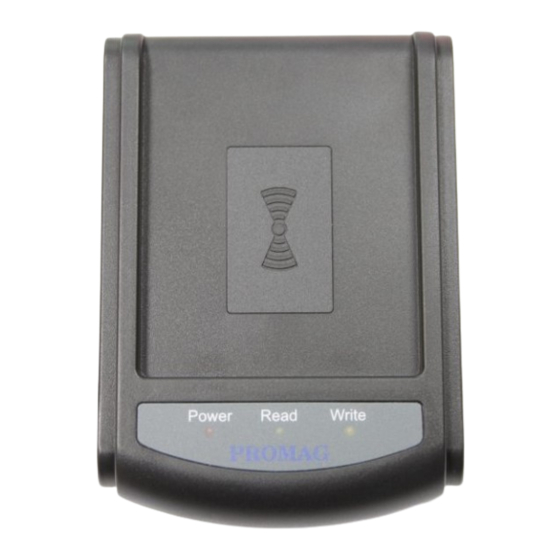


Need help?
Do you have a question about the PCR340 Series and is the answer not in the manual?
Questions and answers