Table of Contents
Advertisement
Quick Links
Advertisement
Table of Contents

Subscribe to Our Youtube Channel
Summary of Contents for Simons Voss Technologies GatewayNode 2
- Page 1 GatewayNode 2 Manual 17.06.2021...
-
Page 2: Table Of Contents
Contents GatewayNode 2 (Manual) 2 / 27 Contents General ................................ 3 General safety instructions........................ 4 Product-specific safety instructions.................... 7 Meaning of the text formatting ...................... 8 Scope of delivery............................ 9 Accessories ................................. 9 Connections............................... 10 Installation .............................. 11 Antenna ................................ 12 Initial operation............................ 15 IPsettings................................ 15 Maintenance.............................. -
Page 3: General
1. General GatewayNode 2 (Manual) 3 / 27 1 General... -
Page 4: General Safety Instructions
2. General safety instructions GatewayNode 2 (Manual) 4 / 27 2 General safety instructions Signal word (ANSI Possible immediate effects of non-compliance Z535.6) DANGER Death or serious injury (likely) WARNING Death or serious injury (possible, but unlikely) CAUTION Minor injury... - Page 5 2. General safety instructions GatewayNode 2 (Manual) 5 / 27 Damage as a result of mechanical impact This product contains electronic components that may be damaged by mechanical impacts of any kind. 1. Avoid touching the electronics. 2. Avoid other mechanical influences on the electronics.
- Page 6 2. General safety instructions GatewayNode 2 (Manual) 6 / 27 The German language version is the original instruction manual. Other languages (drafting in the contract language) are translations of the original instructions. Read and follow all installation, installation, and commissioning instructions. Pass these instruc-...
-
Page 7: Product-Specific Safety Instructions
3. Product-specific safety instructions GatewayNode 2 (Manual) 7 / 27 3 Product-specific safety instructions CAUTION Risk of burns due to hot circuit board If you power the device with Power-over-Ethernet (PoE), the board can be- come very hot. Allow the unit to cool down before opening the housing. -
Page 8: Meaning Of The Text Formatting
4. Meaning of the text formatting GatewayNode 2 (Manual) 8 / 27 4 Meaning of the text formatting This documentation uses text formatting and design elements to facilitate understanding. The table explains the meaning of possible text formatting: Example button... -
Page 9: Scope Of Delivery
5. Scope of delivery GatewayNode 2 (Manual) 9 / 27 5 Scope of delivery GatewayNode 2: Cover, base plate with circuit board and three pre- assembled strain reliefs Removable sticker with Chip-ID Quick guide 5.1 Accessories You can use optionally available accessories to adapt your device to different applications. -
Page 10: Connections
6. Connections GatewayNode 2 (Manual) 10 / 27 6 Connections IO-Vout + 3.3 V Analog Input Unused DI 3 DI 2 DI 1 O 1.NC O 1.NO O 1.COM DC In RJ45 NOTE IO connector only for RouterNode 2 You can only use the connectors of the IO connector at RouterNode 2. -
Page 11: Installation
7. Installation GatewayNode 2 (Manual) 11 / 27 7 Installation The device can be mounted horizontally or vertically. You can carry out the horizontal mounting easily and safely with the integrated mounting holes. Observe the radiation pattern of the internal antenna (see Antenna 12]... - Page 12 7. Installation GatewayNode 2 (Manual) 12 / 27 2. Check the required width of the housing opening. The height of the opening is approx. 7 mm. Each removed bar widens the opening by 4 3. Select a location where you want to remove the bars.
- Page 13 7. Installation GatewayNode 2 (Manual) 13 / 27 External antennas Use the external antenna if any of the following problems occur. Transmission and reception behaviour not stable Range too short Transmission and reception outdoors (LockNodes available outdoors) ...
- Page 14 7. Installation GatewayNode 2 (Manual) 14 / 27 2. Locate the connector socket on the circuit board. 3. Connect the external antenna to the connector socket. The external antenna is connected. 4. Close the housing again. The device transmits via internal and external antenna.
-
Page 15: Initial Operation
8. Initial operation GatewayNode 2 (Manual) 15 / 27 8 Initial operation Installation [ 11] 1. Mount the device (see 2. Supply the device with power. 3. Connect the device to your network. 4. Use the OAM-Tool to determine the IP address of your device in the network (see OAM-Tool manual). -
Page 16: Maintenance
9. Maintenance GatewayNode 2 (Manual) 16 / 27 9 Maintenance The device itself is maintenance-free. However, the performance of radio networks will always depend on environmental influences. These influences can change and affect the performance of your radio network. You should therefore check the network configuration and performance of your radio network at regular intervals. -
Page 17: Signalling
10. Signalling GatewayNode 2 (Manual) 17 / 27 10 Signalling Signal Meaning Green flashing (~1.5 Hz) Configured and ready to use. Not configured, but ready for opera- Green flashing (~0.3 Hz) tion Red flashing (briefly) Restart Green flickering Data transfer... -
Page 18: Fault Rectification
11. Fault rectification GatewayNode 2 (Manual) 18 / 27 11 Fault rectification If problems occur during operation, you may be able to rectify them yourself: 1. Check the power supply of the affected devices. 2. Check the network connection. 3. Check the authorisations assigned. - Page 19 11. Fault rectification GatewayNode 2 (Manual) 19 / 27 Reset network configuration 1. Disconnect the power supply (round plug or network cable for PoE). 2. Wait 20 seconds. 3. Press and hold the reset button. 4. Reconnect the power supply (round plug or network cable for PoE).
-
Page 20: Technical Specifications
12. Technical specifications GatewayNode 2 (Manual) 20 / 27 12 Technical specifications General Dimensions 172 mm × 86 mm × 33 mm Weight About 100 g Material ABS plastic, UV-stable Colour White (like RAL 9016 "Traffic white") horizontal vertical Installation Wall mounting possible ... - Page 21 12. Technical specifications GatewayNode 2 (Manual) 21 / 27 Output VOUT 3.0 V to 3.3 V , max. 200 mA Max. switching voltage 30 V /24V (resistive load) Relay output O1 Max. switching current 1 A (resistive load)
-
Page 22: Optional External Antenna
12. Technical specifications GatewayNode 2 (Manual) 22 / 27 Ø 2,0 12.1 Optional external antenna 12.1.1 Electrical specifications Type Multiband antenna AMPS (824 - 894 M Hz) GSM (900 M Hz) Frequencies DCS (1800 M Hz) PCS (1900 M Hz) ... -
Page 23: Mechanical Specifications And Dimensions
12. Technical specifications GatewayNode 2 (Manual) 23 / 27 Cable RG174U Cable length 250 c m 12.1.3 Mechanical specifications and dimensions Mounting Magnetic Mount Material Max. dimensions 30,9 m m x 71,5 m m (Ø x H) Weight 50 g 'weight with connection above'... -
Page 24: Eu/Uk Declaration Of Conformity
13. EU/UK Declaration of conformity GatewayNode 2 (Manual) 24 / 27 13 EU/UK Declaration of conformity The company SimonsVoss Technologies GmbH hereby declares that article MK.SMARTBRIDGE.ER/WNM.RN2.ER.IO/WN.RN2.ER/SI.GN2.ER(.M) complies with the following guidelines: 2014/53/EU "Radio equipment" as well as the corresponding UK statutory 2017 No. 1206 "Radio equipment"... -
Page 25: Help And Other Information
14. Help and other information GatewayNode 2 (Manual) 25 / 27 14 Help and other information Information material/documents You will find detailed information on operation and configuration and other documents on the website: www.smartintego.com/int/home/infocenter/documentation Software and drivers Software and drivers can be found on the website: www.simons-voss.com/en/service/software-downloads.html... - Page 26 14. Help and other information GatewayNode 2 (Manual) 26 / 27 Address SimonsVoss Technologies GmbH Feringastr. 4 D-85774 Unterfoehring Germany...
- Page 27 This is SimonsVoss SimonsVoss is a technology leader in digital locking systems. The pioneer in wirelessly controlled, cable-free locking technology delivers system solutions with an extensive product range for SOHOs, SMEs, major companies and public institutions. SimonsVoss locking systems unite intelligent functions, optimum quality and award-winning German-made design.
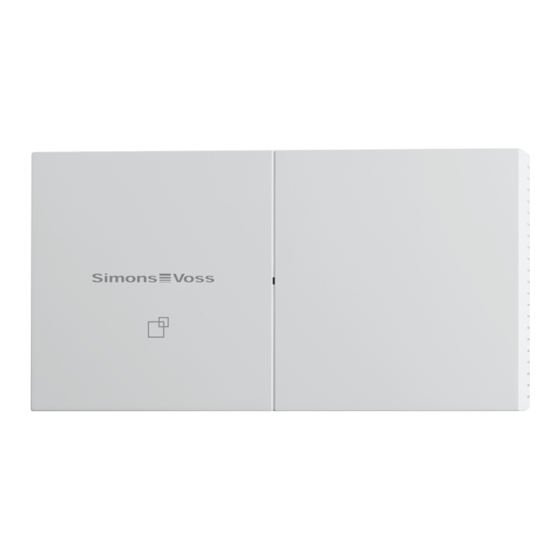

Need help?
Do you have a question about the GatewayNode 2 and is the answer not in the manual?
Questions and answers