Subscribe to Our Youtube Channel
Summary of Contents for Hioki MR8847A
- Page 1 MR8847A MR8847-51 MR8847-52 MR8847-53 Measurement Guide MEMORY HiCORDER Read first. Offers an introduction to the Memory HiCorder's basic measuring method for first time users. Apr. 2021 Revised edition 3 MR8847G963-03 21-04H HIOKI MR8847G963-03...
- Page 2 HIOKI MR8847G963-03...
- Page 3 Introduction Introduction Thank you for purchasing the Hioki MR8847A Memory HiCorder (MR8847-51, MR8847-52, MR8847-53). This Measurement Guide consists of several basic application examples. Before using the instrument, be sure to read the Instruction Manual carefully. The following documents are provided with this instrument. Refer to them as appropriate for your application.
- Page 4 The screen to set measuring methods and waveform calculations System screen Channel screen The screen to set environment, file saving, The screen to set the each channel, scaling, and printing, and communication, as well as initialize comment data HIOKI MR8847G963-03...
- Page 5 1 press: Manual trigger key Measurement stops after Issues a manual trigger the set recording length. event. 2 presses: It stops immediately. SYSTEM START Displays the system Starts a measurement. screen. (Lit in green during measurement operations) HIOKI MR8847G963-03...
- Page 6 Saves data (a dialog can be switched between visible and invisible during an auto-saving). To change the setting content Setting cursor The current cursor position is indicated by flashing. Move the setting cursor to an item to be set. Select an option HIOKI MR8847G963-03...
- Page 7 Set the items necessary to the instrument Connect the probes and Right side Left side cords. Insert the USB flash memory or CF card. Set the recording paper. Front Connect the power cord. Refer to the Instruction Manual for details. HIOKI MR8847G963-03...
- Page 8 Move the cursor to this position. Select [Exec Zero-Adjust]. [Exec Zero-Adjust] can also be selected on the channel settings window ([Analog] sheet). (On the waveform screen, press the DISP key, and then, on the channel settings window, press the CH.SET key) HIOKI MR8847G963-03...
- Page 9 • Timebase (horizontal axis) • Recording length On the Channel settings window of [Analog] sheet, configure the settings. • Voltage (vertical) axis range Configure other settings if necessary. Start and stop the measurement Stop the measurement Start the measurement HIOKI MR8847G963-03...
- Page 10 Save the data. Observe the saved data. The data can be also automatically saved under The data can be loaded, and files can be deleted the pre-configured saving conditions. and copied. Print <Example of print> Print the recorded waveforms. HIOKI MR8847G963-03...
- Page 11 1 Prepare for measurement Required items: Connect the lead to CH1. MR8847A Memory HiCorder 8966 Analog Unit Insert the CF card. Connect the lead to the L9198 Connection Cord measuring point.
- Page 12 Save Area: Whole Wave To observe waveforms on the instrument, set the [Save Type] [Wave Binary]. To observe them on a computer, set it to [Text]. Data saved in the text format cannot be observed on the instrument. HIOKI MR8847G963-03...
- Page 13 Data will be saved under the pre-set saving conditions. Press FILE key to observe the saved data on the file screen. Refer to “Access the storage medium” (p. 1 9). Refer to”Analyze data” (p. 1 4) for the analyzing method. HIOKI MR8847G963-03...
- Page 14 180 V rms (254.4 V peak). 1 Prepare for measurement Required items: Connect the lead to CH1. MR8847A Memory HiCorder 8966 Analog Unit Insert the CF card. Connect the lead to the L9198 Connection Cord measuring point.
- Page 15 Data will be saved automatically to the CF card and wait the next instantaneous power failure after the measurement completes. Refer to “Analyze data” (p. 1 4) for analysis method. HIOKI MR8847G963-03...
- Page 16 (Currently displayed range) (Whole waveform) Trigger point Trigger time Earlier Later Stretch or compress the waveform Change the magnification. When the A and B cursors appear on the screen, use the cursors as the standard to stretch or compress. HIOKI MR8847G963-03...
- Page 17 [V Csr] Time value and frequency [H Csr] Measured value Select the items to be set. Example Values at A cursor Values at B cursor Time Measured value of CH 1 Difference between values at A and B cursors HIOKI MR8847G963-03...
- Page 18 When this happens, change the positions of the waveforms or the magnifications on the vertical axes on the display to recognize the waveforms easily. START key is pressed and measurement has started but the waveforms overlap each other and cannot be recognized easily. HIOKI MR8847G963-03...
- Page 19 • Positions of logic waveforms can also be changed arbitrary. ([Logic] sheet) If direct current components are superposed on the waveform, the waveform appears to fluctuate when the magnification is changed. This is because magnification applied to the direct current component as well. HIOKI MR8847G963-03...
- Page 20 (In consecutive trigger mode, the next measurement will take place after the calculation has been executed.) Displays the waveform screen. When the setting window or others is displayed on the waveform screen, pressing key will display the calculation results. HIOKI MR8847G963-03...
- Page 21 Select a medium. Select a recording medium. Up/Down Select a file or folder. Left Move to the superior folder. Right Move to a subordinate folder. Select a file or folder. The file is saved in the folder “HIOKI8847.” HIOKI MR8847G963-03...
- Page 22 • To load data with the instrument, save them in the binary format. • To load data with computers, save them in the text format. Arbitrary waveform generation data The instrument can load waveform data for Model U8793 Arbitrary Waveform Generator Unit. HIOKI MR8847G963-03...
- Page 23 ([Printer] sheet). the configured conditions immediately. [Yes] Pressing PRINT key allows a printing job after Move the the operator select cursor. printing items. Print Area [Whole Wave] [A-B Wave]. Select the items to be set. HIOKI MR8847G963-03...
- Page 24 The display screen will be printed as it is. Printing the waveform display only is also possible. Press the [SYSTEM] key to display the [Printer] sheet and configure the setting for it. Screen shot [Yes] Set to to print the GUI as well as the waveforms. HIOKI MR8847G963-03...
- Page 25 Display the display Change the switching menu on waveform display the waveform screen width. (The GUI is switched every time the DISP key is pressed ). Press them simultaneously (Press the FEED key a little earlier). HIOKI MR8847G963-03...
- Page 26 1. Prepare for measurement Required items: Connect the lead to CH1. MR8847A Memory HiCorder 8966 Analog Unit Insert the CF card. Connect the lead to the L9198 Connection Cord measuring point.
- Page 27 . It is recommended using the trigger function to prevent accidents and faults, as well as losses due to such occurrences. HIOKI MR8847G963-03...
- Page 28 Displays the system screen (Environment sheet). Move the A 1-kHz 5-V square wave is output from the external cursor. output terminal (NG/EXT.OUT2 Terminal). The probe compensation can be carried out by using this signal. Execute the probe compensation. HIOKI MR8847G963-03...
- Page 29 The resolution differs depending on input modules. The following table shows the full scale resolution for all the modules. The minimum resolution can be calculated from the screen full scale value and the full scale resolution shown in the table below. HIOKI MR8847G963-03...
- Page 30 Note that the data saving speed CF card 800 kB/s varies depending on the saving conditions, device Built-in drive (SSD) 800 kB/s manufacturer, device capacity, communication USB flash drive 800 kB/s conditions, and others. Computer via LAN 1 MB/s HIOKI MR8847G963-03...
- Page 31 HIOKI MR8847G963-03...
- Page 32 HIOKI MR8847G963-03...
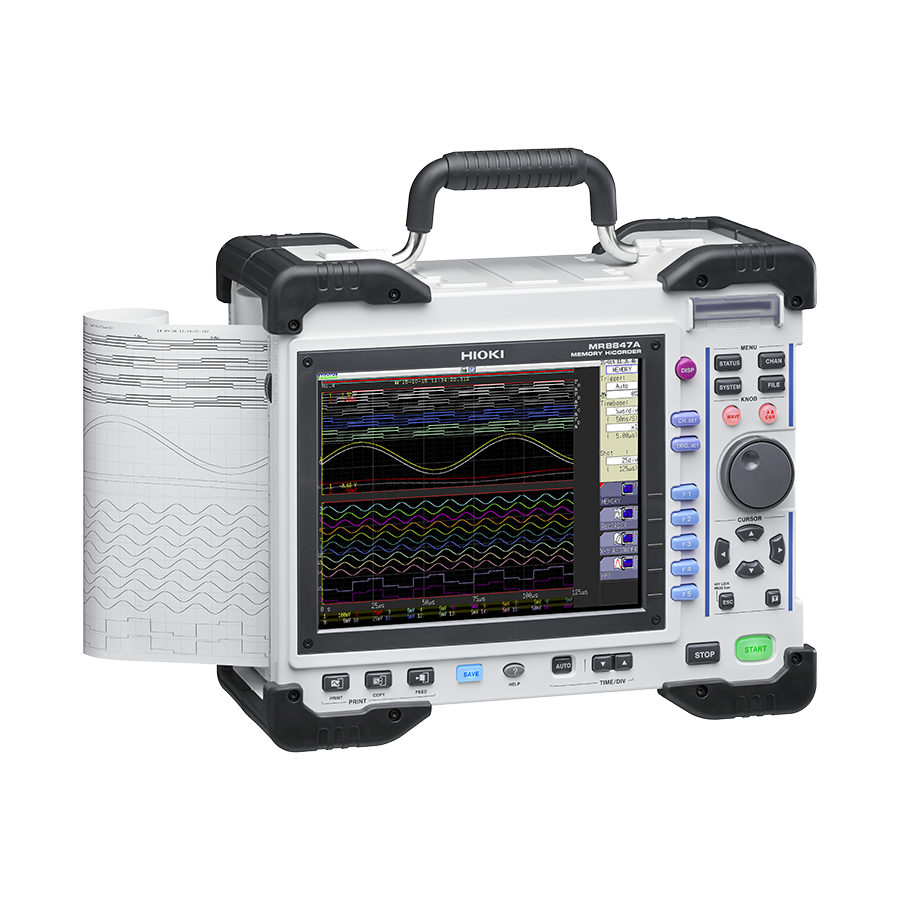










Need help?
Do you have a question about the MR8847A and is the answer not in the manual?
Questions and answers