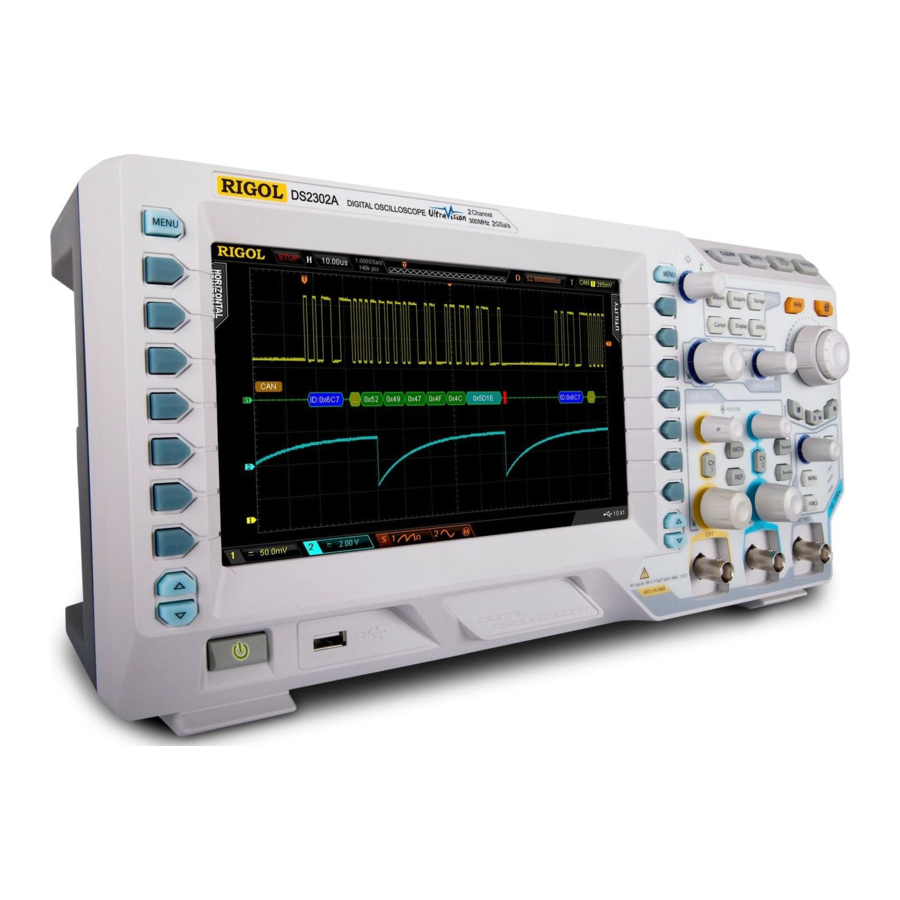
Rigol DS2000 Firmware Upgrade Procedure
Hide thumbs
Also See for DS2000:
- User manual (266 pages) ,
- Quick manual (38 pages) ,
- Service manual (24 pages)
Table of Contents
Advertisement
Quick Links
FAQ
Instrument Solution – FAQ
DS2000, DS4000, DS6000 Firmware Upgrade Procedure
Date:12/16/2013
Solution:
0. Check to see that the USB stick is recognized by inserting into the USB
input on the front panel. The instrument should indicate USB Device
Detected.
NOTE: If the device is not recognized, try another USB memory stick. We
also recommend minimizing the number of folders, files, and programs on the
stick. Drives less than 4GB in total volume are also recommended.
1. Download the proper firmware file and transfer to the root directory of a
USB memory stick. If you have downloaded the packed .rar/.zip file. Do not
forget to unpack and only copy the .GEL file to your USB stick.
2. Plug the instrument in to an uninterruptible power supply.
WARNING! Don't power cycle or disturb the instrument until the upgrade is
complete.. as the instrument can be damaged.
NOTE:
USB Stick is not plugged in DS2000/DS4000/DS6000 at this time!!!
3. Press the power on button on the front panel of the instrument. All of the
buttons will light. At the same time press two or three times the Help key on
the front panel. All buttons will unlight
Solution Title
Advertisement
Table of Contents

Summary of Contents for Rigol DS2000
- Page 1 NOTE: USB Stick is not plugged in DS2000/DS4000/DS6000 at this time!!! 3. Press the power on button on the front panel of the instrument. All of the buttons will light. At the same time press two or three times the Help key on...
- Page 2 4. If you now can see the Rigol Logo on the screen you failed to go into update mode. Please go back to step 3. If the screen stays black and the Single light will illuminate (as below in the picture) you can go ahead.
- Page 3 9. Special Note for DS2000/DS2000A users: There are two possible issues which can arise during the first re-boot after the update: 1.) The DS2000 stick during booting. (RIGOL logo visible on the screen) Solution: Reboot again and press the 6 button from above on the left side of the screen again and again till the boot process is finished.
- Page 4 2.) After the first successful boot the screen looks scrambled and the parameters are wrong. Solution: Press Storage Button -> press soft key Default and load the factory default values. 10. You can check the firmware revision by pressing Utility > System > System info...







Need help?
Do you have a question about the DS2000 and is the answer not in the manual?
Questions and answers