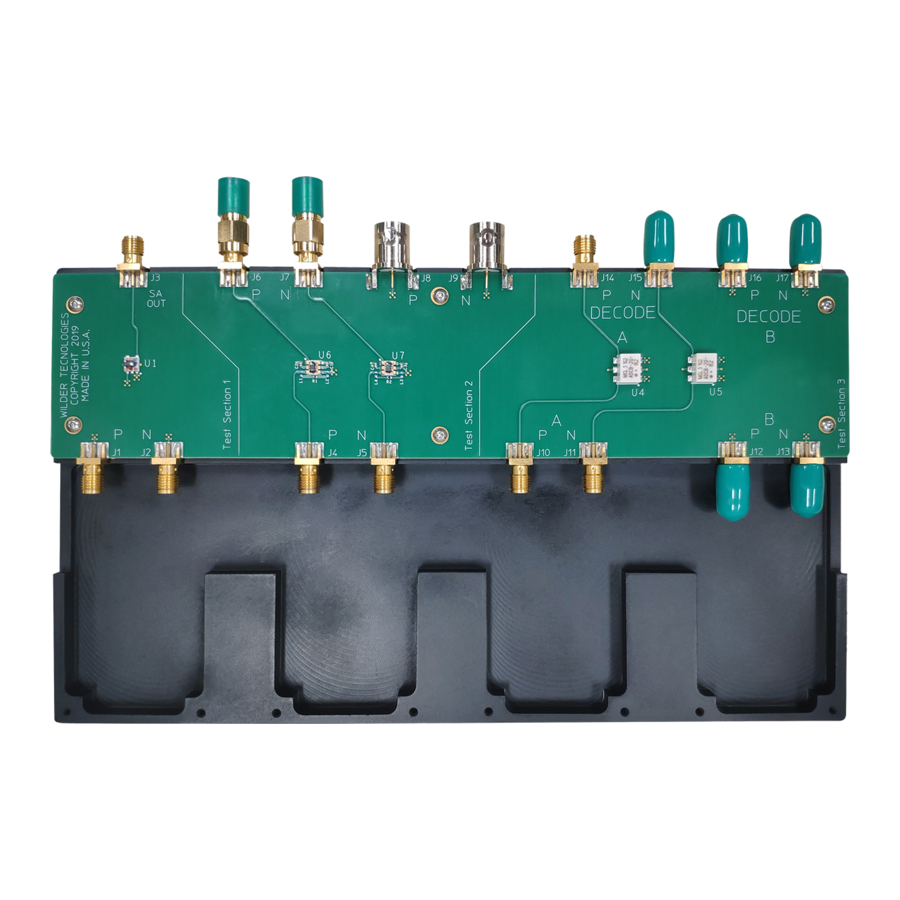
Summary of Contents for Keysight AE6941A
- Page 1 User Guide and Methods of Implementation Compliant to IEEE & OPEN Alliance Specifications Keysight AE6941A Automotive Ethernet Fixture...
- Page 2 FAR and the DFARS and are set forth specifically in writing elsewhere in the EULA. Keysight shall be under no obliga- tion to update, revise or otherwise modify the Software. With respect to any technical data as defined by FAR 2.101, pursuant to...
-
Page 3: Table Of Contents
Contents 1 Preliminary and Precautionary Information Product Inspection Safety Considerations Mechanical and Environmental Conditions Handling, Storage, Cleaning, and Making Connections 2 Overview of the AE6941A Introduction Compliance Test Setup Keysight AE6941A Automotive Ethernet Fixture User Guide & Methods of Implementation... - Page 4 Contents Keysight AE6941A Automotive Ethernet Fixture User Guide & Methods of Implementation...
-
Page 5: Preliminary And Precautionary Information
Keysight AE6941A Automotive Ethernet Fixture User Guide and Methods of Implementation Preliminary and Precautionary Information Product Inspection / 6 Safety Considerations / 7 Mechanical and Environmental Conditions / 10 Handling, Storage, Cleaning, and Making Connections / 11... -
Page 6: Product Inspection
Preliminary and Precautionary Information Product Inspection Upon receiving the AE6941A Automotive Ethernet Fixture from Keysight Technologies, perform the following product inspection: • Inspect the outer shipping container, foam-lined instrument case, and product for damage. Retain the outer cardboard shipping container until you have inspected the contents of the shipment have for completeness, and you have checked the product mechanically and electrically. -
Page 7: Safety Considerations
Failure to comply with these precautions or with specific warnings elsewhere in this manual violates safety standards for design, manufacture, and intended use of the instrument. Keysight Technologies assumes no liability for the customer's failure to comply with these requirements. - Page 8 The Automotive Ethernet Fixture is a passive component and is not in itself sensitive to electrostatic discharge. However, when installed in an active DUT, that device becomes susceptible to ESD. Observe proper ESD precautions, further discussed later in this document. Keysight AE6941A Automotive Ethernet Fixture User Guide & Methods of Implementation...
- Page 9 These techniques for a static-safe work station do not apply when working on circuitry with a voltage potential greater than 500 volts. Figure 1 Electrostatic Discharge (ESD) Set-Up Keysight AE6941A Automotive Ethernet Fixture User Guide & Methods of Implementation...
-
Page 10: Mechanical And Environmental Conditions
Preliminary and Precautionary Information Mechanical and Environmental Conditions The AE6941A is designed for indoor use and in an area with low condensation. The following table shows the general mechanical and environmental specifications for this instrument. Mechanical and Environmental Specifications All specifications in this manual are subject to change. -
Page 11: Handling, Storage, Cleaning, And Making Connections
SMA connectors be tightened to the equipment manufacturer's torque recommendations, normally use a 5/16-inch open-end torque wrench for 5 in-lbs. Do not tighten past the "break" point of the torque wrench. Keysight AE6941A Automotive Ethernet Fixture User Guide & Methods of Implementation... - Page 12 Preliminary and Precautionary Information Keysight AE6941A Automotive Ethernet Fixture User Guide & Methods of Implementation...
-
Page 13: Overview Of The Ae6941A
Keysight AE6941A Automotive Ethernet Fixture User Guide and Methods of Implementation Overview of the AE6941A Introduction / 14 Compliance Test Setup / 17... -
Page 14: Introduction
Card Interface Probe Card Adapters Figure 2 Breakdown of AE6941A AE6941A is divided into three main sections depending on the compliance test it supports as shown in the following table. Table 2 Supported Compliance Test for AE6941A Compliance Test Board Section... - Page 15 Overview of the AE6941A AE6942A AE6943A Figure 3 The Two Adapters That Work with AE6941A The Keysight AE6941A Automotive Ethernet Fixture works with the following two adapters. • AE6942A Automotive Ethernet SMA to Mini-50 • AE6943A Automotive Ethernet SMA to MATEnet These adapters can be used interchangeably with the fixture or on their own depending on the device under test (DUT) interface.
- Page 16 SMA to Mini-50 and the AE6943A Automotive Ethernet SMA to MATEnet. Infiniium Infiniium Oscilloscope Oscilloscope BNC to SMA BNC to SMA Cables Cables AE6943A AE6942A Figure 4 AE6942A and AE6943A Connection Keysight AE6941A Automotive Ethernet Fixture User Guide & Methods of Implementation...
-
Page 17: Compliance Test Setup
Overview of the AE6941A Compliance Test Setup The AE6941A Automotive Ethernet Fixture compliance test setups consist of the following. • • Transmitter Distortion and AWG Calibration • Protocol Decode Test Section 1 - PSD PSD Setup The following figure shows the standard configuration for PSD. - Page 18 The following figure shows the standard configuration for transmitter distortion. LAN or USB Cable 81150A BNC to BNC Cables Infiniium Oscilloscope BNC to SMA Cables MATEnet Cable/Adapter Figure 6 Transmitter/Distortion Connection Keysight AE6941A Automotive Ethernet Fixture User Guide & Methods of Implementation...
- Page 19 AWG Calibration Setup for the Disturbing Signal Source with AE6941A Multiple AWGs are supported. Refer to Keysight AE6910T Automotive Ethernet Compliance Solution User Guide and Methods of Implementation for more details on the setup. Keysight AE6941A Automotive Ethernet Fixture User Guide & Methods of Implementation...
- Page 20 Connect AWG Channel 2 to J9(N). Connect 50 Ω Terminators to J6(P) and J7(N). Connect J4(P) to Oscilloscope CHAN 1*. Connect J5(N) to Oscilloscope CHAN 4*. *Oscilloscope channel is dependent on user selection. Keysight AE6941A Automotive Ethernet Fixture User Guide & Methods of Implementation...
- Page 21 The following figure shows the standard configuration for protocol decode. Infiniium Oscilloscope MATEnet- MATEnet Cable from Wall MATEnet- MATEnet Cable LAN to Infiniium Oscilloscope Figure 9 Protocol Decode Connection Keysight AE6941A Automotive Ethernet Fixture User Guide & Methods of Implementation...
- Page 22 Overview of the AE6941A Keysight AE6941A Automotive Ethernet Fixture User Guide & Methods of Implementation...
- Page 24 This information is subject to change without notice. © Keysight Technologies, 2019 September 2019 www.keysight.com...









Need help?
Do you have a question about the AE6941A and is the answer not in the manual?
Questions and answers