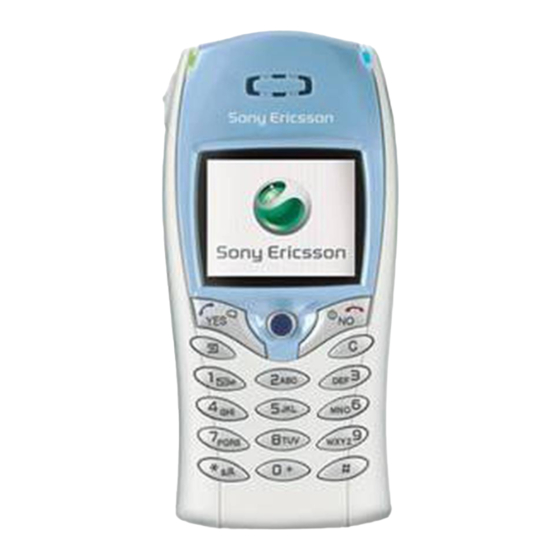
Advertisement
Quick Links
Getting started:
Using the T68 as a modem
First edition (February 2002)
This manual is published by Sony Ericsson
Mobile Communications AB, without any warranty.
Improvements and changes to this manual
necessitated by typographical errors, inaccuracies
of current information, or improvements to programs
and/or equipment, may be made by Sony Ericsson
Mobile Communications AB at any time and without
notice. Such changes will, however, be incorporated
into new editions of this manual.
All rights reserved.
© Sony Ericsson Mobile Communications AB, 2002
Publication number: EN/LZT 108 5502 R1A
Please note:
Some of the services in this manual are not
supported by all networks.Please contact your
network operator or service provider if you are in
doubt whether you can use a particular service
or not.
Microsoft and Windows are registered trademarks
of Microsoft Corporation
Palm is a trademark of Palm, Inc.
The BLUETOOTH trademarks are owned by
Bluetooth SIG, Inc.
Other product and brand names may be trademarks
or registered trademarks of their respective owners.
Advertisement

Summary of Contents for Sony Ericsson T68
- Page 1 Sony Ericsson Microsoft and Windows are registered trademarks Mobile Communications AB at any time and without of Microsoft Corporation notice.
- Page 2 Before you set up your computer and start using the modem make sure you have the following: • GSM phone subscription that supports GPRS or High Speed Data. • Data account set up in your phone (recommended). See the T68 User’s Guide and your GSM operator’s subscription information for details.
- Page 3 Installing the T68 modem on Windows® XP Creating a GPRS Dial-up connection on Windows® XP To use the T68 as a modem with a PC you first have to do the following: 1.Download the modem driver file from http://www.SonyEricssonMobile.com/support/. • Enter T68 in the search box. You find the modem drivers and Ericsson Mobile Modem Settings under T68/Software.
- Page 4 5.Click Have disk, and then click Browse and select the driver file you have downloaded. Note: If you have already installed a T68 modem, or Ericsson Mobile Modem Settings for the T68, you will find the modem in the list. Select Ericsson under Manufacturers, select a modem under Models and then click Next.
- Page 5 Getting started: Using the T68 as a modem Creating a GPRS Dial-up connection on Windows® 98 You have to create a new dial-up connection and configure it, to be able to connect to the Internet via GPRS. To create a new GPRS dial-up connection 1.On the desktop, double-click My Computer.
- Page 6 Getting started: Using the T68 as a modem 8.On the Server Types tab: • In the Type of Dial-Up Server box, select PPP. Under Advanced options: • Make sure all check boxes are cleared. However, Record a log file for connection is optional.
- Page 7 Getting started: Using the T68 as a modem Optimizing GPRS Dial-up networking on Windows® 98 Optimizing the computer settings for GPRS First you need to make sure that you have installed the Ericsson Mobile Modem Settings program. To optimize the computer settings for GPRS 1.Click the Start button, point to Settings, click Control Panel, and then double-click...
- Page 8 4.Click Have disk, and then click Browse and select the driver file you have downloaded. Note: If you have already installed a T68 modem, or Ericsson Mobile Modem Settings for the T68, you will find the modem in the list. Select Ericsson under Manufacturers, select a modem under Models and then click Next.
- Page 9 Getting started: Using the T68 as a modem Creating a GPRS Dial-up connection on Windows® 2000 You have to create a new dial-up connection and configure it, to be able to connect to the Internet via GPRS. To create a new GPRS dial-up connection 1.Click the Start button, point to Settings, click Network and Dial-up Connections, and then...
- Page 10 Getting started: Using the T68 as a modem • Make sure the Use dialing rules check box is cleared. 9.On the Networking tab: • In the Type of dial-up server I am calling box, select PPP. • Under Components checked are used by this connection, select Internet Protocol (TCP/IP).
- Page 11 5.Click Have disk, and then click Browse and select the driver file you have downloaded. Note: If you have already installed a T68 modem, or Ericsson Mobile Modem Settings for the T68, you will find the modem in the list. Select Ericsson under Manufacturers, select a modem under Models and then click Next.
- Page 12 Getting started: Using the T68 as a modem 7.Select the COM port that corresponds with the external interface, for example, infrared modem, that you intend to use and then click Next. 8.Click Continue Anyway if you get this warning. 9.Click Finish.
- Page 13 Getting started: Using the T68 as a modem • To check CID in the phone, scroll to: Connect / Data comm. / Data accounts . Open the account you use for GPRS and check what CID is used for that account. If, for example, the CID is 3, the dial string above should be *99***3# .
- Page 14 Getting started: Using the T68 as a modem • Click the Properties button. 11.On the General tab: • Select Obtain an IP address automatically. • Select Obtain DNS server address automatically. Note: With some operators you have to select Use the following DNS server addresses. If you cannot browse the Internet after a connection has been established, check with your GSM operator what name server address (DNS) to use.
- Page 15 Configuring Palm m505/V for use with the T68 as a modem using GPRS Configuring Palm m505/V for use with the T68 as a modem using High Speed Data (GSM Data) Configuring Palm m505/V for use with the T68 as a modem using GPRS 1.Tap the Applications icon and then tap the Prefs icon.
- Page 16 Getting started: Using the T68 as a modem • To check CID in the phone, scroll to: Connect / Data comm. / Data accounts . Open the account you use for GPRS and check what CID is used for that account. If, for example, the CID is 3, the dial string above should be *99***3# .
- Page 17 Getting started: Using the T68 as a modem Configuring Palm m505/V for use with the T68 as a modem using High Speed Data (GSM Data) 1.Tap the Applications icon and then tap the Prefs icon. 2.Tap the pick list in the upper-right corner of the screen, and then select Connection.
- Page 18 Getting started: Using the T68 as a modem 8.Tap Service/New and enter the following settings: • Service: optional (for example, your ISP) • User name: provided by your ISP if required. • Password: provided by your ISP if required. • Connection: the connection you just created (HSCSD).
- Page 19 Configuring Pocket PC 2002 for use with the T68 as a modem using GPRS Configuring Pocket PC 2002 for use with the T68 as a modem using High Speed Data (GSM Data) Configuring Pocket PC 2002 for use with the T68 as a modem using GPRS 1.Open the Connection Manager by tapping Start.
- Page 20 Getting started: Using the T68 as a modem 7.On the Port settings tab, enter the following settings: • Data Bits: 8 • Parity: None • Stop Bits: 1 • Flow Control: Hardware • Terminal: leave check boxes cleared 8.On the TCP/IP tab, enter the following settings: •...
- Page 21 Getting started: Using the T68 as a modem Note: You may have to change the settings for dialling pattern to get the phone number to work. See “Changing dialling patterns” on page 20. 12.Enter the following settings: • Cancel call if not connected within: Select and enter, for example, 120 seconds.
- Page 22 Getting started: Using the T68 as a modem Configuring Pocket PC 2002 for use with the T68 as a modem using High Speed Data (GSM Data) 1.Open the Connection Manager by tapping Start. Tap Settings and then tap the Connections tab.
- Page 23 Getting started: Using the T68 as a modem 7.On the Port settings tab, enter the following settings: • Data Bits: 8 • Parity: None • Stop Bits: 1 • Flow Control: Hardware • Terminal: leave check boxes cleared. 8.On the TCP/IP tab, enter the following settings: •...
- Page 24 Getting started: Using the T68 as a modem • Extra dial-string modem commands: Depending on the connection you want to use (number of timeslots, speed and compression type) you have to initialize your modem according to your operator's requirements/capabilities. The following syntaxes give you some examples.





Need help?
Do you have a question about the T68 and is the answer not in the manual?
Questions and answers