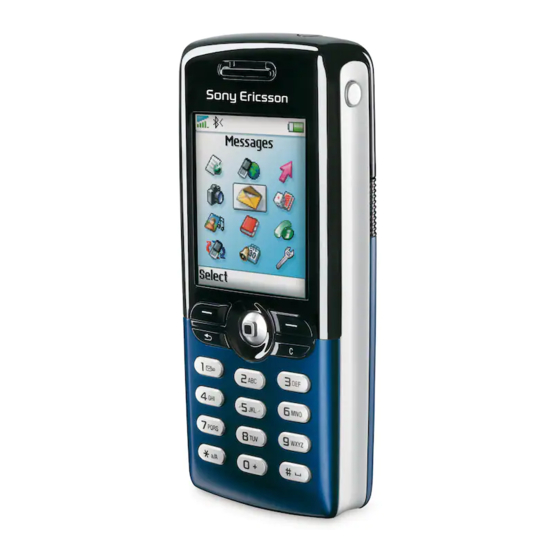
Sony Ericsson T610 Working Instructions
Sp/mechanical
Hide thumbs
Also See for T610:
- Connection instructions (2 pages) ,
- Using instructions (1 page) ,
- User manual (93 pages)
Table of Contents
Advertisement
Quick Links
Working Instructions, SP/Mechanical
Applicable for T610/T618
1 Disassembly............................................................................................................................2
Process Tools ....................................................................................................................2
Equipment .........................................................................................................................2
Instructions........................................................................................................................2
2
Reassembly ......................................................................................................................8
Process Tools ....................................................................................................................8
Equipment .........................................................................................................................8
Instructions........................................................................................................................8
3 Replacement of Mechanical Parts ......................................................................................15
3.1
3.2
3.3
3.4
3.5
3.6
3.7
3.8
3.9
3.10
3.11
3.12
3.13
3.14
4. Process Tools for Label.......................................................................................................32
4.1
5
Revision History ............................................................................................................33
3/000 21-1/FEA 209 544/76 C
SonyEricsson Mobile Communications AB
Microphone......................................................................................................15
Vibrator Assembly...........................................................................................16
SIM-lock lid.....................................................................................................17
Speaker ............................................................................................................18
Keyboard .........................................................................................................19
Volume/Camera Key .......................................................................................20
Internet Access Key.........................................................................................21
Sound channel Gasket .....................................................................................22
Joystick gasket.................................................................................................23
Antenna assembly............................................................................................24
Dome Foil assembly ........................................................................................25
Display assembly.............................................................................................27
Camera ring and camera ring gasket ...............................................................29
Front replacement, Light Gasket .....................................................................30
Instructions ......................................................................................................32
Working Instructions, SP/Mechanical
Advertisement
Table of Contents

Summary of Contents for Sony Ericsson T610
-
Page 1: Table Of Contents
Working Instructions, SP/Mechanical Working Instructions, SP/Mechanical Applicable for T610/T618 1 Disassembly..........................2 Process Tools ........................2 Equipment .........................2 Instructions........................2 Reassembly ........................8 Process Tools ........................8 Equipment .........................8 Instructions........................8 3 Replacement of Mechanical Parts ..................15 Microphone......................15 Vibrator Assembly...................16 SIM-lock lid.....................17 Speaker ......................18 Keyboard ......................19 Volume/Camera Key ..................20... -
Page 2: Disassembly
Working Instructions, SP/Mechanical 1 Disassembly Process Tools • Torque screwdriver, torx no.6 set to 20 Ncm. • Blunt Pair of tweezers • Antenna Cover Opener NTZ 112 520 • Flex film Assembly Tool NTZ 112 521 • Front opening tool NTZ 112 302 •... - Page 3 Working Instructions, SP/Mechanical Figure Instruction Note Remove the antenna cover. Use Be careful not to damage the Antenna Cover Opening the close clips on the tool. Push the tool inside the antenna cover with the battery cavity in the arrow antenna cover opening direction until it contacts the tool.
- Page 4 Working Instructions, SP/Mechanical Figure Instruction Note Open the phone with the Front Be careful not to scratch opening tool. the phone with the Front opening tool. Begin as the picture shows. If necessary gently move the tool along the gap both ways until the latch on the inside is fig1.8 loose.
- Page 5 Working Instructions, SP/Mechanical Figure Instruction Note Open the FPC-connector Be careful not to damage connected to the dome foil the FPC-connector. assembly with a pair of tweezers. Use the correct pair of tweezers !! Remove the Flex film from the FPC- connector with the flex fig1.11 film assembly tool.
- Page 6 Working Instructions, SP/Mechanical Figure Instruction Note Remove the system connector from the board with your fingers. (fig 1.15) Fig 1.15 Remove the speaker gasket. Removed speaker gasket Use a pair of tweezers. can not be reused and must be scrapped. (fig 1.16) Do not touch the contact pads on the speaker with...
- Page 7 Working Instructions, SP/Mechanical Figure Instruction Note Remove the internet access Be gentle ! key by gently pushing it from The rubber can be damaged the outside in (1) when picking it up (2) Pick it up on the inside with a pair of tweezers.
-
Page 8: Reassembly
Working Instructions, SP/Mechanical 2 Reassembly Process Tools • Torque screwdriver, torx no.6 set to 20 Ncm. • Blunt Pair of tweezers. • Flex film Assembly Tool NTZ 112 521 • Camera gasket assembly tool NTZ 112 507 Equipment • ESD-gloves (cotton gloves) •... - Page 9 Working Instructions, SP/Mechanical Figure Instruction Note Remove the camera gasket Make sure that the from the carrier tape with the adhesive side is up (in the camera gasket tool arrow direction). Mount the camera gasket in the camera ring with the Camera gasket tool.
- Page 10 Working Instructions, SP/Mechanical Figure Instruction Note Pick up the speaker from the The contact pads on the tape & reel with the flex film speaker mus be mounted assembly tool and mount the upwards. speaker in the Frame cavity. ( fig.2.7). Do not contaminate the speaker contact pads.
- Page 11 Working Instructions, SP/Mechanical Figure Instruction Note Pick up the camera with your fingers. The flex film on the camera must be folded under the camera. Push the camera into the camera holder (1) and use the camera stop pins (2) for the right position.
- Page 12 Working Instructions, SP/Mechanical Figure Instruction Note Open the FPC connector and Make sure the flex film is mount the display assembly in the proper position flex film into the FPC before closing the FPC connector. connector. Be careful not to damage the flex film with the tool.
- Page 13 Working Instructions, SP/Mechanical Figure Instruction Note Pick up the front and remove Be careful not to scratch the dust protection foil inside the inside of the window the front with a pair of with the pair of tweezers. tweezers. Make sure no dust, It is very important to particles or adhesive remains make sure the front glass...
- Page 14 Working Instructions, SP/Mechanical Figure Instruction Note Mount the on/off key with your fingers (1). The narrow end on the on/off key (2) shall be mounted in the front. Correct oriented (fig2.24) fig2.24 Mount the rubber plug for the Make sure the rubber plug external antenna connector.
-
Page 15: Replacement Of Mechanical Parts
Working Instructions, SP/Mechanical 3 Replacement of Mechanical Parts Microphone 3.1.1 Process tools • Pair of tweezers 3.1.2 Equipment • ESD-gloves (cotton gloves) • ESD-wristband 3.1.3 Instructions • Disassemble the phone as described in 1 Disassembly Figure Instruction Note Remove the microphone from the frame cavity with a pair of tweezers. -
Page 16: Vibrator Assembly
Working Instructions, SP/Mechanical Vibrator Assembly 3.2.1 Process Tools • Pair of tweezers. 3.2.2 Equipment • ESD-gloves (cotton gloves) • ESD-wristband 3.2.3 Instructions • Disassemble the phone as described in 1 Disassembly Figure Instruction Note Remove the vibrator. Use a To remove the vibrator pair of tweezers. -
Page 17: Sim-Lock Lid
Working Instructions, SP/Mechanical SIM-lock lid 3.3.1 Equipment • ESD-gloves (cotton gloves) • ESD-wristband 3.3.2 Instructions • Disassemble the phone as described in 1 Disassembly Remove the old SIM-lock lid with your fingers by first pushing it in open position (1) Lift it up (2) and pull it backwards (3) (fig3.3.1) -
Page 18: Speaker
Working Instructions, SP/Mechanical Speaker 3.4.1 Process Tools • Pair of tweezers 3.4.2 Equipment • ESD-gloves (cotton gloves) • ESD-wristband 3.4.3 Instructions • Disassemble the phone as described in 1 Disassembly Figure Instruction Note Remove the speaker gasket with a pair of tweezers. Remove the speaker with a pair of tweezers. -
Page 19: Keyboard
Working Instructions, SP/Mechanical Keyboard 3.5.1 Equipment • ESD-gloves (cotton gloves) • ESD-wristband 3.5.2 Instructions • Disassemble the phone as described in 1 Disassembly Figure Instruction Note Replace the old keys with a Use the 4 guiding pins on new set with your fingers. the dome foil assembly to mount the keypad in the (fig3.5.1) -
Page 20: Volume/Camera Key
Working Instructions, SP/Mechanical Volume/Camera Key 3.6.1 Process Tools • Pair of tweezers. 3.6.2 Equipment • ESD-gloves (cotton gloves) • ESD-wristband 3.6.3 Instructions • Disassemble the phone as described in 1 Disassembly Figure Instruction Note Gently push the Be gentle ! Volume/camera key in from The rubber can be the outside (1) then pick it up... -
Page 21: Internet Access Key
Working Instructions, SP/Mechanical Internet Access Key 3.7.1 Process tools • Pair of tweezers 3.7.2 Equipment • ESD-gloves (cotton gloves) • ESD-wristband 3.7.3 Instructions • Disassemble the phone as described in 1 Disassembly Figure Instruction Note Remove the internet access Be gentle ! key by gently pushing it from The rubber can be the outside in (1) and then pick... -
Page 22: Sound Channel Gasket
Working Instructions, SP/Mechanical Sound channel Gasket 3.8.1 Process Tool • Pair of tweezers. 3.8.2 Equipment • ESD-gloves (cotton gloves) • ESD-wristband 3.8.3 Instructions • Disassemble the phone as described in 1 Disassembly Figure Instruction Note Remove the sound channel Do not reuse the sound gasket from the PCB with a channel gasket. -
Page 23: Joystick Gasket
Working Instructions, SP/Mechanical Joystick gasket 3.9.1 Process Tool • Pair of tweezers. 3.9.2 Equipment • ESD-gloves (cotton gloves) • ESD-wristband 3.9.3 Instructions Disassemble the phone as described in 1 Disassembly Figure Instruction Note Remove the old joystick Remove all left residues gasket with a pair of tweezers. -
Page 24: Antenna Assembly
Working Instructions, SP/Mechanical 3.10 Antenna assembly 3.10.1 Equipment • ESD-gloves (cotton gloves) • ESD-wristband 3.10.2 Instructions • Disasseble the phone as described in 1 Disassembly Figure Instruction Note Remove the antenna assembly Push the antenna assembly Use the front opening tool to forward in the arrow release it and then gently direction. -
Page 25: Dome Foil Assembly
Working Instructions, SP/Mechanical 3.11 Dome Foil assembly 3.11.1 Process tool • Blunt Pair of tweezers • Flexfilm assembly tool NTZ 112 521 3.11.2 Equipment • ESD-gloves (cotton gloves) • ESD-wristband 3.11.3 Instructions • Disassemble the phone as described in 1 Disassembly Figure Instruction Note... - Page 26 Working Instructions, SP/Mechanical Figure Instruction Note Close the FPC connector with a pair of tweezers. Fig3.11.4 (fig3.11.4) • Assemble the phone as described in 2 Reassembly 3/000 21-1/FEA 209 544/76 C 26(33) SonyEricsson Mobile Communications AB...
-
Page 27: Display Assembly
Working Instructions, SP/Mechanical 3.12 Display assembly 3.12.1 Process tool • Blunt Pair of tweezers • Flex film assembly tool NTZ 112 521 3.12.2 Equipment • ESD-gloves (cotton gloves) • ESD-wristband 3.12.3 Instructions • Disassembly the phone as described in 1 Disassembly Figure Instruction Note... - Page 28 Working Instructions, SP/Mechanical Figure Instruction Note Close the FPC connector Be careful not to damage with a pair of tweezers. the flex film with the tool. Make sure that the FPC connector is properly closed. fig 3.12.3 (fig3.12.3) • Assemble the phone as described in 2 Reassembly 3/000 21-1/FEA 209 544/76 C 28(33) ...
-
Page 29: Camera Ring And Camera Ring Gasket
Working Instructions, SP/Mechanical 3.13 Camera ring and camera ring gasket 3.13.1 Process tool • Camera gasket tool NTZ 112 507 • Pair of tweezers. 3.13.2 Equipment • ESD-gloves (cotton gloves) • ESD-wristband 3.13.3 Instructions • Disassemble the phone as described in 1 Disassembly Figure Instruction Note... -
Page 30: Front Replacement, Light Gasket
Working Instructions, SP/Mechanical 3.14 Front replacement, Light Gasket 3.14.1 Process tools • Pair of tweezers. 3.14.2 Equipment • ESD-gloves (cotton gloves) • ESD-wristband 3.14.3 Instructions Disassemble the phone as described in 1 Disassembly Figure Instruction Note Remove the four screws at the Use screwdriver, torx no 6. - Page 31 Working Instructions, SP/Mechanical Figure Instruction Note Remove the four screws at the Use screwdriver, torx no 6. arrows. Removed screws cannot be reused and must be (fig3.14.1) scrapped. fig3.14.1 Place the front over the frame. (Fig 3.14.5) fig 3.14.5 Mount the screws with washer Use Torque screwdriver in the order 1 to 4.
-
Page 32: Process Tools For Label
Working Instructions, SP/Mechanical 4. Process Tools for Label • Hot air blower. • Pair of tweezers. Instructions This instruction should be used when you intend to exchange an old label and/or mount a new one. 1. Heat up the label with a hot air blower. 2. -
Page 33: Revision History
Working Instructions, SP/Mechanical 5 Revision History Rev. Date Changes / Comments 2003-06-06 Chaged picture of Zif -contact 2003-05-27 Additional note text when handling the antenna cover 2003-04-24 First release 3/000 21-1/FEA 209 544/76 C 33(33) SonyEricsson Mobile Communications AB...





Need help?
Do you have a question about the T610 and is the answer not in the manual?
Questions and answers