Table of Contents
Advertisement
Quick Links
Savant® Low Voltage Keypads
PWM-ENC3 | SKL-3040 | SKL-1010 | WPB-xxLV06 | WPK-xxLV05 | WPB-xxLV02
Deployment Guide
Document Number:
009-1731-00
Document Date:
March 2019
Document Supports:
da Vinci 9.0
Copyright © 2019 Savant System, LLC
45 Perseverance Way, Hyannis, MA 02601
Savant.com
| 508.683.2500
Advertisement
Table of Contents

Summary of Contents for Savant WPB-LV06 Series
- Page 1 PWM-ENC3 | SKL-3040 | SKL-1010 | WPB-xxLV06 | WPK-xxLV05 | WPB-xxLV02 Deployment Guide Document Number: 009-1731-00 Document Date: March 2019 Document Supports: da Vinci 9.0 45 Perseverance Way, Hyannis, MA 02601 Copyright © 2019 Savant System, LLC Savant.com | 508.683.2500...
-
Page 2: Table Of Contents
5.1. Adding Keypads to Configuration ...........17 5.2. Configuring a Keypad ..............17 5.3. Programming a Button ..............18 5.4. Binding Keypads ................19 Appendix: Keypad Binding Indicator Information ..21 Savant Low Voltage Keypad Deployment Guide Copyright © 2019 Savant Systems, LLC 009-1731-00 | 190401... - Page 3 Important Safety Information - Read First Safety Statements Before installing, configuring, or operating any equipment, Savant recommends All safety instructions below should be read, understood, and applied under all that each dealer, integrator, installer, etc. access and read all relevant technical relevant circumstances when working with this equipment.
-
Page 4: Introduction
Lighting or other devices to be controlled by the keypads ....................Deployment Steps Follow these steps to successfully deploy Savant Low Voltage Keypads. This page can be used as a checklist to record which steps have been completed. Review product specifications and connection details ...................... -
Page 5: Equipment Overview
(4) M4 x 6mm Phillips - Front Cover Screws (039-0383-xx) (2) WAGO 6-Position Push Connector (028-0815-xx) Quick Reference Guide Additional Required Items – One, Two, or Three Savant 40 Keypad Power and Control Module (SKL-3040) – Up to 40 Savant Echo Low-Voltage Keypads per Module. Specifications... -
Page 6: Skl-3040
Amber: Keypad Address Discovery mode Status per every 3 SKL-3040 Keypad Bus 3 – Up to 40 Savant Echo Low-Voltage Keypads per Module. Main Power LED - Green light indicates power is connected, off indicates power Specifications Keypad Bus 2 has been removed. -
Page 7: Skl-1010
10 Keypad Power and Control Module 4-pin Screw Down Plug-in Connectors Power Supply Product Info and Safety Insert Additional Required Items – Up to 10 Savant Echo Low-Voltage Keypads per Module. Specifications Right Side Environmental Temperature 32° to 104° F (0° to 40°C) -
Page 8: Wpb-Xxlv02
Buttons - Two buttons programmable with Blueprint. Savant OS da Vinci 9.0 Station Control Connection - 5-Pin female port for the Cable Control Station Pigtail to be connected. Savant Low Voltage Keypad Deployment Guide Copyright © 2019 Savant Systems, LLC 009-1731-00 | 190401... -
Page 9: Wpk-Xxlv05
Buttons - Four buttons and a dial. With status LED on the four buttons. Savant OS da Vinci 9.0 Station Control Connection - 5-Pin female port for the Cable Control Station Pigtail to be connected. Savant Low Voltage Keypad Deployment Guide Copyright © 2019 Savant Systems, LLC 009-1731-00 | 190401... -
Page 10: Wpb-Xxlv06
Buttons - Up to six Buttons. With status LEDs on up to four buttons Minimum Support Requirements Station Control Connection - 5-Pin female port for the Cable Control Savant OS da Vinci 9.0 Station Pigtail to be connected. Savant Low Voltage Keypad Deployment Guide Copyright © 2019 Savant Systems, LLC 009-1731-00 | 190401... -
Page 11: Installation
Using the holes closest to front panel allows access to the screws when the three keypad modules are installed. See image below. Mounting Holes for Studs Savant Low Voltage Keypad Deployment Guide Copyright © 2019 Savant Systems, LLC 009-1731-00 | 190401... -
Page 12: Skl-3040
Repeat steps 1 - 8 to install any additional keypad modules in slots 2 and 3 of enclosure. Module Module Module Slot 1 Slot 2 Slot 3 Slide up and then out Savant Low Voltage Keypad Deployment Guide Copyright © 2019 Savant Systems, LLC 009-1731-00 | 190401... - Page 13 Apply power by switching the breaker at the circuit breaker box to the On position. Module Module Module Slot 1 Slot 2 Slot 3 BUSHING ON PS BUSHING ON PS BUSHING ON PS WAGO CONNECTORS FROM 15 AMP BREAKER Savant Low Voltage Keypad Deployment Guide Copyright © 2019 Savant Systems, LLC 009-1731-00 | 190401...
-
Page 14: Keypads
The button will sit at an angle off the keyframe. Once the hinge is captured, apply light pressure and snap the button into place. Savant Low Voltage Keypad Deployment Guide Copyright © 2019 Savant Systems, LLC 009-1731-00 | 190401... -
Page 15: Wiring Keypads
4. Wiring Keypads This section covers wiring Echo Low-Voltage keypads to a Savant Keypad Link module. Keypad Link Module Keypad 24V DC input To keypad pin 1 (power) Black Power return Black To keypad pin 2 (ground) White Data + (A+ on Keypad Link) -
Page 16: Wiring Contact Closure Control
This diagram shows how to wire a contact closure device to a Echo Low-Voltage keypad the control of what this does is programmed in Blueprint like a keypad button. Occupancy Sensor Contact Closure Output To Keypad Link NOTE: Contact Closure wire colors do not represent any standard. Savant Low Voltage Keypad Deployment Guide Copyright © 2019 Savant Systems, LLC 009-1731-00 | 190401... -
Page 17: Blueprint
This section covers only the basic process of adding a lighting scene to a button in Blueprint for more detailed instructions on keypad programming see the Savant Lighting and Keypad Programming Guide on the Savant Customer Community. 5.1. Adding Keypads to Configuration 5.2. -
Page 18: Programming A Button
5.3. Programming a Button This section only covers assigning a lighting scene to a button. For more detailed information of button programming see the Savant Lighting and Keypad Programming Guide on the Savant Customer Community. From an open configuration with keypads added and Lighting Manager open do the following: Select a keypad. -
Page 19: Binding Keypads
5.4. Binding Keypads This section covers how to bind a Savant Echo Low-Voltage keypad using the Lighting Manager inside Blueprint. This to be completed within a Blueprint configuration that has all the keypads programmed, installed on-site, and the Keypad Link is connected to the network. - Page 20 Once bound the keypad will move to the top of the window and have a Green LED icon to show its bound and discovered. Repeat for all keypads in the system. 10. Click Stop Discovering. Savant Low Voltage Keypad Deployment Guide Copyright © 2019 Savant Systems, LLC 009-1731-00 | 190401...
-
Page 21: Appendix: Keypad Binding Indicator Information
Address: 003 None UID not assigned. Green Bound and discovered. Yellow Bound, but discovery has not yet been run. Bound but not discovered after discovery completed. Savant Low Voltage Keypad Deployment Guide Copyright © 2019 Savant Systems, LLC 009-1731-00 | 190401... - Page 22 Savant Systems, LLC. shall not be liable for any technical or editorial errors or omissions contained herein or for incidental or consequential damages resulting from the performance, furnishing, reliance on, or use of this material.
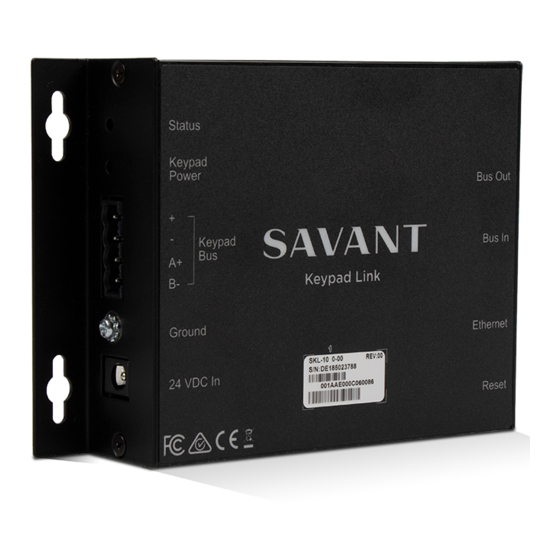



Need help?
Do you have a question about the WPB-LV06 Series and is the answer not in the manual?
Questions and answers