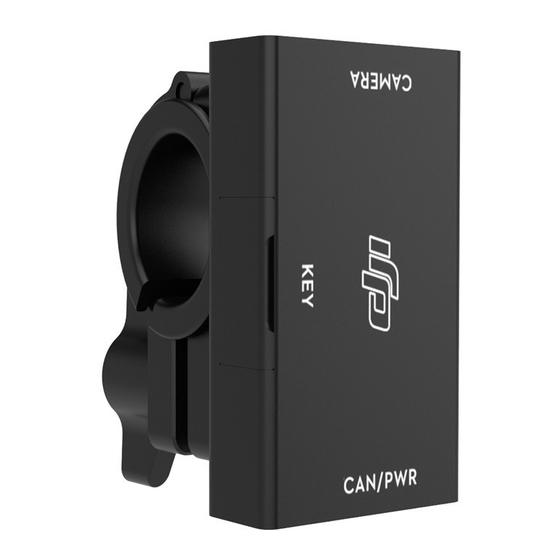
Advertisement
Quick Links
Advertisement

Summary of Contents for dji Remote Start/Stop
- Page 1 Remote Start/Stop User Guide V1.0 2016.06...
-
Page 2: Disclaimer And Warning
DJI product or damage to other objects in the vicinity. This User Guide and all other collateral documents are subject to change at the sole discretion of DJI. For up-to-date product information, visit http://www.dji.com and click on the product page for this product. - Page 3 DJI has made and may make available. DJI accepts no liability for damage, injury or any legal responsibility incurred directly or indirectly from the use of this product. The user shall observe safe and lawful practices including, but not limited to, those set forth in this document.
- Page 4 In the Box Remote Start/Stop ×1 Power Cable ×1 Introduction The DJI Remote Start/Stop is designed to be used with a RONIN series gimbal or DJI Focus to control the camera for video recording or taking photos. 1. Power Port (CAN Port) 2.
- Page 5 Using with the Ronin Series Gimbal Installation 1. Loosen the knob on the Quick-Release Mount of the Remote Start/Stop, then attach the Remote Start/Stop to one of the extension rods on the gimbal. Choose a rod that provides enough room to connect the Control Cable to your camera.
- Page 6 Ronin-MX or Ronin-M’s package. Visit the Official DJI Online Store for more information. The Remote Start/Stop can be clamped to a 15 or 19 mm rod. To clamp the Remote Start/Stop to a 19 mm rod, first remove the step-down adapter on the Quick- Release Mount.
- Page 7 Power Port Camera Port 3. Connect the Camera Port on the Remote Start/Stop to the camera by using the proper Control Cable for your camera. The following section describes which Control Cable corresponds to which camera model, and how to set up your camera properly.
- Page 8 Control Cable for Hasselblad A5D Hasselblad Control Cable for Panasonic GH3/ Panasonic Control Cable for Control Cable for Sony Alpha 7 Sony Series Visit the Official DJI Online Store for more information about the Control Cable. © 2016 DJI All Rights Reserved.
- Page 9 Set the camera to Video Recording Mode and connect the Control Cable to the camera’s Remote port. 5. RED Camera Go to Menu > Settings > Setup > Communication. Select the Serial tab and then choose REDLINK Command © 2016 DJI All Rights Reserved.
- Page 10 2 to Position 1 and back to Position 2 to take photos. Toggle the FUNCTION switch quickly from Position 2 to Position 3 and back to Position 2 to start/stop video recording. Take Photos Start/Stop Video Recording © 2016 DJI All Rights Reserved.
- Page 11 Recording button to take photos or record video. Using with the DJI Focus Installation 1. Attach the Remote Start/Stop to the extension rod. 2. Connect the Power Port on the Remote Start/Stop to one of the communication ports on the DJI Focus Motor by...
- Page 12 Visit the Official DJI Online Store for more information about the dedicated Power Cable. Operation 1. On the DJI Focus remote controller, go to Menu > Settings > Camera Control > On to enable remote camera control. 2. Press the D button once to start/stop recording.
-
Page 13: Specifications
Specifications Dimensions 40 mm × 21 mm × 44 mm Weight 37 g Operation 4.5 - 16 V Voltage Operation 30 mA@12 V Current Operation 5° to 131° F (-15° to 55° C) Temperature © 2016 DJI All Rights Reserved. - Page 14 EU Compliance Statement SZ DJI TECHNOLOGY CO., LTD. hereby declares that this device is in compliance with the essential requirements and other relevant provisions of the EMC Directive.
- Page 15 EU contact address: DJI GmbH, Industrie Strasse. 12, 97618, Niederlauer, Germany © 2016 DJI All Rights Reserved.
- Page 16 The content is subject to change. Download the latest version from http://www.dji.com/product/ronin-mx If you have any questions about this document, please contact DJI by sending a message to DocSupport@dji.com. RONIN is a trademark of DJI. Copyright © 2016 DJI All Rights Reserved.
















Need help?
Do you have a question about the Remote Start/Stop and is the answer not in the manual?
Questions and answers