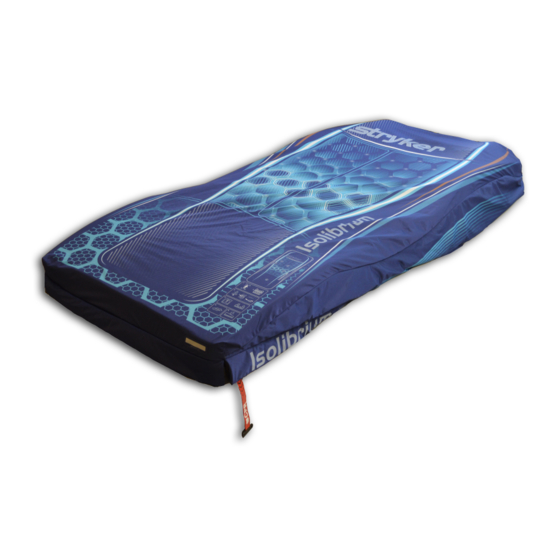
Stryker Isolibrium 2971 Operation & Maintenance Manual
Support surface
Hide thumbs
Also See for Isolibrium 2971:
- Operation manual (72 pages) ,
- Operation manual (68 pages) ,
- Maintenance manual (76 pages)
Table of Contents

Summary of Contents for Stryker Isolibrium 2971
- Page 1 Isolibrium™ Support Surface 2971 Integrated with InTouch® FL27 (2131 / 2141 / 2151 / 2152) version 4.0 Operations/Maintenance Manual EN | FR 2014/10 B.1 2971-109-001 REV B www.stryker.com...
- Page 2 sample text...
- Page 3 Equipment, this symbol indicates that the product must not be disposed of as unsorted municipal waste, but should be collected separately. Refer to your local distributor for return and/or collection systems available in your country. www.stryker.com 2971-109-0 01 REV B...
- Page 4 Symbols E E N N Damp wipe only Do not tumble dry Do not dry-clean Do not iron Allow to completely air dry Chlorinated bleach Pressure redistribution Microclimate, Low Air Loss Lateral rotation Shear Turn assist 2971-109-001 REV B www.stryker.com...
- Page 5 Isolibrium™ Support Surface 2971 Integrated with InTouch® FL27 (2131 / 2141 / 2151 / 2152) version 4.0 Operations/Maintenance Manual 2014/10 B.1 2971-109-001 REV B www.stryker.com...
- Page 6 sample text...
- Page 7 Equipment, this symbol indicates that the product must not be disposed of as unsorted municipal waste, but should be collected separately. Refer to your local distributor for return and/or collection systems available in your country. www.stryker.com 2971-109-0 01 REV B...
- Page 8 Symbols E E N N Damp wipe only Do not tumble dry Do not dry-clean Do not iron Allow to completely air dry Chlorinated bleach Pressure redistribution Microclimate, Low Air Loss Lateral rotation Shear Turn assist 2971-109-001 REV B www.stryker.com...
- Page 9 Service .............................. 1-33 Protecting against Electrostatic Discharge (ESD) .................. 1-33 Cover replacement, top........................1-34 Cover replacement, bottom....................... 1-35 Pod assembly replacement....................... 1-37 Foot box cover access........................1-40 Solenoid valve replacement ......................1-43 Power supply replacement ....................... 1-44 www.stryker.com 2971-109-0 01 REV B...
- Page 10 Recycling passports..........................1-89 EMC Information ..........................1-90 Warranty ............................1-94 Warranty exclusion and damage limitations..................1-94 To obtain parts and service....................... 1-94 Return authorization........................1-94 Damaged product ........................... 1-95 International warranty clause ......................1-95 Patent information .......................... 1-95 2971-109-001 REV B www.stryker.com...
- Page 11 Note: Provides special information to make maintenance easier or important instructions clearer. www.stryker.com 2971-109-0 01 REV B...
- Page 12 Stryker continually seeks advancements in product design and quality. Therefore, while this manual contains the most current product information available at the time of printing, there may be minor discrepancies between your product and this manual. If you have any questions, contact Stryker Customer Service or Technical Support at 1- 800-327-0 770.
- Page 13 Introduction Contraindications E E N N Stryker promotes the clinical assessment of each patient and appropriate usage by the operator. The InTouch and Isolibrium system is not intended: • to support a patient in a prone position • for use with patients 35 inches or less in height •...
- Page 14 Low Air Loss flow rate 100 LPM Leakage current 300 uA Maximum Noise level 50 dBA maximum Stryker reserves the right to change specifications without notice. Operation Storage and transportation Environmental conditions Ambient temperature 86 °F 140 °F (30 °C)
- Page 15 Stryker Medical 3800 E. Centre Avenue Portage, MI 49002 Have the serial number (A) of your Stryker product available when calling Stryker Customer Service or Technical Support. Include the serial number in all written communication. Serial number location The serial number (A) for your support surface is located on the patient right side of the foot box on the specification label.
- Page 16 CPR straps Bottom support surface cover Power cord Note: To view the power cord label, the operator must position the cord by rotating it until the label is legible from a distance of up to 1m. 2971-109-001 REV B www.stryker.com...
- Page 17 Microclimate The top surface cover draws excess moisture away from the patients skin and support surface interface. Low Air Loss (LAL) Provides air flow to assist in the management of (microclimate) the skin. www.stryker.com 2971-109-0 01 REV B...
- Page 18 Always inspect the support surface covers (top and bottom) for tears, punctures, excessive wear, and misaligned zippers as you clean the covers. If the cover is compromised, remove the support surface from service immediately and replace the cover to prevent cross-contamination. 1-10 2971-109-001 REV B www.stryker.com...
- Page 19 Do not use accelerated hydrogen peroxides or quaternaries that contain glycol ethers as they may damage the cover or the CPR strap print. • Always use ESD protective equipment before opening antistatic bags and servicing electronic parts. • Do not place unprotected circuit boards on the floor. www.stryker.com 2971-109-0 01 REV B 1-11...
- Page 20 Place the linens on the support surface as loose as possible to avoid creating a hammocking effect and increasing interface pressures. 10. Plug the power cord for the support surface into the InTouch foot end auxiliary power outlet (A) (Figure 1-1 on page 1-13). 1-12 2971-109-001 REV B www.stryker.com...
- Page 21 Isolibrium is only operational when the power cord for the InTouch bed is in a 120v wall outlet. • When the support surface is plugged into the InTouch bed, the InTouch footboard will respond. See the InTouch manual for more information. www.stryker.com 2971-109-0 01 REV B 1-13...
- Page 22 Figure 1-2: Apply linens Note: Do not pull the linens tight. Keep the linens loose and as smooth as possible on top of the support surface to effectively use the Turn Assist and Lateral Rotation functions. 1-14 2971-109-001 REV B www.stryker.com...
- Page 23 3. Check the patient frequently during Lateral Rotation for proper positioning and support surface inflation (Figure 1-4 on page 1-15 Figure 1-5 on page 1-15). Figure 1-3: Center the patient Figure 1-4: Correct patient positioning Figure 1-5: Incorrect patient positioning www.stryker.com 2971-109-0 01 REV B 1-15...
- Page 24 You can activate either one or both CPR straps. Figure 1-6: CPR activation Figure 1-7: CPR reset To reset for CPR, pull down on red CPR strap (Figure 1-7 on page 1-16). The support surface will begin to reinflate. 1-16 2971-109-001 REV B www.stryker.com...
- Page 25 4. Adjust the patient support platform heights so that they are level with one another. 5. Transfer the patient following all applicable safety rules and institution protocols for patient and operator safety. 6. Turn off Max Inflate. www.stryker.com 2971-109-0 01 REV B 1-17...
- Page 26 Operation Storing the product E E N N Before storing the product, deflate the support surface by activating CPR. 1-18 2971-109-001 REV B www.stryker.com...
- Page 27 Note: To clean the bottom cover of the support surface, raise the head of bed and foot end to help fold the head end and foot end of the support surface. Thoroughly rinse and dry the support surface covers. www.stryker.com 2971-109-0 01 REV B 1-19...
- Page 28 Rinse the support surface covers with a clean, damp cloth to remove excess disinfectant. Wipe the support surface covers with a clean, dry cloth to remove any excess liquid or disinfectant. Allow the support surface covers to dry completely before returning to service. 1-20 2971-109-001 REV B www.stryker.com...
- Page 29 Do not service or perform maintenance while the product is in use. At a minimum, check all items listed during annual preventive maintenance for all Stryker Medical products. You may need to perform preventive maintenance checks more frequently based on your level of product usage. Service only by qualified personnel.
- Page 30 Models 2131 and 2141, software version 4.0 or higher manual. • The zipper overlaps at the end and may appear to be misaligned. Replace the following items every two years: • Cover assembly, top and bottom Product serial number: Completed by: Date: 1-22 2971-109-001 REV B www.stryker.com...
- Page 31 Quick reference replacement parts These parts are currently available for purchase. Call Stryker Customer Service: 1-800-327 -0770 for availability and E E N N pricing. Part name Part number Board, main 2971-022-140 Board, sensor 2971-021-033 Cover, bottom 2971-700-008 Cover, top...
- Page 32 Block diagram Isolibrium wiring E E N N Foot Box Be d 1-24 2971-109-001 REV B www.stryker.com...
- Page 33 Block diagram Pneumatic E E N N www.stryker.com 2971-109-0 01 REV B 1-25...
- Page 34 Circuit boards Power supply assembly E E N N 2971-022-171 Rev J (Reference only) 1-26 2971-109-001 REV B www.stryker.com...
- Page 35 +24VDC Pin 7 blue Pin 3 green +24VDC from the power supply -12VDC Pin 8 blue Pin 6 red -12VDC from the power supply for the foot box fans www.stryker.com 2971-109-0 01 REV B 1-27...
- Page 36 Circuit boards Main power board assembly E E N N 2971-022-140 Rev G (Reference only) 1-28 2971-109-001 REV B www.stryker.com...
- Page 37 Left Deflate) BRI (D22) +24VDC TP24 GND +24VDC from the main board to solenoid valve (Back Right Inflate) BRD (D23) +24VDC TP14 TP24 GND +24VDC from the main board to solenoid valve (Back Right Deflate) www.stryker.com 2971-109-0 01 REV B 1-29...
- Page 38 Pin 1 yellow Pin 2 black +24VDC out to compressor from the main board (variable voltage) - D65 = 24.4% - D66 = 48.8% - D67 = 73.2% - D68 = 97.6% - D71 = 110% 1-30 2971-109-001 REV B www.stryker.com...
- Page 39 E E N N 2971-021-189 Rev C (Reference only) Item Color Blue SPI cables (main board to foot box) assembly 2971-022-132 Rev D (Reference only) Item Color Black Black Green Black White Blue Black Brown Black www.stryker.com 2971-109-0 01 REV B 1-31...
- Page 40 Cables Integration cable assembly 2971-022-133 E E N N Rev C Item Color Black Green open 1-32 2971-109-001 REV B www.stryker.com...
- Page 41 Do not place unprotected circuit boards on the floor. Note: Always ship back circuit boards to Stryker in the same antistatic bags that the new boards were originally shipped The electronic circuits in the product are completely protected from static electricity damage when factory assembled.
- Page 42 Connect the corner retainers by placing the strap below each D-ring and snaps to the cover. Repeat for the other three corners. • Make sure that the watershed covers the zipper. 11. Verify proper operation before returning the product to service. 1-34 2971-109-001 REV B www.stryker.com...
- Page 43 (Figure 1-11 on page 1-36). 17. In a gentle motion, unsnap the twelve snaps and separate the Velcro® from the left and right sides of the turn bladder (G) (Figure 1-11 on page 1-36). www.stryker.com 2971-109-0 01 REV B 1-35...
- Page 44 • After installation, remove the zipper pull tool or equivalent from the zipper. • Make sure that the watershed covers the zipper. 22. Verify proper operation before returning the product to service. 1-36 2971-109-001 REV B www.stryker.com...
- Page 45 Disconnect the quick disconnect fitting (Z) (Figure 1-12 on page 1-37). Remove the two retaining pins (A) from the hose quick connection from the foot box assembly (Figure 1-13 on page 1-38). Save the pins. www.stryker.com 2971-109-0 01 REV B 1-37...
- Page 46 10. Reach under the pod assembly (C) from the patients right side near the middle to access the turn bladder and disconnect the turn bladder quick disconnect. Repeat on the patient left side (Figure 1-15 on page 1-39). 1-38 2971-109-001 REV B www.stryker.com...
- Page 47 Make sure that the watershed covers the zipper. 14. Run the leak diagnostic test (see Accessing the Isolibrium Diagnostic Menu in the InTouch maintenance manual). 15. Verify proper operation before returning the product to service. www.stryker.com 2971-109-0 01 REV B 1-39...
- Page 48 11. Remove the foot section gel crib (F) by lifting upward (Figure 1-17 on page 1-41). Save gel crib. 12. Remove the foot box cover Velcro® retainer straps (E) from the foot box cover (Figure 1-18 on page 1-42). 1-40 2971-109-001 REV B www.stryker.com...
- Page 49 During reinstall, check the LAL fan cable (G) and grommet (H) are in place before replacing the foot box cover (1-18 Foot box coveron page 1-42). 14. Remove the foot box cover (AF) (Figure 1-18 on page 1-42). Save the foot box cover. www.stryker.com 2971-109-0 01 REV B 1-41...
- Page 50 Service Foot box cover access (Continued) E E N N Figure 1-18: Foot box cover 15. Reverse to reinstall. 1-42 2971-109-001 REV B www.stryker.com...
- Page 51 During reinstall, make sure to align the Velcro® patches. • After installation, remove the zipper pull tool or equivalent from the zipper. • Make sure that the watershed covers the zipper. Verify proper operation before returning the product to service. www.stryker.com 2971-109-0 01 REV B 1-43...
- Page 52 Using a T10 Torx driver, remove the four screws (C) that secure the power supply (AY) to the foot box (Figure 1-20 on page 1-44). Save the screws. Note: During reinstall, torque (C) to 11 ± 2 in-lb. 1-44 2971-109-001 REV B www.stryker.com...
- Page 53 Make sure that the watershed covers the zipper. • Do not dispose of as unsorted municipal waste. See your local distributor for return or collection systems available in your country. 11. Verify proper operation before returning the product to service. www.stryker.com 2971-109-0 01 REV B 1-45...
- Page 54 Reverse steps to reinstall. Notes • During reinstall, make sure to align the Velcro® patches. • After installation, remove the zipper pull tool or equivalent from the zipper. • Make sure that the watershed covers the zipper. 1-46 2971-109-001 REV B www.stryker.com...
- Page 55 E E N N • Do not dispose of as unsorted municipal waste. See your local distributor for return or collection systems available in your country. Verify proper operation before returning the product to service. www.stryker.com 2971-109-0 01 REV B 1-47...
- Page 56 Note: During reinstall, torque (H) to 22 ± 4 in-lb Using a 1” combination wrench, remove the nut (E) securing the power cord strain relief to the foot box. Feed the ground through the plastic retaining nut (E) (Figure 1-22 on page 1-48). 1-48 2971-109-001 REV B www.stryker.com...
- Page 57 During reinstall, make sure to align the Velcro® patches. • After installation, remove the zipper pull tool or equivalent from the zipper. • Make sure that the watershed covers the zipper. 10. Verify proper operation before returning the product to service. www.stryker.com 2971-109-0 01 REV B 1-49...
- Page 58 During reinstall, make sure to align the Velcro® patches. • After installation, remove the zipper pull tool or equivalent from the zipper. • Make sure that the watershed covers the zipper. Verify proper operation before returning the product to service. 1-50 2971-109-001 REV B www.stryker.com...
- Page 59 (one to two clicks). Figure 1-24: Pump assembly Using a T15 Torx driver, remove the four screws (A) that secure the pump assembly (AJ) to the foot box (Figure 1- 24 on page 1-51). Save the screws. www.stryker.com 2971-109-0 01 REV B 1-51...
- Page 60 Make sure that the watershed covers the zipper. • Do not dispose of as unsorted municipal waste. See your local distributor for return or collection systems available in your country. 11. Verify proper operation before returning the product to service. 1-52 2971-109-001 REV B www.stryker.com...
- Page 61 10. Separate the six Velcro® connectors holding the foot section gel crib to the pod assembly. 11. Remove the foot section gel crib (F) by lifting upward (Figure 1-26 on page 1-54). Save gel crib. www.stryker.com 2971-109-0 01 REV B 1-53...
- Page 62 14. Remove the LAL fan from the LAL fan nest and discard the LAL fan (J) (Figure 1-28 on page 1-55). Note: During reinstall, route the cable back through the foam and make sure that the new fan is seated into the LAL fan nest. 1-54 2971-109-001 REV B www.stryker.com...
- Page 63 During reinstall, make sure to align the Velcro® patches. • After installation, remove the zipper pull tool or equivalent from the zipper. • Make sure that the watershed covers the zipper. 16. Verify proper operation before returning the product to service. www.stryker.com 2971-109-0 01 REV B 1-55...
- Page 64 During reinstall, make sure to align the Velcro® patches. • After installation, remove the zipper pull tool or equivalent from the zipper. • Make sure that the watershed covers the zipper. Verify proper operation before returning the product to service. 1-56 2971-109-001 REV B www.stryker.com...
- Page 65 Reverse steps to reinstall. Notes • During reinstall, make sure to align the Velcro® patches. • After installation, remove the zipper pull tool or equivalent from the zipper. • Make sure that the watershed covers the zipper. www.stryker.com 2971-109-0 01 REV B 1-57...
- Page 66 Do not dispose of as unsorted municipal waste. See your local distributor for return or collection systems available in your country. Run the leak diagnostic test (see Accessing the Isolibrium Diagnostic Menu in the InTouch maintenance manual). Verify proper operation before returning the product to service. 1-58 2971-109-001 REV B www.stryker.com...
- Page 67 Pull to disconnect each of the hoses from the resonator (AG) and the manifold (Figure 1-31 on page 1-59). Remove and discard the resonator. Note: During reinstall, make sure that the compressor supply hose is not kinked or bent. Reverse steps to reinstall. www.stryker.com 2971-109-0 01 REV B 1-59...
- Page 68 During reinstall, make sure to align the Velcro® patches. • After installation, remove the zipper pull tool or equivalent from the zipper. • Make sure that the watershed covers the zipper. Verify proper operation before returning the product to service. 1-60 2971-109-001 REV B www.stryker.com...
- Page 69 Lift up on the foam crib, reach between the foam crib and the bottom cover to unhook the six Velcro® retainers (A) and unsnap the 12 snap retainers (B) (Figure 1-33 on page 1-62). Repeat for the opposite side. www.stryker.com 2971-109-0 01 REV B 1-61...
- Page 70 Make sure that the watershed covers the zipper. 10. Run the leak diagnostic test (see Accessing the Isolibrium Diagnostic Menu in the InTouch maintenance manual). 11. Verify proper operation before returning the product to service. 1-62 2971-109-001 REV B www.stryker.com...
- Page 71 Aluminium Mé tallique without a foundation. Dry Polymer Gel Gel Polymè re Sec Foam Mousse THIS MATTRESS IS Polyurethane Film Film De Polyur éthane INTENDED TO BE USED A FOUNDATION Figure 1-34: Law label www.stryker.com 2971-109-0 01 REV B 1-63...
- Page 72 TROUVE À L’INTÉRIEUR DU Covered by one or more of the following: PIED DU MATELAS U.S. Patents Nos. 5,749,1 11; 6,026,527; 7,076,822; 7,964,664 MADE IN USA Patent Pending FABRIQUÉ AUX ÉTATS-UNIS Figure 1-35: Care label 1-64 2971-109-001 REV B www.stryker.com...
- Page 73 3800 Ea s t Ce n tre Ave n u e P o rta g e , MI 49002 US A IPX4 50/60Hz 87VL 2971NNNNNN Figure 1-36: Specification label Figure 1-37: Foot box warning label www.stryker.com 2971-109-0 01 REV B 1-65...
- Page 74 1. Pin 1 (red) and pin 3 (green) = 5VDC 2. Pin 2 (black) and pin 3 (green) = 12VDC 3. Pin 7 (blue) and pin 3 (green) = 24VDC Note: If no low voltage is present, replace the power supply. 1-66 2971-109-001 REV B www.stryker.com...
- Page 75 No air is exiting the turn bladder Make sure that the LED (D31) is lit to show the TLD solenoid is energizing (see Main power board assembly on page 1-28) If energized, replace the TLD inflate solenoid www.stryker.com 2971-109-0 01 REV B 1-67...
- Page 76 No air entering the turn bladder Make sure that the LED (D22) is lit to show the BRI solenoid is energizing (see Main power board assembly on page 1-28) If energized, replace the BRI inflate solenoid 1-68 2971-109-001 REV B www.stryker.com...
- Page 77 No air entering the turn bladder Make sure that the LED (D25) is lit to show the SRI solenoid is energizing (see Main power board assembly on page 1-28) If energized, replace the SRI inflate solenoid www.stryker.com 2971-109-0 01 REV B 1-69...
- Page 78 If no 12VDC, replace the power supply Foot box fan is noisy Fan cage is not secure or obstructed If you find no obstruction and the fan is set in the cage, replace the foot box fan assembly 1-70 2971-109-001 REV B www.stryker.com...
- Page 79 Isolibrium assembly 2971-021-001 Rev C (Reference only) E E N N www.stryker.com 2971-109-0 01 REV B 1-71...
- Page 80 Isolibrium assembly E E N N 1-72 2971-109-001 REV B www.stryker.com...
- Page 81 Isolibrium assembly E E N N www.stryker.com 2971-109-0 01 REV B 1-73...
- Page 82 Isolibrium assembly E E N N 1-74 2971-109-001 REV B www.stryker.com...
- Page 83 Top cover assembly 2971-021-007 Turn bladder assembly 2971-021-012 Foot foam crib assembly 2971-021-017 Bottom cover assembly 2971-021-045 Pillow assembly 2971-021-189 Fan cable assembly 2971-021-901 Serial number label 2971-022-008 Foot box assembly 0058-383-000 Purse Lock Wire Tie www.stryker.com 2971-109-0 01 REV B 1-75...
- Page 84 Footbox assembly 2971-022-008 Rev D (Reference only) E E N N Torque item T to 11 ± 2 in-lb Torque items J and AA to a minimum of 20 in-lb 1-76 2971-109-001 REV B www.stryker.com...
- Page 85 Footbox assembly E E N N www.stryker.com 2971-109-0 01 REV B 1-77...
- Page 86 Footbox assembly E E N N Torque item A to 22 ± 4 in-lb 1-78 2971-109-001 REV B www.stryker.com...
- Page 87 Footbox assembly E E N N www.stryker.com 2971-109-0 01 REV B 1-79...
- Page 88 Footbox assembly E E N N Torque item U to a minimum of 20 in-lb Torque item G to a minimum 20 in-lb 1-80 2971-109-001 REV B www.stryker.com...
- Page 89 Footbox assembly E E N N Torque item C to 11 ± 2 in-lb www.stryker.com 2971-109-0 01 REV B 1-81...
- Page 90 Footbox assembly E E N N 1-82 2971-109-001 REV B www.stryker.com...
- Page 91 Base CPR 2971-022-171 Power supply cable assembly 2971-022-188 Fan foot box cable assembly 2971-022-192 Resonator foam 2971-022-903 Color foot box label 2971-022-904 Serial number foot box label 2971-022-905 Pass foot box label 3000-300-115 Standoff www.stryker.com 2971-109-0 01 REV B 1-83...
- Page 92 Footbox assembly Item Part No. Part Name E E N N 8815-029-200 Cable tie 7.4 in. 0029–003–000 Brass eyelet 1-84 2971-109-001 REV B www.stryker.com...
- Page 93 Pump assembly kit 2971-700-001 Rev B E E N N Item Part No. Part Name 2971-022-014 Pump mounted assembly 8815-029-200 Cable tie 7.4 in. www.stryker.com 2971-109-0 01 REV B 1-85...
- Page 94 Valve manifold assembly kit 2971-700-007 Rev A E E N N Item Part No. Part Name 2971-022-006 Valve manifold assembly 8815-029-200 Cable tie 7.4 in. 1-86 2971-109-001 REV B www.stryker.com...
- Page 95 Recycling passports Assembly part number: 2971-022-008 Rev D (Reference only) E E N N Recycling/Material Code Important Information Item 2971-021 -033 Sensor Assembly Printed circuit board www.stryker.com 2971-109-0 01 REV B 1-87...
- Page 96 Recycling passports Assembly part number: 2971-022-008 Rev D (Reference only) E E N N Recycling/Material Code Important Information Item 2971-022-014 Mounted Pump Assembly Printed circuit board 1-88 2971-109-001 REV B www.stryker.com...
- Page 97 Assembly part number: 2971-022-008 Rev D (Reference only) E E N N Recycling/Material Code Important Information Item 2971-022 -140 Main Board PCB Assembly Printed circuit board 2971-022-171 Power Supply Cable Assembly Printed circuit board www.stryker.com 2971-109-0 01 REV B 1-89...
- Page 98 Hz) magnetic field fields should be at levels characteristic of a typical IEC 61000-4-8 location in a typical commercial and/or hospital environment. Note: U is the a.c. mains voltage before applications of the test level. 1-90 2971-109-001 REV B www.stryker.com...
- Page 99 Note: At 80 MHz and 800 MHz, the separation distance for the higher frequency range applies. Note: These guidelines may not apply in all situations. Electromagnetic propagation is affected by absorption and reflection from structures, objects and people. www.stryker.com 2971-109-0 01 REV B 1-91...
- Page 100 Isolibrium should be observed to verify normal operation. If abnormal performance is observed, additional measures may be necessary, such as reorienting or relocating Isolibrium. Over the frequency range 150 kHz to 80 MHz, field strengths are less than 3 V/m. 1-92 2971-109-001 REV B www.stryker.com...
- Page 101 This equipment/system is intended for use by healthcare professionals only. This equipment/system may cause radio interference or may disrupt the operation of nearby equipment. It may be necessary to take mitigation measures, such as reorienting or relocating Isolibrium or shielding the location. www.stryker.com 2971-109-0 01 REV B 1-93...
- Page 102 If Stryker determines, in its sole discretion, that one or more parts is defective within the above noted warranty periods, then Stryker may, at its option, either repair or replace the Isolibrium product or part.
- Page 103 Upon prompt notification, Stryker will file a freight claim with the appropriate carrier for damages incurred. Claims will be limited in amount to the actual replacement cost. In the event that this information is not received by Stryker within the fifteen (15) day period following the delivery of the product, or the damage was not noted on the delivery receipt at the time of receipt, the customer will be responsible for payment of the original invoice in full within thirty (30) days of receipt.
- Page 104 sample text...
- Page 105 Surface de soutien Isolibrium™ 2971 Intégré avec InTouch® FL27 (2131 / 2141) version 4.0 Manuel d’utilisation et d’entretien 2014/10 B.1 2971-109-001 REV B www.stryker.com...
- Page 106 sample text...
- Page 107 électriques et électroniques, ce symbole indique que le produit ne doit pas être éliminé avec les déchets municipaux non triés mais faire l’objet d’une collecte sélective. Prendre contact avec le distributeur local pour s’informer des systèmes de retour et/ou de collecte disponibles dans le pays. www.stryker.com 2971-109-0 01 REV B...
- Page 108 F F r r a a n n ç ç a a i i s s F F R R Ne pas nettoyer à sec Ne pas repasser Laisser sécher complètement à l’air Eau de Javel Redistribution de la pression Microclimat, Faible perte d’air Rotation latérale Cisaillement Retournement assisté 2971-109-001 REV B www.stryker.com...
- Page 109 Housse inférieure de rechange ......................2-32 Remplacement de l’assemblage de cellules ..................2-34 Accès au capot de la boîte côté pieds....................2-37 Remplacement de l’électrovanne....................... 2-40 Remplacement du bloc d’alimentation électrique................... 2-41 Remplacement de la carte mère ......................2-43 www.stryker.com 2971-109-0 01 REV B...
-
Page 110: Table Of Contents
Exclusion de garantie et limitations des dommages ................2-91 Pièces de rechange et service technique..................... 2-91 Autorisation de retour ........................2-91 Produit endommagé ........................2-92 Clause de garantie internationale ....................... 2-92 Informations sur les brevets ......................2-92 2971-109-001 REV B www.stryker.com... - Page 111 à prendre afin d’assurer l’utilisation sûre et efficace du dispositif et d’éviter les dommages qui pourraient découler de l’usage ou du mésusage du matériel. Remarque : Fournit des informations spécifiques destinées à faciliter l’entretien ou à clarifier des instructions importantes. www.stryker.com 2971-109-0 01 REV B...
- Page 112 Introduction Ce manuel vous guide lors de l’utilisation ou de la maintenance de la surface d’appui Stryker Isolibrium™ 2971. Lire ce manuel avant d’utiliser ce produit ou d’en effectuer la maintenance. Définir des méthodes et des procédures pour éduquer et former votre personnel sur l’utilisation ou la maintenance en toute sécurité de ce produit.
- Page 113 F F R R Contre-indications Stryker recommande l’évaluation clinique de chaque patient et une utilisation adaptée par l’opérateur. Les systèmes InTouch et Isolibrium ne sont pas prévus pour : • le soutien d’un patient en décubitus ventral, •...
- Page 114 Débit à faible perte d’air 100 l/min Courant de fuite 300 uA maximum Niveau de bruit 50 dBA maximum Stryker se réserve le droit de modifier ces caractéristiques sans préavis. Stockage et transport Conditions ambiantes Fonctionnement Température ambiante 86 °F 140 °F...
- Page 115 F F R R États-Unis Avoir le numéro de série (A) du produit Stryker à disposition avant d’appeler le service clientèle ou le support technique de Stryker. Inclure le numéro de série dans toutes les communications écrites. Emplacement du numéro de série Le numéro de série (A) de votre surface d’appui se trouve sur l’étiquette d’identification située sur la boîte côté...
- Page 116 Sangles de CPR Housse inférieure de la surface d’appui Cordon d’alimentation électrique Remarque : Pour voir l’étiquette du cordon d’alimentation électrique, l’opérateur doit tourner ce dernier jusqu’à ce que l’étiquette soit lisible jusqu’à une distance d’1 mètre. 2971-109-001 REV B www.stryker.com...
- Page 117 La housse supérieure draine l’humidité excessive de la peau du patient et du drap de la surface d’appui. Faible perte d’air (FPA) Assure une circulation de l’air pour aider à la régulation (du microclimat) de la peau. www.stryker.com 2971-109-0 01 REV B...
- Page 118 Afin de ne pas blesser le patient, ne pas utiliser la surface d’appui comme un système de transfert. • Ne pas immerger la surface d’appui ou la boîte côté pieds dans des solutions nettoyantes ou désinfectantes. 2-10 2971-109-001 REV B www.stryker.com...
- Page 119 • Toujours utiliser un équipement de protection contre les DES avant d’ouvrir les sacs antistatiques et d’entretenir les pièces électroniques. • Ne pas placer les cartes de circuits imprimés non protégées sur le sol. www.stryker.com 2971-109-0 01 REV B 2-11...
- Page 120 Placer les draps le plus lâche possible sur la surface d'appui pour éviter tout effet de hamac et éviter l’augmentation des pressions sur la surface. 10. Brancher le cordon d'alimentation électrique de la surface d'appui à la prise électrique auxiliaire côté pieds du lit InTouch.Figu re 2-1 à la page 2-13). 2-12 2971-109-001 REV B www.stryker.com...
- Page 121 L’Isolibrium ne fonctionne que lorsque le cordon d’alimentation électrique du lit InTouch est branché à une prise murale 120 V. • Lorsque la surface d'appui est branchée au lit InTouch, le pied de lit InTouch fonctionne. Pour plus d’informations, voir le manuel InTouch. www.stryker.com 2971-109-0 01 REV B 2-13...
- Page 122 Figure 2-2 : Mise en place des draps Remarque : Ne pas trop serrer les draps. Les draps doivent être suffisamment lâches et lisses sur la surface d’appui afin de pouvoir utiliser les fonctions de retournement assisté et de rotation latérale. 2-14 2971-109-001 REV B www.stryker.com...
- Page 123 3. Vérifier souvent la position correcte du patient pendant la rotation latérale et le gonflage de la surface d’appui (Figure 2-4 à la page 2-15 Figure 2-5 à la page 2-15). Figure 2-3 : Centrer le patient Figure 2-4 : Positionnement correct du patient Figure 2-5 : Positionnement incorrect du patient www.stryker.com 2971-109-0 01 REV B 2-15...
- Page 124 ). Les sangles de CPR se trouvent sur les côtés gauche et droit du côté pieds de la surface d’appui. Il est possible de tirer une seule sangle CPR, ou les deux. Figure 2-6 : Activation de la RCP Figure 2-7 : Réinitialisation de la RCP 2-16 2971-109-001 REV B www.stryker.com...
- Page 125 Remarque : Utiliser les quatre poignées lors du déplacement de la surface d’appui. Remarque : Voir (Installation à la page 2-12) de la surface d’appui. 7. Repositionner la tête de lit et le pied de lit InTouch. www.stryker.com 2971-109-0 01 REV B 2-17...
- Page 126 5. Pour assurer la sécurité du patient et de l’opérateur, observer toutes les règles de sécurité et protocoles hospitaliers en vigueur lors du transfert du patient. 6. Désactiver le gonflage maximal. Stockage du produit Avant de stocker le produit, dégonfler la surface d’appui en activant la fonction RCP. 2-18 2971-109-001 REV B www.stryker.com...
- Page 127 Remarque : Pour nettoyer la housse inférieure de la surface d’appui, soulever la tête et le pied du lit afin de plier les côtés tête et pieds de la surface d’appui. Rincer et sécher complètement les housses de la surface d’appui. www.stryker.com 2971-109-0 01 REV B 2-19...
- Page 128 Essuyer les housses de la surface d’appui à l’aide d’un chiffon propre et sec afin d’enlever tout excès de liquide ou de désinfectant. Laisser sécher complètement les housses de la surface d’appui avant de les réutiliser. 2-20 2971-109-001 REV B www.stryker.com...
- Page 129 Au minimum, vérifier tous les éléments mentionnés pendant la maintenance préventive annuelle pour tous les produits Stryker Medical. Il peut être nécessaire d’effectuer les vérifications de maintenance préventive plus fréquemment en F F r r a a n n ç ç a a i i s s fonction du degré...
- Page 130 La fermeture à glissière se chevauche à son extrémité et peut apparaître désynchronisée. Remplacer les composants suivants tous les deux ans : • Ensemble de housses supérieure et inférieure Numéro de série du produit : Effectué par : Date : 2-22 2971-109-001 REV B www.stryker.com...
- Page 131 Référence rapide des pièces de rechange Ces pièces sont actuellement disponibles à la vente. Appeler le service clientèle de Stryker au +1–800–327–0770 pour connaître la disponibilité et les prix. Dénomination de la pièce Nº de pièce Carte mère 2971-022-140 F F r r a a n n ç ç a a i i s s...
- Page 132 Schéma Isolibrium câblage F F r r a a n n ç ç a a i i s s F F R R Foot Box Be d 2-24 2971-109-001 REV B www.stryker.com...
- Page 133 Schéma Schéma pneumatique F F r r a a n n ç ç a a i i s s F F R R www.stryker.com 2971-109-0 01 REV B 2-25...
- Page 134 Circuits imprimés 2971-022-171 Rev J F F r r a a n n ç ç a a i i s s F F R R 2-26 2971-109-001 REV B www.stryker.com...
- Page 135 Circuits imprimés 2971-022-171 (Suite) F F r r a a n n ç ç a a i i s s F F R R www.stryker.com 2971-109-0 01 REV B 2-27...
- Page 136 Circuits imprimés 2971-022-140 Rev G F F r r a a n n ç ç a a i i s s F F R R 2-28 2971-109-001 REV B www.stryker.com...
- Page 137 Câbles 2971-021-189 Rev C F F r r a a n n ç ç a a i i s s F F R R 2971-022-132 Rev D 2971-022-133 Rev C www.stryker.com 2971-109-0 01 REV B 2-29...
- Page 138 • Ne pas placer les cartes de circuits imprimés non protégées sur le sol. Remarque : Toujours renvoyer les cartes de circuits imprimés à Stryker dans les sacs antistatiques qui ont servi à l’expédition des cartes neuves. Les circuits électroniques dans le produit sont entièrement protégés contre les dommages de l’électricité statique pendant l’assemblage en usine.
- Page 139 Installer les attaches aux coins en plaçant la sangle sous chaque anneau en D et en la fixant à la housse. Répéter la procédure pour les trois autres coins. • Vérifier que le rabat recouvre la fermeture à glissière. 11. Vérifier le fonctionnement correct avant de remettre le produit en service. www.stryker.com 2971-109-0 01 REV B 2-31...
- Page 140 15. Redresser légèrement la boîte côté pieds vers le côté tête et séparer les deux attaches Velcro® situées sur le dessus du capot de la boîte côté pieds. Remarque : Lors du démontage, veiller à ce que la boîte côté pieds reste alignée avec les lignes de la housse inférieure. 2-32 2971-109-001 REV B www.stryker.com...
- Page 141 Après l’installation, retirer la tirette de fermeture à glissière ou un dispositif équivalent. • Vérifier que le rabat recouvre la fermeture à glissière. 22. Vérifier le fonctionnement correct avant de remettre le produit en service. www.stryker.com 2971-109-0 01 REV B 2-33...
- Page 142 Détacher le raccord rapide (Z) (Figure 2-12 à la page 2-34). Retirer les deux goupilles de fixation (A) des raccords rapides de conduite de la boîte côté pieds (Figure 2-13 à la page 2-35). Conserver les goupilles. 2-34 2971-109-001 REV B www.stryker.com...
- Page 143 10. Accéder à la poche de rotation en passant sous l’assemblage de cellules (C) du côté droit du patient au milieu, puis retirer le raccord rapide de la poche. Répéter la procédure pour le côté gauche du patient (Figure 2-15 à la page 2- 36). www.stryker.com 2971-109-0 01 REV B 2-35...
- Page 144 Vérifier que le rabat recouvre la fermeture à glissière. 14. Effectuer le test de détection de fuites (voir Accès au menu de diagnostic de l’Isolibrium dans le manuel de maintenance InTouch). 15. Vérifier le fonctionnement correct avant de remettre le produit en service. 2-36 2971-109-001 REV B www.stryker.com...
- Page 145 11. Soulever le matelas en gel côté pieds (F) pour le retirer (Figure 2-17 à la page 2-38). Conserver le matelas en gel. 12. Retirer les attaches Velcro® (E) du capot de la boîte côté pieds (Figure 2-17 à la page 2-38). www.stryker.com 2971-109-0 01 REV B 2-37...
- Page 146 (Figure 2-18 à la page 2-39) 14. Enlever le capot de la boîte côté pieds (AF) (Figure 2-18 à la page 2-39). Conserver le capot de la boîte côté pieds. 2-38 2971-109-001 REV B www.stryker.com...
- Page 147 F F r r a a n n ç ç a a i i s s F F R R Figure 2-18 : Capot de la boîte côté pieds 15. Inverser la procédure pour le remontage. www.stryker.com 2971-109-0 01 REV B 2-39...
- Page 148 • Après l’installation, retirer la tirette de fermeture à glissière ou un dispositif équivalent. • Vérifier que le rabat recouvre la fermeture à glissière. Vérifier le fonctionnement correct avant de remettre le produit en service. 2-40 2971-109-001 REV B www.stryker.com...
- Page 149 Débrancher le raccord de câble de mise à la terre du bloc d’alimentation électrique. A l’aide d’une clé T10 Torx, enlever les quatre vis (C) fixant le bloc d’alimentation électrique (AY) sur la boîte côté pieds (Figure 2-20 à la page 2-41). Conserver les vis. www.stryker.com 2971-109-0 01 REV B 2-41...
- Page 150 Ne pas éliminer avec les déchets municipaux non triés. Prendre contact avec le distributeur local pour s’informer des systèmes de retour et/ou de collecte disponibles dans le pays. 11. Vérifier le fonctionnement correct avant de remettre le produit en service. 2-42 2971-109-001 REV B www.stryker.com...
- Page 151 Retirer et éliminer la carte mère. Inverser la procédure pour le remontage. Remarques : • Lors du remontage, vérifier que les attaches Velcro® restent alignées. • Après l’installation, retirer la tirette de fermeture à glissière ou un dispositif équivalent. www.stryker.com 2971-109-0 01 REV B 2-43...
- Page 152 F F r r a a n n ç ç a a i i s s Vérifier le fonctionnement correct avant de remettre le produit en service. F F R R 2-44 2971-109-001 REV B www.stryker.com...
-
Page 153: Remplacement Du Cordon D'alimentation Électrique
à la terre du cordon d’alimentation électrique (Figure 2-22 à la page 2-45). Conserver les écrous et les rondelles éventail. Remarque : Lors du remontage, serrer (H) à 2,5 ± 0,45 Nm (22 ± 4 in-lb). www.stryker.com 2971-109-0 01 REV B 2-45... - Page 154 Après l’installation, retirer la tirette de fermeture à glissière ou un dispositif équivalent. • Vérifier que le rabat recouvre la fermeture à glissière. 10. Vérifier le fonctionnement correct avant de remettre le produit en service. 2-46 2971-109-001 REV B www.stryker.com...
-
Page 155: Remplacement Du Raccord Du Câble D'intégration Du Lit
Après l’installation, retirer la tirette de fermeture à glissière ou un dispositif équivalent. • Vérifier que le rabat recouvre la fermeture à glissière. Vérifier le fonctionnement correct avant de remettre le produit en service. www.stryker.com 2971-109-0 01 REV B 2-47... -
Page 156: Remplacement Du Bloc De Pompe
2-48). Ne pas couper le raccord cannelé du collecteur. Remarque : Lors de l’installation, avant de couper l’extrémité du serre-câble, utiliser la pince coupante diagonale pour le desserrer (un à deux déclics). Figure 2-24 : Bloc de pompe 2-48 2971-109-001 REV B www.stryker.com... - Page 157 Ne pas éliminer avec les déchets municipaux non triés. Prendre contact avec le distributeur local pour s’informer des systèmes de retour et/ou de collecte disponibles dans le pays. 11. Vérifier le fonctionnement correct avant de remettre le produit en service. www.stryker.com 2971-109-0 01 REV B 2-49...
-
Page 158: Remplacement Du Ventilateur À Faible Perte D'air (Fpa)
10. Séparer les six attaches Velcro® assemblant le matelas en gel côté pieds à l’assemblage de cellules. 11. Soulever le matelas en gel côté pieds (F) pour le retirer (Figure 2-26 à la page 2-51). Conserver le matelas en gel. 2-50 2971-109-001 REV B www.stryker.com... - Page 159 14. Retirer le ventilateur FPA de son compartiment et l’éliminer (J) (Figure 2-28 à la page 2-52). Remarque : Lors du remontage, acheminer le câble à travers la mousse et veiller à ce que le nouveau ventilateur FPA soit bien installé dans son compartiment. www.stryker.com 2971-109-0 01 REV B 2-51...
- Page 160 Après l’installation, retirer la tirette de fermeture à glissière ou un dispositif équivalent. • Vérifier que le rabat recouvre la fermeture à glissière. 16. Vérifier le fonctionnement correct avant de remettre le produit en service. 2-52 2971-109-001 REV B www.stryker.com...
-
Page 161: Remplacement Du Ventilateur De Refroidissement De La Boite Côté Pieds
Après l’installation, retirer la tirette de fermeture à glissière ou un dispositif équivalent. • Vérifier que le rabat recouvre la fermeture à glissière. Vérifier le fonctionnement correct avant de remettre le produit en service. www.stryker.com 2971-109-0 01 REV B 2-53... -
Page 162: Remplacement Du Circuit Du Capteur
Retirer et éliminer le circuit du capteur. Inverser la procédure pour le remontage. Remarques : • Lors du remontage, vérifier que les attaches Velcro® restent alignées. • Après l’installation, retirer la tirette de fermeture à glissière ou un dispositif équivalent. 2-54 2971-109-001 REV B www.stryker.com... - Page 163 Effectuer le test de détection de fuites (voir Accès au menu de diagnostic de l’Isolibrium dans le manuel de F F R R maintenance InTouch). Vérifier le fonctionnement correct avant de remettre le produit en service. www.stryker.com 2971-109-0 01 REV B 2-55...
-
Page 164: Remplacement Du Résonateur
Tirer pour débrancher chaque conduite du résonateur (AG) et du collecteur (Figure 2-31 à la page 2-56). Retirer et éliminer le résonateur. Remarque : Lors du remontage, s’assurer que la conduite d’alimentation du compresseur n’est pas entortillée ni pliée. 2-56 2971-109-001 REV B www.stryker.com... - Page 165 Après l’installation, retirer la tirette de fermeture à glissière ou un dispositif équivalent. F F R R • Vérifier que le rabat recouvre la fermeture à glissière. Vérifier le fonctionnement correct avant de remettre le produit en service. www.stryker.com 2971-109-0 01 REV B 2-57...
-
Page 166: Remplacement De La Poche De Rotation
Soulever le matelas en mousse, passer la main entre le matelas en mousse et la housse inférieure pour séparer les six attaches Velcro® (A), puis désenclencher les 12 loquets (B) (Figure 2-33 à la page 2-59). Répéter la procédure de l’autre côté. 2-58 2971-109-001 REV B www.stryker.com... - Page 167 10. Effectuer le test de détection de fuites (voir Accès au menu de diagnostic de l’Isolibrium dans le manuel de maintenance InTouch). 11. Vérifier le fonctionnement correct avant de remettre le produit en service. www.stryker.com 2971-109-0 01 REV B 2-59...
-
Page 168: Étiquettes Du Produit
Aluminium Mé tallique without a foundation. Dry Polymer Gel Gel Polymè re Sec Foam Mousse THIS MATTRESS IS Polyurethane Film Film De Polyur éthane INTENDED TO BE USED A FOUNDATION Figure 2-34 : Étiquette droit 2-60 2971-109-001 REV B www.stryker.com... - Page 169 TROUVE À L’INTÉRIEUR DU Covered by one or more of the following: PIED DU MATELAS U.S. Patents Nos. 5,749,1 11; 6,026,527; 7,076,822; 7,964,664 MADE IN USA Patent Pending FABRIQUÉ AUX ÉTATS-UNIS Figure 2-35 : Étiquette d’entretien www.stryker.com 2971-109-0 01 REV B 2-61...
- Page 170 3800 Ea s t Ce n tre Ave n u e P o rta g e , MI 49002 US A IPX4 50/60Hz 87VL 2971NNNNNN Figure 2-36 : Étiquette de spécification Figure 2-37 : Boîte de pied étiquette d'avertissement 2-62 2971-109-001 REV B www.stryker.com...
-
Page 171: Dépannage
2. Broche 2 (noir) et broche 3 (vert) = 12 V cc 3. Broche 7 (bleu) et broche 3 (vert) = 24 V cc Remarque : Si aucun voltage faible n’est présent, remplacer le bloc d’alimentation électrique. www.stryker.com 2971-109-0 01 REV B 2-63... - Page 172 2. En cas d’absence de voltage, remplacer le tableau de commande Déconnexion possible des raccords Vérifier les raccords de conduites, les de conduites, des électrovannes ou électrovannes et l’assemblage de de l’assemblage de cellules cellules 2-64 2971-109-001 REV B www.stryker.com...
- Page 173 L’air n’entre pas dans la poche de Vérifier que la DEL (D26) est allumée rotation pour indiquer que l’électrovanne TLI est sous tension (voir 2971-022-1 40 à la page 2-28) Si elle est sous tension, remplacer l’électrovanne de gonflage TLI www.stryker.com 2971-109-0 01 REV B 2-65...
- Page 174 L’air n’entre pas dans la poche de Vérifier que la DEL (D34) est allumée rotation pour indiquer que l’électrovanne BLI est sous tension (voir 2971-022-140 à la page 2-28) Si elle est sous tension, remplacer l’électrovanne de gonflage BLI 2-66 2971-109-001 REV B www.stryker.com...
- Page 175 L’air n’entre pas dans la poche de Vérifier que la DEL (D33) est allumée rotation pour indiquer que l’électrovanne SLI est sous tension (voir 2971-022-1 40 à la page 2-28) Si elle est sous tension, remplacer l’électrovanne de gonflage SLI www.stryker.com 2971-109-0 01 REV B 2-67...
- Page 176 Le compartiment du ventilateur n’est En l’absence d’obstruction et si le pas bien fixé ou est obstrué ventilateur est bien fixé dans le est bruyant compartiment, remplacer l’assemblage du ventilateur de la boîte côté pieds 2-68 2971-109-001 REV B www.stryker.com...
- Page 177 2971-021-001 F F r r a a n n ç ç a a i i s s F F R R www.stryker.com 2971-109-0 01 REV B 2-69...
- Page 178 2971-021-001 F F r r a a n n ç ç a a i i s s F F R R 2-70 2971-109-001 REV B www.stryker.com...
- Page 179 2971-021-001 F F r r a a n n ç ç a a i i s s F F R R www.stryker.com 2971-109-0 01 REV B 2-71...
- Page 180 2971-021-001 F F r r a a n n ç ç a a i i s s F F R R 2-72 2971-109-001 REV B www.stryker.com...
- Page 181 2971-021 -007 F F r r a a n n ç ç a a i i s s 2971-021 -012 F F R R 2971-021 -017 2971-021 -045 2971-021 -189 2971-021 -901 2971-022 -008 0058-383-000 www.stryker.com 2971-109-0 01 REV B 2-73...
- Page 182 F F r r a a n n ç ç a a i i s s F F R R Torque item T to 11 ± 2 in-lb Torque items J and AA to a minimum of 20 in-lb 2-74 2971-109-001 REV B www.stryker.com...
- Page 183 2971-022-008 F F r r a a n n ç ç a a i i s s F F R R www.stryker.com 2971-109-0 01 REV B 2-75...
- Page 184 2971-022-008 F F r r a a n n ç ç a a i i s s F F R R Torque item A to 22 ± 4 in-lb 2-76 2971-109-001 REV B www.stryker.com...
- Page 185 2971-022-008 F F r r a a n n ç ç a a i i s s F F R R www.stryker.com 2971-109-0 01 REV B 2-77...
- Page 186 F F r r a a n n ç ç a a i i s s F F R R Torque item U to a minimum of 20 in-lb Torque item G to a minimum 20 in-lb 2-78 2971-109-001 REV B www.stryker.com...
- Page 187 2971-022-008 Torque item C to 11 ± 2 in-lb F F r r a a n n ç ç a a i i s s F F R R www.stryker.com 2971-109-0 01 REV B 2-79...
- Page 188 2971-022-008 F F r r a a n n ç ç a a i i s s F F R R 0004-880-000 0007-094-000 2-80 2971-109-001 REV B www.stryker.com...
- Page 189 0038-330-000 0052-916-000 0058-380-000 0058-381-000 0025-650-000 0946-001-155 2011-001-215 2971-021-033 2971-022-006 2971-022-007 2971-022-009 2971-022-015 2971-022-012 2971-022-013 2971-022-014 2971-022-113 2971-022-117 2971-022-129 2971-022-132 2971-022-133 2971-022-140 2971-022-149 2971-022-150 2971-022-151 2971-022-165 2971-022-171 2971-022-188 2971-022-192 2971-022-903 2971-022-904 2971-022-905 3000-300-115 8815-029-200 0029–003–000 www.stryker.com 2971-109-0 01 REV B 2-81...
- Page 190 2971-700-001 Rev B F F r r a a n n ç ç a a i i s s F F R R 2971-022-01 4 8815-029-20 0 2-82 2971-109-001 REV B www.stryker.com...
- Page 191 2971-700-007 Rev A F F r r a a n n ç ç a a i i s s F F R R 2971-022 -006 8815-029 -200 www.stryker.com 2971-109-0 01 REV B 2-83...
- Page 192 2971-022-008 Rev D F F r r a a n n ç ç a a i i s s F F R R 2971-021-033 2-84 2971-109-001 REV B www.stryker.com...
- Page 193 2971-022-008 Rev D F F r r a a n n ç ç a a i i s s F F R R 2971-022-014 www.stryker.com 2971-109-0 01 REV B 2-85...
- Page 194 2971-022-008 Rev D F F r r a a n n ç ç a a i i s s F F R R 2971-022-140 2971-022-171 2-86 2971-109-001 REV B www.stryker.com...
-
Page 195: Informations Cem
IEC 61000-4-8 niveaux caractéristiques d’un emplacement type dans un environnement commercial et/ou hospitalier type. Remarque : U représente la tension du secteur (CA) avant l’application du niveau d’essai. www.stryker.com 2971-109-0 01 REV B 2-87... - Page 196 Remarque : À 80 MHz et 800 MHz, la distance de séparation pour la gamme de fréquences la plus élevée s’applique. Remarque : Ces directives peuvent ne pas convenir à toutes les situations. La propagation électromagnétique est affectée par l’absorption et la réflexion des structures, objets et personnes. 2-88 2971-109-001 REV B www.stryker.com...
- Page 197 être nécessaires, telles que la réorientation ou le déplacement de l’Isolibrium. Dans la gamme de fréquences de 150 kHz à 80 MHz, les intensités de champ sont inférieures à 3 V/m. www.stryker.com 2971-109-0 01 REV B...
- Page 198 à proximité. Il peut être nécessaire d’adopter des mesures d’atténuation telles que la réorientation ou la relocalisation de la surface d’appui Isolibrium, ou le blindage du lieu. 2-90 2971-109-001 REV B www.stryker.com...
-
Page 199: Garantie
Le retour de produits ne peut pas être effectué sans l’accord préalable du service clientèle de Stryker. Le numéro d’autorisation qui sera fourni doit être inscrit sur le produit retourné. Stryker se réserve le droit de facturer des frais d’expédition et de restockage pour les articles retournés. Les articles spéciaux, modifiés ou sans suite ne peuvent pas faire l’objet d’un retour. -
Page 200: Produit Endommagé
Le montant des réclamations sera limité au coût de remplacement réel. Si cette information n’est pas reçue par Stryker dans les quinze (15) jours suivant la livraison du produit, ou si les dommages ne sont pas signalés sur le bordereau de livraison au moment de la réception, le client restera redevable du paiement intégral de la facture d’origine... - Page 201 sample text...
- Page 202 Stryker Medical 3800 E. Centre Avenue Portage, MI 49002 2014/10 2971-109-001 REV B www.stryker.com...















Need help?
Do you have a question about the Isolibrium 2971 and is the answer not in the manual?
Questions and answers