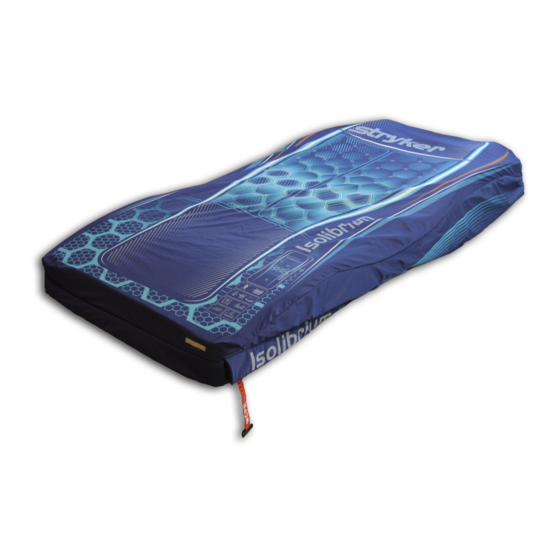
Stryker Isolibrium 2971 Operation Manual
Support surface
integrated with intouch fl27 (2131 / 2141 / 2151 / 2152)
version 4.0
Hide thumbs
Also See for Isolibrium 2971:
- Operation manual (68 pages) ,
- Maintenance manual (76 pages) ,
- Operation & maintenance manual (202 pages)
Chapters
Table of Contents

Summary of Contents for Stryker Isolibrium 2971
- Page 1 Isolibrium™ Support Surface Integrated with InTouch® FL27 (2131 / 2141 / 2151 / 2152) version 4.0 2971 2972 Operations Manual International - EN | FR 2017/08 C.3 2971-209-001 REV C www.stryker.com...
- Page 2 sample text...
- Page 3 In accordance with European Directive 2012/19/EU on Waste Electrical and Electronic Equipment, this symbol indicates that the product must not be disposed of as unsorted municipal waste, but should be collected separately. Contact your local distributor for disposal information. www.stryker.com 2971-209-001 REV C...
- Page 4 Wash by hand Do not tumble dry Do not dry-clean Do not iron Allow to completely air dry Chlorinated bleach For US Patents see www.stryker.com/patents Pressure redistribution Moisture management, Low Air Loss Lateral rotation Shear Turn assist 2971-209-001 REV C...
- Page 5 Isolibrium™ Support Surface Integrated with InTouch® FL27 (2131 / 2141 / 2151 / 2152) version 4.0 2971 2972 Operations Manual 2017/08 C.3 2971-209-001 REV C www.stryker.com...
- Page 6 sample text...
- Page 7 In accordance with European Directive 2012/19/EU on Waste Electrical and Electronic Equipment, this symbol indicates that the product must not be disposed of as unsorted municipal waste, but should be collected separately. Contact your local distributor for disposal information. www.stryker.com 2971-209-001 REV C...
- Page 8 Wash by hand Do not tumble dry Do not dry-clean Do not iron Allow to completely air dry Chlorinated bleach For US Patents see www.stryker.com/patents Pressure redistribution Moisture management, Low Air Loss Lateral rotation Shear Turn assist 2971-209-001 REV C...
-
Page 9: Table Of Contents
Quick reference replacement parts......................1-22 EMC Information ..........................1-23 Warranty ............................1-27 Warranty exclusion and damage limitations ..................1-27 To obtain parts and service ......................1-27 Return authorization........................1-27 Damaged product........................... 1-28 International warranty clause ......................1-28 www.stryker.com 2971-209-001 REV C... -
Page 10: Warning/Caution/Note Definition
Always make sure that the tubing and wiring that is connected to the patient is long enough, stable, and secure during Lateral Rotation or Turn Assist. • Always raise all of the InTouch bed siderails before starting Turn Assist or Lateral Rotation functions. 2971-209-001 REV C www.stryker.com... - Page 11 Do not over expose the covers to higher concentration disinfectant solutions as these may degrade the covers. • Do not use accelerated hydrogen peroxides or quaternaries that contain glycol ethers as they may damage the cover or the CPR strap print. www.stryker.com 2971-209-001 REV C...
-
Page 12: Introduction
Introduction English This manual assists you with the operation or maintenance of your Stryker product. Read this manual before operating or maintaining this product. Set methods and procedures to educate and train your staff on the safe operation or maintenance of this product. -
Page 13: Contraindications
Introduction English Contraindications Stryker promotes the clinical assessment of each patient and appropriate usage by the operator. The InTouch and Isolibrium system is not intended: • for use with patients 35 inches or less in height • for use with patients that weigh less than 50 pounds •... -
Page 14: Contact Information
Portage, MI 49002 To view your operations or maintenance manual online, see https://techweb.stryker.com/. Have the serial number (A) of your Stryker product available when calling Stryker Customer Service or Technical Support. Include the serial number in all written communication. Serial number location The serial number (A) for your support surface is located on the patient right side of the foot box on the specification label. -
Page 15: Date Of Manufacture
Introduction English Serial number location (Continued) Date of manufacture The year of manufacture is the first four digits of the serial number. www.stryker.com 2971-209-001 REV C... -
Page 16: Product Illustration
The ability of a support surface to distribute load over the contact areas of the human body. Pressure Redistribution setpoint Allows the operator to input patient weight range resulting in automatic change of zoned sensor technology allowing immersion and envelopment. 2971-209-001 REV C www.stryker.com... - Page 17 Patient Specific Immersion™ Assists in managing microclimate of the patient skin, patient repositioning, early mobility, and prevention of pulmonary complications. Intelli-Gel® hollow column configuration licensed by EdiZONE LLC of Alpine, UT www.stryker.com 2971-209-001 REV C...
-
Page 18: Installation
If powered, unplug the InTouch from the wall outlet and turn the battery switch to off. Remove the InTouch headboard and footboard from the bed. Position an operator at each end of the support surface and lift onto the InTouch bed frame. 1-10 2971-209-001 REV C www.stryker.com... - Page 19 (Figure 1-2 on page 1-12). 13. Turn the locking collars clockwise to secure the connection. 14. Place the linens on the support surface as loose as possible to avoid creating a hammocking effect and increasing interface pressures. www.stryker.com 2971-209-001 REV C 1-11...
- Page 20 Isolibrium is only operational when the power cord for the InTouch bed is in a 120v wall outlet. • When the support surface is plugged into the InTouch bed, the InTouch footboard will respond. See the InTouch manual for more information. 1-12 2971-209-001 REV C www.stryker.com...
-
Page 21: Operation
Do not allow sharp edges from the X-ray plate to come in contact with the support surface cover. The recommendation is you cover the X-ray plate with a pillow case or other device before placement under the patient. If damaged, remove the support surface cover from service immediately to prevent cross contamination. www.stryker.com 2971-209-001 REV C 1-13... -
Page 22: Managing Incontinence And Drainage
To activate for CPR, pull the red CPR strap straight out from the support surface (Figure 1-7 on page 1-15). The CPR straps are located on the left and right side of the foot end of the support surface. You can activate either one or both CPR straps. 1-14 2971-209-001 REV C www.stryker.com... -
Page 23: Relocating The Support Surface
6. Position an operator at each end of the support surface and remove the support surface and relocate. Note: Use all four handles when relocating the support surface. Note: See (Installation on page 1-10) of the support surface. 7. Reinstall the InTouch headboard and footboard. www.stryker.com 2971-209-001 REV C 1-15... -
Page 24: Transferring Of Patient From One Patient Support Platform To Another
5. Transfer the patient following all applicable safety rules and institution protocols for patient and operator safety. 6. Turn off Max Inflate. Storing the product Before storing the product, deflate the support surface by activating CPR. 1-16 2971-209-001 REV C www.stryker.com... -
Page 25: Cleaning
Note: To clean the bottom cover of the support surface, raise the head of bed and foot end to help fold the head end and foot end of the support surface. Thoroughly rinse and dry the support surface covers. www.stryker.com 2971-209-001 REV C 1-17... -
Page 26: Disinfecting
Rinse the support surface covers with a clean, damp cloth to remove excess disinfectant. Wipe the support surface covers with a clean, dry cloth to remove any excess liquid or disinfectant. Allow the support surface covers to dry completely before returning to service. 1-18 2971-209-001 REV C www.stryker.com... -
Page 27: Preventive Maintenance
Do not service or perform maintenance while the product is in use. At a minimum, check all items listed during annual preventive maintenance for all Stryker Medical products. You may need to perform preventive maintenance checks more frequently based on your level of product usage. Service only by qualified personnel. -
Page 28: Cover Replacement, Top
Unsnap the two secure snaps (C) at the foot end corners (Figure 1-10 on page 1-21). Unsnap the four corner retainers (B) (Figure 1-10 on page 1-21). Insert a zipper pull tool or equivalent through the hole in the zipper slider to unlock. 1-20 2971-209-001 REV C www.stryker.com... - Page 29 Connect the corner retainers by placing the strap below each D-ring and snaps to the cover. Repeat for the other three corners. • Make sure that the watershed covers the zipper. 11. Verify proper operation before returning the product to service. www.stryker.com 2971-209-001 REV C 1-21...
-
Page 30: Quick Reference Replacement Parts
Quick reference replacement parts English These parts are currently available for purchase. Call Stryker Customer Service: 1-800-327-0770 for availability and pricing. Part name Part number Board, main 2971-022-140 Board, sensor 2971-021-033 Cover, bottom 2971-700-008 Cover, top 2971-021-004 2972-700-001 Cover, bottom (Alternative Dartex) -
Page 31: Emc Information
The customer or the user of Isolibrium can help prevent electromagnetic interferences by maintaining a minimum distance between portable and mobile RF communications equipment (transmitters) and Isolibrium as recommended below, according to the maximum output power of the communications equipment. www.stryker.com 2971-209-001 REV C 1-23... - Page 32 P is the maximum output power rating of the transmitter in watts (W) according to the transmitter manufacturer and d is the recommended separation distance in meters (m). Field strengths from fixed RF transmitters, as determined by an electromagnetic site 1-24 2971-209-001 REV C www.stryker.com...
- Page 33 RF compliance level above, Isolibrium should be observed to verify normal operation. If abnormal performance is observed, additional measures may be necessary, such as reorienting or relocating Isolibrium. Over the frequency range 150 kHz to 80 MHz, field strengths are less than 3 V/m. www.stryker.com 2971-209-001 REV C 1-25...
- Page 34 This equipment/system is intended for use by healthcare professionals only. This equipment/system may cause radio interference or may disrupt the operation of nearby equipment. It may be necessary to take mitigation measures, such as reorienting or relocating Isolibrium or shielding the location. 1-26 2971-209-001 REV C www.stryker.com...
-
Page 35: Warranty
If Stryker determines, in its sole discretion, that one or more parts is defective within the above noted warranty periods, then Stryker may, at its option, either repair or replace the Isolibrium product or part. -
Page 36: Damaged Product
Stryker will file a freight claim with the appropriate carrier for damages incurred. Claims will be limited in amount to the actual replacement cost. In the event that this information is not received by Stryker within the fifteen (15) day period following the delivery of the product, or the damage was not noted on the delivery receipt at the time of receipt, the customer will be responsible for payment of the original invoice in full within thirty (30) days of receipt. - Page 37 Surface de soutien Isolibrium™ Intégré avec InTouch® FL27 (2131 / 2141 / 2151 / 2152) version 4.0 2971 2972 Manuel d’utilisation 2017/08 C.3 2971-209-001 REV C www.stryker.com...
- Page 38 sample text...
-
Page 39: Www.stryker.com 2971-209-001 Rev C
électriques et électroniques, ce symbole indique que le produit ne doit pas être éliminé avec les déchets municipaux non triés mais faire l’objet d’une collecte sélective. Pour des informations sur la mise au rebut, contacter le distributeur local. www.stryker.com 2971-209-001 REV C... - Page 40 Ne pas sécher au sèche-linge Français Ne pas nettoyer à sec Ne pas repasser Laisser sécher complètement à l’air Eau de Javel Pour les brevets américains, consulter www.stryker.com/patents Redistribution de la pression Gestion de l’humidité, faible perte d’air Rotation latérale Cisaillement Retournement assisté...
- Page 41 Informations CEM..........................2-24 Garantie ............................. 2-28 Exclusion de garantie et limitations des dommages ................2-28 Pièces de rechange et service technique .................... 2-28 Autorisation de retour........................2-29 Produit endommagé........................2-29 Clause de garantie internationale ...................... 2-29 www.stryker.com 2971-209-001 REV C...
-
Page 42: Définition De « Avertissement », « Mise En Garde » Et « Remarque
Ne pas planter d’aiguille dans une surface d’appui à travers la housse. La formation de petits trous risque de provoquer l’infiltration de fluides corporels à l’intérieur de la surface d’appui (dans le corps interne), ce qui pourrait entraîner une contamination croisée ou un dysfonctionnement du produit, ou endommager ce dernier. 2971-209-001 REV C www.stryker.com... - Page 43 à l’utilisateur. La garantie du produit serait en outre invalidée par toute modification du produit. • Eviter tout contact d’objets tranchants avec la surface d’appui car ils pourraient percer, déchirer ou couper la housse. www.stryker.com 2971-209-001 REV C...
- Page 44 Ne pas appliquer de doses excessives de solutions de désinfection à forte concentration sur les housses car elles risquent de les endommager. • Ne pas utiliser de peroxydes d’hydrogène accélérés ni de mélanges quaternaires contenant des éthers glycoliques car ils peuvent endommager la housse ou le marquage des sangles de CPR. 2971-209-001 REV C www.stryker.com...
-
Page 45: Introduction
Introduction Ce manuel vous aide à utiliser ou entretenir votre produit Stryker. Lire ce manuel avant d’utiliser ce produit ou d’en effectuer la maintenance. Il convient d'établir des procédures et techniques visant à éduquer et à former le personnel quant au fonctionnement et à l’entretien sécuritaires de ce produit. -
Page 46: Durée De Vie Prévue
Les housses Isolibrium (supérieur et inférieure) possèdent une durée de vie prévue de deux ans dans des conditions Français d’utilisation normales. Contre-indications Stryker recommande l’évaluation clinique de chaque patient et une utilisation adaptée par l’opérateur. Les systèmes InTouch et Isolibrium ne sont pas prévus pour : • une utilisation pour des patients mesurant 88,9 cm ou moins, •... -
Page 47: Informations De Contact
700 hPa 500 hPa Pour voir les caractéristiques techniques du lit, voir le manuel InTouch. Informations de contact Contacter le service clientèle ou le support technique de Stryker au +1-800-327-0770. Stryker Medical 3800 E. Centre Avenue Portage, MI 49002 États-Unis www.stryker.com... -
Page 48: Emplacement Du Numéro De Série
Pour consulter votre mode d'emploi ou votre manuel d'entretien en ligne, rendez-vous sur https://techweb.stryker.com/. Avoir le numéro de série (A) du produit Stryker à disposition avant d’appeler le service clientèle ou le support technique de Stryker. Inclure le numéro de série dans toutes les communications écrites. -
Page 49: Illustration Du Produit
Réglage de la redistribution de la pression Permet à l’opérateur de définir la plage de poids du patient. Celle-ci est utilisée par la technologie de capteurs zonés pour la modification automatique du support afin d’assurer l’immersion et l’enveloppement du patient. www.stryker.com 2971-209-001 REV C... - Page 50 Facilite la gestion du microclimat de la peau du patient, patient) le repositionnement du patient, le déplacement anticipé et la prévention des complications pulmonaires. Configuration à colonnes creuses Intelli-Gel® sous licence d’EdiZONE LLC d’Alpine, Utah, États-Unis 2-10 2971-209-001 REV C www.stryker.com...
-
Page 51: Installation
Retirer la tête de lit et le pied de lit du lit InTouch. Positionner un opérateur à chaque bout de la surface d'appui et soulever cette dernière sur le châssis du lit InTouch. www.stryker.com 2971-209-001 REV C 2-11... - Page 52 13. Tourner les bagues de blocage dans le sens horaire pour serrer le raccordement. 14. Placer les draps le plus lâche possible sur la surface d'appui pour éviter tout effet de hamac et éviter l’augmentation des pressions sur la surface. 2-12 2971-209-001 REV C www.stryker.com...
- Page 53 L’Isolibrium ne fonctionne que lorsque le cordon d’alimentation électrique du lit InTouch est branché à une prise murale 120 V. • Lorsque la surface d'appui est branchée au lit InTouch, le pied de lit InTouch fonctionne. Pour plus d’informations, voir le manuel InTouch. www.stryker.com 2971-209-001 REV C 2-13...
-
Page 54: Fonctionnement
• Toujours procéder avec précaution lors de la lecture des radiographies prises avec un patient sur la surface d’appui car les composants internes peuvent causer des artéfacts et altérer les résultats. 2-14 2971-209-001 REV C www.stryker.com... -
Page 55: Prise En Charge De L'incontinence Et Du Drainage
Figure 2-5 : Positionnement correct du patient Figure 2-6 : Positionnement incorrect du patient Prise en charge de l’incontinence et du drainage AVERTISSEMENT Toujours contrôler l’état du patient à des intervalles réguliers pour la sécurité du patient. www.stryker.com 2971-209-001 REV C 2-15... -
Page 56: Activation Et Réinitialisation De La Rcp
• Afin de ne pas blesser le patient, ne pas utiliser la surface d’appui comme un système de transfert. Condition requise : Au minimum deux opérateurs sont requis pour déplacer et préparer la surface d’appui. 2-16 2971-209-001 REV C www.stryker.com... -
Page 57: Transfert D'un Patient Entre Deux Plateformes D'appui
5. Pour assurer la sécurité du patient et de l’opérateur, observer toutes les règles de sécurité et protocoles hospitaliers en vigueur lors du transfert du patient. 6. Désactiver le gonflage maximal. Stockage du produit Avant de stocker le produit, dégonfler la surface d’appui en activant la fonction RCP. www.stryker.com 2971-209-001 REV C 2-17... -
Page 58: Nettoyage
Remarque : Pour nettoyer la housse inférieure de la surface d’appui, soulever la tête et le pied du lit afin de plier les côtés tête et pieds de la surface d’appui. Rincer et sécher complètement les housses de la surface d’appui. 2-18 2971-209-001 REV C www.stryker.com... -
Page 59: Désinfection
Essuyer les housses de la surface d’appui à l’aide d’un chiffon propre et sec afin d’enlever tout excès de liquide ou de désinfectant. Laisser sécher complètement les housses de la surface d’appui avant de les réutiliser. www.stryker.com 2971-209-001 REV C 2-19... -
Page 60: Maintenance Préventive
Ne pas effectuer l’entretien ni la maintenance du produit lorsqu’il est en cours d’utilisation. Au minimum, vérifier tous les éléments mentionnés pendant la maintenance préventive annuelle pour tous les produits Stryker Medical. Il peut être nécessaire d’effectuer les vérifications de maintenance préventive plus fréquemment en Français fonction du degré... -
Page 61: Remplacement De La Housse Supérieure
Désenclencher les attaches aux quatre coins (B) (Figure 2-10 à la page 2-22). Introduire une tirette de fermeture à glissière ou un dispositif équivalent dans le trou du curseur de la fermeture à glissière à débloquer. www.stryker.com 2971-209-001 REV C 2-21... - Page 62 Installer les attaches aux coins en plaçant la sangle sous chaque anneau en D et en la fixant à la housse. Répéter la procédure pour les trois autres coins. • Vérifier que le rabat recouvre la fermeture à glissière. 11. Vérifier le fonctionnement correct avant de remettre le produit en service. 2-22 2971-209-001 REV C www.stryker.com...
-
Page 63: Référence Rapide Des Pièces De Rechange
Référence rapide des pièces de rechange Ces pièces sont actuellement disponibles à la vente. Appeler le service clientèle de Stryker au 1-800-327-0770 pour connaître la disponibilité et les prix. Dénomination de la pièce Nº de pièce Carte mère 2971-022-140 Français... -
Page 64: Informations Cem
60 Hz) fréquence du secteur doivent correspondre aux IEC 61000-4-8 niveaux caractéristiques d’un emplacement type dans un environnement commercial et/ou hospitalier type. Remarque : U représente la tension du secteur (CA) avant l’application du niveau d’essai. 2-24 2971-209-001 REV C www.stryker.com... - Page 65 150 kHz à 80 MHz 3 Vrms 4-6 * Distance de séparation recommandée 3 V/m 3 V/m RF rayonnée d=1,2√P 80 MHz à 2,5 GHz IEC 61000-4-3 d=1,2√P 80 MHz à 800 MHz d=2,3√P 800 MHz à 2,5 GHz www.stryker.com 2971-209-001 REV C 2-25...
- Page 66 être nécessaires, telles que la réorientation ou le déplacement de l’Isolibrium. Dans la gamme de fréquences de 150 kHz à 80 MHz, les intensités de champ sont inférieures à 3 V/m. 2-26 2971-209-001 REV C www.stryker.com...
- Page 67 à proximité. Il peut être nécessaire d’adopter des mesures d’atténuation telles que la réorientation ou la relocalisation de la surface d’appui Isolibrium, ou le blindage du lieu. www.stryker.com 2971-209-001 REV C 2-27...
-
Page 68: Garantie
Cette garantie Stryker couvre uniquement les éléments suivants du produit Stryker Isolibrium (chacun étant nommé individuellement « Pièce » et collectivement « Produit » ou « produit Isolibrium ») dans le cadre d’une utilisation normale* tel que mentionné ci-après : Garantie de 2 ans comprenant les frais de déplacement, de main-d'œuvre et de remplacement des pièces et 1... -
Page 69: Autorisation De Retour
Le montant des réclamations sera limité au coût de remplacement réel. Si cette information n'est pas reçue par Stryker dans les quinze (15) jours suivant la livraison du produit, ou si les dommages ne sont pas signalés sur le bordereau de livraison au moment de la réception, le client restera redevable du paiement intégral de la facture d'origine dans un délai de trente (30) jours à... - Page 72 Stryker Medical 3800 E. Centre Avenue Portage, MI 49002 2017/08 www.stryker.com 2971-209-001 REV C...













Need help?
Do you have a question about the Isolibrium 2971 and is the answer not in the manual?
Questions and answers