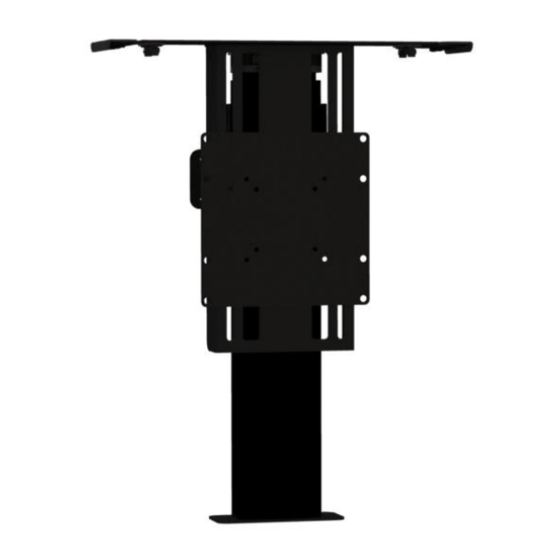
Advertisement
Quick Links
Advertisement

Subscribe to Our Youtube Channel
Summary of Contents for Nexus 21 L-23S
- Page 1 TV Lift System Model L-23S Installation Instructions...
-
Page 3: Parts List
Fax: (480) 951-6879 Revised: 6/23/15 Below is a parts list describing all of the items included with the Model L-23S Lift System. Before beginning assembly and installation, please make sure that you have all items included on the list. If any parts are missing or damaged, please contact Nexus 21. -
Page 4: Wire Management
Parts List, continued Swivel Parts Swivel Assembly Interface Cable (with Switch Cable attached) Cables Motor Cable – Black cable with white, six-pin plugs. Use this cable to connect the Lift Column to the Control Box (using slot #1 on the Control Box). Six feet long. ... -
Page 5: Safety Information
Nexus 21 disclaims any liability for modifications, improper installations, or installations over the specified weight range. Nexus 21 will not be liable for any damages arising out of the use of, or inability to use, Nexus 21 products. Nexus 21 bears no responsibility for incidental or consequential damages. - Page 6 Types of Controls for Nexus 21 Lift Systems All Nexus 21 Lift Systems come standard with a wireless remote control and receiver. We offer a choice of two different type of remotes: IR and RF (both of which are explained in detail below). Our standard control type is RF, so unless you specifically requested the IR version when you made your purchase, you probably received the RF controls with this Lift System.
- Page 7 SIDEWAYS (HORIZONTALLY, AS IN A LATERAL MOUNT)! TIP: Inverted (drop down) lift systems are available from Nexus 21. Contact Customer Service at (866) 500-5438. Space requirements for the L-23S Lift System are as follows: Depth= TV depth + 5.4”...
- Page 8 Assembly and Mounting Instructions – You Are Ready to Start Please perform the following steps, in order: Step 1: Inventory the Parts List. Carefully inspect all items, making sure you have everything shown in the Parts List. Step 2: Seat the “pigtail” cable properly on the top of the Lift Column. Take the Lift Column (Part #1) and find the end with the short black cable (this cable is called the “pigtail”).
- Page 9 Step 4: Attached the Bayonet bracket to the Lift Column. Slip the Bayonet Bracket into the welded sleeves located on the side of the Lift Column. Make sure the position the Bayonet Bracket on the opposite side of the pigtail cable. Level the Bayonet Bracket, as this will ensure the lift column is square and level once placed inside the cabinet.
-
Page 10: Important Note
Step 6: Position the TV Lift (with Bayonet Bracket attached) in the cabinet. Center the Lift within the enclosure. You will need to mount the Lift Column at the proper height so that its top edge (the top of the swivel) is ½”... - Page 11 IF YOU HAVE IR CONTROLS, USE THIS DIAGRAM (for RF Controls, see the following page) Once you have connected the controls, test the Lift Column as follows: First, you need to “initialize” the Lift System. If you have already raised the Lift Column, lower it again, since this step must be performed in the “down”...
- Page 12 IF YOU HAVE RF CONTROLS, USE THIS DIAGRAM (for IR Controls, see the previous page) Once you have connected the controls, test the Lift Column as follows: First, you need to “initialize” the Lift System. If you have already raised the Lift Column, lower it again, since this step must be performed in the “down”...
- Page 13 Step 10: Mount the Control Box and controls to the wall at a nearby accessible location: Using (2) #10 x 1 ¾” FHWS mount the Control Box to the wall. Using (2) #8 x ¾” FHWS mount the Wired Back Up Switch. If you ordered IR Controls, then you will use (2) #8 x ¾”...
- Page 14 Step 12: Add the Monitor Hanger (Part #5). Lay the Monitor Hanger on top of the Monitor Adapter Plate. It should be oriented with the flat side down, and the top surface (the edge that has 4 mounting holes for the top plate) facing “up”, toward the top of the TV.
- Page 15 Step 15a: Align the Monitor Hanger (Part #5) with the 4 threaded holes on top of the Swivel Mechanism. Step 15b: Align to the Top Plate (Part #7) with the Monitor Hanger and Swivel Mechanism holes. Using four (4) 6mm x 12mm FHMS Screws fasten the Monitor Hanger and Top Plate to the top of the Swivel Mechanism. Step 16: Managing the Motor Cable.
- Page 16 Installing the Tapered Pins in the Floating Lid What Are the Tapered Pins, and Why Use Them? The two 1½” x ¼” Steel Threaded Tapered Pins are used IN PLACE OF SCREWS to hold your cabinet top (lid) in place on the Lift System Top Plate (Part #8). The Tapered Pins will keep your lid firmly in place, but will also allow it to separate from the lift system if anything (like a finger) gets in the way when the TV lowers.
- Page 17 How to Install the Tapered Pins: You will be screwing the Tapered Pins into the UNDERSIDE of your cabinet lid, and they will hang down and drop into the two holes in the Top Plate (Part #8). Step 17: Before installing the Tapered Pins, position the Cabinet Lid. With the TV and the Lift System in the fully DOWN position, set the Cabinet Lid in place.
- Page 18 “Using Wire Management”. YOU ARE NOW DONE! Your Nexus 21 Model L-23S TV Lift System is now installed. Thank you for purchasing our product, and please feel free to contact us at any time if you need support.
- Page 19 Supplemental Page A: Dimensional Diagrams...
- Page 20 Supplemental Page B: Setting a Height Limit Please follow this procedure if you would like to limit the distance that your TV Lift extends. To set your Travel Limit with IR Controls: If you want the lift system to always go to its full extension, do NOT use the Height Limit Insert. Simply leave it unplugged and the system will always travel to the full extension.
- Page 21 Supplemental Page C: Connect the Lift to Home Control System...
- Page 24 866.500.5438...








Need help?
Do you have a question about the L-23S and is the answer not in the manual?
Questions and answers