Summary of Contents for Whyte 5 Lite Series
- Page 1 Whyte MULTISWITCH INSTRUCTION MANUAL MODELS: WM508L WM512L WM516L WM524L WM532L www.whytetechnologies.com...
-
Page 2: Table Of Contents
CONTENTS Safety Precautions Guarantee General Description Product Description Technical Description Installation Instructions Example Application Specifications www.whytetechnologies.com... -
Page 3: Safety
Do not over tighten the F connectors (finger tight only). GUARANTEE All Whyte products are guaranteed for a period of 24 months from the date of purchase. www.whytetechnologies.com... -
Page 4: General Description
GENERAL DESCRIPTION The Whyte Series 5 Lite Standalone Multiswitch range is designed for domestic installations as well as for small apartment blocks. The range is compatible with both Quad and Quattro LNB’s and comes in sizes ranging from 8 way to 32 way. -
Page 5: Product Description
PRODUCT DESCRIPTION SAT Inputs LED Power Indicator TERR Input Subscriber (REC) Outputs Corner Brackets TERR 12V Switch Auxiliary 18V Input Earth Lug www.whytetechnologies.com... -
Page 6: Technical Description
TECHNICAL DESCRIPTION Whyte Series 5 Lite Multiswitches are compatible with Quad and Quattro LNB’s. The inputs are colour coded for ease of installation which is especially useful when using a Quattro LNB. For convenience, existing satellite dishes which are already fitted with a Quad LNB may be used, whereby the drop cables can be connected to the SAT inputs in no particular order. - Page 7 Corner Brackets, secure the Multiswitch using the appropriate fixing screws and wall plugs to suit the relevant wall surface or cabinet. CONNECTING THE SAT & TERR INPUT CABLES Use a suitably sized Satellite Dish to provide adequate signal levels from the satellite being received.
- Page 8 Figure 3 Figure 4 EARTH BONDING Earth bond the Multiswitch to the Earth Bonding Lug using minimum 4mm² Earth Bonding Cable. Make sure that the Earth Bonding Cable is connected directly to the building’s PME (Protective Multiple Earthing) point. CONNECTING THE POWER SUPPLY UNIT (PSU) The PSU must be fixed to the relevant wall surface using the appropriate fixings.
-
Page 9: Example Application
Example Typical Application Whyte EXAMPLE APPLICATION Figure 5 0.8A Power Supply Unit Whyte Model: WPSU-0.8A Output: 18VDC 0.8A Input: 110-240VAC 50/60Hz Short Circuit Overload Protection FM DAB SAT2 SAT1 Radio www.whytetechnologies.com... -
Page 10: Specifications
SPECIFICATIONS Example Application Whyte www.whytetechnologies.com... - Page 11 www.whytetechnologies.com...
- Page 12 Whyte Whyte Technologies Unit 13, Watermill Business Centre Edison Road Enfield, EN3 7XF Phone: 0330 999 1980 E-mail: info@whytetechnologies.com @WhyteTech Whyte Technologies @WhyteTechnologies @WhyteTechnologies www.whytetechnologies.com...
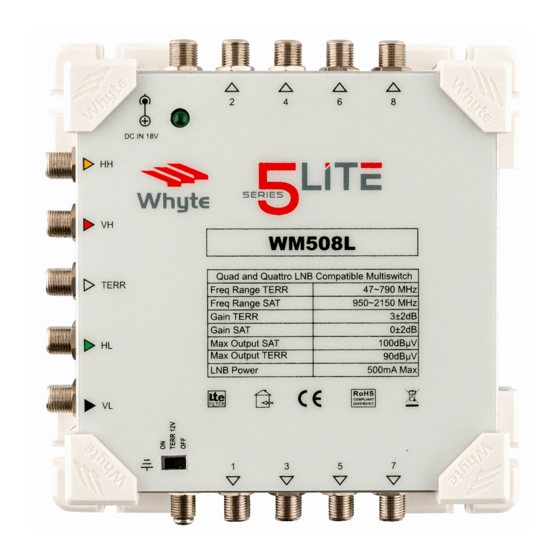









Need help?
Do you have a question about the 5 Lite Series and is the answer not in the manual?
Questions and answers