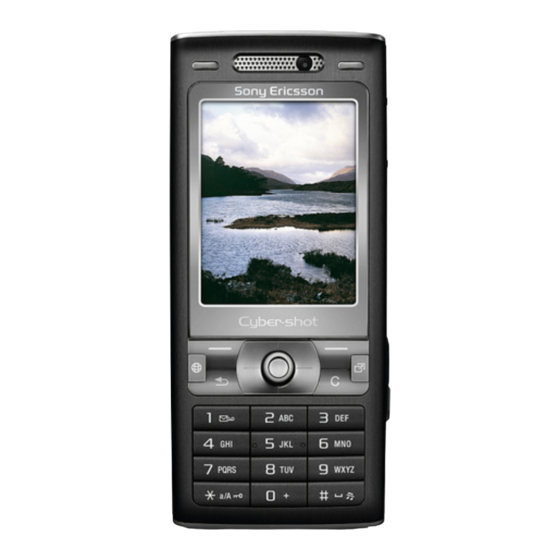
Sony Ericsson K800 Working Instruction, Mechanical
Hide thumbs
Also See for K800:
- Electrical repair manual (122 pages) ,
- White paper (55 pages) ,
- Quick manual (2 pages)
Table of Contents
Advertisement
Quick Links
Working Instruction, Mechanical
Applicable for K800
3/00021-1/FEA 209 544/112 A
Company Internal © Sony Ericsson Mobile Communications AB
Contents
1
General .................................................................................................3
1.1
Using Hand and ESD Protection ............................................3
1.2
Protection of LCDs, Lenses, and Windows............................3
1.3
Acceptable Pry Tools..............................................................3
1.4
Discharge Camera Flash before Disassembly.......................3
1.5
Required Tools........................................................................4
2
Disassembly ........................................................................................5
2.1
Battery Cover Removal...........................................................5
2.2
Battery Removal .....................................................................6
2.3
Antenna Cover Removal.........................................................7
2.4
Phone Core Separation from Front Cover .............................9
2.5
Antenna/Speaker Box Removal from Circuit Board.............11
2.6
2.7
LCD Disconnection from Circuit Board ................................13
2.8
Keypad Disconnection from Circuit Board ...........................13
2.9
Board Frame Removal from Circuit Board ...........................14
3
Reassembly .......................................................................................16
3.1
Board Frame Attachment to Circuit Board ...........................16
3.2
Keypad Connection to Circuit Board ....................................20
3.3
LCD Connection to Circuit Board .........................................20
3.4
Placement of the LCD and Keypad Assemblies ..................21
3.5
Antenna/Speaker Box Attachment to Circuit Board .............25
3.6
Phone Core Installation into Front Cover .............................25
3.7
Antenna cover Installation ....................................................29
3.8
Battery Installation ................................................................31
3.9
Battery Cover Installation .....................................................31
4
Part Replacement..............................................................................32
4.1
Antenna cover.......................................................................32
4.2
Label .....................................................................................32
4.2.1
4.2.2
4.3
Front Cover ...........................................................................34
4.4
Antenna/Speaker Box Assembly..........................................36
4.5
Rear Speaker Cloth ..............................................................37
4.6
Vibrator..................................................................................38
4.7
Keyfoil Assembly...................................................................39
4.8
Function Keypad ...................................................................43
4.9
Numeric Keypad ...................................................................45
Label Removal ....................................................32
Label Installation .................................................33
Working Instruction, Mechanical
Advertisement
Table of Contents

Summary of Contents for Sony Ericsson K800
-
Page 1: Table Of Contents
Label ..................32 4.2.1 Label Removal ............32 4.2.2 Label Installation ..........33 Front Cover ................34 Antenna/Speaker Box Assembly..........36 Rear Speaker Cloth ..............37 Vibrator..................38 Keyfoil Assembly..............39 Function Keypad ..............43 Numeric Keypad ..............45 3/00021-1/FEA 209 544/112 A Company Internal © Sony Ericsson Mobile Communications AB... - Page 2 Antenna Port Plug Removal .......71 4.23.2 Antenna Port Plug Installation ......71 4.24 Liquid Intrusion Indicator ............72 4.25 Insulation label ..............72 4.26 Co-Brand Label..............73 4.27 Revision History ..............74 3/00021-1/FEA 209 544/112 A 2(74) Company Internal © Sony Ericsson Mobile Communications AB...
-
Page 3: General
The phone may still contain residual voltage that can discharge through skin contact, but it is not enough to cause injury. This discharge may be avoided by wearing rubber gloves. 3/00021-1/FEA 209 544/112 A 3(74) Company Internal © Sony Ericsson Mobile Communications AB... -
Page 4: Required Tools
1.5 Required Tools The following tools will be needed. Tools Torque Driver Nylon Pointer Style 2A ESD Tweezers © T6 Torx JCIS No. 0 screw bit Dental Tool 3/00021-1/FEA 209 544/112 A 4(74) Company Internal © Sony Ericsson Mobile Communications AB... -
Page 5: Disassembly
1. Dislodge the battery cover by pushing it down and toward the end of the phone where the system connector is located. 2. Once dislodged, slide the battery cover from the phone. 3/00021-1/FEA 209 544/112 A 5(74) Company Internal © Sony Ericsson Mobile Communications AB... -
Page 6: Battery Removal
1. Lift the accessible end of the battery so that it comes out of the battery cavity. 2. Grip the lifted end of the battery and pull the battery out of the battery cavity. 3/00021-1/FEA 209 544/112 A 6(74) Company Internal © Sony Ericsson Mobile Communications AB... -
Page 7: Antenna Cover Removal
2. Slightly lift the edge of the antenna cover as shown and work a pry tool along the seam to unlatch the two latches holding that side of the antenna cover in place. 3/00021-1/FEA 209 544/112 A 7(74) Company Internal © Sony Ericsson Mobile Communications AB... - Page 8 4. Insert a pry tool where indicated and rotate it away from the phone to release the end latch. 5. Repeat the previous step on the other side of the antenna cover. 3/00021-1/FEA 209 544/112 A 8(74) Company Internal © Sony Ericsson Mobile Communications AB...
-
Page 9: Phone Core Separation From
NOTE: Remove the memory card if present. 3. Using style 2A tweezers, remove the power button by pulling it out of the front cover. 3/00021-1/FEA 209 544/112 A 9(74) Company Internal © Sony Ericsson Mobile Communications AB... - Page 10 7. Once the lifted side of the phone core is clear of the front cover, lift the remainder of the phone core out of the front cover as shown. 3/00021-1/FEA 209 544/112 A 10(74) Company Internal © Sony Ericsson Mobile Communications AB...
-
Page 11: Antenna/Speaker Box Removal From Circuit Board
Accessing LCD and Keypad Circuit Board Connections Step-by-Step Instructions 1. Using a pry tool, release the two latches indicated that hold the keypad onto the circuit board. 3/00021-1/FEA 209 544/112 A 11(74) Company Internal © Sony Ericsson Mobile Communications AB... - Page 12 LCD onto the circuit board. 4. Lift the LCD away from the keypad to expose the board connections for both the LCD and keypad. 3/00021-1/FEA 209 544/112 A 12(74) Company Internal © Sony Ericsson Mobile Communications AB...
-
Page 13: Lcd Disconnection From Circuit Board
Keypad Disconnection from Circuit Board Step-by-Step Instructions 1. Using a pry tool, unplug the keypad assembly from the circuit board. 2. Lift the keypad assembly away from the circuit board. 3/00021-1/FEA 209 544/112 A 13(74) Company Internal © Sony Ericsson Mobile Communications AB... -
Page 14: Board Frame Removal From Circuit Board
3. Pull the flex film from the connector. 4. Remove the shield can lid by using a pry tool at each corner. 3/00021-1/FEA 209 544/112 A 14(74) Company Internal © Sony Ericsson Mobile Communications AB... - Page 15 When lifting the circuit board, carefully work the rear camera’s flex film through the hole in the circuit board. 8. Pull the circuit board out of the board frame as shown. 3/00021-1/FEA 209 544/112 A 15(74) Company Internal © Sony Ericsson Mobile Communications AB...
-
Page 16: Reassembly
1. Verify that the flash assembly is installed on the board frame. 2. Verify that the rear camera and vibrator are installed in the board frame as shown. 3/00021-1/FEA 209 544/112 A 16(74) Company Internal © Sony Ericsson Mobile Communications AB... - Page 17 Bluetooth antenna contacts are under into its slot in the board frame. 5. Rotate the circuit board so that the system connector is within its opening within the board frame. 3/00021-1/FEA 209 544/112 A 17(74) Company Internal © Sony Ericsson Mobile Communications AB...
- Page 18 9. Plug the rear camera assembly into its circuit board connection. 10. Install the shield can lid as shown. Press down on each corner of the lid to make sure it is completely seated. 3/00021-1/FEA 209 544/112 A 18(74) Company Internal © Sony Ericsson Mobile Communications AB...
- Page 19 13. Rotate the black retaining bar away from the flex film until it is flush against the circuit board. 3/00021-1/FEA 209 544/112 A 19(74) Company Internal © Sony Ericsson Mobile Communications AB...
-
Page 20: Keypad Connection To Circuit Board
2. Hold the LCD assembly over the circuit board as shown and plug the LCD assembly’s flex film into its connector on the circuit board. 3/00021-1/FEA 209 544/112 A 20(74) Company Internal © Sony Ericsson Mobile Communications AB... -
Page 21: Placement Of The Lcd And Keypad Assemblies
LCD holder indicated. 3. Position the LCD to the circuit board so that the conductive cylinder is aligned with its corresponding conductive pad on the circuit board. 3/00021-1/FEA 209 544/112 A 21(74) Company Internal © Sony Ericsson Mobile Communications AB... - Page 22 Working Instruction, Mechanical Step-by-Step Instructions 4. Snap the four latches of the LCD holder over the edge of the circuit board. 3/00021-1/FEA 209 544/112 A 22(74) Company Internal © Sony Ericsson Mobile Communications AB...
- Page 23 LCD. 6. Rotate the keypad down into place and seat the navigation key by pressing on it. 3/00021-1/FEA 209 544/112 A 23(74) Company Internal © Sony Ericsson Mobile Communications AB...
- Page 24 Make sure the keypad’s support plate is flush against the shield can below it. 8. Slide the camera switch into its slot in the board frame. 3/00021-1/FEA 209 544/112 A 24(74) Company Internal © Sony Ericsson Mobile Communications AB...
-
Page 25: Antenna/Speaker Box Attachment To Circuit Board
NOTE! All three keys must be mounted securely onto their alignment pins for the keys to stay in place when installing the phone core. 3/00021-1/FEA 209 544/112 A 25(74) Company Internal © Sony Ericsson Mobile Communications AB... - Page 26 5. Make sure there are no large gaps between the sides of the front cover and the board frame. 3/00021-1/FEA 209 544/112 A 26(74) Company Internal © Sony Ericsson Mobile Communications AB...
- Page 27 If a memory card came in this phone, reinstall it into its slot at this time. 8. Snap the memory stick cover into the memory stick cavity. 3/00021-1/FEA 209 544/112 A 27(74) Company Internal © Sony Ericsson Mobile Communications AB...
- Page 28 9. Install four M1.4 screws where indicated using a torque driver set at 22 N*cm with an T6 bit. 10. Insert the power key into the front cover as shown. 3/00021-1/FEA 209 544/112 A 28(74) Company Internal © Sony Ericsson Mobile Communications AB...
-
Page 29: Antenna Cover Installation
2. Insert the two tabs indicated on the antenna cover into the corresponding slots in the end of the phone in which the power key is located. 3/00021-1/FEA 209 544/112 A 29(74) Company Internal © Sony Ericsson Mobile Communications AB... - Page 30 4. Install two M1.7 screws in the locations indicated using a torque driver set at 10 N*cm with a JCIS No. 0 bit. 3/00021-1/FEA 209 544/112 A 30(74) Company Internal © Sony Ericsson Mobile Communications AB...
-
Page 31: Battery Installation
2. Press the battery down in the cavity. Battery Cover Installation Step-by-Step Instructions 1. Position the battery cover as shown. 2. Slide the battery cover into place. Make sure it snaps into place. 3/00021-1/FEA 209 544/112 A 31(74) Company Internal © Sony Ericsson Mobile Communications AB... -
Page 32: Part Replacement
NOTE! Avoid damaging the battery contacts when removing the label. NOTE! Clean off any remaining adhesive residue from the battery cavity using alcohol and a lint-free wipe. 3/00021-1/FEA 209 544/112 A 32(74) Company Internal © Sony Ericsson Mobile Communications AB... -
Page 33: Label Installation
5. Once the label is correctly positioned, carefully smooth the label into place. • Perform section 3.7 - 3.9 of the reassembly procedure 3/00021-1/FEA 209 544/112 A 33(74) Company Internal © Sony Ericsson Mobile Communications AB... -
Page 34: Front Cover
3. Obtain a new front cover. 4. Position the new receiver in the new front cover’s receiver cavity so that the tips of receiver’s spring fingers are pointing toward the display window. 3/00021-1/FEA 209 544/112 A 34(74) Company Internal © Sony Ericsson Mobile Communications AB... - Page 35 6. Transfer the volume key, the camera key, and the music key from the old front cover to the new front cover. NOTE! Make sure all three keys are mounted securely onto their alignment pins. 3/00021-1/FEA 209 544/112 A 35(74) Company Internal © Sony Ericsson Mobile Communications AB...
-
Page 36: Antenna/Speaker Box Assembly
Remove the old part by performing section 2.1 – 2.5 of the disassembly procedure. • Obtain a new antenna/speaker box assembly. • Using the new part, perform section 3.5 - 3.9 of the reassembly procedure. 3/00021-1/FEA 209 544/112 A 36(74) Company Internal © Sony Ericsson Mobile Communications AB... -
Page 37: Rear Speaker Cloth
5. Gently and carefully apply pressure to the foam portion of the speaker cloth so that the speaker cloth sticks well. • Perform sections 3.7 - 3.9 of the reassembly procedure 3/00021-1/FEA 209 544/112 A 37(74) Company Internal © Sony Ericsson Mobile Communications AB... -
Page 38: Vibrator
3. Press the vibrator down into its cavity until it is completely seated. • Perform sections 3.1 – 3.9 of the reassembly procedure. 3/00021-1/FEA 209 544/112 A 38(74) Company Internal © Sony Ericsson Mobile Communications AB... -
Page 39: Keyfoil Assembly
4. Near the middle of the bottom edge of the numeric keyboard, slide one side of the tip of a style 2A tweezers between the numeric keyboard and keyfoil assembly. 3/00021-1/FEA 209 544/112 A 39(74) Company Internal © Sony Ericsson Mobile Communications AB... - Page 40 8. Slightly rotate the tweezers tip away from the keyfoil assembly until the keyfoil separates from the support plate. 9. Lift the keyfoil assembly away from the support plate. 3/00021-1/FEA 209 544/112 A 40(74) Company Internal © Sony Ericsson Mobile Communications AB...
- Page 41 17. Press beside the navigation key in the two locations indicated until the two latches on the back of the functional keyboard catch over the edge of the navigation button opening in the keyfoil assembly. 3/00021-1/FEA 209 544/112 A 41(74) Company Internal © Sony Ericsson Mobile Communications AB...
- Page 42 19. Press the functional portion of the keyfoil assembly and the support plate together so that the two parts properly bond. • Perform sections 3.2 - 3.9 of the reassembly procedure. 3/00021-1/FEA 209 544/112 A 42(74) Company Internal © Sony Ericsson Mobile Communications AB...
-
Page 43: Function Keypad
5. Install two new adhesive films on the support plate in the two locations, but leave the outer protective coverings on the adhesive films for now. 3/00021-1/FEA 209 544/112 A 43(74) Company Internal © Sony Ericsson Mobile Communications AB... - Page 44 9. Press the functional portion of the keyfoil assembly and the support plate together so that the two parts properly bond. • Perform sections 3.2 - 3.9 of the reassembly procedure. 3/00021-1/FEA 209 544/112 A 44(74) Company Internal © Sony Ericsson Mobile Communications AB...
-
Page 45: Numeric Keypad
2. Slightly rotate the tweezers tip away from the numeric keyboard until the keyboard separates from the support plate. 3. Lift the numeric keyboard from the keyfoil assembly and set it aside. 3/00021-1/FEA 209 544/112 A 45(74) Company Internal © Sony Ericsson Mobile Communications AB... - Page 46 5. Press the keyboard in the two areas indicated so that the keyboard snaps under the two support plate latches that held it in place. • Perform sections 3.2 - 3.9 of the reassembly procedure. 3/00021-1/FEA 209 544/112 A 46(74) Company Internal © Sony Ericsson Mobile Communications AB...
-
Page 47: Keyfoil Support Plate
3. Slightly rotate the tweezers tip away from the numeric keyboard until the keyboard separates from the support plate. 4. Lift the numeric keyboard from the keyfoil assembly and set it aside. 3/00021-1/FEA 209 544/112 A 47(74) Company Internal © Sony Ericsson Mobile Communications AB... - Page 48 9. Mount the numeric portion of the keyfoil assembly on the support plate so that it is secured under the latches indicated. 3/00021-1/FEA 209 544/112 A 48(74) Company Internal © Sony Ericsson Mobile Communications AB...
- Page 49 13. Press the functional portion of the keyfoil assembly and the support plate together so that the two parts properly bond. • Perform sections 3.2 - 3.9 of the reassembly procedure. 3/00021-1/FEA 209 544/112 A 49(74) Company Internal © Sony Ericsson Mobile Communications AB...
-
Page 50: System Connector
4. Obtain a new system connector and align the row of small holes in the system connector with the row of contact pads on the circuit board. 3/00021-1/FEA 209 544/112 A 50(74) Company Internal © Sony Ericsson Mobile Communications AB... -
Page 51: Volume Key
NOTE! Make sure the key is mounted securely onto its alignment pins. • Perform sections 3.6 – 3.9 of the reassembly procedure. 3/00021-1/FEA 209 544/112 A 51(74) Company Internal © Sony Ericsson Mobile Communications AB... -
Page 52: Camera Key
NOTE! Make sure the key is mounted securely onto its alignment pin. • Perform sections 3.6 – 3.9 of the reassembly procedure. 3/00021-1/FEA 209 544/112 A 52(74) Company Internal © Sony Ericsson Mobile Communications AB... -
Page 53: Music Player Key
NOTE! Make sure the key is mounted securely onto its alignment pins. • Perform sections 3.6 – 3.9 of the reassembly procedure. 3/00021-1/FEA 209 544/112 A 53(74) Company Internal © Sony Ericsson Mobile Communications AB... -
Page 54: Power Key
3. Insert the tab indicated into the slot in the front cover. 4. Make sure the power key is fully seated. • Perform sections 3.7 – 3.9 of the reassembly procedure. 3/00021-1/FEA 209 544/112 A 54(74) Company Internal © Sony Ericsson Mobile Communications AB... -
Page 55: Lcd Assembly
2. Use style 2A tweezers to unlatch one side of the metal retaining strap. 3. Remove the metal retaining strap from the LCD assembly. 4. Remove the LCD from the LCD holder. 3/00021-1/FEA 209 544/112 A 55(74) Company Internal © Sony Ericsson Mobile Communications AB... - Page 56 7. Install the metal strap onto the LCD assembly. 8. Make sure both ends of the metal strap are correctly latched as shown. • Perform sections 3.3 – 3.9 of the reassembly procedure. 3/00021-1/FEA 209 544/112 A 56(74) Company Internal © Sony Ericsson Mobile Communications AB...
-
Page 57: Lcd Holder
2. Use style 2A tweezers to unlatch one side of the metal retaining strap. 3. Remove the metal retaining strap from the LCD assembly. 4. Remove the LCD from the LCD holder and set aside. 3/00021-1/FEA 209 544/112 A 57(74) Company Internal © Sony Ericsson Mobile Communications AB... - Page 58 7. Install the metal strap onto the LCD assembly. 8. Make sure both ends of the metal strap are correctly latched as shown. • Perform sections 3.3 – 3.9 of the reassembly procedure. 3/00021-1/FEA 209 544/112 A 58(74) Company Internal © Sony Ericsson Mobile Communications AB...
-
Page 59: Receiver
NOTE! Avoid pressing on the spring fingers when applying pressure to the receiver. • Perform section 3.6 - 3.9 of the reassembly procedure. 3/00021-1/FEA 209 544/112 A 59(74) Company Internal © Sony Ericsson Mobile Communications AB... -
Page 60: Flash Assembly
3. Rotate the freed end of the flash assembly’s flex film about the flash element until the flash assembly becomes free of the board frame. 3/00021-1/FEA 209 544/112 A 60(74) Company Internal © Sony Ericsson Mobile Communications AB... - Page 61 7. Remove the protective cover from the adhesive on the flex film adjacent to the two large capacitors. 3/00021-1/FEA 209 544/112 A 61(74) Company Internal © Sony Ericsson Mobile Communications AB...
- Page 62 9. Snap capacitors in their cavity in the board frame. • Perform sections 3.1 – 3.9 of the reassembly procedure 3/00021-1/FEA 209 544/112 A 62(74) Company Internal © Sony Ericsson Mobile Communications AB...
-
Page 63: Rear Camera Module
3. Obtain a new camera module and orient it over its cavity in the board frame so that the end of the module that has the flex film extending from it is toward the vibrator. 3/00021-1/FEA 209 544/112 A 63(74) Company Internal © Sony Ericsson Mobile Communications AB... -
Page 64: Board Frame
2. Remove the vibrator from the old board frame by lifting up on the exposed bottom edge of the vibrator using the flat end of a pry tool. 3/00021-1/FEA 209 544/112 A 64(74) Company Internal © Sony Ericsson Mobile Communications AB... - Page 65 7. Obtain a new board frame. 8. Perform the label installation procedure from section 4.2.2. 3/00021-1/FEA 209 544/112 A 65(74) Company Internal © Sony Ericsson Mobile Communications AB...
- Page 66 11. Rotate the remainder of the flash element into its cavity so that the outer edge of the flash element is within the cavity. 3/00021-1/FEA 209 544/112 A 66(74) Company Internal © Sony Ericsson Mobile Communications AB...
- Page 67 14. Snap the two capacitors in their cavity in the board frame. 15. Flip the board frame over and orient it so that the flash assembly capacitors are toward you. 3/00021-1/FEA 209 544/112 A 67(74) Company Internal © Sony Ericsson Mobile Communications AB...
- Page 68 19. Insert the camera module into its cavity. 20. Press on the pad on the back of the camera module until is completely seated in the board frame. 3/00021-1/FEA 209 544/112 A 68(74) Company Internal © Sony Ericsson Mobile Communications AB...
- Page 69 22. Using style 2A tweezers position the indicator as shown and gently press it into place using the tip of the tweezers. • Perform sections 3.1 – 3.9 of the reassembly procedure 3/00021-1/FEA 209 544/112 A 69(74) Company Internal © Sony Ericsson Mobile Communications AB...
-
Page 70: Memory Stick Cover
3. Snap the memory stick cover into the memory stick cavity. • No reassembly required. 3/00021-1/FEA 209 544/112 A 70(74) Company Internal © Sony Ericsson Mobile Communications AB... -
Page 71: Antenna Port Plug
1. Obtain a new antenna port plug and push it into the antenna port cavity in the antenna cover. • No reassembly required. 3/00021-1/FEA 209 544/112 A 71(74) Company Internal © Sony Ericsson Mobile Communications AB... -
Page 72: Liquid Intrusion Indicator
1. Locate the insulation label on the circuit board. 2. Remove the old insulation label by peeling it off using style 2A tweezers. NOTE! Make sure not to damage the shield can lid. 3/00021-1/FEA 209 544/112 A 72(74) Company Internal © Sony Ericsson Mobile Communications AB... -
Page 73: Co-Brand Label
4. Once the co-brand label is correctly positioned, carefully smooth the label into place. • No reassembly required. 3/00021-1/FEA 209 544/112 A 73(74) Company Internal © Sony Ericsson Mobile Communications AB... -
Page 74: Revision History
Working Instruction, Mechanical 4.27 Revision History Rev. Date Changes / Comments 2006-06-26 Initial Release 3/00021-1/FEA 209 544/112 A 74(74) Company Internal © Sony Ericsson Mobile Communications AB...












Need help?
Do you have a question about the K800 and is the answer not in the manual?
Questions and answers