Summary of Contents for PROLiNK PRN3006L
- Page 1 MODEL NO: PRN3006L Quick Start Guide Smart 4G LTE Wireless Router Version 1.00 (English / Indonesian)
-
Page 2: Package Contents
1. Overview This Quick Start Guide is to setup PROLiNK PRN3006L for internet connection. Before starting the installation, please prepare all the item required for the installation including SIM Card for internet connection. Package Contents • 1 x PRN3006L 4G LTE Wireless Router •... -
Page 3: Hardware Installation
1. Insert the SIM Card into the slot per the direction shown in the bottom case of the PRN3006L. Notes: • Usage of Micro/Nano-SIM card with unof cial adapter is not recommended. • Inserting SIM Card while the PRN3006L is powered on is not recommended. EN 2... -
Page 4: Web Con Guration
2. [Optional – only applicable for PRN3006L with Voice] Connect the PRN3006L’s telephone port to the telephone. 3. Connect the power adapter jack over to the PRN3006L’s DC Input and switch ON. 4. Connect client to the 4G LTE Wireless Router through wired or wireless. - Page 5 Step 3. Click on WAN and navigate to APN Setting to key in all the information provided by the Service Provider / Operator. 2. It is not recommended to insert SIM Card while PRN3006L is powered On. 3. Note that Voice Support is only applicable to PRN3006L with Voice.
-
Page 6: Isi Paket
1. Penjelasan Buku Panduan ini untuk menyiapkan PROLiNK PRN3006L agar terkoneksi ke internet. Sebelum memulai pemasangan, harap siapkan semua barang yang diperlukan untuk instalasi termasuk Kartu SIM untuk koneksi ke internet. Isi paket • 1 x PRN3006L 4G LTE Wireless Router •... - Page 7 1. Masukan Kartu SIM ke dalam slot SIM sesuai arah yang di tunjukan yang terdapat pada bagian bawah casing PRN3006L. Catatan: • Gunakan kartu Micro/Nano-SIM card menggunakan adapter yang tidak resmi tidak di saranka. • Masukan Kartu SIM pada saat PRN3006L sedang menyala tidak di sarankan. ID 2...
- Page 8 3. Hubungkan Jack power adaptor ke Input DC PRN3006L dan nyalakan. 4. Hubungkan perangkat lain ke 4G LTE Wireless Router melalui jalur kabel atau nirkabel. a) Untuk Koneksi menggunakan kabel: Hubungkan PC / Laptop melalui Port LAN PRN3006L. b) Untuk koneksi menggunakan jaringan nirkabel: Hubungkan perangkat Wi-Fi yang ingin di hubungkan ke PRN3006L dengan Standar nama Akses Point (default SSID PROLiNK_PRN3006L_xxxxx) dengan standar sandi yang di gunakan (prolink12345).
- Page 9 Penyedia Layanan / Operator. 2. Tidak disarankan untuk memasukkan Kartu SIM saat PRN3006L dinyalakan. 3. Perhatikan bahwa Dukungan Suara hanya berlaku untuk PRN3006L dengan Suara. 4. Untuk PRN3006L dengan fungsi Suara, VoLTE, atau Call-Switch tunduk pada rencana berlangganan masing-masing Kartu SIM. ID 4...
- Page 10 FIDA INTERNATIONAL (S) PTE LTD and is manufactured under its authority. All other brands, products, services, logos and ® company names mentioned herein are trademarks of their respective owners. All specifications, designs and contents are subject to changes without prior notice. © Copyright 2019. PROLiNK all rights reserved. ®...
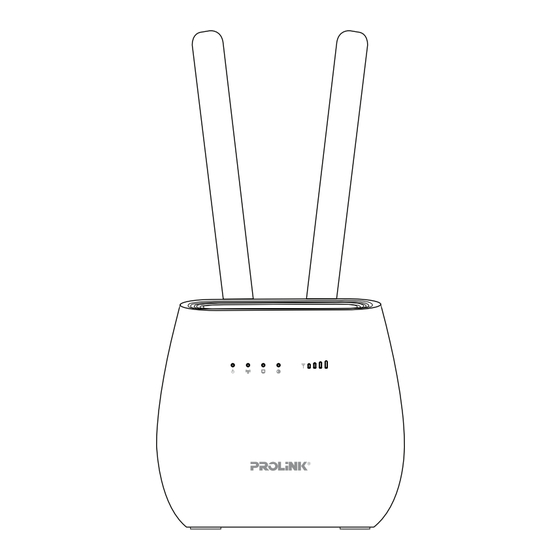













Need help?
Do you have a question about the PRN3006L and is the answer not in the manual?
Questions and answers