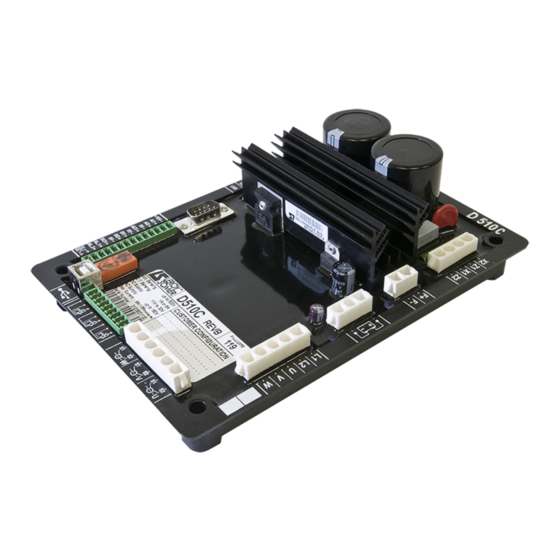
Summary of Contents for Nidec Leroy-Somer D510 C
- Page 1 D 510C Volt Exc. Fault Manu U = U Power +10V - A|1 - A|2 - 0V - A01 - 0V - D|1 - D|2 - 0V - D01 - AL.1 - AL.2 - D510 C Digital voltage regulator Installation and maintenance...
- Page 2 Installation and maintenance Electric Power Generation 4243 en - 2019.02 / p D510 C Digital voltage regulator This manual concerns the alternator AVR which you have just purchased. We wish to draw your attention to the contents of this maintenance manual. SAFETY MEASURES Before using your machine for the first time, it is important to read the whole of this...
-
Page 3: Table Of Contents
Installation and maintenance Electric Power Generation 4243 en - 2019.02 / p D510 C Digital voltage regulator CONTENTS 1 - PRESENTATION ........................ 5 1.1 - Operation ........................5 1.2 - Characteristics ......................9 1.3 - Specifications ....................... 9 2 - HUMAN-MACHINE INTERFACE ..................11 2.1 - Communication ...................... - Page 4 Installation and maintenance Electric Power Generation 4243 en - 2019.02 / p D510 C Digital voltage regulator General description This manual describes how to install, use, set up and maintain the D510 C AVR. The purpose of this AVR is to regulate alternators with a field current of less than 6 A in continuous operations, and 15 A maximum in the event of short-circuit for 10 seconds maximum.
-
Page 5: Presentation
Installation and maintenance Electric Power Generation 4243 en - 2019.02 / p D510 C Digital voltage regulator 1 - PRESENTATION 1.1 - Operation A schematic diagram of the D510C appears below. supply ˜ ˜ µP CAN-H trans- ceiver µC CAN-L ˜... - Page 6 Installation and maintenance Electric Power Generation 4243 en - 2019.02 / p D510 C Digital voltage regulator Terminals Signals Scheme Power supply - Auxiliary winding input - PMG input - SHUNT input up to 180V D510C Mains voltage measurement Mains 8M Ω...
- Page 7 Installation and maintenance Electric Power Generation 4243 en - 2019.02 / p D510 C Digital voltage regulator Terminals Signals Scheme Field excitation: 6 A up to 15 A/10 s Exciter Temperature sensors +5 V PT100_1 4k75 PT100_2 PT100 - CTP ±...
- Page 8 Installation and maintenance Electric Power Generation 4243 en - 2019.02 / p D510 C Digital voltage regulator • Power: It varies according to the type of • Current transformer(s): This input field excitation (3 types). measures the current supplied by the alternator.
-
Page 9: Characteristics
Installation and maintenance Electric Power Generation 4243 en - 2019.02 / p D510 C Digital voltage regulator 1.2 - Characteristics - Inductive P.F. [0; π/2] means that the current is lagging behind the voltage. The The different functions of the D510C are: load inductive (induction... - Page 10 Installation and maintenance Electric Power Generation 4243 en - 2019.02 / p D510 C Digital voltage regulator Name Minimum value Maximum value Adjustable LAM knee-point 37 Hz 100 Hz 70% of 100% of Adjustable LAM Voltage reference Voltage reference Variable U/F Voltage reference setpoint 90 V 530 V**...
-
Page 11: Human-Machine Interface
Installation and maintenance Electric Power Generation 4243 en - 2019.02 / p D510 C Digital voltage regulator 2 - HUMAN-MACHINE INTERFACE The minimum analogic input setting is 0% and the maximum is 100%. The D510C human-machine interface External by setting is either: consists of 3 elements: - from an external potentiometer (1k Ω), - The USB link... -
Page 12: Wiring Scheme
Installation and maintenance Electric Power Generation 4243 en - 2019.02 / p D510 C Digital voltage regulator Name Colour Meaning Power ON Green The board is supplied with power ↓ Hz Speed drop ↑ / ↓ Volt Problem of overvoltage or undervoltage ↑... -
Page 13: Setting The Function Parameters
Installation and maintenance Electric Power Generation 4243 en - 2019.02 / p D510 C Digital voltage regulator 3 - SETTING THE FUNCTION 3.1 - Installation PARAMETERS Double click on the installer EasyReg and follow the installation instructions. EasyReg is a Leroy Somer Software which allows to : 3.2 - Startup - Easily configure the digital regulator D510C... - Page 14 Installation and maintenance Electric Power Generation 4243 en - 2019.02 / p D510 C Digital voltage regulator There are four options when using this software: - New configuration - Open a configuration from a file - Open a configuration from the pre-programmed AVR. - Create customised configuration (Expert mode) If the AVR is not connected or has never been configured, it is impossible to «Open from a D510C».
- Page 15 If you require the Expert mode access code, please use the main menu: click on « ? » then « About… ». The following window is displayed. Click on« Copy code » and email the PC code to: LS-SillacTechSupport.IALS@mail.nidec.com. The access code will be sent you back.
- Page 16 Installation and maintenance Electric Power Generation 4243 en - 2019.02 / p D510 C Digital voltage regulator Send the configuration to the AVR: By default, the software is in standard mode. The AVR is programmed step by step. Access - check that the AVR is connected correctly to the «Regulation Mode»...
- Page 17 Installation and maintenance Electric Power Generation 4243 en - 2019.02 / p D510 C Digital voltage regulator • Alternator In the dropdown lists or boxes, select: 1. The type of alternator 2. The length 3. The type of field excitation 4.
- Page 18 Installation and maintenance Electric Power Generation 4243 en - 2019.02 / p D510 C Digital voltage regulator • Options To obtain the following options, tick the boxes: 1. Temperature sensors, select either 1 PTC or 3 PT100s. 2. Current transformers (CTs), select the number (1 or 3), the measurement (IN, IN/2 or IN/4) and the ratio.
- Page 19 Installation and maintenance Electric Power Generation 4243 en - 2019.02 / p D510 C Digital voltage regulator 3.3.3.2 - Regulation mode After entering the «Alternator Configuration» part settings, fill in the «Regulation Mode» part. 4 types of regulation are offered: - Voltage - Power factor (PF) - Reactive power (kVAR)
- Page 20 Installation and maintenance Electric Power Generation 4243 en - 2019.02 / p D510 C Digital voltage regulator A - Voltage regulation This page consists of two parts : - Voltage Regulation - Underspeed settings Setting the parameters for this part starts with the «Voltage regulation» page and ends with the «Underspeed settings»...
- Page 21 Installation and maintenance Electric Power Generation 4243 en - 2019.02 / p D510 C Digital voltage regulator 2. To set the voltage externally, tick the box, define by what means (POT, 0-10 V, etc) this setting will be made as well as the selected input (AI1 or AI2), then enter the desired setting range. The setting «...
- Page 22 Installation and maintenance Electric Power Generation 4243 en - 2019.02 / p D510 C Digital voltage regulator A1.2 - Options 1. If you wish to have line drop compensation, tick the box and select the type of setting by a % value or an external setting.
- Page 23 Installation and maintenance Electric Power Generation 4243 en - 2019.02 / p D510 C Digital voltage regulator A2 - Underspeed settings This page is split into three parts: - Starting - Underspeed - Engine A2.1 - Starting Factory setting: disabled To adjust Soft-start, check the box and select the duration between 0.1 s and 120 s (1 step = 0.1 s).
- Page 24 Installation and maintenance Electric Power Generation 4243 en - 2019.02 / p D510 C Digital voltage regulator A2.2 - Underspeed Factory setting: 48 Hz for 50 Hz 58 Hz for 60 Hz 1. Enter the knee-point value between 47.5 and 52.5 Hz (1 step = 0.1 Hz). An error message appears when the value displayed is outside the permitted range.
- Page 25 Installation and maintenance Electric Power Generation 4243 en - 2019.02 / p D510 C Digital voltage regulator A2.3 - Motor help 1. If the LAM function is required, tick the box and select its value between 0% and 30% (1 step = 1%). Recommended setting: LAM 9% - U/F 1.7% 2.
- Page 26 Installation and maintenance Electric Power Generation 4243 en - 2019.02 / p D510 C Digital voltage regulator B - Regulation of the power factor Caution: You can only enable selection of regulation by power factor PF or selection of regulation of the reactive power KVAR, and the quadrature droop, if there is a CT on phase U which has been enabled on the alternator configuration page.
- Page 27 Installation and maintenance Electric Power Generation 4243 en - 2019.02 / p D510 C Digital voltage regulator Database Authorized area Database not recommended area Forbidden area It is impossible to enter a reference value outside the limit values which are automatically set from the data on the alternator database.
- Page 28 Installation and maintenance Electric Power Generation 4243 en - 2019.02 / p D510 C Digital voltage regulator 2. To set the power factor externally, tick the box, select the source (POT, 0-10 V, etc) for this setting and also the input (AI1 or AI2). One of the inputs may be greyed-out if it is already being used by another function.
- Page 29 Installation and maintenance Electric Power Generation 4243 en - 2019.02 / p D510 C Digital voltage regulator C - Regulation of the reactive power kVAR Caution, regulation of the reactive power PF, and the quadrature droop can only be enabled if there is a CT on phase U and it has been configured. This page is split into two parts: - Digital inputs - Settings...
- Page 30 Installation and maintenance Electric Power Generation 4243 en - 2019.02 / p D510 C Digital voltage regulator It is possible to set a fix value or use a remote adjustment in a predefined range. Database Authorized area Forbidden area Database not recommended area Warning: When a value is outside the database recommended area, a message appears as indicated below.
- Page 31 Installation and maintenance Electric Power Generation 4243 en - 2019.02 / p D510 C Digital voltage regulator 2. To set the reactive power externally, tick the box, select the source (POT, 0-10 V, etc) for this setting and also the input (AI1 or AI2). One of the inputs may be greyed-out if it is already being used by another function.
- Page 32 Installation and maintenance Electric Power Generation 4243 en - 2019.02 / p D510 C Digital voltage regulator D - Manual regulation: I exc This page is split into three parts: - PC (settings) - External control - Follower mode The manual mode can be activated and adjusted either with the PC (via EasyReg software) or remotely.
- Page 33 Installation and maintenance Electric Power Generation 4243 en - 2019.02 / p D510 C Digital voltage regulator D3 - Follower mode If this function is enabled, it allows to switch in manual mode with initial setting value as a copy of the last excitation current measurement before the switching.
- Page 34 Installation and maintenance Electric Power Generation 4243 en - 2019.02 / p D510 C Digital voltage regulator 3.3.3 - Faults and digital outputs This page is split into three parts in standard mode: - Assignment of faults - Assignment of digital outputs - faults options - Assignment of faults and digital outputs The main faults can be supervised by assigning them to digital outputs.
- Page 35 Installation and maintenance Electric Power Generation 4243 en - 2019.02 / p D510 C Digital voltage regulator The list of the faults that can be assigned to - On Stator Overcurrent: The current level the outputs are given below. above which the fault is activated can be set. - Over-excitation on curve protection Iexc_ceiling 150% Iexc_nominal...
- Page 36 Installation and maintenance Electric Power Generation 4243 en - 2019.02 / p D510 C Digital voltage regulator - [Expert mode] Start on Threshold 3.3.4 - [Expert mode] D510C Options Activate and set this function. This function regulator D510C offers several allows an initialisation of the voltage functions accessible by clicking on the regulation in a way which avoids the voltage...
- Page 37 Installation and maintenance Electric Power Generation 4243 en - 2019.02 / p D510 C Digital voltage regulator Click on OK to validate the configuration Nota: the key F10 doesn’t allow to transfer the CAN parameters. Nota: The selection « Broadcast J1939 » locks the transfer rate at 250Kb/s WARNING - When connecting a female DB9 connector onto the D510C CAN port, please ensure that the D510C is powered OFF beforehand.
- Page 38 Installation and maintenance Electric Power Generation 4243 en - 2019.02 / p D510 C Digital voltage regulator 3.3.5 - Monitors This page is only displayed when the AVR is connected to the computer. It consists of 15 digital control screens (voltage, frequency, current, etc), an analogue screen, 3 adjustment tabs (voltage, voltage stability and transient test) and displays the LED states.
- Page 39 Installation and maintenance Electric Power Generation 4243 en - 2019.02 / p D510 C Digital voltage regulator 5. These 2 indications show that the AVR is connected and its characteristics have been selected. 6. 2-signal display screen. Simply tick in one of the boxes (R or B) and set the scale (Max-Min). 7.
- Page 40 Installation and maintenance Electric Power Generation 4243 en - 2019.02 / p D510 C Digital voltage regulator Transient test It is possible to configure a transient test in order to evaluate the regulation performances. The Expert mode offers other functions. [Expert mode] monitors The graph is memorized using up to 150 000 sliding points.
- Page 41 Installation and maintenance Electric Power Generation 4243 en - 2019.02 / p D510 C Digital voltage regulator Warning: A wrong setting of the PID can damage the alternator. PID setting methodology: Please use Transient Test: Initial conditions: • Proportionnal = 10 •...
-
Page 42: Configuration In Customised Mode
Installation and maintenance Electric Power Generation 4243 en - 2019.02 / p D510 C Digital voltage regulator The table below summarises the effects which may be influenced by the PID actions. PID controller Effect Proportional action Speed Integral action Accuracy Derivative action Stability 3.4 - Configuration in customised... - Page 43 Installation and maintenance Electric Power Generation 4243 en - 2019.02 / p D510 C Digital voltage regulator 3.4.3 - Tab « Customise » 3.4.3.1 - Alternator part - Type Alternator: 20 free characters, enter - Nominal voltage: enter the nominal the type of the machine first.
- Page 44 Installation and maintenance Electric Power Generation 4243 en - 2019.02 / p D510 C Digital voltage regulator 3.4.4 - Tab « Protections and limitations » 3.4.4.1 - General - The page appears in two parts: • the left part is relative the values to enter by the user, •...
-
Page 45: Advanced Grid Code Function
Installation and maintenance Electric Power Generation 4243 en - 2019.02 / p D510 C Digital voltage regulator In our case we can configure the values: - Leading PF limit (min): 0.5 - Lagging PF limit 1 (max): 0.75 - Lagging PF limit 2 (max): 0.70 - Leading kVAr limit (%): -60% (we can read «... -
Page 46: Dead Bus Synchronization
Installation and maintenance Electric Power Generation 4243 en - 2019.02 / p D510 C Digital voltage regulator 3.6 - Dead bus synchronization voltage gradually increased according to the genset speed. The principle is to synchronize the Step 2: when the activation threshold is generators while in standstill and then start reached (e.g 200V), all the D510C will them simultaneously. - Page 47 Installation and maintenance Electric Power Generation 4243 en - 2019.02 / p D510 C Digital voltage regulator Step 2: when the genset reach the appropriate speed, a new command is sent to the D510C to switch to the voltage regulation mode (parameter 5.30=1). The voltage, as in the previous automatic management, will gradually reach the final reference voltage with limited reactive...
-
Page 48: Connection Diagrams
Installation and maintenance Electric Power Generation 4243 en - 2019.02 / p D510 C Digital voltage regulator 4 - CONNECTION DIAGRAMS Digital AVR D510 C Terminal block with fuses Auxiliary MAIN FIELD windings EXCITER Armature STATOR Rotating rectifiers Exciter field blue or black (LSA 50.2) white or red (LSA 50.2) NOTE:... -
Page 49: Dimensions And Mounting
Installation and maintenance Electric Power Generation 4243 en - 2019.02 / p D510 C Digital voltage regulator 5 - DIMENSIONS AND MOUNTING 5.1 - Top view 175 mm 12.5 mm 12.5 mm 115 mm The mounting is done via 4xM5 type screws and the nominal torque must be 2.5 N.m. 5.2 - Side view 58 mm... -
Page 50: Fault Flow Charts
Installation and maintenance Electric Power Generation 4243 en - 2019.02 / p D510 C Digital voltage regulator 6 - FAULT FLOW CHARTS Absence of voltage Check the power supply is present on the AVR Green "POWER ON" LED active Check the wiring and the Check the regulation mode supply voltage between 12 and 30 Volts... - Page 51 Installation and maintenance Electric Power Generation 4243 en - 2019.02 / p D510 C Digital voltage regulator Voltage too high/Red LED activated VOLT Check the value of the AVR Internal or external reference connected to the analogue input Fault Measure the electrical Fault Correct the value of the external continuity of voltage...
- Page 52 Installation and maintenance Electric Power Generation 4243 en - 2019.02 / p D510 C Digital voltage regulator Voltage too low/Red LED on VOLT Check the speed of rotation Fault Adjust the Fault generator speed Monitor the load applied to of rotation Readjust the load the alternator Fault...
- Page 53 Installation and maintenance Electric Power Generation 4243 en - 2019.02 / p D510 C Digital voltage regulator Incorrect regulation or Voltage unstable Check the stability of the speed Fault Correct the stability of the Check the D500 drive system speed configuration (type of alternator and PID) Fault...
- Page 54 Installation and maintenance Electric Power Generation 4243 en - 2019.02 / p D510 C Digital voltage regulator Response time too long Does the speed regulator Fault respond quickly enough? Adjust the speed stability of the prime mover Fault Adjust the PID parameters Adjust the AVR stability of the controller potentiometer in Easyreg...
- Page 55 Installation and maintenance Electric Power Generation 4243 en - 2019.02 / p D510 C Digital voltage regulator Considerable drop in voltage, on-load Check the D500 configuration (LAM, U/F, etc) Fault Check the generator Decrease the load load level Fault Check the value of the Check the quadrature CT and the ratio setting droop parameter settings...
- Page 56 Installation and maintenance Electric Power Generation 4243 en - 2019.02 / p D510 C Digital voltage regulator KVAR phase imbalance or Incorrect PF regulation Not enabled Check that KVAR or PF mode has been enabled Enable KVAR or PF regulation (yellow LED on) (yellow LED on) Enabled Fault...
- Page 57 Installation and maintenance Electric Power Generation 4243 en - 2019.02 / p D510 C Digital voltage regulator PF or KVAR range incorrect Fault Check that KVAR or PF mode has been enabled Enable KVAR or PF regulation (yellow LED on) Fault Check the selection mode Enable the setting mode...
- Page 58 Installation and maintenance Electric Power Generation 4243 en - 2019.02 / p D510 C Digital voltage regulator Voltage matching impossible Fault Check that there is a mains voltage on terminals L1 and L2 of the D510C Check the wiring of the mains voltage on terminals L1, L2 Check that U = U mode...
- Page 59 Installation and maintenance Electric Power Generation 4243 en - 2019.02 / p D510 C Digital voltage regulator LED status Green "POWER Board supplied with power ON" LED active Hz Red LED Speed drop Problem of overvoltage Volt Red or undervoltage LED on Problem of over-excitation Exc Red...
-
Page 60: Spare Parts
Installation and maintenance Electric Power Generation 4243 en - 2019.02 / p D510 C Digital voltage regulator 7 - SPARE PARTS 7.1 - Designation Description Code First installation kit 4814176 Replacement kit 4818634 Adaptation kit ±10V 5090072 7.2 - Technical support service Our technical support service will be pleased provide... -
Page 61: Disposal And Recycling Instructions
Installation and maintenance Electric Power Generation 4243 en - 2019.02 / p D510 C Digital voltage regulator Disposal and recycling instructions The oil and grease from the lubrication system should be treated as hazardous committed limiting waste and must be treated in accordance environmental impact of our activity. - Page 62 Installation and maintenance Electric Power Generation 4243 en - 2019.02 / p D510 C Digital voltage regulator...
- Page 63 Service & Support Our worldwide service network of over 80 facilities is at your service. This local presence is our guarantee for fast and efficient repair, support and maintenance services. Trust your alternator maintenance and support to electric power generation experts. Our field personnel are 100% qualified and fully trained to operate in all environments and on all machine types.
- Page 64 Linkedin.com/company/Leroy-Somer Twitter.com/Leroy_Somer_en Facebook.com/LeroySomer.Nidec.en YouTube.com/LeroySomerOfficiel 4243 en - 2019.02 / p...

















Need help?
Do you have a question about the Leroy-Somer D510 C and is the answer not in the manual?
Questions and answers