Table of Contents
Advertisement
Quick Links
Advertisement
Table of Contents

Summary of Contents for NeuroMetrix NC-stat DPNCheck
- Page 1 ® NC-stat DPNCheck ® User Manual NEUROMetrix ®...
-
Page 2: Table Of Contents
Appendix C: Sensory Nerve Conduction Principles & Nerve Conduction Terminology…………………………. Appendix D: USB Connection……........................16 Appendix E: Temperature Compensation....................Appendix F: Troubleshooting........................18 Appendix G: Manufacturer’s Declarations of Conformity................19 Appendix H: Electromagnetic Compatibility Declaration................20 ©2021 NeuroMetrix, Inc. All Rights Reserved. PN2203282 Rev N... -
Page 3: Chapter One: Introduction
Do not place any part of the device over broken skin, lesions, or wounds 1.4 Overview The NC-stat DPNCheck device measures the sural nerve conduction velocity and sensory nerve action potential (SNAP) amplitude. The device includes the following elements: Power/Test Button – allows users to turn the device on and initiate a test. - Page 4 NC-stat DPNCheck Device User Manual ©2021 NeuroMetrix, Inc. All Rights Reserved. PN2203282 Rev N...
-
Page 5: Chapter Two: Setup
2.3 Battery Installation The NC-stat DPNCheck device uses a standard 3V Lithium Ion Battery (Type CR123A). 1. Remove the battery cover on the backside of the device. 2. Insert the battery. Check the battery symbol inside the device to ensure proper orientation of positive and negative contacts. -
Page 6: Chapter Three: Operating Instructions
3.3 Battery Lifetime The NC-stat DPNCheck is powered by a 3V Lithium Ion Battery. A solid amber light will indicate that the battery is low and should be replaced as soon as you complete the test in progress. A solid red light accompanied by indicates that the battery must be replaced before any further testing. - Page 7 NC-stat DPNCheck Device User Manual ©2021 NeuroMetrix, Inc. All Rights Reserved. PN2203282 Rev N...
- Page 8 It is recommended that a sturdy chair with no wheels and a padded seat be used for patient comfort. Note: Users should only use a chair when an exam table is not available. ©2021 NeuroMetrix, Inc. All Rights Reserved. PN2203282 Rev N...
-
Page 9: Test Results
If you have powered on the device and need to recall the last result, wait 3 minutes for the device to power down and then follow the instructions above for recalling results. ©2021 NeuroMetrix, Inc. All Rights Reserved. PN2203282 Rev N... -
Page 10: Recommended Testing Protocol
Repeat use of the same biosensor on multiple patients will disable the device as indicated by the “Ub” error code. Disabled devices must be returned to NeuroMetrix for a factory reset. Users will be required to pay a service fee and all shipping and handling charges. -
Page 11: Chapter Four: Safety, Maintenance, And Service
CHAPTER FOUR: SAFETY, WARRANTY SERVICE, CARE, AND SERVICE Safety Notes Do not immerse any portion of the NC-stat DPNCheck device in water or other fluids. Avoid spilling fluids on the Device or accessories. Spilling fluids may damage the device and/or present a fire or shock hazard. -
Page 12: Storage Of Biosensors
NC-stat DPNCheck Device User Manual 4.4 Storage of Biosensors NC-stat DPNCheck biosensors are single-use, non-sterile devices. They should be stored lying flat at room temperature in a dry location. Storage temperature should not fall below -22° F (-30° C) or exceed 140°... -
Page 13: Service
Authorization (RMA) Number from Customer Service. Be sure that this number is clearly visible on the exterior of the return package. If a NC-stat DPNCheck device component must be shipped to a service center, pack it in the original shipping container or in packaging which provides enough protection to prevent damage during shipment. -
Page 14: Appendix A: Specifications
Bipolar (2 cm separation) Conduction Velocity (CV) Onset of negative deflection (m/s) Response Amplitude Peak to peak (μV) Temperature Compensation Method Linear, 1.0 m/s per degree, maximum correction 5 m/s Reference Temperature ©2021 NeuroMetrix, Inc. All Rights Reserved. PN2203282 Rev N... -
Page 15: Appendix B: Symbols
Identification mark of the Notified Body, TUV SÜD 0123 responsible for evaluation of the CE Technical File. WEEE (Waste Electronic and Electrical Equipment) symbol in accordance with council directive 2002/96/EC Abbreviation for model number ©2021 NeuroMetrix, Inc. All Rights Reserved. PN2203282 Rev N... -
Page 16: Appendix C: Sensory Nerve Conduction Principles & Nerve Conduction Terminology
NC-stat DPNCheck Device User Manual Appendix C: SENSORY NERVE CONDUCTION PRINCIPLES & NERVE CONDUCTION TERMINOLOGY ©2021 NeuroMetrix, Inc. All Rights Reserved. PN2203282 Rev N... -
Page 17: Appendix D: Usb Connection
After connecting the device to the PC with the USB cable, the device LCD screen will display PC. Note: If the red light on the device appears during this step, the data could not be transferred. See Appendix F for Troubleshooting. ©2021 NeuroMetrix, Inc. All Rights Reserved. PN2203282 Rev N... -
Page 18: Appendix E: Temperature Compensation
(e.g., sural), may be different than body temperature. Nerve temperature is usually approximated by the skin surface temperature overlying the nerve. The NC-stat DPNCheck device compensates for the effect of temperature on sural nerve conduction velocity using a linear temperature compensation factor of 1 m/s per C with a reference temperature of C. -
Page 19: Appendix F: Troubleshooting
NC-stat DPNCheck Device User Manual Appendix F: TROUBLESHOOTING ©2021 NeuroMetrix, Inc. All Rights Reserved. PN2203282 Rev N... -
Page 20: Appendix G: Manufacturer's Declarations Of Conformity
Object of the declaration: NC-stat DPNCheck Nerve Conduction Velocity Measurement System Catalog Number: NC-030 (Device), NC-DP1 (Biosensor), NC-DP2 (Biosensor) Under the sole responsibility of NeuroMetrix, Inc., the object(s) of the declaration described above is in conformity with the requirements of the following documents: Medical Device Directive 93/42/EEC: Annex II –... -
Page 21: Appendix H: Electromagnetic Compatibility Declaration
NC-stat DPNCheck Device User Manual Appendix H: ELECTROMAGNETIC COMPATIBILITY DECLARATION NC-stat DPNCheck is intended for use in the electromagnetic environment specified below. The user should ensure that it is used in such an environment. Emissions test Compliance Electromagnetic environment – guidance RF emissions;...
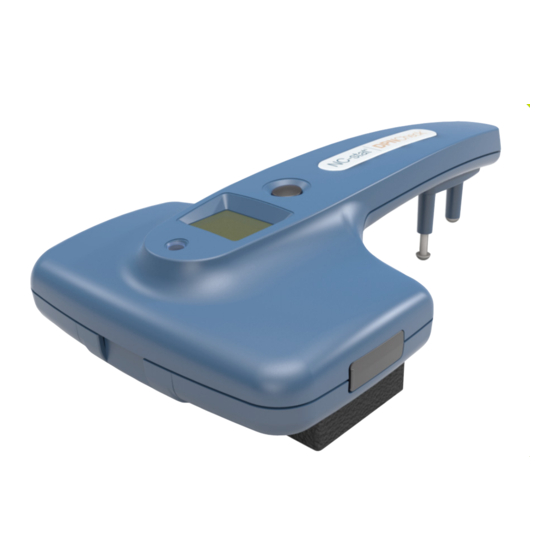





Need help?
Do you have a question about the NC-stat DPNCheck and is the answer not in the manual?
Questions and answers