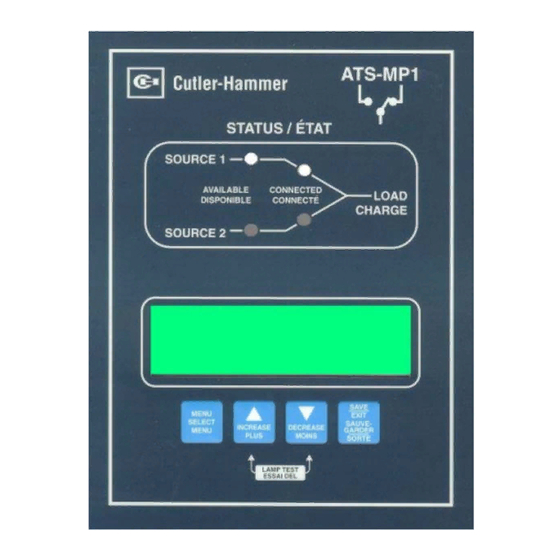
Summary of Contents for Eaton Cutler-Hammer MP1 Series
- Page 1 I.L.15.01.T.K. Instructions for Cutler-Hammer MP1 Series Automatic Transfer Switches 30-1200A Effective June 2000...
-
Page 3: Table Of Contents
I.L.15.01.T.K. Page i Table of Contents WARRANTY ............................1 RECEIVING, HANDLING AND STORAGE ................... 1 ............................1 ECEIVING ............................2 ANDLING ............................2 TORAGE INTRODUCTION ..........................3 ........................3 AFETY RECAUTIONS ........................3 ENERAL ESCRIPTION 3.2.1 Type A............................. 3 3.2.2 Type B............................. -
Page 5: Warranty
I.L.15.01.T.K. Page 1 1. Warranty 2. Receiving, Handling and The Seller warrants that the Product Storage manufactured by it will conform to Seller’s applicable specifications and be free from 2.1 Receiving failure due to defects in workmanship and Every effort is made to insure that transfer material for a period of one (1) year from the switch equipment arrives at its destination date of shipment. -
Page 6: Handling
I.L.15.01.T.K Page 2 be found within the enclosure, usually attached to the inside of the door. Important documents, such as test reports, wiring diagrams, and appropriate instruction leaflets, are enclosed within the envelope and should be filed in a safe place. 2.2 Handling As previously mentioned, transfer switch equipment is packaged for forklift... -
Page 7: Introduction
I.L.15.01.T.K. Page 3 3. Introduction 3.2 General Description This technical document is intended to cover CSA Standard C22.2 No. 178-1978 defines most aspects associated with the an automatic transfer switch as, “self acting installation, application, operation and equipment for transferring one or more load maintenance of the ATS-MP1 and ATS- conductor connections from one power MP1-E series controller. -
Page 8: Description Of Operation
I.L.15.01.T.K Page 4 failure of switching the Load from Normal Source to the Emergency Source. 3.3 Description of Operation The Cutler-Hammer Automatic Transfer Retransfer – A “retransfer” is defined as the Switch provides automatic transfer of an automatic operation under Normal Source electrical load to a standby power supply in reappearance of switching the Load from the event of drop or loss of voltage of any or... -
Page 9: Equipment Description
I.L.15.01.T.K. Page 5 4. Equipment Description 4.2 “K, L, M, N-Frame” Horizontal Automatic Transfer Switch 4.1 “F-Frame” Automatic A complete line rated from 200 through 1200 Amperes at 600 Volts AC 50 or 60 Transfer Switch Hertz. Rated 30 amperes through 150 amperes at The transfer mechanism consists of the 600 Volts AC and 200A at 240V maximum, transfer motor, a gear train and two breaker... - Page 10 I.L.15.01.T.K Page 6 Figure 3 - Typical Power Panel for 200-1200A models 4.3 Table 1 - SYSTEMS COORDINATION INFORMATION – WITHSTAND, CLOSING & INTERRUPTING RATINGS Ratings when used with upstream Ratings when used with upsteam breaker (kA) fuse (kA) Ampere Max Fuse Fuse Rating...
-
Page 11: Performance Specifications
I.L.15.01.T.K. Page 7 5. Performance Specifications The performance specifications for the ATS-MP1 Controller Board are given in Table 2: Table 2 – Performance Specifications Input Control Voltage (50-150)% of V 50/60 Hz (IN,RMS) Voltage Measurements of: Normal Source V Emergency Source V Normal Source V Emergency Source V Normal Source V... -
Page 12: Description Of Operation
I.L.15.01.T.K Page 8 operation, pressing the save button will store 6. Description of Operation all of the settings. The primary functions of the ATS-MP1 The following are three modes of operation controller is to accurately monitor two power that are easily accessed via the front panel sources and provide the necessary keys: intelligence to operate a transfer switch in an... -
Page 13: Lamp Test
I.L.15.01.T.K. Page 9 Increase or Decrease keys. Once all of the the emergency source is available and the setpoint operating parameters have been transfer switch is in emergency position. entered, the user may save the new setpoint Indication of the transfer switch in options by depressing the Save (Exit) key. -
Page 14: Output Contact Descriptions
I.L.15.01.T.K Page 10 relay indicates the presence of an alarm Preferred Source – MP1-E Only condition. An alarm condition will occur if a Requires Option 10 transfer has been initiated but is never This feature permits the selection of either completed (This may indicate that source (1 or 2) as the preferred or normal something is wrong with the motor or... -
Page 15: Options And Setpoints
I.L.15.01.T.K. Page 11 8. Options and Setpoints Delays the transfer from the emergency source to the normal source to permit The options and setpoints are stored in non- stabilization of the normal source before re- volatile memory. A standard option is transfer is made. - Page 16 I.L.15.01.T.K Page 12 b) Normal Source Underfrequency controller looks to for availability so that the (Optional Feature) transfer switch may remain in this position c) Normal Source Overvoltage (Optional and supply the load with this source. Feature) The preferred source will be considered the d) Normal Source Overfrequency same as the “normal”...
-
Page 17: External Options
I.L.15.01.T.K. Page 13 remain on the emergency source until the external contact is opened, when user is Position 2 – “Test”: The ATS will simulate certain that the threat of problems has the loss of the normal source. The switch passed. - Page 18 I.L.15.01.T.K Page 14 Optional Feature 12G – with the transfer switch for additional Normal Available Pilot light. information. A white 30mm indication light indicates that the normal source is available. Optional Feature 24 – Battery Charger A 5A trickle charger with DC output of 12V or 24V is mounted either inside the switch Optional Feature 12H –...
-
Page 19: Program Setpoints Menu
I.L.15.01.T.K. Page 15 9. Program Setpoints Menu This table is a guide to the program setpoints menu. An explanation is given for each prompt that will appear as the Menu Select key is pressed. Program Setpoint Display Setpoint Display Possibilities Explanation Lang: English, French... -
Page 20: Summary Of Options
I.L.15.01.T.K Page 16 10. Summary of Options Option Features Standard/Optional TDNE - Time delay Normal to Emergency Standard TDES - Time delay Engine Start Standard TDEN - Time delay Emergency to Normal Standard TDEC - Time delay Engine Cool-down Standard Standard 1Φ... -
Page 21: Troubleshooting
I.L.15.01.T.K. Page 17 11. Troubleshooting voltage that now appears on the load terminals. WARNING A. Gen-Set Does Not Start When Test Switch is Operated and Held in “Test” HAZARDOUS VOLTAGES IN AND Position. AROUND TRANSFER SWITCH 1. Check Operation. Make sure the Test EQUIPMENT DURING THE PROBLEM Selector Switch is held in “test”... -
Page 22: Maintenance
I.L.15.01.T.K Page 18 C. With Generator Running, Switch Does mainly of keeping the equipment clean, the Not Transfer the Load to Emergency. frequency of maintenance will depend, to a 1. Check Operation. Make sure time has large extent, on the cleanliness of the passed to allow for TDNE time delay. - Page 23 I.L.15.01.T.K. Page 19 corrosion and any excessive wear on the mechanical operating parts. Clean, lubricate or re-place parts where necessary. 6. Check all adjustable control components (time delay and voltage sensing relays) for correct settings. 7. If the horizontal mechanism is removed be sure that the scribe lines on the gears are in line.
- Page 24 EATON Cutler-Hammer 403 East Lake Blvd., Airdrie, Alberta, T4A 2G1 Canada tel: 403-948-7955 fax: 403-948-6967 www.chfire.com © 2003 Eaton Corporation All Rights Reserved Printed in Canada Publication No.: I.L.15.01.T.K June 2000...















Need help?
Do you have a question about the Cutler-Hammer MP1 Series and is the answer not in the manual?
Questions and answers
I **** having trouble with my Cutler hammer MP1 automatic transfer switch. It was doing the engine exercise for a couple months, then all of the sudden it is exercising every morning now. I reentered the time and day that I wanted it to exercise but it still continues to exercise every day. What could be causing this issue ?
The Eaton Cutler-Hammer MP1 Series automatic transfer switch may be exercising every morning despite setting the desired time and day due to the "Plant Exerciser" feature being enabled. This feature automatically exercises the system, and if not properly configured, it may default to daily operation. Ensure that the "Plant Exerciser" settings, including the day (Test Day), hour (Test Hour), and minute (Test Min), are correctly programmed. Additionally, verify that the "Plant Exerciser" is not set to an unintended schedule or default settings.
This answer is automatically generated