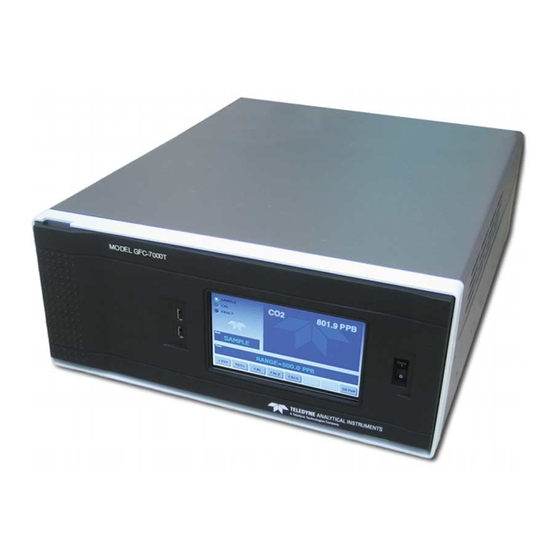
Table of Contents
Advertisement
Quick Links
Information contained herein is classified as EAR99 under the
U.S. Export Administration Regulations.
Export, reexport or diversion contrary to U.S. law is prohibited.
Model GFC 7002T/GFC 7002TU
TELEDYNE ELECTRONIC TECHNOLOGIES
Analytical Instruments
16830 Chestnut Street
City of Industry, CA 91748
Telephone: (626) 934-1500
Fax: (626) 961-2538
Web: www.teledyne-ai.com
Use and Disclosure of Data
Operation Manual
N
O Analyzer
2
Teledyne Analytical Instruments
P/N M07272
DATE 07/21/15
Advertisement
Table of Contents
Troubleshooting

Summary of Contents for Teledyne Analytical Instruments GFC 7002T
- Page 1 Use and Disclosure of Data Information contained herein is classified as EAR99 under the U.S. Export Administration Regulations. Export, reexport or diversion contrary to U.S. law is prohibited. Operation Manual Model GFC 7002T/GFC 7002TU O Analyzer P/N M07272 DATE 07/21/15 TELEDYNE ELECTRONIC TECHNOLOGIES...
- Page 2 ...
- Page 3 Teledyne Analytical Instruments, 16830 Chestnut Street, City of Industry, CA 91748. Warranty...
-
Page 4: About This Manual
Model GFC7002T N2O Analyzer ABOUT THIS MANUAL This manual describes operation, specifications, and maintenance for the Model GFC 7002T and GFC7002TU N O Analyzers. In addition this manual contains important SAFETY messages for this instrument. It is strongly recommended that you read that operation manual in its entirety before operating the instrument. - Page 5 Model GFC7002T N2O Analyzer This page intentionally left blank. Teledyne Analytical Instruments...
-
Page 6: Important Safety Information
Technical Assistance regarding the use and maintenance of the Note GFC7002T or any other Teledyne product can be obtained by contacting Teledyne Customer Service Department: Phone: 888-789-8168 Email: ask_tai@teledyne.com or by accessing various service options on our website at http://www.teledyne-ai.com/. Teledyne Analytical Instruments... -
Page 7: Consignes De Sécurité
Si vous utilisez cet instrument d’une autre manière que celle pour laquelle il a été prévu, l’instrument pourrait se comporter de façon imprévisible et entraîner des conséquences dangereuses. NE JAMAIS utiliser un analyseur de gaz pour échantillonner des gaz combustibles! Teledyne Analytical Instruments... -
Page 8: Table Of Contents
3.3.2.6. Pneumatic Option Z/S Valve with Pressurized Zero and Span........... 46 3.3.2.7. Calibration Gases ........................46 3.4. Startup, Functional Checks, and Initial Calibration.................. 48 3.4.1. Startup............................. 48 3.4.2. Warning Messages .......................... 48 3.4.3. Functional Checks ........................... 50 Teledyne Analytical Instruments... - Page 9 5.8.3.9. AIN Calibration ........................107 5.8.3.10. Analog Inputs (XIN1…XIN8) Option Configuration..............108 5.8.4. Electrical Test ..........................108 5.8.5. Dark Calibration ..........................109 5.8.6. Pressure Calibration ........................109 5.8.7. Flow Calibration ..........................109 5.8.8. Test Chan Output .......................... 110 Teledyne Analytical Instruments viii...
- Page 10 9. CALIBRATION PROCEDURES..................155 9.1. Calibration Preparations ........................155 9.1.1. Required Equipment, Supplies, and Expendables ................156 9.1.1.1. Zero Air ..........................156 9.1.1.2. Span Gas ..........................156 9.1.1.3. Calibration Gas Standards and Traceability................156 9.1.2. Data Recording Devices ........................ 157 Teledyne Analytical Instruments...
- Page 11 11.2. Gas Flow Problems ........................... 211 11.2.1. GFC7002T/GFC7002TU Internal Gas Flow Diagrams ..............212 11.2.2. Typical Sample Gas Flow Problems ..................... 214 11.2.2.1. Flow is Zero .......................... 214 11.2.2.2. Low Flow ..........................214 11.2.2.3. High Flow ..........................215 Teledyne Analytical Instruments...
- Page 12 12.1. Measurement Method........................239 12.1.1. Beer’s Law........................... 239 12.2. Measurement Fundamentals ......................240 12.2.1. Gas Filter Correlation ........................241 12.2.1.1. The GFC Wheel........................241 12.2.1.2. The Measure Reference Ratio ....................242 12.2.1.3. Summary Interference Rejection ................... 244 Teledyne Analytical Instruments...
- Page 13 13.4.2. Basic anti-ESD Procedures for Analyzer Repair and Maintenance..........269 13.4.2.1. Working at the Instrument Rack .................... 269 13.4.2.2. Working at an Anti-ESD Work Bench ..................270 13.4.2.3. Transferring Components from Rack to Bench and Back............270 Teledyne Analytical Instruments...
-
Page 14: List Of Figures
Figure 5-7. DIAG – Analog Inputs (Option) Configuration Menu .............. 108 Figure 6-1: COM1[2] – Communication Modes Setup ................117 Figure 6-2: COMM Port Baud Rate......................118 Figure 6-3: COMM – COM1 Test Port ....................119 Teledyne Analytical Instruments xiii... - Page 15 Figure 12-16: Power Distribution Block Diagram..................261 Figure 12-17: Front Panel and Display Interface Block Diagram ..............262 Figure 12-18: Basic Software Operation ..................... 263 Figure 13-1: Triboelectric Charging ......................265 Figure 13-2: Basic anti-ESD Workbench ....................268 Teledyne Analytical Instruments...
-
Page 16: List Of Tables
Table 11-4: C Status LED Failure Indications ..................209 Table 11-5: Relay Board Status LED Failure Indications................210 Table 11-6: DC Power Test Point and Wiring Color Codes ..............220 Table 11-7: DC Power Supply Acceptable Levels..................220 Teledyne Analytical Instruments... - Page 17 Sync DEMOD Sample and Hold Circuits................254 Table 12-3: Sync/Demod Status LED Activity..................254 Table 12-4: Relay Board Status LEDs ..................... 256 Table 13-1: Static Generation Voltages for Typical Activities ..............266 Table 13-2: Sensitivity of Electronic Devices to Damage by ESD............. 266 Teledyne Analytical Instruments...
-
Page 18: Part I General Information
Part I General Information Model GFC7002T N2O Analyzer PART I GENERAL INFORMATION Teledyne Analytical Instruments... - Page 19 Part I General Information Model GFC7002T N2O Analyzer This page intentionally left blank. Teledyne Analytical Instruments...
-
Page 20: Introduction, Features And Options
Ethernet port via APICOM software or from the front panel, allowing operators to perform predictive diagnostics and enhanced data analysis by tracking parameter trends. Multiple averaging periods of one minute to 365 days are available for over a period of one year. Teledyne Analytical Instruments... -
Page 21: Features
To order these options or to learn more about them, please contact the Sales department of Teledyne Analytical Instruments at: Teledyne Analytical Instruments... -
Page 22: Table 1-1: Analyzer Options
Adds isolated, voltage-to-current conversion circuitry to the analyzer’s analog Outputs outputs. Sections 3.3.1.3, Can be configured for any output range between 0 and 20 mA. 3.3.1.4, 5.8.1, May be ordered separately for any of the analog outputs. 5.8.2 and 5.8.3.6 Teledyne Analytical Instruments... -
Page 23: Figure 3-13: Concentration Alarm Relay
Enables communications between host computer and up to eight analyzers. Multidrop card seated on the analyzer’s CPU card. Sections 3.3.1.9 Each instrument in the multidrop network requires this card and a and 5.6.2 communications cable (Option 60B). Teledyne Analytical Instruments... - Page 24 5.4.5 method used to remove the gas from the stack dilutes the gas. Call Customer Service for activation. Refer to page iii in this manual for configuration and specific options included with this instrument. Teledyne Analytical Instruments...
- Page 25 Introduction Model GFC7002T N2O Analyzer This page intentionally left blank. Teledyne Analytical Instruments...
-
Page 26: Specifications And Approvals
Included I/O 8 opto-isolated digital status outputs 6 opto-isolated digital control inputs 4 analog outputs 1 USB com port 1 RS485 8 analog inputs (0-10V, 12-bit) Optional I/O 4 digital alarm outputs Multidrop RS232 3 4-20mA current outputs Teledyne Analytical Instruments... -
Page 27: Epa Equivalency Designation
EN 55011 (CISPR 11), Group 1, Class A Emissions FCC 47 CFR Part 15B, Class A Emissions CE: 2004/108/EC, Electromagnetic Compatibility Directive 2.3.3. OTHER TYPE CERTIFICATIONS MCERTS: Sira MC 050069/04 For additional certifications, please contact Customer Service. Teledyne Analytical Instruments... -
Page 28: Getting Started
Contact TAI for warranty repairs. This analyzer is shipped with all the materials you need to install and prepare the system for operation. Carefully unpack the analyzer and inspect it for damage. Immediately report any damage to the shipping agent. . Teledyne Analytical Instruments... -
Page 29: Ventilation Clearance
Back of the instrument 4 in. Sides of the instrument 1 in. Above and below the instrument 1 in. Various rack mount kits are available for this analyzer. See Table 1-1 of this manual for more information. Teledyne Analytical Instruments... -
Page 30: Instrument Layout
Plug-in mouse (not included) to be used as an alternative to the touchscreen interface. Thumb drive (not included) to download updates to instruction software (contact TAI Customer Service for information). Figure 3-1: Front Panel Layout Teledyne Analytical Instruments... -
Page 31: Figure 3-2: Display Screen And Touch Control
Table 3-2 provides detailed information for each component of the screen. COULD DAMAGE INSTRUMENT AND VOID WARRANTY ATTENTION Do not use hard-surfaced instruments such as pens to touch the control buttons. Teledyne Analytical Instruments... -
Page 32: Table 3-2: Display Screen And Touch Control Description
The eight touch control buttons along the bottom of the display screen are represented in the bottom row of each menu chart. Teledyne Analytical Instruments... -
Page 33: Figure 3-3: Display/Touch Control Screen Mapped To Menu Charts
Display/Touch Control Screen Mapped to Menu Charts Note The menu charts in this manual contain condensed representations of the analyzer’s display during the various operations being described. These menu charts are not intended to be exact visual representations of the actual display. Teledyne Analytical Instruments... -
Page 34: Rear Panel
Getting Started Model GFC7002T N2O Analyzer 3.2.2. REAR PANEL Figure 3-4: Rear Panel Layout Table 3-3 provides a description of each component on the rear panel. Teledyne Analytical Instruments... -
Page 35: Gfc7002T/Gfc7002Tu Analyzer Layout
Option for external voltage signals from other instrumentation and for logging these ANALOG IN signals (Section 3.3.1.2) Connector for direct connection to laptop computer, using USB cable. (Section 3.3.1.9). 3.2.3. GFC7002T/GFC7002TU ANALYZER LAYOUT Figure 3-5 shows the GFC7002T internal layout. Teledyne Analytical Instruments... -
Page 36: Figure 3-5: Internal Layout - Gfc7002T
Getting Started Model GFC7002T N2O Analyzer Figure 3-5: Internal Layout – GFC7002T Teledyne Analytical Instruments... -
Page 37: Figure 3-6: Internal Layout - Gfc7002Tu
Getting Started Model GFC7002T N2O Analyzer Figure 3-6 shows the GFC7002TU internal layout. Figure 3-6: Internal Layout – GFC7002TU Teledyne Analytical Instruments... -
Page 38: Connections And Setup
Purge Gas Inlet GFC Heater Figure 3-7: Optical Bench Layout (shorter bench, GFC7002TU, shown) 3.3. CONNECTIONS AND SETUP This section presents the electrical (Section 3.3.1) and pneumatic (Section 3.3.2) connections for setup and preparing for instrument operation Teledyne Analytical Instruments... -
Page 39: Electrical Connections
The Analog In connector is used for connecting external voltage signals from other instrumentation (such as meteorological instruments) and for logging these signals in the analyzer’s internal DAS. The input voltage range for each analog input is 0-10 VDC. Teledyne Analytical Instruments... -
Page 40: Connecting Analog Outputs
<TST TST> buttons of the units sample display. To access these signals attach a strip chart recorder and/or data-logger to the appropriate analog output connections on the rear panel of the analyzer. Teledyne Analytical Instruments... -
Page 41: Current Loop Analog Outputs (Option 41) Setup
Servicing or handling of circuit components requires electrostatic discharge protection, i.e. ESD grounding straps, mats and containers. Failure to use ESD protection when working with electronic assemblies will void the instrument warranty. Refer to Section 13 for more information on preventing ESD damage. Teledyne Analytical Instruments... -
Page 42: Figure 3-10: Current Loop Option Installed On Motherboard
(see Figure 3-10). 7. Reattach the top case to the analyzer. The analyzer is now ready to have a voltage-sensing, recording device attached to that output. 8. Calibrate the analog output as described in Section 5.8.3.1. Teledyne Analytical Instruments... -
Page 43: Connecting The Status Outputs
1.2V from its collector to emitter. The status outputs are accessed via a 12-pin connector on the analyzer’s rear panel labeled STATUS (see Figure 3-4). Pin-outs for this connector are: STATUS +5V to external device Figure 3-11: Status Output Connector Teledyne Analytical Instruments... -
Page 44: Connecting The Control Inputs
There are two methods for energizing the control inputs. The internal +5V available from the pin labeled “+” is the most convenient method. However, if full isolation is required, an external 5 VDC power supply should be used. Teledyne Analytical Instruments... -
Page 45: Concentration Alarm Relay (Option 61) Standard Configuration
This relay option is different from and in addition to the “Contact Closures” that come standard on all TAI instruments. Each relay has 3 pins: Normally Open (NO), Common (C), and Normally Closed (NC). Teledyne Analytical Instruments... - Page 46 The software is flexible enough to allow you to configure the alarms so that you can have 2 alarm levels for each gas. O Alarm 1 = 20 PPM O Alarm 2 = 100 PPM Alarm 1 = 20 PPM Teledyne Analytical Instruments...
-
Page 47: Concentration Alarm Relay (Option 61) Air Products Configuration
SETUP>COMM menu, Section 6. Although Ethernet is DHCP- enabled by default, it can also be configured manually (Section 6.5.1) to set up a static IP address, which is the recommended setting when operating the instrument via Ethernet. Teledyne Analytical Instruments... - Page 48 Electronically, the difference between the DCE and DTE is the pin assignment of the Data Receive and Data Transmit functions. DTE devices receive data on pin 2 and transmit data on pin 3. DCE devices receive data on pin 3 and transmit data on pin 2. Teledyne Analytical Instruments...
-
Page 49: Figure 3-14: Rear Panel Connector Pin-Outs For Rs-232 Mode
Rear Panel Connector Pin-Outs for RS-232 Mode The signals from these two connectors are routed from the motherboard via a wiring harness to two 10-pin connectors on the CPU card, J11 (COM1) and J12 (COM2) (Figure 3-15). Teledyne Analytical Instruments... -
Page 50: Figure 3-15: Default Pin Assignments For Cpu Com Port Connector (Rs-232)
Data Bits: 8 data bits with 1 stop bit Parity: None COM2: RS-232 (configurable to RS-485), DB-9 female connector. Baud rate: 19200 bits per second (baud) Data Bits: 8 data bits with 1 stop bit Parity: None Teledyne Analytical Instruments... - Page 51 J3 on the Multidrop/LVDS PCA to the CPU’s COM1 connector (Note that the CPU’s COM2 connector is not used in Multidrop) J4 on the Multidrop/LVDS PCA to J12 on the motherboard J1 on the Multidrop/LVDS PCS to the front panel LCD Teledyne Analytical Instruments...
-
Page 52: Figure 3-16: Jumper And Cables For Multidrop Mode
LEDs (RX and TX) of the COM1 connector (labeled RS232) are both lit. (Ensure you are using the correct RS-232 cables internally wired specifically for RS-232 communication; see Table 1-1: Analyzer Options, “Communication Cables” and Section 3.3.1.9: Connecting the Communications Inerfaces, “RS-232 Connection”). Teledyne Analytical Instruments... -
Page 53: Figure 3-17: Rs-232-Multidrop Pca Host/Analyzer Interconnect Diagram
The (communication) Host instrument can only address one instrument at a time. Note TAI recommends setting up the first link, between the Host and the first analyzer, and testing it before setting up the rest of the chain. Teledyne Analytical Instruments... -
Page 54: Pneumatic Connections
Read and rigorously follow the safety guidelines described there. CAUTION ENERAL AFETY AZARD Sample and calibration gases should only come into contact with PTFE (Teflon), FEP, glass, stainless steel or brass. It is important to conform to all safety requirements regarding exposure to N Teledyne Analytical Instruments... - Page 55 See Figure 3-4 and Table 3-3 for the location and descriptions of the various pneumatic inlets/outlets referenced in this section. Note: Depending on the application, some instruments may include an internal pump. Refer to any addendum that may accompany this manual for information pertaining to custom configurations. Teledyne Analytical Instruments...
-
Page 56: Pneumatic Connections For Basic Configuration
Getting Started Model GFC7002T N2O Analyzer 3.3.2.1. PNEUMATIC CONNECTIONS FOR BASIC CONFIGURATION Figure 3-18: Pneumatic Connections–Basic Configuration–Using Bottled Span Gas Figure 3-19: Pneumatic Connections–Basic Configuration–Using Gas Dilution Calibrator Teledyne Analytical Instruments... -
Page 57: Pneumatic Layout For Basic Configuration
Attach an exhaust line to the analyzer’s EXHAUST outlet fitting. The exhaust line should be: PTEF tubing; minimum O.D 1/4”; A maximum of 10 meters long; Vented outside the GFC7002T/GFC7002TU Analyzer’s enclosure. 3.3.2.2. PNEUMATIC LAYOUT FOR BASIC CONFIGURATION Figure 3-20: GFC7002T/GFC7002TU Internal Gas Flow Teledyne Analytical Instruments... -
Page 58: Pneumatic Connections For Zero/Span Valve Option
Attach a sample inlet line to the sample inlet port. The SAMPLE input line should not be more than 2 meters long. Maximum pressure of any gas at the sample inlet should not exceed 1.5 in-hg above ambient pressure and ideally should equal ambient atmospheric pressure. Teledyne Analytical Instruments... - Page 59 Do not directly apply significant pressure to the inlet of the unit under any circumstances, as damage / and or personal injury may result. XHAUST UTLET Attach an exhaust line to the analyzer’s EXHAUST outlet fitting. The exhaust line should be: Teledyne Analytical Instruments...
- Page 60 Getting Started Model GFC7002T N2O Analyzer PTEF tubing; minimum O.D 1/4” Maximum length of 10 meters Vented outside the analyzer’s enclosure. Teledyne Analytical Instruments...
-
Page 61: Pneumatic Layout For Zero/ Span Valve Option
ZERO CAL Zero/Span Open to IZS inlet Sample/Cal Open to ZERO/SPAN valve SPAN CAL Zero/Span Open to PRESSURE SPAN inlet PTEF tubing; minimum O.D 1/4” 10 meters long max. Vented outside the analyzer’s enclosure Teledyne Analytical Instruments... -
Page 62: Pneumatic Layout For Internal Zero/ Span Valve Option
Shutoff Valve Closed Sample/Cal Open to ZERO/SPAN valve ZERO CAL Zero/Span Open to IZS inlet Shutoff Valve Closed Sample/Cal Open to ZERO/SPAN valve SPAN CAL Zero/Span Open to SHUTOFF valve Shutoff Valve Open to PRESSURE SPAN Inlet Teledyne Analytical Instruments... -
Page 63: Pneumatic Option Z/S Valve With Pressurized Zero And Span
Zero air and span gas are required for accurate calibration. Zero air is a gas that is similar in chemical composition to the earth’s atmosphere but scrubbed of all components that might affect the analyzer’s readings, in this case N Teledyne Analytical Instruments... - Page 64 TAI’s T700. This type of calibrator precisely mixes a high concentration gas with zero air (both supplied externally) to accurately produce span gas of the correct concentration. Linearity profiles can be automated with this model and run unattended over night. Teledyne Analytical Instruments...
-
Page 65: Startup, Functional Checks, And Initial Calibration
30 minutes after power up. If warning messages persist after the 60 minutes warm-up period is over, investigate their cause using the troubleshooting guidelines in Section 11. To view and clear warning messages, press: Teledyne Analytical Instruments... -
Page 66: Table 3-11: Possible Warning Messages At Start-Up
Clears the next time successful zero calibration is performed. Clears the next time successful span calibration is performed. Table 3-12 lists brief descriptions of the warning messages that may occur during start up for GFC7002T analyzers with optional second gas options or alarms installed. Teledyne Analytical Instruments... -
Page 67: Functional Checks
To view the current values of these parameters press the following control button sequence on the analyzer’s front panel. Remember that until the unit has completed its warm-up these parameters may not have stabilized. Teledyne Analytical Instruments... -
Page 68: Initial Calibration
IR in a similar fashion to N The GFC7002T/GFC7002TU has been successfully tested for its ability to reject interference from many interferentshowever high concentrations of these gases can interfere with the instrument’s ability to make low-level N O measurements. Teledyne Analytical Instruments... - Page 69 Dimethylcarbamoyl chloride 0.033599441 2-Chlroro-1,1,1,2-tetrafluoroethane (HCFC-124) 0.032460735 tert-Amyl methyl ether 0.03234364 Trifluoroacetic anhydride 0.029777656 Dipropylene glycol methyl ether 0.029225934 1,1,1-Trifluoroethane (R143A) 0.027522041 trans-Crotonaldehyde 0.027180383 Difluorodibromomethane (Freon-12B2) 0.025606098 Freon-12 (Dichlorodifluoromethane) 0.02510076 Cyclohexane 0.025062499 Methyl salicylate 0.022519276 Trifluoroacetyl chloride 0.021837366 Teledyne Analytical Instruments...
-
Page 70: Initial Calibration Procedure
Unit of Measure: PPM Analog Output Reporting Range: 50 ppm Mode Setting: SNGL While these are the default setting for the GFC7002T/GFC7002TU Analyzer, it is recommended that you verify them before proceeding with the calibration procedure, by pressing: Teledyne Analytical Instruments... - Page 71 N O concentration. ILUTION ATIO If the dilution ratio option is enabled on your GFC7002T/GFC7002TU Analyzer and your application involves diluting the sample gas before it enters the analyzer, set the dilution ratio as follows: Teledyne Analytical Instruments...
- Page 72 O gases available off-the- shelf from NIST (National Institute of Standards and Technology) therefore it is essential that span gas be purchased from a reputable supplier and that the gas be traceable to a reputable national standards laboratory. Teledyne Analytical Instruments...
- Page 73 CO calibration gas. Note: The above screen(s) show CO concentration displayed. Your instrument will indicate and display N O concentration. ALIBRATION To perform the zero/span calibration procedure, press: Teledyne Analytical Instruments...
-
Page 74: Figure 3-26: Zero/Span Calibration Procedure
Getting Started Model GFC7002T N2O Analyzer Figure 3-26: Zero/Span Calibration Procedure Note: The above screen(s) show CO concentration displayed. Your instrument will indicate and display N O concentration. Teledyne Analytical Instruments... -
Page 75: Sensor Calibration Procedure
Once you have completed the above set-up procedures, please fill out the Quality Questionnaire that was shipped with your unit and return it to TAI. This information is vital to our efforts in continuously improving our service and our products. THANK YOU. Teledyne Analytical Instruments... -
Page 76: Part Ii Operating Instructions
Part II Operating Instructions Model GFC7002T N2O Analyzer PART II OPERATING INSTRUCTIONS Teledyne Analytical Instruments... - Page 77 Part II Operating Instructions Model GFC7002T N2O Analyzer This page intentionally left blank. Teledyne Analytical Instruments...
-
Page 78: Overview Of Operating Modes
DAS system, the reporting ranges, or the serial (RS 232 / RS 485 / Ethernet) communication channels. The SETUP mode is also used for performing various diagnostic tests during troubleshooting. Figure 4-1: Front Panel Display Teledyne Analytical Instruments... -
Page 79: Sample Mode
(refer to Section 11.1.2). They can also be recorded in one of the DAS channels (refer to Section 7.2) for data analysis. To view the test functions, press one of the <TST TST> buttons repeatedly in either direction. Teledyne Analytical Instruments... -
Page 80: Figure 4-2: Viewing Gfc7002T/Gfc7002Tu Test Functions
Absolute, atmospheric pressure is 29.92 in-Hg-A at sea level. It decreases about 1 in-Hg per 300 m gain in altitude. A variety of factors such as air conditioning and passing storms can cause changes in the absolute atmospheric pressure. Teledyne Analytical Instruments... -
Page 81: Table 4-2: Test Functions Defined
The current time. This is used to create a time stamp on DAS TIME Current Time readings, and by the AUTOCAL feature to trigger calibration events. Only appears when the optional O sensor is installed. Only appears when the optional CO sensor is installed. Only available on the GFC7002T. Teledyne Analytical Instruments... -
Page 82: Warning Messages
The computer was rebooted. WHEEL TEMP WARNING The Gas Filter Correlation Wheel temperature is outside the specified limits. Alarm warnings only present when optional alarm package is activated. Only enabled when the optional O Sensor is installed. Teledyne Analytical Instruments... -
Page 83: Calibration Mode
It is recommended that this span calibration be performed at 80% of full scale of the analyzer’s currently selected reporting range. EXAMPLE: If the application is to measure between 0 ppm and 500 ppm, an appropriate span gas concentration would be 400 ppm N O in N Teledyne Analytical Instruments... -
Page 84: Setup Mode
Analog outputs. PASS Calibration Password Security Turns the calibration password feature ON/OFF. Internal Clock Configuration Used to Set or adjust the instrument’s internal clock. MORE Advanced SETUP features This button accesses the instruments secondary setup menu. Table 6-5 Teledyne Analytical Instruments... -
Page 85: Secondary Setup Menu (Setup>More)
Any changes made to a variable during the SETUP procedures are not acknowledged by the instrument until the ENTR button is pressed. If the EXIT button is pressed before the ENTR button, the analyzer will beep, alerting the user that the newly entered value has not been accepted. Teledyne Analytical Instruments... -
Page 86: Setup Menu
PART NUMBER SETUP menu. SERIAL NUMBER SOFTWARE REVISION LIBRARY REVISION iCHIP SOFTWARE REVISION CPU TYPE & OS REVISION DATE FACTORY CONFIGURATION SAVED Note: The above screen(s) show CO concentration displayed. Your instrument will indicate and display N concentration. Teledyne Analytical Instruments... -
Page 87: Setup Acal: Automatic Calibration
This section also describes configuration for Single, Dual, and Auto Range modes. 5.4.1. ANALOG OUTPUT RANGES FOR N O CONCENTRATION The analyzer has several active analog output signals, accessible through the ANALOG OUT connector on the rear panel. Teledyne Analytical Instruments... -
Page 88: Physical Range Vs Analog Output Reporting Ranges
5.4.2. PHYSICAL RANGE VS ANALOG OUTPUT REPORTING RANGES Functionally, the GFC7002T Family of N O Analyzers have one hardware PHYSICAL RANGE that is capable of determining N O concentrations across a very wide array of values. Teledyne Analytical Instruments... -
Page 89: Reporting Range Modes: Single, Dual, Auto Ranges
When this mode is selected the analyzer will automatically switch between the two ranges dynamically as the concentration value fluctuates. Range status is also output via the external digital I/O status outputs (See Section 3.3.1.4). To select the Analog Output Range Type press: Teledyne Analytical Instruments... - Page 90 Upper span limit setting for the individual range modes are shared. Resetting the span limit in one mode also resets the span limit for the corresponding range in the other modes as follows: SNGL DUAL AUTO Range Range1 Low Range Range2 High Range Teledyne Analytical Instruments...
-
Page 91: Single Range Mode (Sngl)
(e.g. 0-5 VDC, 0-10 VDC, etc; see Section 0) To select SNGL range mode and to set the upper limit of the range, press: Teledyne Analytical Instruments... -
Page 92: Dual Range Mode (Dual)
The concentration currently being displayed is identified as follows: C1= LOW (or A1) and C2 = HIGH (or A2). Teledyne Analytical Instruments... - Page 93 O concentrations. The two ranges must be independently calibrated. To set the upper range limit for each independent reporting range, press: Note: The above screen(s) show CO concentration displayed. Your instrument will indicate and display N O concentration. Teledyne Analytical Instruments...
-
Page 94: Auto Range Mode (Auto)
RANGE1: The LOW range setting for all analog outputs. RANGE2: The HIGH range setting for all analog outputs. The high/low range status is also reported through the external, digital status bits (See Section 3.3.1.4). To set individual ranges press the following control button sequence. Teledyne Analytical Instruments... - Page 95 Setup Menu Model GFC7002T N2O Analyzer Note: The above screen(s) show CO concentration displayed. Your instrument will indicate and display N O concentration. Teledyne Analytical Instruments...
-
Page 96: Range Units
) the analyzer MUST be recalibrated, as the “expected span values” previously in effect will no longer be valid. Simply entering new expected span values without running the entire calibration routine IS NOT sufficient. This will also counteract any discrepancies between STP definitions. Teledyne Analytical Instruments... -
Page 97: Dilution Ratio (Option)
EXAMPLE: If the reporting range limit is set for 100 ppm and the dilution ratio of the sample gas is 20 gain, either: a span gas with the concentration of 100 ppm can be used if the span gas passes through the same dilution steps as the sample gas, or; Teledyne Analytical Instruments... -
Page 98: Setup Pass: Password Protection
All functions of the main menu (top level, or Primary, menu) Access to Primary and Secondary SETUP Menus when PASSWORD is Configuration/Maintenance enabled Configuration/Maintenance Access to Secondary SETUP Submenus VARS and DIAG whether PASSWORD is enabled or disabled. To enable or disable passwords, press: Teledyne Analytical Instruments... - Page 99 DIAG menus, even if passwords are disabled. It will display the default password (818) upon entering these menus. The user only has to press ENTR to access the password-protected menus but does not have to enter the required number code. Teledyne Analytical Instruments...
-
Page 100: Setup Clk: Setting The Internal Time-Of-Day Clock And Adjusting Speed
In order to compensate for CPU clocks which run faster or slower, you can adjust a variable called CLOCK_ADJ to speed up or slow down the clock by a fixed amount every day. The CLOCK_AD variable is accessed via the VARS submenu: To change the value of this variable, press: Teledyne Analytical Instruments... - Page 101 Setup Menu Model GFC7002T N2O Analyzer Note: The above screen(s) show CO concentration displayed. Your instrument will indicate and display N O concentration. Teledyne Analytical Instruments...
-
Page 102: Id (Machine Identification)
5.7. SETUP VARS: VARIABLES SETUP AND DEFINITION The GFC7002T/GFC7002TU has several user-adjustable software variables, which define certain operational parameters. Usually, these variables are automatically set by the instrument’s firmware, but can be manually redefined using the VARS menu. Teledyne Analytical Instruments... -
Page 103: Table 5-3: Variable Names (Vars)
Use caution when pressing any buttons while in this setup. Any changes made may alter the performance of the instrument or cause the instrument to not function properly. Note that if there is an accidental change to a setup parameter, press EXIT to discard the changes. Teledyne Analytical Instruments... -
Page 104: Setup Diag: Diagnostics Functions
Note: The above screen(s) show CO concentration displayed. Your instrument will indicate and display N O concentration. 5.8. SETUP DIAG: DIAGNOSTICS FUNCTIONS A series of diagnostic tools is grouped together under the SETUPMOREDIAG menu, as these parameters are dependent on firmware revision (see Appendix A). These Teledyne Analytical Instruments... -
Page 105: Table 5-4: Diagnostic Mode (Diag) Functions
9.5.3 TEST CHAN DIAG TEST Selects one of the available test channel signals to 5.8.8 and OUTPUT output over the A4 analog output channel. CHAN OUTPUT 11.5.8.2 These settings are retained after exiting DIAG mode. Teledyne Analytical Instruments... - Page 106 Setup Menu Model GFC7002T N2O Analyzer To access the DIAG functions press the following buttons: Note: The above screen(s) show CO concentration displayed. Your instrument will indicate and display N O concentration. Teledyne Analytical Instruments...
-
Page 107: Signal I/O
Access the SIGNAL I/O test mode from the DIAG Menu: Note: The above screen(s) show CO concentration displayed. Your instrument will indicate and display N O concentration. Teledyne Analytical Instruments... -
Page 108: Analog Output
The fourth output (A4) outputs a signal that can be set to represent the current value of one of several test functions (see Table 5-9). Table 5-5 lists the analog I/O functions that are available in the GFC7002T/GFC7002TU Analyzer. Teledyne Analytical Instruments... -
Page 109: Table 5-5: Diag - Analog I/O Functions
For each of 8 external analog input channels, shows the gain, offset, engineering units, and whether the channel is to show up as a Test function. XIN8 Any changes made to RANGE or REC_OFS require recalibration of this output. Teledyne Analytical Instruments... -
Page 110: Figure 5-3: Accessing The Analog I/O Configuration Submenus
Model GFC7002T N2O Analyzer To access the ANALOG I/O CONFIGURATION submenu, press: Figure 5-3: Accessing the Analog I/O Configuration Submenus Note: The above screen(s) show CO concentration displayed. Your instrument will indicate and display N O concentration. Teledyne Analytical Instruments... -
Page 111: Table 5-6: Analog Output Voltage Ranges
The default offset for all current ranges is 0 mA. Current outputs are available only on A1-A3. To change the output type and range, select the ANALOG I/O CONFIGURATION submenu from the DIAG Menu (see Figure 5-3) then press: Teledyne Analytical Instruments... - Page 112 Setup Menu Model GFC7002T N2O Analyzer Teledyne Analytical Instruments...
-
Page 113: Analog Output Calibration
The outputs can also be calibrated individually, but this requires the AUTOCAL feature be disabled. 5.8.3.2. ENABLING OR DISABLING THE AUTOCAL FOR AN INDIVIDUAL ANALOG OUTPUT To enable or disable the AutoCal feature for an individual analog output, elect the ANALOG I/O CONFIGURATION submenu (see Figure 5-3) then press: Teledyne Analytical Instruments... -
Page 114: Automatic Calibration Of The Analog Outputs
Setup Menu Model GFC7002T N2O Analyzer 5.8.3.3. AUTOMATIC CALIBRATION OF THE ANALOG OUTPUTS To calibrate the outputs as a group with the AOUTS CALIBRATION command, select the ANALOG I/O CONFIGURATION submenu (see Figure 5-3) then press: Teledyne Analytical Instruments... - Page 115 MPORTANT MPACT ON EADINGS OR Manual calibration should be used for any analog output set for a 0.1V output range or in cases where the outputs must be closely matched to the characteristics of the recording device. Teledyne Analytical Instruments...
-
Page 116: Individual Calibration Of The Analog Outputs
Model GFC7002T N2O Analyzer 5.8.3.4. INDIVIDUAL CALIBRATION OF THE ANALOG OUTPUTS To use the AUTO CAL feature to initiate an automatic calibration for an individual analog output, select the ANALOG I/O CONFIGURATION submenu (see Figure 5-3) then press: Teledyne Analytical Instruments... -
Page 117: Manual Calibration Of The Analog Outputs Configured For Voltage Ranges
SPAN VOLTAGE TOLERANCE (1 count) 0.1 VDC ±0.0005V 90 mV ±0.001V 0.02 mV 1 VDC ±0.001V 900 mV ±0.001V 0.24 mV 5 VDC ±0.002V 4500 mV ±0.003V 1.22 mV 10 VDC ±0.004V 4500 mV ±0.006V 2.44 mV Teledyne Analytical Instruments... - Page 118 Setup Menu Model GFC7002T N2O Analyzer To adjust the signal levels of an analog output channel manually, select the ANALOG I/O CONFIGURATION submenu (see Figure 5-3) then press: Teledyne Analytical Instruments...
-
Page 119: Manual Adjustment Of Current Loop Output Span And Offset
See Figure 3-9 for pin assignments and diagram of the analog output connector. Figure 5-5: Setup for Checking / Calibration Current Output Signal Levels Using an Ammeter CAUTION ENERAL AFETY AZARD Do not exceed 60 V peak voltage between current loop outputs and instrument ground. Teledyne Analytical Instruments... - Page 120 Setup Menu Model GFC7002T N2O Analyzer To adjust the zero and span signal levels of the current outputs, select the ANALOG I/O CONFIGURATION submenu (see Figure 5-3) then press: Teledyne Analytical Instruments...
-
Page 121: Figure 5-6: Alternative Setup Using 250Ω Resistor For Checking Current Output Signal Levels
In this case, follow the procedure above but adjust the output for the following values: Table 5-8: Current Loop Output Check Voltage across Resistor for Voltage across % FS 2-20 mA Resistor for 4-20 mA 500 mVDC 1000 mVDC 5000 mVDC 5000 mVDC Teledyne Analytical Instruments... -
Page 122: Turning An Analog Output Over-Range Feature On/Off
GFC7002T/GFC7002TU Analyzer’s analog outputs. This over-range can be disabled if your recording device is sensitive to excess voltage or current. To turn the over-range feature on or off, select the ANALOG I/O CONFIGURATION submenu (see Figure 5-3) then press: Teledyne Analytical Instruments... -
Page 123: Adding A Recorder Offset To An Analog Output
This can be achieved in the GFC7002T/GFC7002TU by defining a zero offset, a small voltage (e.g., 10% of span). To add a zero offset to a specific analog output channel, select the ANALOG I/O CONFIGURATION submenu (see Figure 5-3) then press: Teledyne Analytical Instruments... -
Page 124: Ain Calibration
This calibration should only be necessary after major repair such as a replacement of CPU, motherboard or power supplies. To perform an analog input calibration, select the ANALOG I/O CONFIGURATION submenu (see Figure 5-3) then press: Teledyne Analytical Instruments... -
Page 125: Analog Inputs (Xin1
This signal is generated by circuitry on the pre- amplifier board itself and tests the filtering and amplification functions of that assembly along with the A/D converter on the motherboard. It does not test the PMT itself. (See also Section 11.5.7.2). Teledyne Analytical Instruments... -
Page 126: Dark Calibration
COMM ports to match the actual flow rate measured at the sample inlet. This does not change the hardware measurement of the flow sensors, only the software-calculated values. For details see Section 9.5.3. Teledyne Analytical Instruments... -
Page 127: Test Chan Output
When option installed. Once a function is selected, the instrument not only begins to output a signal on the analog output, but also adds TEST to the list of test functions viewable via the front panel display. Teledyne Analytical Instruments... - Page 128 DIAG TEST CHANNEL:CO MEASURE channel parameter. EXIT discards the new PREV NEXT ENTR EXIT setting. ENTR accepts the new setting. Note: The above screen(s) show CO concentration displayed. Your instrument will indicate and display N O concentration. Teledyne Analytical Instruments...
-
Page 129: Setup More Alrm (Option): Using The Gas Concentration Alarms
CAL or CALS button is pressed prior to introducing span gas into the analyzer. 5.9.1. SETTING THE GFC7002T CONCENTRATION ALARM LIMITS To enable either of the N O concentration alarms and set the limit points, press: Teledyne Analytical Instruments... -
Page 130: Apr Option And Configuration
The configurations highlighted in grey are of the most interest for APR applications, since RANGE/ZERO RELAYS is typically ON. A dash "-" in the table indicates the option has no effect in this situation. Teledyne Analytical Instruments... - Page 131 <-- Similar to default non-APR alarm 2 (off) configuration. System zero cal range only (off) conc System zero cal alarm <-- Default APR range only configuration. System span or range zero cal (off) conc System span or alarm range zero cal Teledyne Analytical Instruments...
-
Page 132: Communications Setup And Operation
Table 6-1. As modes are selected, the analyzer sums the mode ID numbers and displays this combined number on the front panel display. For example, if quiet mode (01), computer mode Teledyne Analytical Instruments... -
Page 133: Table 6-1: Comm Port Communication Modes
Communication Modes for each COM port must be configured independently. To turn on or off the communication modes for either COM1 or COM2, access the SETUP>MORE>[COM1 or COM2] menu and at the COM1[2] Mode menu press EDIT. Teledyne Analytical Instruments... -
Page 134: Com Port Baud Rate
6.2.2. COM PORT BAUD RATE To select the baud rate of either COM Port, go to SETUP>MORE>COMM and select either COM1 or COM2 as follows (use COM2 to view/match your personal computer baud rate when using the USB port, Section 6.6): Teledyne Analytical Instruments... -
Page 135: Com Port Testing
This test sends a string of 256 ‘w’ characters to the selected COM port. While the test is running, the red LED labeled TX for that COM port on the instrument’s rear panel analyzer should flicker. To initiate the test, access the COMMUNICATIONS Menu (SETUP>MORE>COMM), then press: Teledyne Analytical Instruments... -
Page 136: 119
To assist in properly connecting the serial ports to either a computer or a modem, there are activity indicators just above the RS-232 port. Once a cable is connected between the analyzer and a computer or modem, both the red and green LEDs should be on. Teledyne Analytical Instruments... -
Page 137: Ethernet
However, for permanent Ethernet connections, a static IP address should be used. Section 6.5.1 below details how to configure the instrument with a static IP address. Teledyne Analytical Instruments... -
Page 138: Configuring Ethernet Communication Manually (Static Ip Address)
The name by which your analyzer will appear when [initially blank] HOST NAME addressed from other computers on the LAN or via the Internet. To change, see Section 6.5.3. Do not change the setting for this property unless instructed to by Teledyne Customer Service personnel. Teledyne Analytical Instruments... -
Page 139: Configuring Ethernet Communication Using Dynamic Host Configuration Protocol (Dhcp)
COMM – LAN / Internet Manual Configuration 6.5.2. CONFIGURING ETHERNET COMMUNICATION USING DYNAMIC HOST CONFIGURATION PROTOCOL (DHCP) The default Ethernet setting is DHCP. 1. See your network administrator to affirm that your network server is running DHCP. Teledyne Analytical Instruments... -
Page 140: Changing The Analyzer's Hostname
COMM – LAN / Internet Automatic Configuration (DHCP) 6.5.3. CHANGING THE ANALYZER’S HOSTNAME The HOSTNAME is the name by which the analyzer appears on your network. The default name for all Teledyne’s GFC7002T analyzers is GFC7002T. To change this Teledyne Analytical Instruments... - Page 141 ENTR previous menu. Ignores the new setting and returns to the EXIT previous menu. Some keys only appear as needed. Note: The above screen(s) show CO concentration displayed. Your instrument will indicate and display N O concentration. Teledyne Analytical Instruments...
-
Page 142: Usb Port (Option) For Remote Access
USB connection. (Start → Control Panel → System → Hardware → Device Manager). This is the com port that should be set in the communications software, such as APIcom or Hyperterminal. Refer to the Quick Start (Direct Cable Connection) section of the Teledyne APIcom Manual, PN 07463. Teledyne Analytical Instruments... - Page 143 USB configuration requires that the baud rates of the instrument and Note the PC match; check the PC baud rate and change if needed. Using the USB port disallows use of the rear panel COM2 port except for multidrop communication. Teledyne Analytical Instruments...
-
Page 144: Data Acquisition System (Das) And Apicom
Instrument is in hold-off mode, a short period after the system exits calibrations. DAS channels can Blinking be enabled or disabled for this period. Concentration data are typically disabled whereas diagnostic should be collected. Sampling normally. Teledyne Analytical Instruments... -
Page 145: Das Structure
One triggering event is selected. Up to 50 data parameters, which can be the shared between channels. Several other properties that define the structure of the channel and allow the user to make operational decisions regarding the channel. Teledyne Analytical Instruments... -
Page 146: Default Das Channels
(instrument response) when performing predictive diagnostics as part of a regular maintenance schedule. The CALDAT channel collects data based on events (e.g. a calibration operation) rather than a timed interval and therefore does not represent any specific length of Teledyne Analytical Instruments... - Page 147 EADINGS OR Sending a DAS configuration to the analyzer through its COM ports will replace the existing configuration and will delete all stored data. Back up any existing data and the DAS configuration before uploading new settings. Teledyne Analytical Instruments...
- Page 148 Channel Enabled: ON Cal Hold OFF: OFF Name: TEMP Event: EXITSP BNTEMP Parameters: 3 BOXTEMP PHTDRV Report Period: 000:06:00 No. of Records: 400 RS-232 Report: OFF Channel Enabled: ON Cal Hold OFF: OFF Figure 7-1: Default DAS Channel Setup Teledyne Analytical Instruments...
-
Page 149: Viewing Das Channels And Individual Records
PV10 PREV NX10 NEXT <PRM PRM> EXIT PV10 PREV <PRM PRM> EXIT Continue pressing NEXT to view remaining DAS channels Note: The above screen(s) show CO concentration displayed. Your instrument will indicate and display N O concentration. Teledyne Analytical Instruments... -
Page 150: Editing Das Channels
For example, the display line: 0) CONC: ATIMER, 1, 800 Translates to the following configuration: Channel No.: 0 NAME: CONC TRIGGER EVENT: ATIMER PARAMETERS: One parameter is included in this channel EVENT: This channel is set up to store 800 records. Teledyne Analytical Instruments... -
Page 151: Editing Das Data Channel Names
Data Acquisition System and APICOM Model GFC7002T N2O Analyzer 7.1.4.1. EDITING DAS DATA CHANNEL NAMES To edit the name of a DAS data channel, follow the instruction shown in Section 7.1.4.1, then press: Teledyne Analytical Instruments... -
Page 152: Editing Das Triggering Events
WTEMPW (GFC Wheel temperature warning). This is helpful for troubleshooting by monitoring when a particular warning occurrs. To edit the list of data parameters associated with a specific data channel, follow the instruction shown in Section 7.1.4 then press: Teledyne Analytical Instruments... -
Page 153: Editing Das Parameters
(number of parameter columns, etc.) for any given channel. In addition, a DAS configuration can only be uploaded remotely as an entire set of channels. Hence, remote update of the DAS will always delete all current channels and stored data. Teledyne Analytical Instruments... - Page 154 To modify, add or delete a parameter, follow the instruction shown in Section 7.1.4 then press: Note When the STORE NUM SAMPLES feature is turned on, the instrument will store how many measurements were used to compute the AVG, SDEV, MIN or MAX value but not the actual measurements themselves. Teledyne Analytical Instruments...
-
Page 155: Sample Period And Report Period
If the INST sample mode is selected the instrument stores and reports an instantaneous reading of the selected parameter at the end of the chosen report period. To define the REPORT PERIOD, follow the instruction shown in Section 7.1.4 then press: Teledyne Analytical Instruments... - Page 156 REPORT PERIOD PERIOD, only the sample readings taken since the instrument was turned back on will be included in any AVG, SDEV, MIN or MAX calculation. Also, the STORE NUM SAMPLES feature will report the number of sample readings taken since the instrument was restarted. Teledyne Analytical Instruments...
-
Page 157: Number Of Records
DAS script or calculate the number of records using the DAS or APICOM manuals. To set the NUMBER OF RECORDS, follow the instruction shown in Section 0 then press: Teledyne Analytical Instruments... -
Page 158: Report Function
The COMPACT DATA REPORT generally cannot be accessed from the standard DAS front panel menu, but is available via the instrument’s communication ports by using APICOM or the analyzer’s standard serial data protocol. Teledyne Analytical Instruments... -
Page 159: The Starting Date Feature
APICOM or the analyzer’s standard serial data protocol. 7.1.10. DISABLING/ENABLING DATA CHANNELS Data channels can be temporarily disabled, which can reduce the read/write wear on the Disk-on-Module. To disable a data channel, follow the instruction shown in Section 0 then press: Teledyne Analytical Instruments... -
Page 160: Holdoff Feature
To set the length of the DAS_HOLDOFF period, go to the SETUP>MORE>VARS menu (Section 5.7) and EDIT the “0) DAS_HOLD_OFF…” parameter. To enable or disable the HOLDOFF feature for an individual channel, follow the instruction shown in Section 7.1.4 then press: Teledyne Analytical Instruments... -
Page 161: Remote Das Configuration
The APICOM user manual (Teledyne P/N 039450000) is included in the APICOM installation file, which downloaded http://www.teledyne- api.com/software/apicom/. Figure 7-2: APICOM Remote Control Program Interface Note: The above screen(s) show CO concentration displayed. Your instrument will indicate and display N O concentration. Teledyne Analytical Instruments... - Page 162 Refer to the APICOM manual for details on these procedures. The APICOM user manual (Teledyne P/N 039450000) is included in the APICOM installation file, which can be downloaded at http://www.teledyne-api.com/manuals/. Teledyne Analytical Instruments...
-
Page 163: Das Configuration Using Terminal Emulation Programs
DAS configuration. Backup of data and the original DAS configuration is advised before attempting any DAS changes. Refer to Section 8.2.1 for details on remote access to and from the GFC7002T/GFC7002TU Analyzer via the instrument’s COMM ports. Teledyne Analytical Instruments... -
Page 164: Remote Operation
APICOM is very helpful for initial setup, data analysis, maintenance and trouble- shooting. Refer APICOM manual available download from http://www.teledyne-api.com/software/apicom/. 8.2. INTERACTIVE MODE Interactive mode is used with a terminal emulation programs or a “dumb” computer terminal. Teledyne Analytical Instruments... -
Page 165: Remote Control Via A Terminal Emulation Program
Press ? <CR> or refer to Appendix A-6 for a list of available command designators. is a carriage return. All commands must be terminated by a carriage return <CR> (usually achieved by pressing the ENTER button on a computer). Teledyne Analytical Instruments... -
Page 166: Data Types
It is not possible to include a quotation mark character within a text string. Some commands allow you to access variables, messages, and other items. When using these commands, you must type the entire name of the item you cannot abbreviate any names. Teledyne Analytical Instruments... -
Page 167: Status Reporting
The GFC7002T/GFC7002TU COMM port is set for a baud rate that is compatible with the modem, The modem is designed to operate with an 8-bit word length with one stop bit. The MODEM ENABLE communication mode is turned on (Mode 64, see Table 6-1). Teledyne Analytical Instruments... - Page 168 The default setting for this feature is: AT Y0 &D0 &H0 &I0 S0=2 &B0 &N6 &M0 E0 Q1 &W0 This string can be altered to match your modem’s initialization and can be up to 100 characters long. To change this setting press: Teledyne Analytical Instruments...
- Page 169 Remote Operation Model GFC7002T N2O Analyzer To initialize the modem press: Note: The above screen(s) show CO concentration displayed. Your instrument will indicate and display N O concentration. Teledyne Analytical Instruments...
-
Page 170: Password Security For Serial Remote Communications
To log on to the GFC7002T/GFC7002TU Analyzer with SECURITY MODE feature enabled, type: LOGON 940331 940331 is the default password. To change the default password, use the variable RS- 232_PASS issued as follows: V RS-232_PASS=NNNNNN Where N is any numeral between 0 and 9. Teledyne Analytical Instruments... - Page 171 Remote Operation Model GFC7002T N2O Analyzer This page intentionally left blank. Teledyne Analytical Instruments...
-
Page 172: Calibration Procedures
(see Section 0 for instructions). Delivering span and zero gases for the higher resolution the GFC 7002T/GFC 7002TU can be difficult. Attention must be paid to the quality of the gases, the level of contaminants in the gases as well as the history and conditioning of the gas delivery components. -
Page 173: Required Equipment, Supplies, And Expendables
National Institute for Standards and Technology (NIST). To ensure NIST traceability, we recommend to acquire cylinders of working gas that are certified to be traceable to NIST Standard Reference Materials (SRM). These are available from a variety of commercial sources. Teledyne Analytical Instruments... -
Page 174: Data Recording Devices
NEVER press the ENTR button if you are only checking calibration. If you wish to perform a calibration CHECK, do not press ENTR and refer to Section 9.2.2. 9.2.1. SETUP FOR BASIC CALIBRATION CHECKS AND CALIBRATION STEP ONE: Connect the Sources of Zero Air and Span Gas as shown below. Teledyne Analytical Instruments... - Page 175 Calibration Procedures Model GFC7002T N2O Analyzer Figure 9-1: Pneumatic Connections – Basic Configuration – Using Bottled Span Gas Figure 9-2: Pneumatic Connections – Basic Configuration – Using Gas Dilution Calibrator Teledyne Analytical Instruments...
-
Page 176: Performing A Basic Manual Calibration Check
Calibration Procedures Model GFC7002T N2O Analyzer 9.2.2. PERFORMING A BASIC MANUAL CALIBRATION CHECK Note: The above screen(s) show CO concentration displayed. Your instrument will indicate and display N O concentration. Teledyne Analytical Instruments... -
Page 177: Setting The Expected Span Gas Concentration
When setting expected concentration values, consider impurities in your span gas. The expected N O span gas concentration should be 80% of the reporting range of the instrument (see Section 5.4.1). The default factory setting is 40 ppm. To set the span gas concentration, press: Teledyne Analytical Instruments... - Page 178 For this Initial Calibration it is important to independently verify the PRECISE N O Concentration Value of the SPAN gas. If the source of the Span Gas is from a Calibrated Bottle, use the exact concentration value printed on the bottle. Teledyne Analytical Instruments...
-
Page 179: Zero/Span Point Calibration Procedure
Calibration Procedures Model GFC7002T N2O Analyzer 9.2.2.2. ZERO/SPAN POINT CALIBRATION PROCEDURE Note: The above screen(s) show CO concentration displayed. Your instrument will indicate and display N O concentration. Teledyne Analytical Instruments... -
Page 180: Setup For Calibration Using Valve Options
9.2.3. SETUP FOR CALIBRATION USING VALVE OPTIONS Each of the various calibration valve options requires a different pneumatic setup that is dependent on the exact nature and number of valves present. Figure 9-3: Pneumatic Connections – Option Z/S: Ambient Zero/Pressurized Span Calibration Valves Teledyne Analytical Instruments... - Page 181 Calibration Procedures Model GFC7002T N2O Analyzer Figure 9-4: Pneumatic Connections – Option Z/S Without Shutoff Valve Figure 9-5: Pneumatic Connections – Option Z/S Valve with Common Shutoff Valve for Pressurized Zero and Span Teledyne Analytical Instruments...
-
Page 182: Manual Calibration Checks With Valve Options Installed
Calibration Procedures Model GFC7002T N2O Analyzer 9.2.4. MANUAL CALIBRATION CHECKS WITH VALVE OPTIONS INSTALLED Note: The above screen(s) show CO concentration displayed. Your instrument will indicate and display N O concentration. Teledyne Analytical Instruments... -
Page 183: Setting The Expected Span Gas Concentration
O span gas concentration should be 80% of the reporting range of the instrument (see Section 5.4.1). The default factory setting is 40 ppm. To set the span gas concentration, press: Note: The above screen(s) show CO concentration displayed. Your instrument will indicate and display N O concentration. Teledyne Analytical Instruments... -
Page 184: Zero/Span Point Calibration Procedure
If the source of the Span Gas is from a Calibrated Bottle, use the exact concentration value printed on the bottle. 9.2.4.2. ZERO/SPAN POINT CALIBRATION PROCEDURE The zero and cal operations are initiated directly and independently with dedicated buttons (CALZ & CALS). Teledyne Analytical Instruments... - Page 185 Calibration Procedures Model GFC7002T N2O Analyzer Note: The above screen(s) show CO concentration displayed. Your instrument will indicate and display N O concentration. Teledyne Analytical Instruments...
-
Page 186: Use Of Zero/Span Valve With Remote Contact Closure
Disables the Sequence. ZERO Causes the Sequence to perform a Zero calibration/check. Causes the Sequence to perform a Zero point calibration/check followed by a ZERO-SPAN Span point calibration/check. SPAN Causes the Sequence to perform a Span concentration calibration/check only. Teledyne Analytical Instruments... -
Page 187: Table 9-2: Autocal Attribute Setup Parameters
Calibration of instruments used in US EPA related applications should only be performed using external sources of zero air and span gas with an accuracy traceable to EPA or NIST standards and supplied through the analyzer’s sample port.. Teledyne Analytical Instruments... -
Page 188: Table 9-3: Example Autocal Sequence
This continuous readjustment of calibration parameters can often mask subtle fault conditions in the analyzer. It is recommended that, if CALIBRATE is enabled, the analyzer’s test functions, slope and offset values be checked frequently to assure high quality and accurate data from the instrument. Teledyne Analytical Instruments... -
Page 189: Setup Acal: Programming And Auto Cal Sequence
TIMER ENABLE: ON SET> EDIT EXIT SETUP X.X STARTING DATE: 01–JAN–07 <SET SET> EDIT EXIT SETUP X.X STARTING DATE: 01–JAN–02 ENTR EXIT Toggle buttons to set Day, Month & Year: Format : DD-MON-YY CONTINUE NEXT PAGE With STARTING TIME Teledyne Analytical Instruments... - Page 190 Toggle buttons to set SETUP X.X DELTA TIME: 00:00 delay time for each iteration of the sequence: ENTR EXIT HH:MM (0 – 24:00) SETUP X.X DELTA TIME:00:30 <SET SET> EDIT EXIT CONTINUE NEXT PAGE With DURATION TIME Teledyne Analytical Instruments...
-
Page 191: Autocal With Auto Or Dual Reporting Ranges Modes Selected
9.3.1.1. AUTOCAL WITH AUTO OR DUAL REPORTING RANGES MODES SELECTED If the GFC7002T/GFC7002TU Analyzer is set for either the Dual or Auto reporting range modes, the following three steps will appear at the beginning of the AutoCal setup routine: Teledyne Analytical Instruments... -
Page 192: Calibration Quality
(zero and span) values in its internal memory. Up to 200 data points are stored for up to 4 years of data (on weekly calibration checks) and a lifetime history of monthly calibrations. Teledyne Analytical Instruments... - Page 193 Finally, the CALDAT channel also stores the converter efficiency for review and documentation. If your instrument has either an O or CO sensor option installed these should be calibrated as well. Teledyne Analytical Instruments...
-
Page 194: Calibration Of The Gfc7002T/Gfc7002Tu Electronic Subsystems
(See also Section 5.8.5). To activate the dark calibration procedure or review the results of a previous calibration, press: Note: The above screen(s) show CO concentration displayed. Your instrument will indicate and display N O concentration. Teledyne Analytical Instruments... -
Page 195: Pressure Calibration
Continue pressing until ... DIAG PREV NEXT EXIT DIAG PCAL discards the new setting. EXIT accepts the new setting. DIAG PCAL Note: The above screen(s) show CO concentration displayed. Your instrument will indicate and display N O concentration. Teledyne Analytical Instruments... -
Page 196: Flow Calibration
ENTR accepts the flow meter. new setting. See also Section 5.8.7. Note: The above screen(s) show CO concentration displayed. Your instrument will indicate and display N O concentration. Teledyne Analytical Instruments... -
Page 197: Calibration Of Optional Sensors
Set the expected O span gas concentration. This should be equal to the percent concentration of the O span gas of the selected reporting range (default factory setting = 20.8%; the approximate O content of ambient air). Teledyne Analytical Instruments... - Page 198 Calibration Procedures Model GFC7002T N2O Analyzer Note: The above screen(s) show CO concentration displayed. Your instrument will indicate and display N O concentration. Teledyne Analytical Instruments...
-
Page 199: Activate O2 Sensor Stability Function
9.6.1.3. ACTIVATE O2 SENSOR STABILITY FUNCTION To change the stability test function from N O concentration to the O sensor output, press: Note: The above screen(s) show CO concentration displayed. Your instrument will indicate and display N O concentration. Teledyne Analytical Instruments... -
Page 200: O2 Zero/Span Calibration
Use the same procedure to reset the STB test function to N O when the O2 calibration procedure is complete. 9.6.1.4. O2 ZERO/SPAN CALIBRATION To perform the zero/span calibration procedure: Note: The above screen(s) show CO concentration displayed. Your instrument will indicate and display N O concentration. Teledyne Analytical Instruments... -
Page 201: Co Pneumatics Connections
(Error! Reference source not found.) is 20%. 9.6.2.2. SET CO2 SPAN GAS CONCENTRATION: Set the expected CO span gas concentration. This should be equal to the percent concentration of the CO span gas of the selected reporting range (default factory setting = 12%). Teledyne Analytical Instruments... - Page 202 Calibration Procedures Model GFC7002T N2O Analyzer Note: The above screen(s) show CO concentration displayed. Your instrument will indicate and display N O concentration. Teledyne Analytical Instruments...
-
Page 203: Activate Co2 Sensor Stability Function
Note: The above screen(s) show CO concentration displayed. Your instrument will indicate and display N O concentration. Note Use the same procedure to reset the STB test function to N O when the CO2 calibration procedure is complete. Teledyne Analytical Instruments... -
Page 204: Co2 Zero/Span Calibration
Calibration Procedures Model GFC7002T N2O Analyzer 9.6.2.4. CO2 ZERO/SPAN CALIBRATION To perform the zero/span calibration procedure: Note: The above screen(s) show CO concentration displayed. Your instrument will indicate and display N O concentration. Teledyne Analytical Instruments... - Page 205 Calibration Procedures Model GFC7002T N2O Analyzer This page intentionally left blank. Teledyne Analytical Instruments...
-
Page 206: Part Iii Technical Information
Part III Technical Information Model GFC7002T N2O Analyzer PART III TECHNICAL INFORMATION Teledyne Analytical Instruments... - Page 207 Part III Technical Information Model GFC7002T N2O Analyzer This page intentionally left blank. Teledyne Analytical Instruments...
-
Page 208: Maintenance Schedule & Procedures
See Sections 8.3 and 8.4 for instructions on performing checks. CAUTION ENERAL AFETY AZARD Risk of electrical shock. Disconnect power before performing any of the following operations that require entry into the interior of the analyzer. Teledyne Analytical Instruments... - Page 209 Maintenance Model GFC7002T N2O Analyzer This page intentionally left blank. Teledyne Analytical Instruments...
-
Page 210: Table 10-1: Gfc7002T/Gfc7002Tu Maintenance Schedule
Perform Flow Check Flow Annually Check Annually or Perform Verify Leak after any Leak Check Tight Maintenance or Repair Yes if Pneumatic Examine and As Needed lines Clean cleaned Only if Cleaning Clean As Needed cover removed Teledyne Analytical Instruments... -
Page 211: Table 10-2: Gfc7002T/Gfc7002Tu Test Function Record
Table 10-2: GFC7002T/GFC7002TU Test Function Record DATE RECORDED OPERATING FUNCTION MODE* STABILITY ZERO CAL N2O MEAS ZERO CAL ZERO CAL MR RATIO SPAN CAL PRES SAMPLE SAMPLE PHT DRIVE AFTER WARM- SLOPE SPAN CAL OFFSET ZERO CAL Teledyne Analytical Instruments... -
Page 212: Predicting Failures Using The Test Functions
Increasing OFFSET Zero Cal See MR Ratio - Zero Cal Increasing above Decreasing See MR Ratio - Span Cal Decreasing above Increasing SLOPE Span Cal See MR Ratio – Span Cal Increasing above Decreasing Teledyne Analytical Instruments... -
Page 213: Maintenance Procedures
5. Re-install the PTFE O-ring (with the notches up), the glass cover, then screw on the retaining ring and hand tighten. Inspect the seal between the edge of filter and the O-ring to assure a proper seal. 6. Re-start the Analyzer. Teledyne Analytical Instruments... -
Page 214: Performing Leak Checks
See Figure 3-4 for SAMPLE port location. 1. Attach the Flow Meter to the sample inlet port on the rear panel. Ensure that the inlet to the Flow Meter is at atmospheric pressure. /min 10%. 2. Sample flow should be 800 cm Teledyne Analytical Instruments... -
Page 215: Cleaning The Optical Bench
10.3.5. CLEANING EXTERIOR SURFACES OF THE GFC7002T/GFC7002TU If necessary, the exterior surfaces of the GFC7002T/GFC7002TU can be cleaned with a clean damp cloth. Do NOT submerge any part of the instrument and do NOT use any cleaning solution. Teledyne Analytical Instruments... -
Page 216: Troubleshooting And Service
Verify that the DC power supplies are operating properly by checking the voltage test points on the relay PCA. Note that the analyzer’s DC power wiring is color-coded and these colors match the color of the corresponding test points on the relay PCA. Teledyne Analytical Instruments... -
Page 217: Fault Diagnosis With Warning Messages
(press to clear Warning message). The MSG button displays if there is more than one warning in queue or if you are in the TEST menu and have not yet cleared the message. The following display/touchscreen examples provide an illustration of each: Teledyne Analytical Instruments... - Page 218 Note: The above screen(s) show CO concentration displayed. Your instrument will indicate and display N O concentration. The analyzer will also alert the user via the Serial I/O COM port(s). To view or clear the various warning messages press: Teledyne Analytical Instruments...
-
Page 219: Table 11-1: Warning Messages - Indicated Failures
Relay Board. Loose connectors/wiring Blocked sample inlet/gas line SAMPLE FLOW Sample flow rate is < 500 cm /min Dirty particulate filter WARN or > 1000 cm /min. Leak downstream of critical flow orifice Failed flow sensor/circuitry Teledyne Analytical Instruments... -
Page 220: Fault Diagnosis With Test Functions
Note A worksheet has been provided in Appendix C to assist in recording the value of these test functions. This worksheet also includes expected values for the various test functions. Teledyne Analytical Instruments... -
Page 221: Table 11-2: Test Functions - Indicated Failures
An electronic failure of the IR Photo-Detector’s built-in cooling circuitry, or; A temperature problem inside the analyzer chassis. In this case other temperature warnings would also be active such as BENCH TEMP WARNING or BOX TEMP WARNING. Teledyne Analytical Instruments... -
Page 222: The Diagnostic Signal I/O Function
The following flowchart shows an example of how to use the Signal I/O menu to view the raw voltage of an input signal or to control the state of an output voltage or control signal. (See also Sections 5.8.1 and 11.5.8.1). Teledyne Analytical Instruments... -
Page 223: Status Leds
11.1.4. STATUS LEDS Several color-coded light-emitting diodes (LEDs) are located inside the instrument to assist in determining if the analyzer’s CPU, I C bus and relay board, GFC Wheel and the sync/demodulator board are functioning properly. Teledyne Analytical Instruments... -
Page 224: Motherboard Status Indicator (Watchdog)
If after 30 – 60 seconds neither the DS5 is flashing or no characters have been written to the front panel display then the CPU is bad and must be replaced. Motherboard CPU Status LED Figure 11-3: CPU Status Indicator Teledyne Analytical Instruments... -
Page 225: Sync Demodulator Status Leds
ON or OFF JP 4 Connector/Wiring faulty (Flashes quickly) Failed/Faulty +5 VDC Power Supply (PS1) D1 – M/R Sensor Status JP4 Connector to Opto-Pickup Board D2 – Segment Sensor Status Figure 11-4: Sync/Demod Board Status LED Locations Teledyne Analytical Instruments... -
Page 226: Relay Board Status Leds
Continuously ON (Watch Dog Faulty Connectors/Wiring between Motherboard, (Red) Circuit) Continuously OFF Touchscreen or Relay Board Failed/Faulty +5 VDC Power Supply (PS1) DC VOLTAGE TEST STATUS LED’s POINTS RELAY PCA PN 04135 Figure 11-5: Relay Board Status LEDs Teledyne Analytical Instruments... -
Page 227: Table 11-5: Relay Board Status Led Failure Indications
Faulty +12 VDC Supply (PS2) Faulty Connectors/Wiring Voltage displayed should change. If not: Failed IR Source Faulty +12 VDC Supply (PS2) IR_SOURCE CO_MEASURE IR SOURCE Failed Relay Board Green Failed IR Photo-Detector Failed Sync/Demod Board Faulty Connectors/Wiring Teledyne Analytical Instruments... -
Page 228: Gas Flow Problems
Section 10.3.3 is essential. The flow diagrams found in a variety of locations within this manual depicting the GFC7002T/GFC7002TU in its standard configuration and with options installed can help in trouble-shooting flow problems. For your convenience they are collected here. Teledyne Analytical Instruments... -
Page 229: Gfc7002T/Gfc7002Tu Internal Gas Flow Diagrams
Troubleshooting and Service Model GFC7002T N2O Analyzer 11.2.1. GFC7002T/GFC7002TU INTERNAL GAS FLOW DIAGRAMS Figure 11-6: GFC7002T/GFC7002TU – Basic Internal Gas Flow Figure 11-7: Internal Pneumatic Flow OPT 50A – Zero/Span Valves (OPT 50A & 50B) Teledyne Analytical Instruments... - Page 230 Troubleshooting and Service Model GFC7002T N2O Analyzer Figure 11-8: Internal Pneumatic Flow OPT 50B – Zero/Span/Shutoff Valves Figure 11-9: GFC7002T/GFC7002TU – Internal Pneumatics with O Sensor Option 65A Teledyne Analytical Instruments...
-
Page 231: Typical Sample Gas Flow Problems
2. Check for the sample filter and the orifice filter for dirt. Replace filters (see 10.3.1). 3. Check for partially plugged pneumatic lines, or valves. Clean or replace them. 4. Check for plugged or dirty critical flow orifices. Replace them. Teledyne Analytical Instruments... -
Page 232: High Flow
Again the analyzer is being calibrated to the wrong value. 4. Too many analyzers on the manifold. This can cause either a slope or offset error because ambient gas with its pollutants will dilute the zero or span gas. Teledyne Analytical Instruments... -
Page 233: Non-Repeatable Zero And Span
3. Check to make sure that there is no ambient air leaking into zero air line. 11.4. OTHER PERFORMANCE PROBLEMS Dynamic problems (i.e. problems which only manifest themselves when the analyzer is monitoring sample gas) can be the most difficult and time consuming to isolate and Teledyne Analytical Instruments... -
Page 234: Temperature Problems
Hazardous Voltages are present during this test. 3. If the relay has failed there should be no change in the voltage across pins 2 and 4 or 3 and 4. Note: K2 is in a socket for easy replacement. Teledyne Analytical Instruments... -
Page 235: Gfc Wheel Temperature
2. The two large transistor-type devices mounted to the side of the Absorption Bench have come loose from the bench. Tighten the retaining screws and note whether there is an improvement in the PHT DRIVE voltage. Teledyne Analytical Instruments... -
Page 236: Excessive Noise
If the problem is not resolved at this point, the next step is to check the subsystems. This subsection describes how to determine whether an individual component or subsystem is the cause of the problem being investigated. Teledyne Analytical Instruments... -
Page 237: Ac Mains Configuration
(> 100 mV p-p). Table 11-7: DC Power Supply Acceptable Levels CHECK RELAY BOARD TEST POINTS POWER SUPPLY VOLTAGE FROM TEST POINT TO TEST POINT MIN V MAX V ASSY NAME NAME Dgnd 5.25 Agnd 13.5 Teledyne Analytical Instruments... -
Page 238: I 2 C Bus
Several of the control devices are in sockets and can be easily replaced. The table below lists the control device associated with a particular function: Teledyne Analytical Instruments... -
Page 239: Sensor Assembly
While in this mode the user can also view the same test functions viewable from the main SAMPLE display. When the test is running, the concentration reported on the front panel display should be 40.0 ppm. Also see Section 5.8.4. Teledyne Analytical Instruments... -
Page 240: Opto Pickup Assembly
2. Verify that the frequency select jumper, JP4, is properly set on the relay board. For 50 Hz operation it should be installed. For 60 Hz operation may either be missing or installed in a vertical orientation. Teledyne Analytical Instruments... -
Page 241: Ir Source
2. For flow related problems: Measure the voltage across TP2 and TP1 - it should be 10 ±0.25 VDC. If not, then the board is bad. Measure the voltage across TP3 and TP1: Teledyne Analytical Instruments... -
Page 242: Motherboard
80 mV 100 mV For each of the steps the output should be within 1% of the nominal value listed in the table below except for the 0% step, which should be within 0mV ±2 mV. Make sure Teledyne Analytical Instruments... -
Page 243: Analog Outputs: Current Loop
For each step the output should be within 1% of the nominal value listed in the table below. Table 11-11: Analog Output Test Function - Nominal Values Voltage Outputs OUTPUT RANGE 2 -20 4 -20 NOMINAL OUTPUT VALUES STEP CURRENT V(250 OHMS) CURRENT V(250 OHMS) 2 mA 0.5V Teledyne Analytical Instruments... -
Page 244: Status Outputs
Status connector to the B pin on the Control In connector. The instrument should switch from Sample Mode to SPAN CAL R mode. 4. In each case, the GFC7002T/GFC7002TU should return to Sample Mode when the jumper is removed. Teledyne Analytical Instruments... -
Page 245: Cpu
4. Incorrect setting of the DTE-DCE Switch. Ensure that switch is set correctly. See Section 6.1. 5. Verify that cable (P/N 03596) that connects the serial COM ports of the CPU to J12 of the motherboard is properly seated. Teledyne Analytical Instruments... -
Page 246: Troubleshooting Analyzer/Modem Or Terminal Operation
Figure 11-11: Location of Diagnostic LEDs on CO Sensor PCA Normal Operation: V8 is not lit – V9 is Blinking Error State: Both LEDs are blinking. Check to make sure that the cable to the CO probe is properly connected. Teledyne Analytical Instruments... -
Page 247: Repair Procedures
Pneumatic Connector, Male 1/8” (P/N FT_70 Spring (P/N HW_20) Sintered Filter (P/N FL_01) Critical Flow Orifice (P/N 00094100) Make sure it is placed with the jewel down) O-Ring (P/N OR_01) Purge Housing (P/N 000850000) Figure 11-12: Critical Flow Restrictor Assembly/Disassembly Teledyne Analytical Instruments... -
Page 248: Removing/Replacing The Gfc Wheel
GFC Wheel motor power supply SOURCE ASSEMBLY SYNCHRONOUS MOTOR THERMISTOR HEATER SAFETY SHIELD Figure 11-13: Opening the GFC Wheel Housing 6. Remove the two (2) screws holding the opto-pickup printed circuit assembly to the GFC Wheel housing. Teledyne Analytical Instruments... - Page 249 8. Remove the three (3) screws holding the GFC Wheel motor/heat sink assembly to the GFC Wheel housing. 9. Carefully remove the GFC Wheel motor/heat sink assembly from the GFC Wheel housing. GFC WHEEL HOUSING Figure 11-15: Removing the GFC Wheel Housing Teledyne Analytical Instruments...
-
Page 250: Checking And Adjusting The Sync/Demodulator, Circuit Gain (N O Meas)
The value of N2O MEAS must be > 2800 mV and < 4800 mV for the instrument to operate correctly. Optimal value for N2O MEAS is 4500 mV ± 300 mV. If it is not, adjust the value. Teledyne Analytical Instruments... -
Page 251: Adjusting The Sync/Demodulator, Circuit Gain
Screws Sync/Demod PCA Housing Optical Bench Figure 11-17: Location of Sync/Demod Housing Mounting Screws 7. Adjust potentiometer VR1 until N2O MEAS reads 4500 mV ± 300 mV Adjustment Made Here Figure 11-18: Location of Sync/Demod Gain Potentiometer Teledyne Analytical Instruments... -
Page 252: Disk-On-Module Replacement
7. It may be necessary to straighten the pins somewhat to fit them into the socket. Press the chip all the way in. 8. Close the rear panel and turn on power to the machine. 9. If the replacement DOM carries a firmware revision, re-enter all of the setup information. Teledyne Analytical Instruments... -
Page 253: Frequently Asked Questions
The analog outputs are not calibrated, which can happen after a firmware upgrade (Both the electronic scale and offset of the analog outputs can be adjusted; see Section 5.8.3.1. Alternately, use the data logger itself as the metering device during calibration procedures. Teledyne Analytical Instruments... -
Page 254: Technical Assistance
Analytical Instruments 16830 Chestnut Street City of Industry, CA 91748 Telephone: (626) 934-1500 Fax: (626) 961-2538 Web: www.teledyne-ai.com or your local representative. Before you contact TAI Customer Service, fill out the problem report form in Appendix C. Teledyne Analytical Instruments... - Page 255 Troubleshooting and Service Model GFC7002T N2O Analyzer This page intentionally left blank. Teledyne Analytical Instruments...
-
Page 256: Theory Of Operation
I = I Equation 12-1 Where: is the intensity of the light if there was no absorption. is the intensity with absorption. is the absorption path, or the distance the light travels as it is being absorbed. Teledyne Analytical Instruments... -
Page 257: Measurement Fundamentals
IR Beam Figure 12-1: Measurement Fundamentals Upon exiting the sample cell, the beam shines through a band-pass filter that allows only light at a wavelength of 4.58 µm to pass. Finally, the beam strikes a solid-state photo- Teledyne Analytical Instruments... -
Page 258: Gas Filter Correlation
Each cavity is mainly filled with composed gases. One cell is filled with pure N (the measurement cell) The other is filled with a combination of N and a high concentration of N O (the reference cell). Teledyne Analytical Instruments... -
Page 259: The Measure Reference Ratio
N2O MEAS to be more sensitive to the presence of N O in the sample chamber than N2O REF and the ratio between them (M/R) to move closer to 1:1 as the concentration of N O in the sample chamber increases. Teledyne Analytical Instruments... - Page 260 IR beam is changed in a way that is identical for both the reference and the measurement cells, but without changing the ratio between the peak heights of N2O MEAS and N2O REF. In effect, the difference between the peak heights remains the same. Teledyne Analytical Instruments...
-
Page 261: Summary Interference Rejection
It is important that the sample airflow system is both leak tight and not pressurized over ambient pressure. Regular leak checks should be performed on the analyzer as described in the maintenance schedule, Table 10-1. Procedures for correctly performing leak checks can be found in Section 10.3.2. Teledyne Analytical Instruments... -
Page 262: Flow Rate Control
A spring: Applies mechanical force needed to form the seal between the O-rings, the critical flow orifice and the assembly housing. 12.3.1.1. CRITICAL FLOW ORIFICE The most important component of this flow control assembly is the critical flow orifice. Teledyne Analytical Instruments... -
Page 263: Particulate Filter
The GFC7002T/GFC7002TU Analyzer comes equipped with a 47 mm diameter, Teflon, particulate filter with a 5 micron pore size. The filter is accessible through the front panel, which folds down to allow access, and should be changed according to the suggested maintenance schedule described in Table 10-1. Teledyne Analytical Instruments... -
Page 264: Pneumatic Sensors
The CPU communicates with the user and the outside world in several ways: Through the analyzer’s front panel LCD touch-screen interface RS-232 and RS-485 serial I/O channels Teledyne Analytical Instruments... - Page 265 Theory of Operation Model GFC7002T N2O Analyzer Various analog voltage and current outputs Several digital I/O channels Ethernet Figure 12-9: Electronic Block Diagram Teledyne Analytical Instruments...
-
Page 266: Cpu
This non-volatile, embedded flash chip includes 2MB of storage for calibration data as well as a backup of the analyzer configuration. Storing these key data on a less heavily accessed chip significantly decreases the chance of data corruption. Teledyne Analytical Instruments... -
Page 267: Optical Bench & Gfc Wheel
In order to accurately interpret the fluctuations of the IR beam after it has passed through the sample gas, the GFC Wheel several other timing signals are produced by Teledyne Analytical Instruments... - Page 268 Light from this emitter/detector pair shines through a portion of the mask that is divided into the same number of segments as the IR detector ring. It is used by the synchronous/demodulation circuitry of the analyzer to latch onto the most stable part of each measurement and reference IR pulse. Teledyne Analytical Instruments...
-
Page 269: Ir Photo-Detector
CPU to calculate the O concentration of the sample gas. Additionally the synch/demod board contains circuitry that controls the photo-detector’s thermoelectric cooler as well as circuitry for performing certain diagnostic tests on the analyzer. Teledyne Analytical Instruments... -
Page 270: Signal Synchronization And Demodulation
N2O MEAS and N2O REF. They are activated by logic signals under the control of a compact Programmable Logic Device (PLD), which in turn responds to the output of the Segment Sensor and M/R Sensor as shown in Figure 12-9. Teledyne Analytical Instruments... -
Page 271: Sync/Demod Status Leds
ON or OFF See Section 11.1.4.2 for more information. 12.4.3.3. PHOTO-DETECTOR TEMPERATURE CONTROL The sync/demod board also contains circuitry that controls the IR photo-detector’s Thermal Electric Coolers (TEC). A drive voltage, PHT DRIVE, is supplied to the Teledyne Analytical Instruments... -
Page 272: Dark Calibration Switch
50Hz or 60 Hz. Normally, the GFC Wheel Motor is always turning while the analyzer is on. A physical switch located on the relay board can be used to turn the motor off for certain diagnostic procedures. Teledyne Analytical Instruments... -
Page 273: Zero/Span Valve Options
Zero/Span Gas Valve Option Valve Open to SPAN GAS FLOW Valve Open to ZERO GAS FLOW Valve CLOSED to CAL GAS GREEN Shutoff Valve Option Valve Open to CAL GAS FLOW FLOW GREEN IR SOURCE Source ON Source OFF Teledyne Analytical Instruments... -
Page 274: I2C Watch Dog Circuitry
The V-F converter produces a frequency proportional to its input voltage. The PLD counts the output of the V-F during a specified time period, and sends the result of that count, in the form of a binary number, to the CPU. Teledyne Analytical Instruments... -
Page 275: Sensor Inputs
CPU as part of the bench heater control loop. HEEL EMPERATURE ENSOR This thermistor is attached to the heatsink on the GFC Wheel motor assembly. It reports the current temperature of the wheel/motor assembly to the CPU as part of the Wheel Heater control loop. Teledyne Analytical Instruments... -
Page 276: Analog Outputs
A transceiver on the motherboard converts data and control signals from the PC-104 bus to I C. The data is then fed to the relay board, optional analog input board and valve driver board circuitry. Teledyne Analytical Instruments... -
Page 277: Power Supply/ Circuit Breaker
+5 VDC and ±15 VDC for logic and analog circuitry. All DC voltages are distributed via the relay board. CAUTION ENERAL AFETY AZARD Should the AC power circuit breaker trip, investigate and correct the condition causing this situation before turning the analyzer back on. Teledyne Analytical Instruments... - Page 278 Theory of Operation Model GFC7002T N2O Analyzer Figure 12-16: Power Distribution Block Diagram Teledyne Analytical Instruments...
-
Page 279: Front Panel Touchscreen/Display Interface
Power supply circuitry for the LCD display module. A USB hub that is used for communications with the touchscreen controller and the two front panel USB device ports. The circuitry for powering the display backlight. Teledyne Analytical Instruments... -
Page 280: Software Operation
Second the instantaneous concentration must exceed the average in the long filter by a portion, or percentage, of the average in the long filter. Teledyne Analytical Instruments... -
Page 281: Calibration - Slope And Offset
The DAS permits users to access the data through the instrument’s front panel or the remote interface. The latter can automatically download stored data for further processing. For information on using the DAS, refer to Section 7. Teledyne Analytical Instruments... -
Page 282: A Primer On Electro-Static Discharge
If one of the surfaces is a poor conductor or even a good conductor that is not grounded, the resulting positive or negative charge cannot bleed off and becomes trapped in place, or static. The most common example of triboelectric charging happens when someone Teledyne Analytical Instruments... -
Page 283: How Electro-Static Charges Cause Damage
OCCURRING AT DAMAGE AT MOSFET VMOS 1800 NMOS GaAsFET 2000 EPROM JFET 7000 Op-AMP 2500 CMOS 3000 Schottky Diodes 2500 Film Resistors 3000 This Film Resistors 7000 1000 Schottky TTL 2500 Potentially damaging electro-static discharges can occur: Teledyne Analytical Instruments... -
Page 284: Common Myths About Esd Damage
A charge can be induced onto the conductive surface and/or discharge triggered in the presence of a charged field such as a large static charge clinging to the surface of a nylon jacket of someone walking up to a workbench. Teledyne Analytical Instruments... -
Page 285: Basic Principles Of Static Control
Always store sensitive components and assemblies in anti-ESD storage bags or bins: Even when you are not working on them, store all devices and assemblies in a closed anti-Static bag or bin. This will prevent induced charges Teledyne Analytical Instruments... -
Page 286: Basic Anti-Esd Procedures For Analyzer Repair And Maintenance
4. If you must remove a component from the instrument, do not lay it down on a non- ESD preventative surface where static charges may lie in wait. 5. Only disconnect your wrist strap after you have finished work and closed the case of the analyzer. Teledyne Analytical Instruments... -
Page 287: Working At An Anti-Esd Work Bench
4. Place the item in the container. 5. Seal the container. If using a bag, fold the end over and fastening it with anti-ESD tape. Folding the open end over isolates the component(s) inside from the effects of static fields. Teledyne Analytical Instruments... -
Page 288: Opening Shipments From Teledyne Customer Service
DO NOT use standard adhesive tape as a sealer. Use ONLY anti-ESD tape. Never carry the component or assembly without placing it in an anti-ESD bag or bin. Teledyne Analytical Instruments... - Page 289 If you do not already have an adequate supply of anti-ESD bags or containers available, Teledyne Customer Service department will supply them (see Section 11.8 for contact information). Follow the instructions listed above for working at the instrument rack and workstation. Teledyne Analytical Instruments...
-
Page 290: Glossary
NO plus other compounds such as HNO (definitions vary widely and may include nitrate ), PAN, N O and other compounds as well) nitrous oxide ammonia molecular oxygen ozone Teledyne Analytical Instruments... - Page 291 Gas Filter Correlation C bus a clocked, bi-directional, serial bus for communication between individual analyzer components Integrated Circuit, a modern, semi-conductor circuit that can contain many basic components such as resistors, transistors, capacitors etc in a miniaturized Teledyne Analytical Instruments...
- Page 292 P/N (or PN) Part Number Prevention of Significant Deterioration PTFE Polytetrafluoroethylene, a very inert polymer material used to handle gases that may react on other surfaces; one of the polymers that Du Pont markets as ® Teflon Teledyne Analytical Instruments...
- Page 293 Universal Serial Bus: a standard connection method to establish communication between peripheral devices and a host controller, such as a mouse and/or keyboard and a personal computer or laptop VARS Variables, the variable settings of the instrument Voltage-to-Frequency Zero / Span Teledyne Analytical Instruments...







Need help?
Do you have a question about the GFC 7002T and is the answer not in the manual?
Questions and answers