Advertisement
Perform a Test
1. To launch the Welch Allyn Diagnostic Cardiology Suite, click
(the desktop icon).
2. To log in, enter your username and password, and then click OK.
Note The default username and password are both admin.
3. Schedule or start a test:
a. To schedule a test in My Worklist (MWL), click
enter patient information.
The MWL tab displays existing orders.
The Patients tab displays existing patient information.
b. To start a test, click
information.
4. Click Start Exam when you are ready to begin ECG data collection.
5. Connect leads to patient.
hillrom.com
749601, 80025486 Ver. A
(MWL/Patients) and
(Start a Resting Exam) and enter patient
Revision date: 2019-07
© 2019 Welch Allyn, Inc. All rights reserved.
Diagnostic Cardiology Suite
Resting ECG Quick Reference
6. Choose an option to capture the ECG:
a. Click
on screen.
b. Press
on the acquisition module.
c. If your device is configured for Best 10, press
module.
7. Click one of the following buttons to perform the desired action:
Save the ECG
Print the ECG
Delete the ECG
Capture and Print the ECG from Full Disclosure
To acquire a retrospective ECG:
1. Click on full disclosure ECG display and use Page down/up buttons
to navigate.
2. Position the 10-second highlight to the desired area.
• Select
to capture the 12-lead ECG.
• Select
to print a single-lead ECG rhythm.
Welch Allyn
®
on the acquisition
Advertisement
Table of Contents

Summary of Contents for Hillrom Welch Allyn Diagnostic Cardiology Suite
- Page 1 Perform a Test 6. Choose an option to capture the ECG: a. Click on screen. 1. To launch the Welch Allyn Diagnostic Cardiology Suite, click b. Press on the acquisition module. (the desktop icon). 2. To log in, enter your username and password, and then click OK.
- Page 2 80023962, for more detailed Installation and System Configuration Instructions. See the Welch Allyn® Diagnostic Cardiology Suite Resting ECG User Manual, 80023961, for more detailed Installation Instructions. Hillrom Technical Support hillrom.com/en-us/about-us/locations/ Welch Allyn, Inc. is a subsidiary of Hill-Rom Holdings, Inc. hillrom.com 749601, 80025486 Ver.
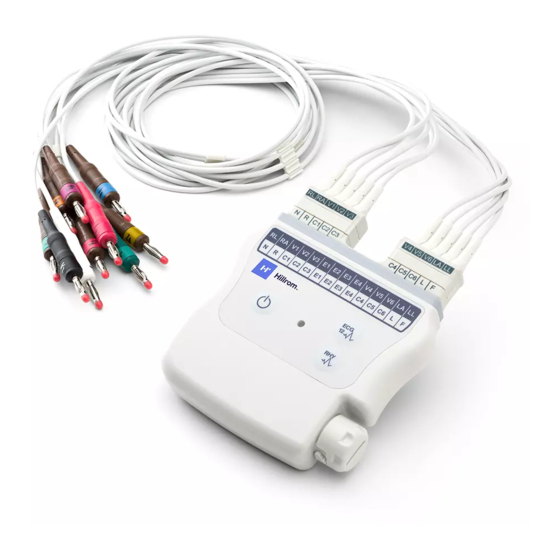
















Need help?
Do you have a question about the Welch Allyn Diagnostic Cardiology Suite and is the answer not in the manual?
Questions and answers