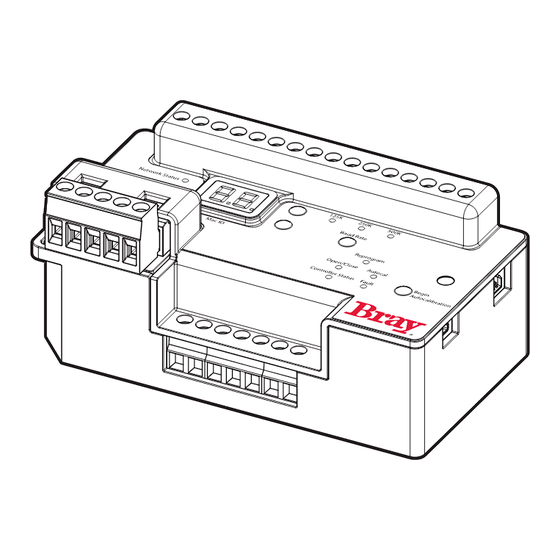
Bray 70 Series Installation, Operation And Maintenance Manual
Hide thumbs
Also See for 70 Series:
- User manual ,
- Installation, operation and maintenance manual (48 pages) ,
- Operation and maintenance manual (30 pages)
Subscribe to Our Youtube Channel
Summary of Contents for Bray 70 Series
- Page 1 SERIES 70 SERVO NXT - DeviceNet™ Installation, Operation and Maintenance Manual BRAY.COM THE HIGH PERFORMANCE COMPANY...
- Page 2 FOR MORE INFORMATION ON THIS PRODUCT AND OTHER BRAY PRODUCTS PLEASE VISIT OUR WEBSITE – www.bray.com...
-
Page 3: Table Of Contents
Series 70 Servo NXT - DeviceNet™ Installation, Operation and Maintenance Manual Table of Contents 1.0 Safety Instructions - Definition of Terms ......3 2. - Page 4 Series 70 Servo NXT - DeviceNet™ Installation, Operation and Maintenance Manual 4.2 Configuration ........12 4.3 Commissioning .
-
Page 5: Safety Instructions - Definition Of Terms
It cannot take into account every potential occurrence in installation, operation, maintenance and use. If situations transpire that are not documented in sufficient detail, please request the required information from the Bray distributor or representative responsible for your area. - Page 6 The device is designed for installation inside the installation and maintenance are observed, and Bray S70 Electric Actuator, and to position an the product is used for its intended purpose, there industrial quarter-turn valve. It must be installed is normally no danger with regard to material according to its intended purpose.
-
Page 7: Introduction
As the Process Controller monitors this process variable, it The Bray Series 70 Servo NXT - DeviceNet™ is a bus- is able to adjust the commands sent to the Actuator based controller that provides complete control and Controller to achieve the optimal position(s) for monitoring of the Bray Series 70 Electric Actuator. -
Page 8: Led Indication
Series 70 Servo NXT - DeviceNet™ Installation, Operation and Maintenance Manual 3.1.1 LED Indication E3 – Feedback Fault – Position feedback is out- of-range 3.1.1.1 Mac ID E4 – Temperature Fault – Controller has exceeded Shows the current Node Address for the Actuator safe operating temperature Controller. -
Page 9: Module Status
Series 70 Servo NXT - DeviceNet™ Installation, Operation and Maintenance Manual 3.1.1.3 Module Status See Table 2 below for more information. Table 2 - Module Status LED For this state: LED is: To indicate: No Power There is no power applied to the device. Device Operational Green The device is operating in a normal condition. -
Page 10: Switches
Series 70 Servo NXT - DeviceNet™ Installation, Operation and Maintenance Manual 3.1.2 Switches 3.1.2.4 Autocalibration 3.1.2.1 Up Arrow Pressing and releasing this button will cause the Actuator Controller to enter Autocalibration mode. When held for 1 second, allows the Mac ID to be 3.2 Controller Wiring adjusted. -
Page 11: Input Power
Series 70 Servo NXT - DeviceNet™ Installation, Operation and Maintenance Manual 3.2.1 Input Power 3.2.6 Handwheel Power connection that energizes the Actuator Connections for the handwheel override switch. Controller and provides power to the Actuator When the Actuator handwheel is engaged (pulled motor. -
Page 12: Devicenet™ Interface
COM1 COM2 CLOSE OPEN A Division of BRAY INTERNATIONAL, Inc. Figure 4: Servo NXT - DeviceNet™ - Example Wiring Diagram 4. DeviceNet™ Interface A terminator of 121 ohms is required at each extreme end of the trunk. The terminator is attached to the 4.1 DeviceNet™... - Page 13 Series 70 Servo NXT - DeviceNet™ Installation, Operation and Maintenance Manual Controller DeviceNet Other Devices Sensor Pushbutton Motor Cluster Starter Allen-Bradley Bar Code Scanner Device Configuration Input/Output Devices Motor Controller Drive Figure 5: Example DeviceNet™ - communication link Figure 6: Example of Network connection with tap, Trunk line, and Drop line.
-
Page 14: Network Grounding And Isolation
Series 70 Servo NXT - DeviceNet™ Installation, Operation and Maintenance Manual 4.1.2 Network Grounding and Isolation have a unique Mac ID. The Actuator Controller should not be added to an existing network until DeviceNet™ should be grounded at ONE location. the MAC ID and Baud rate have been properly set. -
Page 15: Communication
4.4.2 Explicit Message Connection data formats, and data conversion. Also check the An explicit message connection provides the Bray website to obtain the latest EDS file for the Master with the ability to directly access a particular Actuator Controller (www.bray.com). - Page 16 Series 70 Servo NXT - DeviceNet™ Installation, Operation and Maintenance Manual Table 3: S70 Servo NXT - DeviceNet™ supported attributes Attribute Attribute Param Attribute Description (Hex) (Decimal) Set Valve Position 0x64 Actuator Operational Status 0x67 Travel Limit Switch Status 0x69 Torque Limit Switch Status 0x72 Actuator Control State...
-
Page 17: Attribute Descriptions
Series 70 Servo NXT - DeviceNet™ Installation, Operation and Maintenance Manual 4.5.1 Attribute Descriptions 4.5.1.1 Parameter 1 – Set Valve Position Attribute Size 2 bytes Read/Write Range 0-100% (0-4096) Description Determines the position of the actuator. 0% - Fully Closed (default) 100% - Fully Open 4.5.1.2 Parameter 4 –... -
Page 18: Parameter 6 - Torque Limit Switch Status
Series 70 Servo NXT - DeviceNet™ Installation, Operation and Maintenance Manual 4.5.1.4 Parameter 6 – Torque Limit Switch Status Attribute Size 1 byte Read/Write Description Provides the status of the torque limit switches. 0 – Normal 1 – Open direction torque limit reached 2 –... -
Page 19: Parameter 10 - Set Motor Speed: Open Direction
Series 70 Servo NXT - DeviceNet™ Installation, Operation and Maintenance Manual 4.5.1.8 Parameter 10 – Set Motor Speed: Open Direction Attribute Size 1 byte Range 1-100% (1-255) Read/Write Description If Parameter 9 is enabled, sets the Actuator operating speed in the open direction. This value is percentage of full speed. -
Page 20: Parameter 13 - Set Motor Speed: Close Direction
Series 70 Servo NXT - DeviceNet™ Installation, Operation and Maintenance Manual 4.5.1.11 Parameter 13 – Set Motor Speed: Close Direction Attribute Size 1 byte Read/Write Range 1-100% (1-255) Description If Parameter 9 is enabled, sets the Actuator operating speed in the close direction. This value is percentage of full speed. -
Page 21: Parameter 16 - Enable Failure Mode Position
Series 70 Servo NXT - DeviceNet™ Installation, Operation and Maintenance Manual 4.5.1.14 Parameter 16 – Enable Failure Mode Position Attribute Size 1 byte Read/Write Description Determines if the actuator has a return position in the event of a DeviceNet™ communication failure. 0 –... -
Page 22: Parameter 20 - Set Torque Limit State
Series 70 Servo NXT - DeviceNet™ Installation, Operation and Maintenance Manual 4.5.1.18 Parameter 20 – Set Torque Limit State Attribute Size 1 byte Read/Write Description Determines the acceptable offset between the position command and the current position of the actuator. 0 –... -
Page 23: Parameter 23 - Fault Status
Series 70 Servo NXT - DeviceNet™ Installation, Operation and Maintenance Manual 4.5.1.21 Parameter 23 – Fault Status Attribute Size 1 byte Read/Write Description Displays the status of any active faults affecting actuator operation. 0 – Normal 1 – Motor Miswire 2 –... -
Page 24: 23.Parameter 25 - Set Data Configuration
Series 70 Servo NXT - DeviceNet™ Installation, Operation and Maintenance Manual 4.5.1.23.Parameter 25 – Set Data Configuration Attribute Size 1 byte Read/Write Description Determines the composition of the polled messages sent to the Process Controller, aka the producing connection. 0 – Legacy (default) Producing connection contains 12 bits of data, right-aligned, providing the valve position. -
Page 25: Quick Start Guide
Series 70 Servo NXT - DeviceNet™ Installation, Operation and Maintenance Manual 5. Quick Start guide 5.2 Calibration The S70 calibration defines the limits of operation 5.1 Start-up Sequence of the Series 70 Actuator between the open valve To provide the upmost in reliability, the S70 Servo position and the closed valve position. - Page 28 BRAY.COM All statements, technical information, and recommendations in this bulletin are for general use only. Consult Bray representatives or factory for the specific requirements and material selection for your intended application. The right to change or modify product design or product without prior notice is reserved.
















Need help?
Do you have a question about the 70 Series and is the answer not in the manual?
Questions and answers