Table of Contents
Advertisement
The
MSP430G2553 LaunchPad™ Development Kit
(EVM) for the MSP430G2xx Entry-Level series of microcontrollers. It contains everything needed to start
developing on the ultra-low-power MSP430™ microcontroller platform, including an onboard debug probe
for programming, debugging and energy measurements. The board also features a push button and three
LEDs for creating a simple user interface.
Figure 1
shows the MSP-EXP430G2ET LaunchPad development kit.
SLAU772 – June 2018
Submit Documentation Feedback
MSP430G2553 LaunchPad™ Development Kit
Figure 1. MSP-EXP430G2ET LaunchPad Development Kit
Copyright © 2018, Texas Instruments Incorporated
(MSP ‑ ‑ EXP430G2ET)
is an inexpensive and easy-to-use evaluation module
MSP430G2553 LaunchPad™ Development Kit (MSP ‑ EXP430G2ET)
User's Guide
SLAU772 – June 2018
1
Advertisement
Table of Contents

Summary of Contents for Texas Instruments LaunchPad MSP430G2553
-
Page 1: Msp-Exp430G2Et Launchpad Development Kit
LEDs for creating a simple user interface. Figure 1 shows the MSP-EXP430G2ET LaunchPad development kit. Figure 1. MSP-EXP430G2ET LaunchPad Development Kit MSP430G2553 LaunchPad™ Development Kit (MSP ‑ EXP430G2ET) SLAU772 – June 2018 Submit Documentation Feedback Copyright © 2018, Texas Instruments Incorporated... -
Page 2: Table Of Contents
Using TI Resource Explorer to Browse MSP-EXP430G2ET in MSPWare ......................Schematics (1 of 3) ......................Schematics (2 of 3) ......................Schematics (3 of 3) MSP430G2553 LaunchPad™ Development Kit (MSP ‑ EXP430G2ET) SLAU772 – June 2018 Submit Documentation Feedback Copyright © 2018, Texas Instruments Incorporated... - Page 3 IAR Embedded Workbench, C-SPY are registered trademarks of IAR Systems. All other trademarks are the property of their respective owners. MSP430G2553 LaunchPad™ Development Kit (MSP ‑ EXP430G2ET) SLAU772 – June 2018 Submit Documentation Feedback Copyright © 2018, Texas Instruments Incorporated...
-
Page 4: Getting Started
IDE such as TI's CCS or IAR EW430. Drivers are also available at http://www.ti.com/MSPdrivers. MSP430G2553 LaunchPad™ Development Kit (MSP ‑ EXP430G2ET) SLAU772 – June 2018 Submit Documentation Feedback Copyright © 2018, Texas Instruments Incorporated... -
Page 5: Next Steps: Looking Into The Provided Code
With the onboard eZ-FET debug probe, debugging and downloading new code is simple. A USB connection between the EVM and a PC through the provided USB cable is all that is needed. MSP430G2553 LaunchPad™ Development Kit (MSP ‑ EXP430G2ET) SLAU772 – June 2018 Submit Documentation Feedback Copyright © 2018, Texas Instruments Incorporated... -
Page 6: Hardware
32.768 kHz 20-pin Target device LaunchPad MSP430G2553 standard headers User interface 1 button, 3 LEDs Figure 3. MSP-EXP430G2ET Block Diagram MSP430G2553 LaunchPad™ Development Kit (MSP ‑ EXP430G2ET) SLAU772 – June 2018 Submit Documentation Feedback Copyright © 2018, Texas Instruments Incorporated... -
Page 7: Hardware Features
The MSP-EXP430G2ET has the eZ- FET debug probe (see Figure 5), which is a simple and low-cost debugger that supports all MSP430 device derivatives. MSP430G2553 LaunchPad™ Development Kit (MSP ‑ EXP430G2ET) SLAU772 – June 2018 Submit Documentation Feedback Copyright © 2018, Texas Instruments Incorporated... -
Page 8: Ez-Fet Debug Probe
Reasons to open these connections: • To remove any and all influence from the eZ-FET debug probe for high accuracy target power measurements MSP430G2553 LaunchPad™ Development Kit (MSP ‑ EXP430G2ET) SLAU772 – June 2018 Submit Documentation Feedback Copyright © 2018, Texas Instruments Incorporated... -
Page 9: Ez-Fet Isolation Jumper Block Diagram
PC that communicate with the LaunchPad development kit. Figure 6 shows the pathway of the backchannel UART. The backchannel UART is the UART on USCI_A0. MSP430G2553 LaunchPad™ Development Kit (MSP ‑ EXP430G2ET) SLAU772 – June 2018 Submit Documentation Feedback Copyright © 2018, Texas Instruments Incorporated... -
Page 10: Power
LaunchPad development kit. Power from the eZ-FET is controlled by jumper J101. For 3.3 V, make sure that a jumper is connected across the J101 3V3 terminal. MSP430G2553 LaunchPad™ Development Kit (MSP ‑ EXP430G2ET) SLAU772 – June 2018 Submit Documentation Feedback Copyright © 2018, Texas Instruments Incorporated... -
Page 11: Measure Msp430 Current Draw
MSP430 Hardware Tools User's Guide. 3. Connect these signals from the debug probe side of the isolation jumper block to the target hardware: MSP430G2553 LaunchPad™ Development Kit (MSP ‑ EXP430G2ET) SLAU772 – June 2018 Submit Documentation Feedback Copyright © 2018, Texas Instruments Incorporated... -
Page 12: Boosterpack Plug-In Module Pinout
Figure 9. BoosterPack Checker Tool Figure 10 shows the 20-pin pinout of the connector from the LaunchPad development kit to a BoosterPack plug-in module. MSP430G2553 LaunchPad™ Development Kit (MSP ‑ EXP430G2ET) SLAU772 – June 2018 Submit Documentation Feedback Copyright © 2018, Texas Instruments Incorporated... -
Page 13: 20-Pin Dip Socket
16-bit Ultra-Low-Power Microcontroller, 2KB Flash, 128B RAM, 16-Bit Sigma-Delta A/D, USI for SPI/I MSP430G2001 G2xx 16-bit Ultra-Low-Power Microcontroller, 512B Flash, 128B RAM MSP430G2101 G2xx 16-bit Ultra-Low-Power Microcontroller, 1KB Flash, 128B RAM SLAU772 – June 2018 MSP430G2553 LaunchPad™ Development Kit (MSP ‑ EXP430G2ET) Submit Documentation Feedback Copyright © 2018, Texas Instruments Incorporated... - Page 14 16-bit Ultra-Low-Power Microcontroller, 8KB Flash, 512B RAM, 10-Bit SAR A/D, Comparator, USCI for MSP430G2433 G2xx C/SPI/UART, 24 Capacitive-Touch Enabled I/O Pins MSP430G2553 LaunchPad™ Development Kit (MSP ‑ EXP430G2ET) SLAU772 – June 2018 Submit Documentation Feedback Copyright © 2018, Texas Instruments Incorporated...
-
Page 15: 2.10 Design Files
Table 6. IDE Minimum Requirements for MSP-EXP430G2ET Code Composer Studio IDE IAR Embedded Workbench for MSP430 IDE v7.0 or later v7.11.1 or later MSP430G2553 LaunchPad™ Development Kit (MSP ‑ EXP430G2ET) SLAU772 – June 2018 Submit Documentation Feedback Copyright © 2018, Texas Instruments Incorporated... -
Page 16: Out-Of-Box Software Example
This simple software example shows how to software toggle a GPIO to blink an LED on the LaunchPad development kit. MSP430G2553 LaunchPad™ Development Kit (MSP ‑ EXP430G2ET) SLAU772 – June 2018 Submit Documentation Feedback Copyright © 2018, Texas Instruments Incorporated... -
Page 17: Resources
MSPWare without having to download files to your local drive. Try TI Resource Explorer Cloud now at https://dev.ti.com/. Figure 12. TI Resource Explorer Cloud MSP430G2553 LaunchPad™ Development Kit (MSP ‑ EXP430G2ET) SLAU772 – June 2018 Submit Documentation Feedback Copyright © 2018, Texas Instruments Incorporated... -
Page 18: Ccs Cloud
CCS v7.0 or higher is required. When CCS has been launched, and a workspace directory chosen, use Project>Import Existing CCS Eclipse Project. Direct it to the desired demo project directory that contains main.c. MSP430G2553 LaunchPad™ Development Kit (MSP ‑ EXP430G2ET) SLAU772 – June 2018 Submit Documentation Feedback Copyright © 2018, Texas Instruments Incorporated... -
Page 19: Directing The Project>Import Function To The Demo Project
You can resolve this by renaming or deleting that project. Even if you do not see it in the CCS workspace, be sure to check the workspace directory on the file system. MSP430G2553 LaunchPad™ Development Kit (MSP ‑ EXP430G2ET) SLAU772 – June 2018 Submit Documentation Feedback Copyright © 2018, Texas Instruments Incorporated... -
Page 20: Launchpad Development Kit Websites
API called MSP Driver Library. This library makes it easy to talk to MSP hardware. More information can be found at http://www.ti.com/tool/mspware. Figure 16. Using TI Resource Explorer to Browse MSP-EXP430G2ET in MSPWare MSP430G2553 LaunchPad™ Development Kit (MSP ‑ EXP430G2ET) SLAU772 – June 2018 Submit Documentation Feedback Copyright © 2018, Texas Instruments Incorporated... -
Page 21: Msp430G2553 Mcu
Probe on TXD while sending data from the MSP. If you don't see data, it might be a configuration problem with the USCI module. Q: The device is not answering to any communication, JTAG or UART. MSP430G2553 LaunchPad™ Development Kit (MSP ‑ EXP430G2ET) SLAU772 – June 2018 Submit Documentation Feedback Copyright © 2018, Texas Instruments Incorporated... - Page 22 Also make sure that all the jumpers on J101 are connected properly between the emulator and the target device. MSP430G2553 LaunchPad™ Development Kit (MSP ‑ EXP430G2ET) SLAU772 – June 2018 Submit Documentation Feedback Copyright © 2018, Texas Instruments Incorporated...
-
Page 23: Schematics
Schematics www.ti.com Schematics Figure 17. Schematics (1 of 3) SLAU772 – June 2018 MSP430G2553 LaunchPad™ Development Kit (MSP ‑ EXP430G2ET) Submit Documentation Feedback Copyright © 2018, Texas Instruments Incorporated... - Page 24 Schematics www.ti.com Figure 18. Schematics (2 of 3) MSP430G2553 LaunchPad™ Development Kit (MSP ‑ EXP430G2ET) SLAU772 – June 2018 Submit Documentation Feedback Copyright © 2018, Texas Instruments Incorporated...
- Page 25 Schematics www.ti.com Figure 19. Schematics (3 of 3) SLAU772 – June 2018 MSP430G2553 LaunchPad™ Development Kit (MSP ‑ EXP430G2ET) Submit Documentation Feedback Copyright © 2018, Texas Instruments Incorporated...
- Page 26 IMPORTANT NOTICE FOR TI DESIGN INFORMATION AND RESOURCES Texas Instruments Incorporated (‘TI”) technical, application or other design advice, services or information, including, but not limited to, reference designs and materials relating to evaluation modules, (collectively, “TI Resources”) are intended to assist designers who are developing applications that incorporate TI products;...
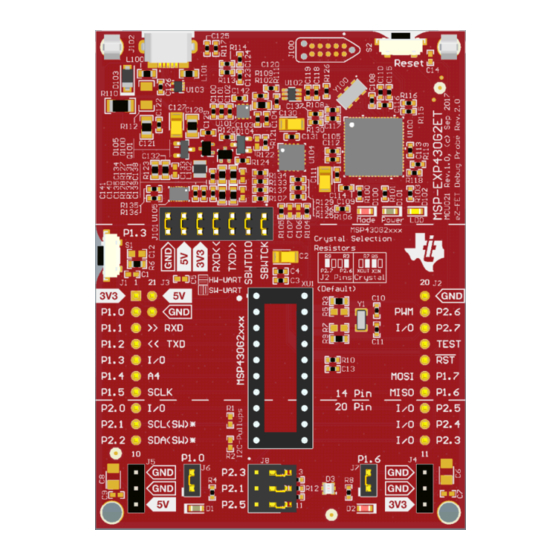










Need help?
Do you have a question about the LaunchPad MSP430G2553 and is the answer not in the manual?
Questions and answers