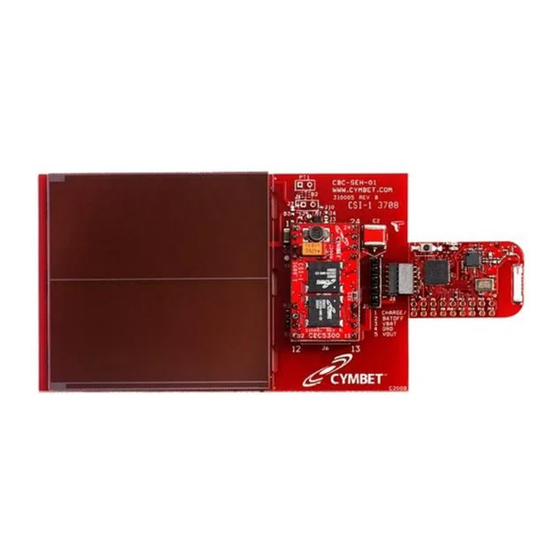
Texas Instruments MSP430 User Manual
Solar energy harvesting development tool
Hide thumbs
Also See for MSP430:
- Manual (413 pages) ,
- Student manual (398 pages) ,
- User manual (194 pages)
Summary of Contents for Texas Instruments MSP430
- Page 1 eZ430-RF2500-SEH Solar Energy Harvesting Development Tool User's Guide Literature Number: SLAU273C January 2009 – Revised May 2010 This datasheet has been downloaded from http://www.digchip.com at this page...
- Page 2 SLAU273C – January 2009 – Revised May 2010 Copyright © 2009–2010, Texas Instruments Incorporated...
-
Page 3: Table Of Contents
Solar Energy Harvester Module (SEH-01) Circuit Schematic ..............Pulse Discharge Current for a Wireless End Device ..................eZ430-RF2500-SEH Sensor Monitor ......................MSP430 Firmware ................ 4.1.1 Downloading Firmware to the MSP430 ..................PC Sensor Monitor Application ....................4.2.1 Energy Awareness ..................4.2.2 Remaining Transmissions ...................... - Page 4 Console Window ............... 4-4. Real-Time Node Data from the Graph Window ....................4-5. Configurations Window List of Tables ..................3-1. SEH-01 Operating Characteristics List of Figures SLAU273C – January 2009 – Revised May 2010 Copyright © 2009–2010, Texas Instruments Incorporated...
-
Page 5: Preface
Read This First If You Need Assistance If you have any feedback or questions, support for the MSP430 device and the eZ430-RF2500 is provided by the Texas Instruments Product Information Center (PIC) and the TI E2E Forum (https://community.ti.com/forums/12.aspx). Contact information for the PIC can be found on the TI web site at support.ti.com. - Page 6 Read This First SLAU273C – January 2009 – Revised May 2010 Copyright © 2009–2010, Texas Instruments Incorporated...
-
Page 7: Ez430-Rf2500-Seh Overview
The eZ430-RF2500 is used to run the energy harvesting application. It is a complete USB-based MSP430 wireless development tool and provides all the hardware and software necessary to use the MSP430F2274 microcontroller and CC2500 2.4-GHz wireless transceiver. -
Page 8: Kit Contents, Ez430-Rf2500-Seh
One AAA battery pack with expansion board (batteries included) • One SEH-01-DK Solar Energy Harvesting Board • One MSP430 Development Tool CD containing documentation and development software – eZ430-RF2500-SEH Demo and Source Code, SLAC219 – eZ430-RF2500-SEH Development Tool User's Guide, SLAU273 –... -
Page 9: Working With The Ez430-Rf2500
List of eZ430 emulator supported devices • MSP430 application UART description • Detailed eZ430-RF2500 hardware installation • eZ430-RF2500 FAQ • eZ430-RF2500 schematics and layout SLAU273C – January 2009 – Revised May 2010 eZ430-RF2500-SEH Overview Copyright © 2009–2010, Texas Instruments Incorporated... - Page 10 Overview SLAU273C – January 2009 – Revised May 2010 Copyright © 2009–2010, Texas Instruments Incorporated...
-
Page 11: Getting Started
1. Insert the eZ430-RF2500 into a USB port on the PC. This acts as the Access Point. If prompted for the driver for the MSP430 Application UART, allow Windows to 'Install the software automatically'. This is only possible if the Sensor Monitor has already been installed. -
Page 12: Install Code Composer Essentials
Install Code Composer Essentials www.ti.com Install Code Composer Essentials To edit and download code to the MSP430, Code Composer Essentials v3.1 or higher must be installed. 1. Download Code Composer Essentials Core Edition from www.ti.com/cce or from the included CD. -
Page 13: Solar Energy Harvester Module (Seh-01)
The Power Management block has a control line, CHARGE, which indicates to the MSP430 that the solar energy harvester is actively charging the EnerChip. The control line input, BATOFF, is available for the MSP430 to isolate itself from the EnerChip to conserve battery life in prolonged low-light conditions. -
Page 14: Solar Energy Harvester Module Connections
Solar Energy Harvesting (SEH-01) board. The pins on the CBC5300 are fragile and care must be taken when removing the module. Solar Energy Harvester Module (SEH-01) SLAU273C – January 2009 – Revised May 2010 Copyright © 2009–2010, Texas Instruments Incorporated... -
Page 15: Solar Energy Harvester Module (Seh-01) Operating Characteristics
Solar Energy Harvester Module (SEH-01) Circuit Schematic Figure 3-3 shows a schematic of the Solar Energy Harvester module. Figure 3-3. Solar Energy Harvester Module Schematic SLAU273C – January 2009 – Revised May 2010 Solar Energy Harvester Module (SEH-01) Copyright © 2009–2010, Texas Instruments Incorporated... -
Page 16: Pulse Discharge Current For A Wireless End Device
Worst-case conditions are often applied to the calculations to ensure proper system operation over temperature extremes, battery condition, capacitance tolerance, etc. Solar Energy Harvester Module (SEH-01) SLAU273C – January 2009 – Revised May 2010 Copyright © 2009–2010, Texas Instruments Incorporated... -
Page 17: Ez430-Rf2500-Seh Sensor Monitor
MSP430 that takes into consideration the constraints of running in an energy harvesting environment as well as a PC application that can display all connected wireless nodes and the data that they are reporting. Both the MSP430 firmware and the PC application (both binary and full source) are included in SLAC219. -
Page 18: Pc Sensor Monitor Application
Sensor Monitor window also displays its current power source. The node is yellow when powered from the solar panel or the traditional battery back and is blue when running from the EnerChip. eZ430-RF2500-SEH Sensor Monitor SLAU273C – January 2009 – Revised May 2010 Copyright © 2009–2010, Texas Instruments Incorporated... -
Page 19: Remaining Transmissions
4.2.3.1 Action Toolbar: Play, Pause, Stop By default, the Sensor Monitor scans all available COM ports until it finds an MSP430 Application UART and begins receiving data. The Play, Pause, and Stop controls are available to control the connection with the COM port. -
Page 20: Real-Time Node Data From The Graph Window
4.2.3.4 COM Port Selection By default, the application selects and opens the first available MSP430 Application UART and refreshes the drop down whenever a new COM port is available. This means it is rarely necessary to use the COM port selection list unless multiple MSP430 Applications UARTs are available on the PC. -
Page 21: Pc Sensor Monitor Application Source Code
Edition, which are all freely available. For detailed instructions on how to setup the environment to edit the project, see the README.txt in the source code directory. SLAU273C – January 2009 – Revised May 2010 eZ430-RF2500-SEH Sensor Monitor Copyright © 2009–2010, Texas Instruments Incorporated... - Page 22 Sensor Monitor SLAU273C – January 2009 – Revised May 2010 Copyright © 2009–2010, Texas Instruments Incorporated...
-
Page 23: Frequently Asked Questions
The startup and network linking process is a very demanding from a power-consumption perspective, because both the MSP430 and the CC2500 turn on in a full active mode at startup, which is a drain on power when working with such a limited power budget. Also, linking to an RF network requires scanning the area and exchanging packets between the ED and AP with the potential for re-transmissions. - Page 24 The design could be optimized with a smaller solar cell, but the frequency of RF transmissions would have to be reduced significantly. Frequently Asked Questions SLAU273C – January 2009 – Revised May 2010 Copyright © 2009–2010, Texas Instruments Incorporated...
- Page 25 IMPORTANT NOTICE Texas Instruments Incorporated and its subsidiaries (TI) reserve the right to make corrections, modifications, enhancements, improvements, and other changes to its products and services at any time and to discontinue any product or service without notice. Customers should obtain the latest relevant information before placing orders and should verify that such information is current and complete.











Need help?
Do you have a question about the MSP430 and is the answer not in the manual?
Questions and answers