Table of Contents
Advertisement
Advertisement
Table of Contents

Summary of Contents for Kingfisher KI7300 Series
- Page 2 The product was tested in a typical configuration with Kingfisher International test systems. Bruce Robertson 2007-September -14 Name Date Technical Director Title For further information, please contact your local Kingfisher International sales office, agent or distributor. Revision: E Issue Date: 2007- September -17...
- Page 3 To get the best use from your instrument and to ensure its safe operation, please spend a few minutes to read this manual. Made in Australia. International Patents Granted © Copyright Kingfisher International Pty Ltd Edition, September 2008 KI7000 UM-5...
-
Page 4: Table Of Contents
CONTENTS Service and Support Recording, Storing, Recalling Readings and Clearing Memory 20 Introduction and Applications PC Interface and External Software General Safety Summary Care of your Instrument Light Source Safety Summary Accuracy Considerations Battery and External Power Definition of Terms Optical Connector Specifications Getting Started and Turning On... - Page 5 KI7600C SERIES KI7400C/7800C SERIES KI7300C/7700C SERIES OPTICAL POWER METER OPTICAL LIGHT SOURCE OPTICAL LOSS TEST SET KI7000 UM-5...
-
Page 6: Service And Support
Qualified personnel must perform adjustment, maintenance or repair Application Notes written to support instrument users. of this product. To obtain service, please contact your local Kingfisher International distributor or our office in Australia: Look at www.kingfisher.com.au to find distributor details from the Tel: (61) 3-9757-4100 Contact Us section. -
Page 7: Introduction And Applications
INTRODUCTION AND APPLICATIONS The KI7000C Series Optical Power Meter, Optical Light Source and The interchangeable optical connectors are protected by a snap on Optical Loss Test Set are used to test all types of fiber optic systems, cover and are easily disassembled for cleaning. A wide variety of offering exceptional level of convenience and productivity. - Page 8 INTRODUCTION AND APPLICATIONS Optical Power Meter: The KI7601C power meter range includes a 635 nm visible laser for extra convenience when locating faults. Superior measurement confidence is achieved with a unique Total Uncertainty Specification, which covers the full temperature, Optical Light Source: measurement and connector range.
-
Page 9: General Safety Summary
Kingfisher International assumes no liability for the apparatus against damage. customer’s failure to comply with these requirements. - Page 10 Operating Environment WARNING! Observe optical safety when using high power. The range of Kingfisher equipment covered by this manual can be Optical safety requirements at high power levels MUST be observed operated at temperatures between -15 °C and +55 °C and at relative or eye damage is likely.
-
Page 11: Light Source Safety Summary
LIGHT SOURCE SAFETY SUMMARY Laser and LED Safety Information In the USA, laser / LED sources specified by this data sheet are classified as Class 1 and 2 according to 21 CFR 1040.10 (1995). Laser Fabry-Perot or DFB semiconductor laser Wavelength Part number specific Internationally, the same laser sources are classified as Class 1 and... -
Page 12: Battery And External Power
Batteries purchased from Kingfisher agents can be returned to them (check polarity) and close the cover again. -
Page 13: Optical Connector
OPTICAL CONNECTOR To access the optical connectors, grasp a top corner(s) of the Power Meter: instrument, and pull off the cover(s). This port can be used with both PC and APC connector styles. Each optical port is mounted on a swivel, which allows the connector Bare fiber adaptors must achieve fiber eccentricity of ±... - Page 14 OPTICAL CONNECTOR How to clean the optical connectors Light Source: Always clean the mating connector tip and ferrule before mating, WARNING! Disable source when cleaning optical interfaces. using approved materials. To clean the interface without removing the adaptor, use a “stick” CAUTION! Never use abrasive cleaners or permanent connectors style connector cleaner.
-
Page 15: Getting Started And Turning On
GETTING STARTED AND TURNING ON Pull off instrument connector cover(s). To install a connector adaptor, To backlight the display temporarily, press light button • (second on align the locating slot on the side of the through adaptor with that on the right, bottom row on the hidden keypad). -
Page 16: Autotest Overview
1310 / 1490 / 1550 / 1610 nm, it can be set to test at 1310/1550 nm only. Any Kingfisher equipment featuring Autotest is compatible, eg. any Autotest source / loss test set can be used with any Autotest meter To switch wavelengths on/off: •... -
Page 17: Local And Remote Reference Methods
LOCAL AND REMOTE REFERENCE METHODS Local and Remote Reference methods. Remote Reference method • Instruments should be referenced prior to making loss Connect Light Source port to the Power Meter port. measurements, both local and remote reference methods are • Select [POWER], [Autotest], [Abs/Rel] and [Set Ref] for 3 supported. - Page 18 LOCAL AND REMOTE REFERENCE METHODS Local Reference method • Connect the Light Source to the Power Meter. • Select [POWER] on both instruments • On Light source, press [Auto test] • On Power meter, press [Abs/Rel] and [Set Ref] for 3 seconds. Meter will briefly display ‘BUSY’...
-
Page 19: Measuring One Way Loss In Autotest
MEASURING ONE WAY LOSS IN AUTOTEST This method is applicable for loss measurements in the set up where Simultaneous loss measurements on two fibers. data communication is one way only. Testing on one fiber can be Two Loss Test Sets will support simultaneous loss testing on two achieved with: fibers in the set up as below: •... -
Page 20: Power Meter Manual Operation
POWER METER MANUAL OPERATION • This section refers to manual operation of KI7600C Series Power To stop / start display update, press [Hold]. The symbol will Meter and KI7300C/7700CSeries, Power Meter section. In the Loss flash when the display is on hold. Test Set, Power meter section can be operated with external light •... -
Page 21: Light Source Manual Operation
LIGHT SOURCE MANUAL OPERATION This section refers to manual operation of KI7400C/7800C Series Visible Laser Operation (KI7601C instruments only) Light Source and KI7300C/7700C Series Loss Test Set, Light Source Visible laser is a useful low skill fault finding tool and is either PC or Section. -
Page 22: Recording, Storing, Recalling Readings And Clearing Memory
RECORDING, STORING, RECALLING READINGS AND CLEARING MEMORY KI7000C Series instruments provide several options for storing and Overview of stored data: recording data: Data stored in Autotest mode - One Way loss testing: • • Meter Reference Value light source serial number, nominal output power, dBm and operational wavelengths, nm The power meter reference value for each wavelength is stored in •... - Page 23 RECORDING, STORING, RECALLING READINGS AND CLEARING MEMORY Clearing memory Recording and storing data A full memory at a particular location is indicated by activated buzzer. To access memory locations, press [◄►]. To exit, press [Exit]. To clear all stored data at selected location, press [MR] and [Exit] To record, press [M+].
-
Page 24: Pc Interface And External Software
• Spreadsheet to record loss measurements with direct click- www.kingfisher.com.au enables instrument control and transfer of and point data insertion or memory download. live or stored data to an Excel spreadsheet, making it ideal for data logging and reporting in the field. KITS™ is can be easily customised •... -
Page 25: Care Of Your Instrument
CARE OF YOUR INSTRUMENT • • Follow the directions in this manual on optical connectors Clean the instrument case using alcohol or other non solvent care. cleaning agents. Acetone or other active solvents may damage the case. • During prolonged storage, remove batteries to eliminate the •... -
Page 26: Accuracy Considerations
ACCURACY CONSIDERATIONS Keep optical connectors clean and in good condition. Light Source: To reduce the effect of polarisation changes, the fiber system should Light source power may drift. When you have finished a test, go back be neat, coiled and physically stable. to the start position to check if the light source power is still within acceptable limits. - Page 27 ACCURACY CONSIDERATIONS DWDM Loss and Power Measurements CWDM Loss and Power Measurements The DWDM bands are typically within 1525 ~ 1610 nm band. For this The CWDM band is from 1270 ~ 1610 nm at 20 nm spacing, application, an InGaAs detector calibrated at 1550 nm gives good however, 1490 ~ 1610 nm is more common since it avoids the water absolute accuracy at all DWDM wavelengths.
- Page 28 ACCURACY CONSIDERATIONS Uncertainty due to +/- 30 nm λ tolerance Normalized Power Meter Wavelength Dependence Window InGaAs InGaAs 25ºC 0ºC "A" "B" 1.200 0.10 0.40 0.51 dB 1300 0.06 0.06 0.01 0.08 1550 0.05 1610 0.03 0.23 1.000 0.800 Ge 0 ºC 0.600 Ge 25 ºC 0.400...
-
Page 29: Definition Of Terms
DEFINITION OF TERMS Power Meter power meter, a 9/125µm fiber, at constant temperature, within a specified temperature window, and at line voltage. Power Range: The range of input powers for which the instrument Center wavelength: The wavelength representing the centre of can be used. -
Page 30: Specifications
SPECIFICATIONS Size: 190 x 130 x 70 mm, 7.5" x 5.1" x 2.8". Case: Polycarbonate, 1 meter drop tested. Weight: 500 gm, 1.1 lb. Shipping 1.5 Kg, 3.3 lb. Display: 4 digit high contrast LCD Operating/ Storage: -15 to 55 °C / -25 to 70 °C. Resolution: Log: 0.01 dB. - Page 31 SPECIFICATIONS: Power Meter Power Meter: - KI7600C Damage Power Autotest Mid range Calibration Polarisation Total Response λ Calibration λ Detector Level Range Sensitivity Linearity¹ Accuracy Sensitivity Uncertainty Type 780, 820, 850, +5 ~ -60 980, 1270, 1290, 1300, 1310, 1330, 1350, +5 ~ -70 InGaAs 600 ~ 1700...
- Page 32 SPECIFICATIONS: Power Meter Power Meter Section: - KI7700C Damage Power Autotest Mid range Calibration Polarisation Total Response λ Calibration λ Detector Level Range Sensitivity Linearity Accuracy Sensitivity Uncertainty Type 350 ~ 1100 635, 650, 660, 780, 850, 980 +0 ~ -70 0.02 <0.005 (0.09dB)
- Page 33 SPECIFICATIONS: Light Source Light Source Section: - KI7300C Light Source: - KI7700C 1310/1550 nm Other 1310/ Other Comments Comments Laser Lasers 1550 nm Lasers 62.5/125•m Fibre type 9/125µm 9/125µm Fibre type 9/125µm 9/125µm 10/125•m 2 λ source power 2 λ source power 0 dBm - 4 dBm ±...
- Page 34 SPECIFICATIONS: Light Source Light Source Section: - KI7400C 1310/1550 Other 1310/1550 Comments Laser Lasers 9/125µm Fibre type 9/125µm 9/125µm 2 λ source power -4 dBm -4 dBm -20dBm ± 1 dB 3 or 4 λ power -7 dBm -7 dBm 15 min, max Short term stability 0.03...
- Page 35 SPECIFICATIONS: Light Source Light Source: - KI7800C 1310/ Other 635 Laser 850/1300 LED Comments 1550 nm Lasers VCSEL 62.5/125 50/125 Fibre type 9/125µm 9/125µm 4/125 µm 10/125 1- 2 λ source power 0 dBm -4 dBm -4dBm -10 dBm ± 1 dB for laser -23 to 62.5•m 3 -4 λ...
-
Page 36: Ordering Information
ORDERING INFORMATION Power Meter: KI7600C Series Power Meter: KI7600CXL Series InGaAs Power Meter KI7600C - InGaAs Large area Ge Power Meter KI7600CXL - Ge InGaAs Power Meter, visible laser, PC KI7601C - InGaAs Large area Si Power Meter KI7600CXL - Si InGaAs Power Meter, visible laser, APC KI7601C - InGaAs - APC H3 Power Meter... - Page 37 ORDERING INFORMATION KI7300C Series Loss Test Set: KI7700C Series Loss Test Set: 1310 / 1550 nm laser PC, InGaAs Meter KI7303C - InGaAs 850 nm LED PC, Si Meter KI7701 - Si 1310 / 1550 nm laser APC, InGaAs Meter KI7303C - InGaAs - APC 850 / 1300 nm LED PC, InGaAs Meter KI7704C - InGaAs...
- Page 38 ORDERING INFORMATION: KI7300C/7700C Series, KI7400C/7800C Series, KI7600C Series Standard Accessories: Optional Accessories: ST, FC, SC metal-free optical connector adaptors, KITS™ PC Description software and USB cable, user manual, C size batteries, ‘AA’-to-‘C’ Power Pack, IEC 100~240V 2.5mm plug OPT103B size battery converter, NATA/ILAC traceable calibration certificates, Carry case, 2 instruments OPT153 carry strap, leather pouch and protective holster.
- Page 39 ORDERING INFORMATION: KI7600CXL Series Standard Accessories: Optional Interchangeable Connector Adaptors: KITS™ PC software, USB A/B cable, user manual, C size batteries, Description Description ‘AA’-to-‘C’ size battery converter, NATA/ILAC traceable calibration OPT202 OPT204 certificates, carry strap, leather pouch and protective holster. OPT201 LSA/DIN OPT207...
-
Page 40: Calibration And Maintenance
CALIBRATION AND MAINTENANCE There are no internal user adjustments. Calibration is performed Before commencing calibration: without opening the instrument. • Clean all connectors very carefully. All Calibrations • Ensure that all devices have been at a stable room To enable calibration mode, open the battery compartment, remove temperature for over an hour, and that the light source is fully the anti-tamper label, and insert a 2.54 mm (0.1”) pitch programming warmed up at the wavelength to be calibrated. - Page 41 CALIBRATION AND MAINTENANCE Power Meter Calibration: To calibrate the meter at the selected wavelengths: • Calibration is a transfer process. It is performed by setting up a Measure and record the source power using the reference single mode laser source at a stable, but non-critical power level meter.
- Page 42 CALIBRATION AND MAINTENANCE CAUTION! Use of controls or adjustments or performance of Check the calibration certificates on your reference equipment to ensure current validity. procedures other than those specified herein may result in hazardous radiation exposure. • Put the instrument in calibration mode. The emitter power level can be re-calibrated, and the current •...
- Page 43 CALIBRATION AND MAINTENANCE • Opening the Instrument Hinged display cover removal can be done at this point. • Caution! The ribbon connector can be disengaged to completely separate the instruments halves. • Do not open unless the warranty has expired, and you are •...
-
Page 44: Performance Verification Tests
PERFORMANCE VERIFICATION TESTS All tests can be performed without access to the interior of the Instrument Specification Specifications are the performance instrument. characteristics of the instrument that are certified, and are the limits against which the equipment under test can be tested. The test procedures described in this section are for performance verification of a KI7303C InGaAs Loss Test Set. - Page 45 PERFORMANCE VERIFICATION TESTS Power Meter Section Change the attenuation of the attenuator until the reference power meter displays -10.00 dBm. Note the attenuator setting Accuracy Test in setting 1 of Table 4. Connect the equipment as shown in Figure 5: If the light source is not powerful enough to give -4.00 dBm, set the attenuator to 2.5 dB and correct the appropriate values in the test report.
- Page 46 PERFORMANCE VERIFICATION TESTS Light Source Section Short Term Stability Test (optional) Output Power (CW) Test Connect the equipment as in Figure 6. Connect the equipment as shown in Figure 6. Set instruments to 1310 nm. Let the light source to warm-up for 15 minutes, then note the power.
- Page 47 PERFORMANCE VERIFICATION TESTS Light Source Section Press [Auto/Meas] and wait until 'End of Automeasure' is displayed. Centre wavelength and Spectral Bandwidth (FWHM) Test Choose [User] and select the type of source to be measured (optional). (FP for Fabry Perot laser). Connect the equipment as shown in Figure 7.
- Page 48 PERFORMANCE VERIFICATION TESTS Verification of Autotest range, tone detector and linearity test Switch on all instruments. Test below is to verify Autotest range, tone detector operation and Set the Light Source to 1310nm and allow to warm up. Press linearity for Loss Test Set/Light Source and Power Meter. To test [Autotest].
- Page 49 PERFORMANCE VERIFICATION TESTS Instrument / Accessory Recommended Model Required Characteristics Alternative Model Optical Light Source KI7402C KI7400C, KI7800C Optical Power Meter KI7600C KI7700C Optical Attenuator KI7011B KI7010A Connector adaptors SMF patch leads For optional test only Optical Spectrum Analyser 71450B 71452B, (8164xA,B) Connector Adaptors SMF patchleads...
- Page 50 PERFORMANCE VERIFICATION TESTS Model: Date: °C Serial No.: Ambient Temperature: Options: Relative Humidity: Firmware Revision: Line Frequency: Test Facility: Customer: Performed by: Report No.: Special Notes: Table 2: General Test Record for KI7300C Series Loss Test Set KI7000 UM-5 48 -...
- Page 51 PERFORMANCE VERIFICATION TESTS Description Model No. Trace No. Calibration due date Optical Light Source Optical Power Meter Optical Attenuator Accessories: SMF patchleads Connector adaptors Table 3: Equipment Record for Performance Verification Tests KI7000 UM-5 49 -...
- Page 52 PERFORMANCE VERIFICATION TESTS Model: Report No.: Date: Total Uncertainty / Accuracy Test Test Wavelength = Setting Power Meter Attenuator Minimum specification Maximum specification Number reference value Setting (-0.3 dB of Ref.) measurement results (+0.3 dB of Ref.) (~-10.00 dBm) (~-10.30 dBm) (~-9.70 dBm) (~-20.00 dBm) (~-20.30 dBm)
- Page 53 PERFORMANCE VERIFICATION TESTS Model: Report No.: Date: Output Power (CW) Test Wavelength Minimum Specification Measurement Results Maximum Specification 1310 nm -1.00 dBm 1550 nm -1.00 dBm Measurement Uncertainty Optional Short-Term Stability Test 1310 nm dBpp (0.10 dBpp) 0.04 dBpp typical 1550 nm dBpp (0.10 dBpp) 0.04 dBpp typical...
- Page 54 PERFORMANCE VERIFICATION TESTS Model: Report No.: Date: Centre wavelength and Special Bandwidth (FWHM) Test (optional) Wavelength Minimum Maximum Spec. Measurement Results Specification Centre wavelength 1310 nm 1290.00 nm 1330.00 nm 1550 nm 1530.00 nm 1570.00 nm Spectral Bandwidth 1310 nm (6nm) 3 nm typical 1550 nm (6nm) 3 nm typical...
- Page 55 PERFORMANCE VERIFICATION TESTS Instrument Connector: Model: APC [ PC [ Report No.: Date: Fiber Type: Single mode [ ] Multimode [ ] Range and Linearity Test Attenuator setting Power Meter Reading Linearity Calculation Acceptable Linearity Range 5.00 dB 15.00 dB No 2 –...
-
Page 56: Quick Reference Guide
QUICK REFERENCE GUIDE: KI7600C Series Optical Power Meter MANUAL OPERATION MEMORY OPERATION • • To remove interchangeable connector adaptor, press button Data can be stored in Power Meter and Autotest modes, on rear of case and pull off adaptor. This may be easier with however, memory recall and cancel functions are not a test lead attached. - Page 57 QUICK REFERENCE GUIDE: KI7600C Series Optical Power Meter KI7000 UM-5 55 -...
- Page 58 QUICK REFERENCE GUIDE: KI7400C / 7800C Series Optical Light Source MANUAL OPERATION MEMORY OPERATION • To remove interchangeable connector adaptor, press button • Data can be stored in Source and Autotest modes, however, on rear of case and pull off adaptor. This may be easier with memory recall and cancel functions are not available in a test lead attached.
- Page 59 QUICK REFERENCE GUIDE: KI7400C / 7800C Series Optical Light Source KI7000 UM-5 57 -...
- Page 60 QUICK REFERENCE GUIDE: KI7300C / 7700C Series Loss Test Set MANUAL OPERATION Light Source Mode: • To remove interchangeable connector adaptor, press button • To enable source, select [Source]. on rear of case and pull off adaptor. This may be easier with •...
- Page 61 QUICK REFERENCE GUIDE: KI7300C / 7700C Series Loss Test Set Measuring One Way Loss in Autotest MEMORY OPERATION • • Reference: connect Source port to a Power Meter port. Data can be stored in all modes, however, memory recall and Select [Autotest], [Abs/Rel].
- Page 62 QUICK REFERENCE GUIDE: KI7300C / 7700C Series Loss Test Set KI7000 UM-5 60 -...
-
Page 63: Disclaimer And Warranty
Information in this manual is given in good faith for the benefit of the KINGFISHER INTERNATIONAL PTY. LTD. user. It cannot be used as the basis for claims against Kingfisher 30 Rocco Drive, Scoresby, VIC 3179 Australia International or its representatives, if accidental damage or inconvenience results from use or attempted repair of the equipment. -
Page 64: User Notes
NOTES KI7000 UM-5 62 -... - Page 65 NOTES KI7000 UM-5 63 -...
- Page 66 NOTES KI7000 UM-5 64 -...
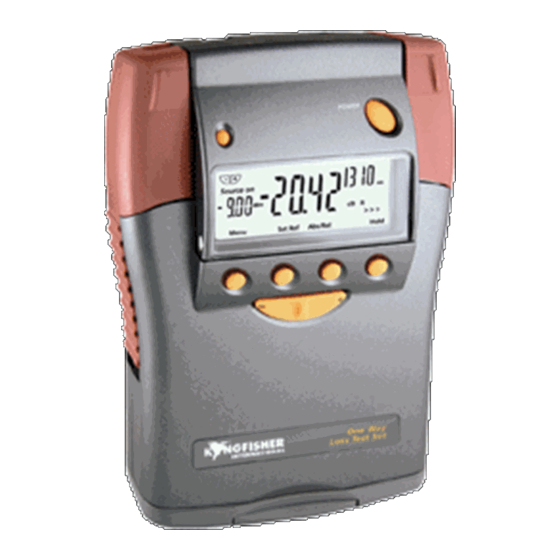




Need help?
Do you have a question about the KI7300 Series and is the answer not in the manual?
Questions and answers