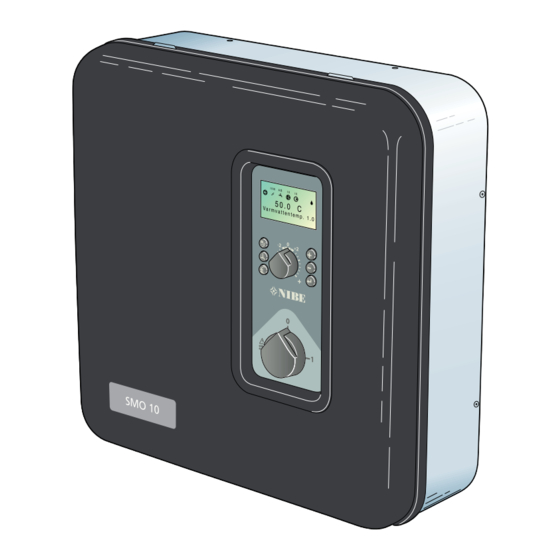
Summary of Contents for Nibe SMO 10
- Page 1 SIT 0942-1 SMO 10 SMO 10 031169 SERVICEINSTRUKTION CPU-kortsbyte SERVICE INSTRUCTION CPU-card replacement SERVICEINSTRUKTION CPU-Kartenwechsel...
- Page 3 Allmänt Återställ automatsäkringen (7). Ställ strömbrytaren (8) i läge ”1”. Om man uppgraderar SMO 10 med art.nr. 089 259 från Vänta tills menysystemet har startat upp. version 1.12 eller tidigare måste kantkontakt -X1bA Tryck in knappen på CPU-kortet märkt ”S1” (se bytas mot medföljande kantkontakt enligt beskrivning...
- Page 4 General Reset the automatic fuse (7). Set the switch (8) to “1”. If upgrading SMO 10 with part no. 089 259 from ver- Wait until the menu system has started. sion 1.12 or earlier the edge board connector -X1bA Press in the button on the CPU board marked ”S1”...
-
Page 5: Montage
Abdeckungen dürfen nur von einem befug Nehmen Sie die Frontabdeckung ab. ten Installateur durchgeführt werden. Stellen Sie sicher, dass SMO 10 an Position 1 und 2 der Anschlussklemme (11) nicht unter Spannung steht. Nehmen Sie die Abdeckung für die Displaykarte ab. - Page 8 Tel: +43 (0)7662 8963-0 Fax: +43 (0)7662 8963-44 E-mail: mail@knv.at www.knv.at NIBE Wärmetechnik AG, Winterthurerstrasse 710, CH-8247 Flurlingen Tel: (52) 647 00 30 Fax: (52) 647 00 31 E-mail: info@nibe.ch www.nibe.ch Druzstevni zavody Drazice s.r.o, Drazice 69, CZ - 294 71 Benatky nad Jizerou Tel: +420 326 373 801 Fax: +420 326 373 803 E-mail: nibe@nibe.cz www.nibe.cz...














Need help?
Do you have a question about the SMO 10 and is the answer not in the manual?
Questions and answers