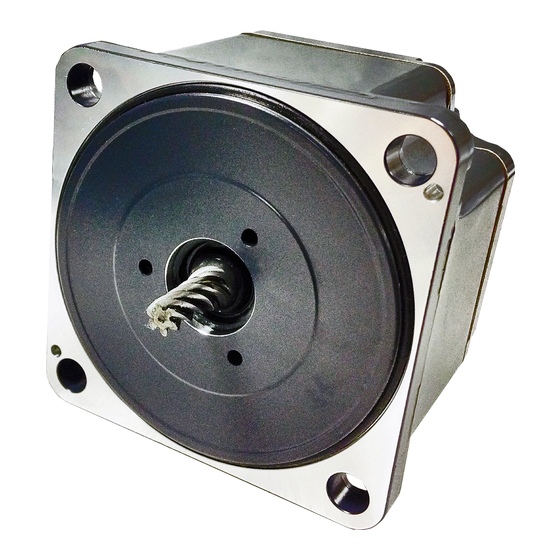
Oriental motor BLV Series User Manual
Brushless motor and driver package standard type, electromagnetic brake type
Hide thumbs
Also See for BLV Series:
- Operating manual (50 pages) ,
- User manual (40 pages) ,
- Manual (32 pages)
Table of Contents
Advertisement
HM-5113-9
Brushless Motor and Driver Package
BLV
Series
Standard Type, Electromagnetic Brake Type
USER MANUAL (Basic Function)
Thank you for purchasing an Oriental Motor product.
This Manual describes product handling procedures and safety precautions.
• Please read it thoroughly to ensure safe operation.
• Always keep the manual where it is readily available.
Advertisement
Table of Contents

Summary of Contents for Oriental motor BLV Series
- Page 1 Series Standard Type, Electromagnetic Brake Type USER MANUAL (Basic Function) Thank you for purchasing an Oriental Motor product. This Manual describes product handling procedures and safety precautions. • Please read it thoroughly to ensure safe operation. • Always keep the manual where it is readily available.
-
Page 2: Table Of Contents
Table of contents Introduction ............3 Extended function ........... 40 Safety precautions ..........4 9.1 Extended items ............40 10 How to use MEXE02 ........41 Precautions for use ..........6 10.1 Starting MEXE02 ........... 41 System configuration .........8 10.2 Setting the operation data ........42 Preparation ............9 10.3 Setting of parameters ........... -
Page 3: Introduction
„ Overview of the product „ The BLV Series is a motor and driver package combining a slim, high-power brushless motor and a high-performance box-type driver of DC power input. Using the support software MEXE02 or data setter OPX-2A (sold separately) can increase the performance, enabling setting of operation data and parameters, and motor operations easily. -
Page 4: Safety Precautions
Safety precautions 2 Safety precautions The precautions described below are intended to ensure the safe and correct use of the product, and to prevent the customer and others from exposure to the risk of injury. Use the product only after carefully reading and fully understanding these instructions. - Page 5 Safety precautions CAUTION • Do not use the motor, gearhead and driver beyond the specifications. Doing so may result in electric shock, injury or equipment damage. • Keep your fingers and objects out of the openings in the driver. Failure to do so may result in fire, electric shock or injury.
-
Page 6: Precautions For Use
Also, use an electromagnetic brake type motor because there is a risk of falling the moving part in vertical drive such as elevating equipment. If the protective function for the power supply or driver is activated, contact your nearest Oriental Motor sales office. • Do not conduct the insulation resistance measurement or dielectric strength test with the motor and driver connected. - Page 7 • When relays or electromagnetic switches are used, use noise filters or CR circuits to suppress surge generated by them. • Use the connection cable for the exclusive use of the BLV series when extending the wiring distance between the motor and driver. This is effective in suppressing the electrical noise emitted from the motor.
-
Page 8: System Configuration
System configuration 4 System configuration An example of system configuration using the BLV Series electromagnetic brake type is shown below. RS-485 communication External control equipment Connect I/O signals. Data setter OPX-2A (sold separately) Driver External potentiometer (sold separately) Connect this potentiometer to set the motor speed externally. -
Page 9: Preparation
Preparation 5 Preparation This chapter explains the items you should check, as well as the name and function of each part. 5.1 Checking the product Verify that the items listed below are included. Report any missing or damaged items to the branch or sales office from which you purchased the product. -
Page 10: Names And Functions Of Parts
Preparation „ Electromagnetic brake type „ • Combination type-parallel shaft gearhead Output power Model Motor model Gearhead model Driver model 100 W BLV510KMS-„ BLVM510KM-GFS GFS5G BLVD10KM 200 W BLV620KMS-„ BLVM620KM-GFS BLVD20KM GFS6G 400 W BLV640NMS-„ BLVM640NM-GFS BLVD40NM • Combination type-hollow shaft flat gearhead Output power Model Motor model... - Page 11 Preparation „ Driver „ Torque limiting potentiometer (VR3) Basic function switch (SW1) Mounting hole (4 places) Communication function switch I/O signal connector [CN4] (SW2) Address number setting switch (SW3) POWER LED (Green) C-DAT LED (Green) ALARM LED (Red) C-ERR LED (Red) Internal potentiometer (VR1) RS-485 communication connector Acceleration/deceleration...
-
Page 12: Installation
Installation 6 Installation This chapter explains the installation location, installation methods of the motor and driver, and how to install a load and an external potentiometer. The installation and wiring methods in compliance with the EMC Directive are also explained. 6.1 Installation location The motor and driver are designed and manufactured to be incorporated in equipment. -
Page 13: Installing The Motor
Installation 6.2 Installing the motor „ Combination type-parallel shaft gearhead „ Secure the motor and gearhead through four mounting holes Hexagonal socket using the included mounting screw set. Do not leave a gap head screw between the product and mounting plate. Mounting screw set (included) Tightening torque Maximum applicable plate... -
Page 14: Mounting Screw Set
Installation „ Combination type-hollow shaft flat gearhead „ A combination type-hollow shaft flat gearhead can be installed by using either Front Mounting plate its front or rear side as the mounting surface. Secure with the included mounting screw set through the four mounting holes Hollow shaft so that no gaps remain between the product and mounting plate. - Page 15 Installation • Removing and assembling the gearhead See the following steps to replace the gearhead or to change the cable outlet position. Note that the motor cable cannot be positioned in the direction where it faces to the gearhead output shaft side. Removing the gearhead from the motor Remove the hexagonal socket head screws (4 places) assembling the motor and gearhead, and detach the gearhead...
-
Page 16: Installing A Load
Installation 6.3 Installing a load „ Combination type-parallel shaft gearhead, round shaft type „ When installing a load on the motor or the gearhead, align the center of the motor output shaft or the gearhead output shaft with the center of the load shaft. •... - Page 17 Installation [Using a stepped load shaft] • Mounting method using retaining ring Secure the retaining ring to the load shaft by tightening the hexagonal socket head screw over a spacer, flat washer and spring washer. Hexagonal socket head screw Spring washer Retaining ring Flat washer Hollow output shaft...
-
Page 18: Permissible Radial Load And Permissible Axial Load
Installation 6.4 Permissible radial load and permissible axial load Make sure the radial load and axial load received by the output shaft of the motor or gearhead will not exceed the allowable values shown in the table below. Failure due to fatigue may occur when the bearings and output shaft of the motor or gearhead are subject Note to repeated loading by a radial or axial load that is in excess of the permissible limit. -
Page 19: Installing The Driver
Installation 6.5 Installing the driver Horizontal direction 20 mm (0.79 in.) or more The driver is designed so that heat is dissipated via air convection and conduction through the enclosure. Install the driver to a flat metal plate offering excellent vibration resistance. When two or more drivers are installed side by side, provide 20 mm (0.79 in.) and 25 mm (0.98 in.) clearances in the horizontal and vertical directions, respectively. -
Page 20: Installing An External Potentiometer
Installation „ Mounting to DIN rail „ Use the DIN rail mounting plate PADP03 (sold separately) and attach to a 35 mm (1.38 in.) wide DIN rail. After installation, fix the both sides of the driver with the end plate (not included). DIN rail mounting plate Hook... -
Page 21: Installing And Wiring In Compliance With Emc Directive
Effective measures must be taken against the EMI that the BLV Series may give to adjacent control-system equipment, as well as the EMS of the BLV Series itself, in order to prevent a serious functional impediment in the machinery. The use of the following installation and wiring methods will enable the BLV to be compliant with the EMC Directive. - Page 22 100 mm (3.94 in.) between them. If they have to cross, cross them at a right angle. • Use the included connection cable when extending the wiring distance between the motor and driver. The EMC testing is conducted using the Oriental Motor connection cable. „ Example of installation and wiring „...
-
Page 23: Connection
Connection 7 Connection This chapter explains how to connect the driver with the motor, the power supply cable, and I/O signals. „ BLV510 „ Be sure to use the connection cable (included) for the exclusive use of the BLV510 product to connect the motor and driver. -
Page 24: Connecting The Power Supply
POWER LED to turn off. Notes for power ON/OFF using a mechanical contact • When turning on or off the power supply using a mechanical BLV Series Driver contact (breaker, electromagnetic switch, relay, etc.), do so only the positive side (+) of the power supply using the mechanical contact. -
Page 25: Connecting The Motor And Driver
Connection „ Applicable crimp terminal „ When crimp terminals are used, select the following products to use. Manufacturer Part number Applicable lead wire AI 1,5-10 AWG 16 (1.25 mm PHOENIX CONTACT GmbH & Co. KG AI 2,5-10 AWG 14 (2 mm AI 4-10 AWG 12 (3.5 mm „... -
Page 26: Connecting The I/O Signals
Connection 7.3 Connecting the I/O signals Connect the I/O signals to the I/O signal connector (CN4). Keep the wiring distance as short as possible [less than 2 m (6.6 ft.)] to suppress the effect of noise. • The connector for connecting the I/O signals is not included. Provide the following products. Note ·... - Page 27 Connection „ Input signals „ The signal state represents "ON: Carrying current state" or "OFF: Not carrying current state" of the internal photocoupler rather than the voltage level of the signal. • FWD input and REV input When the FWD input is turned ON, the motor rotates in the clockwise direction according to the time set with the acceleration/deceleration time potentiometer.
- Page 28 Connection • MB-FREE input This input signal is used for the electromagnetic brake type products. It is used to select how the electromagnetic brake would operate when the motor stops. When the MB-FREE input is ON, the electromagnetic brake is released. When the MB-FREE input is OFF, the electromagnetic brake is activated to hold the shaft in position.
-
Page 29: Connecting The Communication Cable
Connection • WNG output When a warning is generated, the WNG output is turned ON. The motor will continue to operate. The WNG output will be turned OFF automatically once the cause of the warning is removed. Warning Generate 10 ms or less 10 ms or less WNG output Warning list... -
Page 30: Connection Diagram (Example)
Connection 7.5 Connection diagram (example) Each connection diagram (example) is for the electromagnetic brake type product. In the case of the standard type product, there are no connection for the electromagnetic brake and no connection/ input for the MB-FREE input signal. Refer to p.37 for switching between sink logic and source logic. -
Page 31: Operation
This chapter explains the operations that can be performed with the BLV Series. 8.1 Operation overview With the BLV Series, in addition to the basic operation, the extended operation using the MEXE02, OPX-2A, or RS-485 communication can be performed. The table below shows the details of each operation and the reference pages. -
Page 32: Basic Operation
Operation 8.2 Basic operation „ Speed setting „ Model Setting range BLV510 0, 100 to 3000 r/min BLV620 0, 100 to 4000 r/min BLV640 • Setting by internal potentiometer Use an insulation screwdriver to turn the internal potentiometer (VR1). Slow Turn the potentiometer clockwise to increase the speed. - Page 33 Operation „ Operation and stop of motor „ Inputting signals to control operation can start and stop the motor. • Operation When the FWD input is turned ON, the motor rotates in the clockwise direction according to the time set with the acceleration/deceleration time potentiometer.
-
Page 34: Setting The Acceleration Time And Deceleration Time
Operation „ Rotation direction of the motor output shaft „ The rotation direction of the motor output shaft represents the direction when viewed from the motor output shaft. The rotation direction of the motor can be changed using the "Motor rotation direction selection" parameter of the MEXE02 or OPX-2A. -
Page 35: Speed Response Selection
Operation 8.4 Speed response selection Select the motor response in reaction to the command speed using the basic function switch (SW1-No.1). Setting to the high response mode (ON) can achieve quick motor response. Setting to the regenerative power suppression mode (OFF) can slow the motor response and suppress the occurrence of the regenerative power. -
Page 36: Examples Of Operation Patterns
Operation 8.6 Examples of operation patterns The charts below are examples of setting the internal potentiometer to 3000 r/min and the external potentiometer to 1000 r/min and switching the speed between these two levels. FWD input REV input STOP-MODE input M0 input Acceleration operation/ Deceleration stop/... -
Page 37: Sink Logic/Source Logic Selection
Operation 8.8 Sink logic/Source logic selection With the basic function switch (SW1-No.3), the input circuit of the Basic function switch driver can be switched between sink logic and source logic. SW1-No.3 The output circuit of the driver can be switched between sink logic ON: Source logic and source logic by changing the wiring connection. - Page 38 Operation • Source logic circuit Programmable controller Driver 24 VDC 3.3 kΩ 3.3 kΩ 3.3 kΩ 3.3 kΩ 3.3 kΩ 3.3 kΩ BLV510, BLV620: 30 VDC or less, 100 mA or less BLV640: →100 mA or less 53 VDC or less, 100 mA or less R∗...
-
Page 39: Multi-Motor Control
Operation 8.9 Multi-motor control To operate two or more motors at the same speed using a single external potentiometer (external DC voltage) is called multi-motor control. Multi-motor control is achieved by allowing multiple drivers to share the power line and speed setting line. •... -
Page 40: Extended Function
Extended function 9 Extended function Using the support software MEXE02, the data setter OPX-2A (sold separately), or RS-485 communication can extend the specifications and functions, achieving various operations. Refer to the OPX-2A OPERATING MANUAL for details of setting contents and operations using the OPX-2A. Refer to the USER MANUAL (RS-485 Communication Mode) for details of setting contents and operations using RS-485 communication. -
Page 41: How To Use Mexe02
How to use MEXE02 10 How to use MEXE02 The MEXE02 is a software program that lets you set data required for motor operation from a PC. Refer to the operating manual of the MEXE02 for how to use such as data editing method and others. 10.1 Starting MEXE02 1. -
Page 42: Setting The Operation Data
How to use MEXE02 10.2 Setting the operation data Click "Operation data" in TreeView. The operation data edit window appears. „ Data entry „ The background color of a cell is initially white. When the value in the cell is changed, the color of the cell changes to yellow. -
Page 43: Setting Of Parameters
How to use MEXE02 10.3 Setting of parameters 1. Click the parameter group to be edited in TreeView. The parameter edit window appears. 2. Write the data to the driver after editing. Click "Data writing" in the toolbar. −43−... -
Page 44: Monitor
How to use MEXE02 10.4 Monitor „ Unit information monitor „ The unit information monitor is provided in the MEXE02. Using this monitor function can check the product information such as the number of times and the elapsed time that the main power supply is turned on and the setting status of the driver switches (SW1, SW2, SW3). The set values of parameters related to operation and communication can also be checked. - Page 45 How to use MEXE02 „ Status monitor „ The present motor status such as the motor feedback speed or load factor, the setting method of operation data, and the present status of the setting value can be checked with the monitor. 1.
- Page 46 How to use MEXE02 „ D-I/O, R-I/O monitor „ D-I/O represents direct I/O and R-I/O represents remote I/O. 1. Start the D-I/O, R-I/O monitor. 2. Click "Start the D-I/O, R-I/O monitor." The D-I/O, R-I/O monitor starts. The ON-OFF status of D-I/O is indicated as follows.
- Page 47 How to use MEXE02 „ Alarm monitor „ Checking the alarm history of the driver, resetting the alarms, and clearing the alarm history can be performed. Up to 10 generated alarms in order of the latest to oldest can be checked. 1.
- Page 48 How to use MEXE02 „ RS-485 communication monitor „ The received data and generated error via RS-485 communication can be checked. 1. Start the "RS-485 com. monitor." 2. Click "Start the RS-485 communication monitor." The RS-485 communication monitor starts. 3. To exit the RS-485 communication monitor, unselect "Start the RS-485 communication monitor." −48−...
- Page 49 How to use MEXE02 „ Waveform monitor „ The motor rotation speed or the status of I/O signals can be checked in a waveform format. 1. Start the "Waveform monitor." 2. Click "Start Waveform Monitor." The buttons on the window are enabled, allowing you to prepare for measurement of the waveform monitor. Sets the Pos (trigger position), Level, CH, Mode, and Edge (detection condition) that are used when a waveform is measured.
-
Page 50: Test Operation
How to use MEXE02 3. Click the "CH Settings." The CH setting window is shown. Set the measurement condition for each CH. 1 Moves the display position of the waveform up and down. 2 Inverts the display of measured signal. Selects the signal to be measured. - Page 51 How to use MEXE02 3. Click "Yes." Teaching/remote operation is enabled. Teaching/remote operation requires synchronization of the data under editing and the data of an applicable product. When the data is not synchronized, the following window appears. Select a synchronization method, and click "OK." When the above window appears, all the communications in progress will be OFF.
- Page 52 How to use MEXE02 „ I/O test „ I/O signals can be tested. Input signals can be monitored, and output signals can forcibly be turned ON or OFF to check the connection with a programmable controller. Also, setting values of operation data converted from the input values from the internal potentiometer and external setting device are shown.
-
Page 53: Setting Contents Of Mexe02
Setting contents of MEXE02 11 Setting contents of MEXE02 Functions of the product can be extended by setting the operation data and parameters using the MEXE02. [MEXE02 Operation data setting window] [MEXE02 Parameter setting window] 11.1 Timing to update data when the setting is changed When parameters are written to the driver, they are saved in the non-volatile memory. -
Page 54: Parameter List
Setting contents of MEXE02 11.2 Parameter list Parameter name Setting range Factory setting Update Ref. BLV510: 0, 80 to 3000 [r/min] Rotation speed BLV620, BLV640: 0, 80 to 4000 [r/min] Torque limiting value 0 to 200 [%] − Acceleration time 0.2 to 15.0 [s] Deceleration time 0.2 to 15.0 [s]... - Page 55 Setting contents of MEXE02 Parameter name Setting range Factory setting Update Ref. NET-OUT0 output function selection M0_R NET-OUT1 output function selection M1_R NET-OUT2 output function selection M2_R NET-OUT3 output function selection FWD_R (START/STOP_R) * NET-OUT4 output function selection REV_R (RUN/BRAKE_R) * NET-OUT5 output function selection STOP-MODE_R (FWD/REV_R) * Not used...
-
Page 56: Function Setting
Setting contents of MEXE02 11.3 Function setting A: Update immediately, C: Update after executing configuration Setting Factory Parameter name Description Update range setting Sets the speed reduction ratio when the rotation speed of the gearhead output Speed reduction shaft is monitored. 100 to 9999 ratio The speed reduction ratio is calculated by multiplying a value in the "Speed... - Page 57 Setting contents of MEXE02 Example) When the pulley diameter is 0.1 m and the gear ratio of the gearhead is 20 Gearhead gear ratio ≅ 63.7 Conveyor speed reduction ratio = 0.1 [ m] × π Pulley diameter [m] × π From the conversion formula, the conveyor speed reduction ratio is calculated as 63.7 in this example.
-
Page 58: I/O Function Selection
Setting contents of MEXE02 11.4 I/O function selection A: Update immediately, B: Update after operation stop, C: Update after executing configuration Parameter name Description Setting range Factory setting Update FWD (START/STOP) * Not used FWD (START/STOP) *∗ REV (RUN/BRAKE) * REV (RUN/BRAKE) *∗... - Page 59 Setting contents of MEXE02 „ Input signals list „ Signal name Description Not used Set when the input signal is not used. When this signal is turned ON, the motor rotates in the clockwise direction. The rotation direction can be changed using the "Motor rotation direction selection"...
-
Page 60: Alarm And Warning
Setting contents of MEXE02 11.5 Alarm and warning A: Update immediately, C: Update after executing configuration Parameter name Description Setting range Factory setting Update Switches whether to enable or disable the retaining state of the undervoltage alarm function. Disable Undervoltage alarm latch If it is set to "Disable,"... - Page 61 Setting contents of MEXE02 „ Setting of operation data using "Analog input signal selection" parameter „ The setting method of operation data can be changed using the "Analog input signal selection" parameter. Combinations of the mode number and analog setting/digital setting are shown in the table below. Others except the following combinations are not available to set.
-
Page 62: Communication
Setting contents of MEXE02 • Timing chart in the 2-wire mode Rotation direction switching/Stop mode selection CW/CCW operation Deceleration stop Instantaneous Instantaneous stop stop Instantaneous stop Motor operation Deceleration stop FWD input REV input STOP-MODE input • To surely recognize the input signal, ensure the ON time and OFF time of each input signal for at least Note 10 ms. -
Page 63: Inspection And Maintenance
It is recommended that periodic inspections would be conducted for the items listed below after each operation of the motor. If an abnormal condition is noted, discontinue any use and contact your nearest Oriental Motor sales office. • Do not conduct the insulation resistance measurement or dielectric strength test with the motor and Note driver connected. -
Page 64: Protective Functions
• Alarms caused by damage to the motor or driver itself cannot be reset using the method explained above. Contact your nearest Oriental Motor sales office. • Make sure the ALARM-RESET input remains ON for at least 10 ms. If the ON period is too short, the alarm may not be reset. - Page 65 Turn off and on the power supply again to reset alarms of the overcurrent and EEPROM error, and communication Note switch setting error. If the product does not operate properly after the power is turned on again, the internal circuit may be damaged. Contact your nearest Oriental Motor sales office. −65−...
-
Page 66: Troubleshooting And Remedial Actions
During motor operation, the motor or driver may fail to function properly due to an improper speed setting or wiring. When the motor cannot be operated properly, refer to the contents provided in this chapter and take appropriate action. If the problem persists, contact your nearest Oriental Motor sales office. Phenomenon... -
Page 67: Specifications
Specifications 15 Specifications 15.1 Specifications The value in a state where the gearhead is not combined is described in each specification for the rated torque, the maximum instantaneous torque, the rated rotation speed, and the speed control range. • The box ( ) in the model name indicates a number representing the gear ratio. •... -
Page 68: Dimensions
Specifications 15.3 Dimensions Mass: 0.6kg (1.32 lb.) [Unit: mm (in.)] 5 (0.20) 22.5 25 (0.98) max. 100 (3.94) (0.89) 50 (1.97) 45 (1.77) 2× 4.5 ( 0.177) Thru (0.39) (0.98) −68−... -
Page 69: Pin Assignment
Specifications 15.4 Pin assignment Connector pin assignments of the connection cable and the motor cable are shown below. The following figures represent as the view from the direction of the lead wires side of the cable. ① ④ ⑦ Connection cable Motor cable ②... -
Page 70: Peripheral Equipment (Sold Separately)
This is a set of a PC interface cable and USB cable. The cable is connected to the USB port on the PC. Model: CC05IF-USB [5 m (16.4 ft.)] The MEXE02 can be downloaded from Oriental Motor Website Download Page for free. „ DIN rail mounting plate „... -
Page 71: Related Products (Sold Separately)
EtherCAT compatible NETC01-ECT If the BLV Series is connected via the network converter when the BLV Series is used in a CC-Link system, MECHATROLINK system, or EtherCAT system, data can be sent to the driver by converting from each communication protocol to the RS-485 communication protocol. - Page 72 If a new copy is required to replace an original manual that has been damaged or lost, please contact your nearest Oriental Motor branch or sales office. • Oriental Motor shall not be liable whatsoever for any problems relating to industrial property rights arising from use of any information, circuit, equipment or device provided or referenced in this manual.













Need help?
Do you have a question about the BLV Series and is the answer not in the manual?
Questions and answers