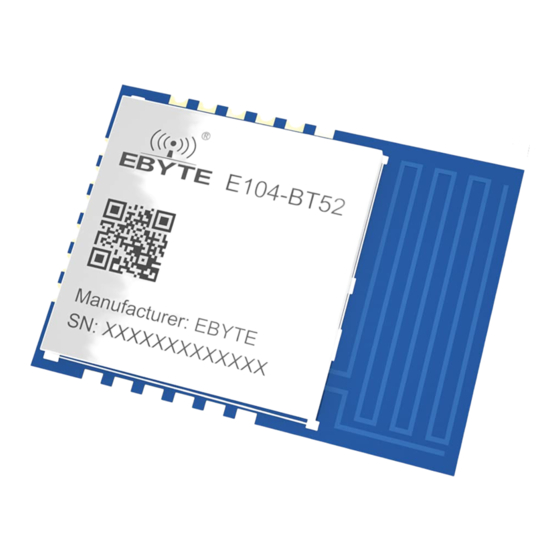Table of Contents
Advertisement
Quick Links
Advertisement
Table of Contents

Summary of Contents for Ebyte E104-BT52
- Page 1 E104-BT52 User Manual DA14531 BLE5.0 Low Power SMD BLE to Serial Module...
-
Page 2: Table Of Contents
Chengdu Ebyte Electronic Technology Co.,Ltd E104-BT52 User Manual CONTENTS 1. Overview..................................1 1.1 Introduction...............................1 1.2 Feature................................1 1.3 Applications..............................1 2 Specification and Parameter............................2 2.1 Limit parameter..............................2 2.2 Operating parameter............................2 3 Size and Pin Definition..............................3 4 Basic operation................................5 4.1 Recommended circuit diagram.........................5 5 Function Description..............................5... - Page 3 6.4.9 AT+ROLE bluetooth role.............................13 6.4.10 AT+DEVMANUF devise manufacturer......................13 6.4.11 AT+ADV enable advertising..........................13 6.4.12 AT+ADVDAT advertising data.......................... 14 6.4.13 AT+ADVINTV advertising interval........................14 6.4.14 AT+IBCNUUID iBeacon UUID command....................... 15 6.4.15 AT+MAJOR iBeacon Major command......................15 6.4.16 AT+MINOR iBeacon Minor command......................15 6.4.17 AT+IPWR revise ibeacn tx_power........................16 6.4.18 AT+NAME advertising device name.........................
- Page 4 9 Welding instruction..............................30 9.1 Reflow soldering temperature........................30 9.2 Reflow soldering curve...........................31 10 Package..................................31 11 Related Model................................32 Revision history................................33 About us..................................33 Copyright ©2012–2020,成都亿佰特电子科技有限公司...
-
Page 5: Overview
1. Overview 1.1 Introduction E104-BT52 is a serial to BLE Bluetooth master-slave integrated module based on BLE 5.0. It is small in size and low in power consumption, working at 2.4GHz. E104-BT52 is developed by Chengdu Ebyte Electronic Technology Co., Ltd. -
Page 6: Specification And Parameter
Air data rate 1Mbps Sleep advertising current(default) 9.44 Unit uA, default advertising gap 1S Wake-up advertising current (default) 393.15 Unit:uA, default advertising gap 1s Sleep without advertising current (default) Unit:uA, default connection gap 500ms Copyright ©2012–2020,Chengdu Ebyte Electronic Technology Co.,Ltd... -
Page 7: Size And Pin Definition
Size 14.5*10mm Antenna 50Ω 3 Size and Pin Definition Item Direction Function Remark Input Ground Low voltage power supply Input Short-circuiting to pin 4 “VH+” Input Short-circuiting to pin 3“VCC” Input Ground Input Ground Copyright ©2012–2020,Chengdu Ebyte Electronic Technology Co.,Ltd... - Page 8 Bluetooth, the DATA will be pulled high. It will be pulled low again until the data transmission in the BUFF is completed. The user can use the above description to do data framing. Input Ground Ground Copyright ©2012–2020,Chengdu Ebyte Electronic Technology Co.,Ltd...
-
Page 9: Basic Operation
The host supports connecting to other Bluetooth products of our company. When the module is used as a master, up to 2 slaves can be connected. Support transparent advertising and format transmission. auto connect. The module slave can connect with other models of our company's Bluetooth products to support transparent Copyright ©2012–2020,Chengdu Ebyte Electronic Technology Co.,Ltd... -
Page 10: Master
Note: LEN is the sum of MAC, RSSI, and advertising data length. 1. The scan window and scan gap are consistent with the scan parameters. 2. The AT command is valid during the period. Copyright ©2012–2020,Chengdu Ebyte Electronic Technology Co.,Ltd... -
Page 11: Power Supply Mode
Slave number: 0~1 is the target device number. This number comes from the "STA:connect,1<mac>" printed by the device after the successful connection between the slave and the master. If the connection specified by the slave number does not exist, the module directly discards the packet data. Copyright ©2012–2020,Chengdu Ebyte Electronic Technology Co.,Ltd... -
Page 12: Mac Address Bonding
Before the air configuration, the authentication password of AT+AUTH=123456 must be passed. After the authentication is passed, the module is allowed to use the air configuration. The air configuration authentication cycle is this connection, and re-authentication is required if the device is disconnected and reconnected. Copyright ©2012–2020,Chengdu Ebyte Electronic Technology Co.,Ltd... -
Page 13: Data Indication
Command AT+LOGMSG to enable the serial port printing function of status information. Status information includes: connected, disconnected, awake, and sleep. The format is as follows: Status Printing info. Connection \r\n STA:connect\r\n successfully Disconnect \r\n STA:disconnect\r\n System wake \r\n STA:wakeup\r\n Sleep mode \r\n STA:sleep\r\n Copyright ©2012–2020,Chengdu Ebyte Electronic Technology Co.,Ltd... -
Page 14: At Command
6.3 Status printing Status Printing info. Connect successfully slave \r\nSTA:connect,1,<MAC\r\n master \r\nSTA:connect,1,<MAC\r\n Disconnect slave \r\nSTA:disconnect\r\n master \r\nSTA:disconnect,1\r\n System wake up \r\nSTA:wakeup\r\n Sleep mode \r\nSTA:sleep\r\n 6.4 Command sets 6.4.1 AT test command Command Response Copyright ©2012–2020,Chengdu Ebyte Electronic Technology Co.,Ltd... -
Page 15: Enter At Command Mode
2. During the process of restoring factory settings, any form of reset is prohibited, and the power off before the operation is completed is prohibited; 6.4.6 AT+BAUD baud rate Command Response Inquiry AT+BAUD? +OK=[para] Copyright ©2012–2020,Chengdu Ebyte Electronic Technology Co.,Ltd... -
Page 16: At+Pari Uart Parity Bit
Response Inquiry AT+PARI? +OK=[para] +OK:success AT+PARI=[para] +ERR=[NUM]:error para(ASCII) description Parameter None(default) Even Note Restart to take effect, save when power off For example, AT+PARI=0 6.4.8 AT+DATABIT uart data bit Command Response Inquiry AT+DATABIT? +OK=[para] Copyright ©2012–2020,Chengdu Ebyte Electronic Technology Co.,Ltd... -
Page 17: At+Role Bluetooth Role
Response Inquiry AT+DEVMANUF? +OK=[para] +OK:success AT+DEVMANUF =[para] +ERR=[NUM]:error para( string): MANUF name Parameter Default:CDEBYTE; Restart to take effect, save when power off Note Maximum string length is 32bytes 6.4.11 AT+ADV enable advertising Command Response Copyright ©2012–2020,Chengdu Ebyte Electronic Technology Co.,Ltd... -
Page 18: At+Advdat Advertising Data
1. Take effect immediately (if the broadcast is not turned on, or it is connected, it will take effect next time), Note save when power off 2. The slave or master-slave integrated supports broadcasting, other roles can still be configured; For example, AT+ADVINTV=1000 Copyright ©2012–2020,Chengdu Ebyte Electronic Technology Co.,Ltd... -
Page 19: At+Ibcnuuid Ibeacon Uuid Command
1. Take effect immediately (if the broadcast is not turned on, or it is connected, it will take effect next time), Note save when power off; 2. Only the slave device supports broadcasting, other roles can still be configured; Copyright ©2012–2020,Chengdu Ebyte Electronic Technology Co.,Ltd... -
Page 20: At+Ipwr Revise Ibeacn Tx_Power
1. The connection timeout must be greater than the connection gap; Note 2. The device with incorrect parameters will not receive and save. 3. It is not recommended to modify the host connection gap. AT+CONINTV=20 For example, Connection interval 20ms Copyright ©2012–2020,Chengdu Ebyte Electronic Technology Co.,Ltd... -
Page 21: At+Discon Disconnect Command
+ connected device MAC address + handle for sending data to connected Parameter device Effective immediately. The handle that sends data to the connected device is only valid when our device is the Note master. command:AT+CONNIFO? For example, Return: Copyright ©2012–2020,Chengdu Ebyte Electronic Technology Co.,Ltd... -
Page 22: At+Bond Enable Bond
6.4.25 AT+BONDDEL delete bond MAC address Command Response AT+BONDDEL=[mac] +ERR=[NUM] Parameter mac:6 bytes mac address 1、 Take effect immediately, save when power off Note 2、 Delete specific mac address 6.4.26 AT+SCAN scan Command Response Inquiry AT+SCAN? +OK=[para] Copyright ©2012–2020,Chengdu Ebyte Electronic Technology Co.,Ltd... -
Page 23: At+Scanintv Scan Interval
1. Take effect immediately, save when power off Note 2. The scanning interval is not less than the scanning window 3. The slave does not support it, but it can still be set AT+SCANWND=20 For example, Scan window:20*0.625 = 12.5ms Copyright ©2012–2020,Chengdu Ebyte Electronic Technology Co.,Ltd... -
Page 24: At+Tranmd Master Transmission Mode
Note 2、For the master, the service UUID is a necessary condition for connection filtering, so when setting the master service UUID, it must be consistent with the slave, otherwise the connection cannot be established. Copyright ©2012–2020,Chengdu Ebyte Electronic Technology Co.,Ltd... -
Page 25: At+Uuidslave Slave Channel Characteristic Uuid
2、 Default password:123456 AT+AUTH=123456 example, 6.4.35 AT+UPAUTH modify air configuration authentication password Command Response Inquiry AT+UPAUTH? +OK=[para] +OK:success AT+UPAUTH =[para] +ERR=[NUM]:error Parameter para(HEX): 6 byte password Note Take effect immediately, save when power off Copyright ©2012–2020,Chengdu Ebyte Electronic Technology Co.,Ltd... -
Page 26: At+Onsleep Sleep When Power On
Inquiry AT+LOGMSG? +OK=[para] +OK:success AT+LOGMSG =[para] +ERR=[NUM]:error para(ASCII) Description Parameter Off(default) Note Take effect immediately, save when power off 6.4.39 AT+PWR tx power Command Response Inquiry AT+ PWR? +OK=[para] +OK:success AT+ PWR =[para] +ERR=[NUM]:error Copyright ©2012–2020,Chengdu Ebyte Electronic Technology Co.,Ltd... -
Page 27: At+Mtu Set Bluetooth Single Packet Length
AT+TRANMD =[para] +ERR=[NUM]:error 【0】:format transmission Parameter 【1】:transparent transmission In format transmission, the hexadecimal connection handle needs to be added before the data to be transmitted, and Notes the handle will be printed when connecting Copyright ©2012–2020,Chengdu Ebyte Electronic Technology Co.,Ltd... - Page 28 Copyright ©2012–2020,Chengdu Ebyte Electronic Technology Co.,Ltd...
-
Page 29: Quick Start
AccessPort. parameter configuration diagram; Configure it according to AT command. 7.1.2 Configuration over air Only for module that works as a slave. Open app “nRF connect”, start scanning,find “E104-BT52” and connect to it. Copyright ©2012–2020,Chengdu Ebyte Electronic Technology Co.,Ltd... - Page 30 Open uuid-fff0 service,Enable configuration channel: notify; Enable configuration channel: notify nRF connect、 Send authenticate command(at+auth=12345) ,module returns “0x2befeb0d0a” means success; Copyright ©2012–2020,Chengdu Ebyte Electronic Technology Co.,Ltd...
-
Page 31: Data Transmission
The value before the MAC address in the host print information is the slave handle in the host, and the first byte of the format transmission comes from this. Copyright ©2012–2020,Chengdu Ebyte Electronic Technology Co.,Ltd... -
Page 32: Format Transmission
"00 30 31 32 33 34 35 36 37 38 39" (HEX). At this time, the data received by the slave is "123456789" ("30 31 32 33 34 35 36 37 38 39"). Such Copyright ©2012–2020,Chengdu Ebyte Electronic Technology Co.,Ltd... -
Page 33: Faq
Please check the stability of power source, the voltage cannot fluctuate too much; Please make sure antistatic measure are taken when installing and using, high frequency devices have Copyright ©2012–2020,Chengdu Ebyte Electronic Technology Co.,Ltd... -
Page 34: Ber(Bit Error Rate) Is High
Liquidous Temperature (TL) 183℃ 217℃ Time(tL)Maintained Above(TL) 60-90 sec 30-90 sec Peak temperature(Tp) 220-235℃ 230-250℃ Aveage ramp-down rate(Tp to Tsmax) 6℃/second max 6℃/second max Time 25℃ to peak temperature 6 minutes max 8 minutes max Copyright ©2012–2020,Chengdu Ebyte Electronic Technology Co.,Ltd... -
Page 35: Reflow Soldering Curve
9.2 Reflow soldering curve 10 Package Copyright ©2012–2020,Chengdu Ebyte Electronic Technology Co.,Ltd... -
Page 36: Related Model
Sniff Built-in ARM dual E72-2G4M04S2B CC2640 2.4G 14*23 PCB/IPX core Multiple role mode Dongle E104-2G4U04A CC2540 2.4G 18*59 Protocol Analyzer power, ceramic E104-BT5010A nRF52810 2.4G UART 11.5 * 16 transparent antenna transmission Copyright ©2012–2020,Chengdu Ebyte Electronic Technology Co.,Ltd... -
Page 37: Revision History
About us Technical support: support@cdebyte.com Documents and RF Setting download link::www.ebyte.com Thank you for using Ebyte products! Please contact us with any questions or suggestions: info@cdebyte.com ---------------------------------------------------------------------------------------------------------------------------------- Official hotline:028-61399028 Web: www.ebyte.com Address: B5 Mould Park, 199# Xiqu Ave, High-tech District, Sichuan, China...