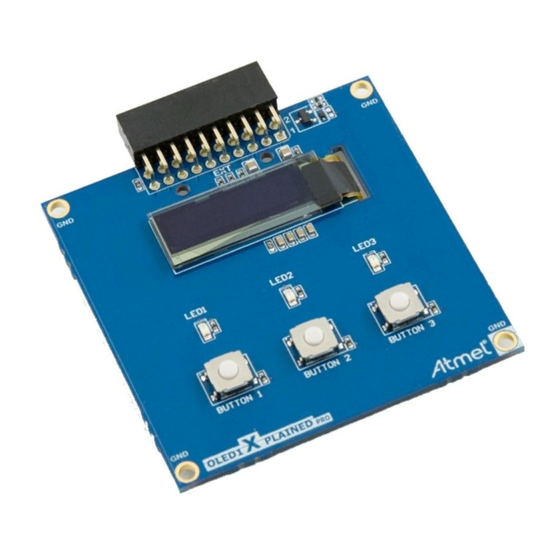
Table of Contents
Advertisement
Quick Links
OLED1 Xplained Pro
OLED1 Xplained Pro User's Guide
Preface
Microchip OLED1 Xplained Pro is an extension board to the Microchip Xplained Pro evaluation platform. The board
enables the user to experiment with user interface applications with buttons, LEDs, and a display.
User Guide
DS40002176A-page 1
©
2020 Microchip Technology Inc.
Advertisement
Table of Contents

Summary of Contents for Microchip Technology OLED1 Xplained Pro
-
Page 1: Preface
OLED1 Xplained Pro User's Guide Preface Microchip OLED1 Xplained Pro is an extension board to the Microchip Xplained Pro evaluation platform. The board enables the user to experiment with user interface applications with buttons, LEDs, and a display. User Guide DS40002176A-page 1 ©... -
Page 2: Table Of Contents
OLED1 Xplained Pro Table of Contents Preface................................1 Introduction............................. 3 1.1. Features............................3 1.2. Kit Overview..........................3 Getting Started............................4 2.1. Xplained Pro Quick Start......................4 2.2. Design Documentation and Relevant Links................. 4 Xplained Pro............................5 3.1. Hardware Identification System....................5 3.2. -
Page 3: Introduction
OLED1 Xplained Pro is a basic extension board for the Xplained Pro platform with three LEDs, three push buttons, and an OLED display. The OLED display is controlled via a SPI interface up to 100 MHz. OLED1 Xplained Pro connects to any Xplained Pro standard extension header on any Xplained Pro MCU board. -
Page 4: Getting Started
The target device is programmed and debugged by the on-board embedded debugger and, therefore, no external programmer or debugger tool is required. Design Documentation and Relevant Links The following list contains links to the most relevant documents and software for OLED1 Xplained Pro: • Xplained Products - Xplained Evaluation Kits are a series of easy-to-use evaluation kits for Microchip microcontrollers and other Microchip products. -
Page 5: Xplained Pro
OLED1 Xplained Pro Xplained Pro Xplained Pro Xplained Pro is an evaluation platform containing a series of microcontroller boards (evaluation kits) and extension ® boards. Atmel Studio/MPLAB X is used to program and debug the microcontrollers on these boards. Atmel Studio includes Advanced Software Framework (ASF) and Atmel START, which has drivers and demo code, and Data Visualizer, which supports data streaming and advanced debugging. - Page 6 OLED1 Xplained Pro Xplained Pro ...continued Pin Number Pin Name Description ADC(+) Analog-to-Digital Converter; alternatively, a pin for the positive terminal of a differential ADC. ADC(-) Analog-to-Digital Converter; alternatively, a pin for the negative terminal of a differential ADC. GPIO1 General purpose I/O pin.
-
Page 7: Hardware User Guide
Electrical Characteristics OLED1 Xplained Pro can be connected to several Xplained Pro MCU boards and manually connected to other hardware. Xplained Pro MCU board(s) that do not have 3.3V as its primary target voltage will read all ID devices on connected extensions to check if they support the target voltage before enabling it to the extension headers. -
Page 8: Peripherals
3.2.1 Xplained Pro Standard Extension Header Peripherals 4.3.1 LEDs There are three yellow LEDs available on OLED1 Xplained Pro. The LEDs can be activated by driving the connected I/O line low. Table 4-3. LED Connections Pin On EXT Connector Silk Screen Marking... - Page 9 OLED1 Xplained Pro Hardware User Guide Info: Note that the OLED display does not have a SPI MISO signal. That means that data can only be written to the display, not read. Table 4-5. OLED Display Connections Pin On EXT Signal Name...
-
Page 10: Hardware Revision History And Known Issues
Revision 3 of OLED1 Xplained Pro is the initial released version. OLED1 Xplained Pro boards with a serial number that ends with a number lower than 11148 may have a wrong revision programmed into the Xplained Pro ID chip. This will only affect the information displayed by the Atmel Kits extension in Atmel Studio. -
Page 11: Document Revision History
OLED1 Xplained Pro Document Revision History Document Revision History Doc. rev. Date Comment 02/2020 Converted to Microchip format and replaced the Atmel document number 42077C. 42077C 03/2016 Added electrical characteristics 42077B 09/2013 Added errata about revision 3 of the board... -
Page 12: The Microchip Website
OLED1 Xplained Pro The Microchip Website Microchip provides online support via our website at http://www.microchip.com/. This website is used to make files and information easily available to customers. Some of the content available includes: • Product Support – Data sheets and errata, application notes and sample programs, design resources, user’s guides and hardware support documents, latest software releases and archived software •... -
Page 13: Trademarks
The Adaptec logo, Frequency on Demand, Silicon Storage Technology, and Symmcom are registered trademarks of Microchip Technology Inc. in other countries. GestIC is a registered trademark of Microchip Technology Germany II GmbH & Co. KG, a subsidiary of Microchip Technology Inc., in other countries. -
Page 14: Worldwide Sales And Service
New York, NY Tel: 46-31-704-60-40 Tel: 631-435-6000 Sweden - Stockholm San Jose, CA Tel: 46-8-5090-4654 Tel: 408-735-9110 UK - Wokingham Tel: 408-436-4270 Tel: 44-118-921-5800 Canada - Toronto Fax: 44-118-921-5820 Tel: 905-695-1980 Fax: 905-695-2078 User Guide DS40002176A-page 14 © 2020 Microchip Technology Inc.














Need help?
Do you have a question about the OLED1 Xplained Pro and is the answer not in the manual?
Questions and answers