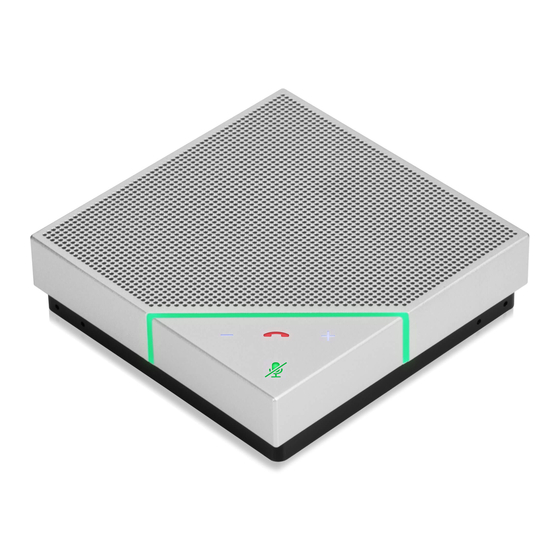
Table of Contents
Advertisement
Quick Links
Polycom VoxBox - Frequently Asked
Questions
Below is a list of frequently asked questions when using Polycom VoxBox:
•
•
How should I position VoxBox in my workspace or group call environment?
•
•
•
•
Why can't I pair my Bluetooth device with VoxBox?
•
•
How do I connect VoxBox to my previously paired Bluetooth device (smartphone, tablet, or
laptop)?
•
•
What should I do if I am still unable to connect my Bluetooth device to VoxBox?
•
•
•
•
•
•
•
•
Am I able to update VoxBox or the companion application during a call?
•
•
•
Do I have to start the companion application every-time I restart my computer?
•
•
•
•
•
•
3725-49012-001A | December 2017
1
Advertisement
Table of Contents

Subscribe to Our Youtube Channel
Summary of Contents for Polycom VoxBox
- Page 1 • How many devices can I connect to VoxBox at the same time? • What should I do if I am still unable to connect my Bluetooth device to VoxBox? • Can I link one VoxBox to another VoxBox? •...
- Page 2 How should I position VoxBox in my workspace or group call environment? • VoxBox should be placed flat on a hard surface such as a table or a desk with at least four inches of object-free clearance from the four microphones located near the corners of the VoxBox speakerphone unit.
- Page 3 • You can pair up to 10 devices with VoxBox at one time. • VoxBox can transmit audio for only one device at a time. For example, if VoxBox is paired with two devices and you are using your VoxBox for music playback on one device, when a call comes in on the other device, VoxBox accords higher priority to the call over playback.
- Page 4 • Connect VoxBox to a computer with the companion application and right-click the companion application. The battery percentage displays next to Battery Level. • You can also check the battery level when VoxBox is paired with a Bluetooth device, if the device supports this feature.
- Page 5 • In the Firmware Update section, click Update, if one is available. Am I able to update VoxBox or the companion application during a call? • No. If you try to update VoxBox during a call, a message displays asking you to disconnect the call to update VoxBox.
- Page 6 • This collects the logs and opens a new email window. • Enter an email address and send the logs. Support Where can I get support on VoxBox? • For help with your VoxBox speakerphone, visit the Polycom Support Community or search the Polycom Knowledge Base where you can ask questions or review previous questions about VoxBox that have been answered.














Need help?
Do you have a question about the VoxBox and is the answer not in the manual?
Questions and answers