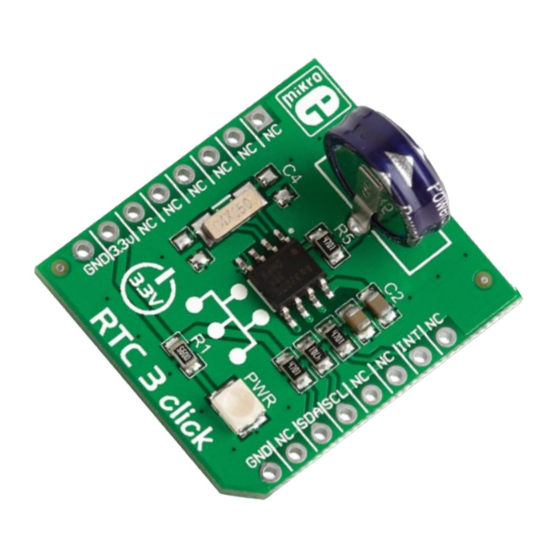
Table of Contents
Advertisement
Quick Links
RTC3
click
™
1. Introduction
RTC3 click
™
carries BQ32000, a real time
clock/calendar with automatic switchover
to backup power supply. The clock frequency
is derived from an onboard 32.768KHz
oscillator. RTC3 click
™
communicates with
the target board microcontroller through
mikroBUS
I2C lines: SCL, SDA. In addition,
™
the INT pin serves as a configurable interrupt
output. The board is designed to use a 3.3V
power supply only.
2. Soldering the headers
Before using your click
™
board, make sure
to solder 1x8 male headers to both left and
right side of the board. Two 1x8 male headers
are included with the board in the package.
2
Turn the board upside down so that
the bottom side is facing you upwards.
Place shorter pins of the header into the
appropriate soldering pads.
1
3
Turn the board upward again. Make sure
to align the headers so that they are
perpendicular to the board, then solder the
pins carefully.
3. Plugging the board in
Once you have soldered the headers your
board is ready to be placed into the desired
mikroBUS
socket. Make sure to align the cut in
™
the lower-right part of the board with the
markings on the silkscreen
at the mikroBUS
socket.
™
If all the pins are aligned
correctly, push the board all
the way into the socket.
4. Essential features
RTC3 click
has an integrated trickle charger
™
that maintains a backup charge through
with an onboard super capacitor. The board
is ideal for applications which require real-
time clocks, calendars and programmed
alarms. It counts seconds, minutes, hours,
date of the month, month, day of the week,
and year with leap-year clock function with
four year calendar.
click
™
BOARD
www.mikroe.com
RTC3 click
™
manual
ver 1.00
0 1 0 0 0 0 0 0 7 4 4 9 7
Advertisement
Table of Contents

Subscribe to Our Youtube Channel
Summary of Contents for Mikroe Click RTC3
- Page 1 32.768KHz mikroBUS socket. Make sure to align the cut in ™ www.mikroe.com oscillator. RTC3 click ™ communicates with the lower-right part of the board with the...
- Page 2 Vback R5 0 0.22F MIKROBUS DEVICE CONN. BQ32000 MikroElektronika offers free tech support (www.mikroe.com/support) until the end of the product’s lifetime, so if something goes wrong, we’re ready and willing to help! 6. Dimensions 7. RTC3 click alternatives 10. Disclaimer ™...











Need help?
Do you have a question about the Click RTC3 and is the answer not in the manual?
Questions and answers