Table of Contents
Advertisement
Quick Links
Advertisement
Table of Contents

Subscribe to Our Youtube Channel
Summary of Contents for Winegard RoadTrip LP-1000
- Page 1 INSTALLATION/OPERATION MANUAL SATELLITE SYSTEM MODEL LP-1000 Made in U.S.A. U.S. Patent Pending Winegard Company • 3000 Kirkwood St. • Burlington, IA 52601-2000 • 319/754-0600 • FAX 319/754-0787 • www.winegard.com Printed in U.S.A. © Winegard Company 2004, 2005 2452040 Rev. 12/19/05...
- Page 2 Congratulations! You have selected one of the most advanced and lowest profile satellite antennas available today. The Winegard RoadTrip™ LP antenna is a technologically advanced satellite tracking system. The RoadTrip LP is designed for use with DIRECTV and DISH Network ®...
-
Page 3: Table Of Contents
1. Introduction ... 4 1.1 System Overview ... 4 1.2 Parts Provided with RoadTrip LP ... 4 1.3 Additional Equipment and Materials Required for Operation of RoadTrip LP ... 4 Safety ... 4 2.1 Installation Safety ... 4 2.2 Operational Safety ... 5 Installation ... -
Page 4: Introduction
1. INTRODUCTION 1.1 System Overview The Winegard RoadTrip LP is a low profile, in-motion satellite system. RoadTrip LP utilizes GPS (global positioning system) and DVB (digital video broadcasting) technology. GPS is used to determine the present location of your antenna, and DVB is used to verify the antenna has located the correct satellite. -
Page 5: Operational Safety
Fig 1.1 Sub-base 33.500” 28.625” Knee Reflector 2.2 Operational Safety: RoadTrip LP is capable of advanced on-road television satellite tracking. Satellite tracking systems are designed for reception of television programming while the vehicle is in motion and should only be used or operated by vehicle passengers while the vehicle is in motion. -
Page 6: Installation
3. INSTALLATION 3.1 Installation Overview: 1. Gather the tools and materials required for installation 2. Unpack and inspect RoadTrip LP 3. Select a location to mount the antenna. 4. Mount the antenna system 5. Adjust the antenna switch settings 6. Route and connect coax and wires. 3.2 Tools and Material Required for Installation: 1. - Page 7 If the height of the obstruction on the roof is 6 inches, the antenna should be mounted no closer than 18 inches from the obstruction. If the obstruction is higher than 6 inches, you should add an additional 10 inches in distance for every additional 3 inches in height.
-
Page 8: Mounting The Antenna
Hardware Kit: Cable ties ...2 Rocker switch ...1 Surface mount box screw, #6 x 1/2 ...2 Wallplate, surface mount screw #6-32x1, white ..2 Surface mount screw, #6 x 3/4, white ...2 RG-6 connector O-ring/gel ...2 Small red flag connector ...2 Large red flag connector ...1 Cable clamps ...2 10. -
Page 9: Adjusting Antenna Switch Settings
3.6 Adjusting the Antenna Switch Settings Depending on the satellite receiver and the mounting option selected, it may be necessary to remove the antenna radome and adjust the switch setting. The antenna switch comes preset at the factory for mounting Option A (see Section 3.4 Fig 3.3) and for use with DirecTV receivers (see Fig 3.5). -
Page 10: Install And Connect Cables And Wiring
3.7 Route and connect the coax and wires Determine the best location for the RG-6 coax and 16 gauge power wires to enter the vehicle, and the location of the satellite receiver and rocker switch. Drill ½“ hole in the roof for the coax and power wires to enter the vehicle. - Page 11 It is necessary to connect the power switch to a 12 VDC power source in the vehicle. Winegard recom- mends the 12 VDC source be wired directly to a 12 V fused source in the vehicle fuse panel. The vehicle power connection should be made last with the power switch in the “Off ”position.
-
Page 12: Operation
After antenna has been installed and satellite receiver properly set up, operation of RoadTrip LP is easy and entirely automatic. Winegard recommends when parking your vehicle, the antenna has a clear view of the southern sky. The antenna only needs to see the required satellite(s); however, a clear view of the southern sky should improve satellite acquisition. -
Page 13: Tracking With Roadtrip Lp
After the unit has acquired GPS, it will lower the reflector to the proper elevation for a satellite search in your location. As the unit scans the proper elevation, it will locate satellite signals. The antenna will return to a scanned satellite location and verify the satellite’s DVB identification. -
Page 14: Appendix A Satellite Coverage Maps And Receiver Compatability
The RoadTrip LP will not operate with DISH Network HDTV receivers or with any DISH Network satellites other than 119. Winegard does not recommend using receivers with hard drives not recommended by the manufactuer for mobile applications. The RoadTrip will not operate in areas where satellite 119 is not avaliable. -
Page 15: Directv
101 and 119. RoadTrip LP will not operate with DIRECTV HDTV receivers or on any other DIRECTV satellites other than 101 and 119. Winegard does not recommend using satellite receivers with hard drives not recommended by the manu- facturer for mobile applications. -
Page 16: Appendix B Setup And Operation Of Satellite Receivers
To download your receiver, follow the instructions included with your specific receiver. If you do not have a manual for your receiver, contact DISH Network or visit their website at www.echostar.com. Winegard suggests downloading a new receiver on a fixed dish (such as a residential dish) whenever possible. - Page 17 Using your DISH Network Receiver for Multidish Operation To set your receiver to automatically switch from satellite 119 to satellite 110 in stationary mode, use the following instructions: In stationary position, be sure you have a clear view of satellites 119 and 110.
-
Page 18: Directv
Some new DIRECTV Receivers may require downloading prior to use. If you need to download your receiver, Winegard recommends downloading your receiver on a fixed dish (such as a residential dish) when possible. If you cannot download your receiver on a fixed dish, connect the receiver to RoadTrip. In the “Dish Pointing”... -
Page 19: Appendix C. Maintenance And Troubleshooting
Appendix C. Maintenance and Troubleshooting Maintenance It is advisable to perform monthly maintenance on your antenna. Clean off bugs and dirt on the outside of radome using mild soap and water; treat radome with ProtectAll*. Check fasteners on radome, antenna and antenna mounting brackets and tighten if necessary. -
Page 20: Appendix D. Specifications And Warranty
If a defect in material or workmanship is discovered, Customer may take the product to an authorized Winegard dealer for service. Customer must provide proof of purchase to verify the product is under warranty. If the product is brought to an authorized Winegard dealer for service prior to expiration of year one (1) of the warranty period and a defect in material or workmanship is verified by Winegard Technical Services, Winegard Company will cover the Winegard dealer’s labor charges for warranty service.
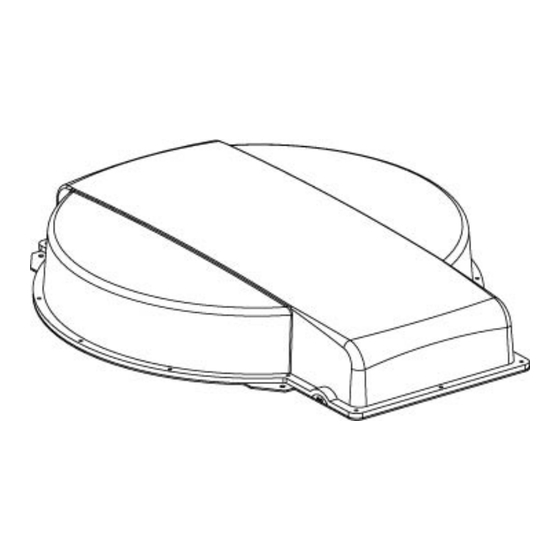














Need help?
Do you have a question about the RoadTrip LP-1000 and is the answer not in the manual?
Questions and answers