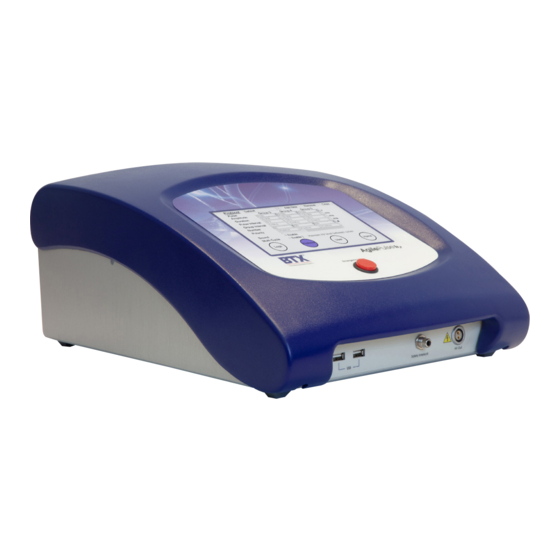
Table of Contents
Advertisement
Quick Links
AgilePulse
Bipolar Transfection
System
Quick Start Guide
System Set Up and Initial Test
1.
Unpack the contents of the shipping box.
2.
Check for obvious signs of exterior damage. If damage is noted,
contact BTX Technical Support before proceeding.
3.
Place the Waveform Generator on the top of a sturdy table.
4.
Connect the High Voltage Output Cable, Chamber Base Cable, or
Safety Stand Cable into the HV Output and Interlock Connectors
at the bottom right of the front panel.
5.
Connect the mains/power cord into the Generator back panel at
the bottom right.
6.
Connect the Power Cord to the mains.
7.
Turn the rocker switch on the front panel to the "on" position
(I). The rocker switch Power, should illuminate and the opening
touchscreen should appear within 10 seconds. When the
instrument is fully initialized, the Log On screen display (below)
will appear.
Log On Screen
PLUS
™
BTX AgilePulse PLUS Quick Start Guide • www.btxonline.com
Download full user's manual at:
User Identification Input
AgilePulse™ PLUS is factory configured with the system administrator
"admin" account. By default no password is defined so the user can
enter the system with parameters matching that of the initial Log On
screen. The admin password may be changed by navigating from the
Welcome screen to the User Account Maintenance screen by tapping
Setup then User.
The system administrator may add/remove pulse waveform protocols,
add/remove standard user accounts, and assign pulse waveform
protocol access privileges to standard users. The administrator always
operates under the "admin" account.
To enter user names and passwords, touch the Change buttons to
activate a virtual keyboard.
User name: Enter the user's name to log in.
Password: Enter the password associated with the user account.
Touch OK to log in and proceed to the Welcome screen.
Welcome Screen
www.btxonline.com
Advertisement
Table of Contents

Summary of Contents for Harvard Bioscience BTX AgilePulse PLUS
- Page 1 10 seconds. When the Touch OK to log in and proceed to the Welcome screen. instrument is fully initialized, the Log On screen display (below) will appear. Log On Screen Welcome Screen BTX AgilePulse PLUS Quick Start Guide • www.btxonline.com...
- Page 2 Flip + → - group with pulse number set to 3 will have 2 positive polarity pulses followed by one negative polarity pulse Protocol Screen Pulse Delivery Screen—Post-Pulse BTX AgilePulse PLUS Quick Start Guide • www.btxonline.com Publication 5423-031 Rev 1.0...






Need help?
Do you have a question about the BTX AgilePulse PLUS and is the answer not in the manual?
Questions and answers