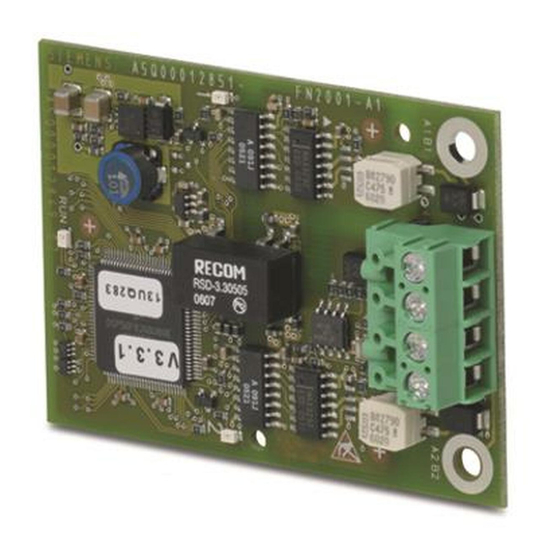
Summary of Contents for Siemens SAFEDLINK
- Page 1 FN2001-A1 Network module (SAFEDLINK) Mounting Installation Siemens Industry, Inc. A6V10315042_f_en_-- 2015-04-16 Building Technologies Division...
- Page 2 Legal notice Legal notice Technical specifications and availability subject to change without notice. © Siemens Industry, Inc., 2015 Transmittal, reproduction, dissemination and/or editing of this document as well as utilization of its contents and communication thereof to others without express authorization are prohibited.
-
Page 3: Table Of Contents
Table of contents Network module (SAFEDLINK) FN2001 ............4 Description .......................4 Installation ......................5 Installing the shielding ..................6 Views .......................7 Pin assignments ....................7 1.5.1 Connector X3 ..................7 Indicators......................9 Technical data ....................10 FCC Statement ....................11 Siemens Industry, Inc. A6V10315042_f_en_-- Building Technologies Division... -
Page 4: Network Module (Safedlink) Fn2001
Description 1 Network module (SAFEDLINK) FN2001 1.1 Description The network module FN2001 (SAFEDLINK) is used to network several via the system bus FCnet/C-WEB. FN2001 may only be used for networking in a fire detection system. The network module is plugged onto the PMI & mainboard and has the following... -
Page 5: Installation
Network module (SAFEDLINK) FN2001 Installation 1.2 Installation The network module (SAFEDLINK) FN2001 must be installed in the left slot (X13) (main module slot). Installing the network module (SAFEDLINK) FN2001 Fastening tabs on operating unit Nut for screwed cable gland (2 per module) -
Page 6: Installing The Shielding
1. When shielded cables are used, mount the two cable glands (3) with the nuts (2) on the flange between the fastening tabs (1). 2. Plug the network module (SAFEDLINK) (5) into the connector X13 as shown. 3. Fasten the network module to the fastening tabs (1) using the two fixing screws (4). -
Page 7: Views
Network module (SAFEDLINK) FN2001 Views 1.4 Views Network module (SAFEDLINK) FN2001 Connector to the PMI & mainboard (connector on rear panel) Connector to the FCnet/C-WEB circuits (connector on rear); not used with FS20/FS920 Connector to FCnet/C-WEB circuits; used with FS20/FS920... - Page 8 3300 ft / 1005 m or 30 dB loss at 1 MHz All wiring is supervised for open circuits and short-circuits. You will find detailed instructions on configuring the class A and class B SAFEDLINK network in the following documents: –...
-
Page 9: Indicators
1.6 Indicators Color Function Condition Meaning RUN (H1) Green Condition of the Network module (SAFEDLINK) is defective network module Normal condition (H2 and H3 are off) (SAFEDLINK) Flashes Normal condition for degraded mode module (H2 and H3 are off) 2 (H2) -
Page 10: Technical Data
Network module (SAFEDLINK) FN2001 Technical data 1.7 Technical data Supply Voltage DC 24 V Current Standby 35 mA Alarm 35 mA System bus SAFEDLINK Voltage DC 5 V Impedance 120 Ω Cable type: Shielded Line-to-line capacitance 150 nF @ loop resistance 20 Ω... -
Page 11: Fcc Statement
Operation of this equipment in a residential area is likely to cause interference in which case the user at his own expense will be required to take whatever measures may be required to correct the interference. Siemens Industry, Inc. A6V10315042_f_en_-- Building Technologies Division... - Page 12 Issued by © Siemens Industry, Inc., 2015 Siemens Industry, Inc. Technical specifications and availability subject to change without notice. Building Technologies Division 8 Fernwood Road Florham Park, NJ 07932 Tel. +1 973-593-2600 www.sbt.siemens.com/FIS Document ID A6V10315042_f_en_-- SAP order no.: A5Q00050771...

















Need help?
Do you have a question about the SAFEDLINK and is the answer not in the manual?
Questions and answers
What is communication protocol has been used between SAFEDLINK module
The Siemens SAFEDLINK module uses the SAFEDNET (UDP/IP) communication protocol.
This answer is automatically generated