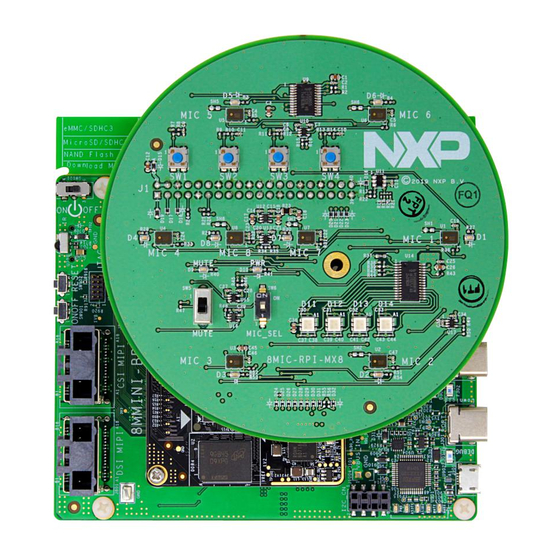
Advertisement
Quick Links
Advertisement

Summary of Contents for NXP Semiconductors i.MX 8MIC-RPI-MX8
- Page 1 Quick Start Guide i.MX 8MIC-RPI-MX8 Board...
- Page 2 Quick Start Guide ABOUT THE 8MIC-RPI-MX8 BOARD The 8MIC-RPI-MX8 accessory board is designed for voice enabled application prototyping and development on the i.MX 8M family. The board plugs directly into the 40-pin expansion connector on the i.MX 8M Mini and Nano EVK’s. The specific layout of the eight microphones allows for various microphone configurations to be evaluated and tailored to specific use-cases such as smart speaker, or smart display.
- Page 3 www.nxp.com GET TO KNOW THE i.MX 8M MINI EVK On/Off Reset On/Off Reset Display: MIPI-DSI Display: MIPI-DSI IR Receiver IR Receiver Camera: MIPI-CSI Camera: MIPI-CSI Power Switch Power Switch JTAG JTAG Note: Pin 1 Note: Pin 1 location location Expansion Expansion CPU Board CPU Board...
- Page 4 Quick Start Guide GET TO KNOW THE i.MX 8M 8MIC BOARD (8MIC-RPI-MX8) 8 microphones 8 microphones and UI LEDs and UI LEDs 4 UI push 4 UI push buttons buttons Note: Pin 1 Note: Pin 1 location location Board Power Board Power Mic Mute Mic Mute...
- Page 5 www.nxp.com GET TO KNOW THE i.MX 8M 8MIC BOARD (8MIC-RPI-MX8) CONTINUED Note: Pin 1 Note: Pin 1 location location Figure 2: Back View of the 8MIC Board...
- Page 6 Quick Start Guide MICROPHONE ARRAY CONFIGURATIONS Default Configuration...
-
Page 7: Getting Started
www.nxp.com GETTING STARTED Unpack the Kit This document assumes you are familiar with the i.MX 8M Mini EVK. If unfamiliar, please refer to the i.MX 8M Mini EVK Quick Start Guides at www.nxp.com/ imx8mmini. Download Software and Tools Installation software and documentation are available at www.nxp.com/ imx8mminievk. -
Page 8: Setting Up The System
Quick Start Guide SETTING UP THE SYSTEM The following will describe how to run the pre-loaded Android image on the i.MX 8M Mini DDR4 EVK. Connect the Boards The 8MIC-RPI-MX8 connects directly to 8MIC-RPI-MX8 is aligned with pin 1 on the the EVK through the 40-pin accessory EVK J1001. - Page 9 www.nxp.com SETTING UP THE SYSTEM CONTINUED Connect the Cables Connect the micro-B end of a USB cable into debug port J1701. Connect the other end of the cable to a PC acting as a host terminal. Connect the USB Type-C plug of the Power Supply to J302 (USB Type-C Port2), then power up the board using switch SW101.
- Page 10 Quick Start Guide SETTING UP THE SYSTEM CONTINUED Playback Audio At the linux command line in the shell terminal you can use the aplay command to playback audio. First list the available playback devices: % aplay -l...
- Page 11 www.nxp.com SETTING UP THE SYSTEM CONTINUED On the EVK the wm8524audio is the audio codec which drives the line-out jack. To play the sample.wav audio through that port the following command should be issued: % aplay -Dplughw:1,0 sample.wav Storage • The 8MIC board should be stored in a dust free container or ESD bag. The microphones may be damaged by dust particles entering the microphone port hole.
-
Page 12: Additional Information
ADDITIONAL INFORMATION SUPPORT Visit www.nxp.com/support for a list of phone numbers within your region. WARRANTY Visit www.nxp.com/warranty for complete warranty information. www.nxp.com/8mic-rpi-mx8 NXP and the NXP logo are trademarks of NXP B.V. All other product or service names are the property of their respective owners.

Need help?
Do you have a question about the i.MX 8MIC-RPI-MX8 and is the answer not in the manual?
Questions and answers